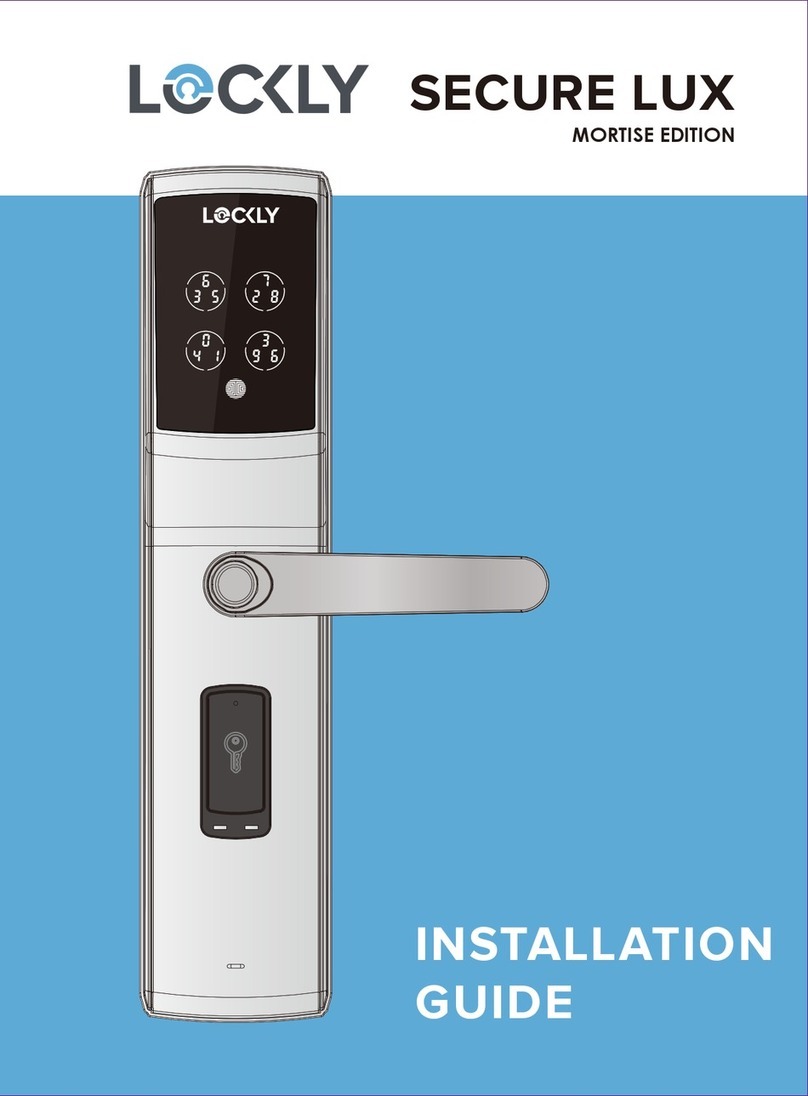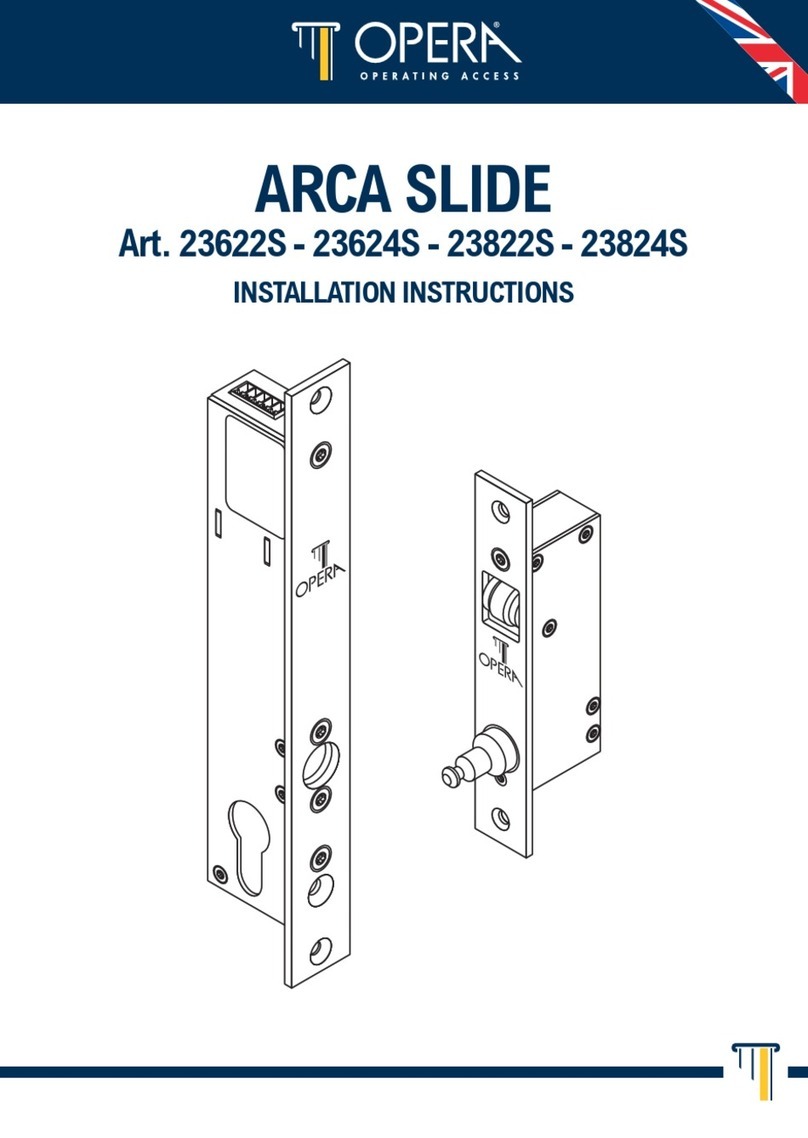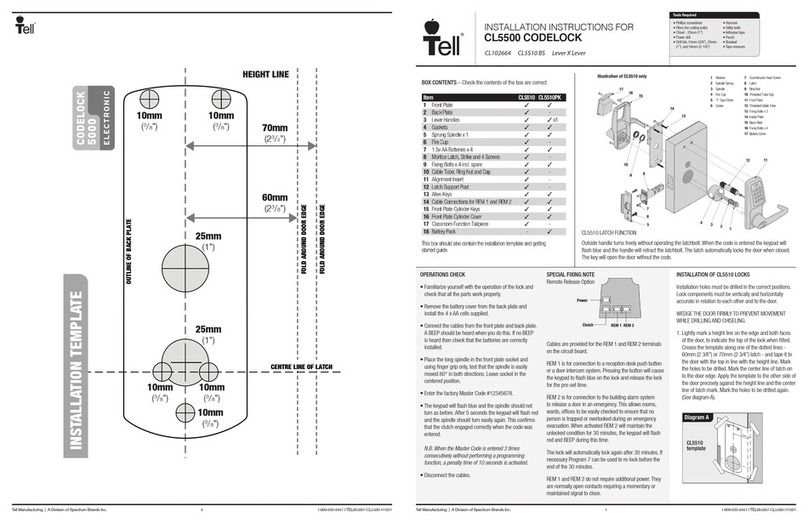Lockly DEADBOLT EDITION SECURE PGD728 User manual
Other Lockly Door Lock manuals

Lockly
Lockly SECURE PLUS User manual

Lockly
Lockly DEADBOLT EDITION 7S User manual

Lockly
Lockly LUX COMPACT PGD688FSN User manual

Lockly
Lockly ACCESS TOUCH PRO User manual

Lockly
Lockly DEADBOLT EDITION PGD1128FPW User manual
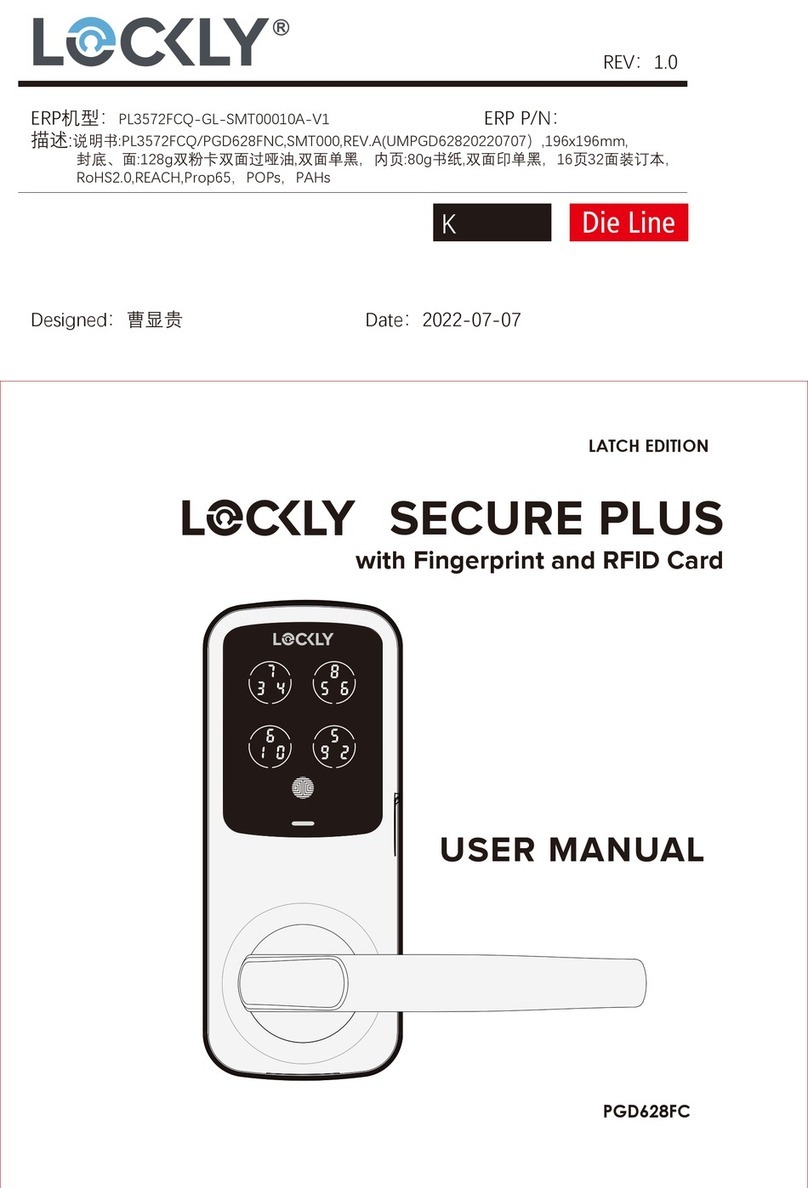
Lockly
Lockly LATCH EDITION SECURE PLUS User manual

Lockly
Lockly SECURE PRO User manual

Lockly
Lockly DEADBOLT SECURE PLUS User manual

Lockly
Lockly LUX COMPACT PGD688F-MB Instruction Manual

Lockly
Lockly MORTISE EDITION SECURE LUX PGD829AFUS User manual
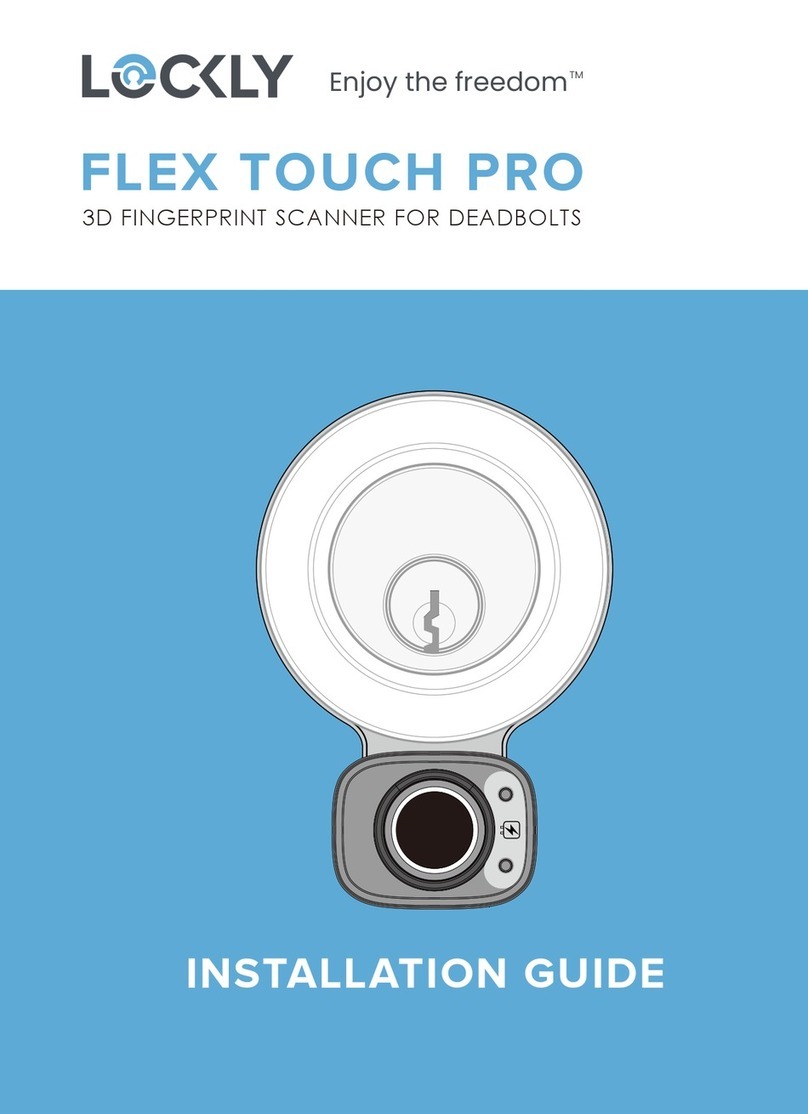
Lockly
Lockly FLEX TOUCH PRO User manual
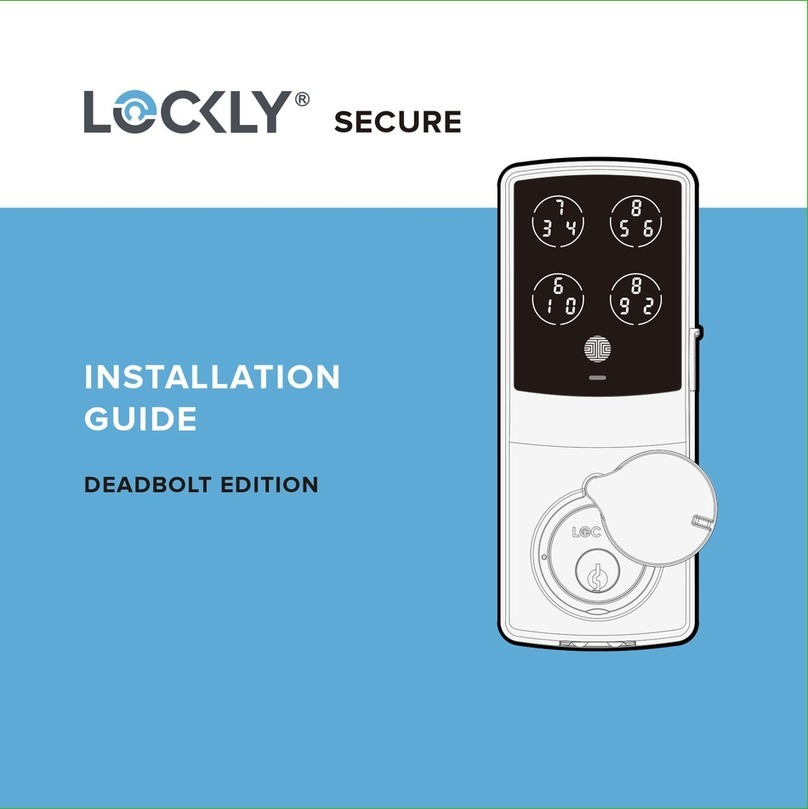
Lockly
Lockly Satin Nickel Secure Plus Smart Lock Deadbols User manual

Lockly
Lockly PRO User manual

Lockly
Lockly LATCH EDITION 6S User manual

Lockly
Lockly DEADBOLT EDITION PGD1128 User manual

Lockly
Lockly LUX COMPACT PGD688F-MB User manual

Lockly
Lockly PGD728F User manual

Lockly
Lockly FLEX TOUCH User manual

Lockly
Lockly DEADBOLT EDITION 7S User manual

Lockly
Lockly DEADBOLT SECURE PLUS User manual