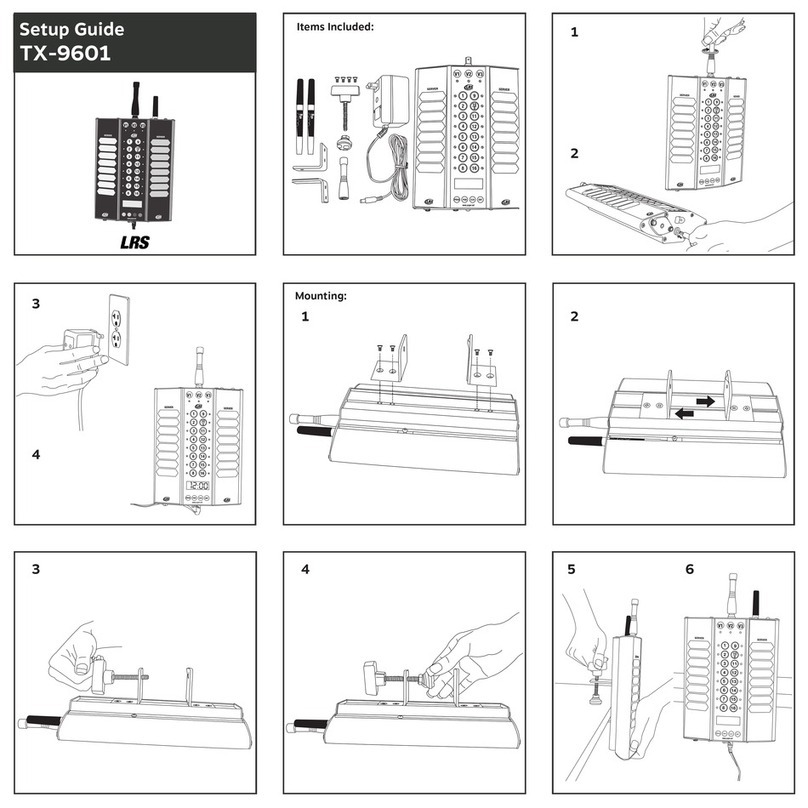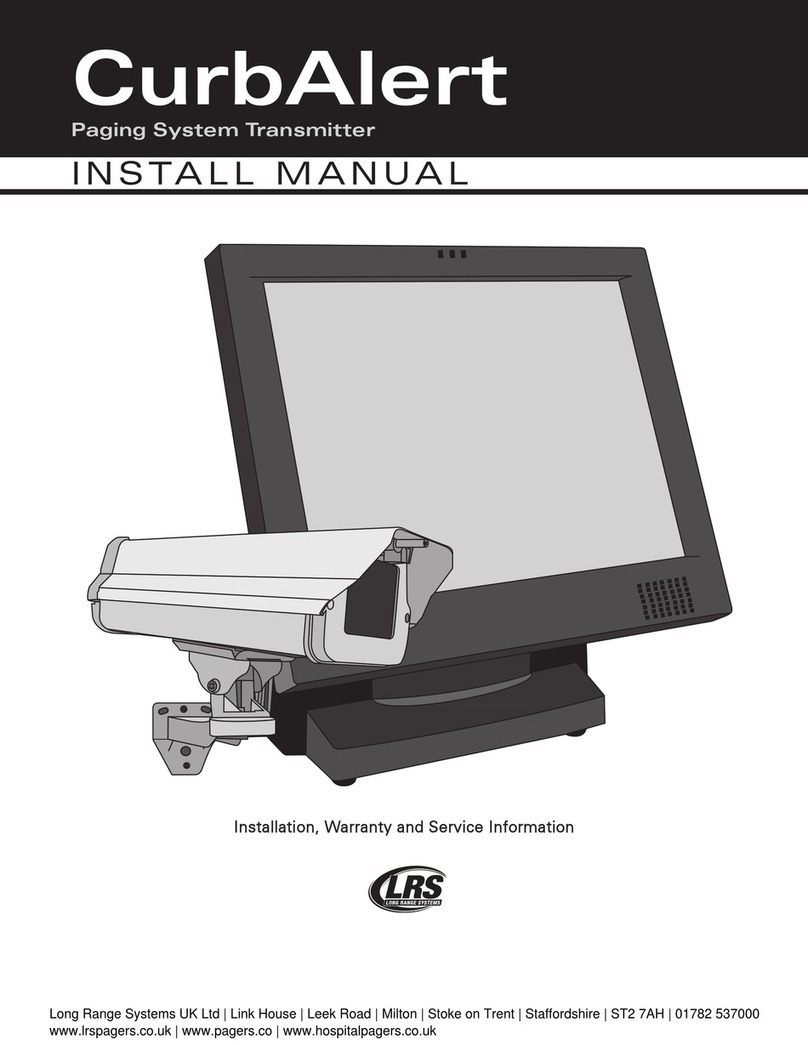T7400A
BASIC OPERATIONS GUIDE
PAGING
Guest Pagers:Return guest pagers to charging unit after paging
Non-Alphanu eric (Adverteaser, Pizza, Lobster, Coaster Call pagers)
1. Main scr n displays –
2. Ent r pag r numb r assign d to gu st at handout
3. Pr ss to s nd pag
Alphanu eric (Alpha Coaster pager)
1. Main scr n displays – Gu st #:
2. Ent r pag r numb r assign d to gu st at handout
3. Ent r cod (000-099) (s Pr s t M ssag s Tabl )
4. Pr ss to s nd pag
(You may also Pr ss (V1), (V2) or (V3) to
snd th m ssag with 1, 2 or 3 vibrations or (Exit)
to Canc l th pag )
Staff Pagers
Non-Alphanu eric (Star Pager)
1. On k ypad pr ss (Display =)
2. Ent r staff pag r numb r to b pag d
3. Pr ss to s nd pag
Alphanu eric (Rechargeable or Battery Operated Alphanu eric pagers)
1. On k ypad pr ss (Display =)
2. Ent r staff pag r numb r to b pag d
3. Ent r m ssag cod (000-099) (s Pr s t M ssag s Tabl )
4. Pr ss to s nd pag
(You may also Pr ss (V1), (V2) or (V3) to s nd
th m ssag with 1, 2 or 3 vibrations or (Exit) to Can-
c l th pag )
Assig Ma ager Pagers:
1. Pr ss
2. Ent r Password (D fault: 5-6-7-8-9)
3. Pr ss Syst m
4. Pr ss (DN)
5. Pr ss MGR1/2 Btns
6. S l ct MGR1 Pag r or MGR2 Pag r
7. Ent r pag r numb r assign d to that manag r
8. Pr ss
Page a Ma ager Pager:
1. On k ypad pr ss or
2. Pr ss (YES) to continu or (NO) to canc l
3. Ent r m ssag numb r cod (000-099) (s Pr s t
Mssag s Tabl )
4. Choos (V1), (V2), (V3) or (Exit) for
1, 2 or 3 vibrations
All Staff Page: Page all alphanu eric staff pagers si ultaneously
1. Pr ss
2. Pr ss 9-1-1 th n
3. Ent r m ssag numb r cod (000-099)
4. Choos (V1), (V2) or (V3)
for 1, 2 or 3 vibrations
PRESET MESSAGES
Usi g Message Codes
Wh n prompt d for a m ssag :
1. Ent r m ssag numb r cod
(and a num ric xt nsion – optional)
2. Pr ss
Exa ple: Send a essage to call extension 123
From th Pr s t M ssag Tabl to th right, choos – 006
(Call Ext)
Ent r cod 0-0-6-1-2-3 (Displays: CALL EXT 123)
Create Additio al Alpha Messages: For Alpha pagers only
1. Pr ss
2. Ent r Password (D fault: 5-6-7-8-9)
3. Pr ss Oth r
5. Pr ss (Pr s t Msgs.)
6. Pr ss (EDIT)
7. Pr ss (NEW) to writ a n w m ssag (Pr ss
(EDIT) to dit display d m ssag )
8. Ent r m ssag using alphanum ric typing (i. . for l tt r
pr ss #2 twic )
9. Pr ss to sav th n (EXIT) wh n finish d
MISC. FUNCTIONS
A ti-Theft Mode: (Signal pagers that are out of range)
1. Pr ss
2. Ent r Password (D fault: 5-6-7-8-9)
3. Pr ss Syst m
2. Pr ss Anti-Th ft
3. Pr ss (ON) to activat anti-th ft mod or (pr ss to
turn OFF)
4. Main scr n display will show on upp r l ft corn r
wh n turn d on
Set Time/Date:
1. Pr ss
2. Ent r Password (D fault: 5-6-7-8-9)
2. Pr ss Syst m
3. Pr ss Dat /Tim
4. Pr ss for Dat Format, Pr ss for Tim Format,
Pr ss to S t Dat , or Pr ss (DN-Down) th n Pr ss
to S t Tim
For advanced features, go to .pager.net to do nload a complete user manual.
For technical support call Long Range Systems at 800-437-4996.
Preset Message Codes
800.437.4996 • 214.553.5308
www.pag r.n t
XU-0100 031610
000 Phon Call
001 Sal s Call
002 Manag r
003 Custom r
004 Room
005 Visitor
006 Call Ext
007 MTG Room
008 Lan
009 Aisl
010 Void
011 Stamps
012 Chang
013 Station
014 Machin
015 Op rator
016 Em rg ncy
017 XX Minut s
018 T
019 Pro Shop
020 Start r
021 S rvic driv
022 Showroom
023 Park d Call
024 Voic Mail
025 Dr ssing room
026 Pric ch ck
027 D partm nt
028 Cashi r
029 Offic
030 Tabl
031 Winn r
032 Pickup
033 Dock
034 You hav mail
035 Tabl r ady
036 No sp cial
037 Hol
038 Kitch n
039 Bar
040 Door
041 Surv y
042 T-nnn Q-mm
043 Br ak
044 Fir
045 Unit
046 Window
047 Nurs
048 R gist r
049 Own r
050 Ch ck
051 Drink
052 Food
053 S rvic
054 S at
055 Booth
056 Lobby
057 H lp
058 R stroom
059 Val t
060 Car
061 Bus
062 Bay
063 Low batt ry
064 Error
065 Exit
066 Fax
067 Host
068 Spac
069 Location
070 Nurs ry
071 T ll r
072 Offic r
073 Buff t
074 Diap r chang
075 Child crying
076 To nurs ry
Code Message