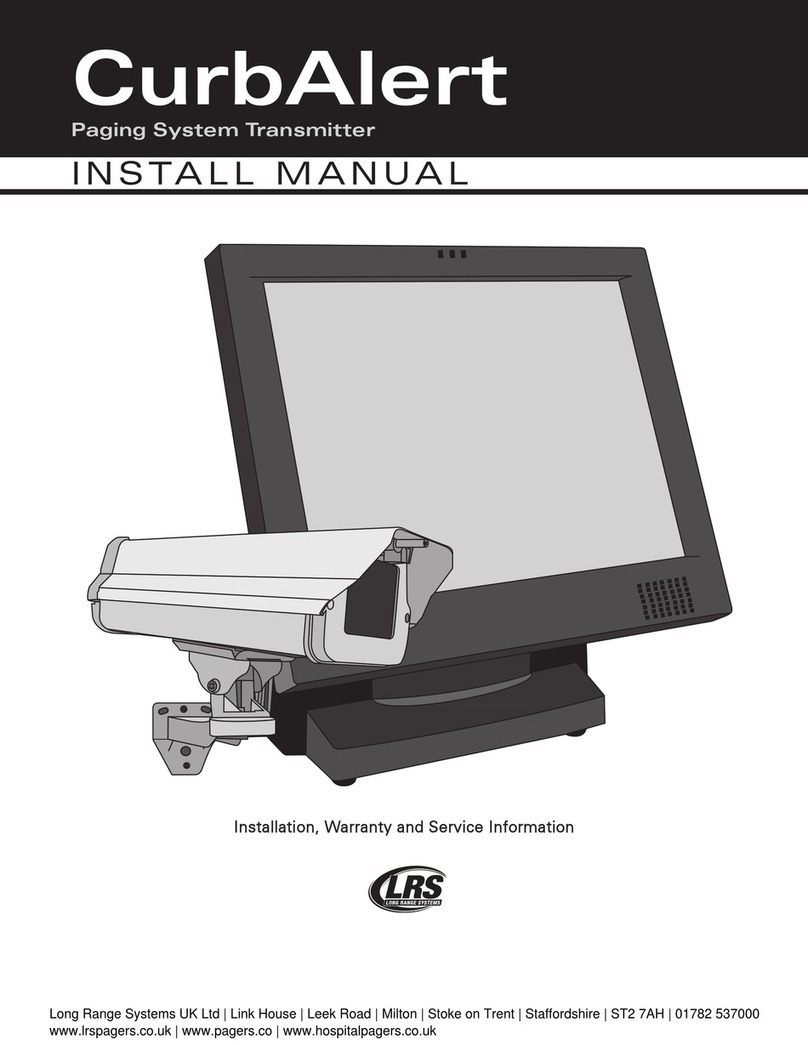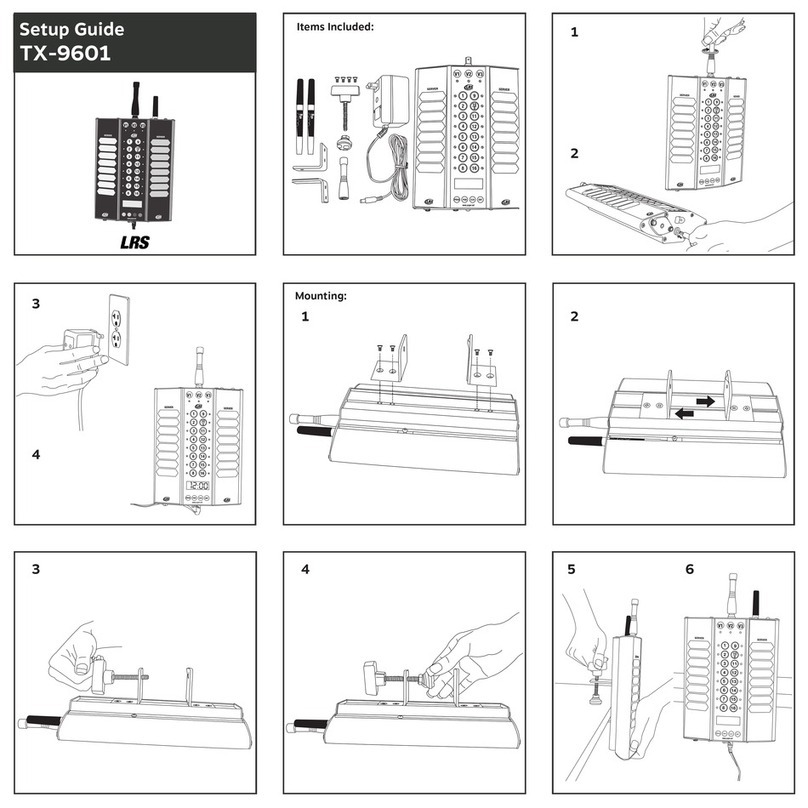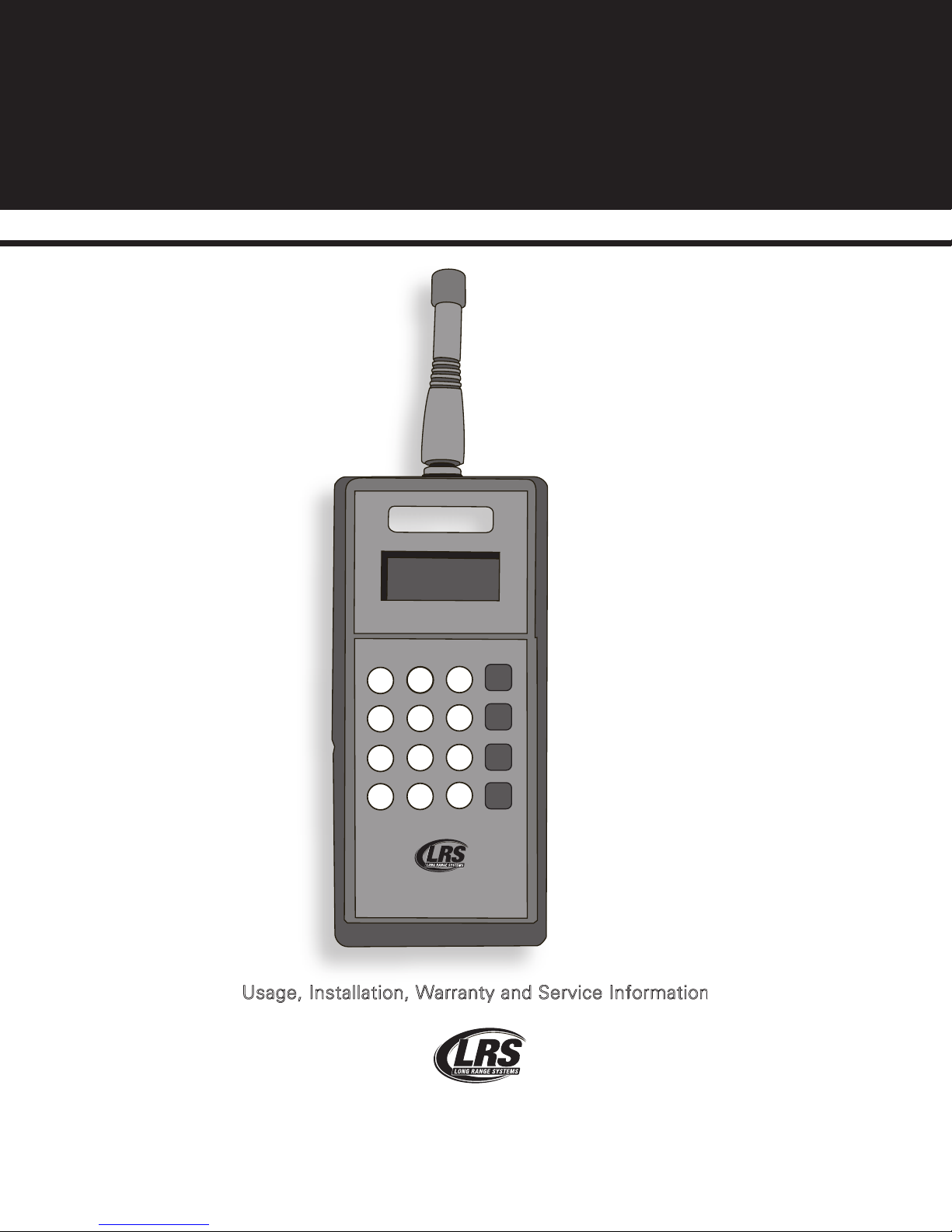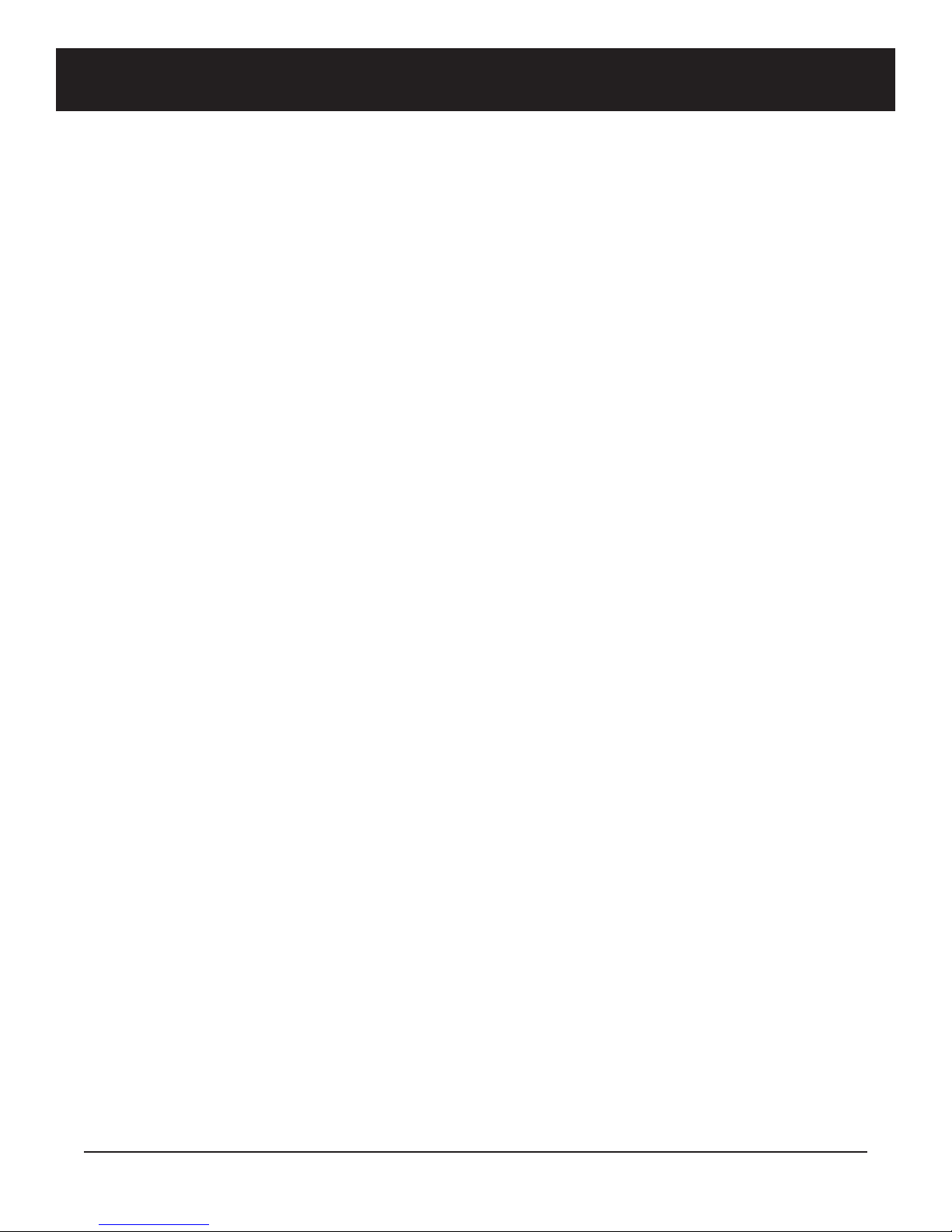Troubles ooting
Transmitter Display does not light when a key is pressed
• B gin a batt ry charg proc dur and ch ck aft r 30-minut s.
• If th unit still is blank, ch ck th charging pow r by substituting it with th
charging supply us d for th pag rs.
• If th supply is good, call LRS, if th supply is bad, ith r go to your local Radio
Shack and purchas Radio Shack # 273-1611 pow r supply as a r plac m nt or
call LRS.
Transmitter Display is okay, but the pager does not receive the page.
• P rform a syst m r s t.
• If th pag still do sn’t work, b sur th R staurant ID match s th pag rs (s
pag 6).
• Call LRS.
Pager Charge Lights do not come on:
1. Wh n plac d in charg r, do all pag rs hav a singl r d charg light lit up?
• If no pag rs hav a charg light, skip to 2.
• If only som pag rs hav a charg light that is lit, skip to 3
• If all pag rs hav th charg light lit up, skip to 4 or 5.
2. You hav probably blown th pow r supply.
3. Pl as r m mb r that only 30 pag rs can b on on 10V pow r supply. If you
hav mor than 30 pag rs, call Long Rang Syst ms.
4. You probably hav a jump r wir that is not conn ct d. Look on th sid of your
charg rs and v rify all wir s ar conn ct d prop rly. If th y ar conn ct d, th n
you may hav dirty pag rs contacts. Using a damp rag, cl an th 2 m tal contacts
on th back of ach pag r.
5. Th cl aning cr w may b disconn cting th pag rs aft r hours. You may also
hav th pag rs on a circuit that automatically shuts off aft r hours. Pl as b
sur that all pag rs ar plugg d in and charging wh n not in us .
Long Range Systems 9T9550 LCM User Manual