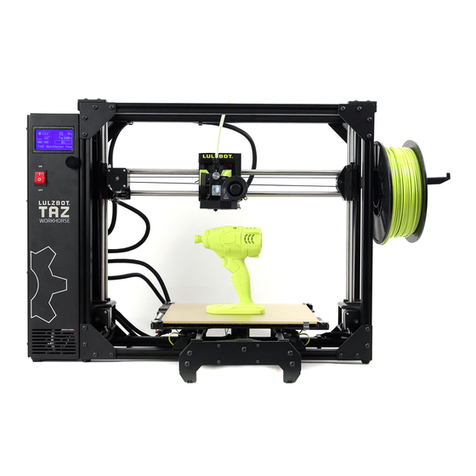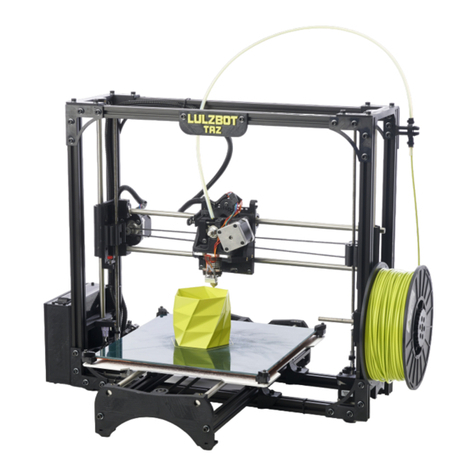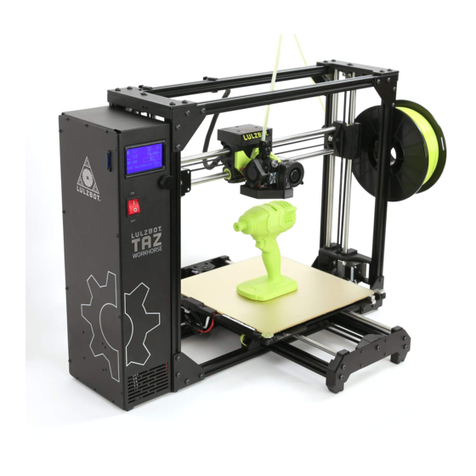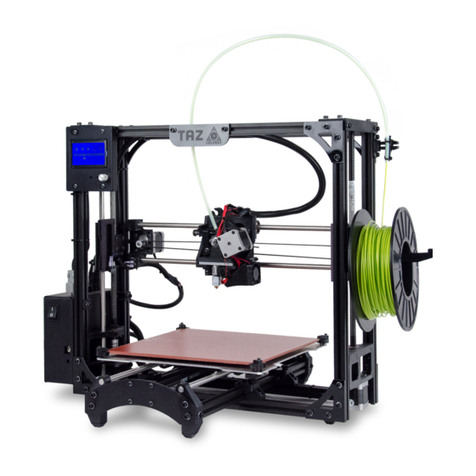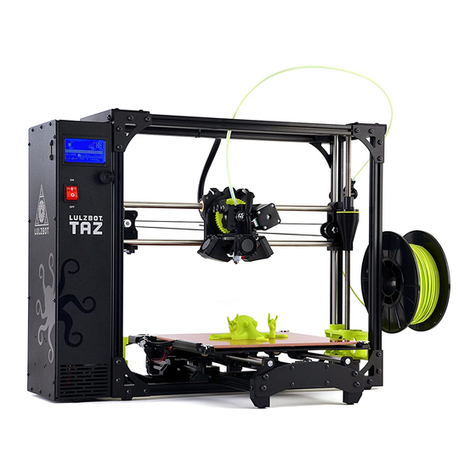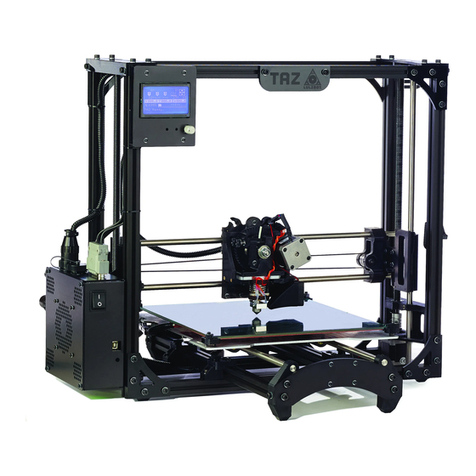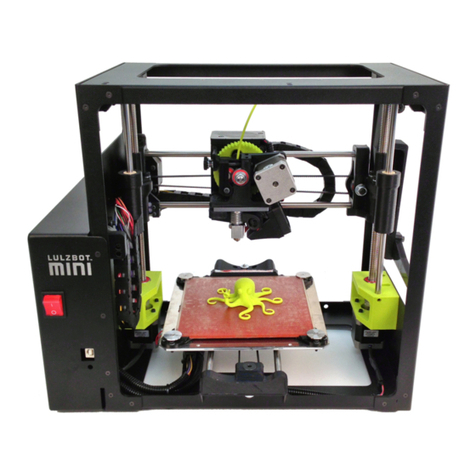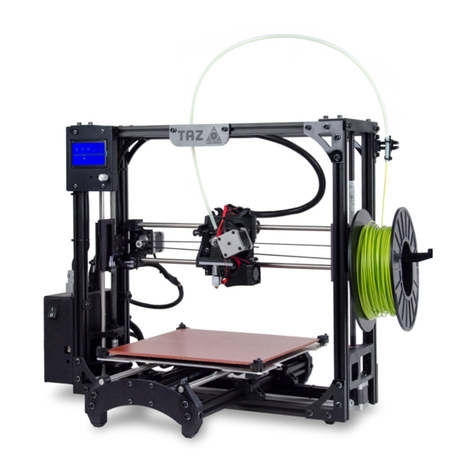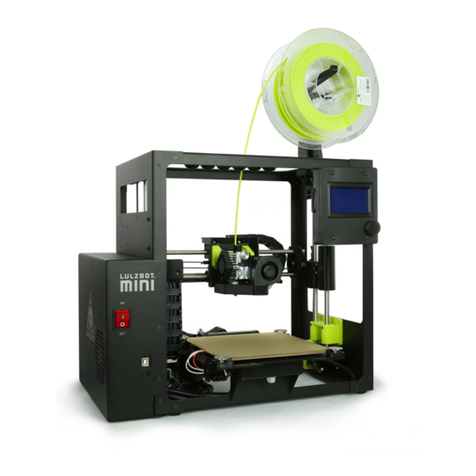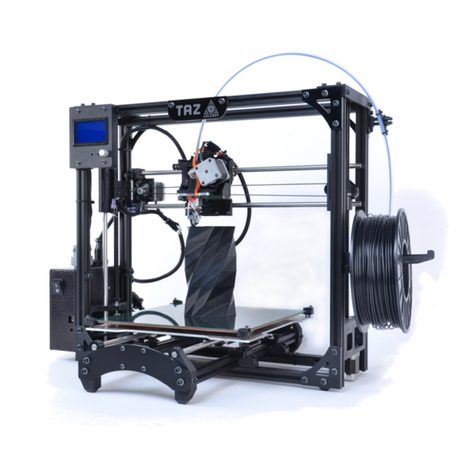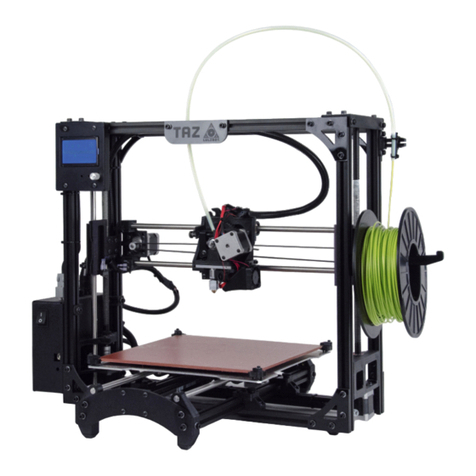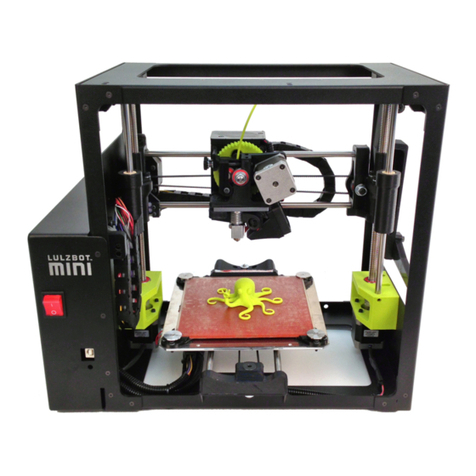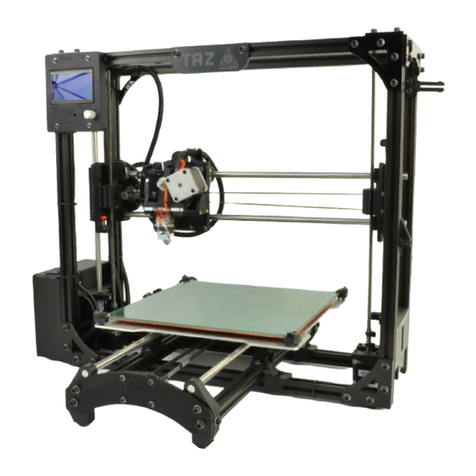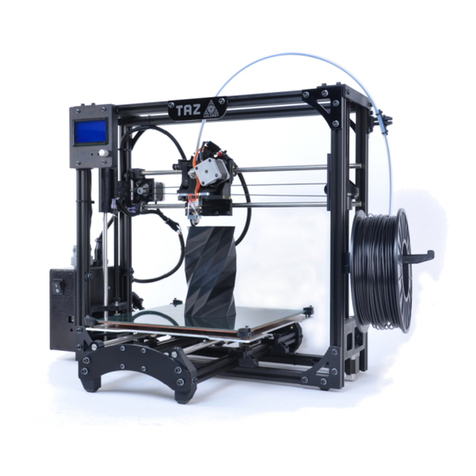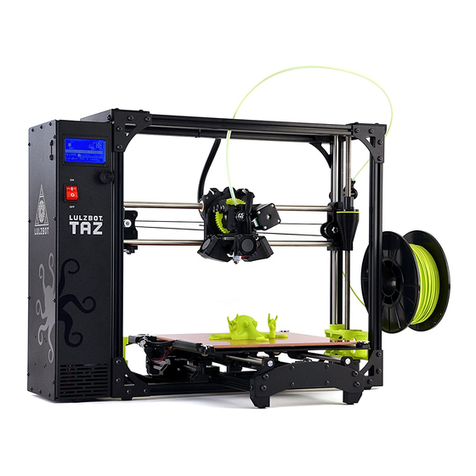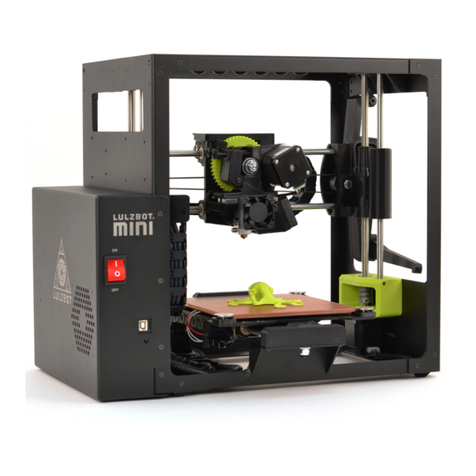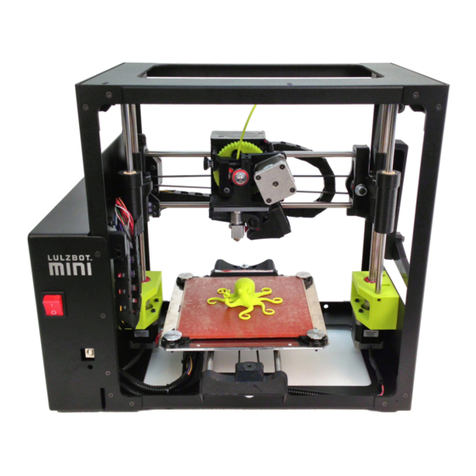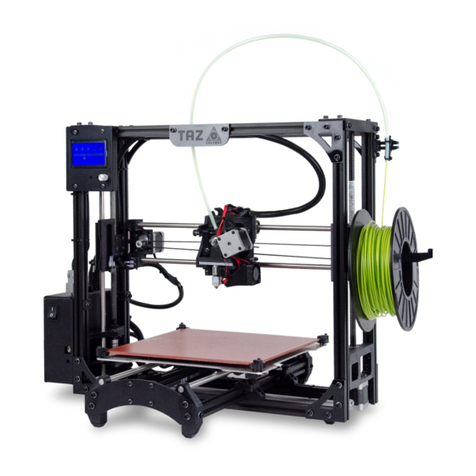Buy printers, parts, and plastics at LulzBot.com
READ THE ENCLOSED USER MANUAL
COMPLETELY BEFORE POWERING UP
YOUR TAZ 3D PRINTER.
Mounting Printer Bed (Y Axis)
to Printer Frame
Place the TAZ frame and Y axis assembly on a flat and
level surface. Remove the protective bubble wrap from
printing bed.
Locate the four Y axis bolts (see green circles below).
Turning counter clockwise, remove each of the four
Y axis bolts and set aside.
Locate the four Y axis mount brackets on the TAZ frame.
With the print surface facing up and the stepper motor
end of the Y axis facing back, slide the Y axis assembly
in between the Y axis mount brackets, aligning the holes on
the brackets with the bolt holes on the Y axis assembly.
Thread the four Y axis bolts through the brackets, into the Y
axis assembly.
Pull the print bed completely to the front of the printer
to access the Y axis connectors. You will find matching
male and female 4-pin stepper motor connectors and 2-pin
end stop connectors. Connect the print surface connectors
and Y axis connectors by matching the male and female
connectors. The connector will click to ensure it is locked.
setting up Your TAZ 3D Printer
Note: Before completely tightening the Y axis bolts,
make sure the printer bed (Y axis) aluminum bars are
pushed down against the TAZ frame lower bars. You
can do this by slightly tilting the printer, on the side
edge, enough to lift the feet of the Y axis o of the table.
The weight of the Y axis will seat it against the TAZ
frame. While the printer is slightly tilted, tighten the
four Y axis bolts.
Note:
1
4
3
2
5