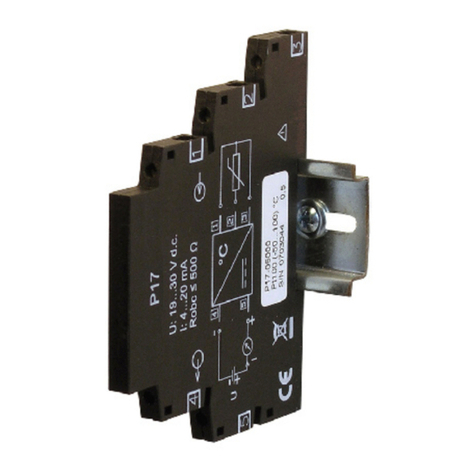3
CONTENTS
1. APPLICATION . . . . . . . . . . . . . . . . . . . . . . . . . . . . . . . . . . . . . . . . . . . . . . . . . . . . . . . . . . . . . . . . . . . . . . . . . . . 5
2. TRANSDUCER SET . . . . . . . . . . . . . . . . . . . . . . . . . . . . . . . . . . . . . . . . . . . . . . . . . . . . . . . . . . . . . . . . . . 5
3. BASIC REQUIREMENTS, OPERATIONAL SAFETY. . . . . . . . . . . . . . . . 5
4. INSTALLATION .......................................................................... 6
4.1. Assembly ............................................................................................6
4.2. Electrical Connections ........................................................................7
5. SERVICING ................................................................................ 9
5.1. Messages after supply switching on ...................................................9
5.2. Description of P18D display ..............................................................10
5.3. Function of capacitive button ............................................................ 11
5.4. Function of the P18D transducer ...................................................... 11
5.4.1. Measured and calucated values ............................................. 12
5.4.2. Chosen of values for analog outputs.......................................13
5.4.3. Individual characteristic of analog outputs ..............................13
5.4.4. Default parameters..................................................................15
6. RS-485 interface...................................................................... 16
6.1. Serial interface connection................................................................16
6.2. Description of the Modbus Protocol Implementation.........................17
6.3. Description of the Modbus functions . . . . . . . . . . . . . . . . . . . . . . . . . . . . . . . . . . . . . . . . . . . . . . . . . 17
6.4. Register map.....................................................................................20
6.5. Register for write or readout..............................................................21
6.6. Register only for readout...................................................................24
6.7. Emergency restoration of default parameters ...................................26
7. ACCESSORIES . . . . . . . . . . . . . . . . . . . . . . . . . . . . . . . . . . . . . . . . . . . . . . . . . . . . . . . . . . . . . . . . . . . . . . . . 27
8. TECHNICAL DATA . . . . . . . . . . . . . . . . . . . . . . . . . . . . . . . . . . . . . . . . . . . . . . . . . . . . . . . . . . . . . . . . . . . 28
9. ORDERING CODES . . . . . . . . . . . . . . . . . . . . . . . . . . . . . . . . . . . . . . . . . . . . . . . . . . . . . . . . . . . . . . . . . 30
10. MAINTENANCE AND GUARANTEE ....................................... 31