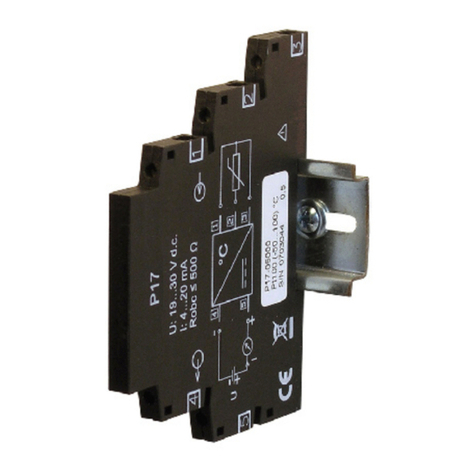Contents
1. Application.................................................................................................................................................3
2. Transducer set.......................................................................................................................................... 5
3. Basic requirements, operational safety.....................................................................................................5
4. Installation................................................................................................................................................. 7
4.1. Mountin ............................................................................................................................................ 7
4.2. External connection dia rams............................................................................................................8
5. Service.................................................................................................................................................... 10
5.1. Description of P30H transducer's frontal plate.................................................................................10
5.2. Power-on messa es........................................................................................................................11
5.3. Functions of the buttons..................................................................................................................12
5.3.1. Functions of sin le buttons................................................................................................................12
5.3.2. Functions of button combinations......................................................................................................14
5.3.3. Pro rammin matrix...........................................................................................................................15
5.4. Pro rammin parameters of the transducer....................................................................................16
5.4.1. Type of selected parameter value chan e.........................................................................................18
5.4.2. Chan in the floatin -point values.....................................................................................................19
5.4.3. Pro rammable parameters of the transducer....................................................................................19
5.5. Functions of the transducer.............................................................................................................33
5.5.1. Measurin input..................................................................................................................................33
5.5.1.1 Avera in time of instantaneous values...........................................................................................33
5.5.1.2 Mean values, synchronized with the clock.......................................................................................34
5.5.1.3 Maximum and minimum values displayed.......................................................................................34
5.5.1.4. Transducer configuration example for control of charging lead acid battery......................35
5.5.2. Analo outputs....................................................................................................................................38
5.5.2.1. Individual characteristic of analo outputs......................................................................................38
5.5.2.2 Analo outputs overrun support.......................................................................................................39
5.5.3 Alarm and power outputs....................................................................................................................43
5.5.4 LCD display.........................................................................................................................................44
5.5.5 Savin and readin transducer confi uration file................................................................................49
5.5.5.1 Saving transducer configuration file......................................................................................49
5.5.5.2 eading transducer configuration file...................................................................................49
5.6. Default settin s................................................................................................................................ 51
5.7. Software up rades...........................................................................................................................54
5.8. Measurin values archivin ............................................................................................................. 56
5.8.1 Transducer memory structure.............................................................................................................56
5.8.2 Internal memory..................................................................................................................................57
5.8.2.1 Structure of the record ..........................................................................................................58
5.8.2.2. Acquisition of archived data from the internal memory.......................................................59
5.8.3 Archivin confi uration........................................................................................................................61
5.8.4 Memory card or internal memory file system (optional)......................................................................62
5.8.5 Archive files structure..........................................................................................................................65
5.9. RS-485 interface.............................................................................................................................. 65
5.9.1 Connection of the serial interface........................................................................................................66
5.9.2 Description of the MODBUS protocol implementation........................................................................67
5.9.3 Description of the implemented functions...........................................................................................68
5.9.4 Interface RS-485 Master mode...........................................................................................................72
5.9.5 Interface RS-485 Monitor mode..........................................................................................................74
5.9.6 Map of the re isters.............................................................................................................................76
5.9.7 Re isters for writin and readout........................................................................................................78
5.9.8 Re isters for readout...........................................................................................................................94
5.10. Ethernet interface 10/100-BASE-T...............................................................................................104
5.10.1 Connectin 10/100-BASE-T interface.............................................................................................105
5.10.2 Web Server.....................................................................................................................................107
5.10.2.1. General view.....................................................................................................................108
5.10.2.2. Web user selection............................................................................................................108
5.10.3 FTP Server......................................................................................................................................110
5.10.3.1. FTP user selection.............................................................................................................110