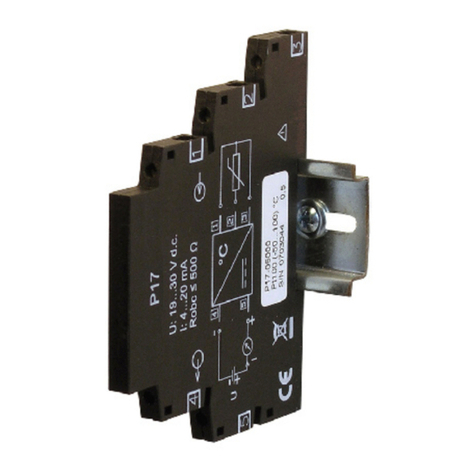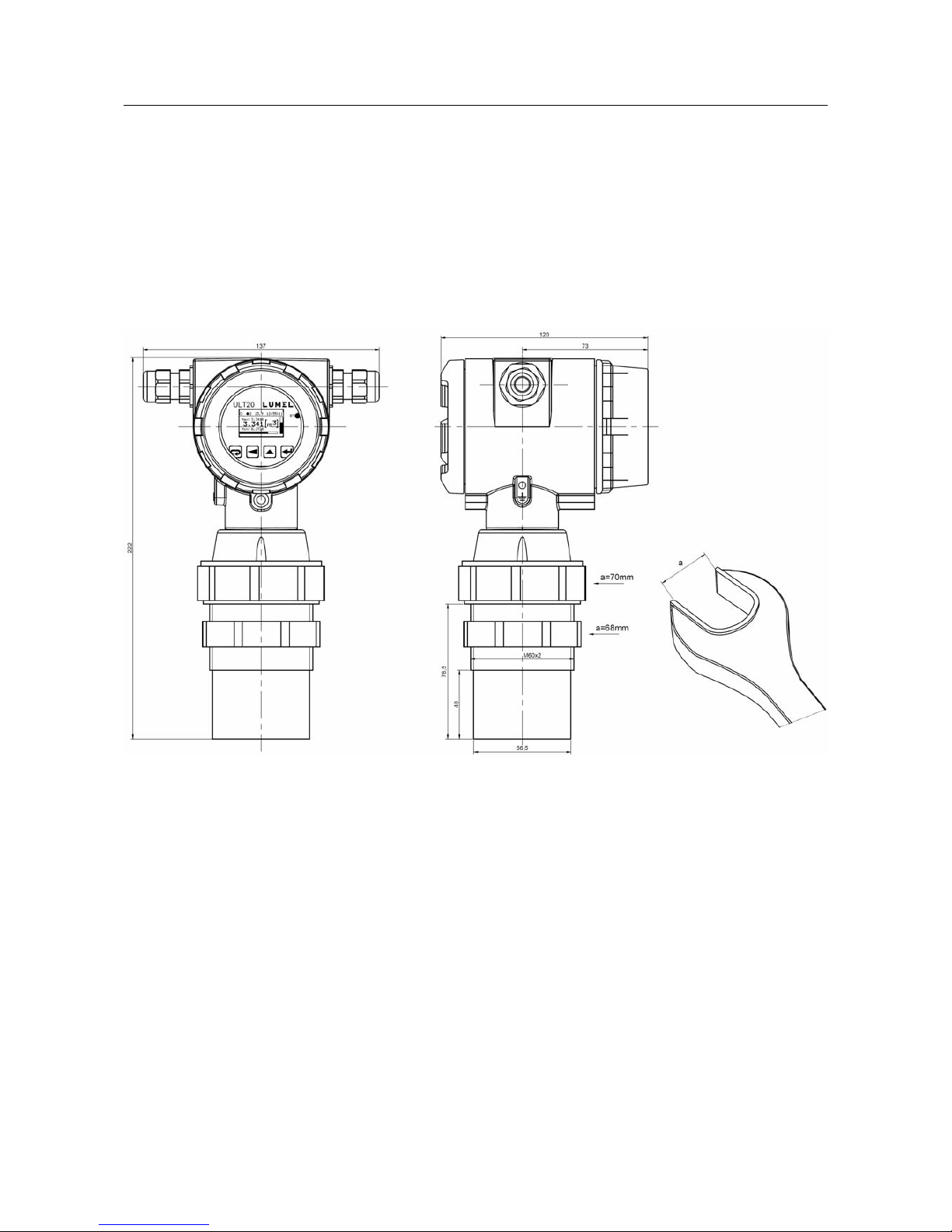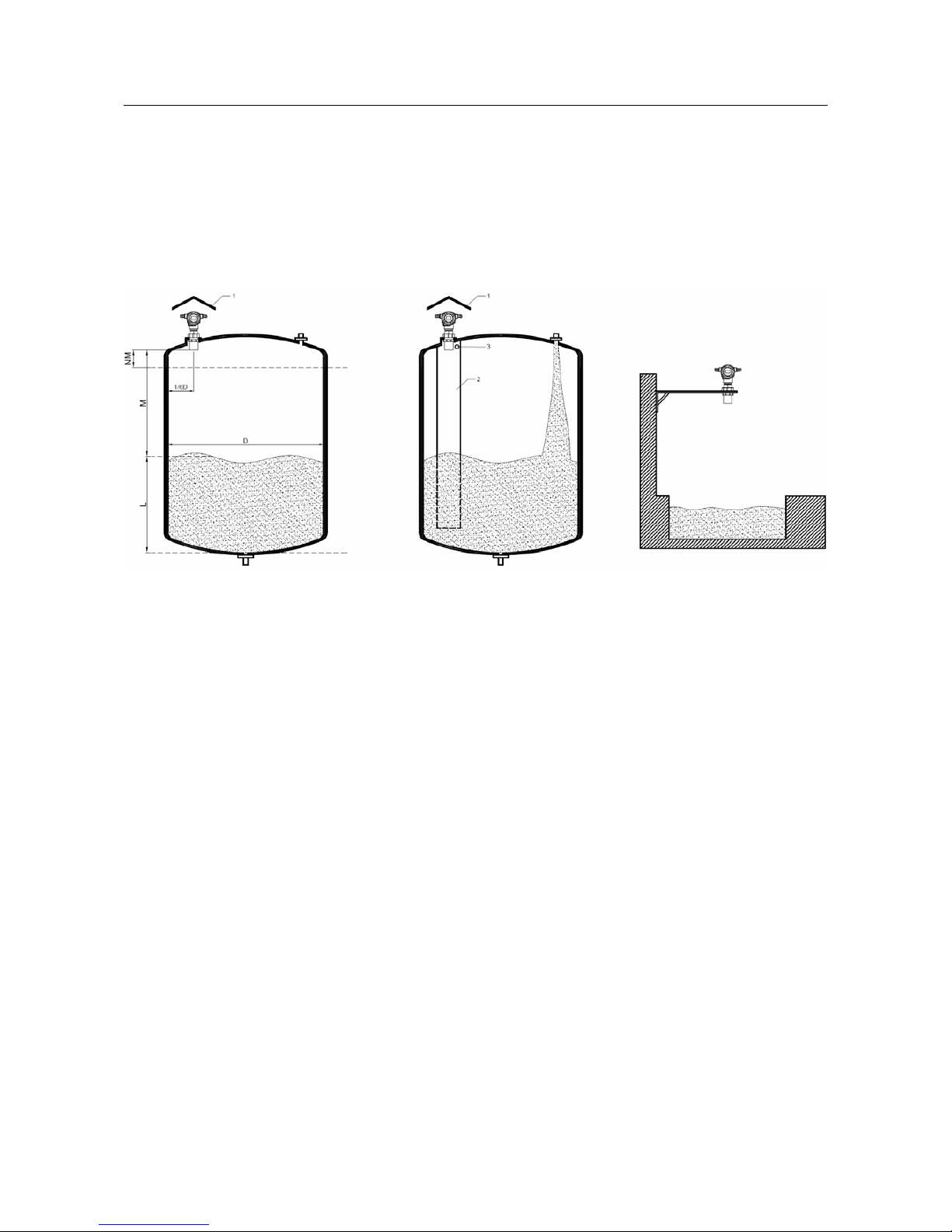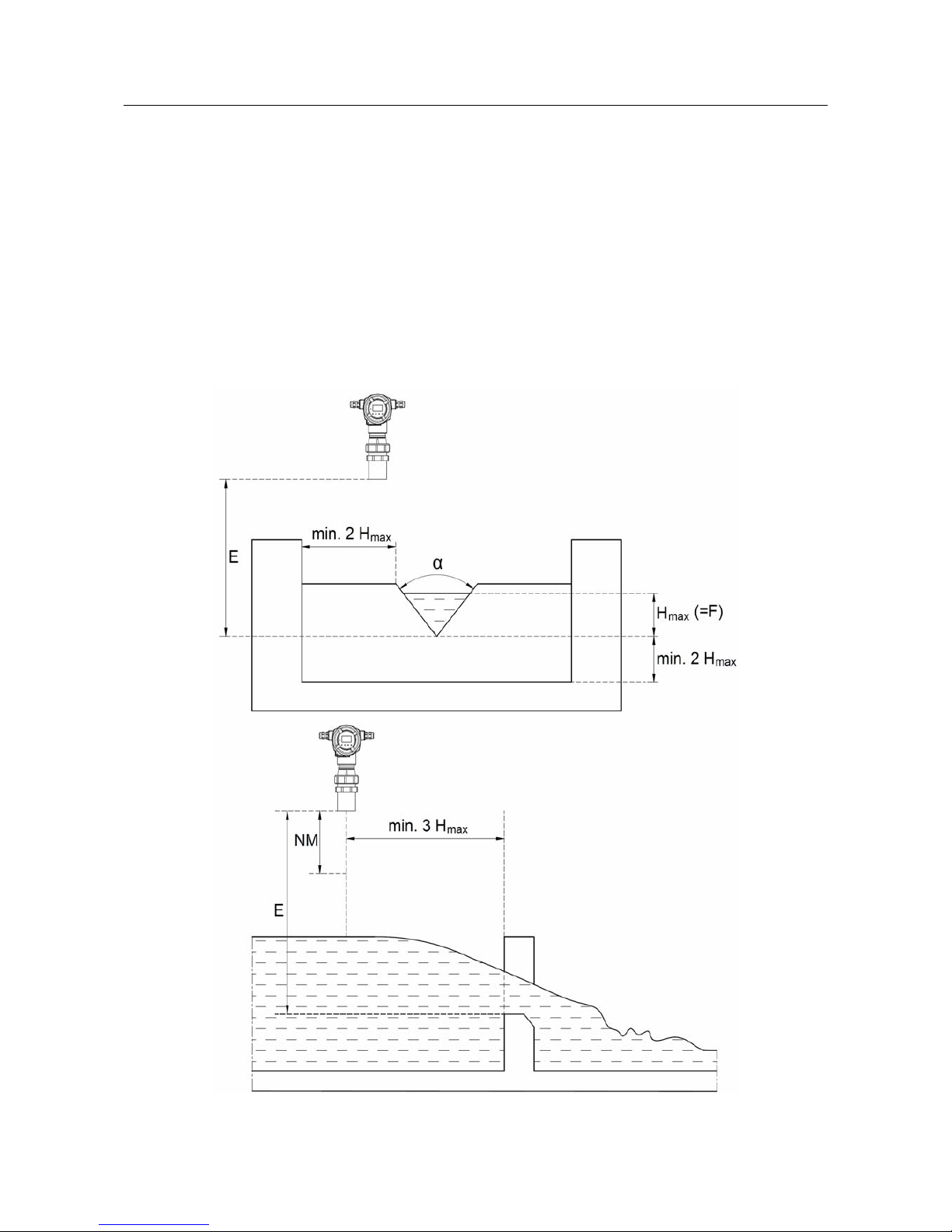ULT20 - User’s manual_rev.A 2
Contents
1 Application.......................................................................................................................................3
2 Transducer set...................................................................................................................................4
3 Basic requirements, operational safety ............................................................................................5
4 Installation .......................................................................................................................................6
4.1 Method of installation ..............................................................................................................6
4.2 External connections diagram ..................................................................................................7
4.3 Examples of applications..........................................................................................................9
5 Operation .......................................................................................................................................11
5.1 Description of front panel ......................................................................................................11
5.2 Functions of buttons ...............................................................................................................12
5.3 Transducer parameters programming ....................................................................................14
5.3.1 Changing value of selected parameter ...........................................................................16
5.3.2 Programmable transducer parameters ............................................................................17
5.4 Functions of the transducer ....................................................................................................23
5.4.1 Distance measurement ...................................................................................................23
5.4.1.1 Measured value averaging ......................................................................................24
5.4.1.2 Minimum and maximum measured values ............................................................24
5.4.1.3 Individual characteristics ........................................................................................25
5.4.1.4 Counter....................................................................................................................26
5.4.2 Analog output .................................................................................................................26
5.4.3 Binarny pulse output ......................................................................................................27
5.4.4 Alarm outputs .................................................................................................................28
5.4.5 LCD display ..................................................................................................................29
5.5 Factory settings.......................................................................................................................31
5.6 Archiving ...............................................................................................................................33
5.6.1 Structure of record .........................................................................................................34
5.6.2 Measured values archiving .............................................................................................35
5.6.3 Events archiving .............................................................................................................36
5.6.4 Downloading archived data ............................................................................................38
5.7 RS-485 interface ....................................................................................................................39
5.7.1 Connection .....................................................................................................................40
5.7.2 Description of MODBUS protocol implementation. .....................................................41
5.7.3 Implemented functions of MODBUS protocol ..............................................................41
5.7.4 Map of registers .............................................................................................................41
5.7.4.1 Registers 4000 – 4081.............................................................................................42
5.7.4.2 Registers 4300 – 4435............................................................................................48
5.7.4.3 Registers 5000 – 5272............................................................................................53
5.7.4.4 Registers 7500 – 7533 and 8000 – 8065 ................................................................53
5.7.4.5 Registers 7800 – 7949 and 8200 – 8498.................................................................55
5.8 USB interface .........................................................................................................................59
6 Error codes .....................................................................................................................................60
7 Technical data ................................................................................................................................61
8 Ordering code ................................................................................................................................63