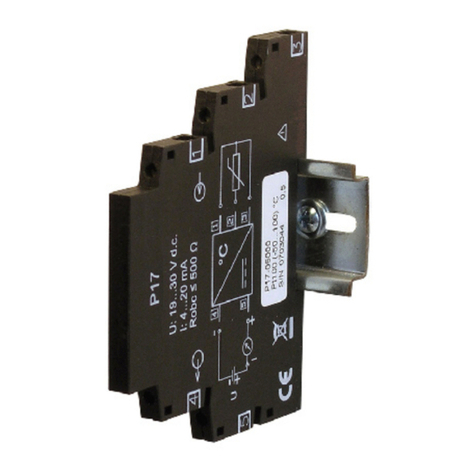1. APPLICATION
TheP30U programmabletransducer is designed to convert
temperature,resistance,directvoltageanddirectcurrentsignalsinto
astandardDCvoltageorDCcurrentsignal.Theoutputsignalisgalva-
nicallyisolatedfromtheinputsignalandpowersupply.Thetransducer
isfittedwitha2x8LCDscreen.
FeaturesoftheP30Utransducer:
converting measured values into any output signal based
onanindividuallinearcharacteristic,
calculating measured values using one of five implemented
mathematicalfunctions,
calculating measured values based on a 21-point individual
characteristics,
oneortwoNO(normalyopen)relayalarmsoperatingin6modes
auxiliarypowersupply24VDC30mAswitchedon/offbysoftware
(options),
indicationofexceedingthealarmvaluesset,
programmingalarmandanalogoutputswithareactiontoselected
inputvalue(maininput,auxiliaryinputorRTC),
realtimeclock(RTC)withindependentbatterysupply
recordingtheinputsignalsinprogrammedtimeperiodsintheinter-
nalmemoryandonanSD/SDHCcard(option),
internalarchivememorywith534336recordcapacity,
automaticdecimalpointsetting,
previewofpresetparameters,
passwordprotectedparameterchange
RS-485interfacesupportwiththeMODBUSprotocolinRTUmode,
programmableaveragingtime,
Medianfilterwithvariousnumberofsamples
SD/SDHCmemorycardssupport–compatiblewithFATandFAT32
filesystem(option),
RS-485interfaceMastermode–abilitytopollasingleslavedevice
•
•
•
•
•
•
•
•
•
•
•
•
•
•
•
•
•
•