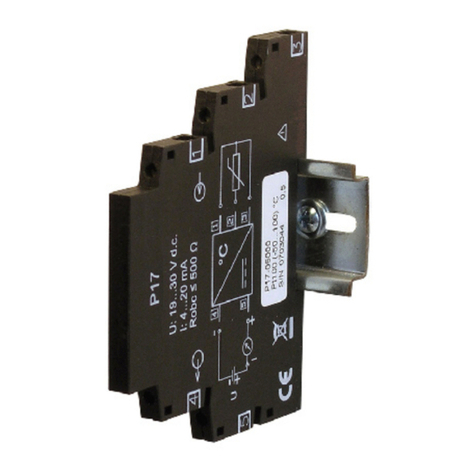5. OPERATION
After the transducer is switched on, its Status LED
should illuminate in red (transducer initialization), then it should
turn green (normal operation).
Status LED of the transducer:
when illuminated in green – normal
operation;
when illuminated in red – incorrect
operational parameters; re-configure
the transducer;
when flashes in red – no calibration
or damaged non-volatile memory;
transduce should be returned to the
manufacturer;
LEDs installed only in version with RS485
interface:
RxD LED is on – data receipt;
TxD LED is on – data transmission.
•
•
•
•
•
Fig. 4. P21Z transducer view.
Data entry into the register is confirmed by a short illu-
mination of the Status LED in red.
Before the required number of correct measurements
(according to Table 1) is achieved, the device displays arithme-
tic mean from the completed measurements. Subsequent me-
asurements are added applying the walking window principle,
i.e. the “oldest” measurement is deleted and replaced
by the most recent one. When values outside the measuring ran-
ge are measured, the device indicates it and correct measure-
ments are counted from the beginning. Default time is set to 1s.