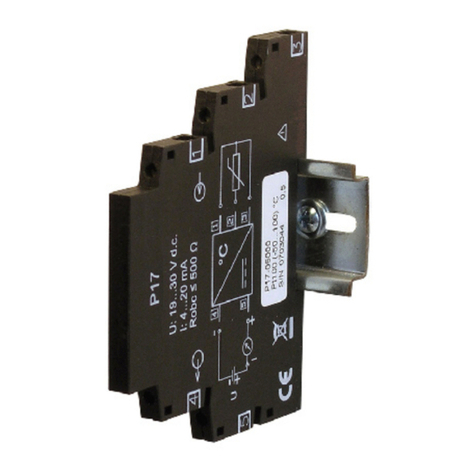1. APPLICATION
The programmable transducer P30o type has been desig-
ned to convert the number of pulses, frequency, period, running time
and encoder position into a standard direct current or direct voltage.
The transducer has also been fi tted with a signal setting function.
The output signal is galvanically isolated from the input signal and power
supply. The transducer is fi tted with a 2x8 LCD screen.
Features of the P30o transducer:
• 2 independent, universal measurement inputs separated galvanically,
• binary inputs controlling the operation of the main input separated
galvanically from inputs,
• controlling the main counter operation via transducer keypad,
• auto counter resetting at preset value,
• fi ltering input signal used in conjunction with mechanical setters,
• converting measured values into any output signal based on an in-
dividual linear characteristic,
• calculating measured values using one of fi ve implemented mathe-
matical functions,
• calculating measured values based on a 21-point individual charac-
teristics,
• one or two NO (normaly open) relay alarms operating in 6 modes,
• auxiliary power supply 24V DC 30mA switched on/off by software
(options),
• indication of exceeding the alarm values set,
• programming alarm and analog outputs with a reaction to selected
input value
• (main input, auxiliary input or RTC),
• real time clock (RTC) with independent battery supply,
• recording the input signals in programmed time periods in the inter-
nal memory and on an SD/SDHC card (option),
• internal archive memory with 534336 record capacity,
• automatic decimal point setting,