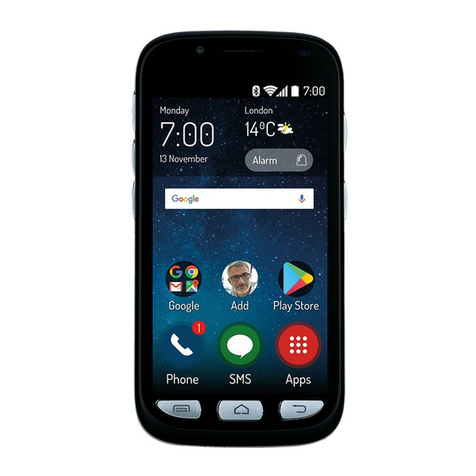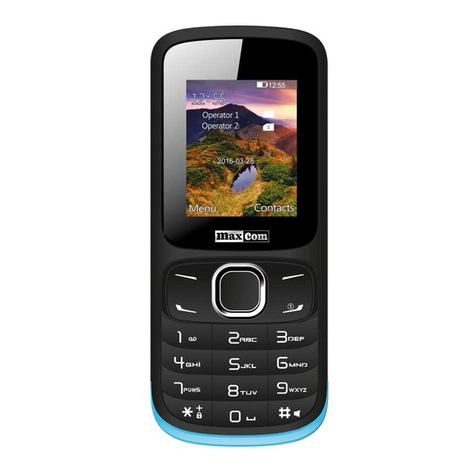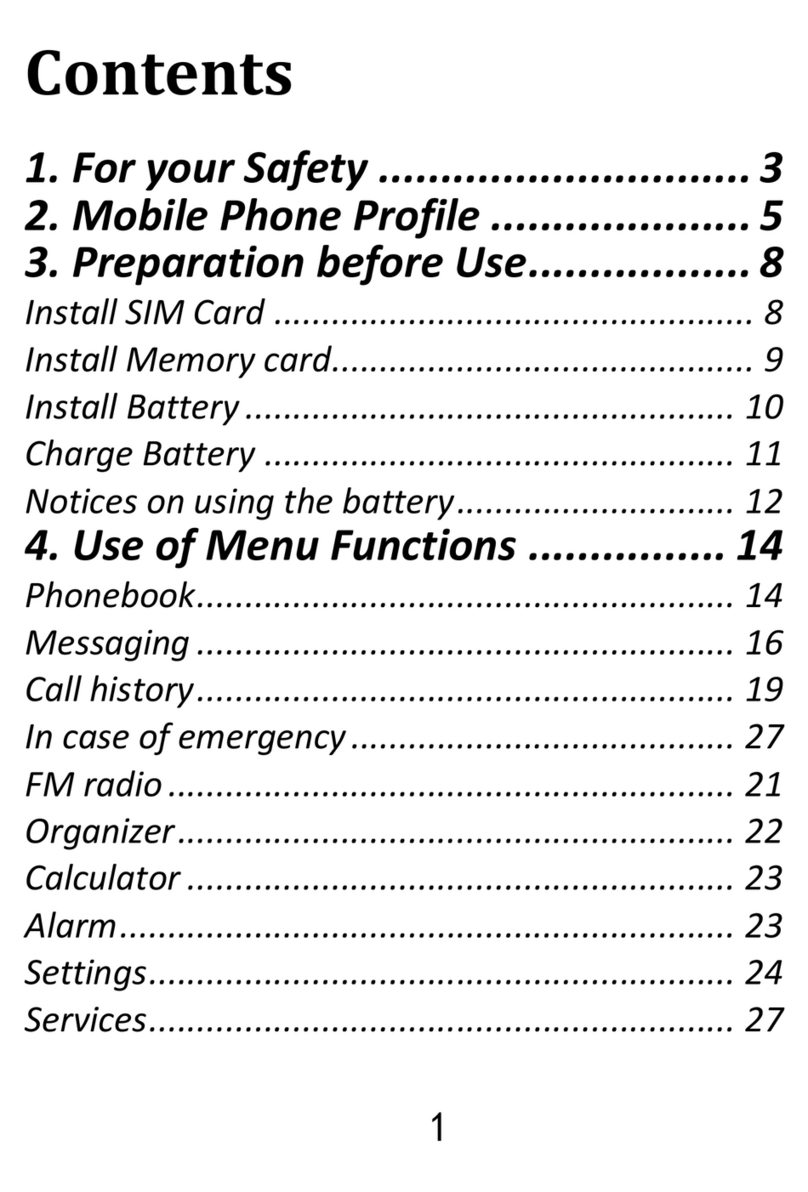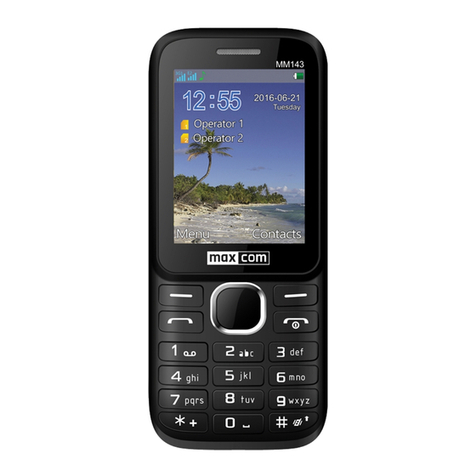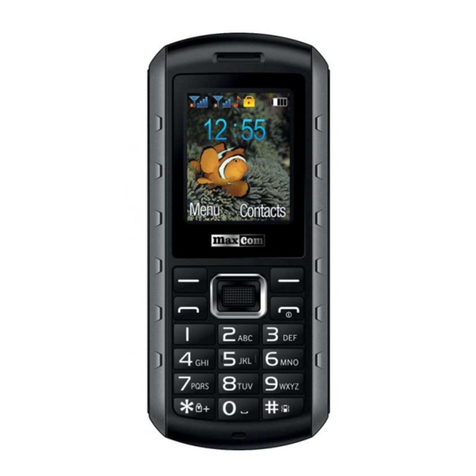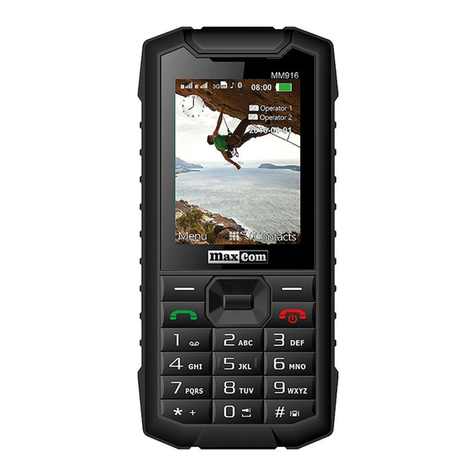10
16.3Display Settings.................................................59
16.3.1Wall paper.......................................................59
16.3.2Display Contrast..............................................60
16.3.3Keypad Backlight............................................60
16.3.4Automatic Keyguard........................................60
16.3.5Activity Alerts ..................................................60
16.4Security Settings ...............................................61
16.4.1PIN..................................................................61
16.4.2PIN 2...............................................................61
16.4.3Securing the Phone ........................................62
16.4.41-Touch Key Lock...........................................62
16.4.5Locking Other SIM Cards ...............................62
16.4.6Fixed Numbers................................................63
16.4.7Black list..........................................................64
16.5 Profile Settings..................................................64
16.5.1 Tone SettingsFout! Bladwijzer niet gedefinieerd.
16.5.2 Volume Settings..............Fout! Bladwijzer niet
gedefinieerd.
16.5.3 Ring Tone Settings ........................................65
16.5.4 Keypad and Warning Tones ..........................66
16.6 Network Selection.............................................67
17 FAQ (Troubleshooting).........................................67
18 Safety Precautions...............................................70