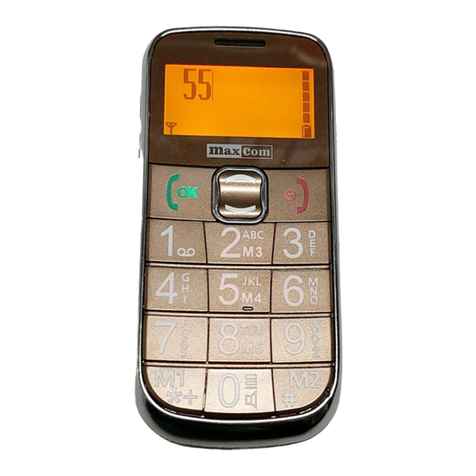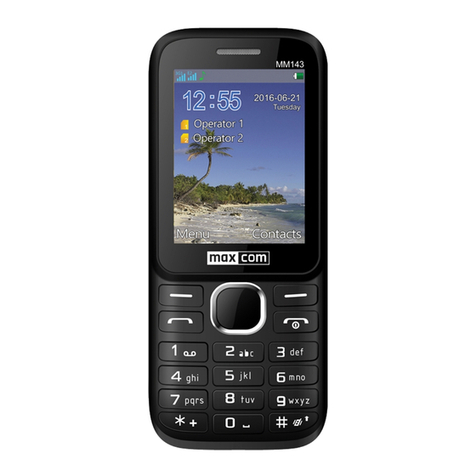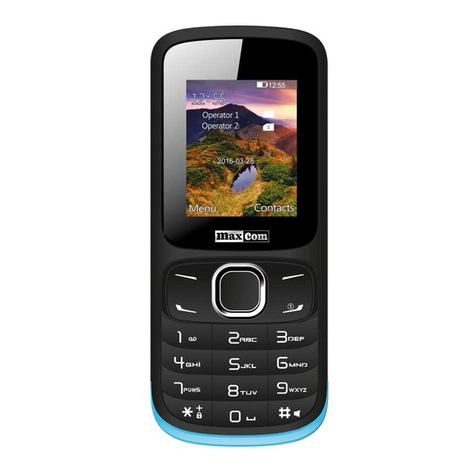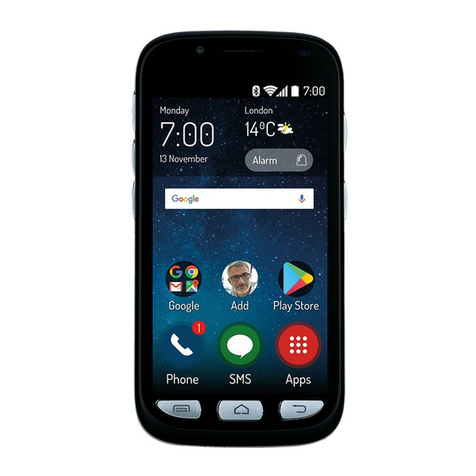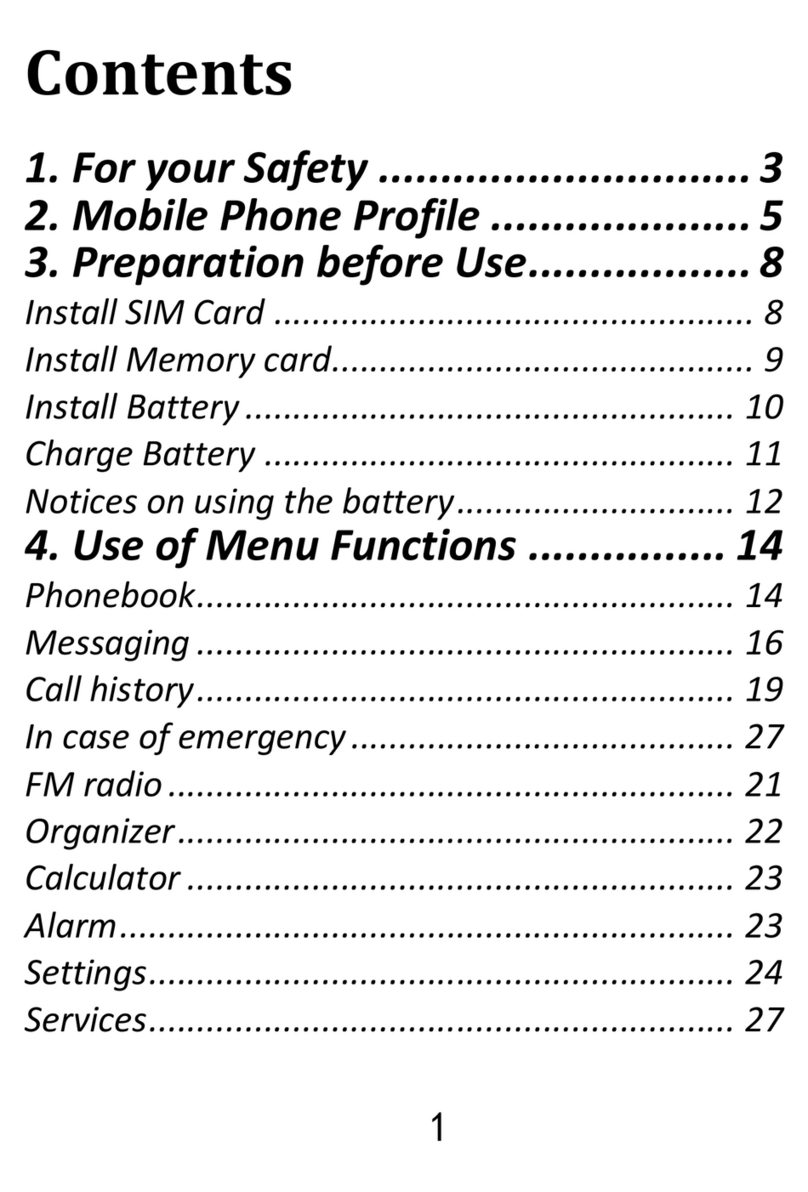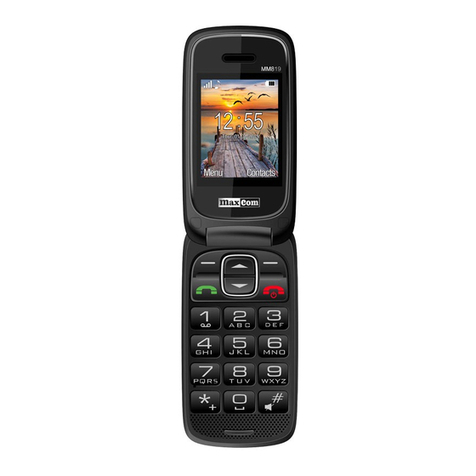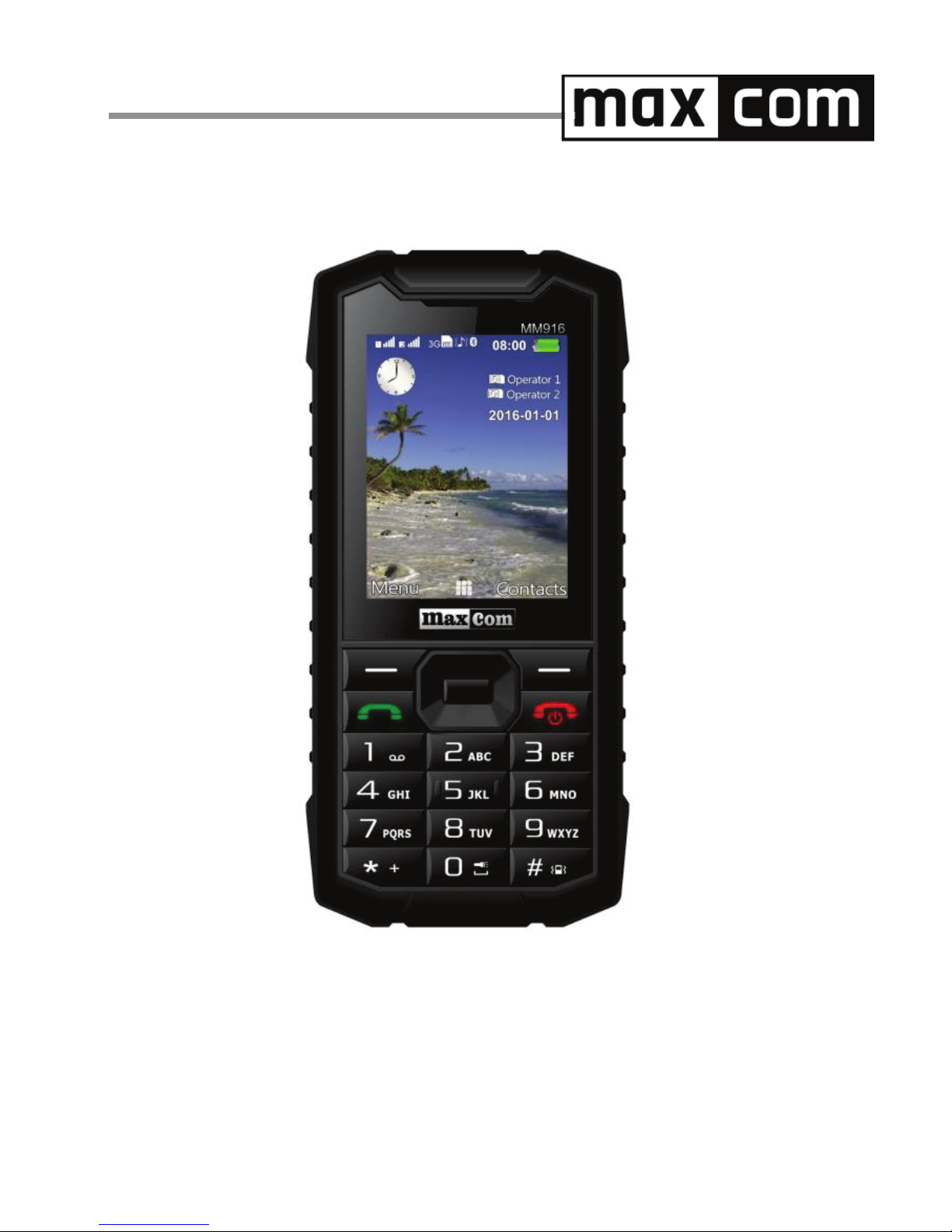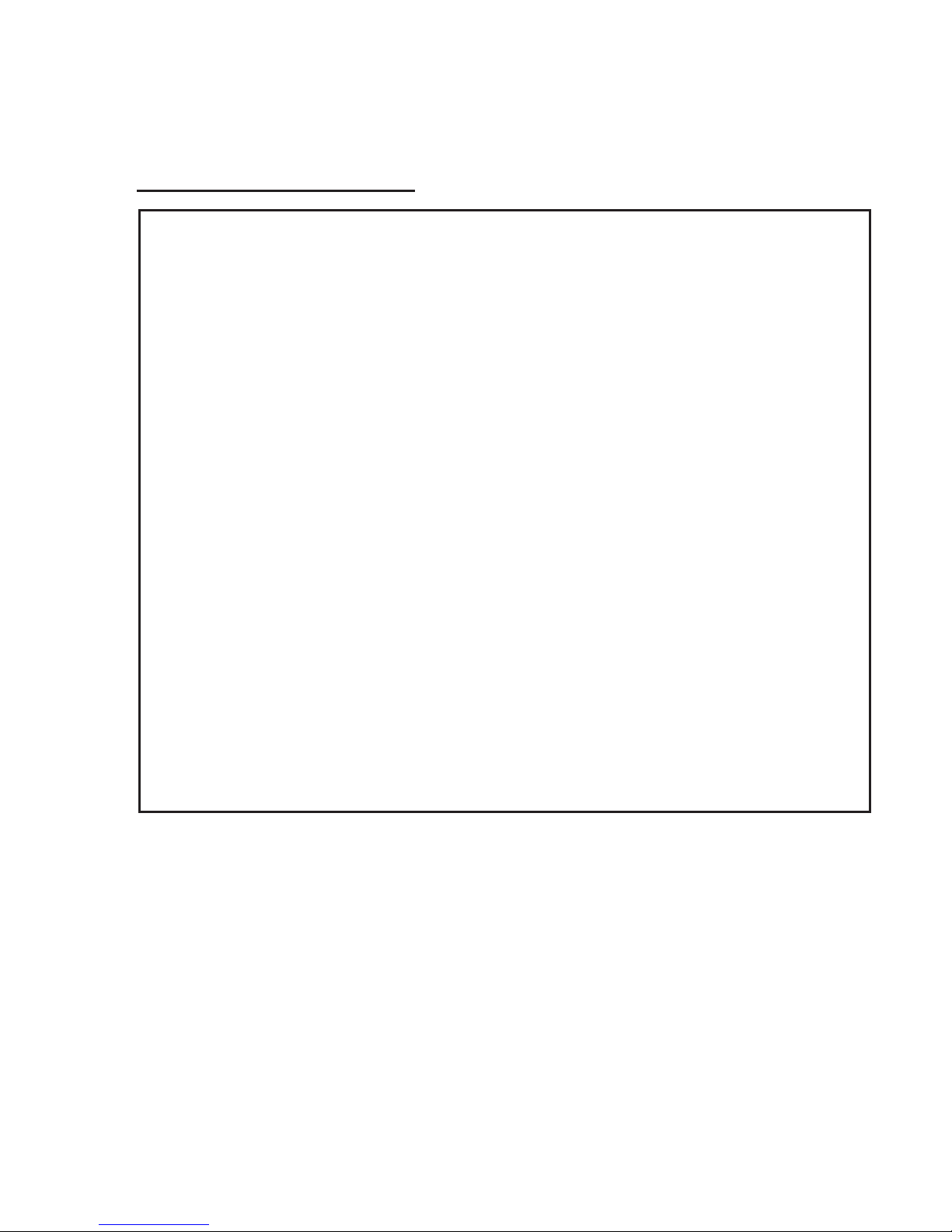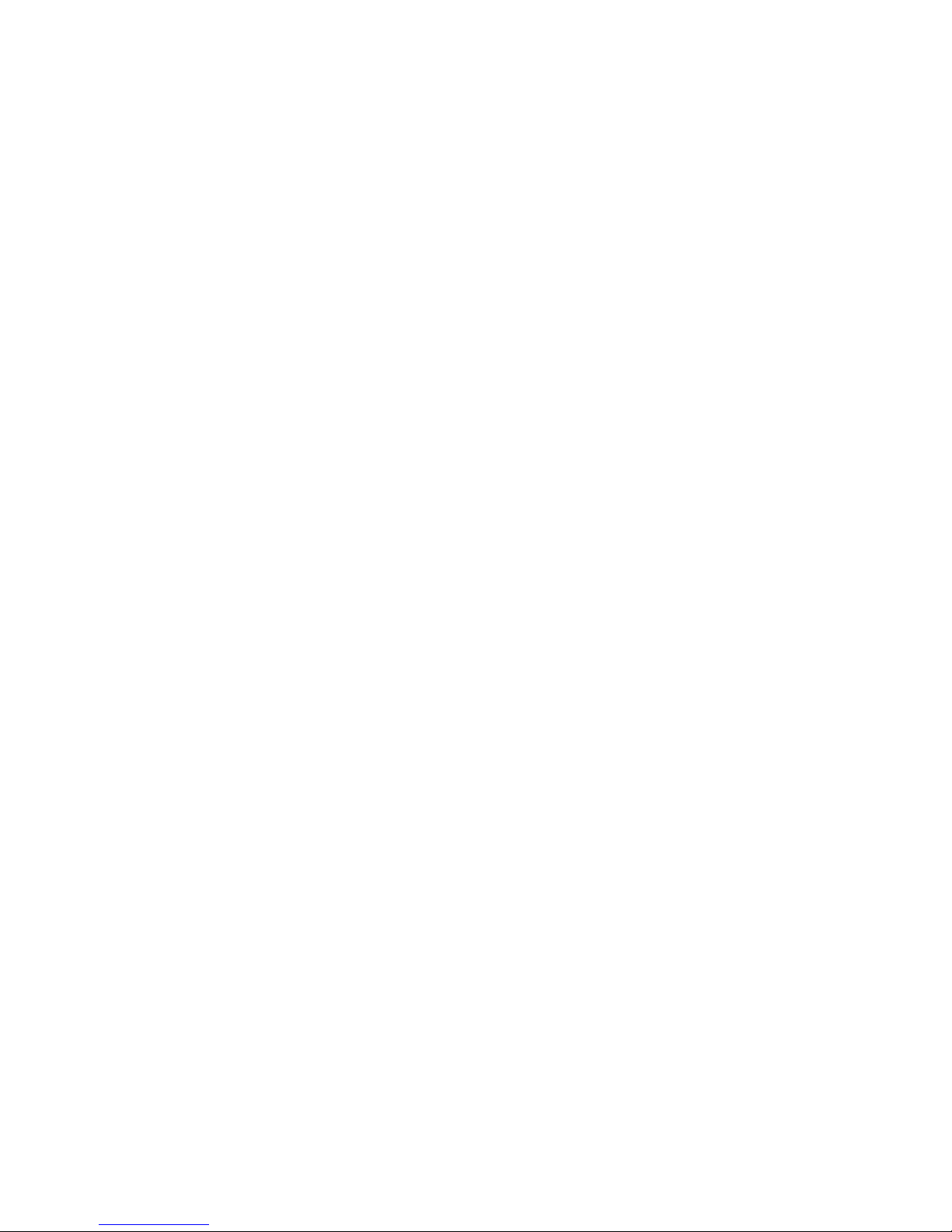10.1 How to Create and Send Message ............................ 31
10.2 Reading & Replying to Messages .............................. 32
10.3 Message Boxes ......................................................... 33
10.3.1 Inbox ...................................................................... 33
10.3.2 Sentbox .................................................................. 33
10.3.3 Drafts ..................................................................... 33
10.3.4 Outbox ................................................................... 33
10.3.5 Archive ................................................................... 33
10.4 How to Delete Message ............................................ 34
10.5 E-mail ........................................................................ 34
10.6 Network Messages .................................................... 34
10.7 Templates ................................................................. 35
10.8 Message Settings ...................................................... 35
10.9 Voicemail................................................................... 37
11. Multimedia .................................................................... 37
11.1 Camera/Video Camera .............................................. 37
11.2 Photo Viewer ............................................................. 38
11.3 Multimedia Player ...................................................... 38
11.4 Photo Editor .............................................................. 39
11.5 Voice Recorder.......................................................... 39
11.6 Radio FM................................................................... 40
12. File Manager ................................................................ 41
13. Tools ............................................................................ 42
13.1 Alarm Clock ............................................................... 42
13.2 Calendar ................................................................... 42
13.3 Notebook ................................................................... 43
13.4 Tasks ........................................................................ 43
13.5 World Clock ............................................................... 43
13.6 Phone Synchronization .............................................. 43
13.7 Torch ......................................................................... 43
14. Profiles ......................................................................... 44
15. Other ............................................................................ 44
15.1 Calculator .................................................................. 44
15.2 Unit Converter ........................................................... 45
15.3 Currency Converter ................................................... 45
15.4 Stopwatch ................................................................. 45
15.5 E-book Reader .......................................................... 45
15.6 Answer Machine ........................................................ 46