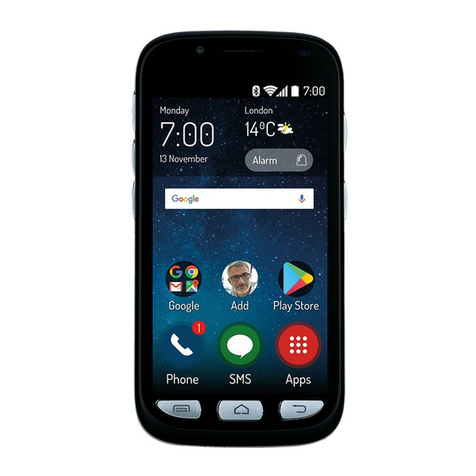Maxcom MM823 User manual
Other Maxcom Cell Phone manuals

Maxcom
Maxcom MM918 STRONG DualSIM User manual

Maxcom
Maxcom MM136 User manual
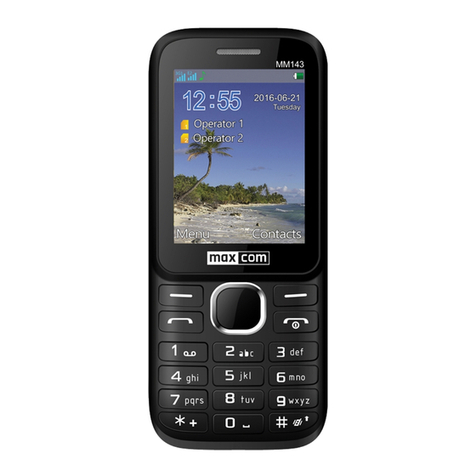
Maxcom
Maxcom MM143 3G Product information sheet
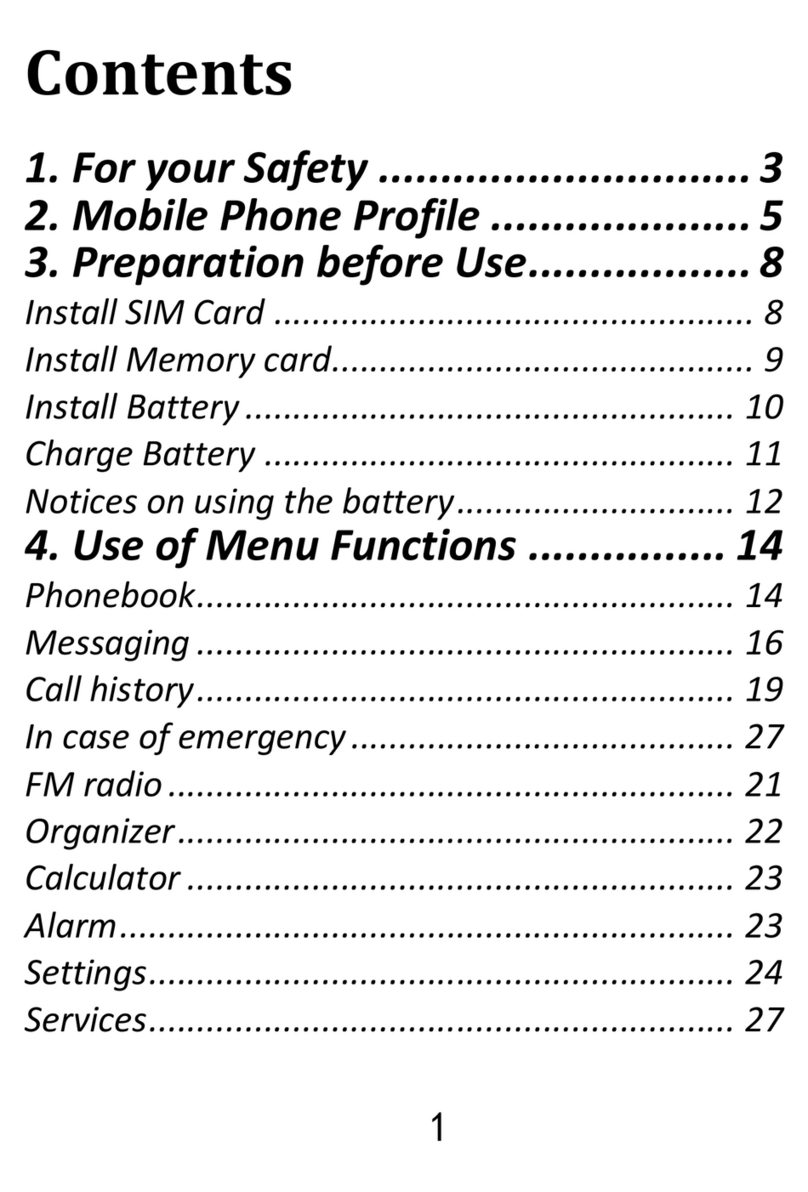
Maxcom
Maxcom MM705 User manual

Maxcom
Maxcom MM238 3G User manual

Maxcom
Maxcom MM431 BB User manual

Maxcom
Maxcom MM715BB User manual
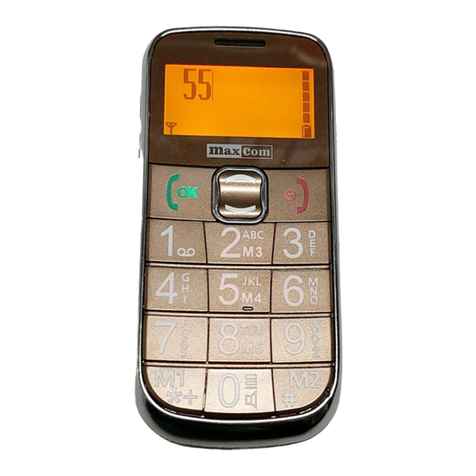
Maxcom
Maxcom MM460 User manual

Maxcom
Maxcom MM36D User manual

Maxcom
Maxcom MS553 Quick manual
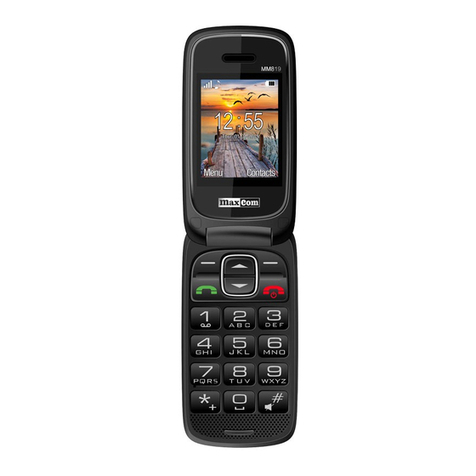
Maxcom
Maxcom MM 819 User manual

Maxcom
Maxcom COMFORT MM715 SOS User manual

Maxcom
Maxcom CLASSIC MM330 3G User manual
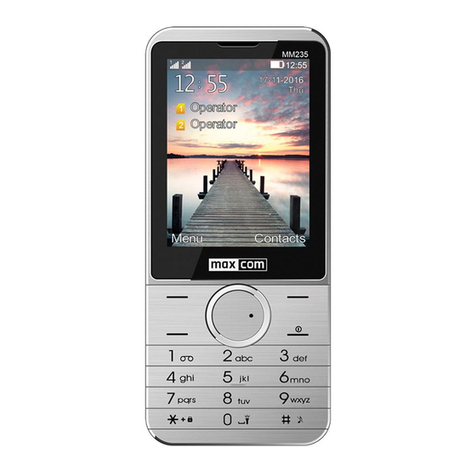
Maxcom
Maxcom MM235 User manual

Maxcom
Maxcom MM236 User manual

Maxcom
Maxcom mm822 User manual

Maxcom
Maxcom MM237 User manual

Maxcom
Maxcom MM831 User manual

Maxcom
Maxcom MM721 User manual

Maxcom
Maxcom MM432 User manual