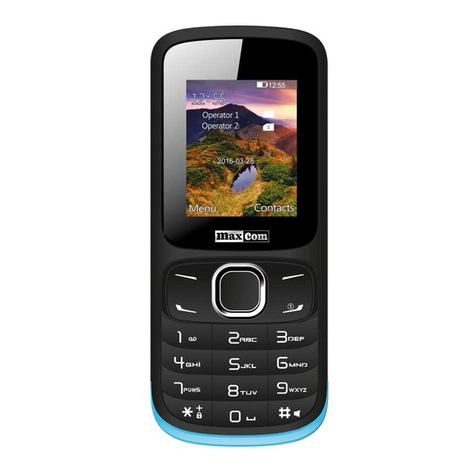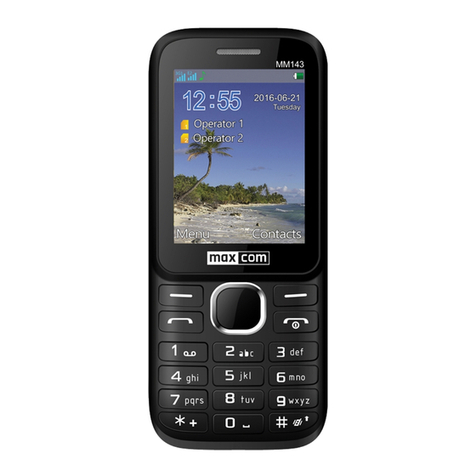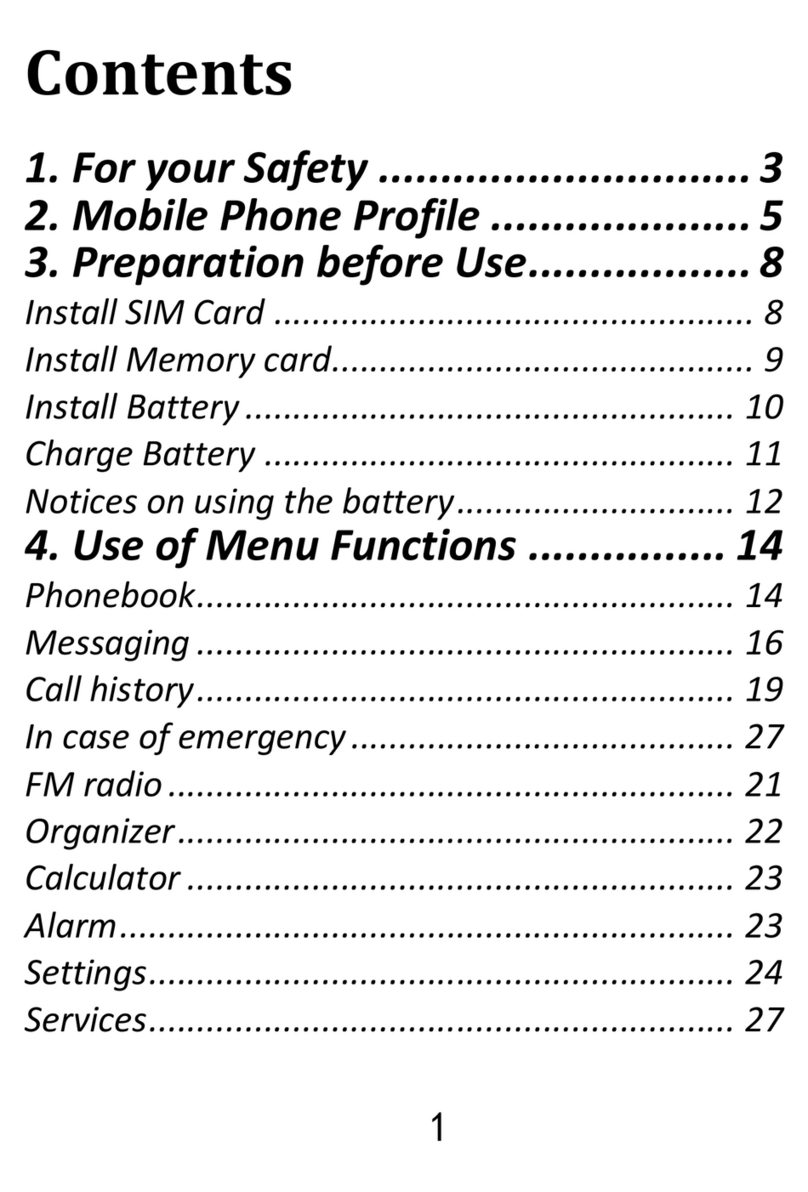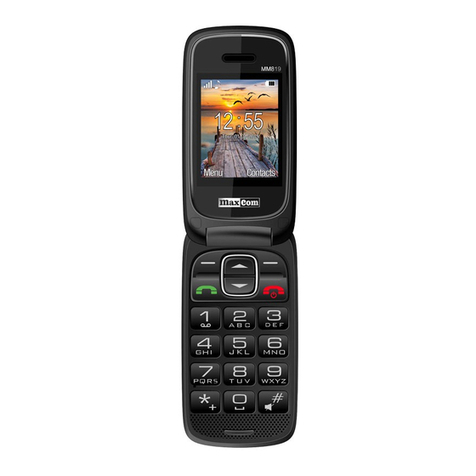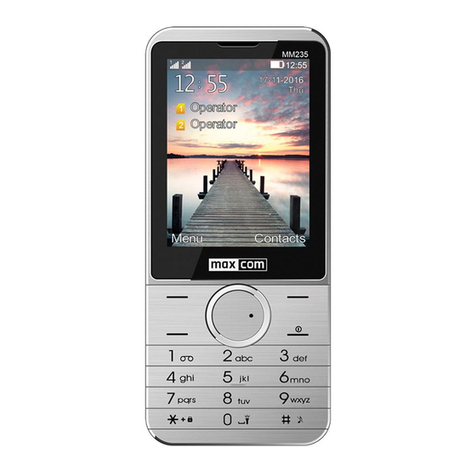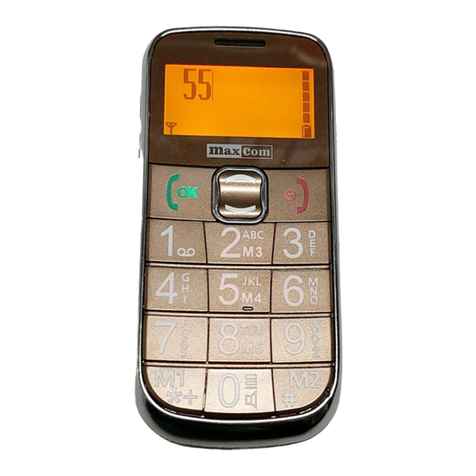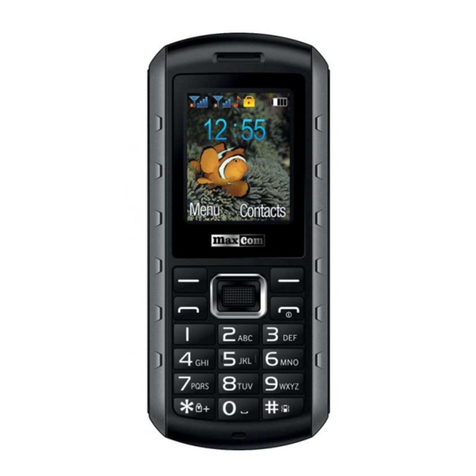Emergency call....................................................................27
7.7.1 Entering, deleting, modifying emergency contacts............27
7.7.2 Emergency text.................................................................28
7.7.3 SOS button.......................................................................28
7.7.4 Sending SOS message ....................................................28
Answering calls....................................................................29
8. Call list....................................................................................29
Call settings.........................................................................30
8.1.1 Hiding the number............................................................30
8.1.2 Waiting call.......................................................................30
8.1.3 Transferring calls..............................................................31
8.1.4 Call barring.......................................................................32
8.1.5 Line switching...................................................................32
8.1.6 Advanced settings............................................................32
9. SMS and MMS........................................................................33
Writing and sending SMS ....................................................33
Reading and answering SMS ..............................................35
SMS boxes..........................................................................35
9.3.1 Inbox ................................................................................35
9.3.2 Sent messages.................................................................36
9.3.3 Drafts................................................................................36
9.3.4 Outbox..............................................................................36
9.3.5 Network messages...........................................................37
9.3.6 Templates.........................................................................37
Deleting messages..............................................................37
Message settings.................................................................37
9.5.1 SMS .................................................................................37
9.5.2 MMS.................................................................................38
9.5.3 Service messages............................................................39
Voice mail............................................................................39
10. Organizer................................................................................40
SOS settings .......................................................................40
Simple dialing......................................................................40
Calendar..............................................................................40
Calculator............................................................................41
Alarm clock..........................................................................42
Tasks...................................................................................42
11. Multimedia..............................................................................42