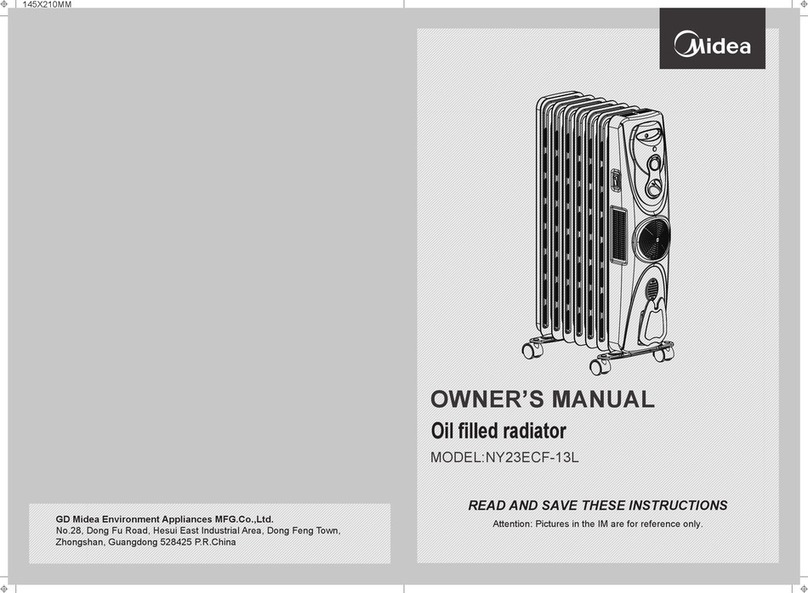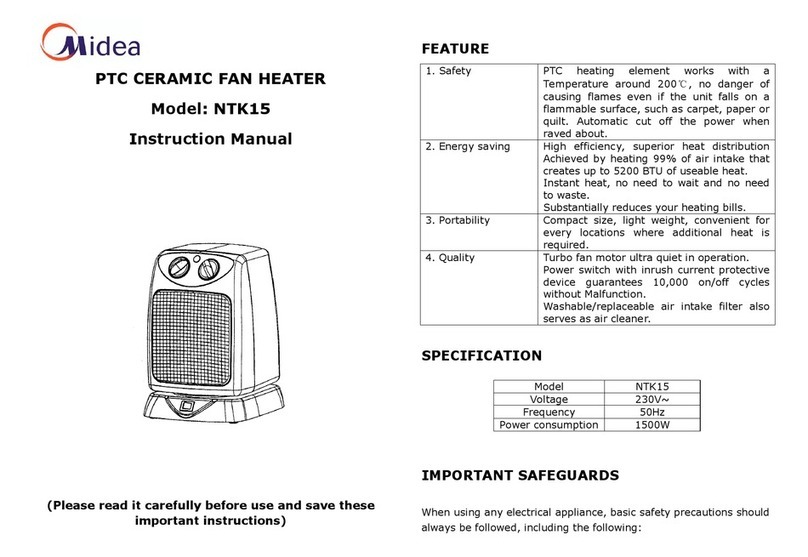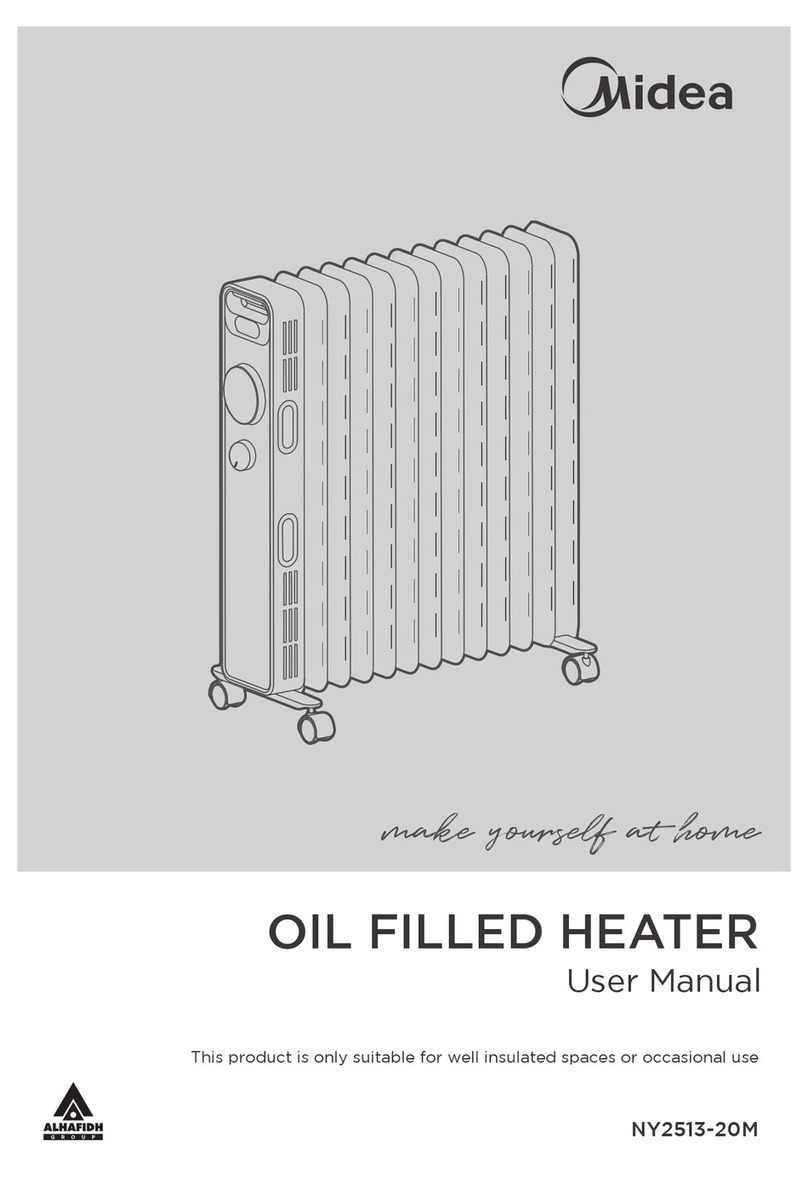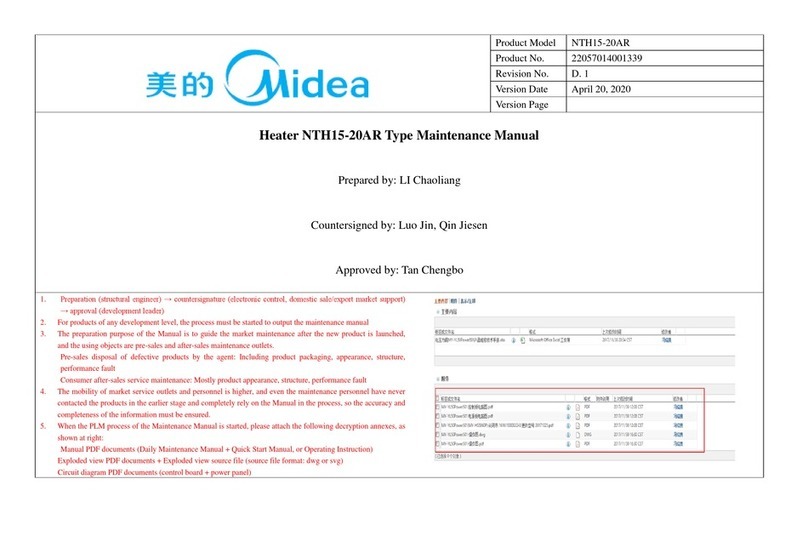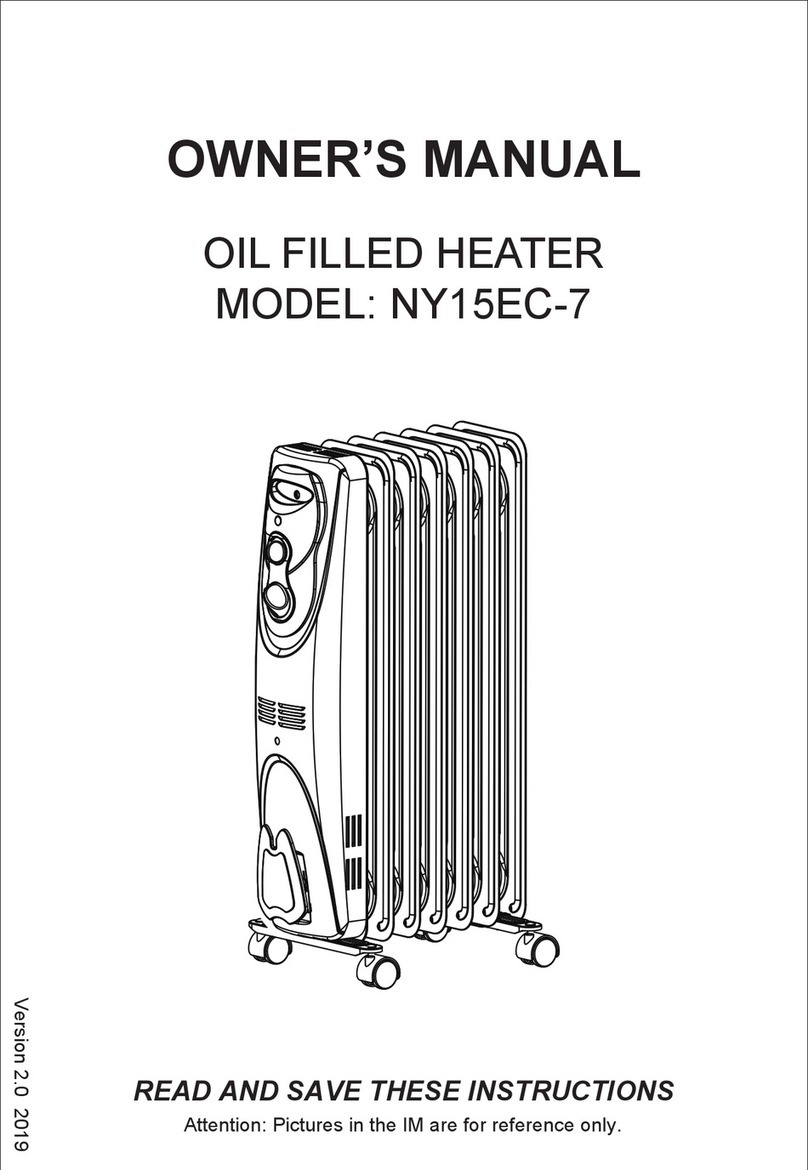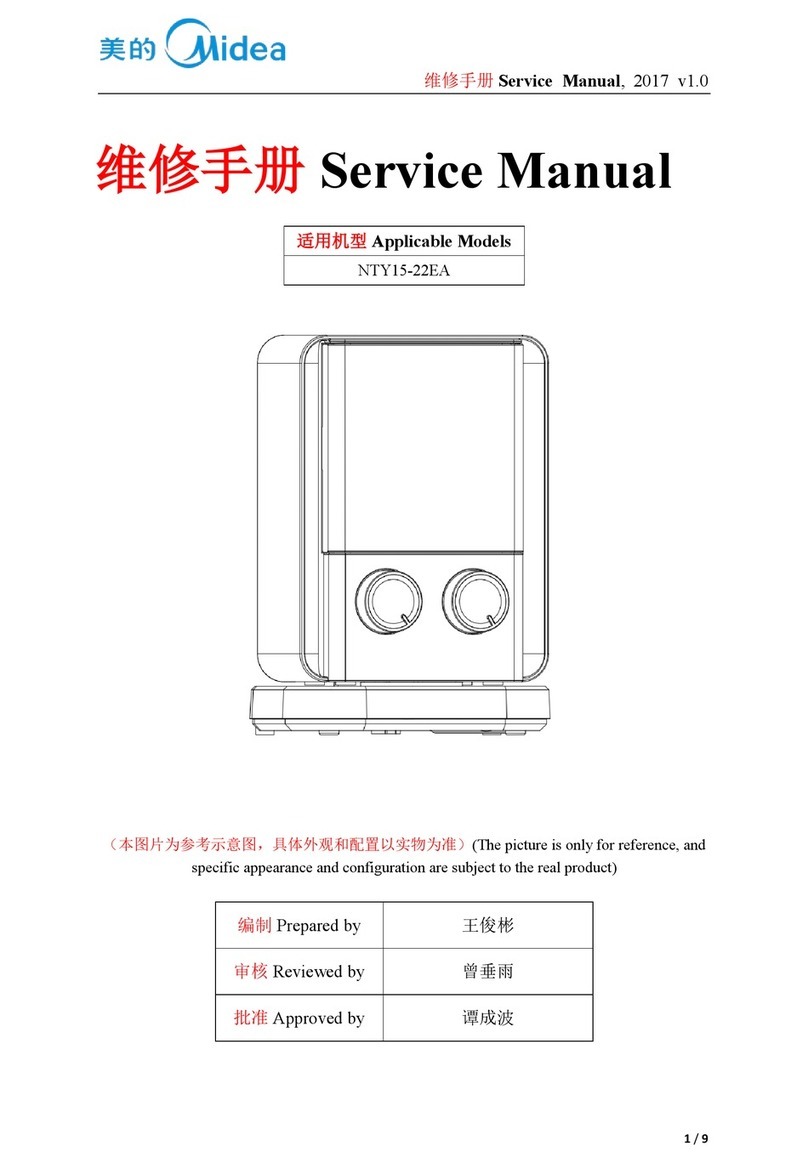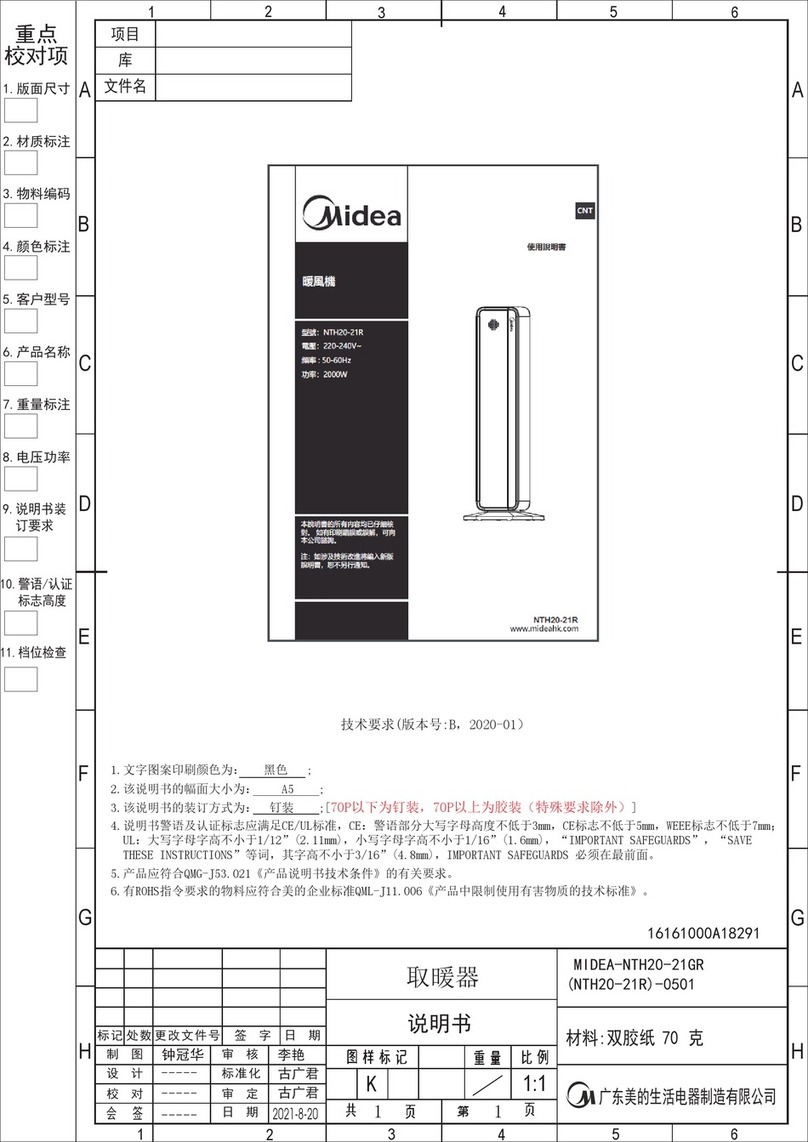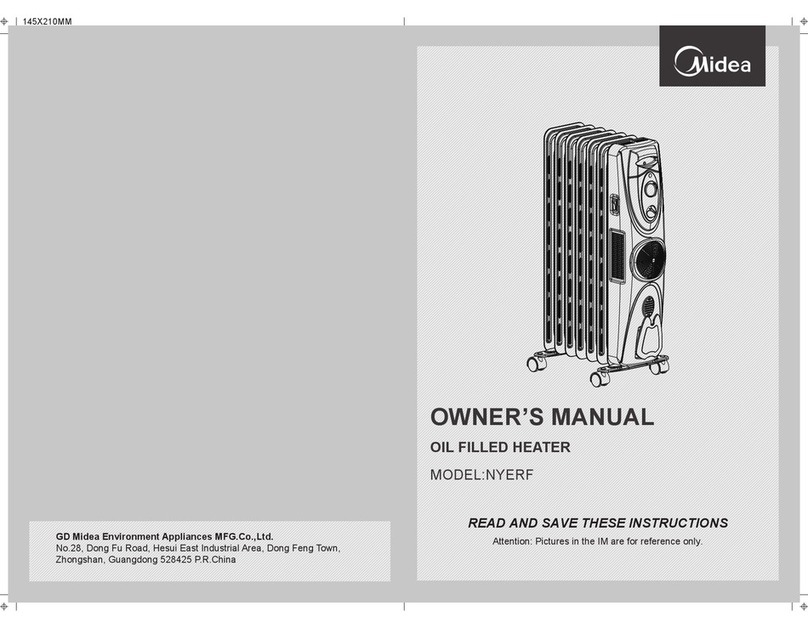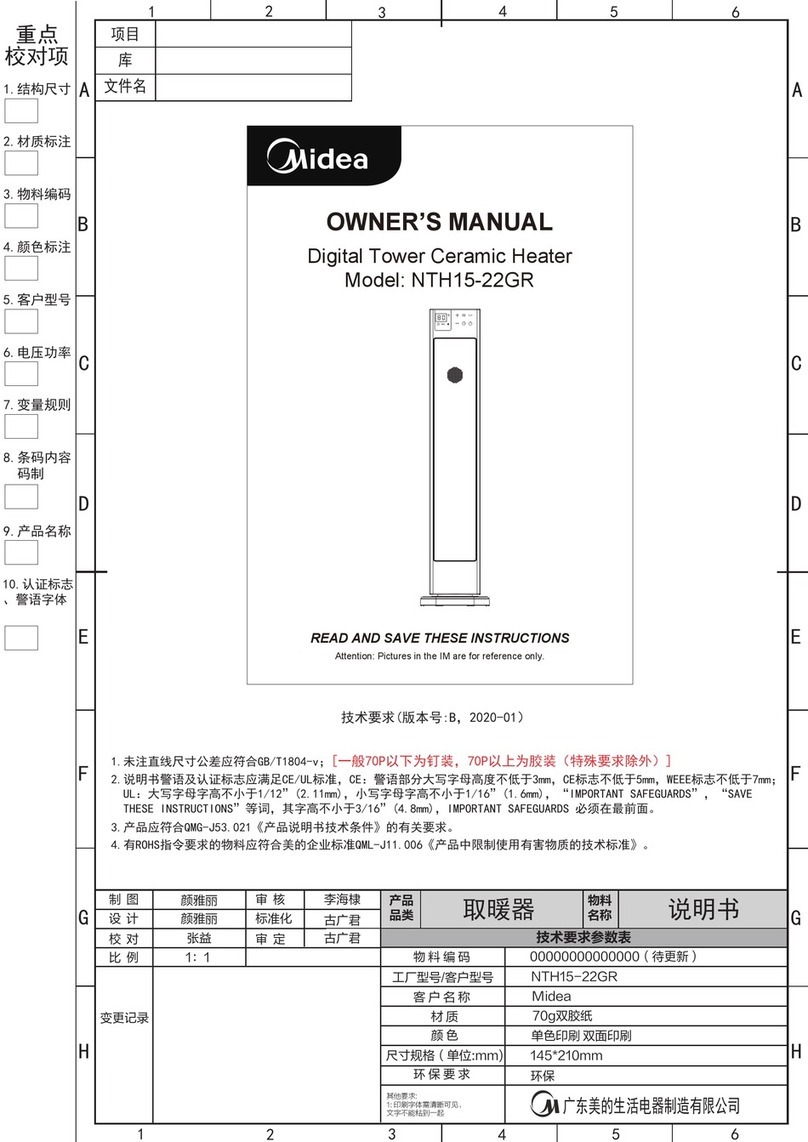Function Operating instructions
Startup/
Standby
Timing/
Reservation
Child Lock
Mode
Briefly press the " " button to switch to startup/standby. After starting up, the machine will run in the mode and
temperature memorized last time. After switching to standby, and in the warm air mode, the fan will continue to run for 15
seconds at low wind speed, blow for preheating, and then enter the standby state.
1) In the start-up state, briefly press the " " button to set the timed shutdown; In standby state, briefly press the " "
button to set the reserved startup.
2) Briefly press the "-" and "+" button to set the time of startup and shutdown (0-24h), the display screen displays the
timing/reservation time, and the timing indicator flashes. If there is no key action, confirm the timing time and exit the
timing setting state. If the set timing time is 0, it means to cancel the timing setting. If the set timing time is not 0, the
machine automatically shuts down and goes into standby mode when the set time is reached, and the timing indicator
is out. Set the timing time again after setting the timing time, the timing is also re-timed.
In the startup/standby state, turn on or off the child lock function by long pressing the " " button for 3 seconds.
1) Briefly press the " " button to enter the heating mode. Under the heating mode, short press the " " button to adjust
the gear: Low heating→ high heating → ECO circulation in turn.
2) Briefly press the " " button to enter the cooling mode. Under the cooling mode, short press the " " button to adjust the
function gear: Low cold air → medium cold air → high cold air → natural wind →sleep wind circulation in turn (the gear
can be adjusted by briefly pressing the "-" and "+").
3) In the heating or cooling mode, briefly press the " " button to turn on the humidification function, and long press the
" " button to enter the independent humidification mode.
Notes: 1) In the independent humidification mode, the swing door at the air outlet will automatically close;
2) If it is in the cooling mode currently, briefly press the " " button to switch directly to heating mode, and vice
versa.
Screen-off
function
1) In the start-up state, touch any button except " " button to wake up the display panel and the operation panel. If there is no
operation for 1 minute, the display panel and the operation panel will enter the screen-off state.
2) Timing state, touch any button except " " button to wake up the display panel and the operation panel. If there is no operation
for 1 minute, the display panel and the operation panel will enter the screen-off state.
3) Long press the " " button and " " button for 3 seconds to turn off or start the screen-off function.
In any mode, if the thermal cut-off has short circuit and open circuit protection, and the digital screen displays "E2" or "E1" and
does not flash, pressing any button will not work. The buzzer sounds ten times.
Short circuit and
open circuit
protection
function of the
thermal cut-off
When it is in the start-up state and the indoor ambient temperature TH exceeds 122°F, the system turns off all functions, the digital
screen displays "FF" and lights up for a long time after continuous flashing for 75 seconds. Pressing any button will not work, and
the protection can only be exited after power failure.
Whatever in the start-up or standby state, when the machine dumps, the system immediately turns off all heating components and
displays "P4". The buzzer will sound for 10 times. Pressing any button will not work.
Safety
protection
Dump protection
function
In the start-up state, if the timed shutdown function is not turned on, without any operation, the machine will automatically shut down all
functions after 12 hours of continuous work and goes into the standby state.
1) The functions of the remote controller for wind swing and timing are the same as those of the operation panel of the machine.
2) The cooling and heating modes can only be switched on the machine, and you cannot switch to the cooling and heating modes by
the remote controller. On the remote controller, you can briefly press the
" " button to adjust the gear in the current mode;
3) You can turn on or off the humidifying function by the " " button of the remote controller, but it cannot make you enter the
independent humidification mode.
Timed shutdown
function
Remote
controller
In the heating mode, you can set the temperature value in the range of 41-95°F by briefly pressing the "-" button or "+" button. When
the temperature is set at 95°F, briefly press the "+" button, you will exit the temperature limiting mode, and the display screen will
display "--". Continue to briefly press the "+" button, and then the set temperature will jump to 41°F, and vice versa. When the room
temperature exceeds the set temperature, the function icon corresponding to the display screen flashes for 15 seconds and then goes
out. The machine stops working and is in the shutdown state. When the temperature belows the set temperature, the machine
restarts heating. In the intelligent mode, the constant temperature is 78°F. When the room temperature exceeds the set temperature,
the display screen " ECO " flashes for 15 seconds and then goes out. The machine stops working and is in the shutdown state. When
the temperature belows the set temperature, the machine restarts heating. In intelligent mode, briefly press the "-"/ "+" button to
switch to heating in high-grade. Heating will be forced within 2min after the start-up, and temperature control mode will be entered
after 2min.
Temperature
control
Operating Instructions