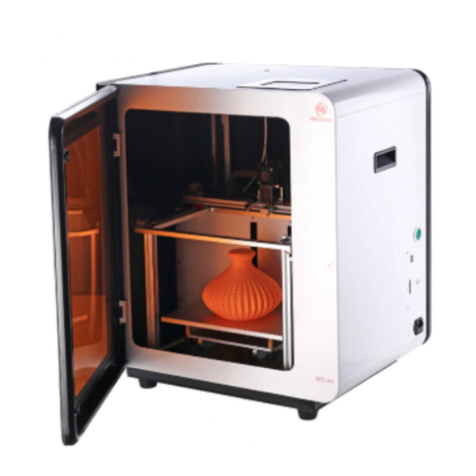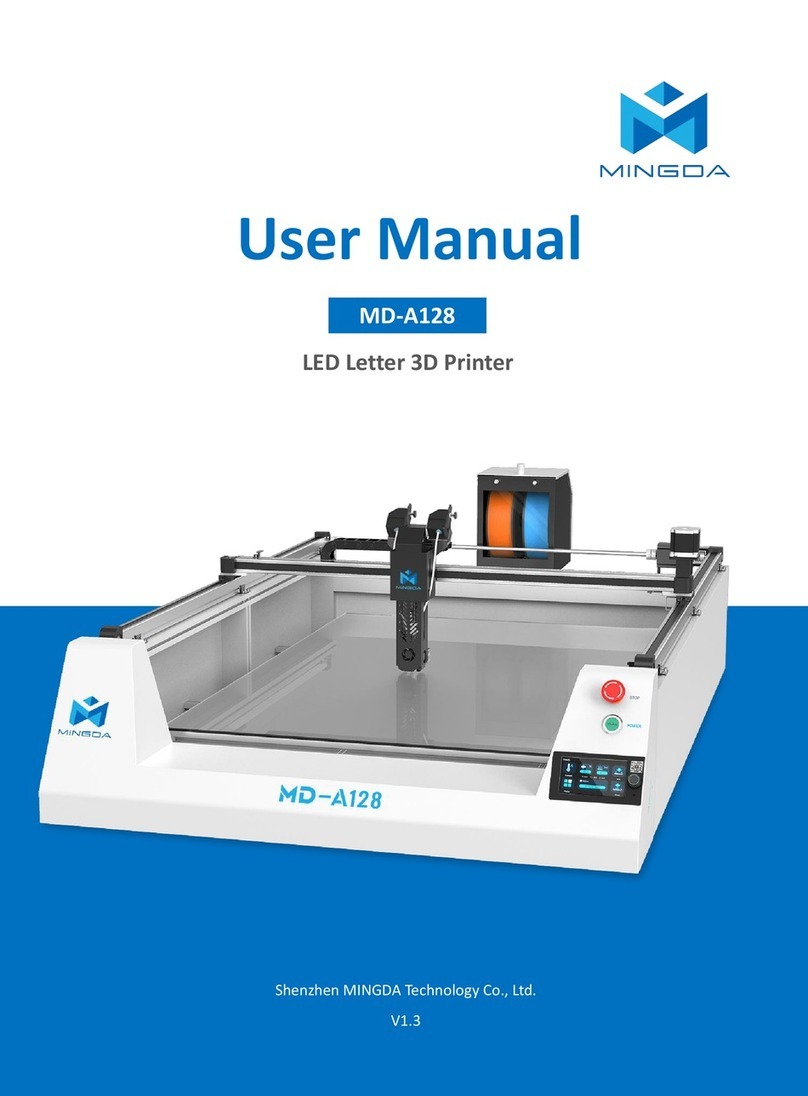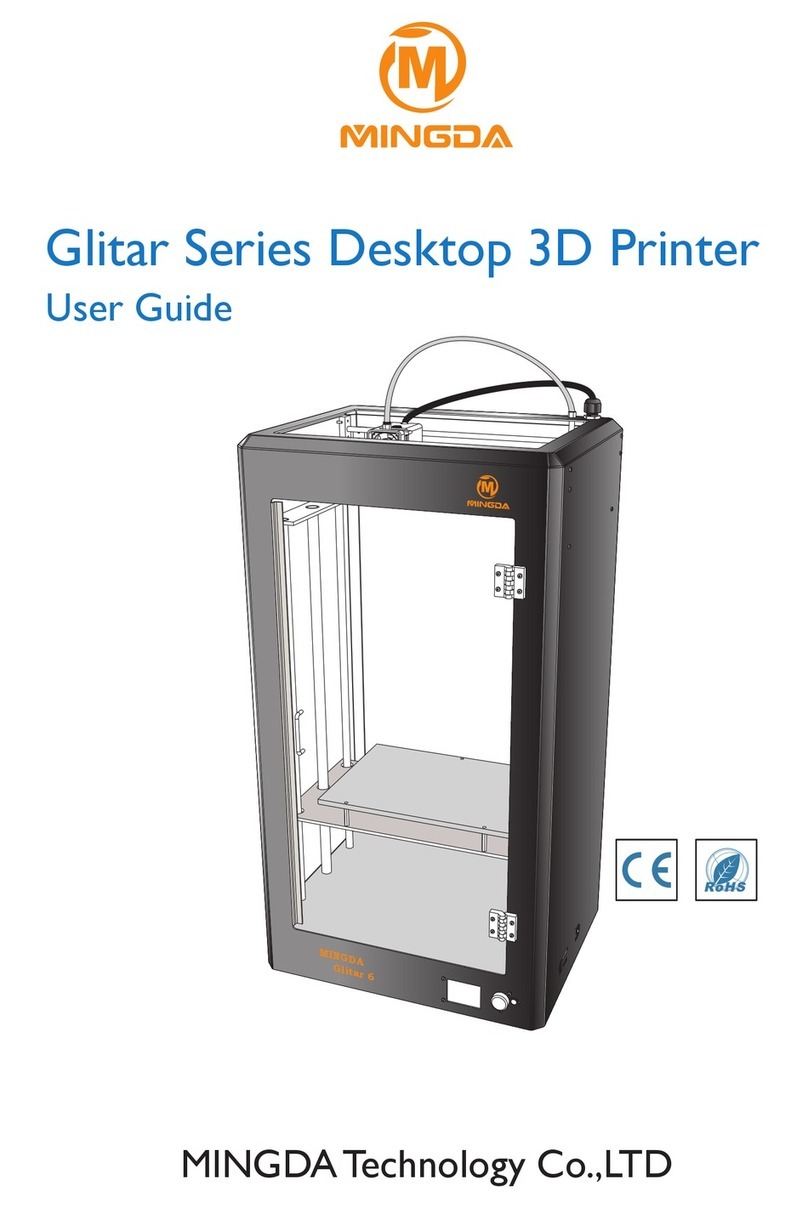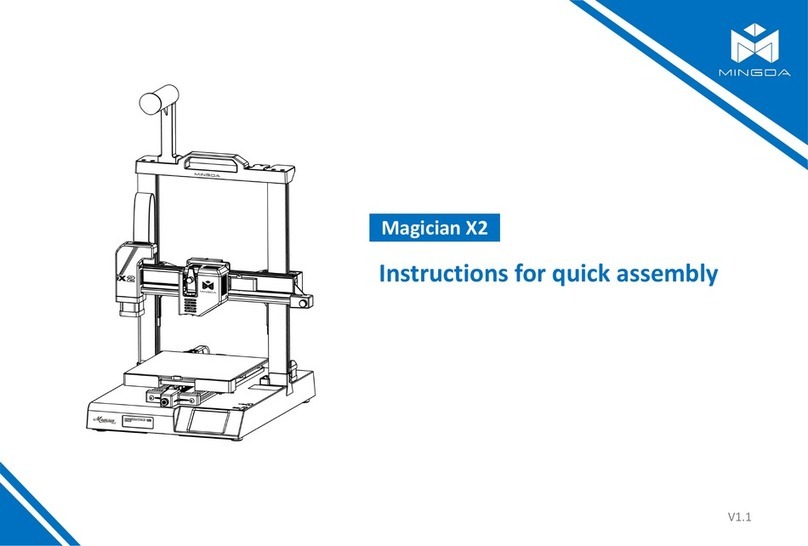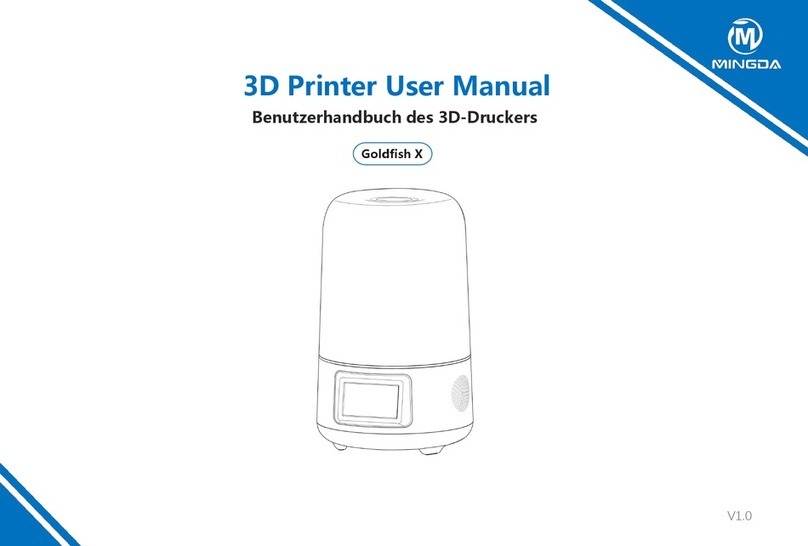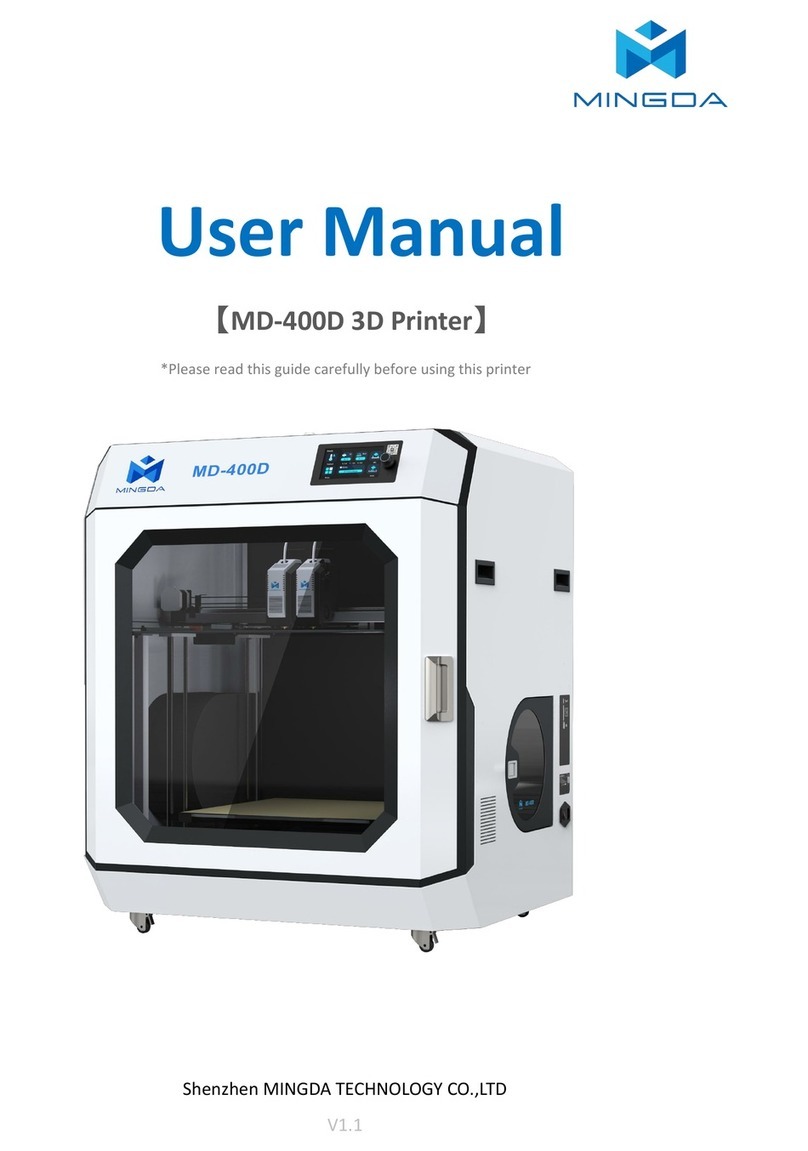Adjust left and right height of X axis
Step 6
Cable connecting
Z motor 1 / Filament detector
Z motor 2
Because of transportation the screw
rod may be rotated, please check
with a ruler. If there is an error, you
can turn the coupling to adjust the
height of one side until it is the same
height as the other side.
Step 7
Machine Checking and Adjustment
Official website
Shenzhen MINGDA Technology Co.,LTD
www.3dmingda.com
Facebook Page
Youtube Channel
For detailed warranty policy, please visit
http://www.3dmingda.com/article/sales_service/
AfterSales_Service_Commitment_327.html
For support ,please visit our Youtube Channel
https://www.youtube.com/channel/UC6PO64H7CfQtBy4
H-fSRM4A?view_as=subscriber
Or you can visit our Facebook group at
https://www.facebook.com/groups/1018823731846578
Adjust the wheels
Adjust the tension of all the wheels on the
machine. Try to turn the wheels without forcing
them. If the wheel turns freely or without much
effort, then it is too loose. To tighten the
wheels, rotate the eccentric nuts slightly until
the wheel is snug against the frame
Adjust platform wheels
Similarly, please check the platform. If necessary, do
as step 8.
Step 9
Step 8
Step 10
Plug in the power cord and turn on the power.
Leveling and printing
1.Choose Home , Click to stop moving
and prevent the nozzle hit the platform. Then you
can gently push the print head and platform let
the nozzle move to the four corners and the
middle position of the platform, observe the gap
between the nozzle and the hot bed at any time.
Manual leveling
Ready > Menu > Home
2. The gap requirement is about 0.1mm. You can
take out the leveling paper comes with the
platform and insert it between the nozzle and the
printing platform, and push the printing head to
the four corners and the center of the platform,
at the same time adjust the four fine-tuning nuts
to ensure that the paper can be moved with
resistance but not scratched.
3. If you want to add a glass or other material
plate on the hot bed, you can adjust the limit
block position, and adjust the platform level
again..
Preheat the nozzle temperature to 200℃
Note:Click Load to feed the
material, and we suggest that
don't click Upload to pull the
filament because it may make
the extruder be blocked
Insert the filament
Insert SD card
Select a gcode file to print