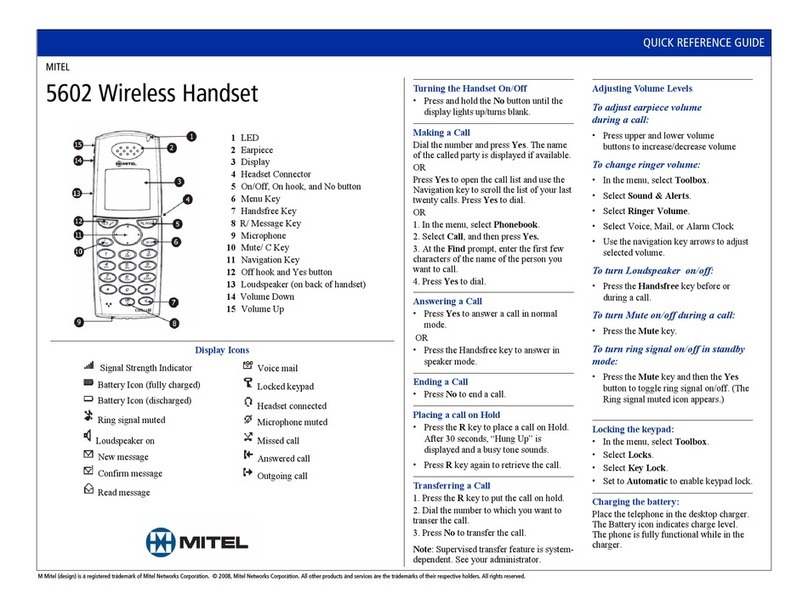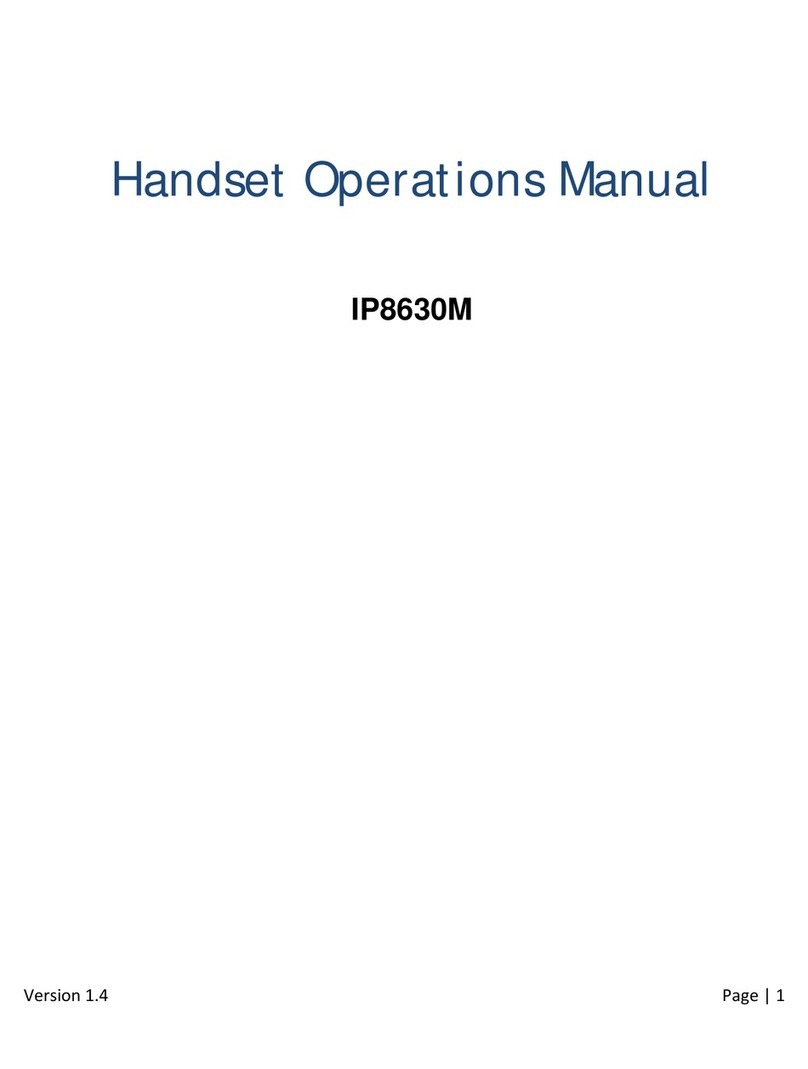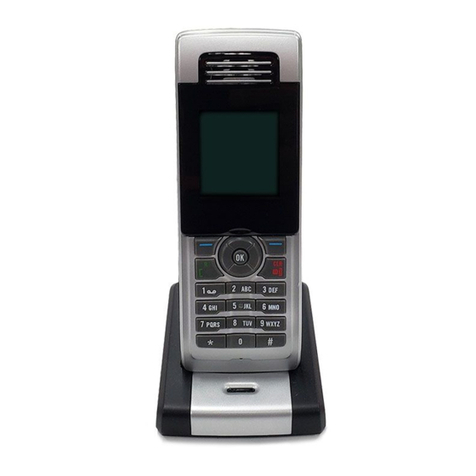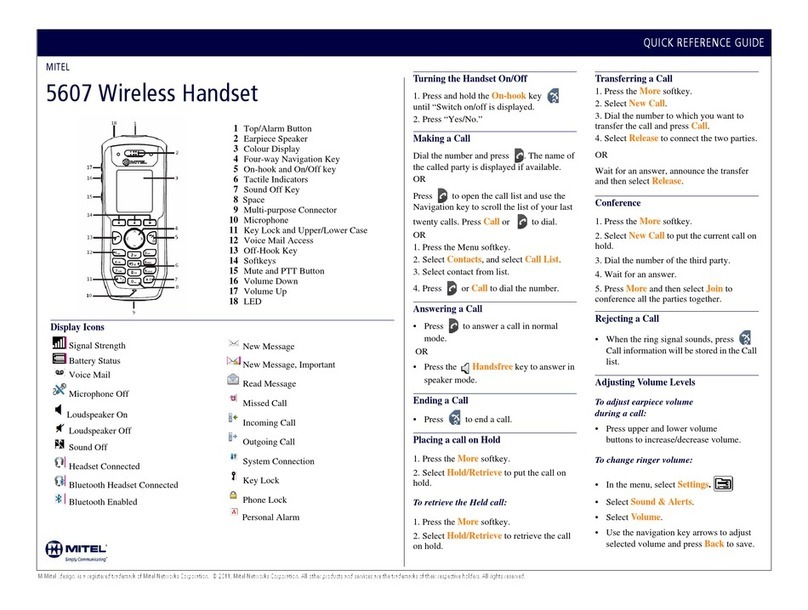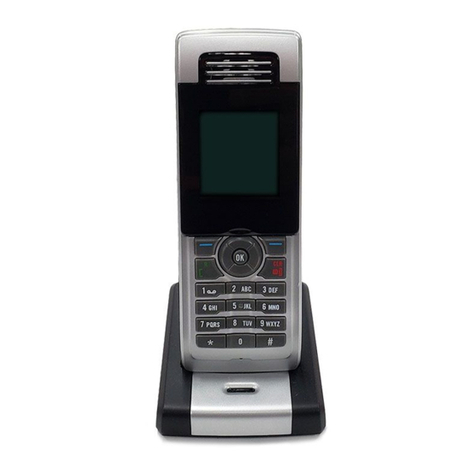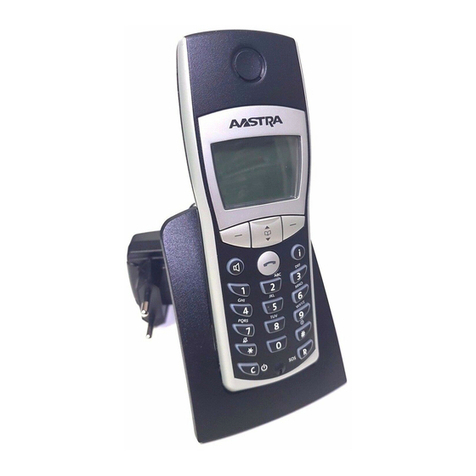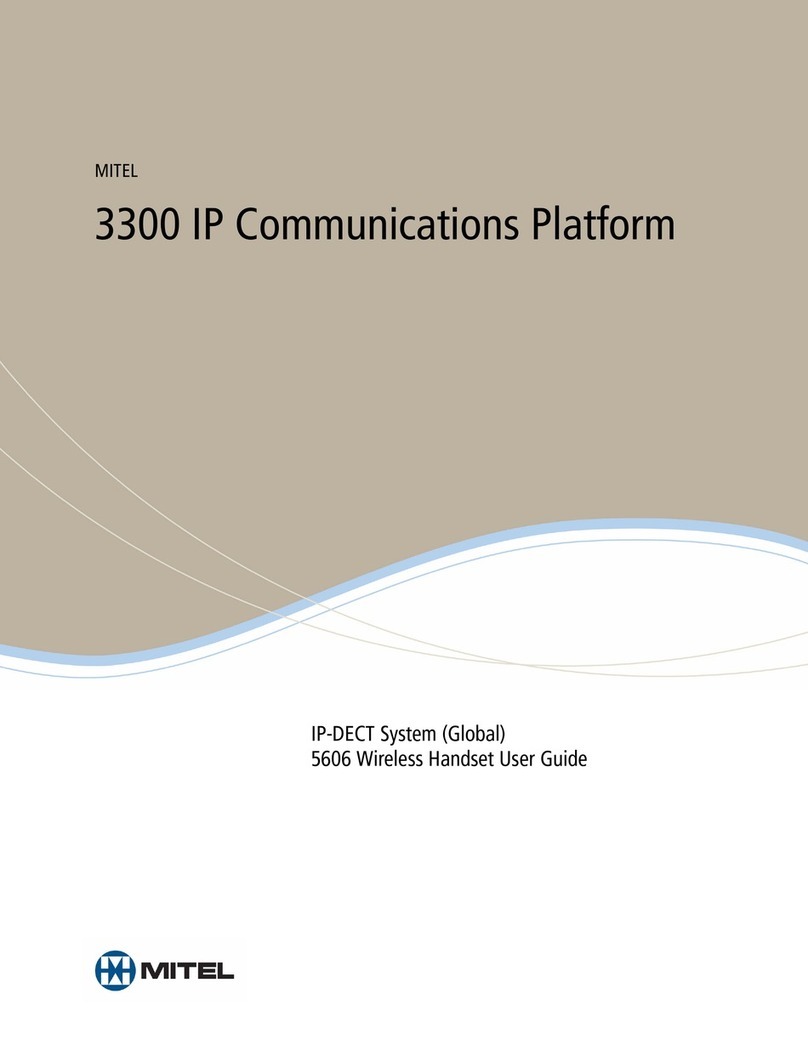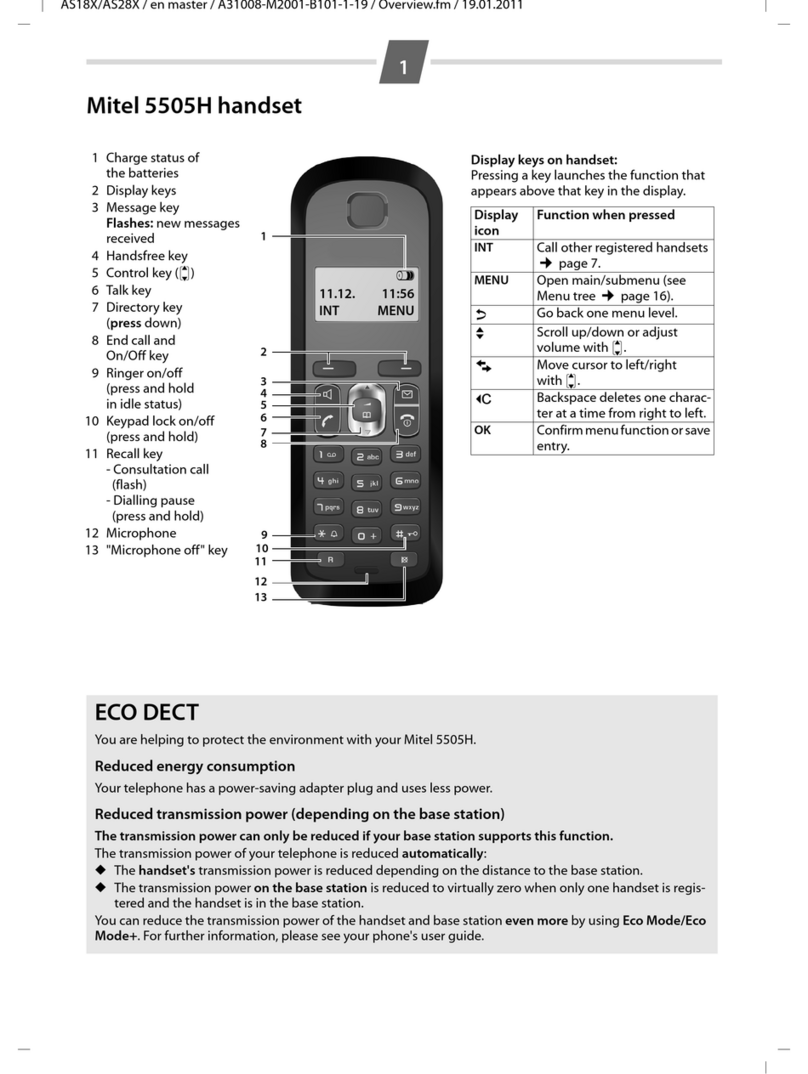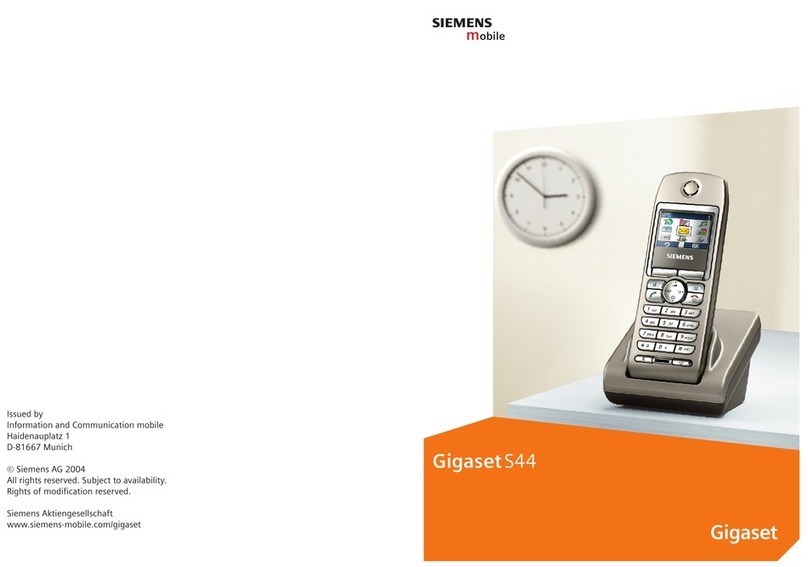Mitel Telepo 6940IP Handset Quick Reference Guide
0800 093 3000 sales@vslgroup.co.uk
Holding and resuming
To place a call on hold press the key
To resume the call press the key again
Basic call handling
Making a call
1. Lift the handset or press the key, and dial the
number
2. Press the dial key on the softkeys
Ending a call
Place the handset back in its cradle, press the End call softkey or
press the key
Answering a call
Lift the handset or press the key for a handsfree
option
Redialling
Press the key twice to call the last dialled number
Or press the key once to access the call history with a
list of recently dialled numbers. Use the up and down navigation
keys to scroll through the entries and either press the select
button or dial softkey to redial the selected number
Muting
Press the key while on an active call to mute the mi-
crophone for your handset, headset or speaker.