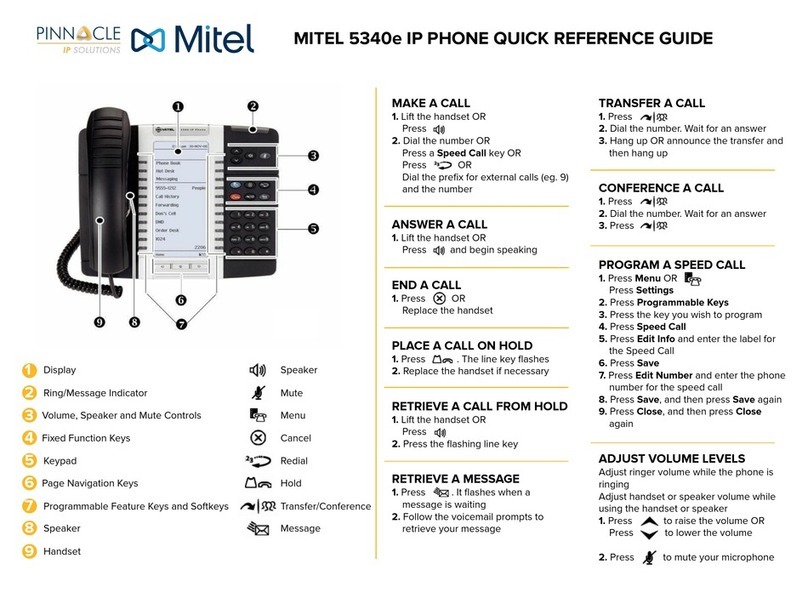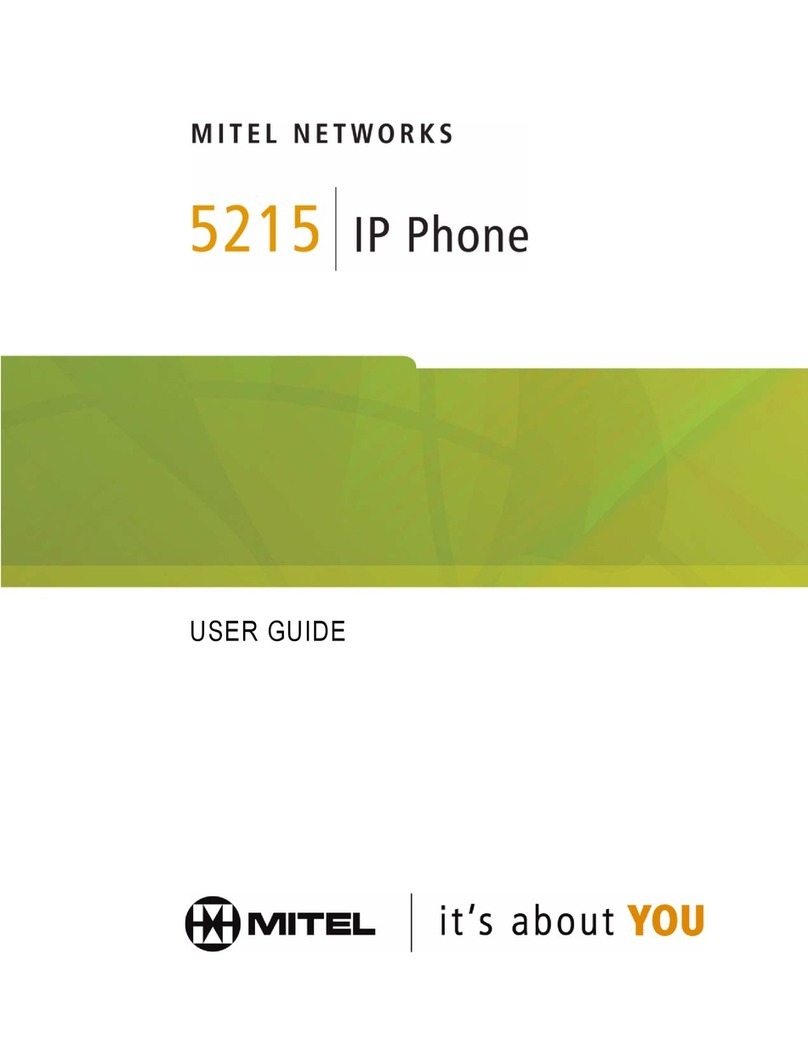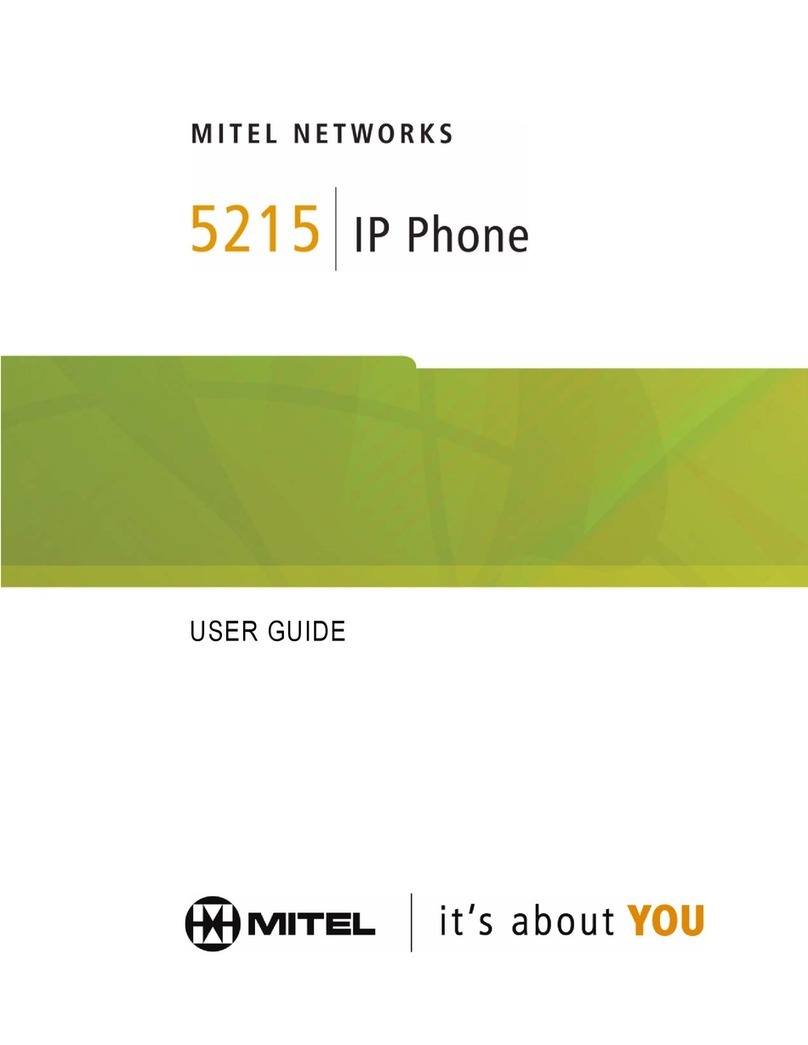Mitel Superset 4025 User manual
Other Mitel IP Phone manuals

Mitel
Mitel Mitel 5330 User manual

Mitel
Mitel 5235 User manual

Mitel
Mitel 5320 IP Phone Instruction manual

Mitel
Mitel MiVOICE 6930 Instruction manual
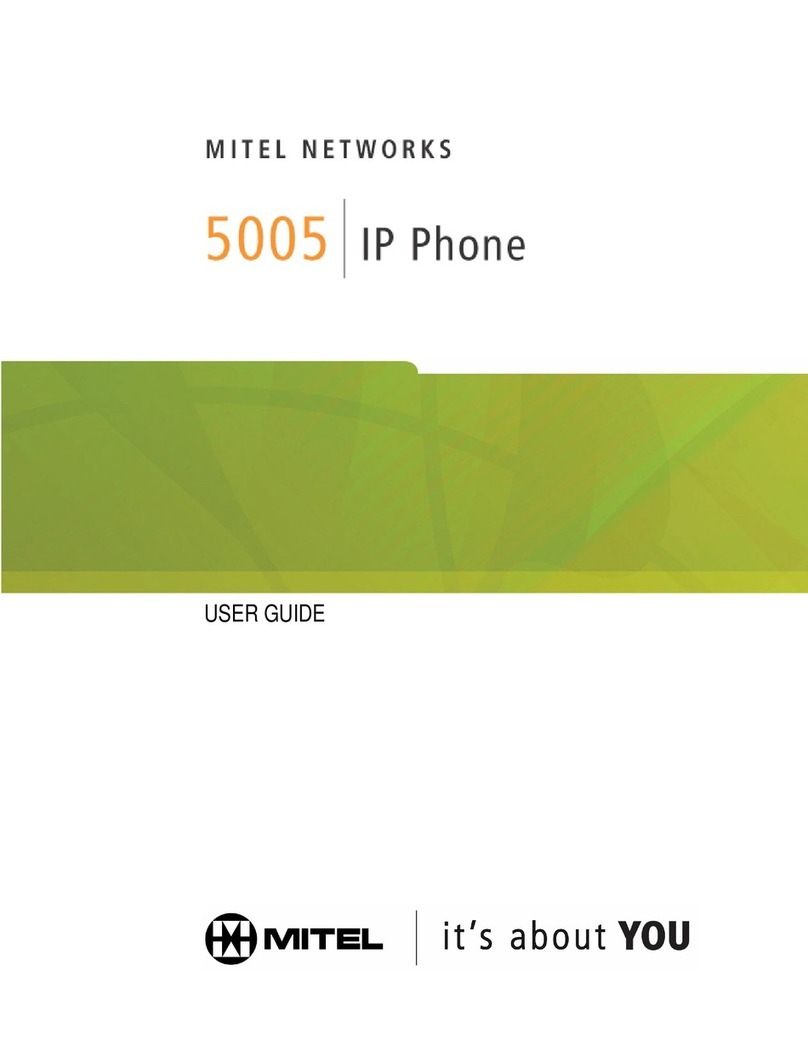
Mitel
Mitel 5005 User manual
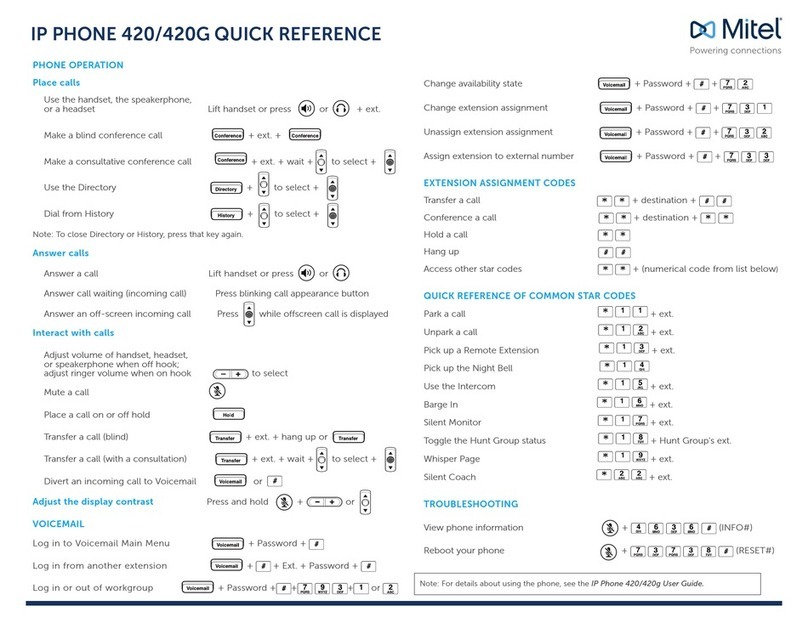
Mitel
Mitel SUPERSET 420 User manual

Mitel
Mitel NETWORKS 5010 User manual

Mitel
Mitel 5320 User manual

Mitel
Mitel OfficeConnect 5304 User manual
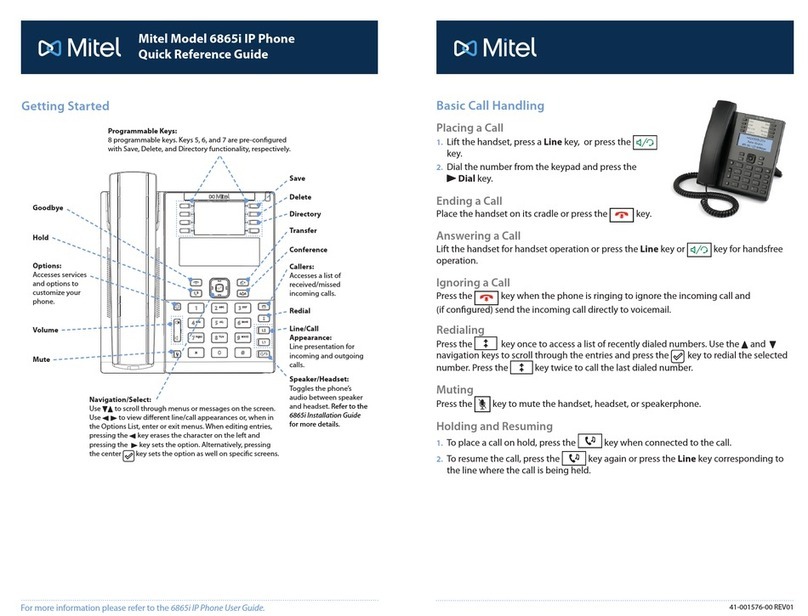
Mitel
Mitel 6865i User manual

Mitel
Mitel OfficeConnect 5340 User manual
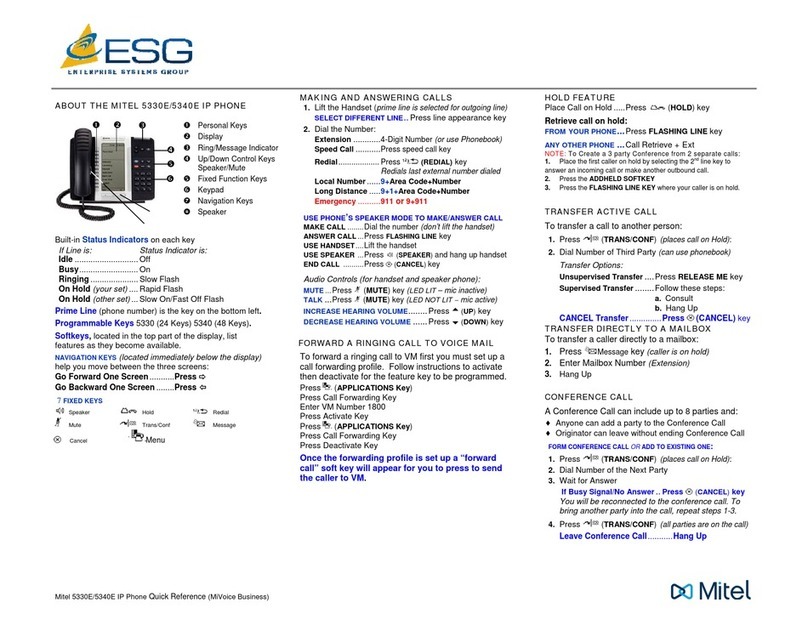
Mitel
Mitel MiVoice 5340e User manual

Mitel
Mitel networks 5240 User manual
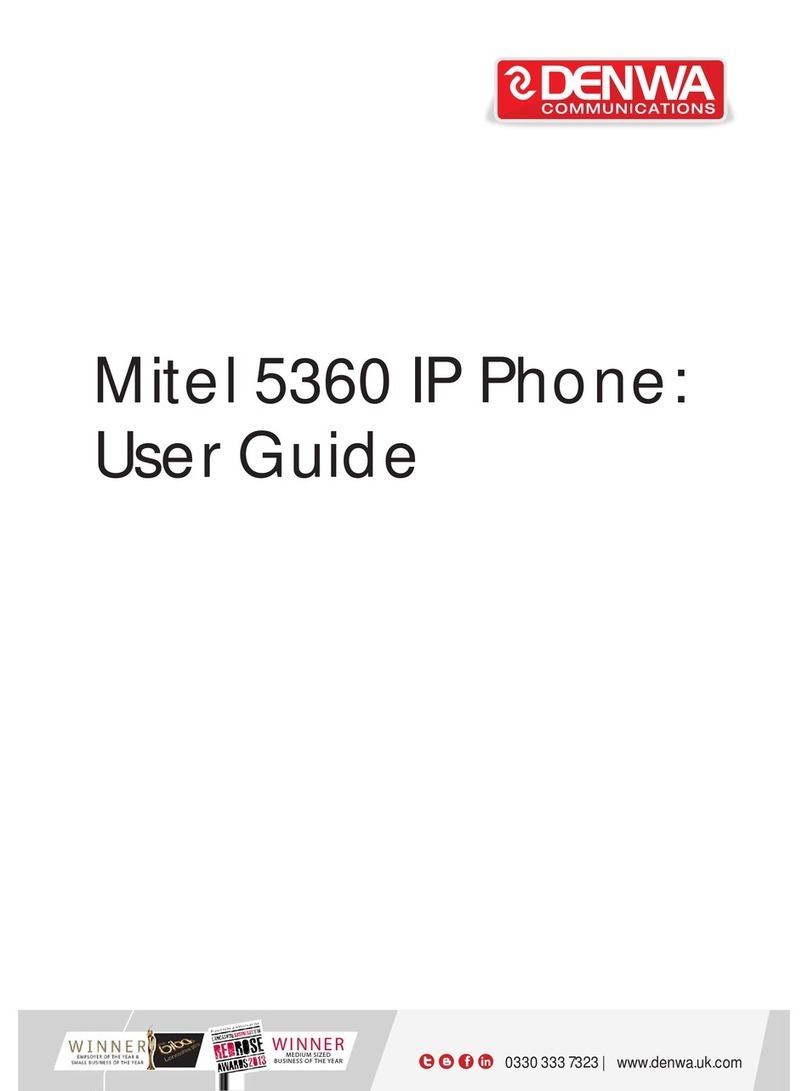
Mitel
Mitel MiVoice 5360 User manual

Mitel
Mitel MiVoice 5360 User manual
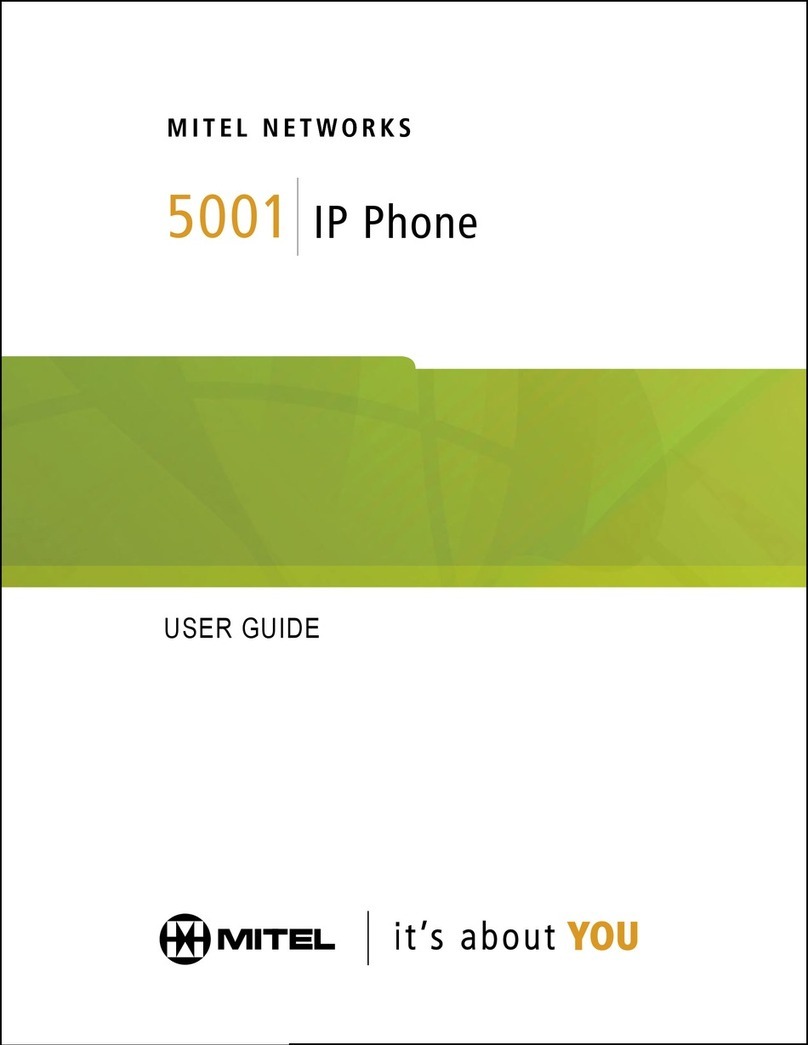
Mitel
Mitel 5001 User manual
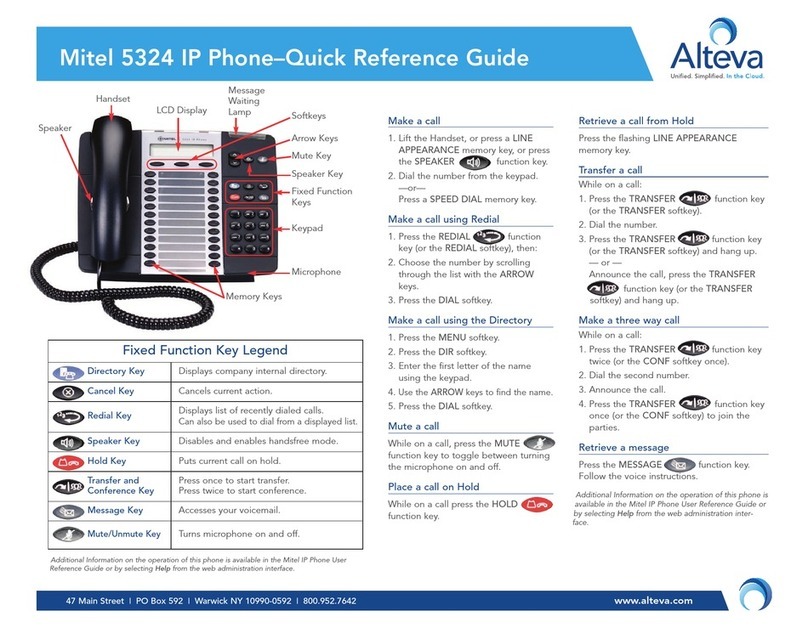
Mitel
Mitel 5324 User manual
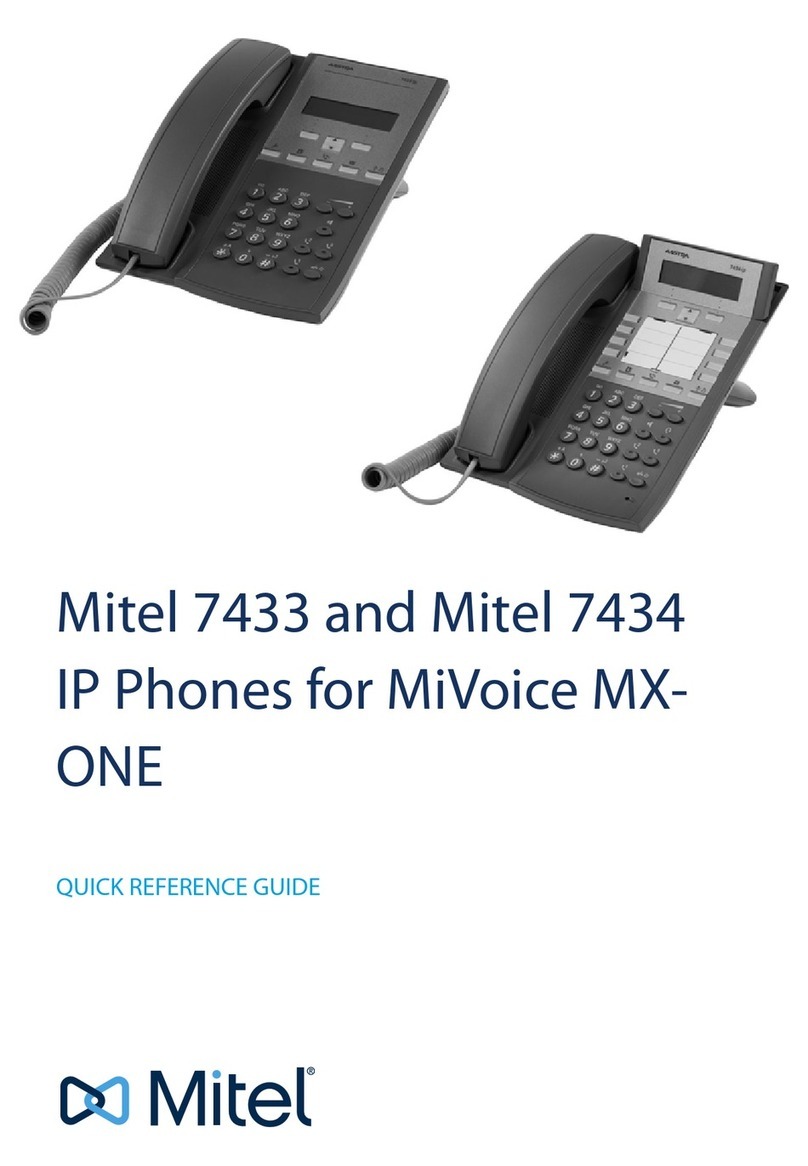
Mitel
Mitel 7433 User manual

Mitel
Mitel MiVoice Office 5330e User manual

Mitel
Mitel 5201 User manual