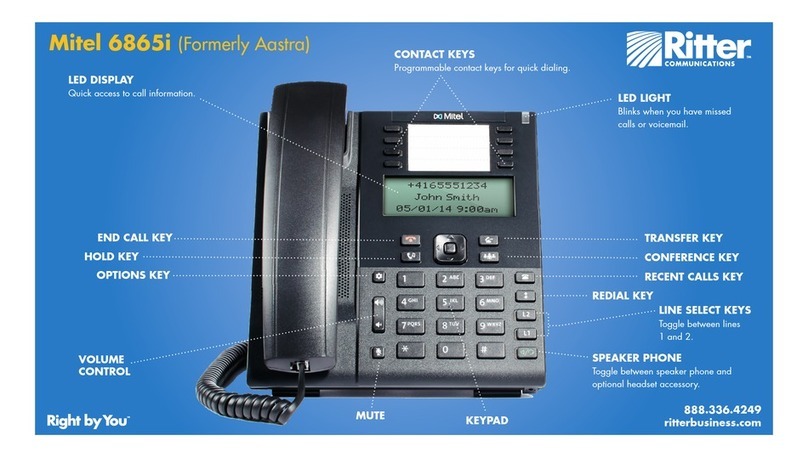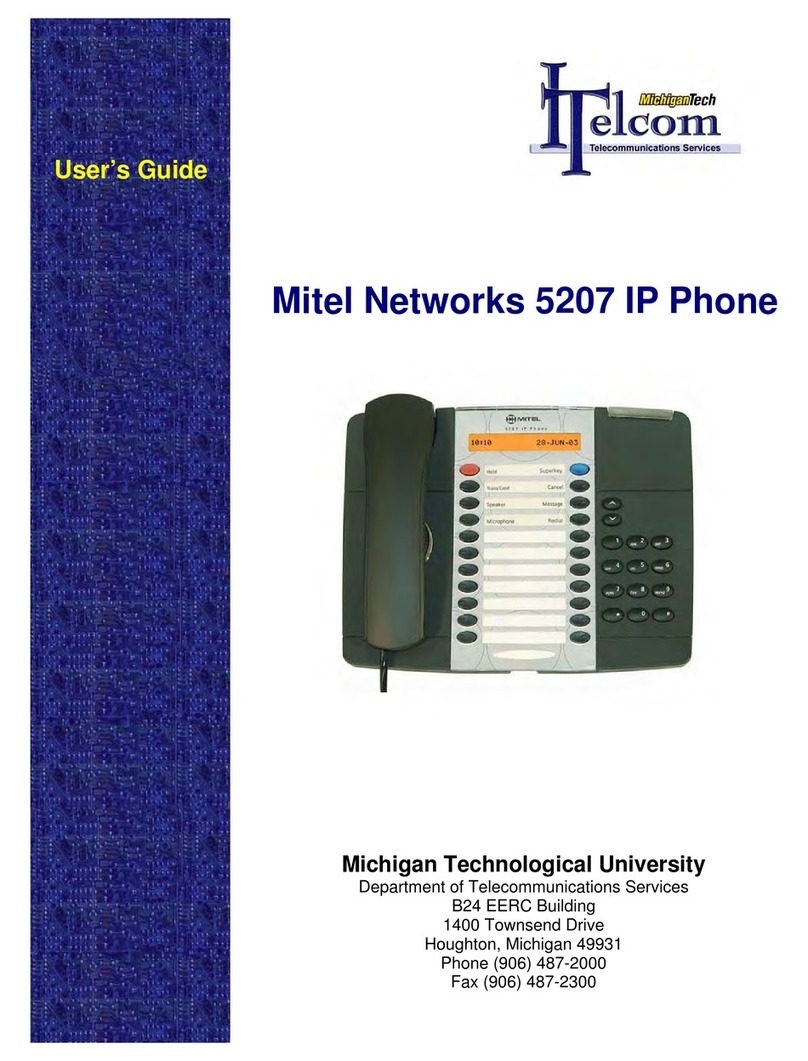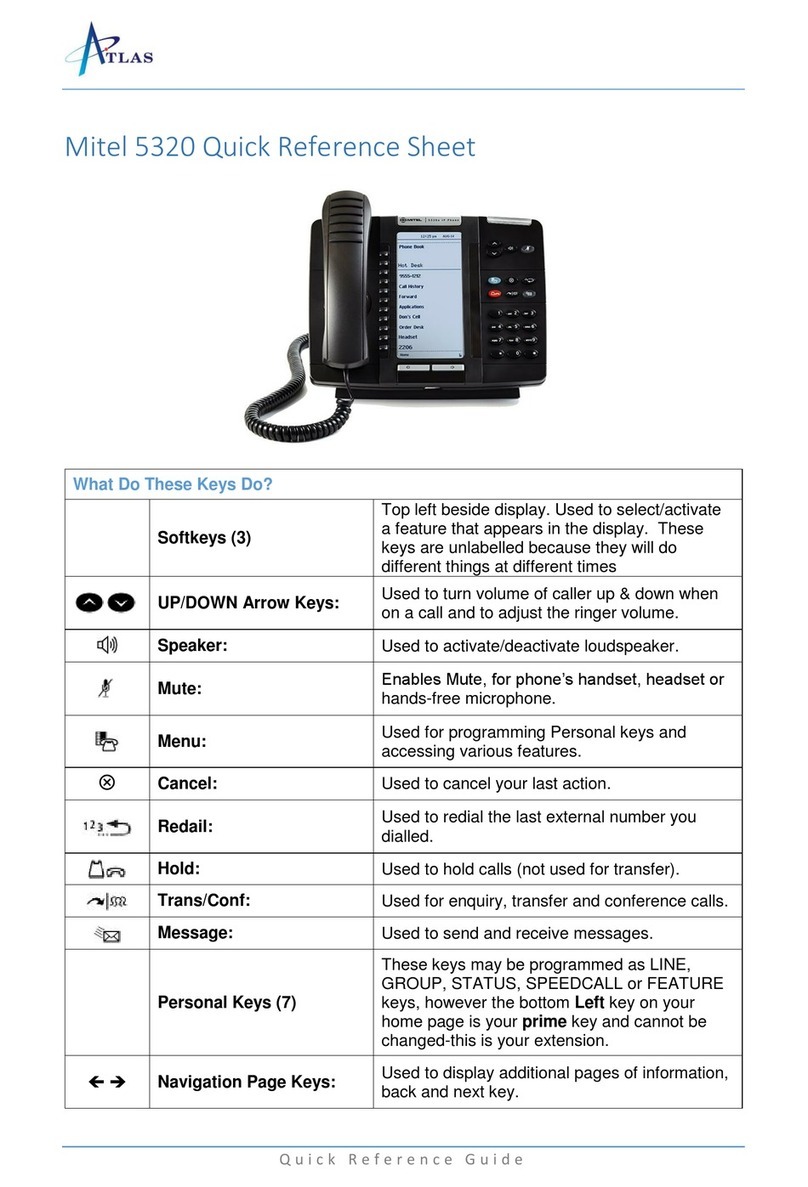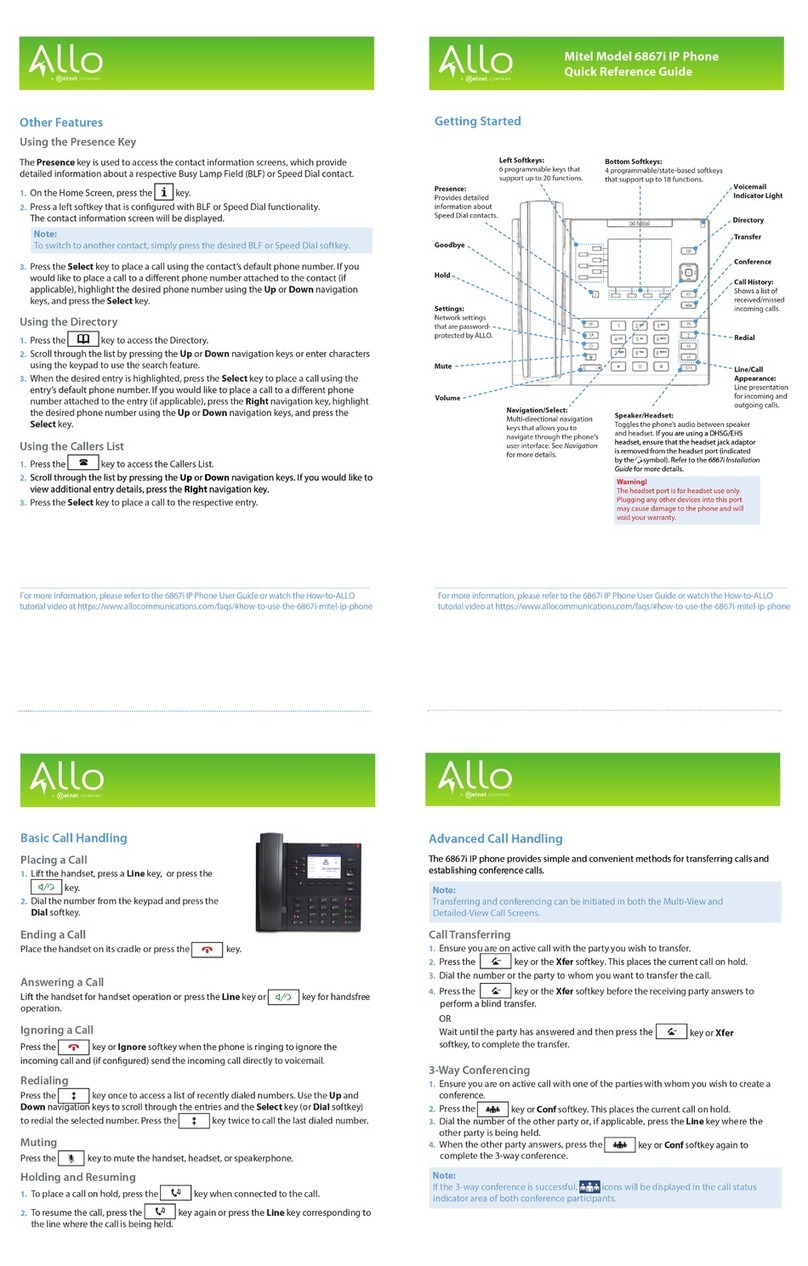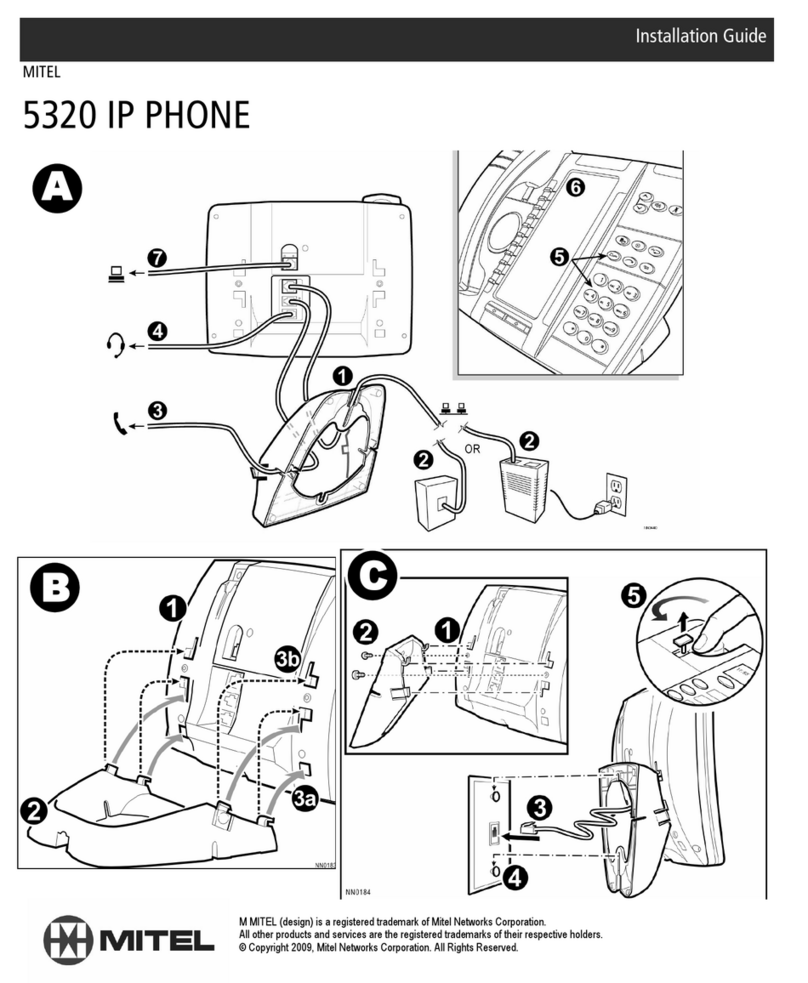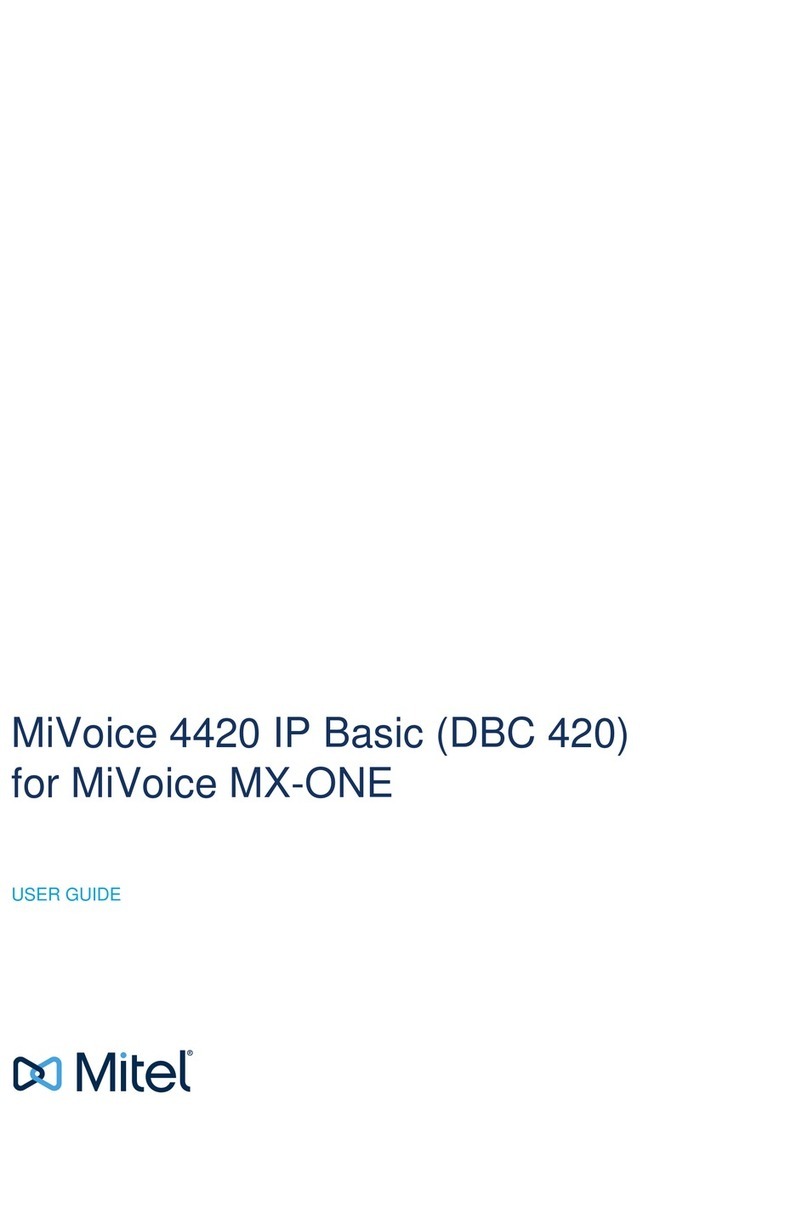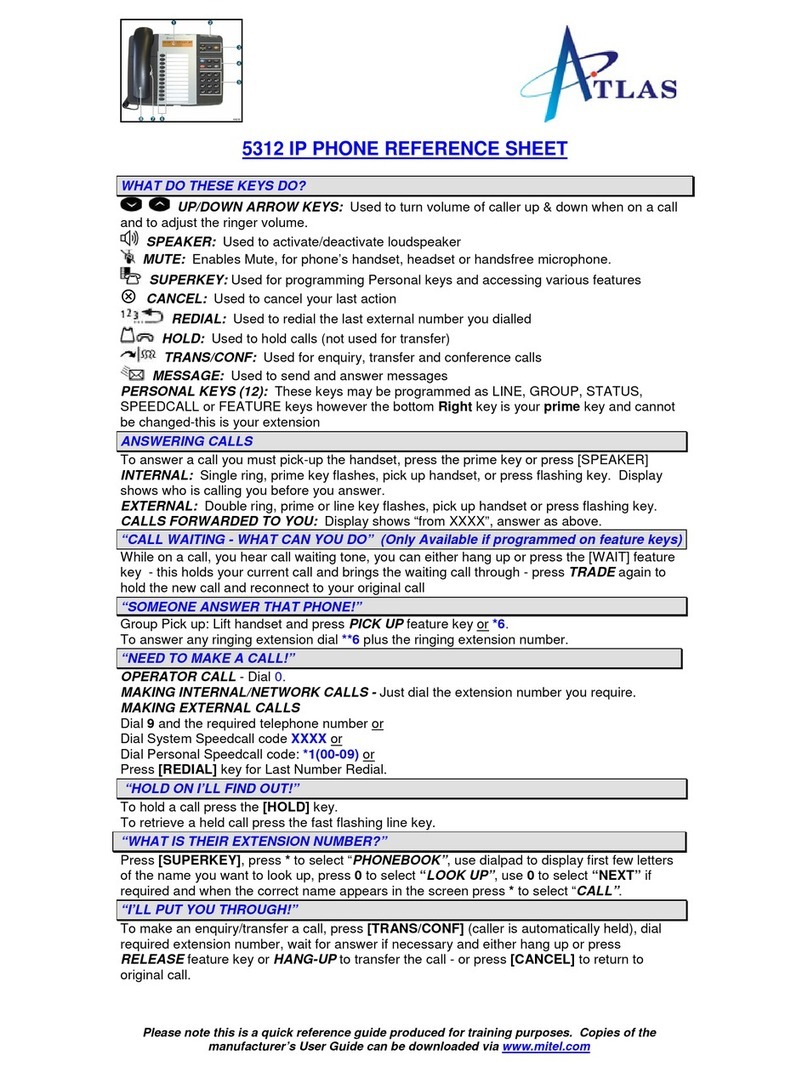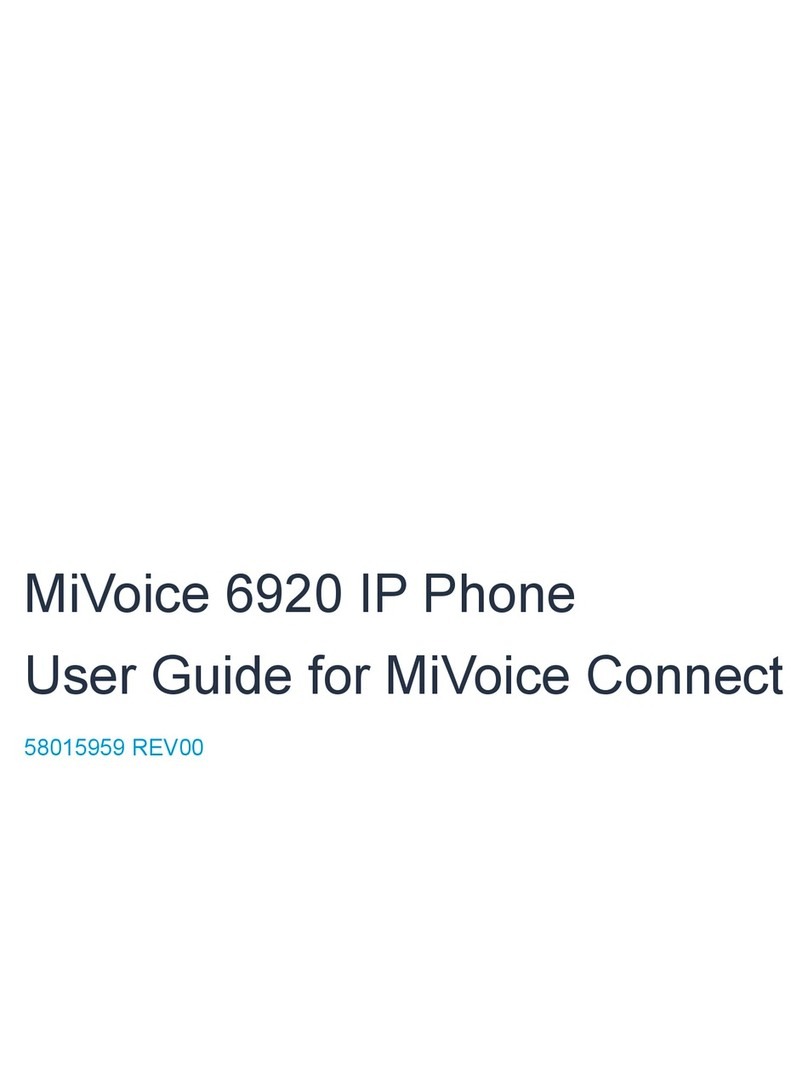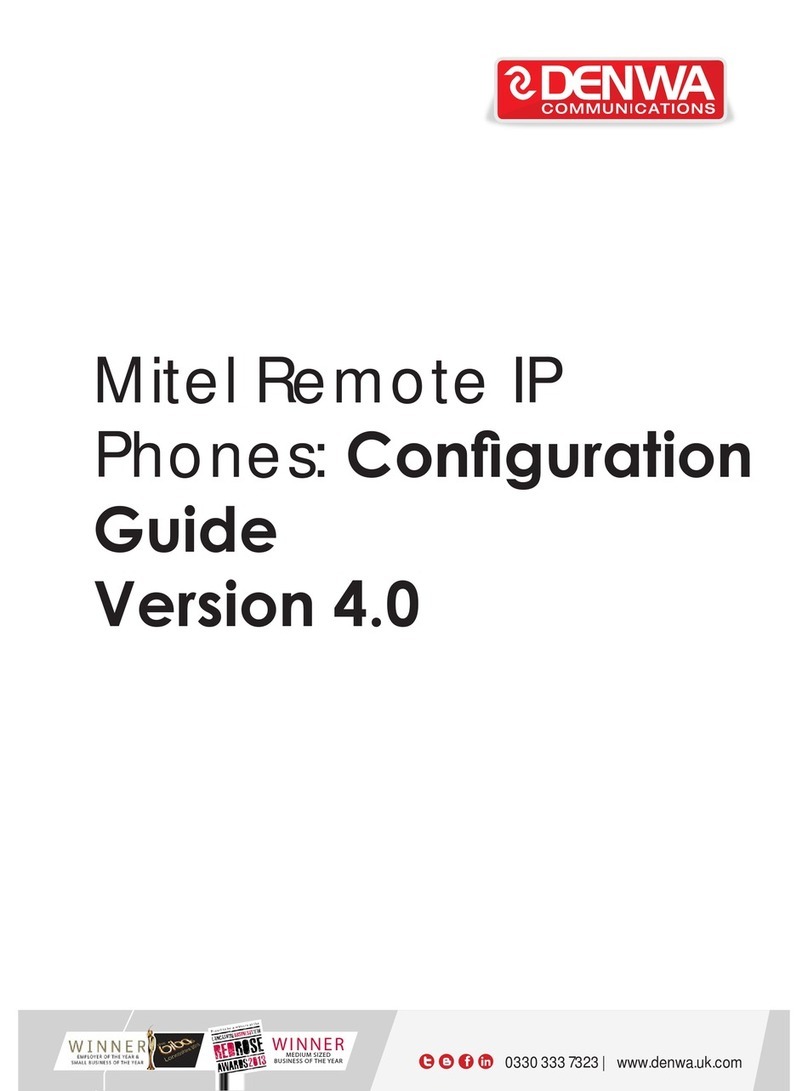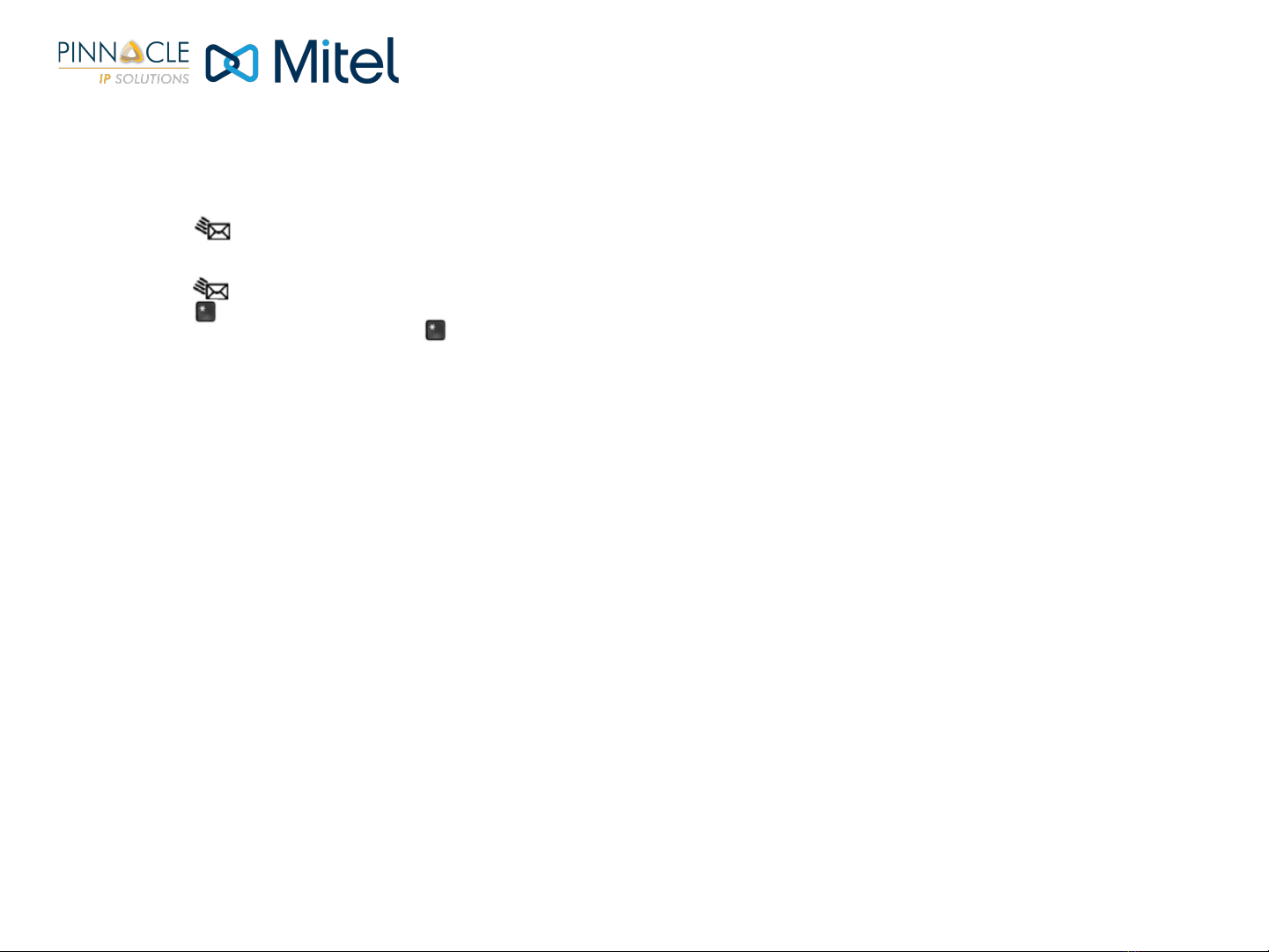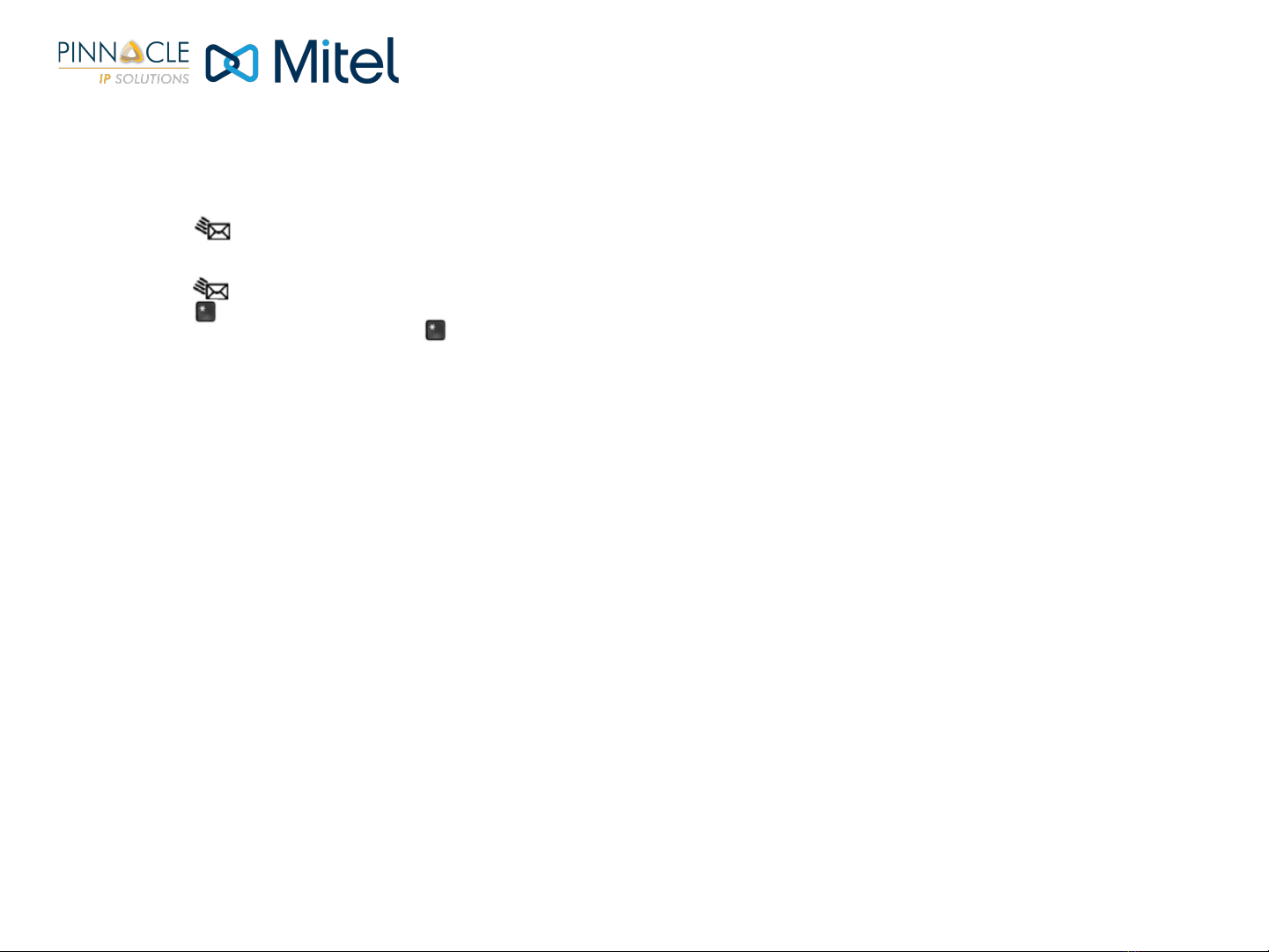
NUPOINT VOICEMAIL SETUP
ACCESSING YOUR MAILBOX
All of your voice messages will reside in your personal mailbox, which is passcode protected. Your temporary passcode will be 1111 to use the first time you access your
mailbox. How you log into your mailbox will depend on whether you’re calling from inside or outside your company.
FROM YOUR OWN EXTENSION
1. Press the key on the Mitel phone
2. Enter your passcode when prompted
FROM ANOTHER EXTENSION
1. Press the key on the Mitel phone
2. Press the key when prompted to enter a passcode
3. Enter your mailbox number followed by the key
4. Enter your passcode when prompted
Note: You may need to use this procedure to access a general mailbox when the lamp is inactive.
SETTING UP YOUR MAILBOX
When you access your mailbox for the first time, a user tutorial automatically activates. This tutorial guides you through your first mailbox session, explains how to record
a greeting and your name, and prompts you to change your temporary passcode.
PASSCODE
●You will always be prompted for your passcode before accessing your mailbox. The first time you access your mailbox, you will use the temporary passcode
1111. During the tutorial, you will be prompted to change your passcode to a number containing 4 to 10 digits. Define a passcode that you can easily remember,
but do not select an obvious code like "1234"
GREETING
●After opening your mailbox, you will be asked to record a greeting that callers will hear when they are directed to your mailbox, eg. "You have reached the
mailbox of Steve Smith, I’m unable to take your call, please leave me a message with your contact details and I will return your call when I am available."
NAME
●You will be prompted to record your name
●The system will use this name to identify you to callers in your own voice
PLAYING MESSAGES
When you access your mailbox to retrieve your messages, the system tells you how many messages you have ("You have 2 urgent messages and 2 un- played
messages.")
PLAYING YOUR MESSAGES
●After accessing the Voice Mail menu, press 7 to listen to your messages. Your urgent messages will automatically be played first. Then, your un- played
messages will be played