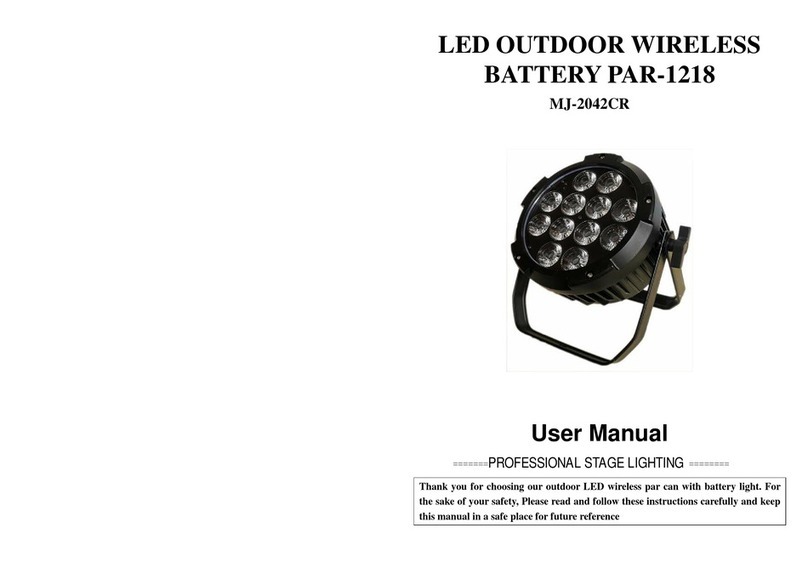MJ LED LIGHTNING MJ-2006A Series User manual
Other MJ LED LIGHTNING Lighting Equipment manuals

MJ LED LIGHTNING
MJ LED LIGHTNING MJ-3372 User manual

MJ LED LIGHTNING
MJ LED LIGHTNING MJ-3200 User manual

MJ LED LIGHTNING
MJ LED LIGHTNING MJ-3343A20W36DCW User manual

MJ LED LIGHTNING
MJ LED LIGHTNING MJ-1005 User manual

MJ LED LIGHTNING
MJ LED LIGHTNING MJ-3118B User manual

MJ LED LIGHTNING
MJ LED LIGHTNING MJ-1044-6IN1 User manual
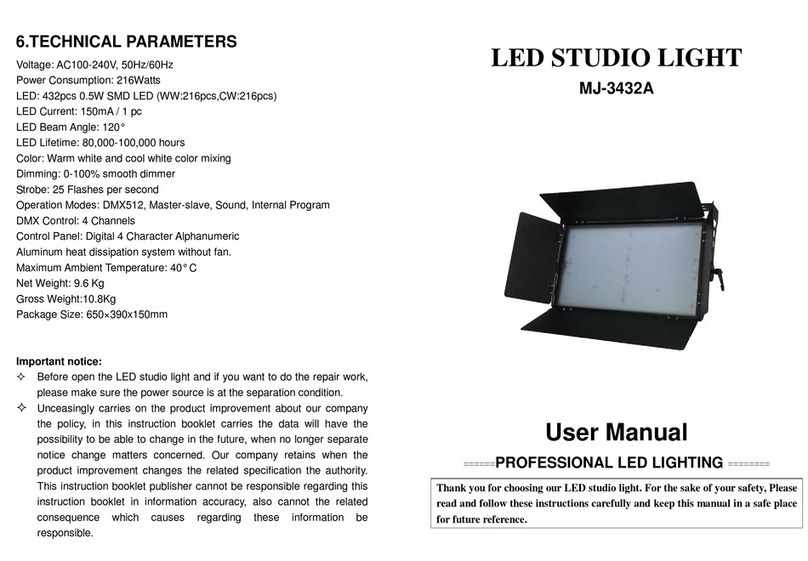
MJ LED LIGHTNING
MJ LED LIGHTNING MJ-3432A User manual

MJ LED LIGHTNING
MJ LED LIGHTNING MJ-3234 User manual

MJ LED LIGHTNING
MJ LED LIGHTNING MJ-3072 User manual

MJ LED LIGHTNING
MJ LED LIGHTNING MJ-2009A User manual
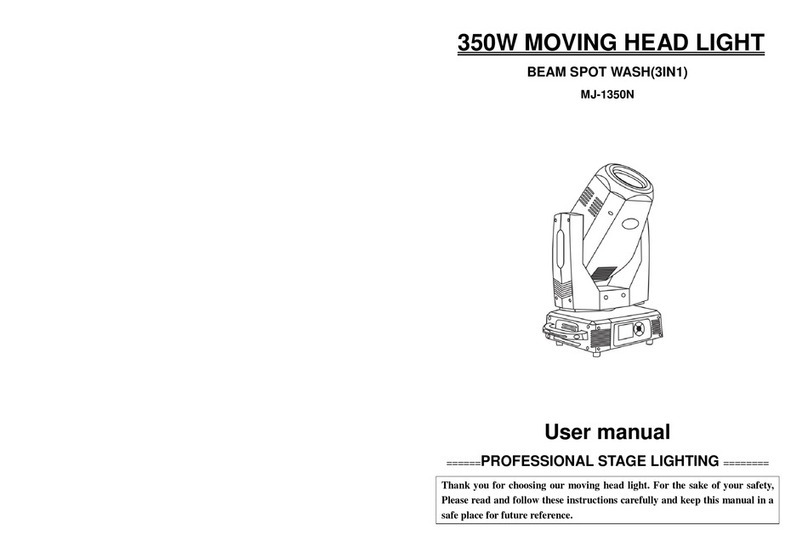
MJ LED LIGHTNING
MJ LED LIGHTNING MJ-1350N User manual

MJ LED LIGHTNING
MJ LED LIGHTNING MJ-2009B User manual
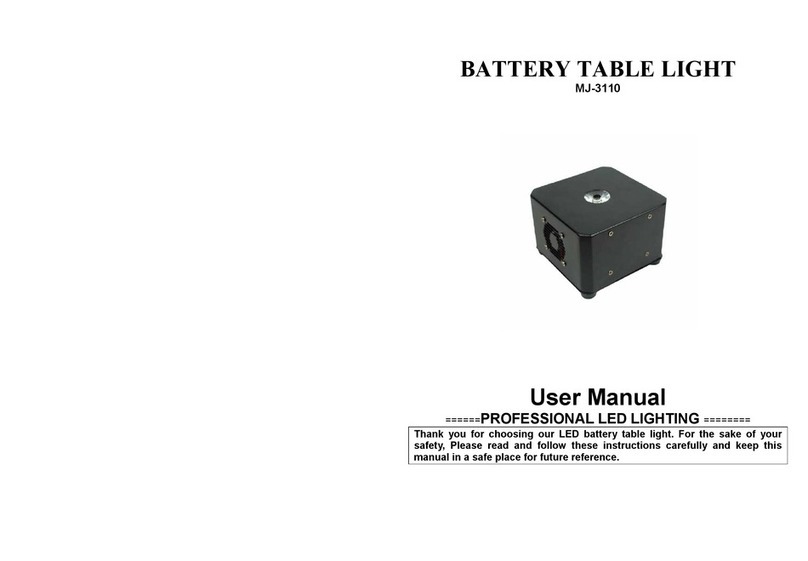
MJ LED LIGHTNING
MJ LED LIGHTNING MJ-3110 User manual

MJ LED LIGHTNING
MJ LED LIGHTNING MJ-3046 User manual
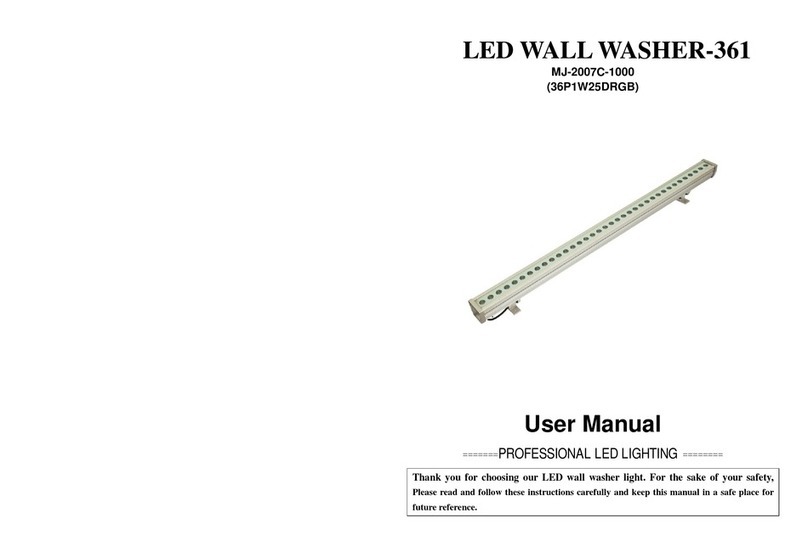
MJ LED LIGHTNING
MJ LED LIGHTNING MJ-2007C-1000 36P1W25DRGB User manual

MJ LED LIGHTNING
MJ LED LIGHTNING MJ-B380 User manual
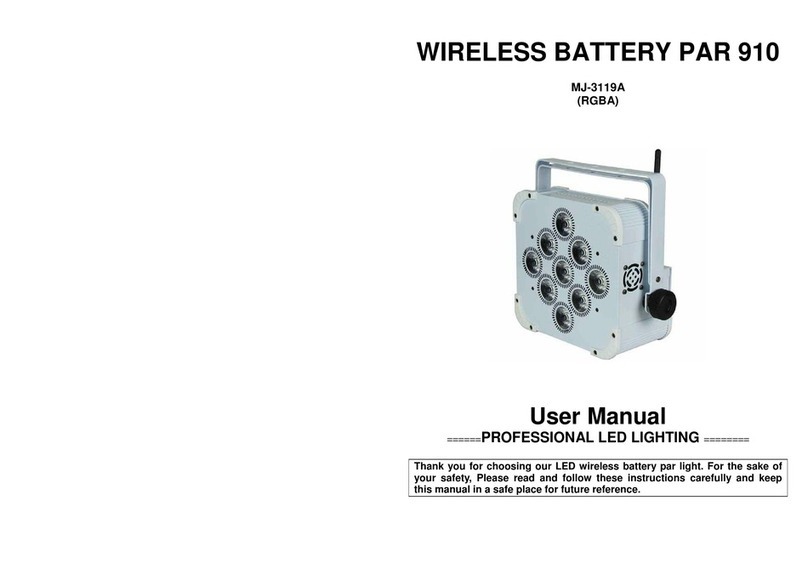
MJ LED LIGHTNING
MJ LED LIGHTNING WIRELESS BATTERY PAR 910 User manual
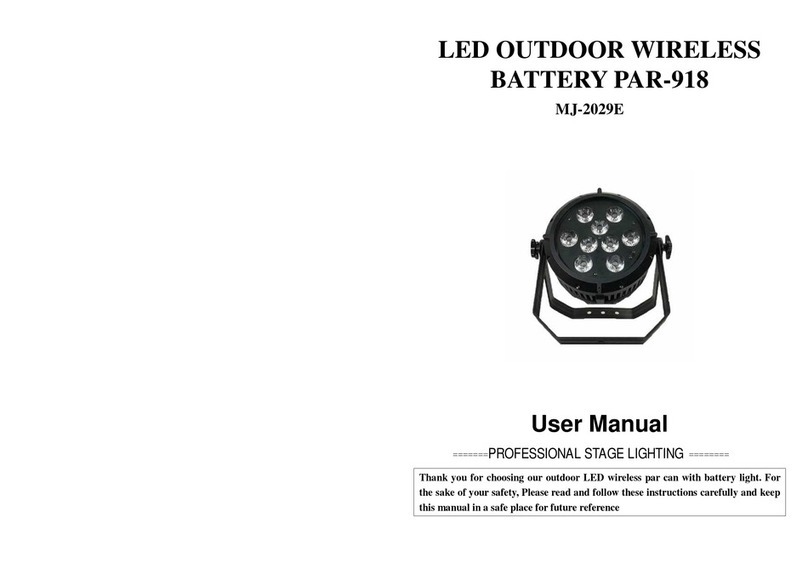
MJ LED LIGHTNING
MJ LED LIGHTNING MJ-2029E User manual
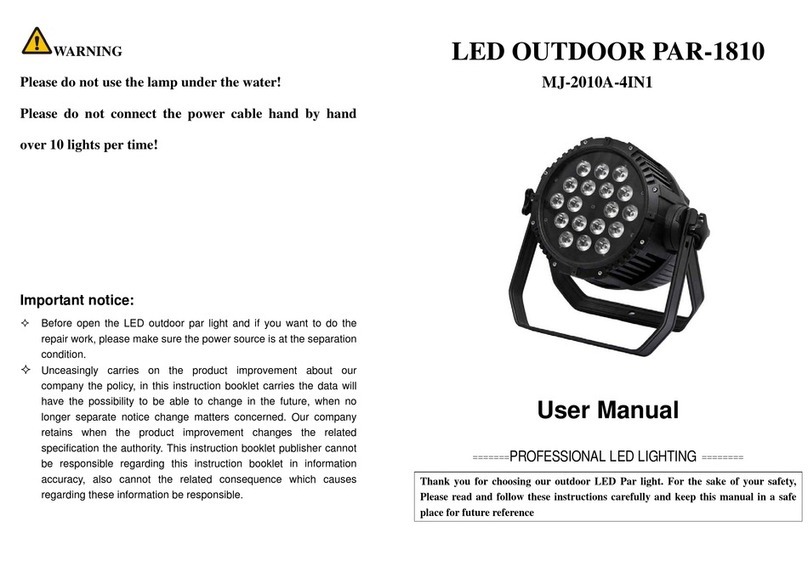
MJ LED LIGHTNING
MJ LED LIGHTNING MJ-2010A-4IN1 User manual

MJ LED LIGHTNING
MJ LED LIGHTNING MJ-1025 User manual