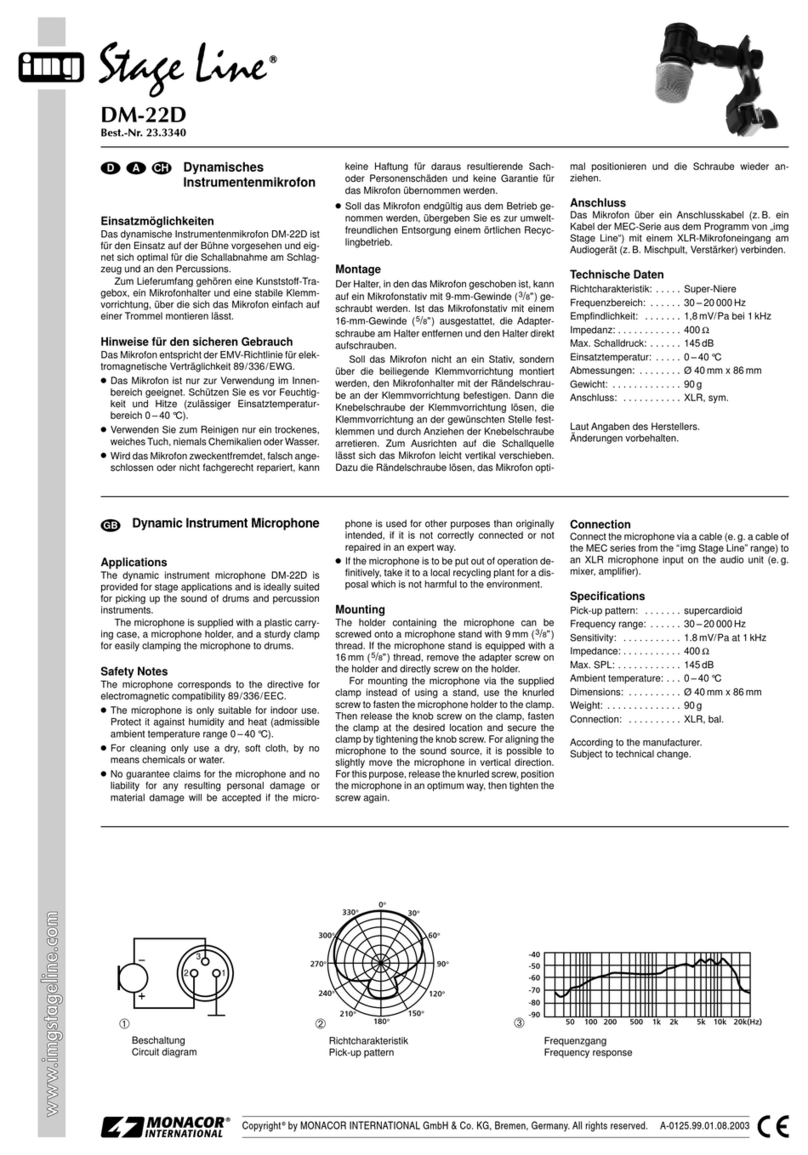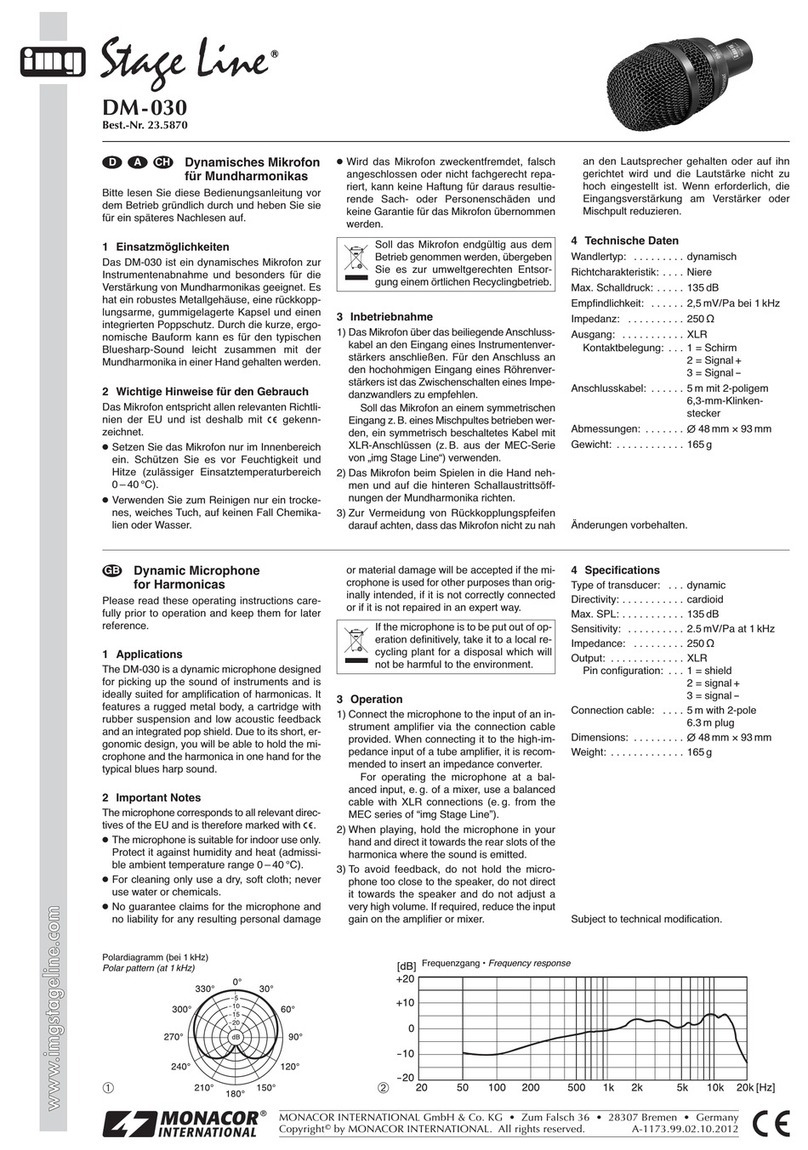Microphone de réunion
Veuillez lire la présente notice avec attention
avant le fonctionnement et conservez-la pour
pouvoir vous y reporter ultérieurement.
1 Possibilités dʼutilisation
Le microphone de réunion, ECM-306B/.. est un
microphone électret solide, super semi-car-
dioïde. Il peut être utilisé très bien comme mi-
crophone de table et est idéal pour des enregis-
trements de discours, par exemple lors de confé-
rences, interviews, représentations théâtrales,
allocutions etc.
Il est alimenté via lʼappareil audio relié, cʼest-à-
dire que lʼentrée micro sur lʼappareil audio doit dis-
poser dʼune alimentation fantôme (9 – 48 V ) ou il
faut relier entre eux une alimentation fantôme.
2 Conseils importants dʼutilisation
Le microphone répond à toutes les directives né-
cessaires de lʼUnion européenne et porte donc
le symbole .
GLe microphone nʼest conçu que pour une uti-
lisation en intérieur. Protégez-le de lʼhumidité
et de la chaleur (plage de température de
fonctionnement autorisée : 0 – 40 °C).
GPour le nettoyage, utilisez uniquement un chif-
fon sec et doux, en aucun cas de produits chi-
miques ou dʼeau.
ECM -306B/SW
Best.-Nr. 23.5790
wwwwww..iimmggssttaaggeelliinnee..ccoomm
GNous déclinons toute responsabilité en cas de
dommages matériels ou corporels résultants
si le microphone est utilisé dans un but autre
que celui pour lequel il a été conçu, sʼil nʼest
pas correctement utilisé ou sʼil nʼest pas ré-
paré par une personne habilitée ; en outre, la
garantie deviendrait caduque.
3 Utilisation
1) Placez le microphone à plat sur la table. Il
peut également être suspendu sur un mur via
les trous de montage (5).
2) Reliez la fiche mini XLR mâle du cordon de
liaison livré à la prise (1) du microphone et la
fiche XLR mâle à une entrée micro XLR sy-
métrique sur lʼappareil audio (par exemple
table de mixage, amplificateur). Lʼentrée
micro doit être dotée dʼune alimentation fan-
tôme de 9 – 48 V , sinon, il faut brancher
entre les deux appareils une alimentation fan-
tôme (par exemple EMA-3 ou EMA-200 de
“img Stage Line”).
3) Allumez le microphone avec la touche (2).
Le témoin bleu de fonctionnement POWER
(3) brille.
Lorsque le microphone est définitivement
retiré du service, vous devez le déposer
dans une usine de recyclage adaptée pour
contribuer à son élimination non polluante.
4) Avec lʼinterrupteur DIP gauche (4), vous pou-
vez diminuer le niveau de sortie de 10 dB (po-
sition “-10”) lorsque lʼentrée micro est en sur-
charge.
5)
Avec lʼinterrupteur DIP droit (position ), vous
pouvez éliminer les sons graves, par exemple
pour améliorer la compréhension des paroles
et diminuer les bruits de grondements.
6) Après le fonctionnement, éteignez le micro-
phone avec lʼinterrupteur .
4 Caractéristiques techniques
Type : . . . . . . . . . . . . microphone électret
Caractéristique : . . . . super semi-cardioïde
Bande passante : . . . 30 – 20 000 Hz
Sensibilité : . . . . . . . . 22 mV/Pa à 1 kHz
Impédance : . . . . . . . 250 Ω
Pression sonore
maximale : . . . . . . . . 130 dB
Alimentation : . . . . . . alimentation fantôme
9 – 48 V
Température fonc. : . 0 – 40 °C
Dimensions : . . . . . . 90 × 16 × 90 mm
Poids : . . . . . . . . . . . 200 g
Connexion : . . . . . . . mini XLR, sym.
Accessoire : . . . . . . . cordon 6m,
mini XLR/XLR
Tout droit de modification réservé.
Microfono ambientale
Vi preghiamo di leggere attentamente le presenti
istruzioni prima della messa in funzione e di con-
servarle per un uso futuro.
1 Possibilità dʼimpiego
Il microfono ambientale ECM-306B/.. è un micro-
fono robusto a elettrete con caratteristica super se-
micardiaoide. È adatto in modo particolare come
microfono da tavolo ed è ottimale per la ripresa di
lingua parlata, p. es. in occasione di conferenze,
interviste, rappresentazioni teatrali, discorsi ecc.
Il microfono è alimentato tramite lʼapparecchio
audio collegato; ciò significa che lʼingresso mi-
crofono sullʼapparecchio audio deve disporre di
unʼalimentazione phantom (9 – 48 V ). Altrimenti
occorre inserire un alimentatore phantom.
2 Avvertenze importanti per lʼuso
Il microfono è conforme a tutte le direttive rile-
vanti dellʼUE e pertanto porta la sigla .
GUsare il microfono solo allʼinterno di locali.
Proteggerlo da umidità e calore (temperatura
dʼimpiego ammessa fra 0 e 40 °C).
GPer la pulizia usare solo un panno morbido,
asciutto; non impiegare in nessun caso pro-
dotti chimici o acqua.
GNel caso dʼuso improprio, dʼimpiego scorretto
o di riparazione non a regola dʼarte del micro-
fono, non si assume nessuna responsabilità
per eventuali danni consequenziali a persone
o a cose e non si assume nessuna garanzia
per il microfono.
3 Messa in funzione
1) Posare il microfono sul tavolo. Tuttavia, è
possibile appenderlo anche alla parete per
mezzo dei fori di montaggio (5).
2) Inserire il connettore mini-XLR del cavo di col-
legamento in dotazione nella presa (1) del mi-
crofono e inserire il connettore XLR in un in-
gresso XLR bilanciato dellʼapparecchio audio
(p. es. mixer, amplificatore). Lʼingresso mi-
crofono deve disporre di unʼalimentazione
phantom di 9 – 48 V ; altrimenti occorre inse-
rire un alimentatore phantom (p. es. EMA-3 o
EMA-200 di “img Stage Line”).
3) Accendere il microfono con il tasto (2).
Si accende la spia blu di funzionamento
POWER (3).
4) Con il dip-switch di sinistra (4) è possibile at-
tenuare il livello dʼuscita di 10 dB (posizione
“-10”), se lʼingresso microfono è sovrapilotato.
Se si desidera eliminare il microfono
definitivamente, consegnarlo per lo
smaltimento ad unʼistituzione locale per
il riciclaggio.
5) Con il dip-switch di destra si possono soppri-
mere le frequenze basse (posizione ), p. es.
per migliorare la comprensione della lingua
parlata e per ridurre i rumori di calpestio.
6) Dopo lʼuso spegnere il microfono con lʼinter-
ruttore .
4 Dati tecnici
Tipo: . . . . . . . . . . . . . microfono a elettrete
Caratteristica
direzionale: . . . . . . . . super semicardioide
Gamma di frequenze:
30 – 20 000 Hz
Sensibilità: . . . . . . . . 22 mV/Pa con 1 kHz
Impedenza: . . . . . . . 250 Ω
Pressione
sonora max.: . . . . . . 130 dB
Alimentazione: . . . . . alimentazione phantom
9 – 48 V
Temperatura
dʼesercizio: . . . . . . . . 0 – 40 °C
Dimensioni: . . . . . . . 90 × 16 × 90 mm
Peso: . . . . . . . . . . . . 200 g
Contatto: . . . . . . . . . . mini-XLR, bil.
Accessori: . . . . . . . . . cavo di collegamento di
6m, mini-XLR/XLR
Con riserva di modifiche tecniche.
ECM -306B/WS
Best.-Nr. 23.5800