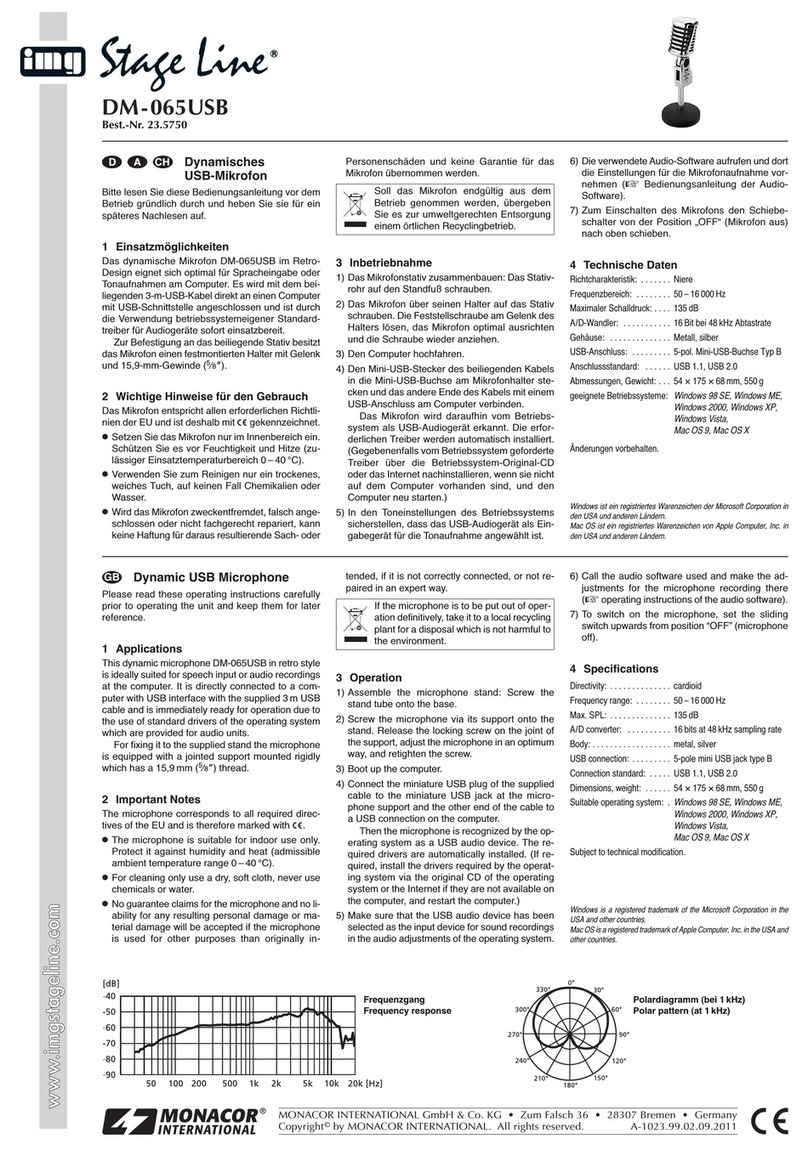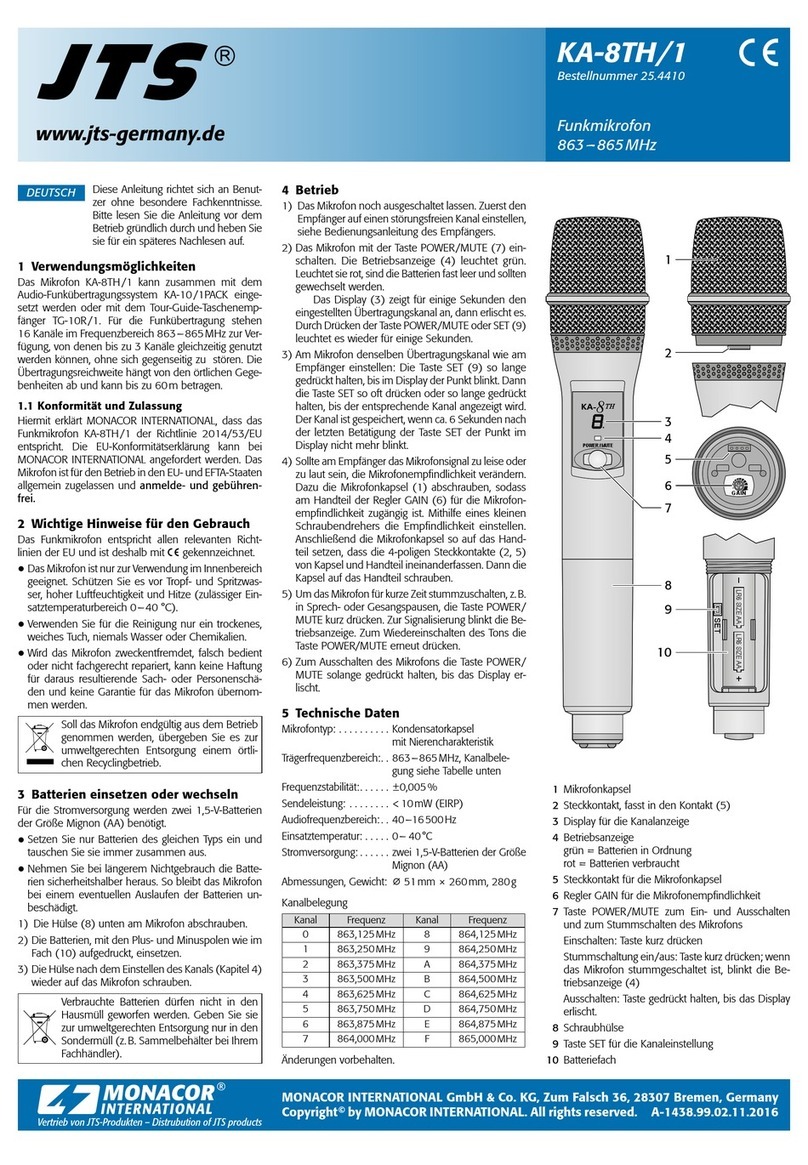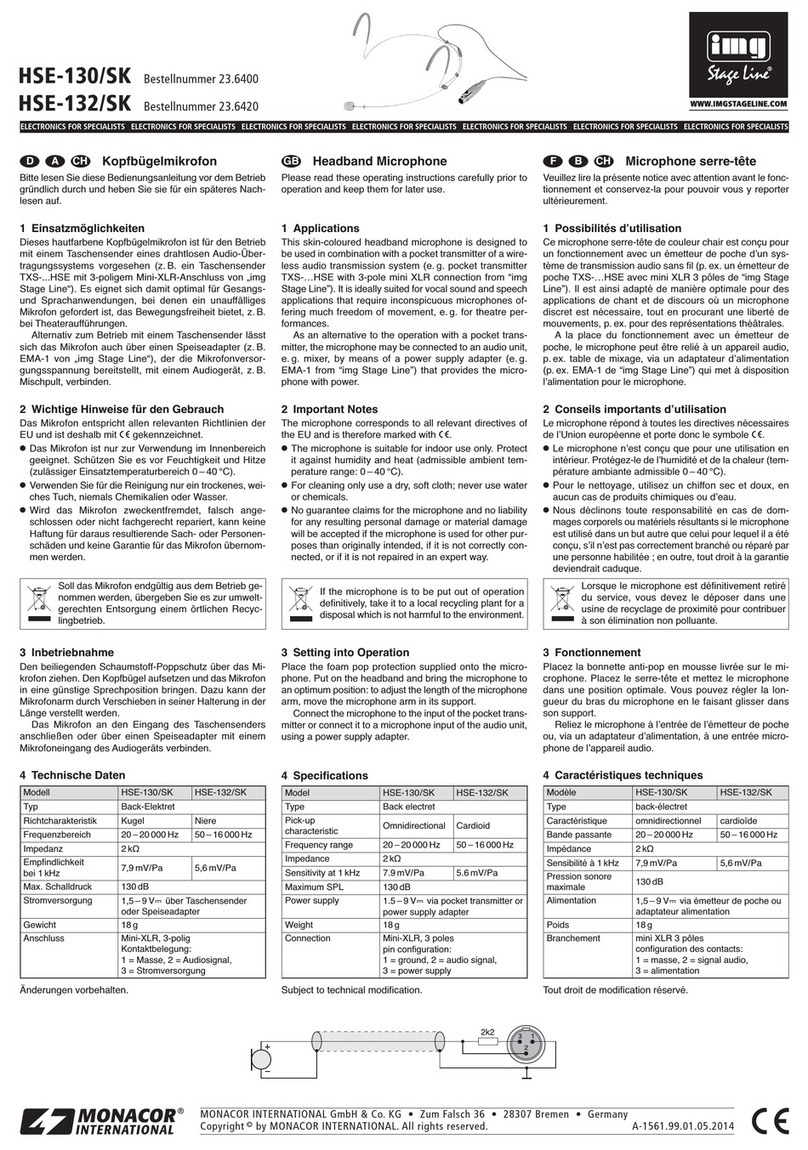Pied de micro de table
Veuillez lire la présente notice avec attention avant le
fonctionnement et conservez-la pour pouvoir vous y
reporter ultérieurement.
1 Possibilités dʼutilisation
Ce pied de micro de table stable et anti-glissant permet
de brancher un microphone col de cygne avec fiche
XLR mâle (par exemple un micro de la série DMG-…
ou EMG-… de “img Stage Line”). Lʼentrée et la sortie
sont branchées en symétrique, elles peuvent égale-
ment être utilisées pour des connexions asymétriques.
Lʼalimentation sʼeffectue via deux batteries 1,5 V
(type R6) ou par lʼalimentation fantôme via lʼappareil
audio relié.
2 Conseils dʼutilisation et de sécurité
Le pied micro répond à toutes les directives néces-
saires de lʼUnion européenne et porte donc le sym-
bole .
GLe pied micro nʼest conçu que pour une utilisation
en intérieur. Protégez-le de tout type de projec-
tions dʼeau, des éclaboussures, dʼune humidité
élevée de lʼair et de la chaleur (plage de tempéra-
ture de fonctionnement autorisée : 0 – 40 °C).
GPour le nettoyage, utilisez uniquement un chiffon
sec et doux, en aucun cas de produits chimiques
ou dʼeau.
GNous déclinons toute responsabilité en cas de
dommages matériels ou corporels résultants si le
pied micro est utilisé dans un but autre que celui
Copyright©by MONACOR INTERNATIONAL GmbH & Co. KG, Bremen, Germany. All rights reserved. A-1001.99.01.05.2009
®
DMS-5
Best.-Nr. 23.5730
wwwwww..iimmggssttaaggeelliinnee..ccoomm
pour lequel il a été conçu, sʼil nʼest pas correcte-
ment branché ou utilisé ou sʼil nʼest pas réparé par
une personne habilitée ; en outre, la garantie
deviendrait caduque.
3 Utilisation
1) Si lʼentrée micro à laquelle le DMS-5 doit être relié
ne dispose pas dʼalimentation fantôme, insérez
deux batteries 1,5 V de type R6 dans le comparti-
ment batterie (6). Veillez à respecter le position-
nement des pôles plus et moins comme indiqué
dans le compartiment. Aucune batterie nʼest né-
cessaire pour faire fonctionner un microphone
dynamique, mais dans ce cas, le témoin de fonc-
tionnement (4) ne peut pas briller.
En cas de non utilisation prolongée, retirez les
batteries, elles pourraient couler et endommager
le pied micro.
2) Réglez le type de microphone col de cygne avec
lʼinterrupteur à glissières (7) sur la face inférieure :
– microphone dynamique
position inférieure DYNAMIC MIC
Ne jetez pas les batteries usagées dans
la poubelle domestique ; déposez-les
dans un container spécifique ou rappor-
tez-les chez votre revendeur.
Lorsque le pied micro est définitivement
retiré du service, vous devez le déposer
dans une usine de recyclage adaptée pour
contribuer à son élimination non polluante.
– microphone électret et entrée symétrique sur
lʼappareil audio
position médiane ECM MIC balanced
– microphone électret et entrée asymétrique sur
lʼappareil audio
position supérieure ECM MIC unbalanced
3) Mettez le micro col de cygne dans la prise XLR
femelle (3). Pour pouvoir retirer ultérieurement le
micro, appuyez sur la touche PUSH (2).
4) Reliez la sortie XLR (1) via un cordon micro (par
exemple MEC-... de “img Stage Line”) à une
entrée micro sur lʼappareil audio (table de mixage,
amplificateur, ...).
5) Allumez le pied micro avec lʼinterrupteur (5) [posi-
tion supérieure]. Peu de temps après, le témoin
de fonctionnement (4) brille. Si ce nʼest pas le cas,
remplacez les batteries ou allumez lʼalimentation
fantôme.
4 Caractéristiques techniques
Alimentation : . . . . . 2 × batterie 1,5 V (type R6) ou
alimentation fantôme 9 – 48 V
Consommation : . . . allumé 2 mA
éteint 0,6 mA
Branchements : . . . XLR, symétrique
Interrupteur
Marche/Arrêt : . . . . contact Reed
Dimensions : . . . . . L 140 × H 50 × P 155 mm
Poids : . . . . . . . . . . 1,1 kg
Tout droit de modification réservé.
Base da tavolo per microfono
Vi preghiamo di leggere attentamente le presenti istru-
zioni prima dellʼuso e di conservarle per un uso futuro.
1 Possibilità dʼimpiego
Questa base da tavolo per microfono, antiscivolo e
robusto, serve per montare un microfono a collo di
cigno con connettore XLR (p. es. uno della serie
DMG-… o EMG-… di “img Stage Line”). Lʼingresso e
lʼuscita sono simmetrici, ma possono essere impie-
gati anche per connessioni asimmetriche.
Lʼalimentazione avviene per mezzo di due bat-
terie 1,5 V (stilo/AA) oppure tramite lʼalimentazione
phantom attraverso lʼapparecchio audio collegato.
2 Avvertenze di sicurezza
Questʼapparecchio è conforme a tutte le direttive
richieste dellʼUE e pertanto porta la sigla .
GLa base per microfono è prevista solo per lʼuso
allʼinterno di locali. Proteggerla dallʼacqua goccio-
lante e dagli spruzzi dʼacqua, da alta umidità
dellʼaria e dal calore (temperatura dʼimpiego
ammessa fra 0 e 40 °C).
GPer la pulizia usare solo un panno morbido,
asciutto; non impiegare in nessun caso prodotti
chimici o acqua.
GNel caso dʼuso improprio, di collegamento sba-
gliato, dʼimpiego scorretto o di riparazione non a
regola dʼarte della base, non si assume nessuna
responsabilità per eventuali danni consequenziali
a persone o a cose e non si assume nessuna
garanzia per la base.
3 Messa in funzione
1) Se lʼingresso per microfono al quale si deve colle-
gare il DMS-5, non offre nessunʼalimentazione
phantom, inserire due batterie stilo (AA) di 1,5 V
nel vano batterie (6). Fare attenzione alla corretta
posizione dei poli positivi e negativi come indicato
nel vano stesso. Per lʼuso di un microfono dina-
mico non occorrono delle batterie; tuttavia, in que-
sto caso, la spia di funzionamento (4) non può
accendersi.
In caso di non utilizzo prolungato, togliere le
batterie per non danneggiare la base se le batte-
rie dovessero perdere.
2) Con lʼinterruttore cursore (7) sul fondo impostare
il tipo del microfono a collo di cigno:
– microfono dinamico
posizione inferiore DYNAMIC MIC
Non gettare le batterie scariche nelle
immondizie di casa bensì negli appositi
contenitori (p. es. presso il vostro riven-
ditore).
Se si desidera eliminare la base definitiva-
mente, consegnarla per lo smaltimento ad
unʼistituzione locale per il riciclaggio.
– microfono a elettrete e ingresso simmetrico sul-
lʼapparecchio audio
posizione centrale ECM MIC balanced
– microfono a elettrete e ingresso asimmetrico sul-
lʼapparecchio audio
posizione superiore ECM MIC unbalanced
3) Inserire il microfono a collo di cigno nella presa
XLR (3). Per sfilarlo successivamente premere il
tasto PUSH (2).
4) Collegare lʼuscita XLR (1) con un ingresso per
microfono sullʼapparecchio audio (mixer, amplifi-
catore ecc.) servendosi di un cavo per microfono
(p. es. MEC-… di “img Stage Line”).
5) Accendere la base per microfono con lʼinterruttore
(5) [posizione superiore]. Dopo breve tempo si
accende la spia di funzionamento (4). Altrimenti
sostituire le batterie o attivare lʼalimentazione
phantom.
4 Dati tecnici
Alimentazione: . . . . 2 × batterie 1,5 V (AA) o
alimentazione phantom
9 – 48 V
Consumo di corrente: acceso 2 mA
spento 0,6 mA
Contatti : . . . . . . . . . XLR, simmetrico
Interruttore on/off: . contatto reed
Dimensioni: . . . . . . l 140 × h 50 × p 155 mm
Peso: . . . . . . . . . . . 1,1 kg
Con riserva di modifiche tecniche.
1
2
3
4
5
6
7
F B CH
I