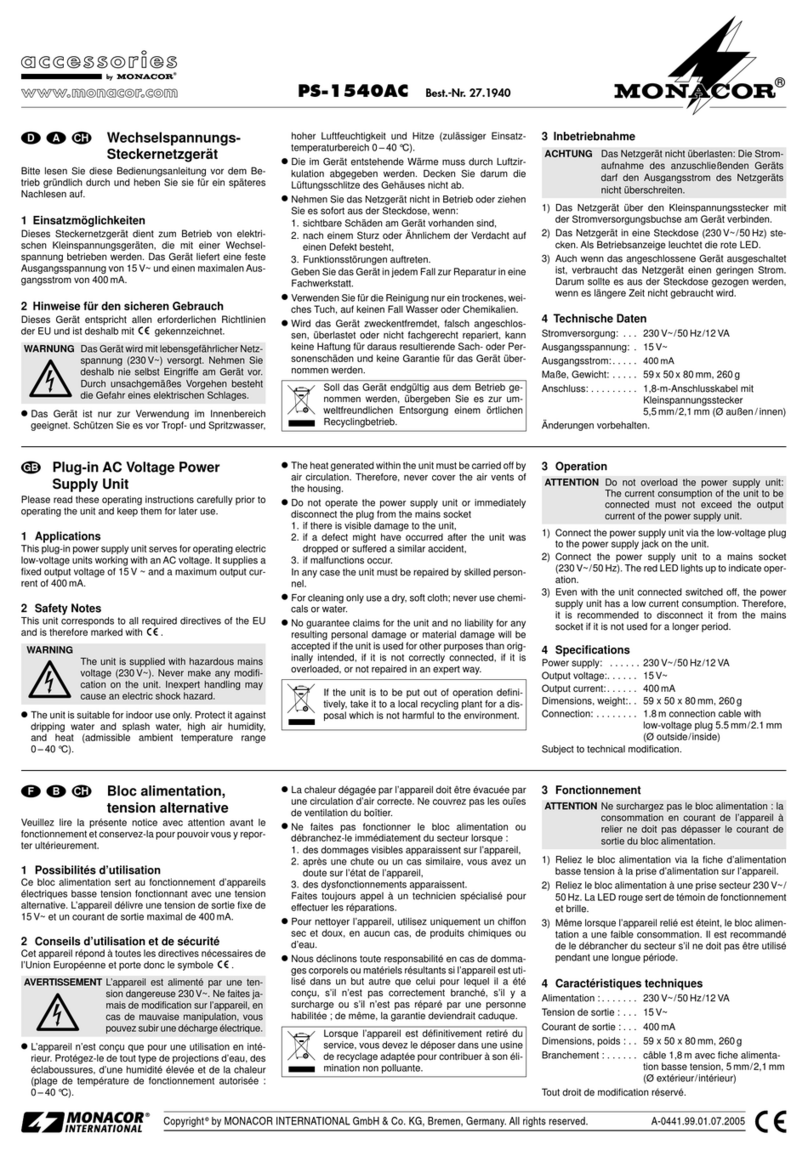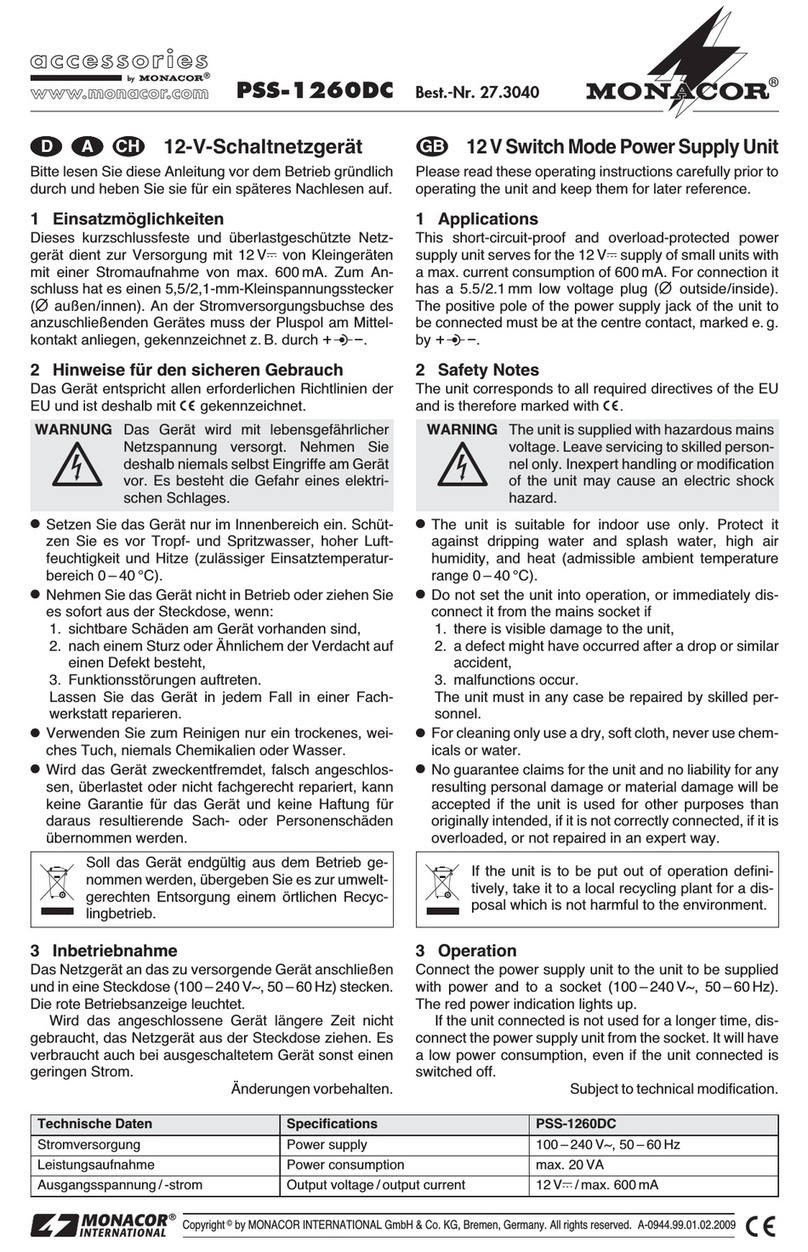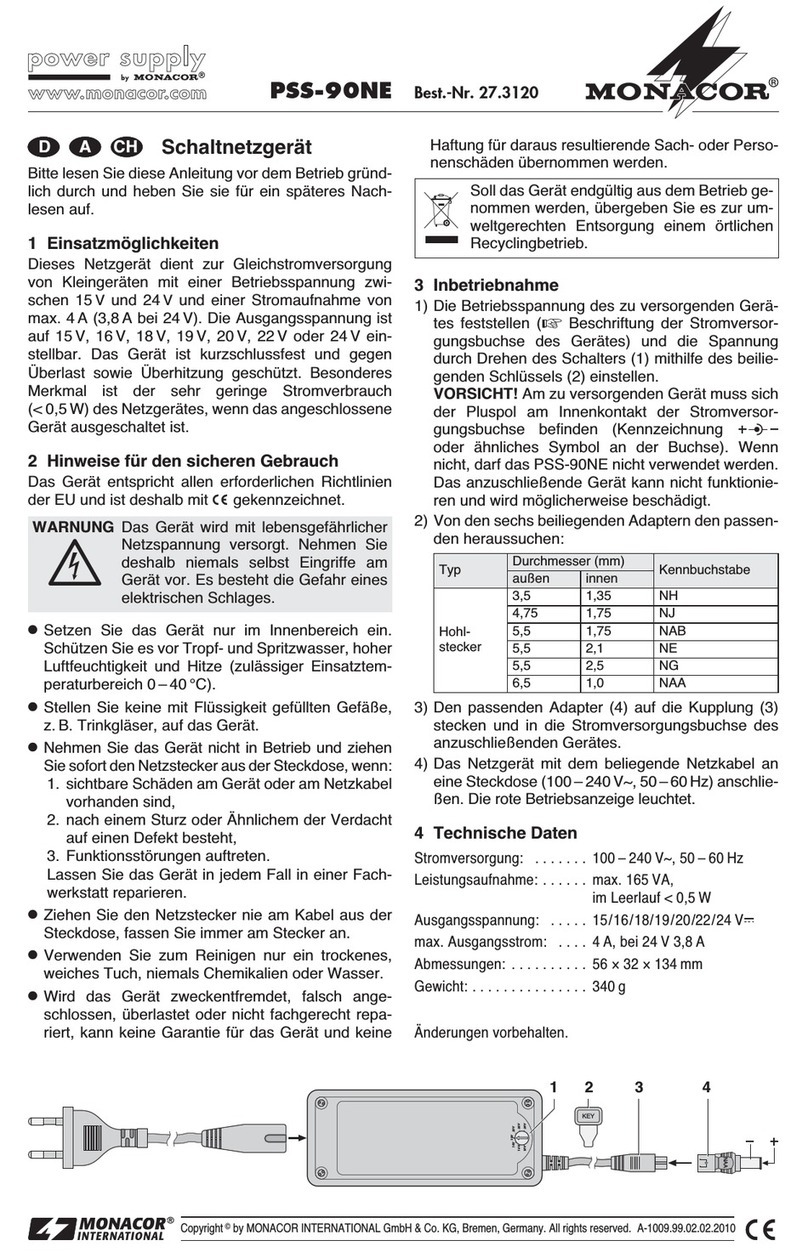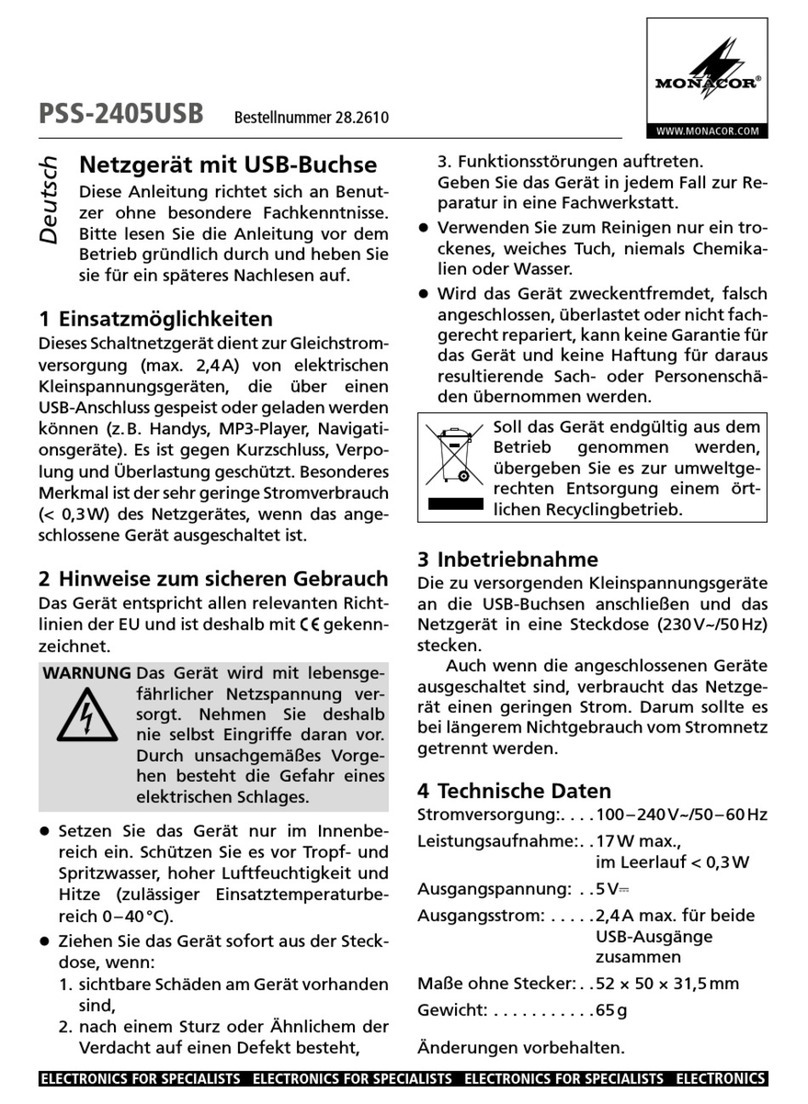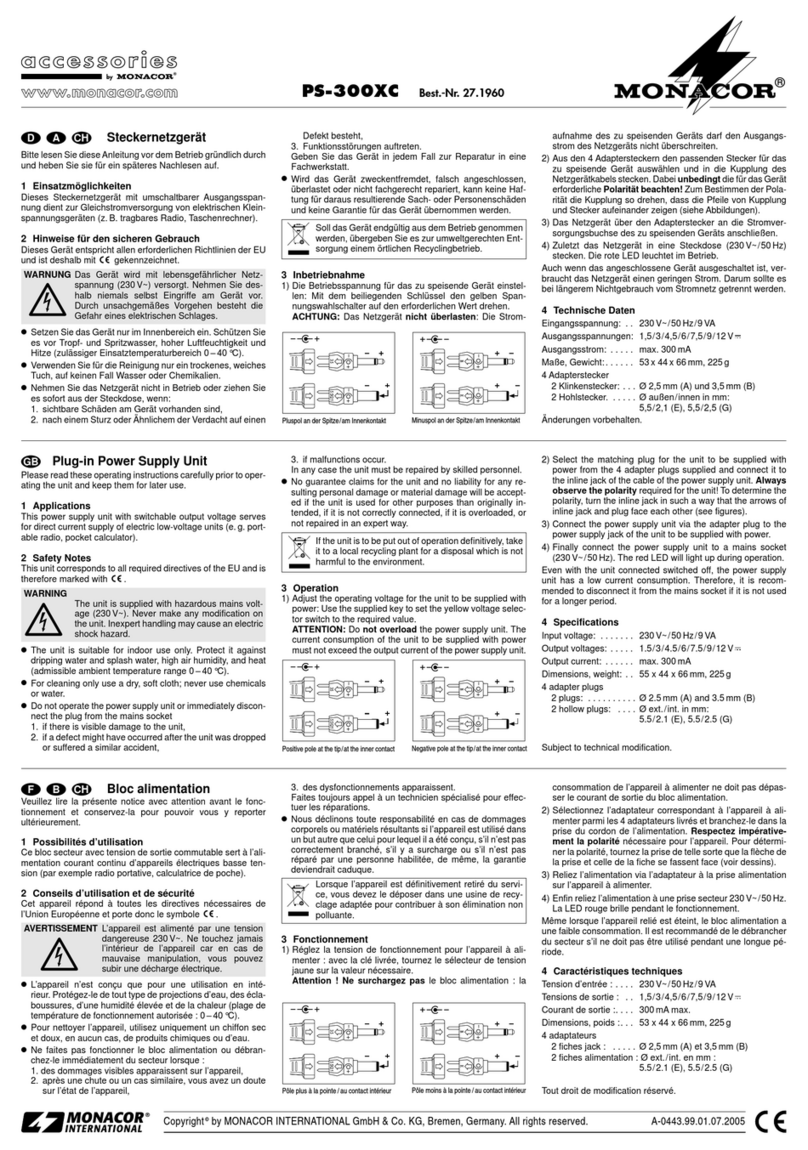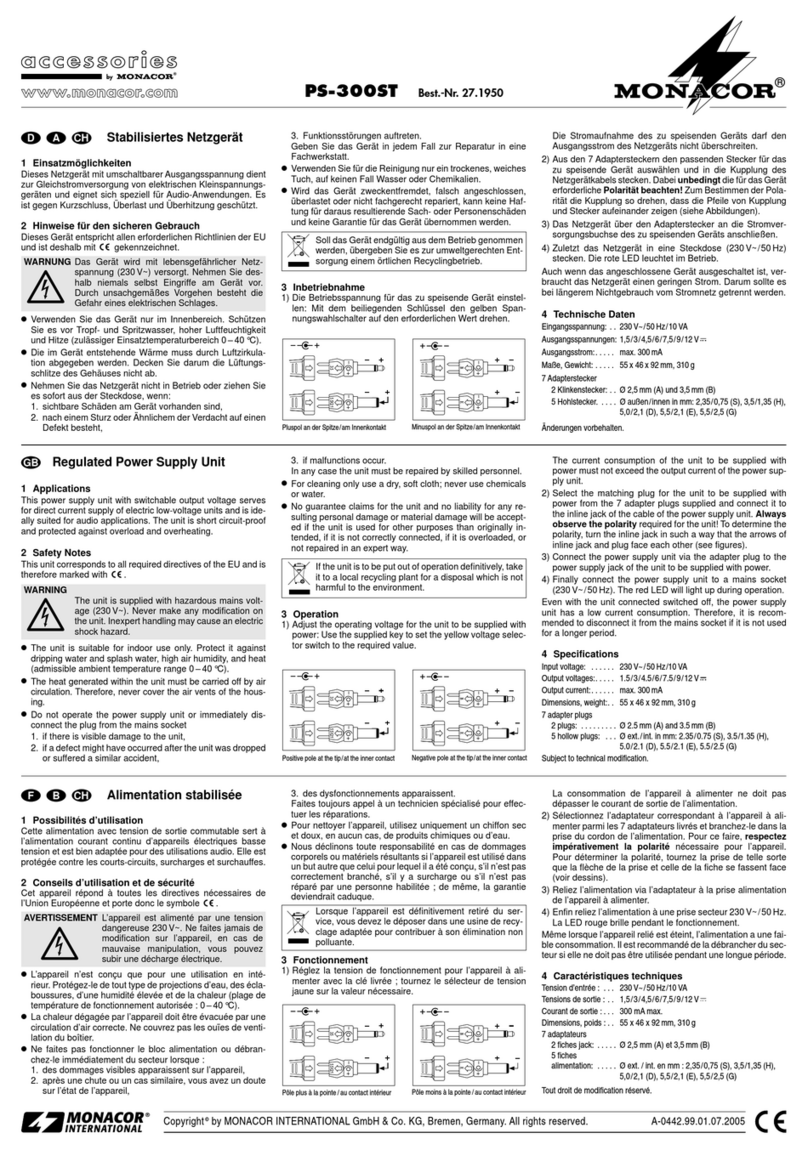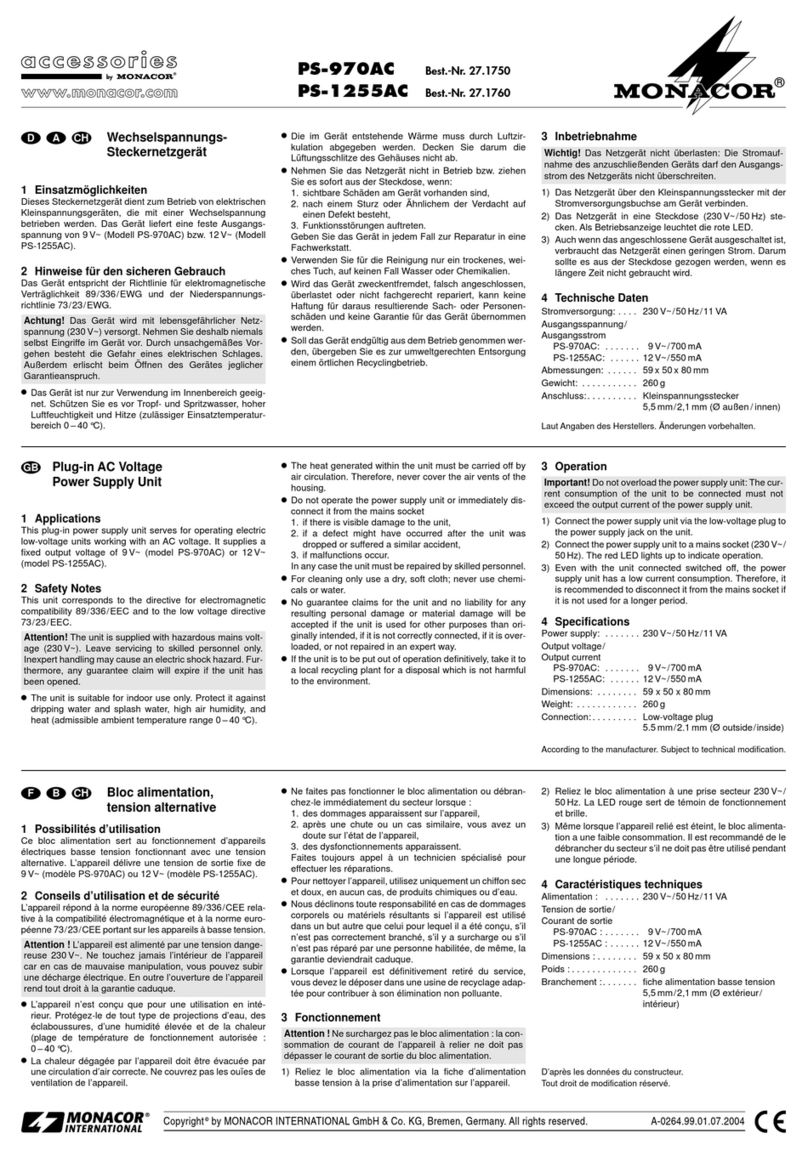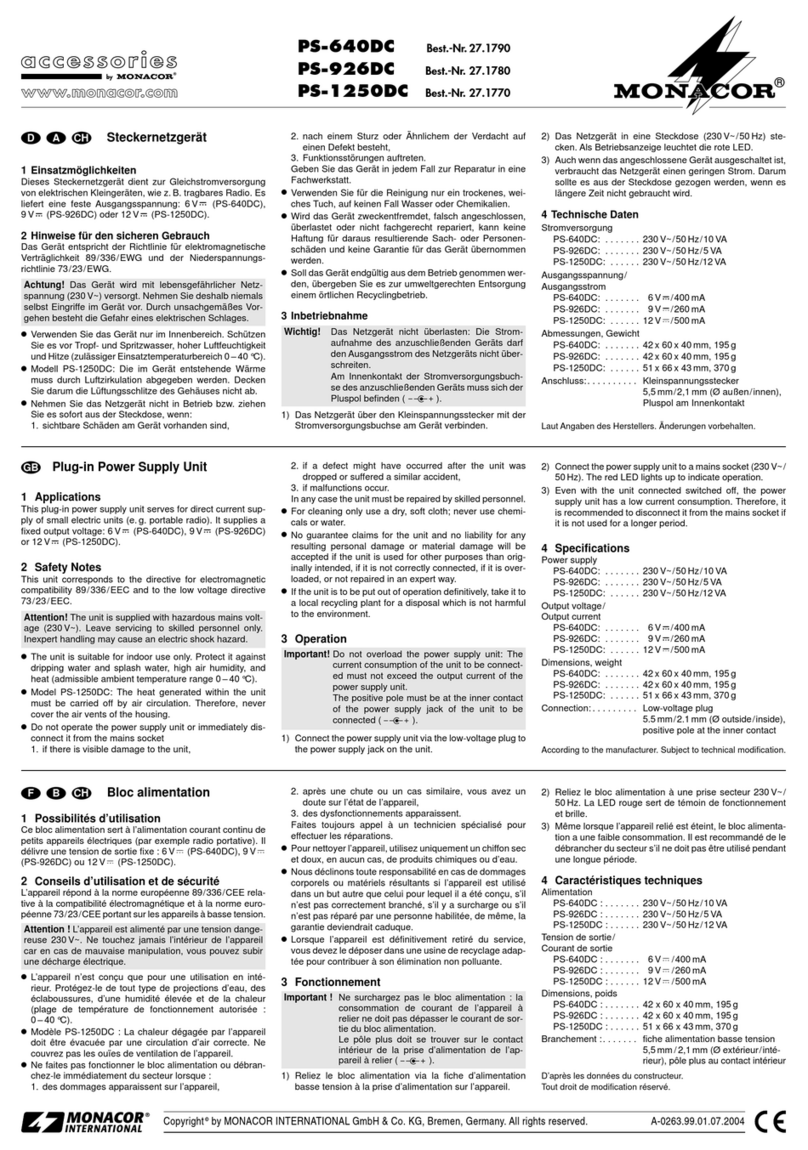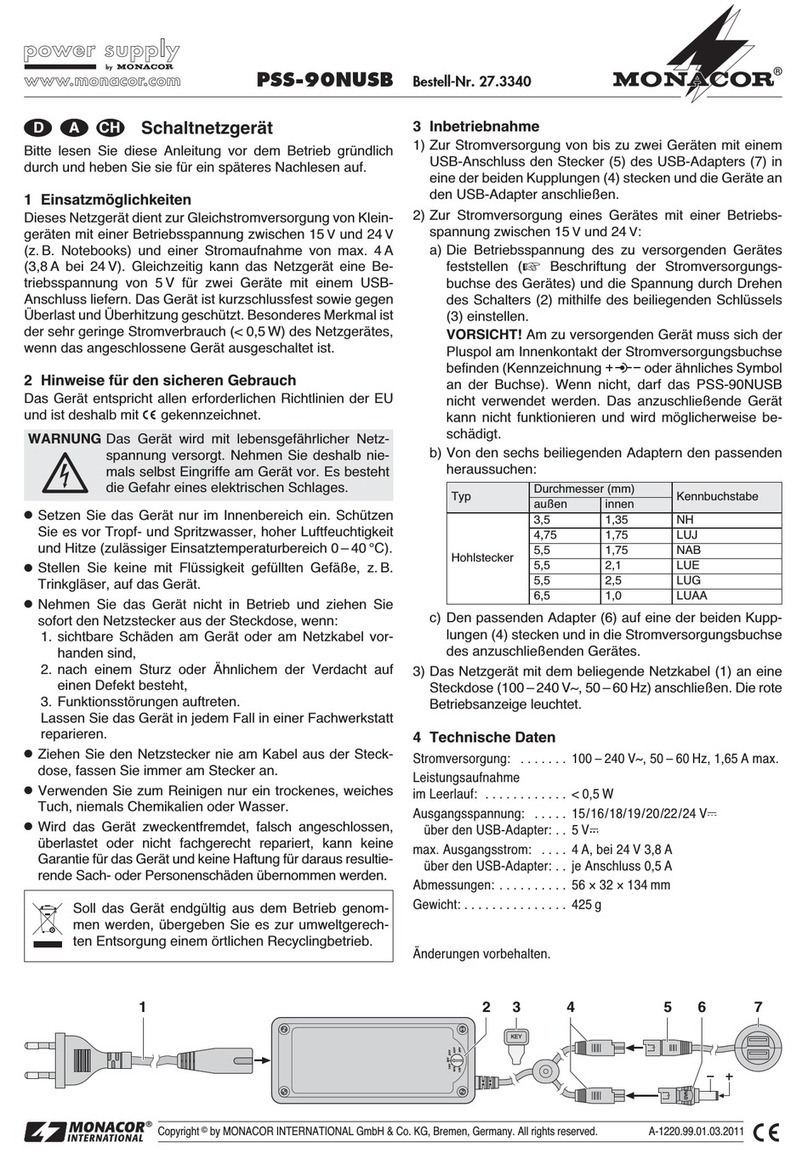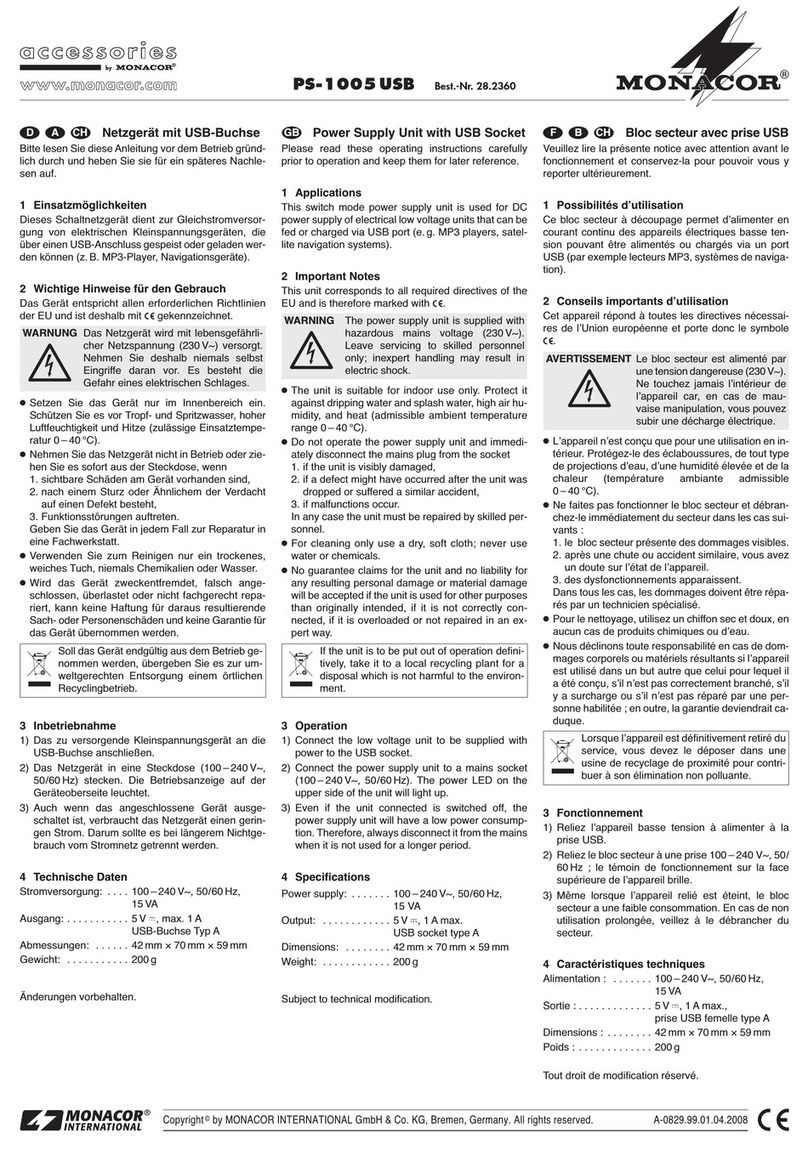Adaptateur dʼalimentation fan-
tôme/adaptateur dʼalimentation
pour microphones avec con-
nexion mini XLR
Veuillez lire la présente notice avec attention avant
le fonctionnement et conservez-la pour pouvoir
vous y reporter ultérieurement.
1 Possibilités dʼutilisation
Lʼadaptateur EMA-2 sert dʼadaptateur dʼalimenta-
tion fantôme pour des microphones électret ou à
condensateur disposant dʼune connexion mini XLR.
Via lʼadaptateur, il est possible de brancher le micro
à un appareil audio (par exemple table de mixage)
qui délivre une alimentation fantôme de 9 – 48 V
nécessaire pour le fonctionnement.
Si aucune alimentation fantôme nʼest possible
via lʼappareil audio, lʼadaptateur peut être égale-
ment utilisé comme adaptateur dʼalimentation en
insérant une batterie 1,5 V.
2 Conseils de sécurité
Lʼadaptateur répond à toutes les directives néces-
saires de lʼUnion Européenne et porte donc le sym-
bole .
GLʼadaptateur nʼest conçu que pour une utilisation
en intérieur. Protégez-le de tout type de projec-
tions dʼeau, des éclaboussures, dʼune humidité
élevée et de la chaleur (plage de température de
fonctionnement autorisée : 0 – 40 °C).
GPour le nettoyer, utilisez un chiffon doux et sec,
en aucun cas de produits chimiques ou dʼeau.
GNous déclinons toute responsabilité en cas de
dommages matériels ou corporels résultants si
lʼadaptateur est utilisé dans un but autre que
celui pour lequel il a été conçu, sʼil nʼest pas cor-
rectement branché ou sʼil nʼest pas réparé par
une personne habilitée ; en outre, la garantie
deviendrait caduque.
3 Fonctionnement
1) Vissez le clip de ceinture (5) fourni sur la face
arrière de lʼadaptateur.
2) Le micro est alimenté par lʼappareil audio relié,
cʼest-à-dire que lʼentrée micro sur lʼappareil
audio doit être équipée dʼune alimentation fan-
tôme (9 – 48 V ).
Si lʼappareil audio nʼa pas dʼalimentation fan-
tôme, le micro peut être alimenté via lʼadapta-
teur. Lorsquʼune batterie 1,5 V est insérée,
lʼadaptateur délivre une tension dʼalimentation
de 4,3 V environ. Pour insérer la batterie, retirez
Lorsque lʼadaptateur est définitivement
retiré du service, vous devez le déposer
dans une usine de recyclage adaptée pour
contribuer à son élimination non polluante.
Ne jetez pas directement les batteries usagées
dans la poubelle domestique, ramenez-les à un
container spécifique (p. ex. un collecteur chez
votre revendeur).
la vis (4), ouvrez le couvercle. Placez une batte-
rie de type R6 selon les indications figurant dans
le compartiment (voir schéma 2). Refermez le
couvercle et revissez. La batterie est déconnec-
tée si lʼadaptateur est utilisé comme adaptateur
dʼalimentation fantôme.
En cas de non-utilisation prolongée, veillez à
retirer la batterie ; elle pourrait couler et endom-
mager lʼappareil.
3) Reliez le micro à la fiche mini XLR (1) de lʼadap-
tateur, reliez la fiche XLR (3) de lʼadaptateur à une
entrée micro symétrique XLR sur lʼappareil audio.
4) Mettez lʼinterrupteur (2) sur la position ou .
Sur la position de droite , le filtre passe-haut est
allumé (pour une utilisation de chant ou discours) ;
en position médiane , le filtre est déconnecté.
Sur la position de gauche, sur OFF, la batte-
rie insérée est déconnectée.
4 Caractéristiques techniques
Entrée : . . . . . . . . . . . . . . mini XLR asymétrique
Sortie : . . . . . . . . . . . . . . XLR symétrique
Alimentation : . . . . . . . . . batterie 1,5 V de type
R6 ou alimentation
fantôme 9 – 48 V
Température dʼutilisation : 0 – 40 °C
Dimensions, poids : . . . . 60 × 27 × 102 mm, 122 g
Tout droit de modification réservé.
Adattatore di alimentazione
phantom/adattatore di alimen-
tazione per microfoni con con-
nessione mini XLR
Vi preghiamo di leggere attentamente le presenti
istruzioni prima della messa in funzione e di con-
servarle per un uso futuro.
1 Possibilità dʼimpiego
Lʼadattatore EMA-2 serve per lʼalimentazione phan-
tom di microfoni allʼelettrete o a condensatori equi-
paggiati con un contatto mini XLR. Grazie allʼadat-
tatore, il microfono può essere collegato con un
apparecchio audio (p. es. mixer) che fornisce la
necessaria alimentazione phantom (9 – 48 V ).
Se lʼalimentazione phantom non è possibile
attraverso lʼapparecchio audio, con una batteria
1,5 V inserita, lʼadattatore può essere utilizzato
anche come adattatore di alimentazione.
2 Avvertenze di sicurezza
Lʼadattatore è conforme a tutte le direttive rilevanti
dellʼUE e pertanto porta la sigla .
GUsare lʼadattatore solo allʼinterno di locali e pro-
teggerlo dallʼacqua gocciolante e dagli spruzzi
dʼacqua, da alta umidità dellʼaria e dal calore
(temperatura dʼimpiego ammessa fra 0 e 40 °C).
GPer la pulizia usare solo un panno morbido, asciut-
to; non impiegare in nessun caso prodotti chimici
o acqua.
GNel caso dʼuso improprio, di collegamenti sbagliati
o di riparazione non a regola dʼarte dellʼ adattatore,
non si assume nessuna responsabilità per even-
tuali danni consequenziali a persone o a cose e
non si assume nessuna garanzia per il microfono.
3 Messa in funzione
1) Avvitare il clip allegato (5) sul pannello posteriore
dellʼadattatore.
2) Il microfono viene alimentato attraverso lʼappa-
rechio audio collegato; ciò significa che lʼin-
gresso microfono dellʼapparecchio audio deve
essere equipaggiato con unʼalimentazione phan-
tom (9 – 48 V ).
Se lʼapparecchio audio non ha unʼalimenta-
zione phantom, il microfono può essere alimen-
tato attraverso lʼadattatore. Con una batteria
1,5 V, lʼadattatore fornisce una tensione di ali-
mentazione di 4,3 V circa. Per inserire la batteria
svitare la vite (4) e aprire il coperchio. Inserire
una batteria del tipo mignon (AA) secondo lʼindi-
Se si desidera eliminare lʼadattatore defi-
nitivamente, consegnarlo per lo smalti-
mento ad unʼistituzione locale per il rici-
claggio.
Non gettare le batterie scariche nei rifiuti di casa
bensì negli appositi raccoglitori.
cazione del vano batteria (vedi anche fig. 2).
Chiudere il coperchio e avvitare la vite. La batte-
ria è staccata se lʼadattatore viene usato come
adattatore per lʼalimentazione phantom.
Se lʼapparecchio non viene usato per un
tempo prolungato conviene togliere le batterie
per evitare che perdendo danneggino lʼadatta-
tore.
3) Collegare il microfono con la spina mini XLR (1)
dellʼadattatore e collegare il connettore XLR (3)
dellʼadattatore con un ingresso simmetrico XLR
per microfono dellʼapparecchio audio.
4) Portare lʼinterruttore (2) in posizione o . In
posizione destra è attivato il passaalto (per
canto e voce). Se lʼinterruttore si trova in posi-
zione centrale , tale filtro è disattivato.
Se lʼinterruttore si trova tutto a sinistra in posi-
zione OFF, la batteria inserita è staccata.
4 Dati tecnici
Ingresso: . . . . . . . . . . . . . mini-XLR, asimmetrico
Uscita: . . . . . . . . . . . . . . XLR, simmetrico
Alimentazione: . . . . . . . . batteria 1,5 V mignon
(AA) opp. alimentazione
phantom 9 – 48 V
Temperatura dʼimpiego: . 0 – 40 °C
Dimensioni, peso: . . . . . . 60 × 27 × 102 mm, 122 g
Con riserva di modifiche tecniche.
I
EMA-2
Best.-Nr. 23.2780
wwwwww..iimmggssttaaggeelliinnee..ccoomm
F
B
CH
1
3
2
45
®
MONACOR INTERNATIONAL GmbH & Co. KG
•
Zum Falsch 36
•
28307 Bremen
•
Germany
Copyright
©
by MONACOR INTERNATIONAL. All rights reserved. A-0985.99.02.09.2011