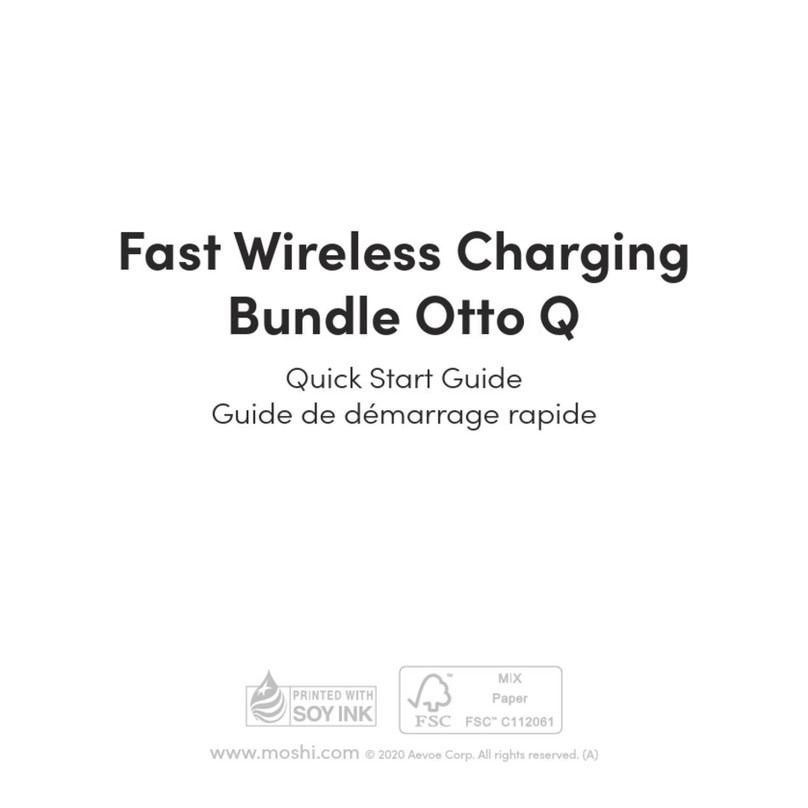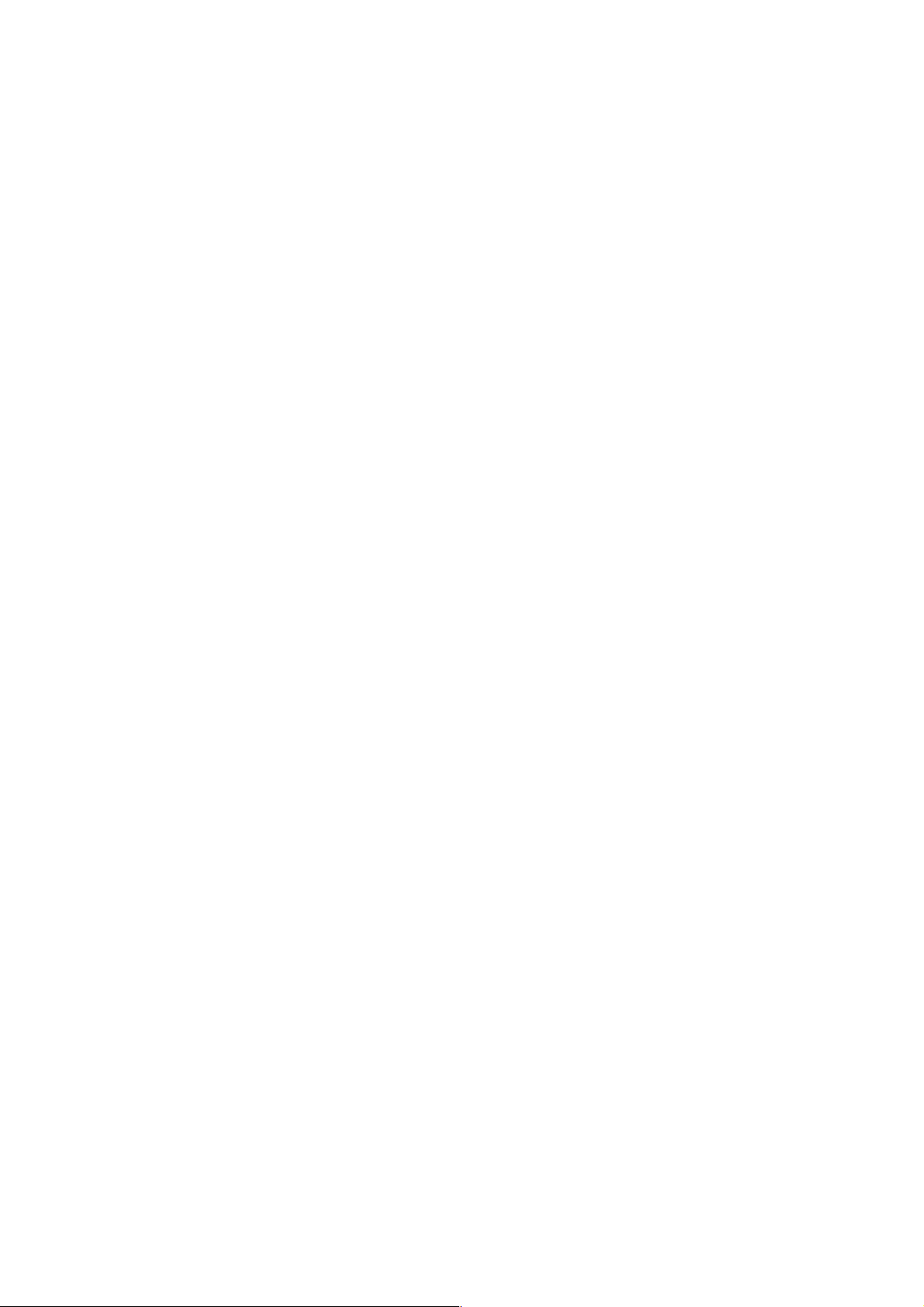○ Charging automatically begins after attaching your phone (installed in a Moshi S
napTo case) to the SnapTo Wireless Charger.
● How to remove the wall mount kit
○ Pull the white adhesive strip down (not towards you) and pull slowly to release th
e wall mount kit. The adhesive strip may stretch up to 12 in (30 cm) before the m
ount releases from the wall.
● LED behavior
○ Pull the white adhesive strip down (not towards you) and pull slowly to release th
e wall mount kit. The adhesive strip may stretch up to 12 in (30 cm) before the m
ount releases from the wall.
● Foreign Object Detection Troubleshooting
○ Remove any metal objects like coins or keys between your device and SnapTo W
ireless Charger.
○ Unplug the power adapter from SnapTo Wireless Charger then plug it in again.
○ If the problem still exists, please contact support@moshi.com.
FCC Interference Statement
This equipment has been tested and found to comply with the limits for a Class B digital device,
pursuant to Part 15 of the FCC Rules. These limits are designed to provide reasonable
protection against harmful interference in a residential installation. This equipment generates,
uses and can radiate radio frequency energy and, if not installed and used in accordance with
the instructions, may cause harmful interference to radio communications. However, there is no
guarantee that interference will not occur in a particular installation. If this equipment does
cause harmful interference to radio or television reception, which can be determined by turning
the equipment off and on, the user is encouraged to try to correct the interference by one or
more of the following measures:
• Reorient or relocate the receiving antenna.
• Increase the separation between the equipment and receiver.
• Connect the equipment into an outlet on a circuit different from that to which the
receiver is connected.
• Consult the dealer or an experienced radio/TV technician for help.