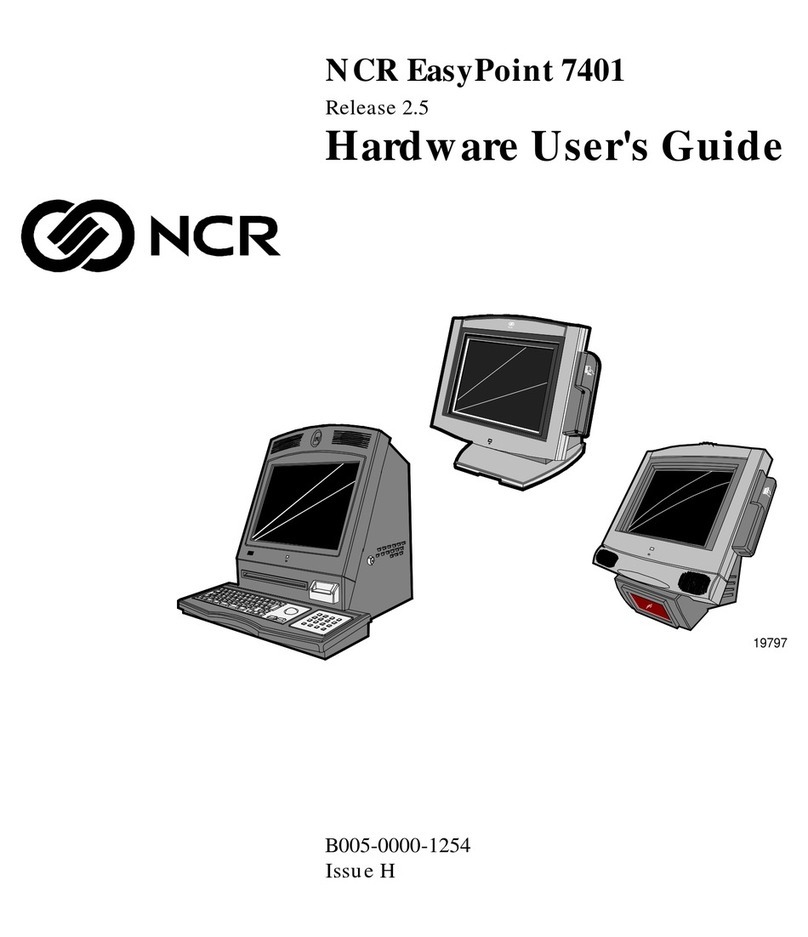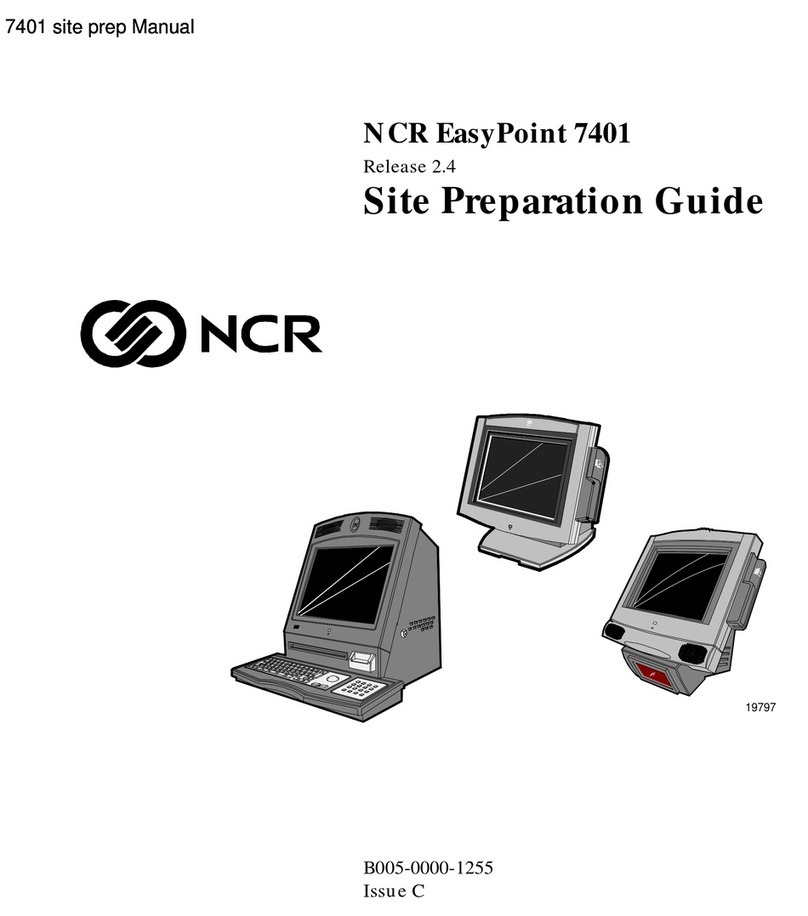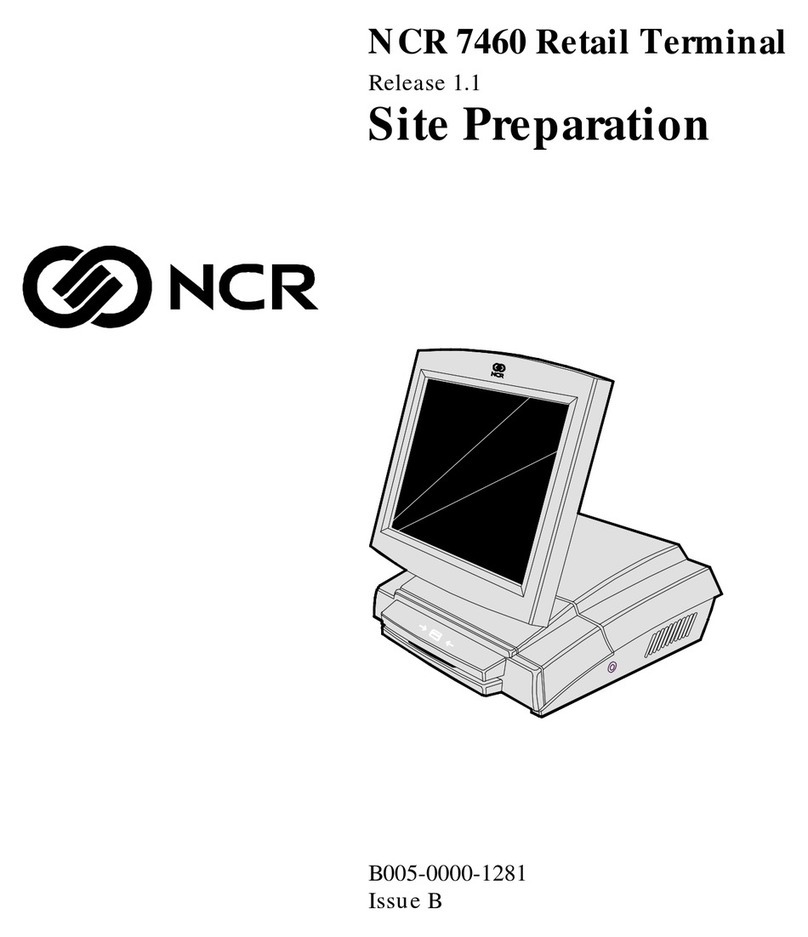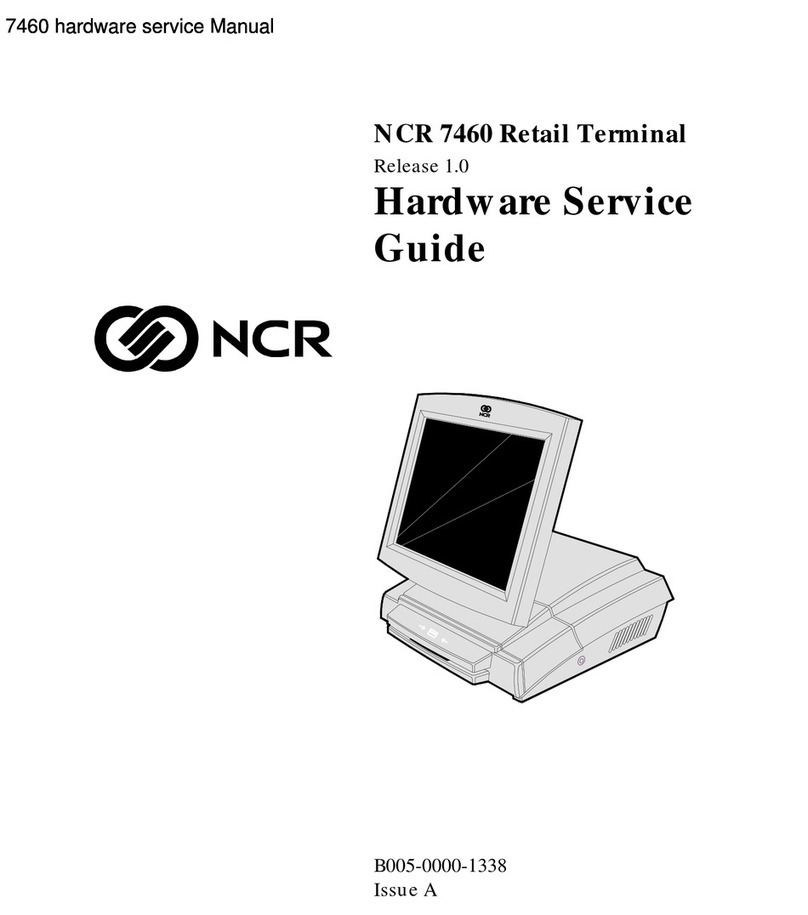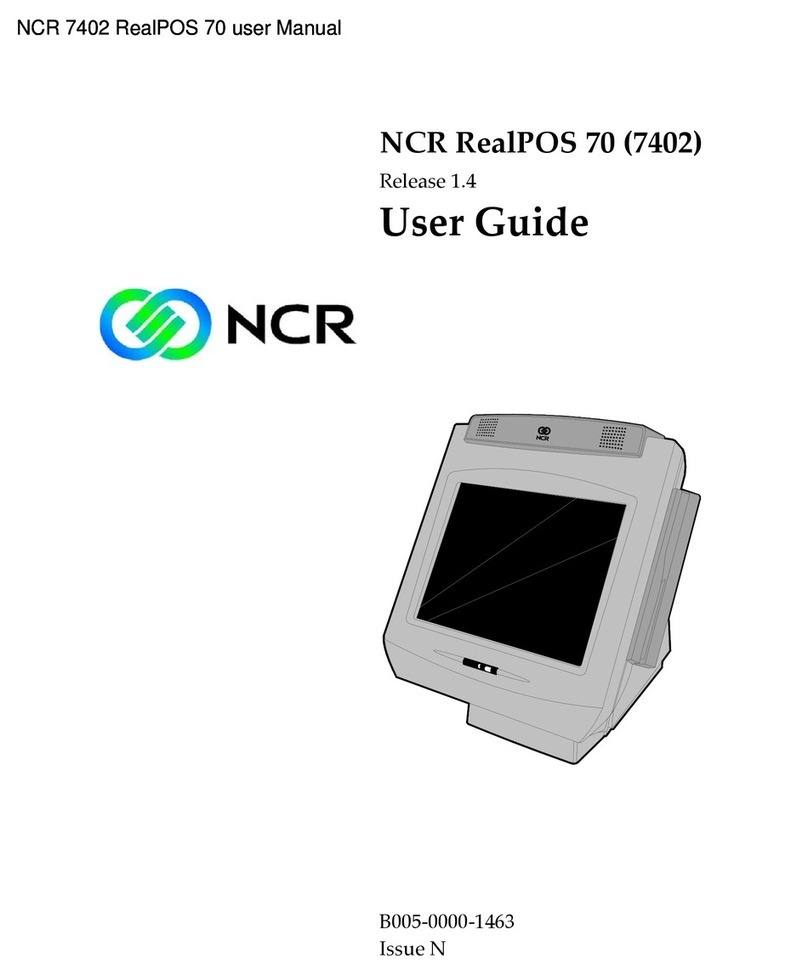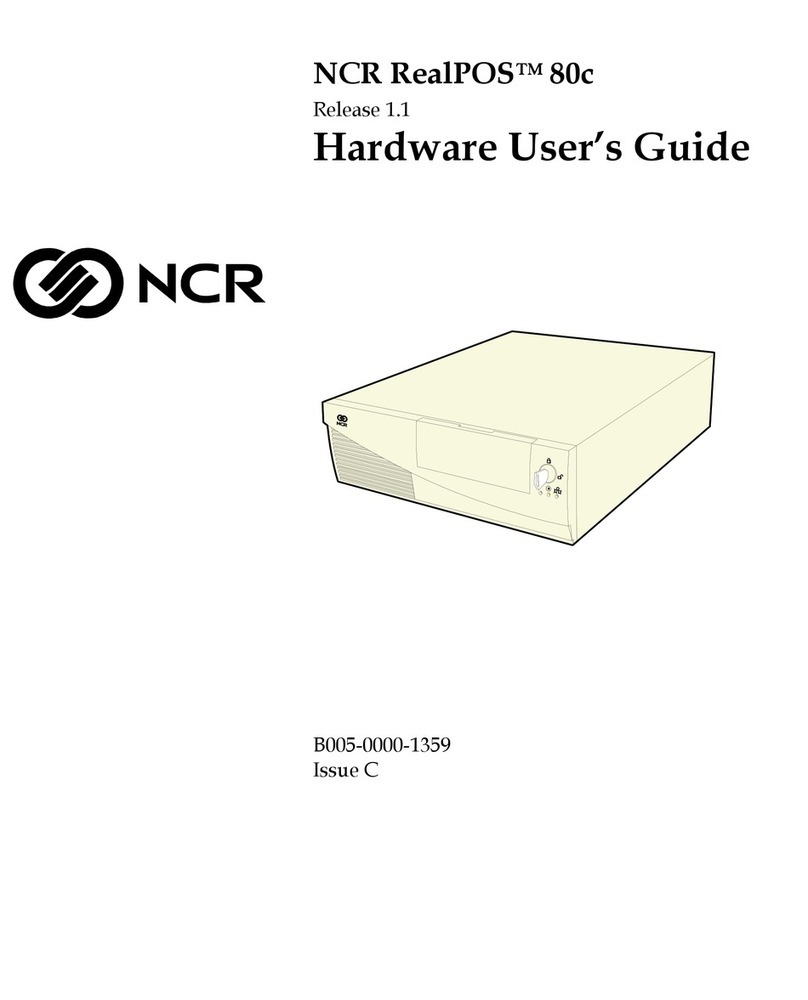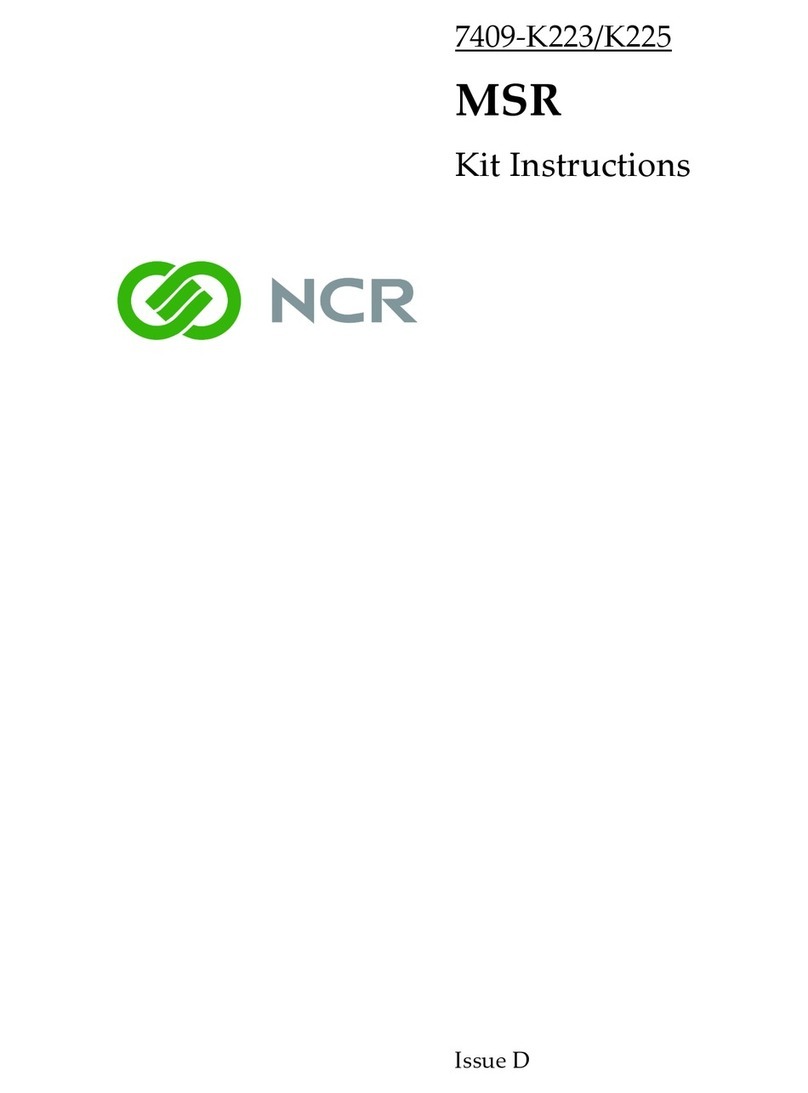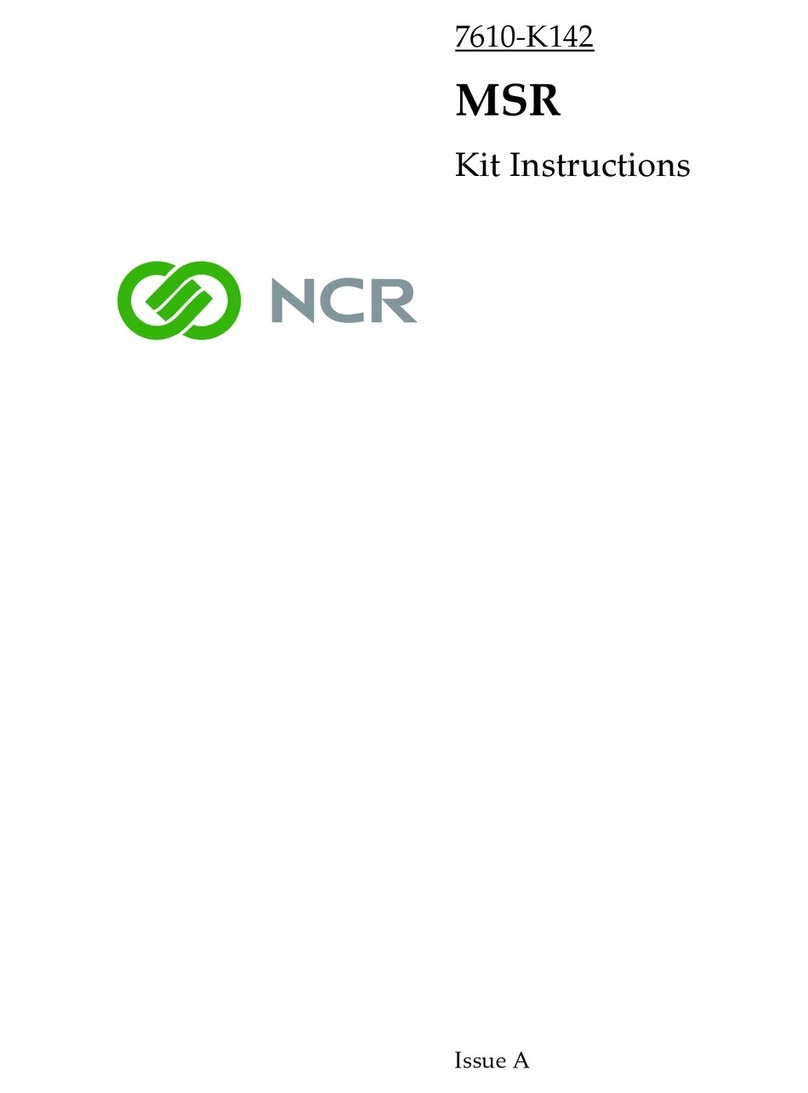vi
Keyboards................................................1‐29
5932Keyboards ........................................1‐29
KeyboardPower ....................................1‐29
NCR64‐KeyPS/2POSKeyboard(5932‐2xxx)............1‐30
NCR5932‐5xxxUSBAlphanumericBigTicketKeyboard.....1‐32
Features............................................1‐32
NCR5932‐65xxPS/2ProgrammablePOSKeyboard .........1‐33
NCR5932‐66xxUSBProgrammablePOSKeyboard .........1‐34
NCR59752x20VFDCustomerDisplay ....................1‐35
Features............................................1‐35
CharacterSets.......................................1‐36
Printers ...................................................1‐37
NCR7167Printer .......................................1‐37
7168Printer ............................................1‐38
7197Printer ............................................1‐39
NCR7198Printer .......................................1‐39
Chapter2:HardwareInstallation
InstallationRestrictions ......................................2‐1
InstallingtheTerminal.......................................2‐2
InstallingtheKeyboardandMouse ........................2‐3
ConnectingACPower....................................2‐5
DisconnectingthePowerCable.........................2‐6
PS/2CableConnection ...................................2‐7
InstallingtheTransactionPrinter ..........................2‐8
USBInstallation ......................................2‐8
RS‐232Installation ....................................2‐9
Installinga594215‐InchLCDMonitor.....................2‐10
Installinga594212‐InchMonitor .........................2‐11
Installinga596415‐InchLCDTouchMonitor...............2‐12
DVIConnections(Video) .............................2‐12
VGAConnections(Video)............................2‐13
PoweredUSBCableConnections(DataandPower) ......2‐14
NCR5954USBDynaKeyCableConnections ...............2‐15
DVICableConnections...............................2‐16
VGACableConnections..............................2‐17
PoweredUSBCableConnections ......................2‐18
Installinga59826.5‐InchLCD ............................2‐19
InstallingaSecondaryDisplay(DualDisplay) .................2‐23
DualDisplayClone.....................................2‐24
ExtendedDesktopDualDisplay ..........................2‐25