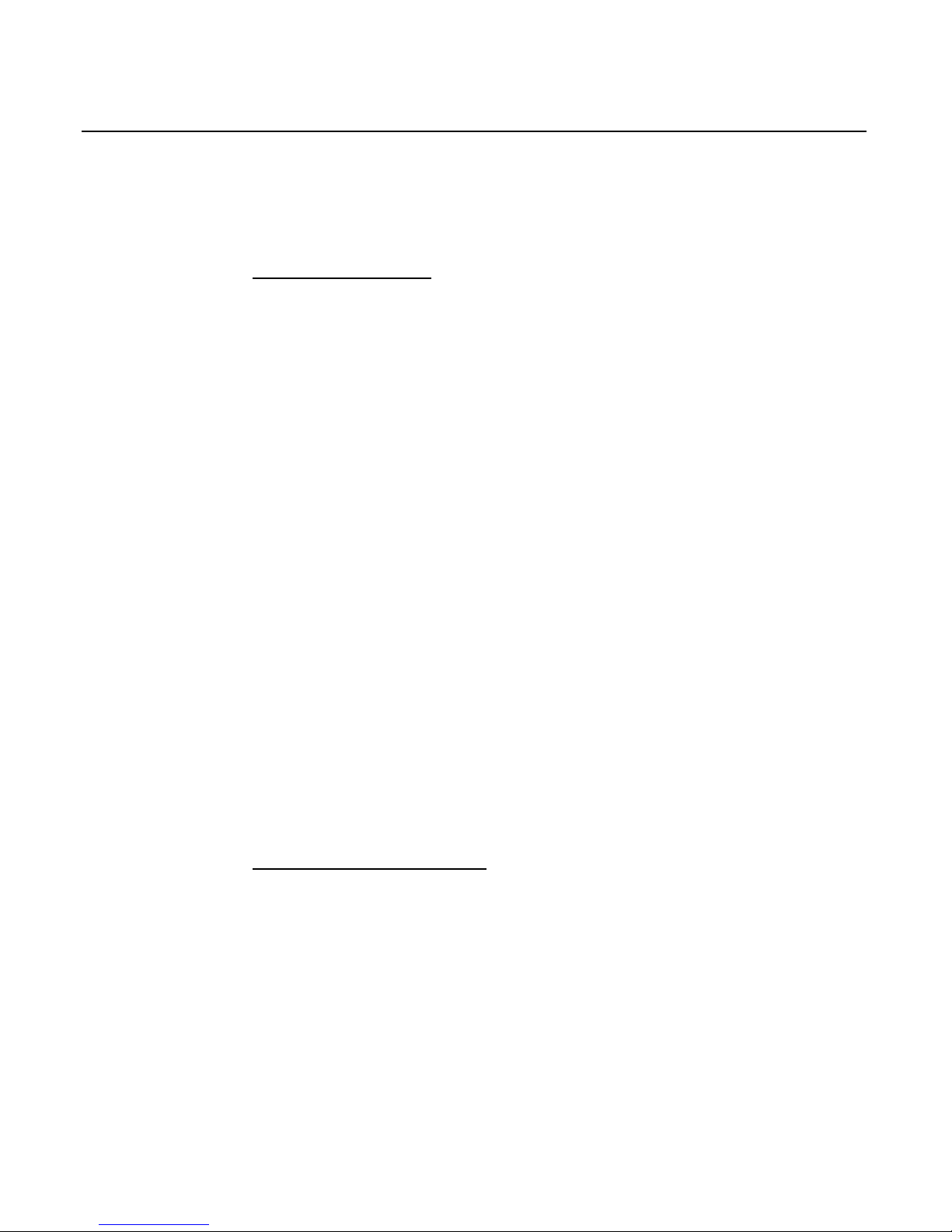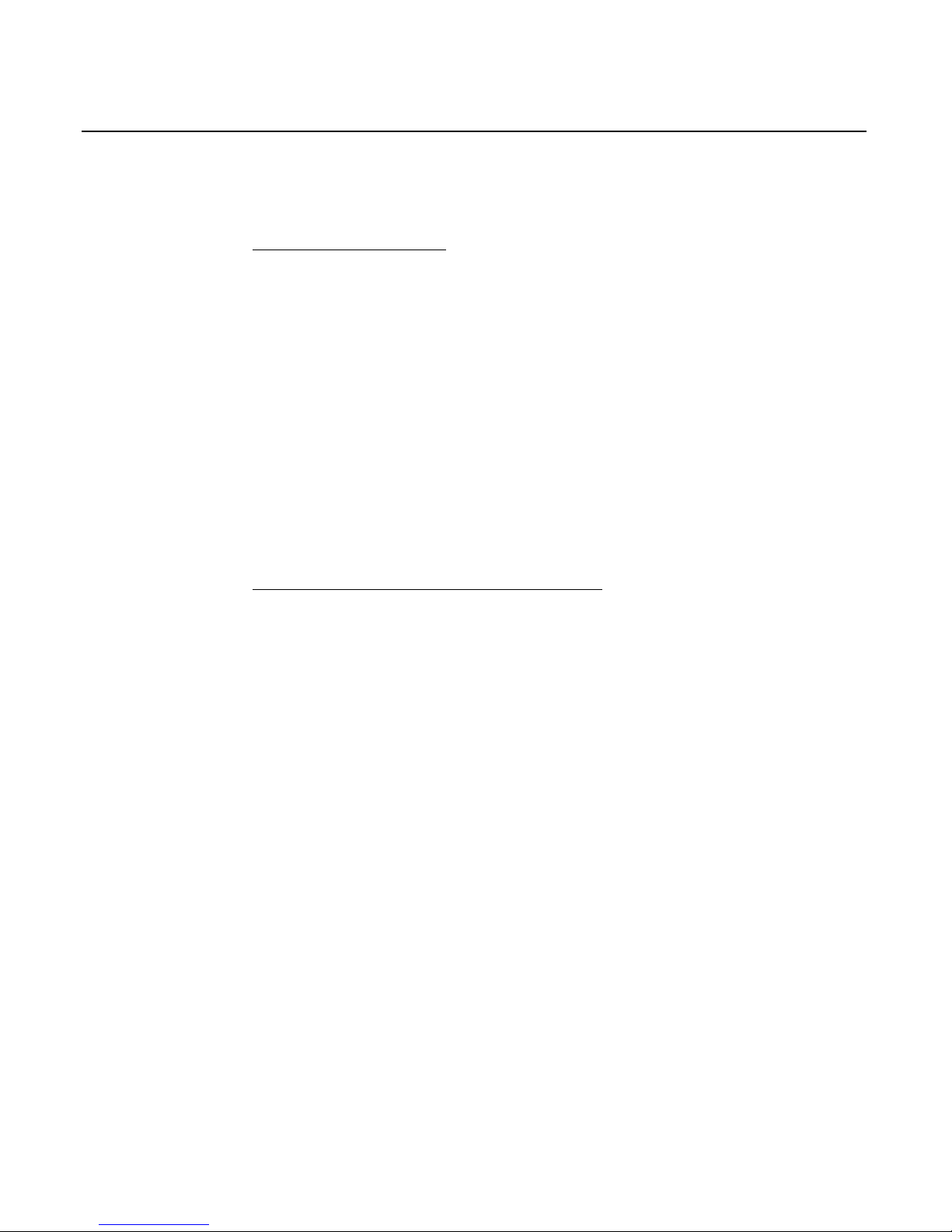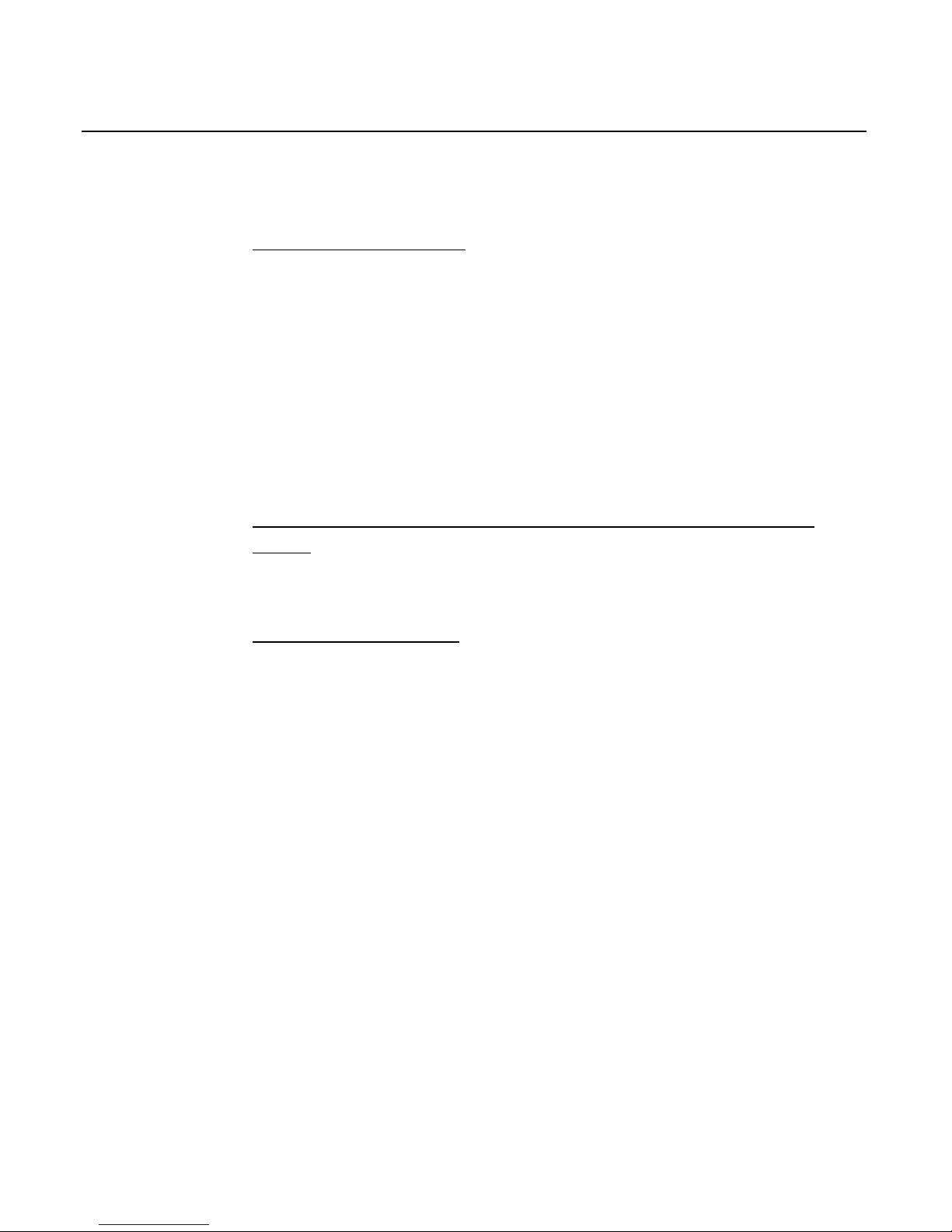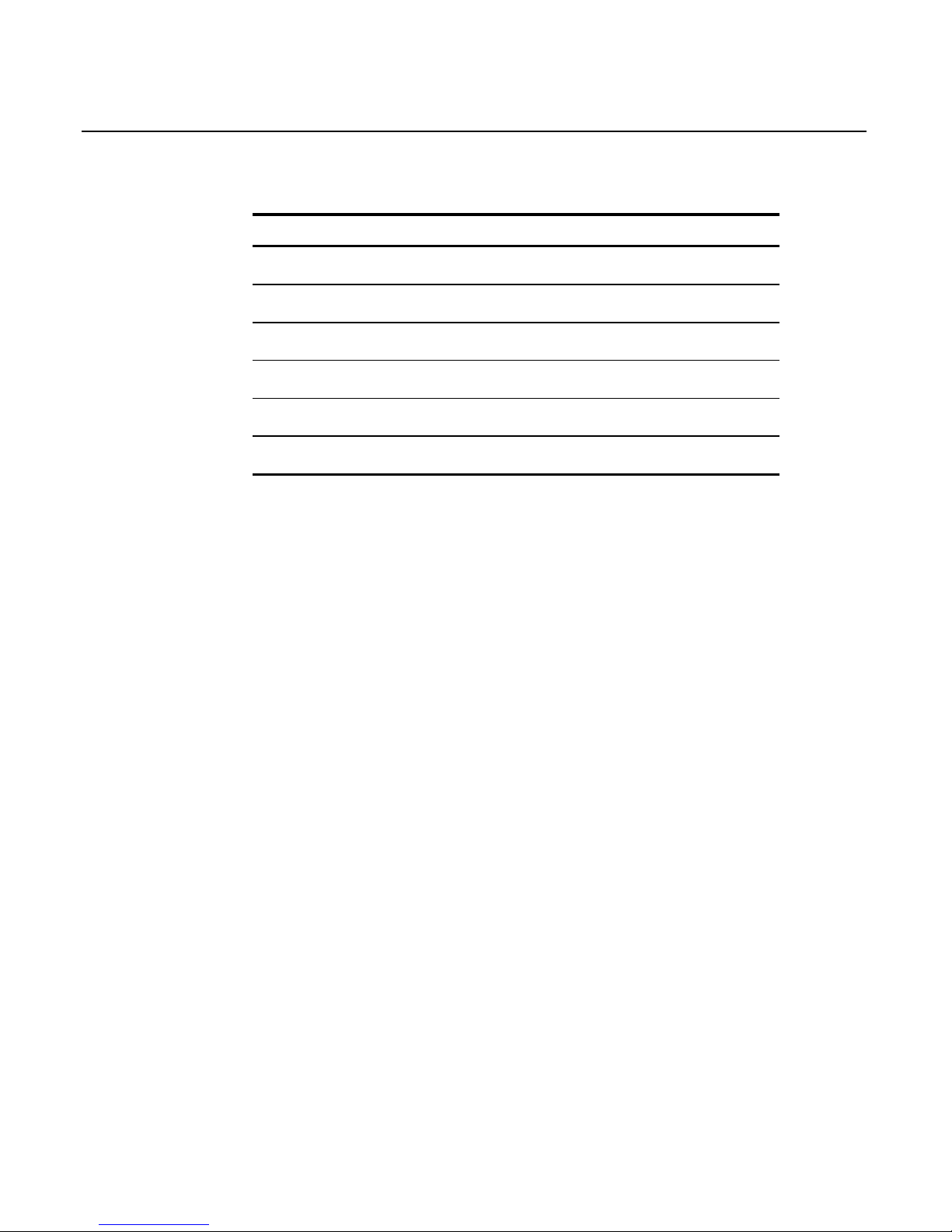ii
Dimensions ............................................................................................2‐2
Chapter3:Installation
Installingthe5964 .................................................................................3‐1
ConnectorPanelAccess.................................................................3‐2
ConnectorPanel .........................................................................3‐2
MountingOptions..........................................................................3‐3
5964CablesConnectingtoaPOS ............................................3‐3
CableRouting .................................................................................3‐4
StandardRemoteTableTopMount(5964‐K030/31) .............3‐4
PoweringUp..........................................................................................3‐5
ScreenSavingFeature ..........................................................................3‐5
Chapter4:CalibratingtheTouchScreen
HampshireCalibrationProcedures....................................................4‐1
InstallingtheDriver .......................................................................4‐2
CalibratingtheTouchScreen........................................................4‐4
TouchScreenOptions....................................................................4‐7
AdditionalScreenSettings........................................................4‐8
3MMicroTouchCalibrationProcedures ...........................................4‐9
TouchScreenCalibration ..............................................................4‐9
CalibrationFlowChart............................................................4‐10
2‐PointCalibrationProcedure................................................4‐11
CursorStabilizationProcedure ..............................................4‐14
25‐PointLinearizationProcedure ..........................................4‐16
RestoreDefaultsProcedure ....................................................4‐21
RestoreDefaultsProcedure ....................................................4‐23
Summary ...................................................................................4‐25
CalibrationUsingMicrocal(DOS)....................................................4‐27