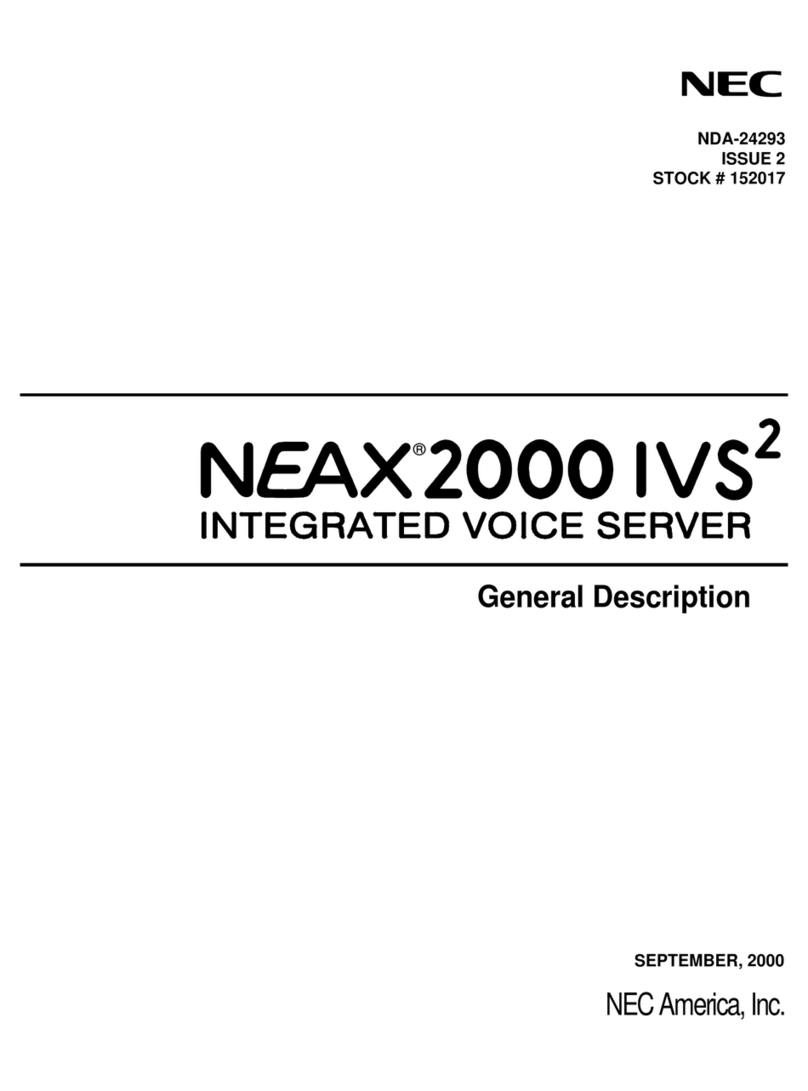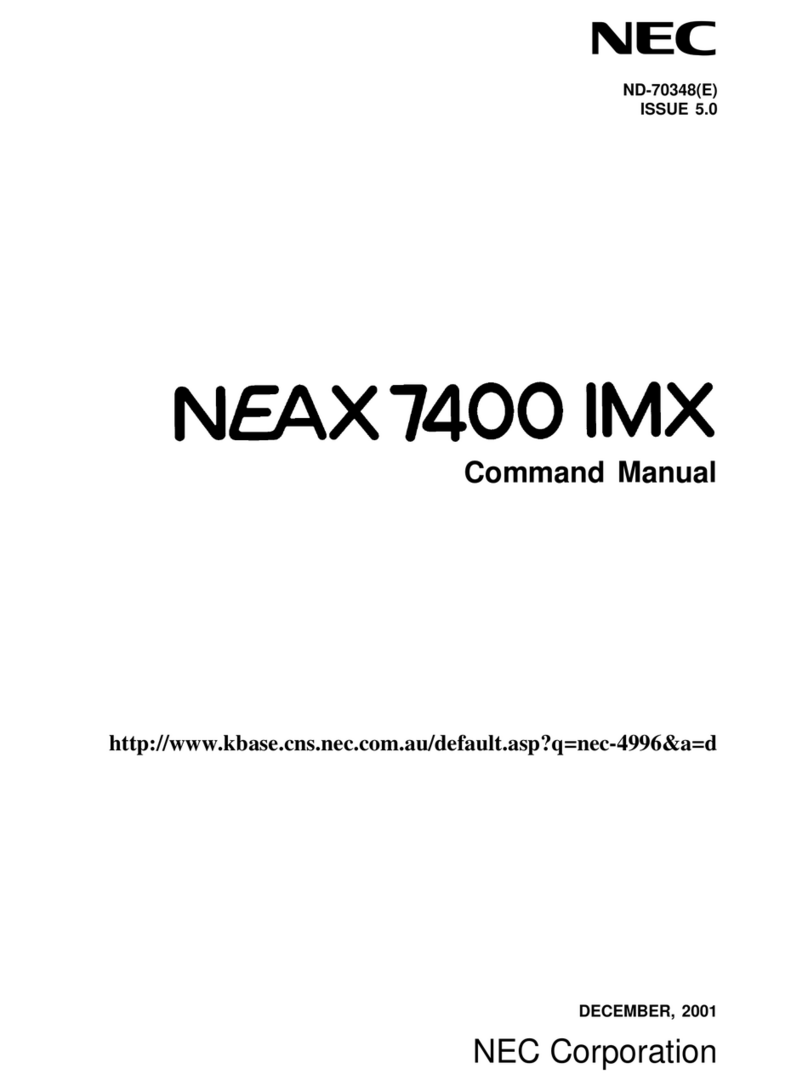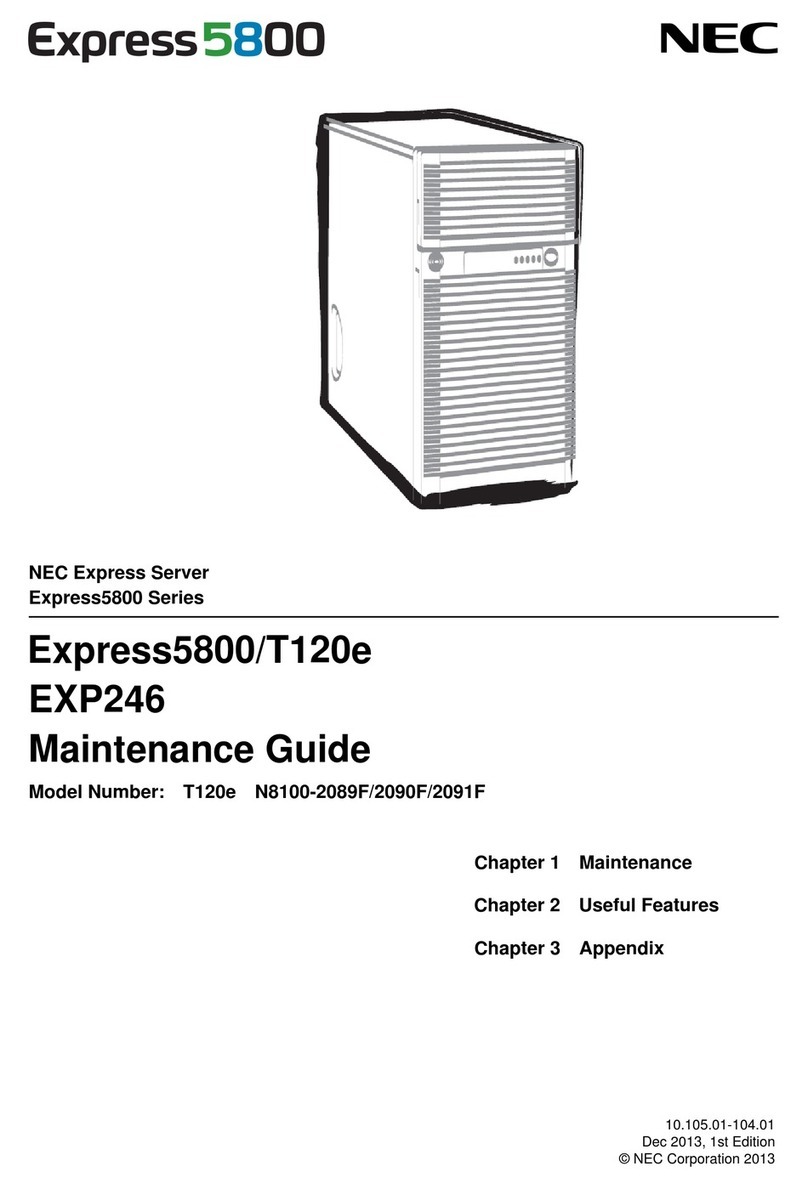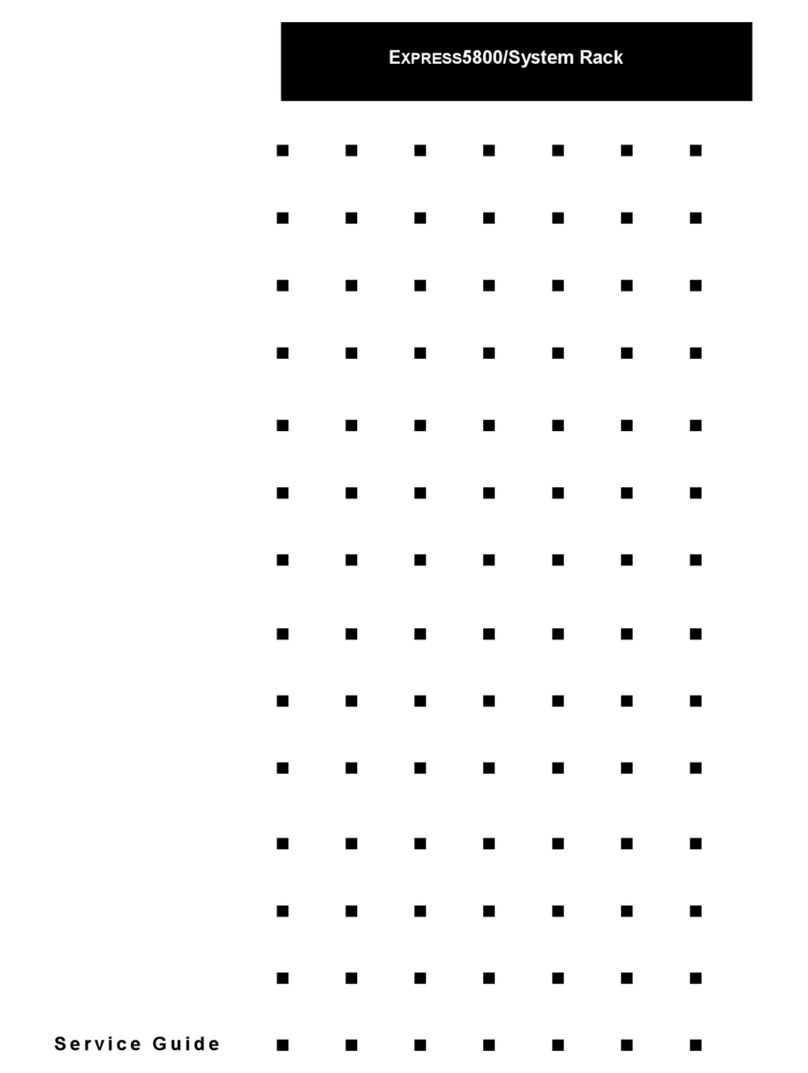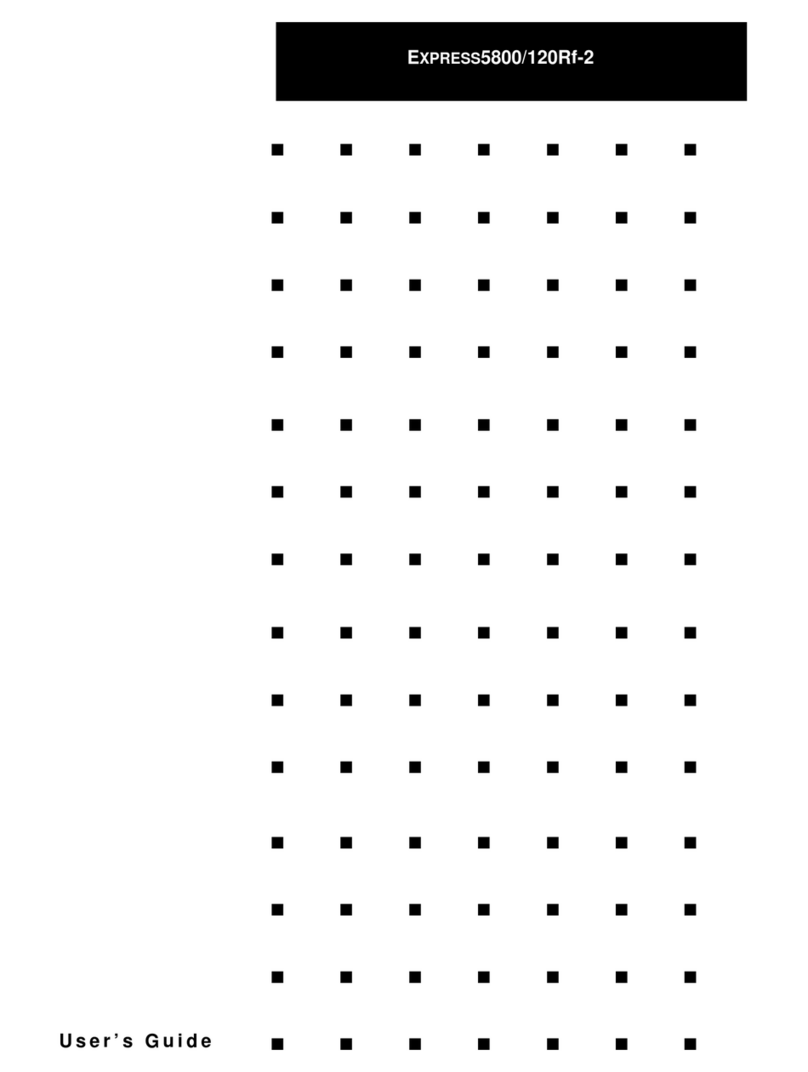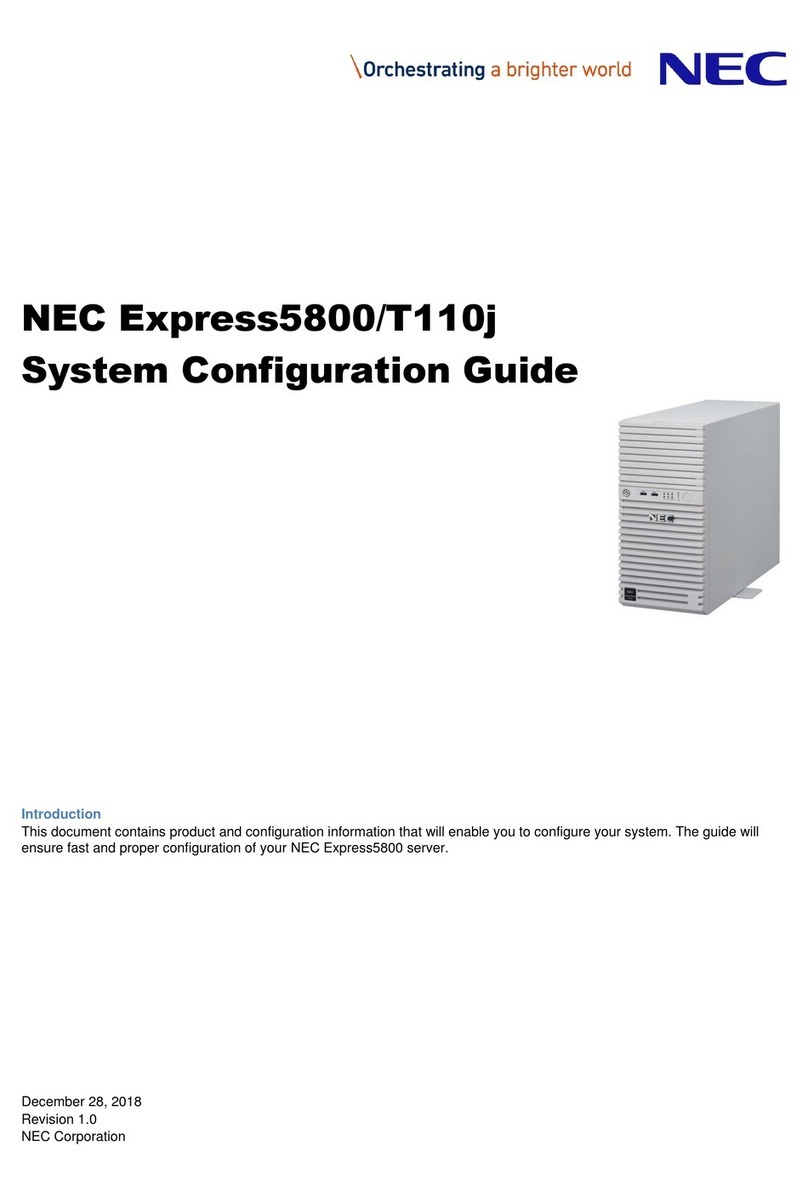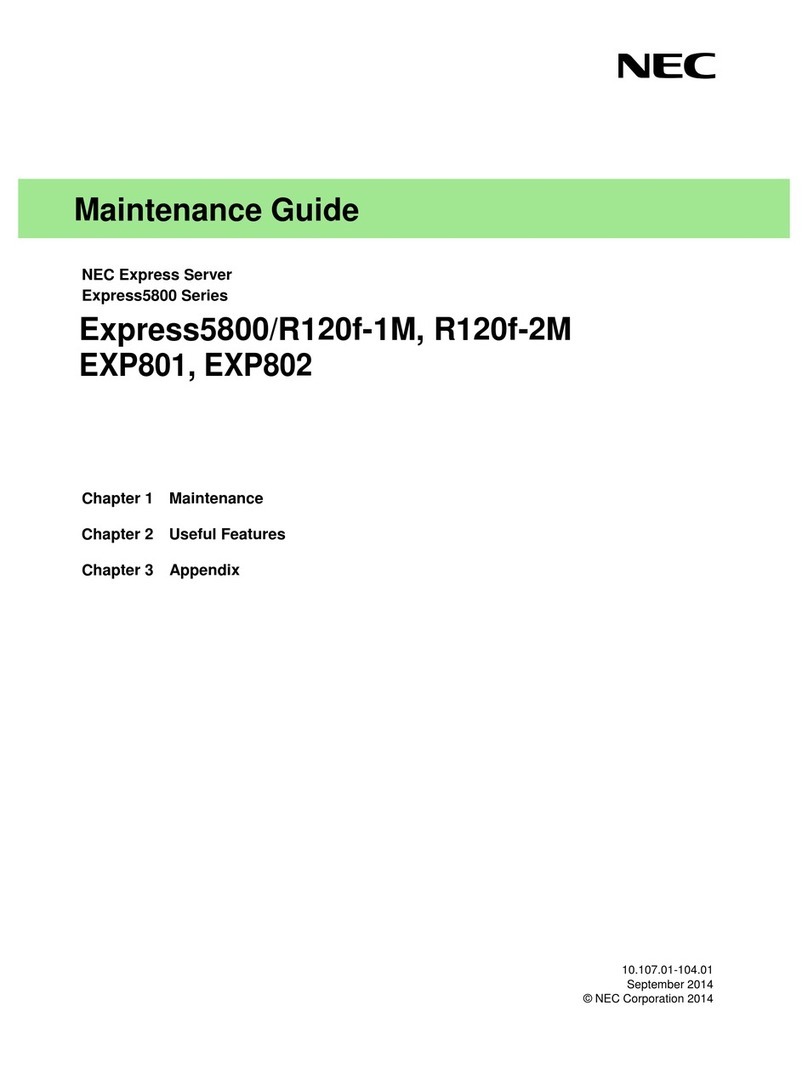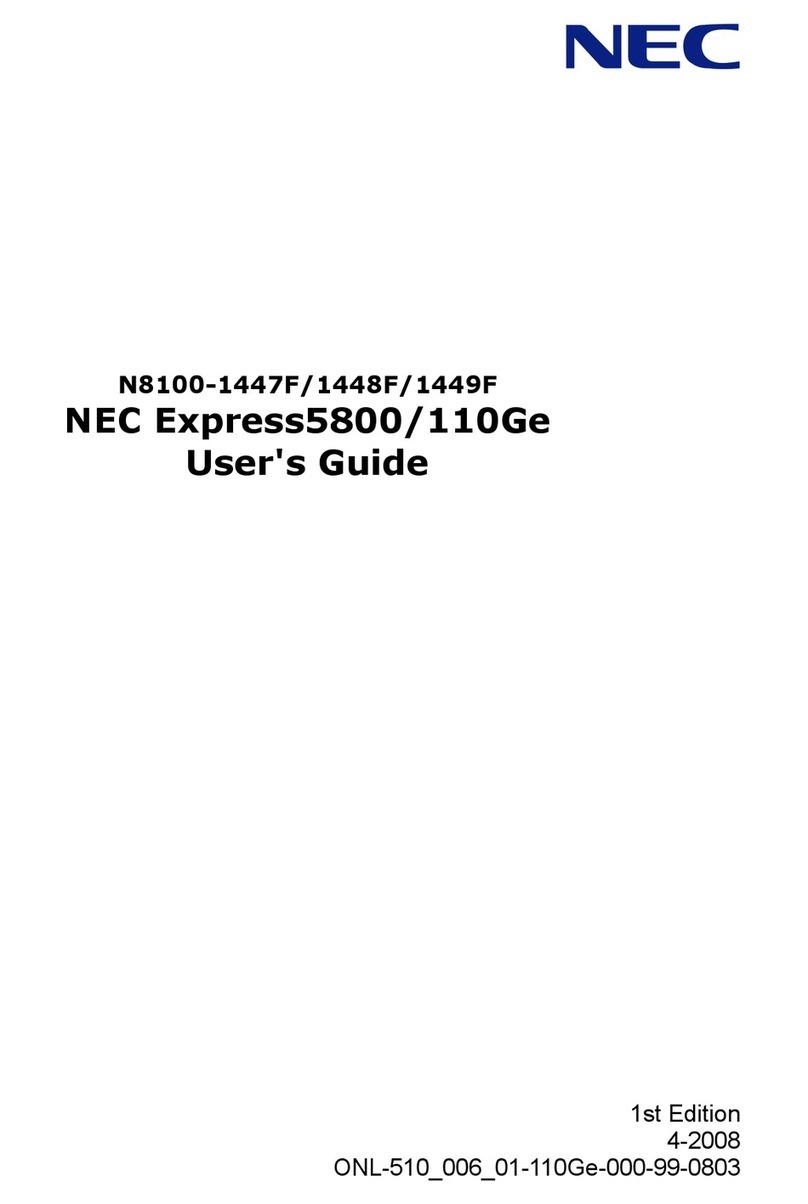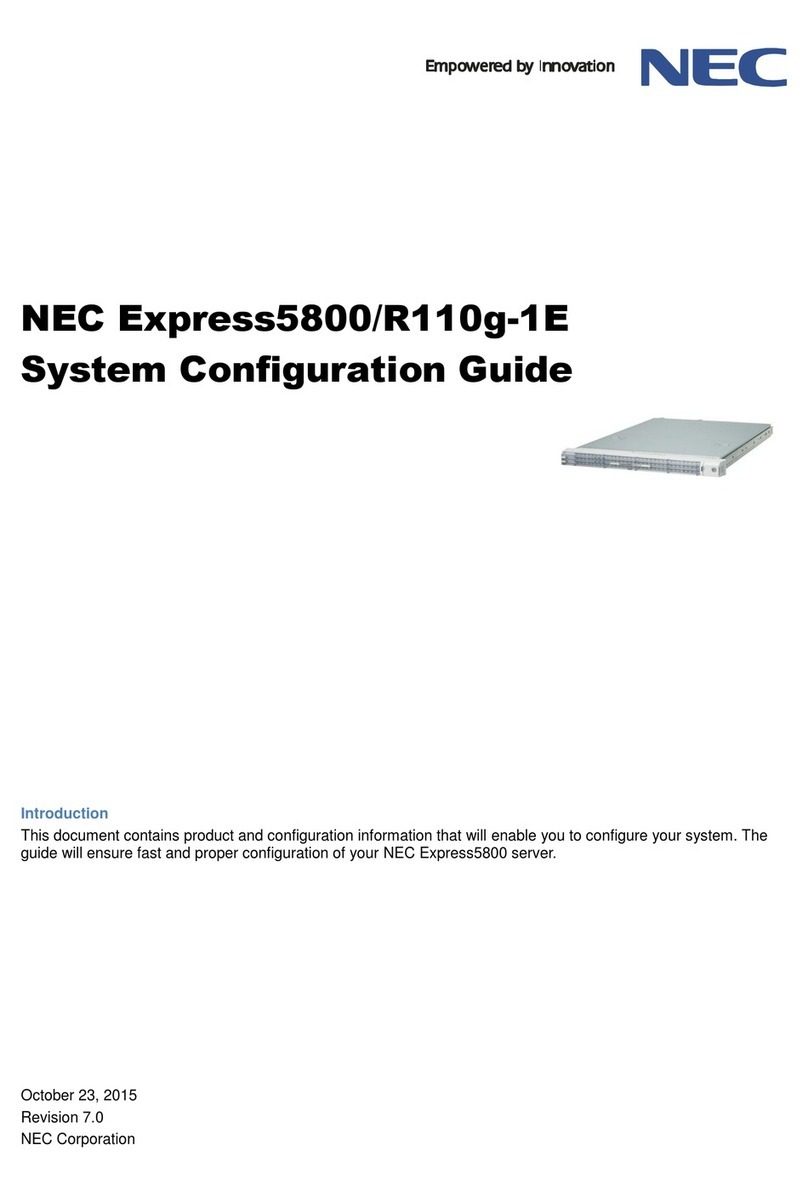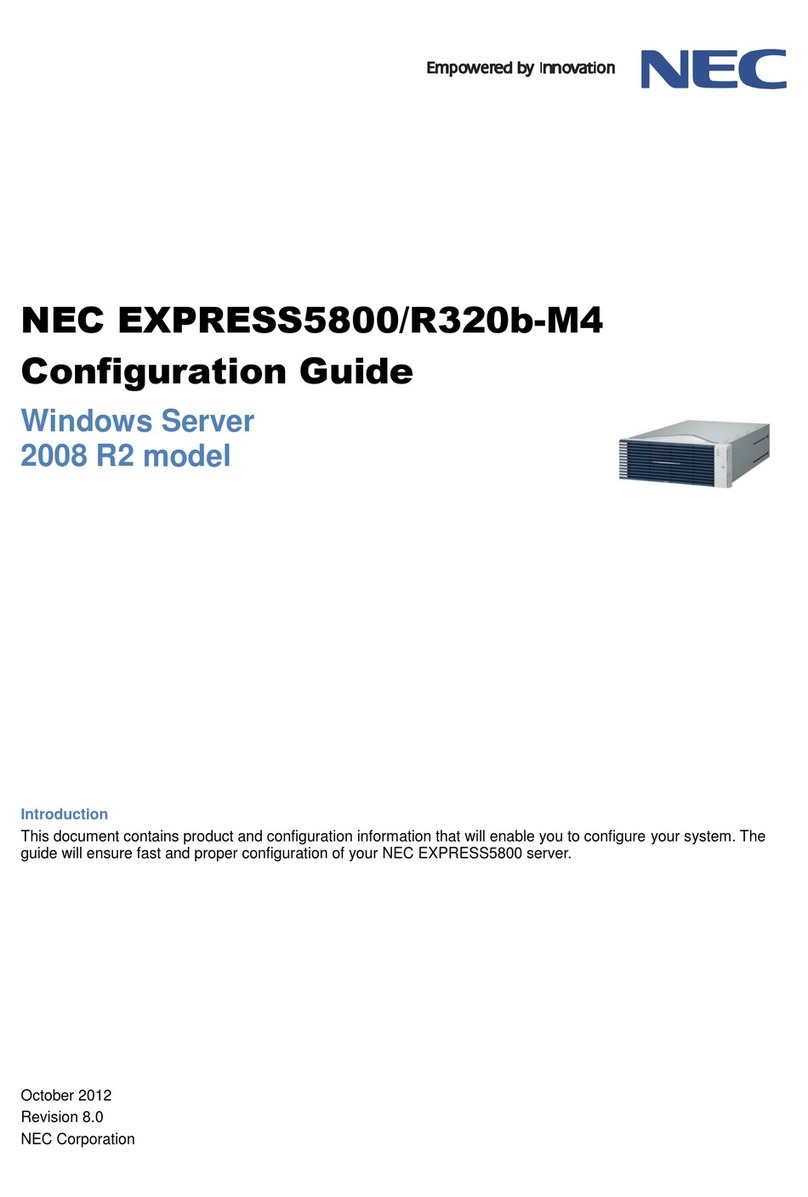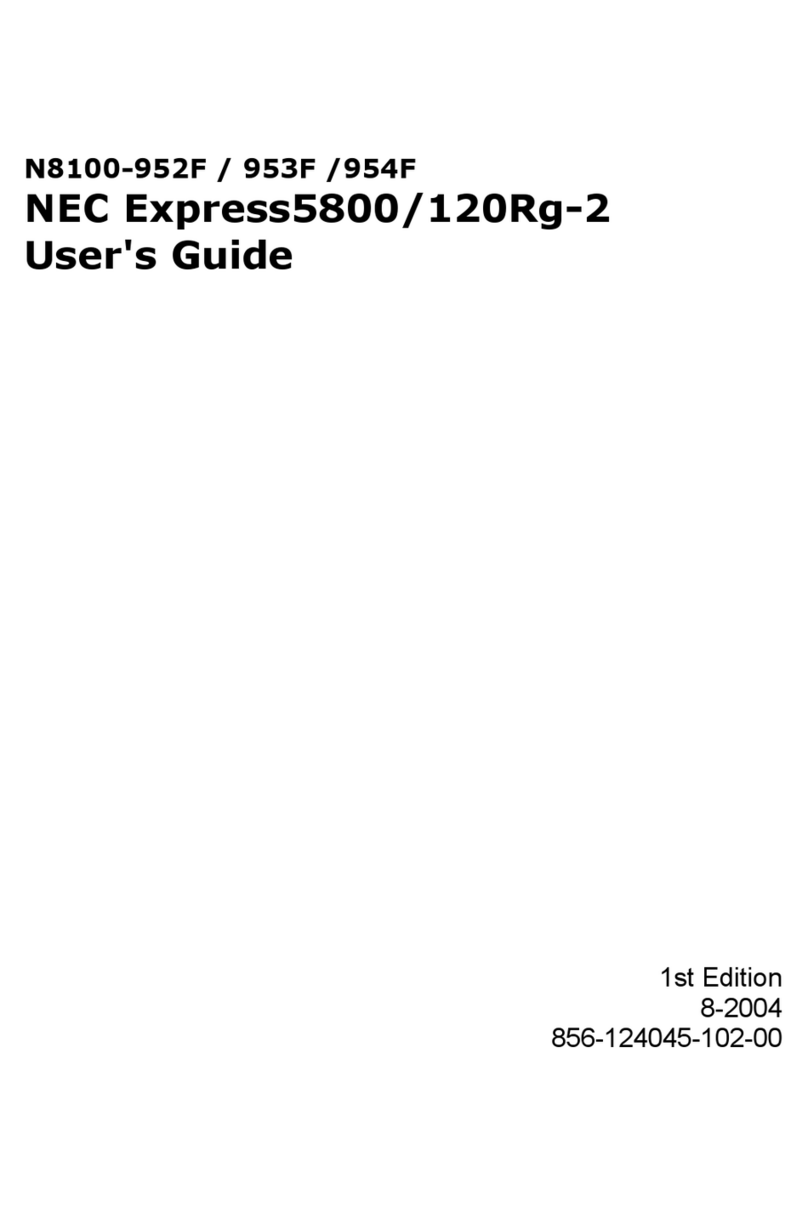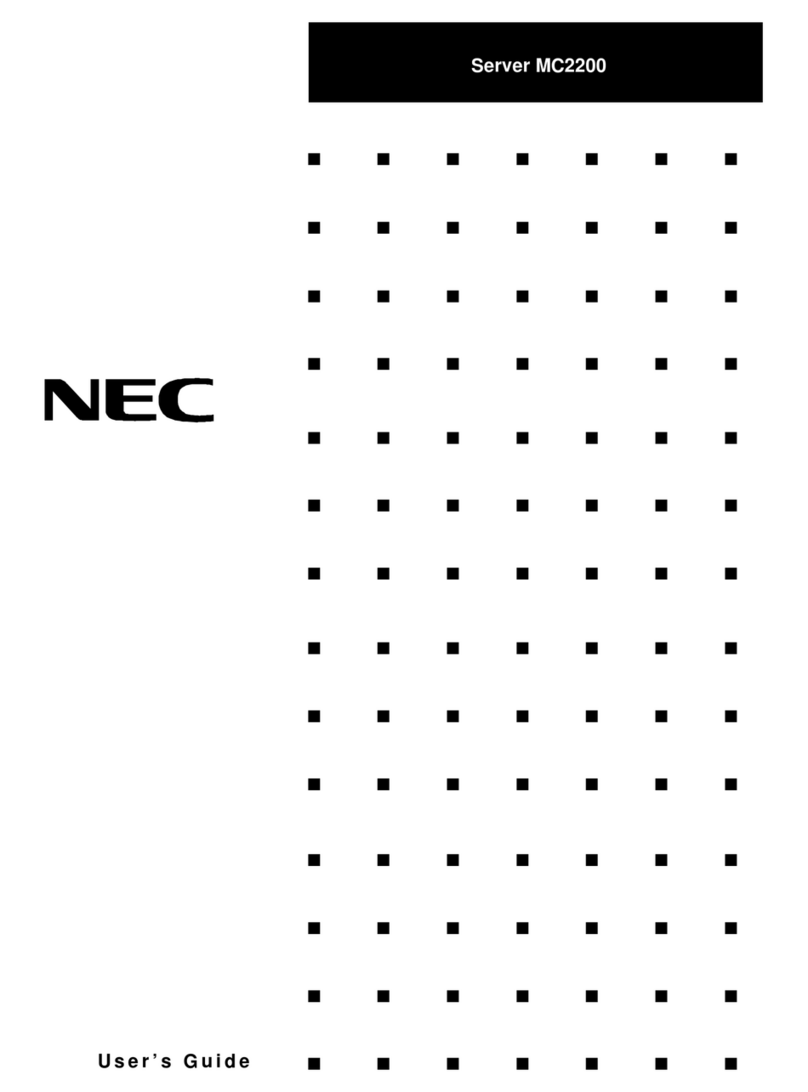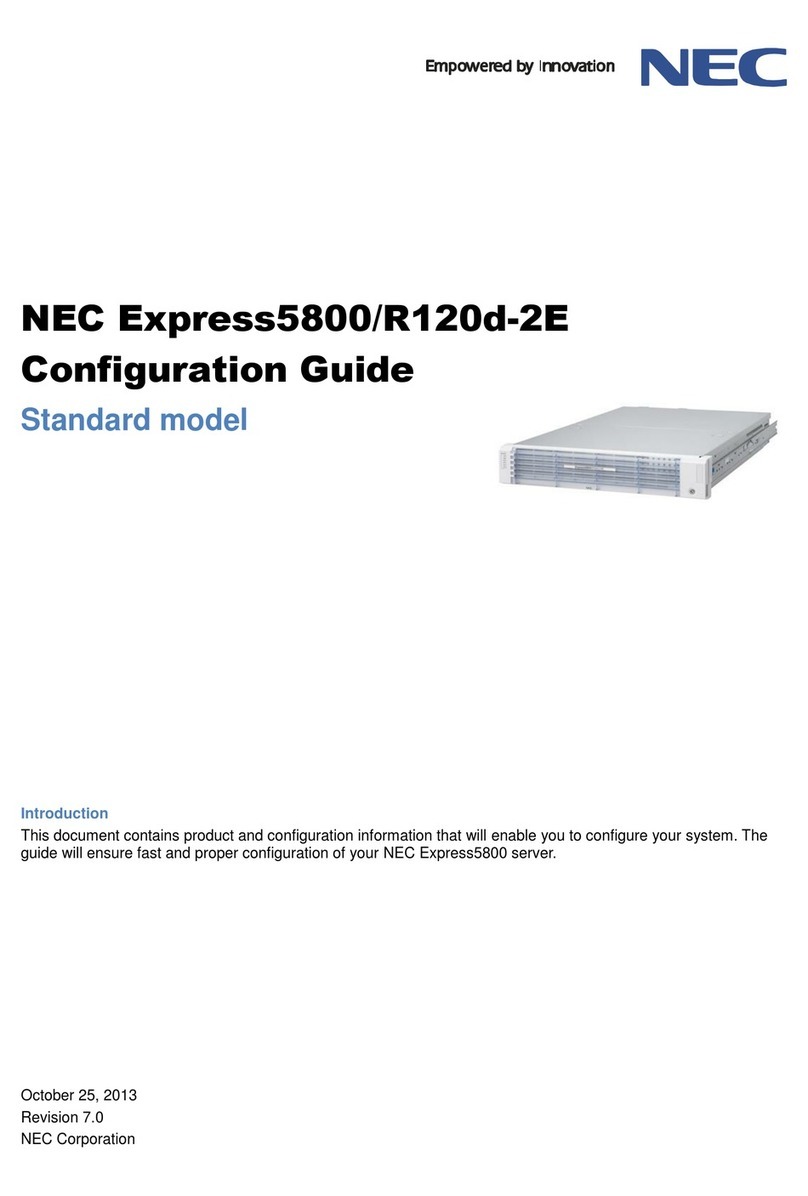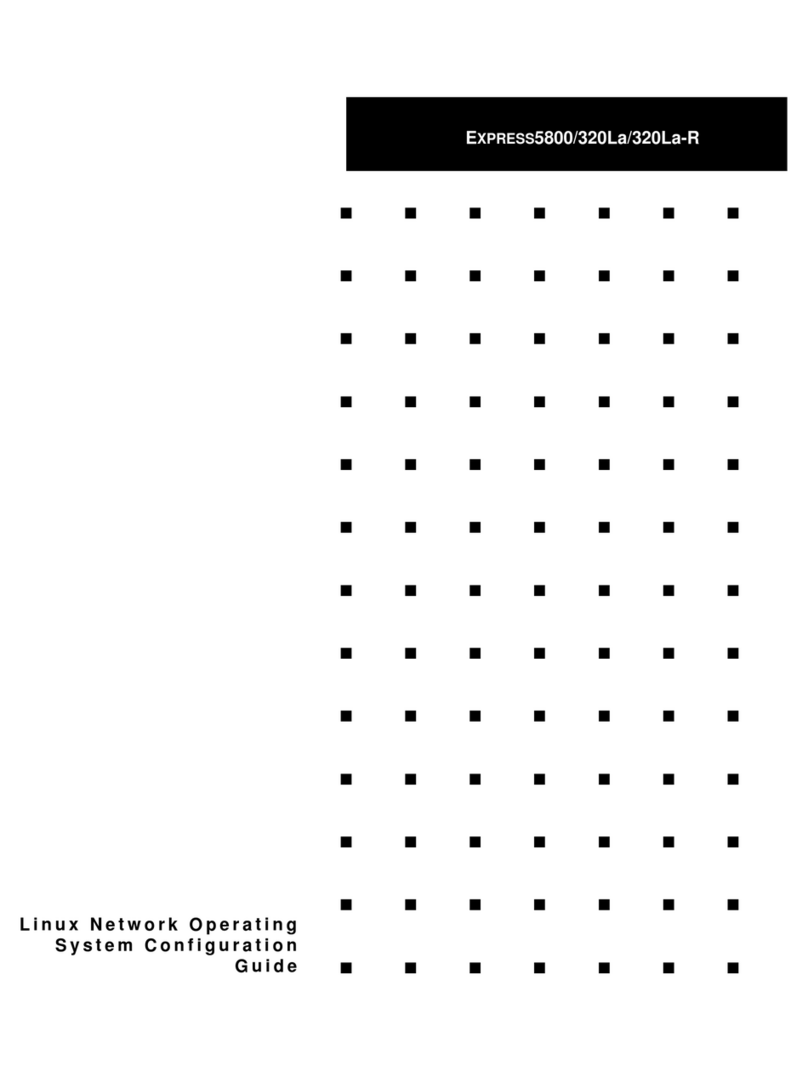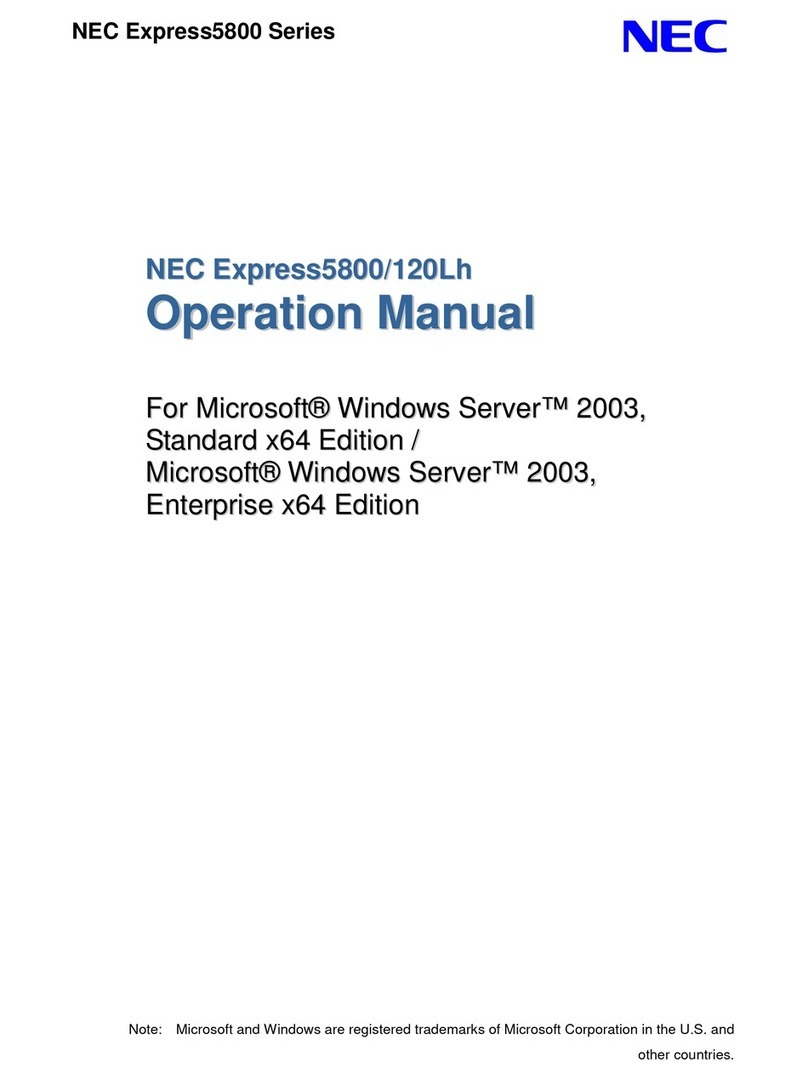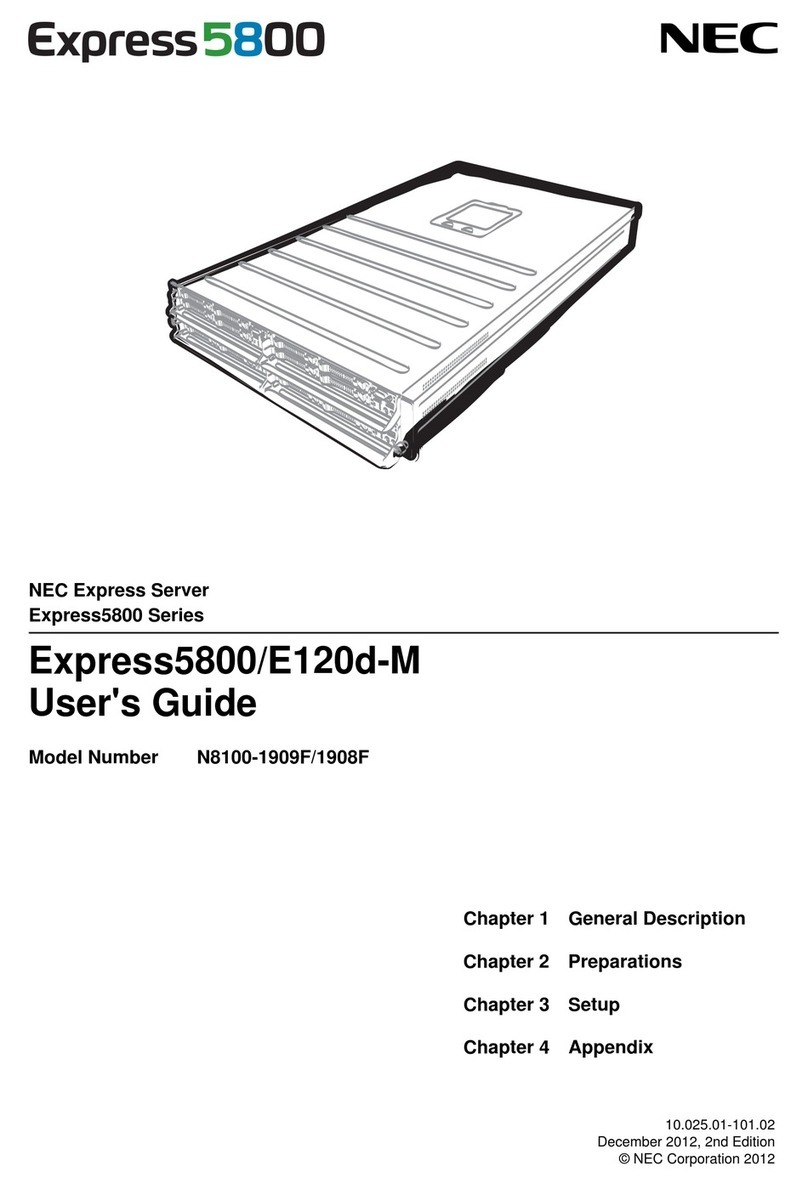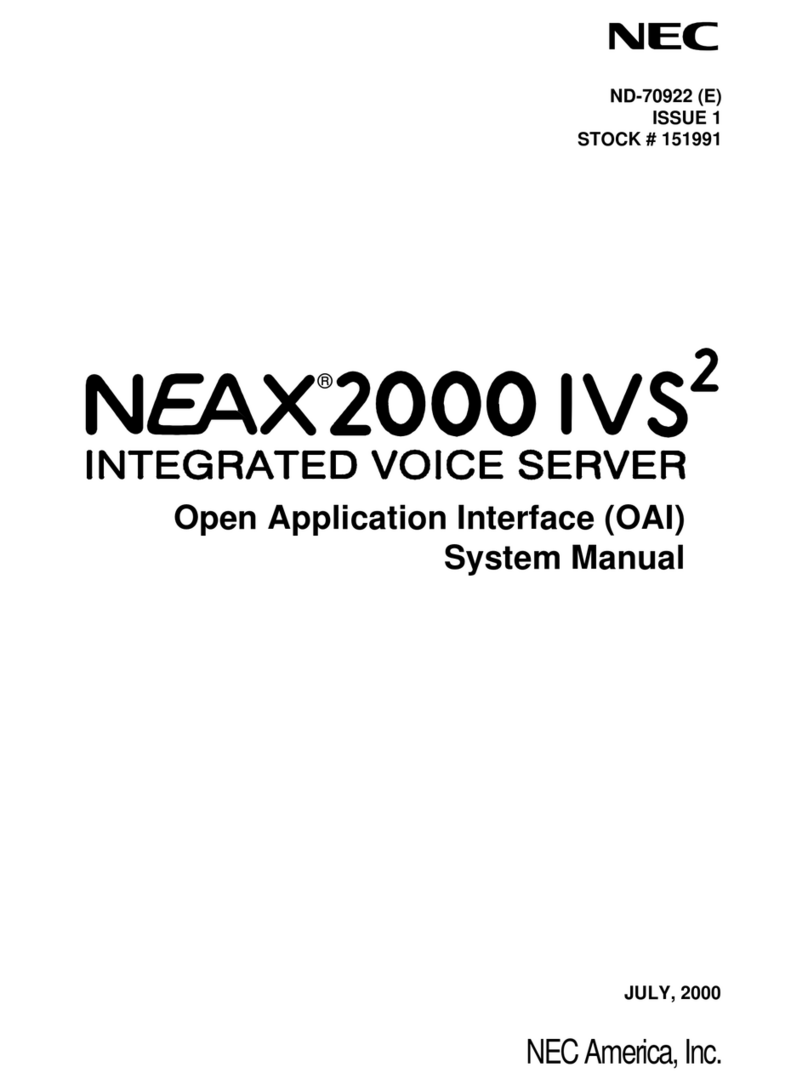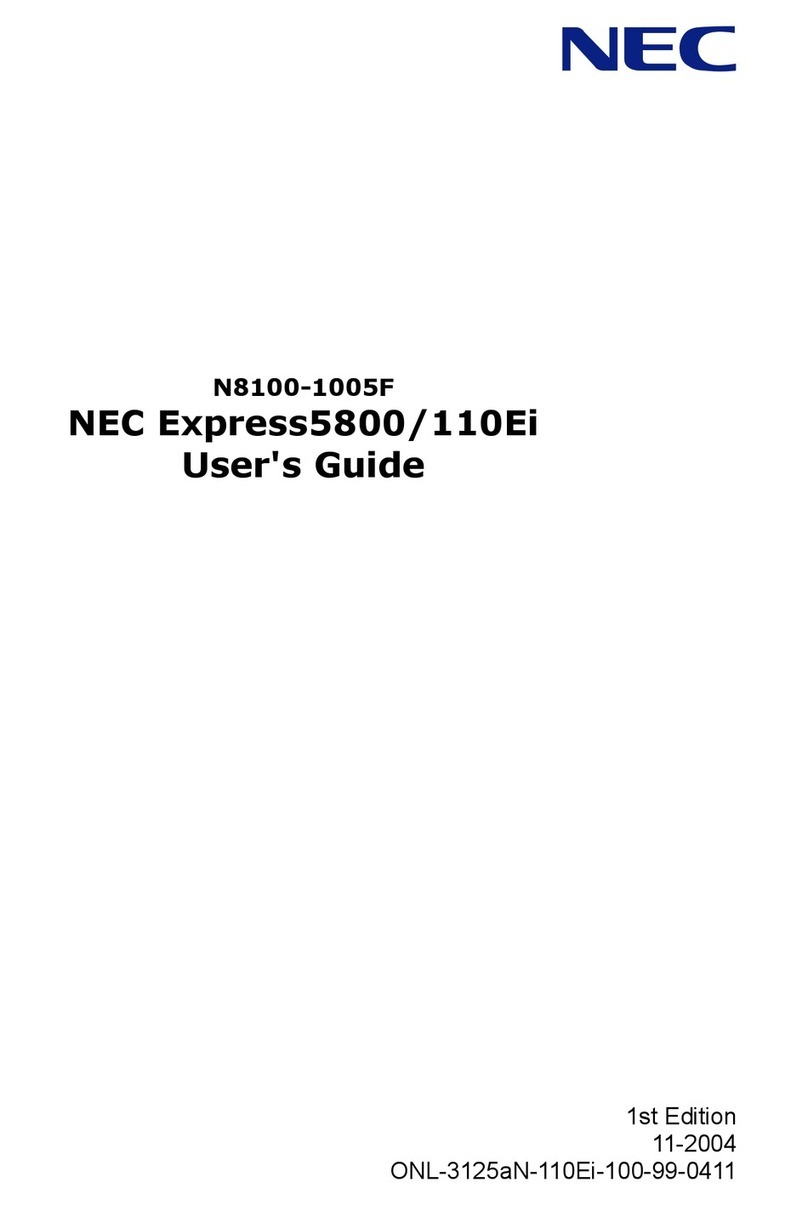Contents iii
Contents
Proprietary Notice and Liability Disclaimer
1 Introduction
About This Guide ...................................................................................................................... 1-2
Document Conventions ............................................................................................................. 1-2
How This Guide Is Organized................................................................................................... 1-3
Related Documents.................................................................................................................... 1-4
Where to Go From Here............................................................................................................ 1-4
2 Installing and Configuring Windows®2000
Overview ................................................................................................................................... 2-2
Required Diskettes .................................................................................................................... 2-2
Installation Assumption............................................................................................................. 2-2
Preparation................................................................................................................................. 2-3
Installing Microsoft Windows®2000 Operating System .......................................................... 2-4
Updating the Disk Array Driver ................................................................................................ 2-5
3 Installing and Configuring Windows NT 4.0
Overview ................................................................................................................................... 3-2
Required Diskettes .................................................................................................................... 3-2
Configuring RAID..................................................................................................................... 3-2
Installing Microsoft Windows®NT 4.0 Operating System ....................................................... 3-3
Installing LAN Adapter Drivers ............................................................................................... 3-4
Driver Installation for the Intel PRO/100+ LAN Adapter .............................................. 3-4
Driver Installation for the ATI RAGE IIC Display Adapter..................................................... 3-5
4 Installing and Configuring Novell NetWare v5.0
Overview ................................................................................................................................... 4-2
Required Diskettes .................................................................................................................... 4-2
Installation Assumption............................................................................................................. 4-2
Preparation................................................................................................................................. 4-2
Configuring RAID .......................................................................................................... 4-3
Configuration Checklist .................................................................................................. 4-3
Installing the Novell NetWare v5.0 Network Operating System .............................................. 4-7
Restarting the Server ................................................................................................................. 4-9
Backing Up the Server............................................................................................................... 4-9
5 Installing and Configuring SCO UNIX 5.05
Overview ................................................................................................................................... 5-2
Required Diskettes..................................................................................................................... 5-2
Preparation................................................................................................................................. 5-3
Checking System Configuration ..................................................................................... 5-3
Configuration Checklist .................................................................................................. 5-3
Configuring RAID .......................................................................................................... 5-4
Installing Optional Hardware ....................................................................................................5-4
Installing Optional Adapters ........................................................................................... 5-4
Installing Other Hardware............................................................................................... 5-4
Where to Go From Here.................................................................................................. 5-4