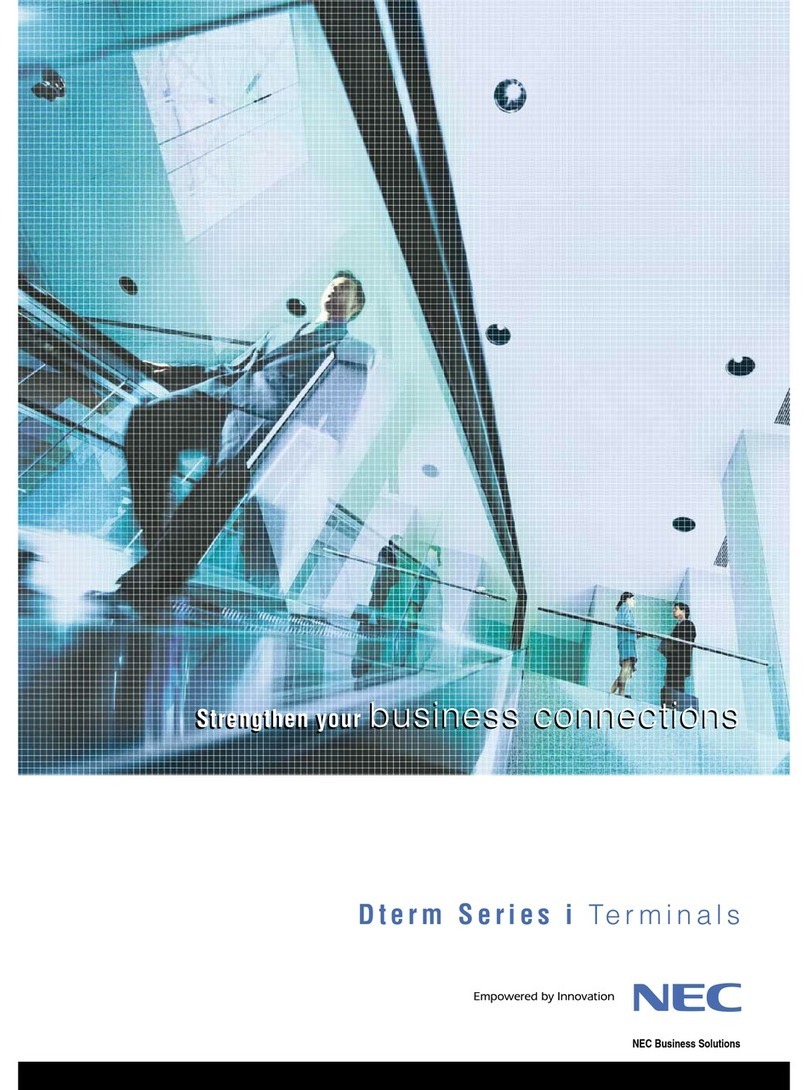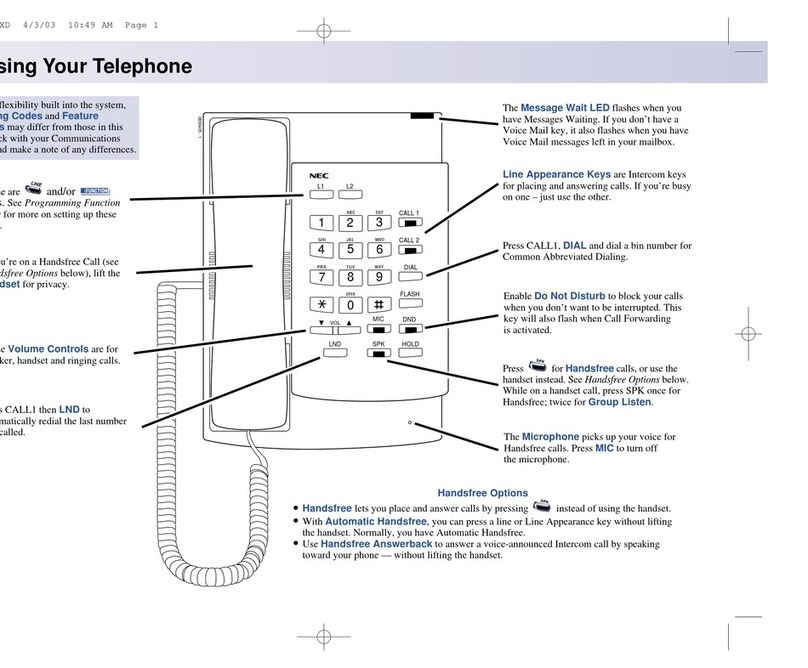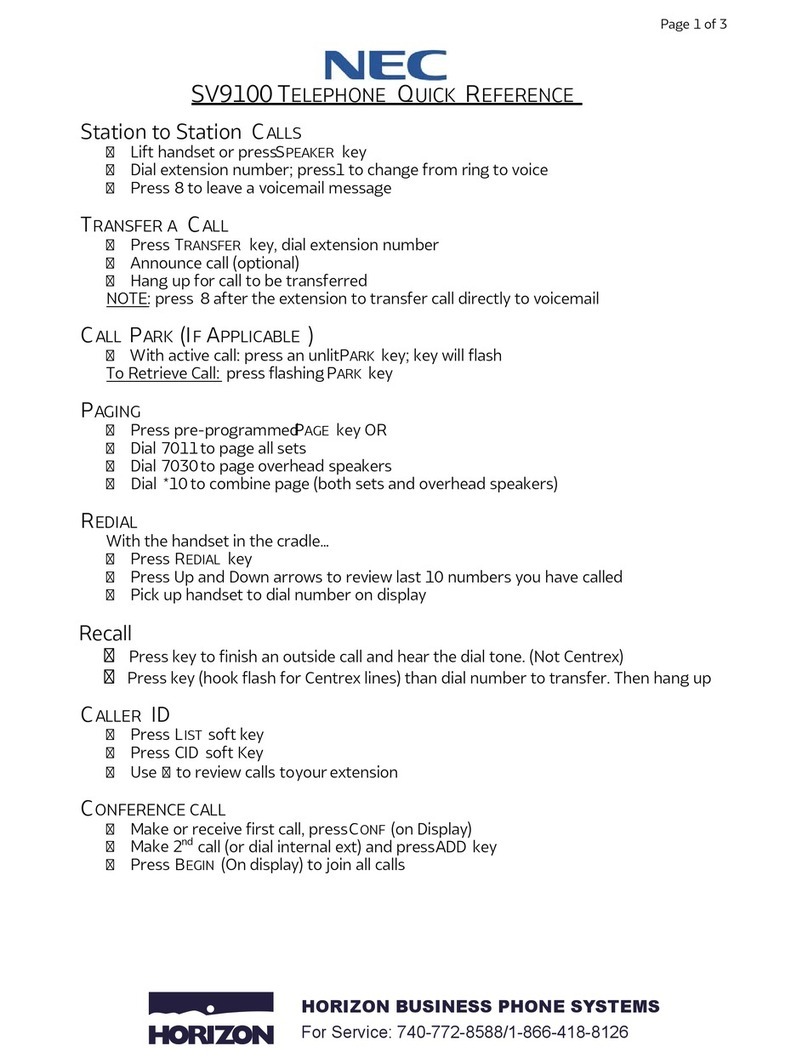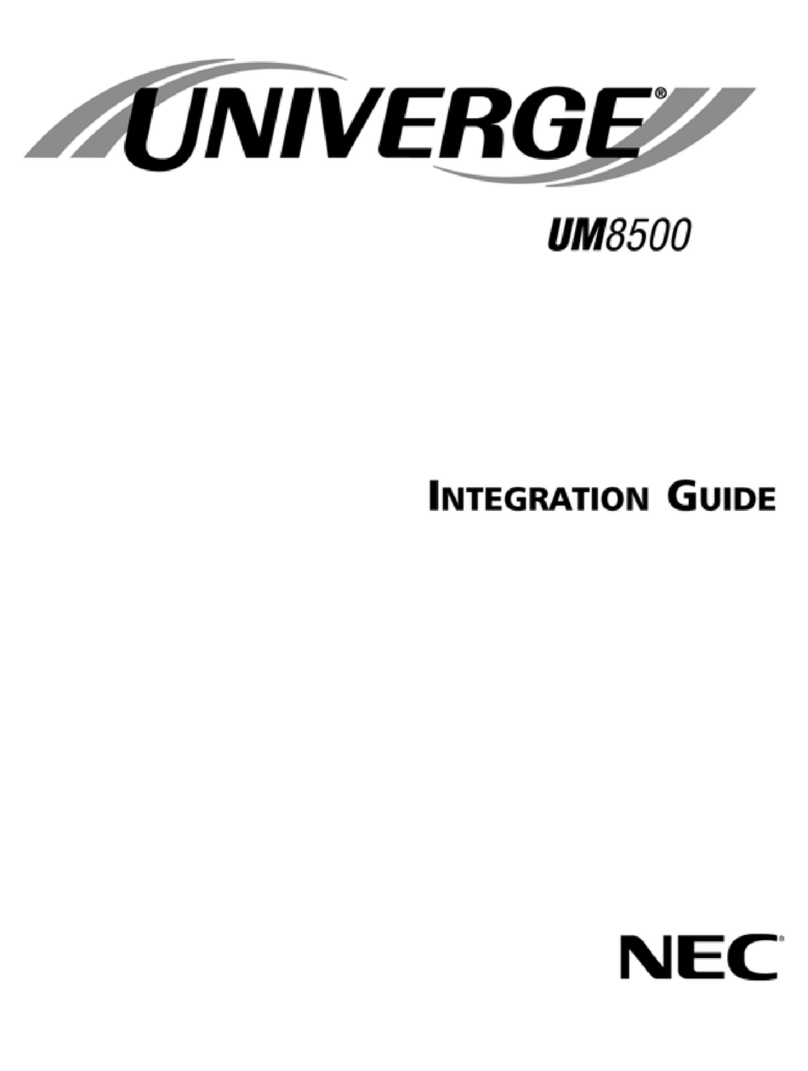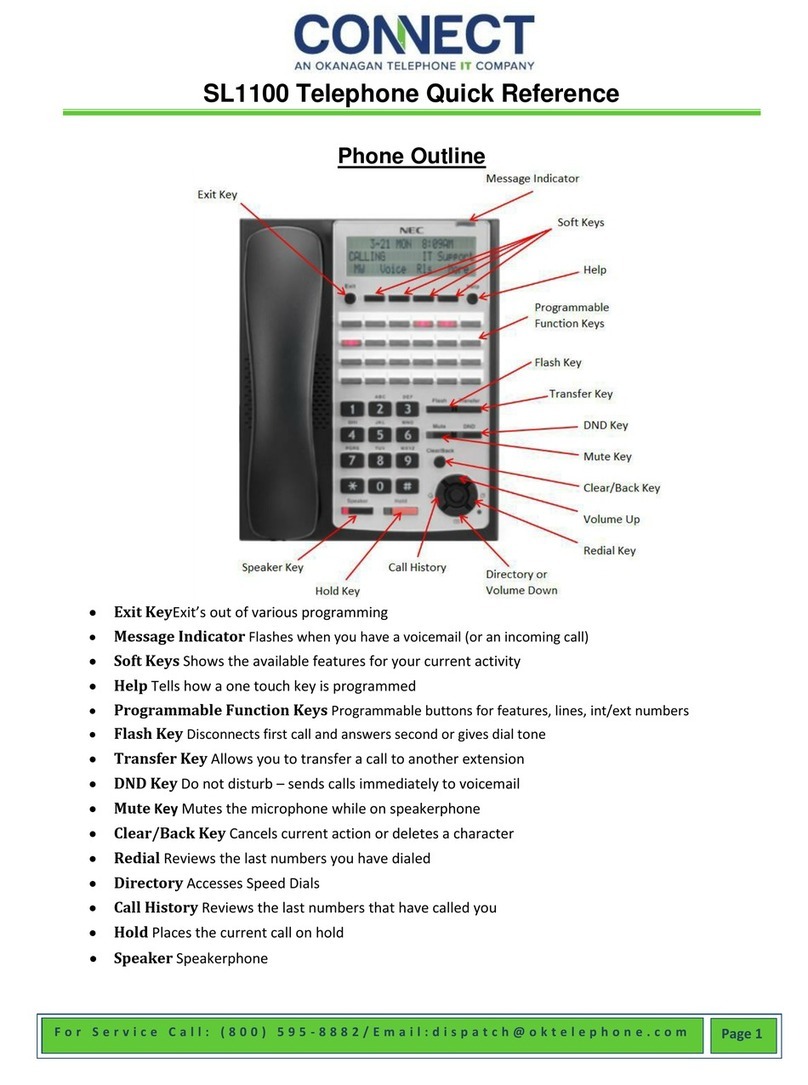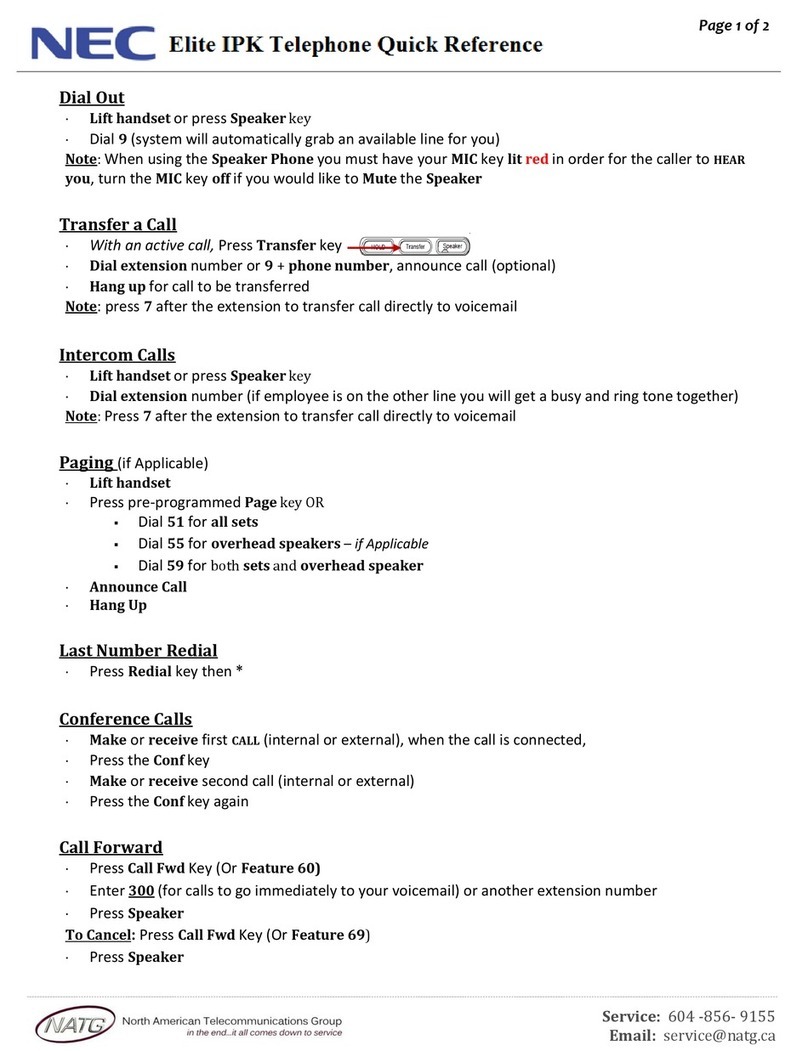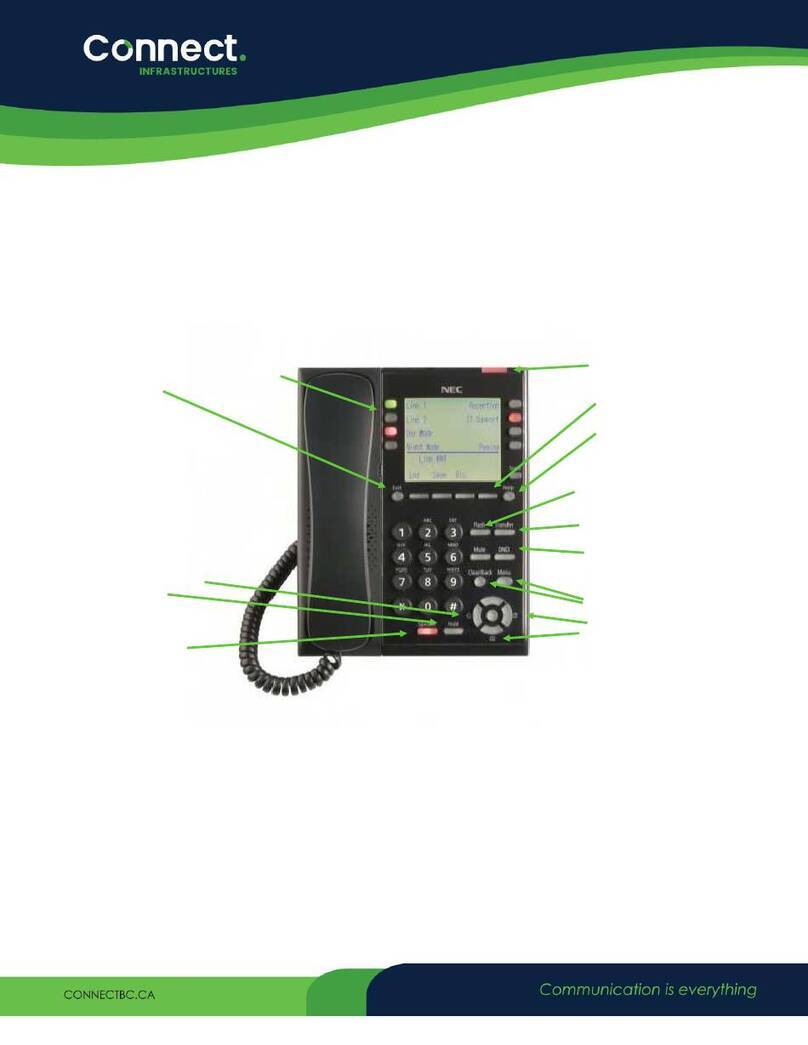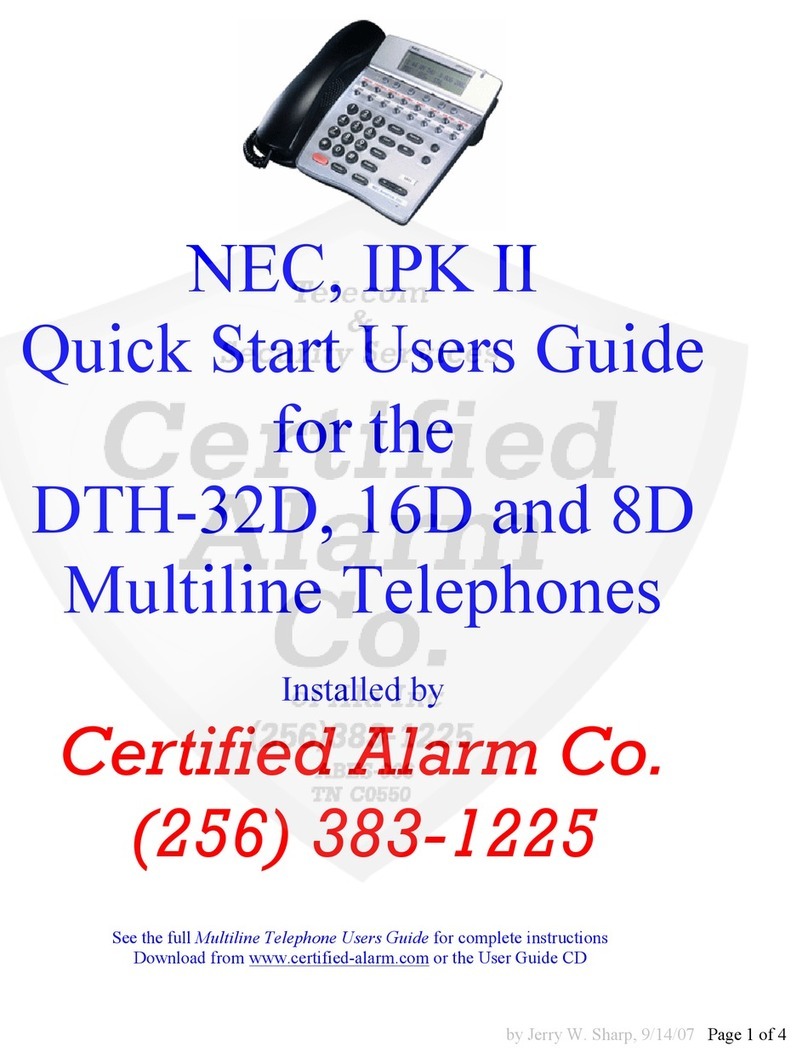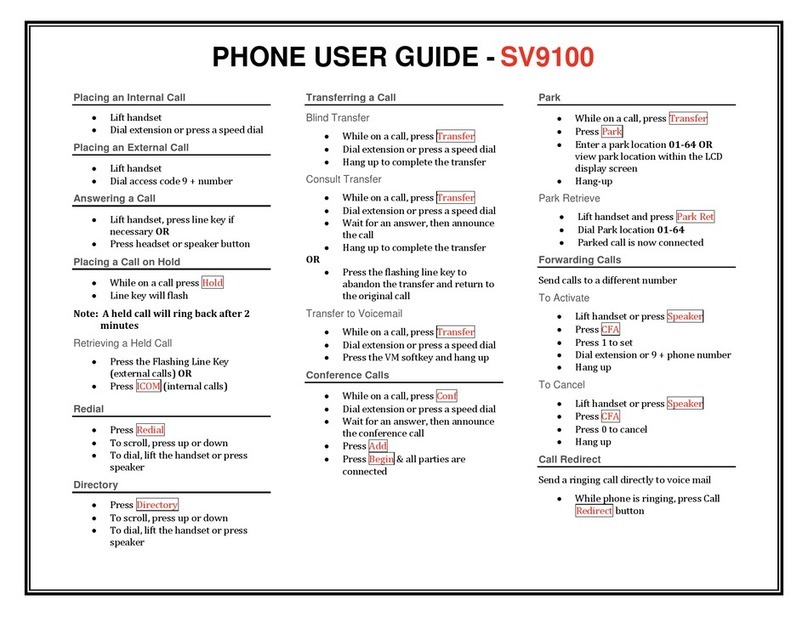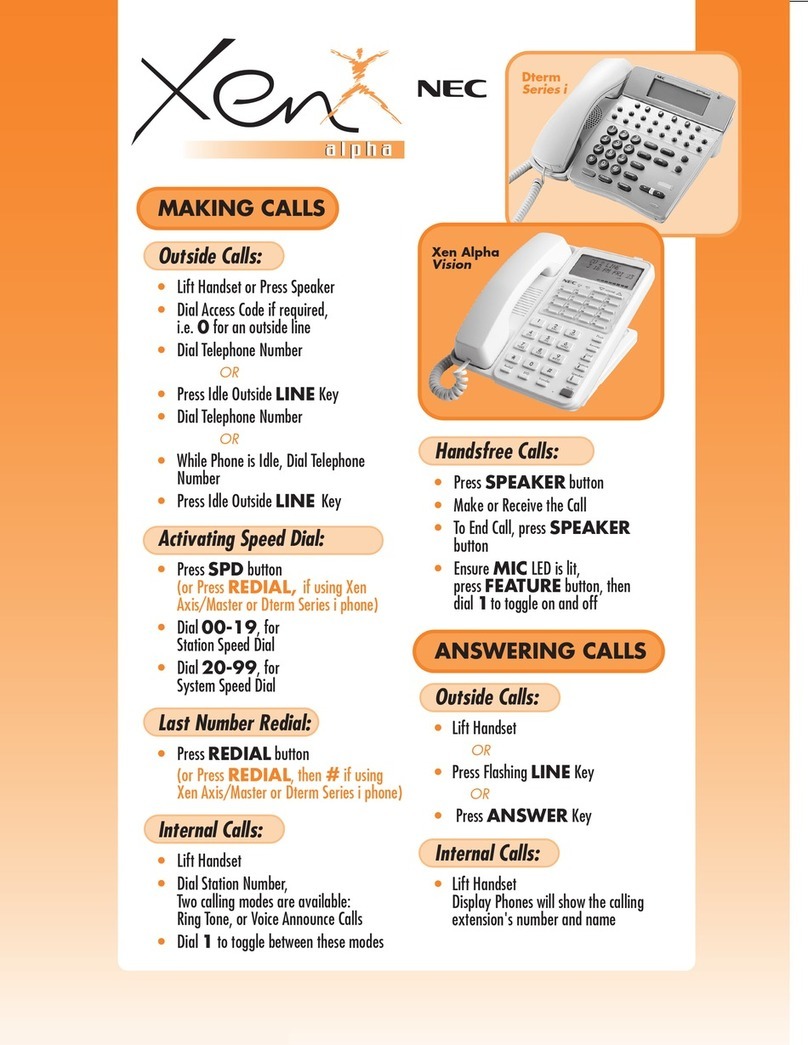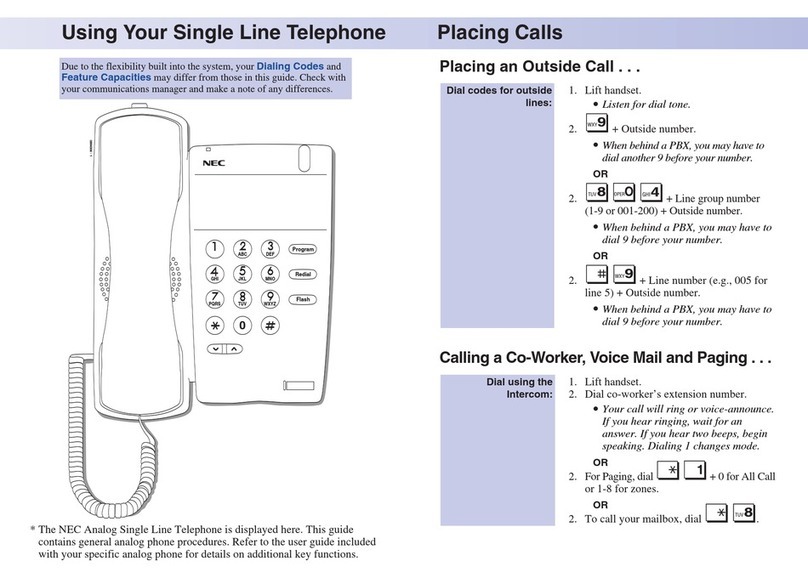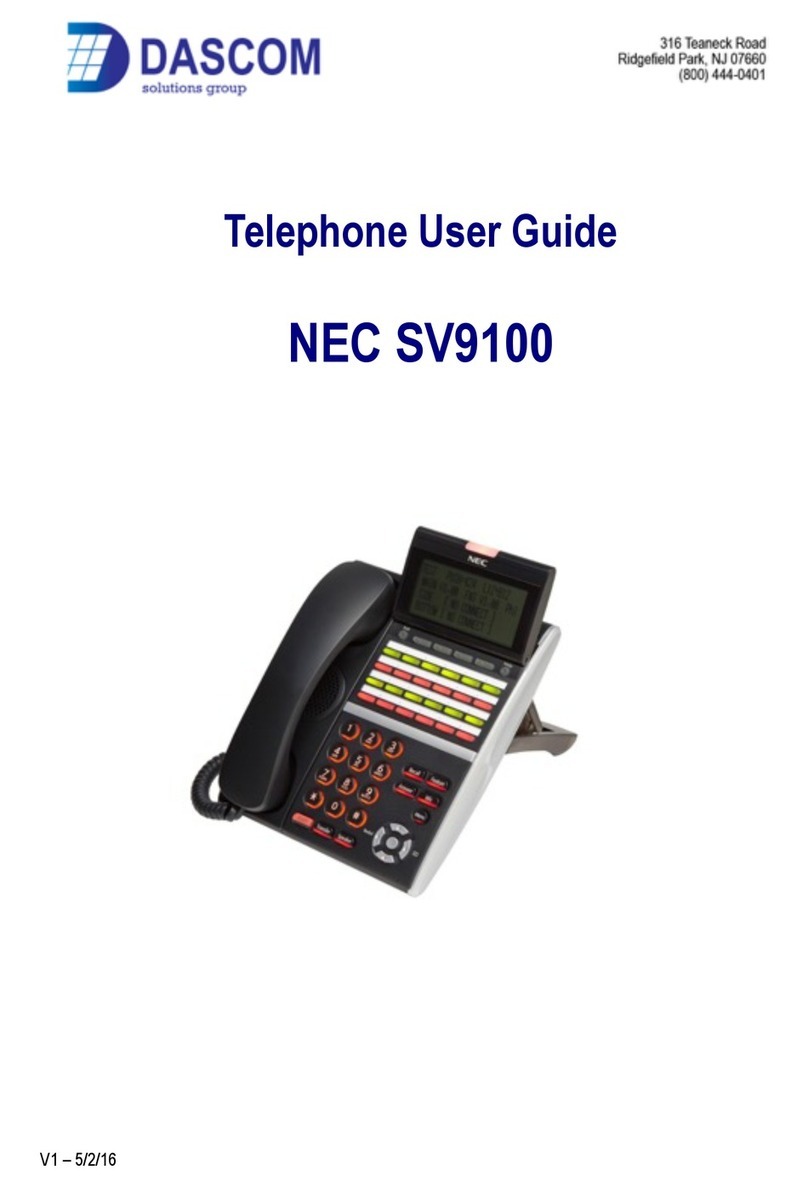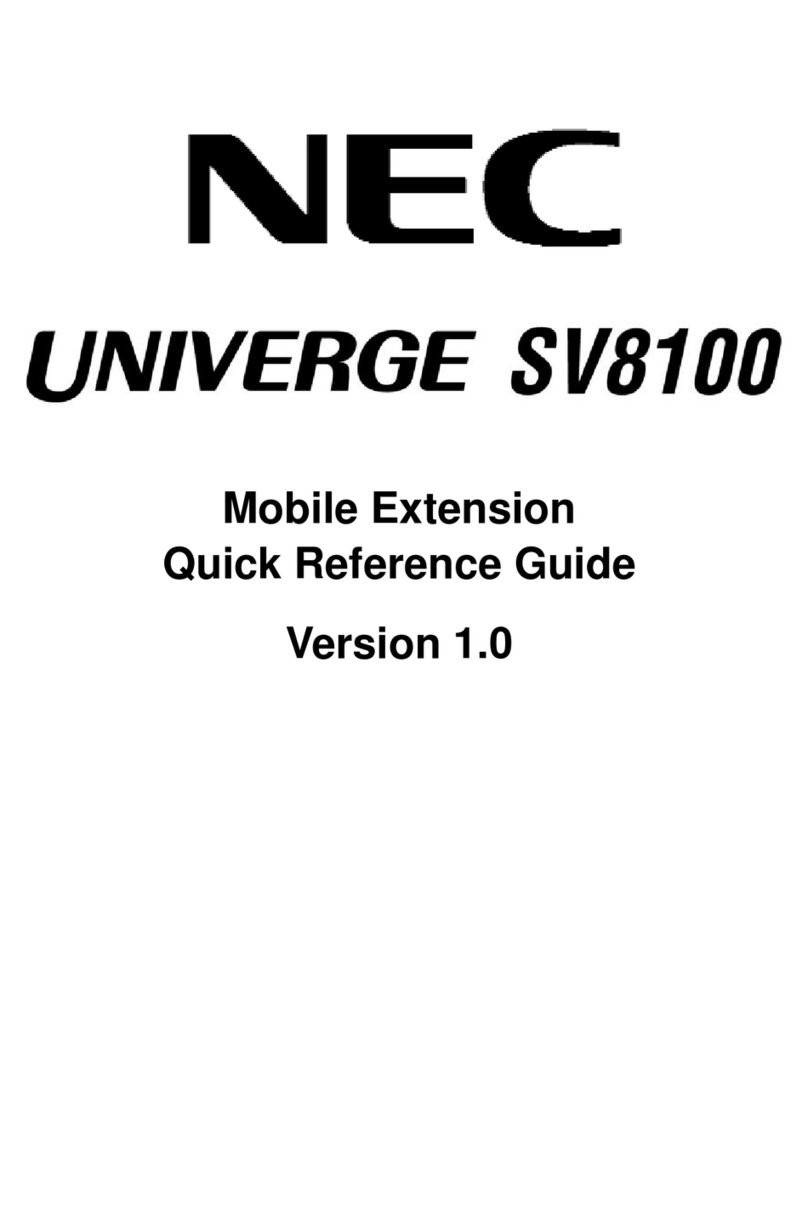- 3 -
TABLE OF CONTENTS
Call Park ............................................................................................................................ 14
Call Park – System .............................................................................................................. 14
Call Park - Tenant ................................................................................................................ 14
Call Pickup ........................................................................................................................ 15
Call Pickup - Direct .............................................................................................................. 15
Call Pickup - Group .............................................................................................................. 15
Call Pickup - Designated Group ........................................................................................... 15
Call Transfer ...................................................................................................................... 16
Call Transfer - All Calls ........................................................................................................ 16
Camp-On ........................................................................................................................... 16
Conference (Three/Four Party) ......................................................................................... 17
Consecutive Speed Dialing ............................................................................................... 18
Consultation Hold ..............................................................................................................18
Direct Outward Dialing (DOD) ........................................................................................... 19
Do Not Disturb ................................................................................................................... 19
Enhanced 911 ...................................................................................................................19
Executive Calling ............................................................................................................... 19
Executive Override ............................................................................................................ 20