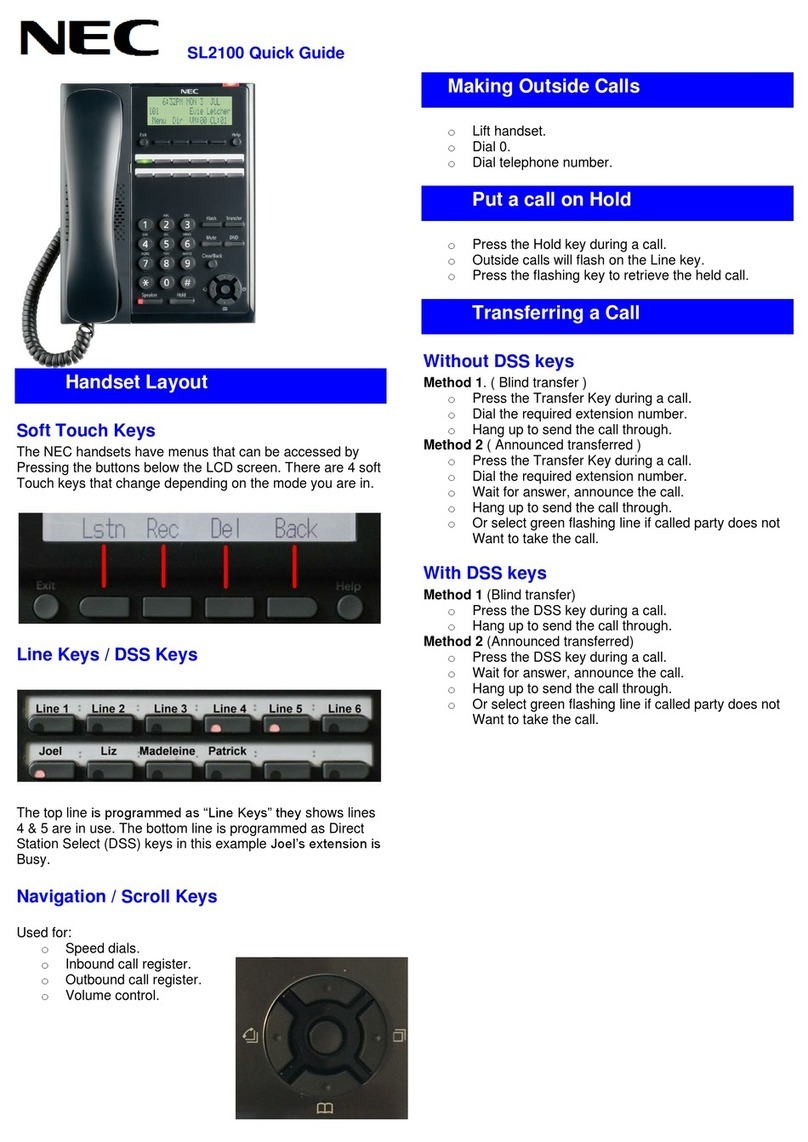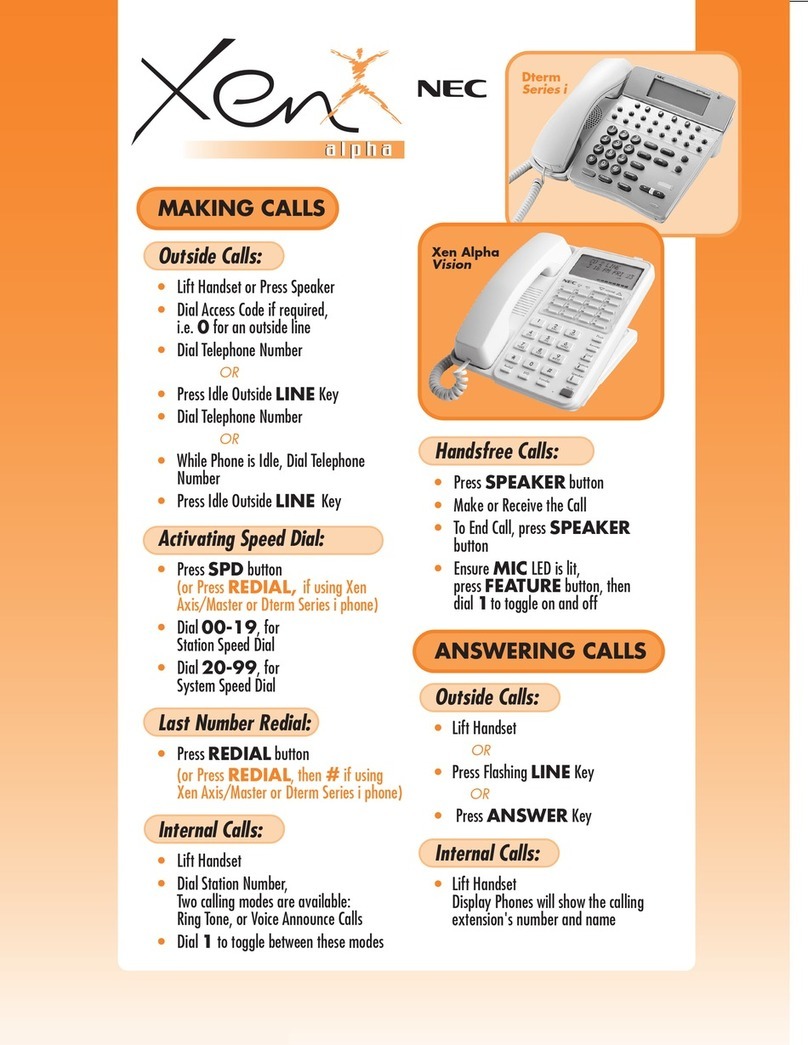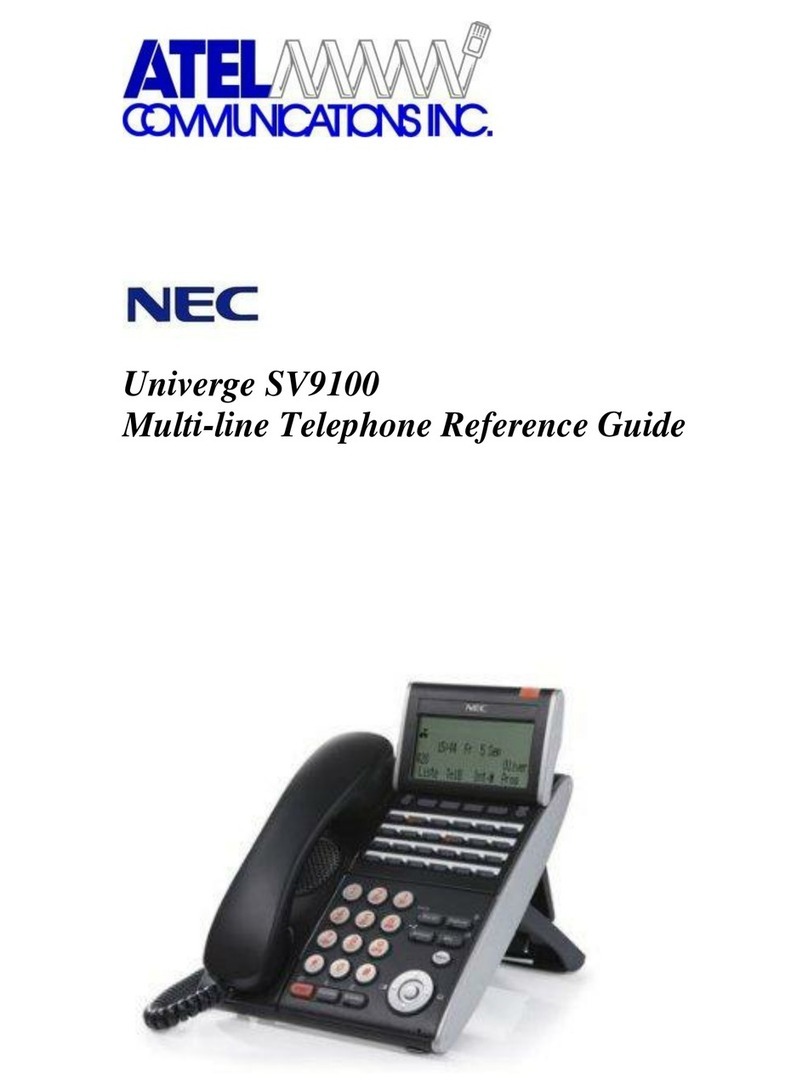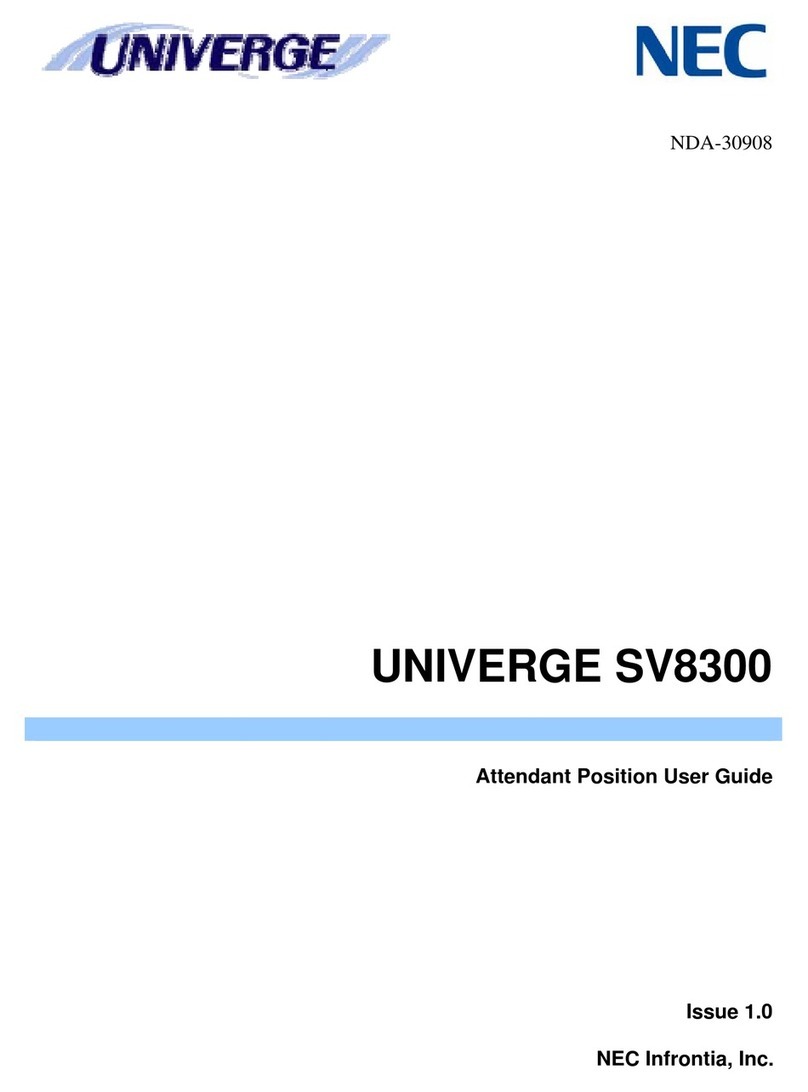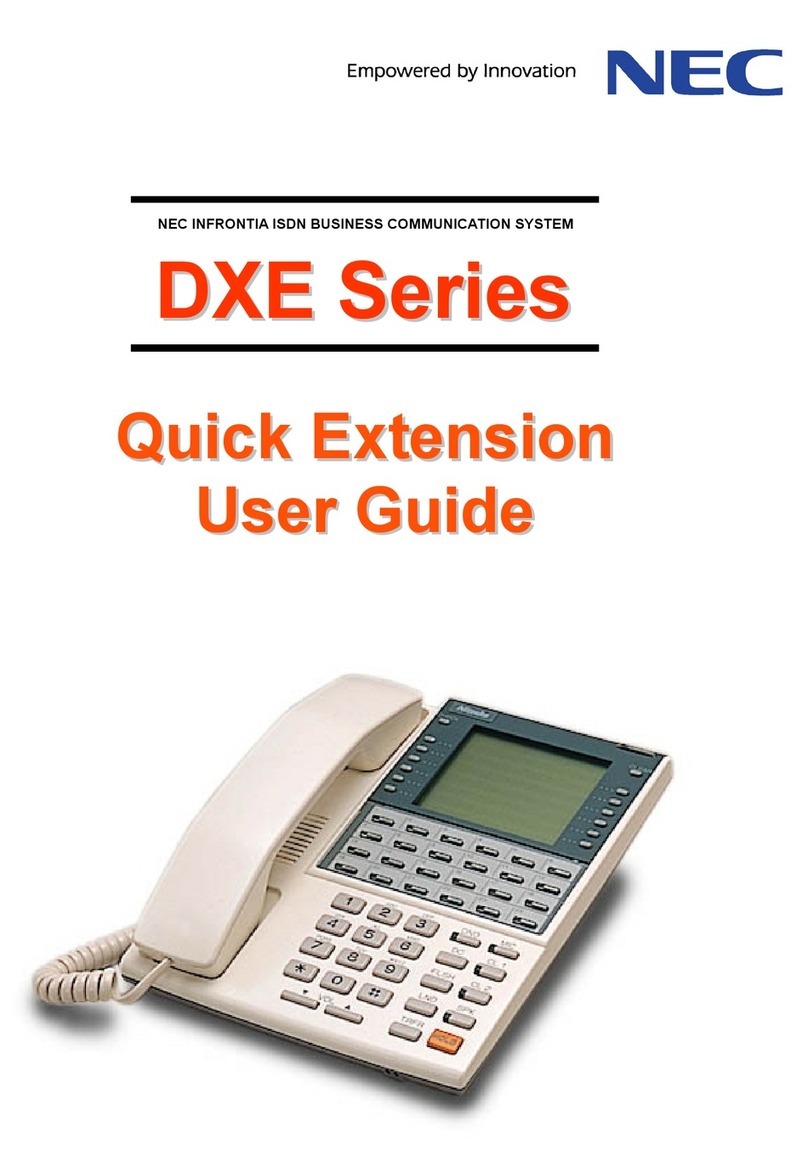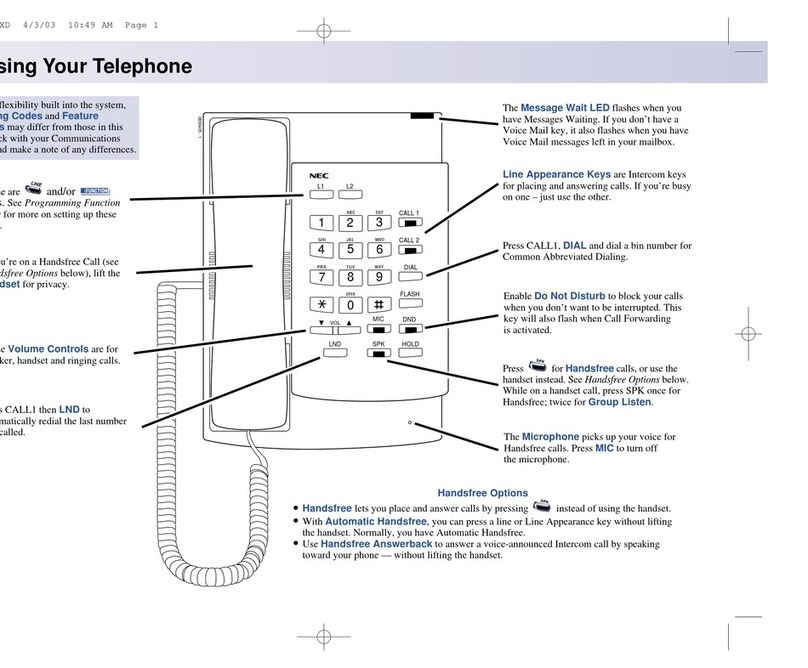NEC SL2100 Communication System
Quick Install Guide –SL2100 SLNet rev1.0 3
Contents
What is the SL2100?...............................................................................................................................................4
SLNet included in this guide...............................................................................................................................4
Parts available for the SL2100...........................................................................................................................5
SLNet Overview ......................................................................................................................................................6
SL2100 SLNet Channel Capacity.......................................................................................................................6
SLNet Numbering Plan.......................................................................................................................................6
SL2100 VOIP Resource Capacity......................................................................................................................7
SL2100 Configuration.........................................................................................................................................7
Network Requirements.......................................................................................................................................8
Conditions...........................................................................................................................................................9
1- Unpack the SL2100 System.............................................................................................................................10
2- Install the VOIPDB card (Optional) .................................................................................................................11
Removing the Plastic Knockouts......................................................................................................................11
3- SLNet Configuration.........................................................................................................................................13
SLNet Licenses ................................................................................................................................................13
SLNet Network Plan.........................................................................................................................................14
Ethernet sockets for VOIP................................................................................................................................15
4- Connect the Power & System Start Up ..........................................................................................................16
5- Configure the SL2100.......................................................................................................................................17
Connecting PCPro to the SL2100....................................................................................................................17
SL2100 PCPro..................................................................................................................................................18
Change your PC IP Address............................................................................................................................19
PCPro Initial Setup Wizard...............................................................................................................................20
SLNet Setup.....................................................................................................................................................21
SLNet VoIP Media Resource IP Address.........................................................................................................21
SLNet Address for Remote Nodes...................................................................................................................22
SLNet CODEC Settings ...................................................................................................................................23
DTMF Relay Mode ...........................................................................................................................................23
SLNet Numbering Plan –System Numbering..................................................................................................24
SLNet Numbering Plan –Extension Numbers.................................................................................................25
SLNet Numbering Plan –F-Route....................................................................................................................26
SLNet Remote Trunk Access...........................................................................................................................28
SLNet Busy Lamp Information .........................................................................................................................31
Centralised Voicemail.......................................................................................................................................32
What to do if you make errors within the SL2100 Configuration......................................................................34
6- Security..............................................................................................................................................................35