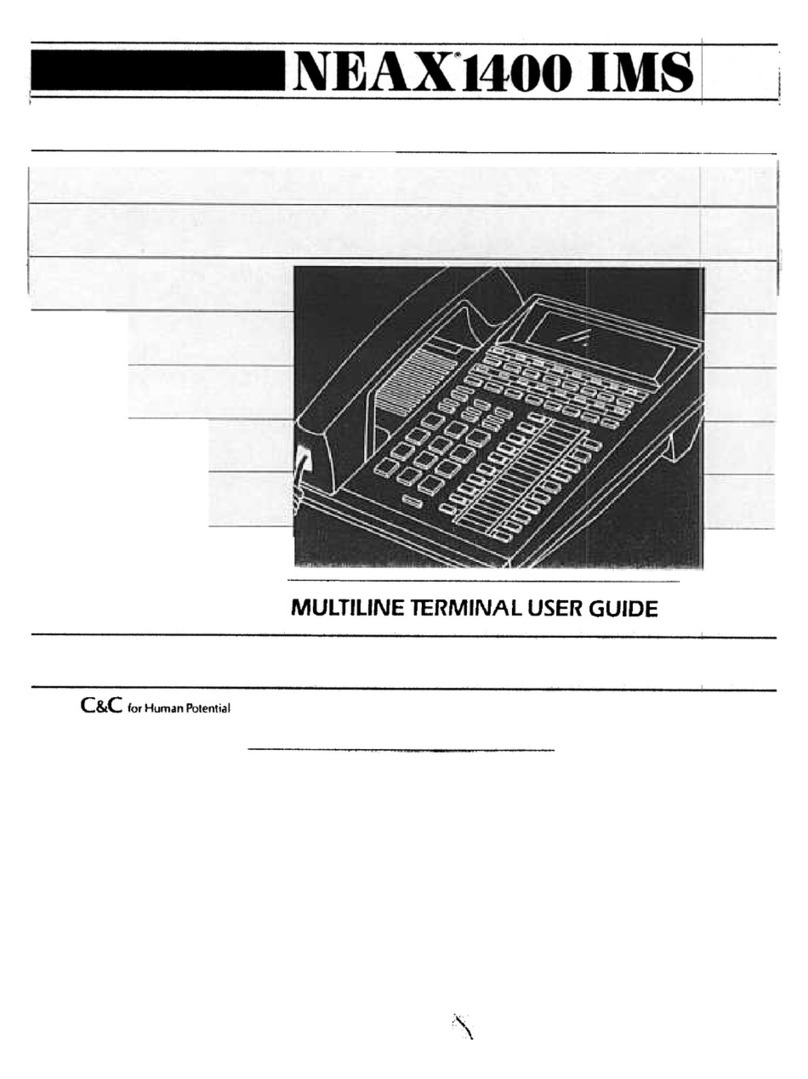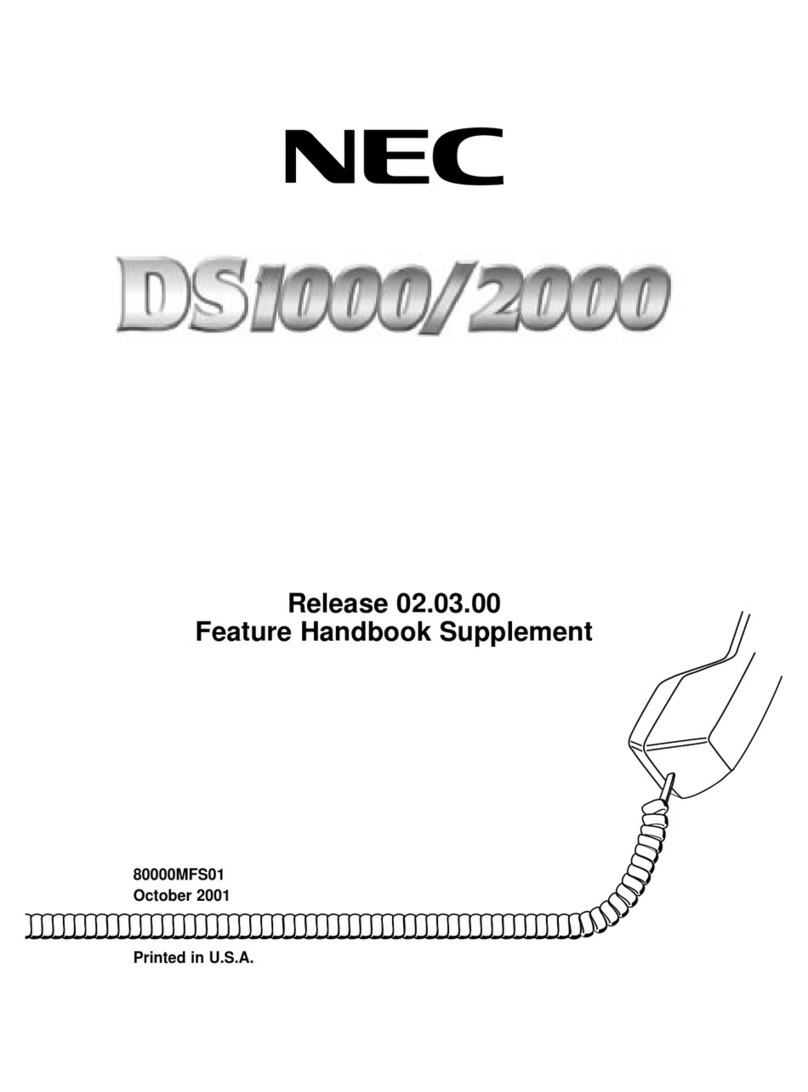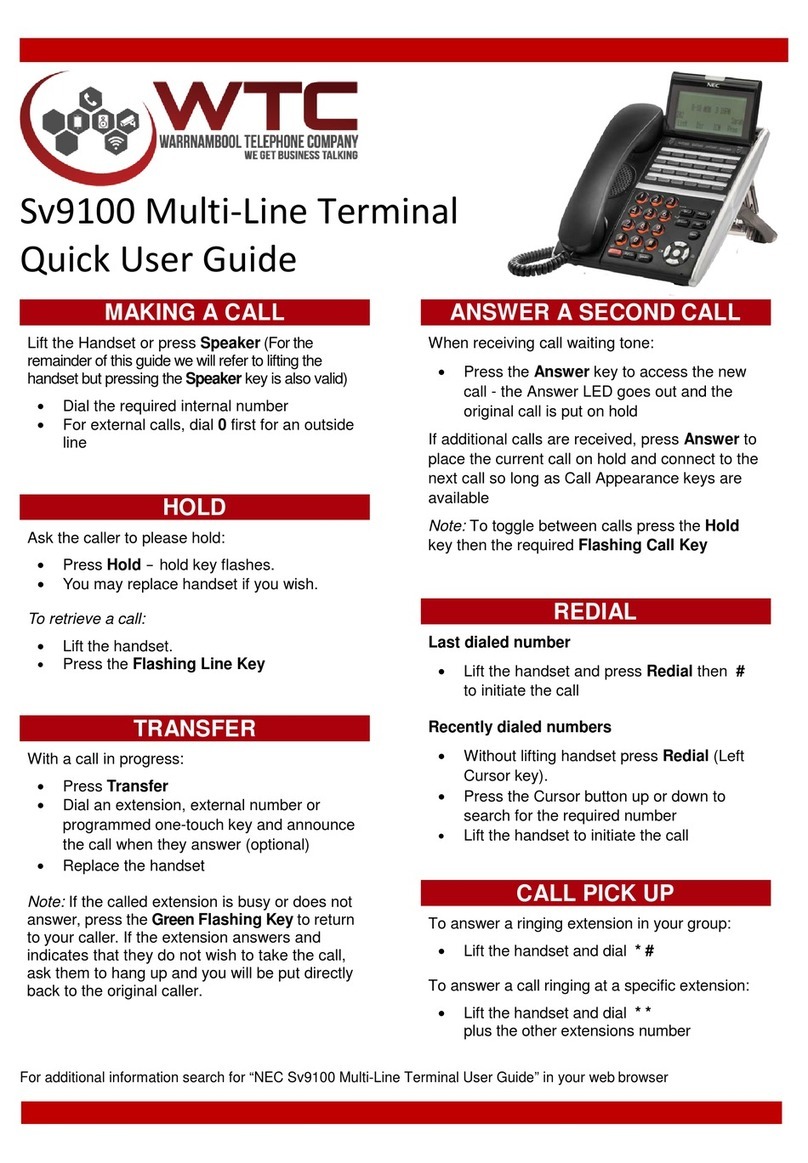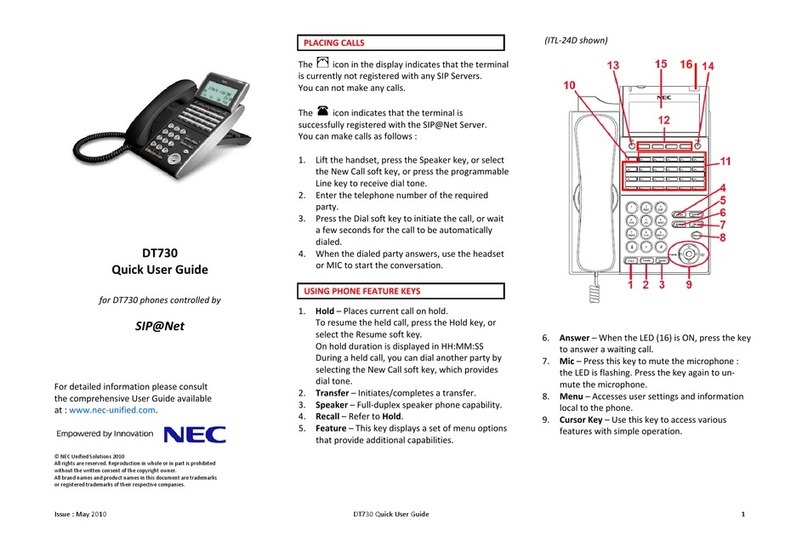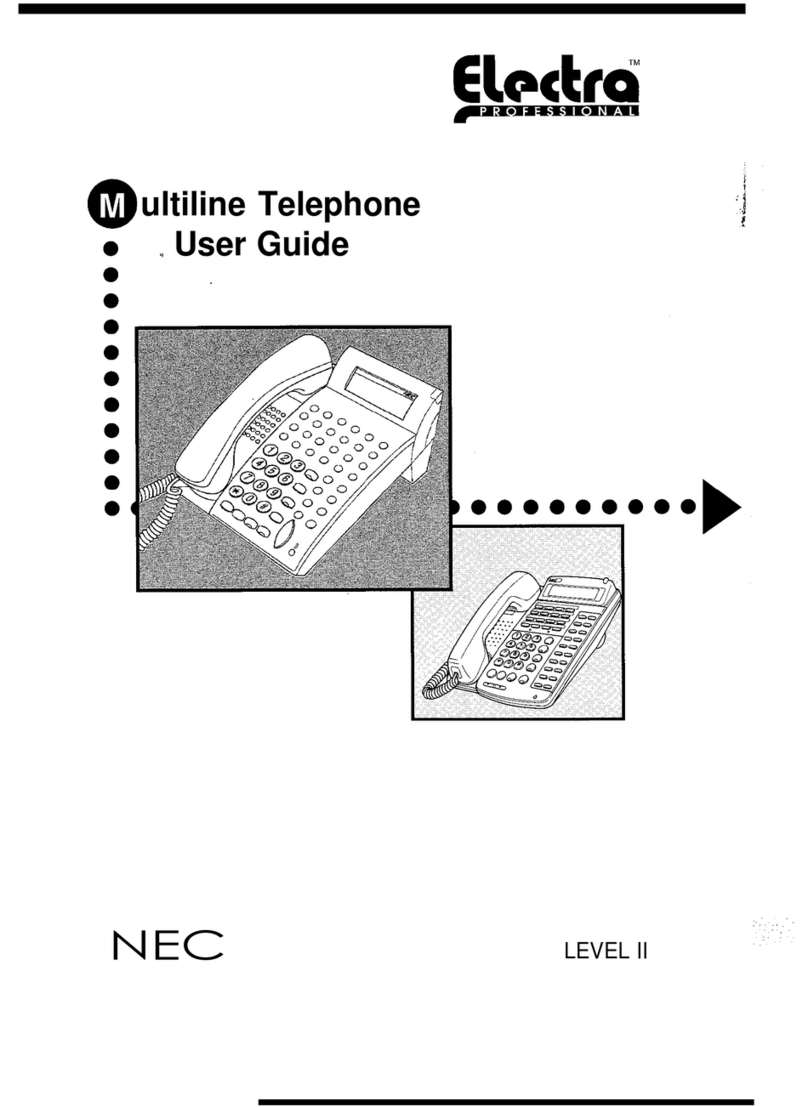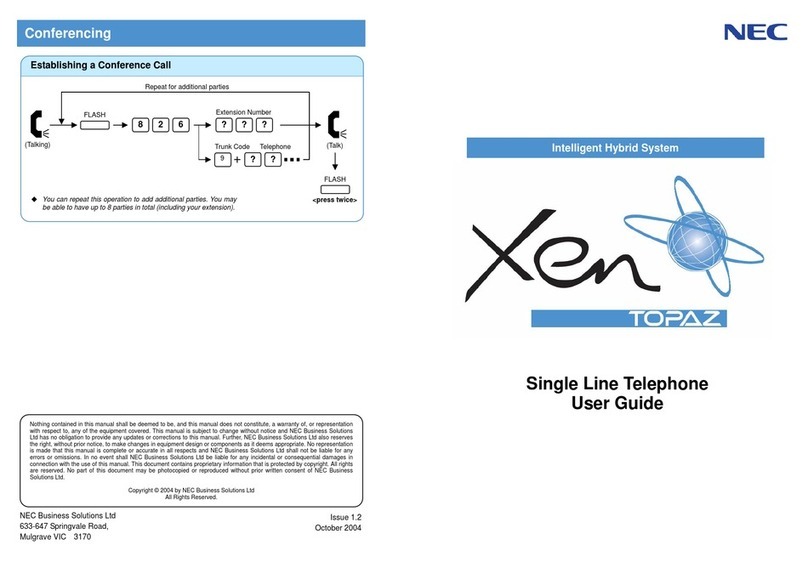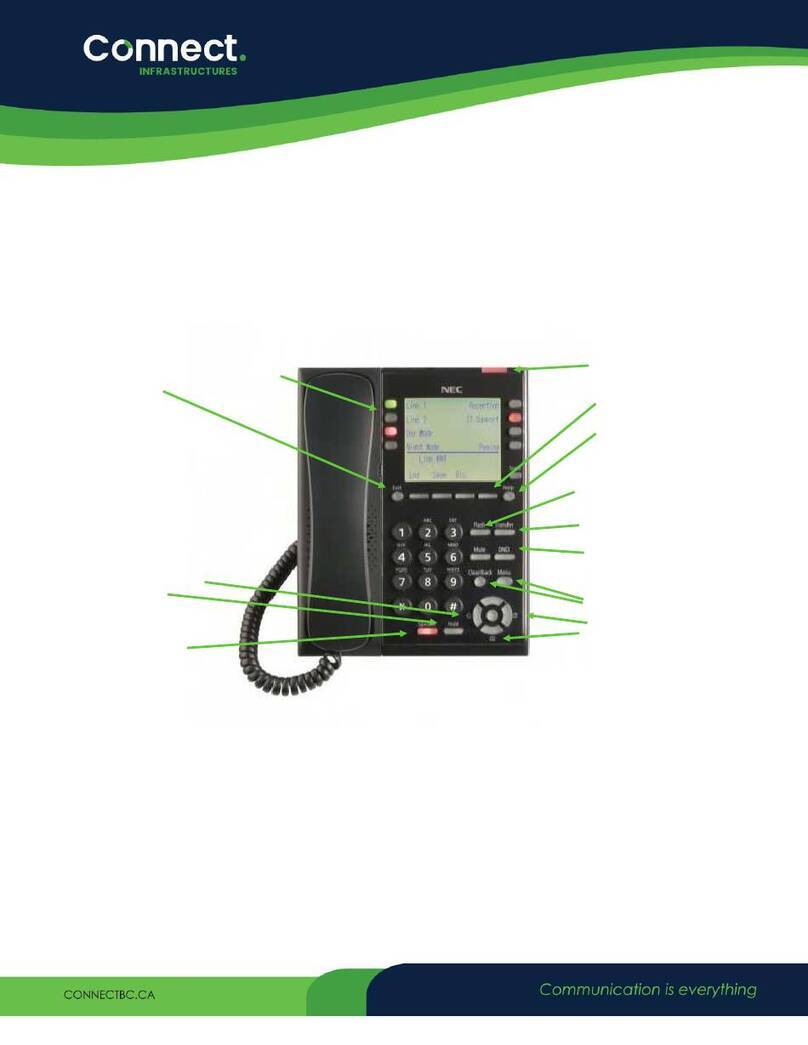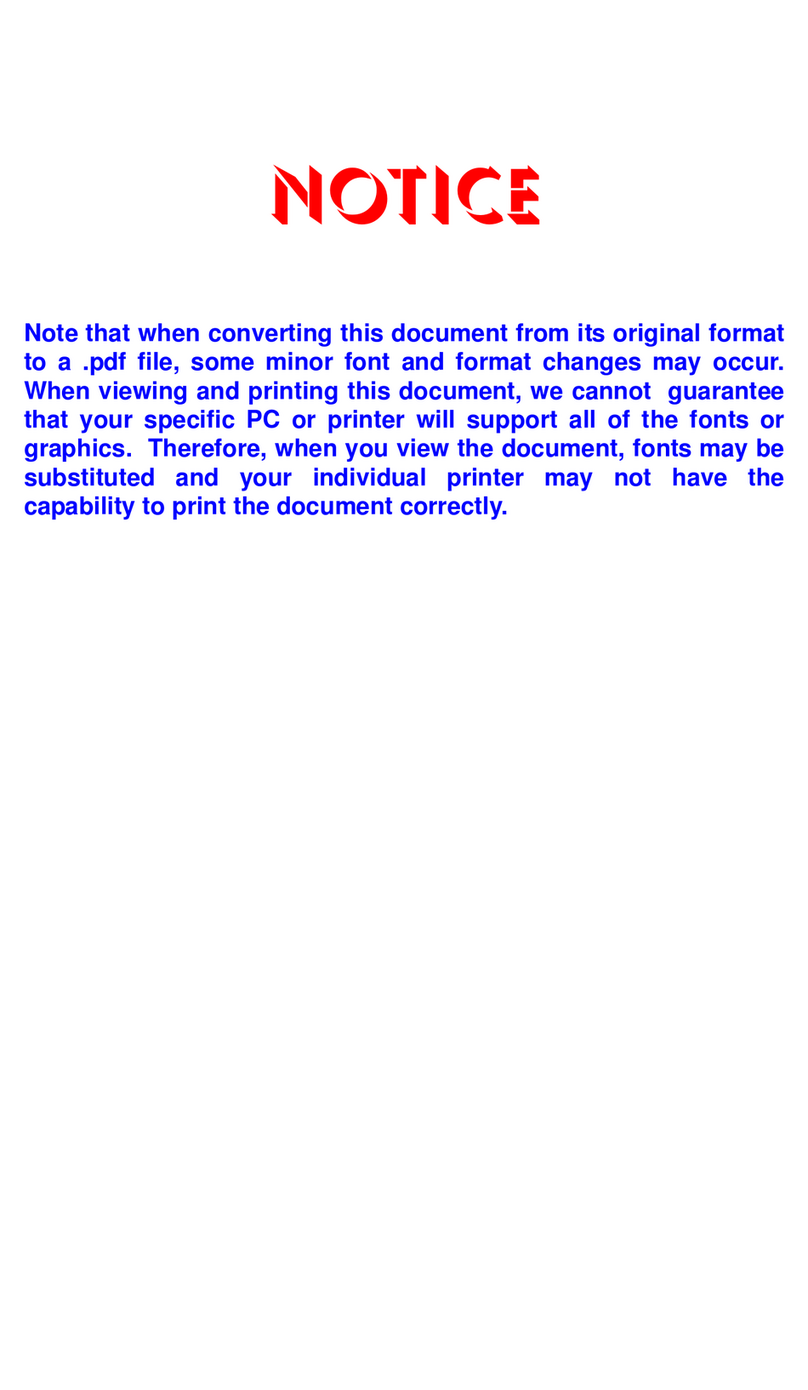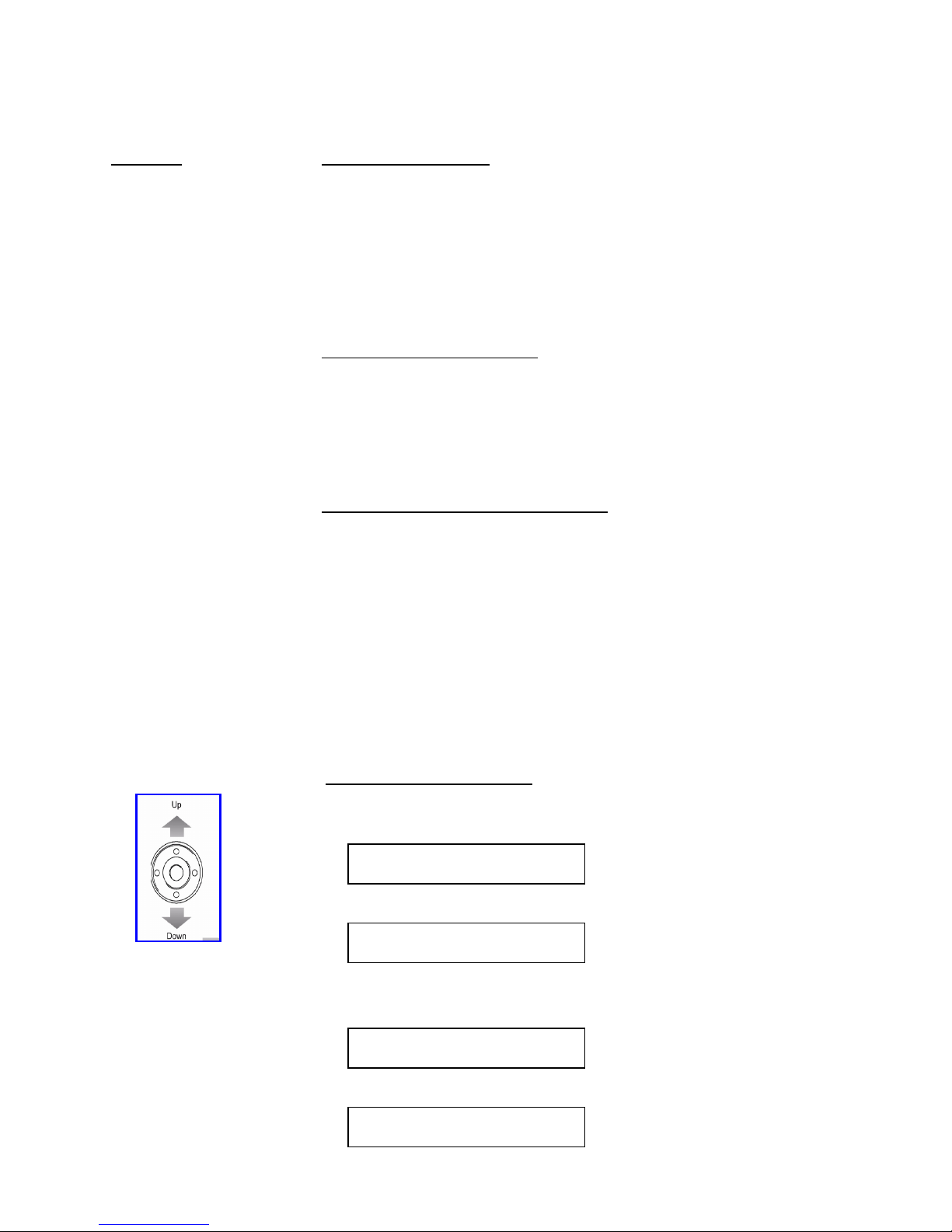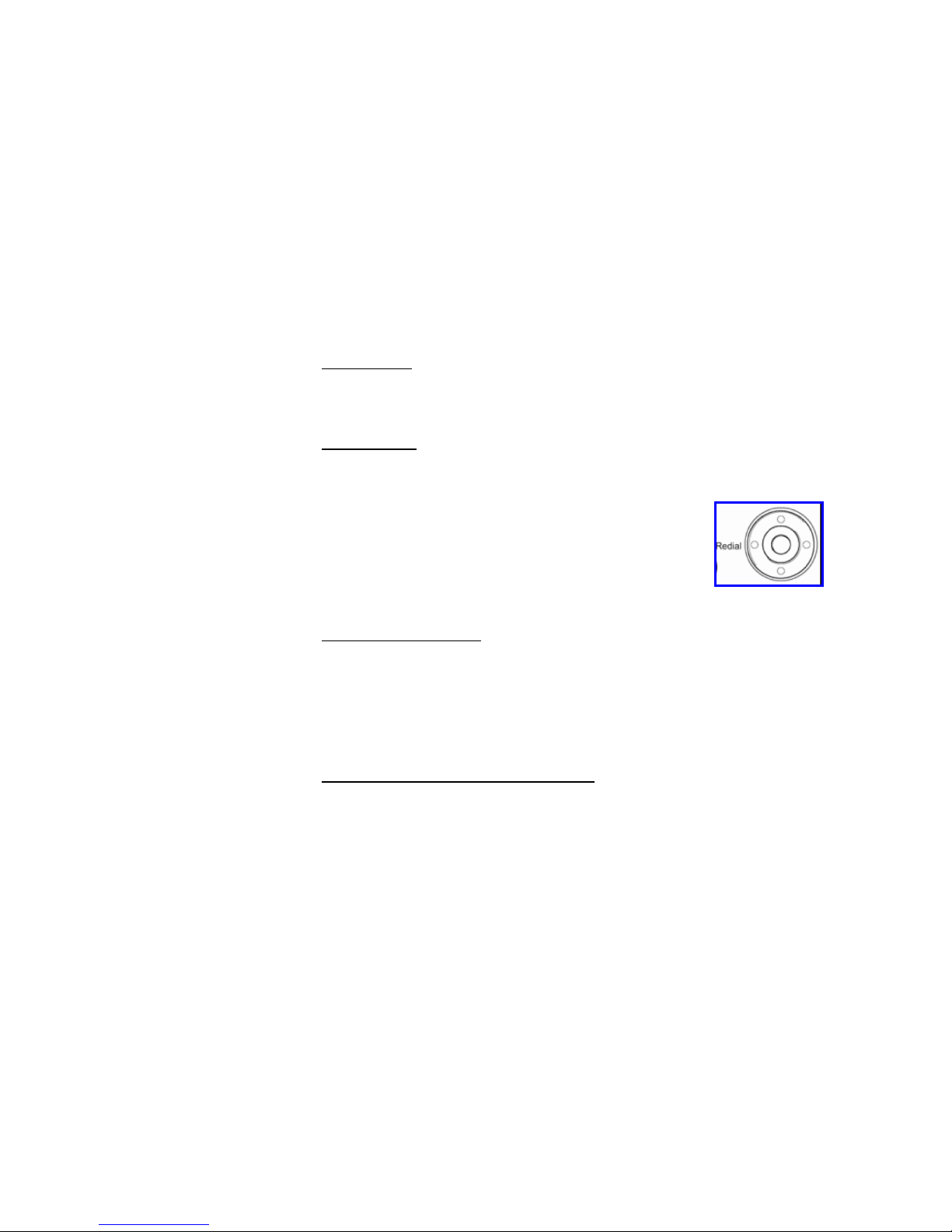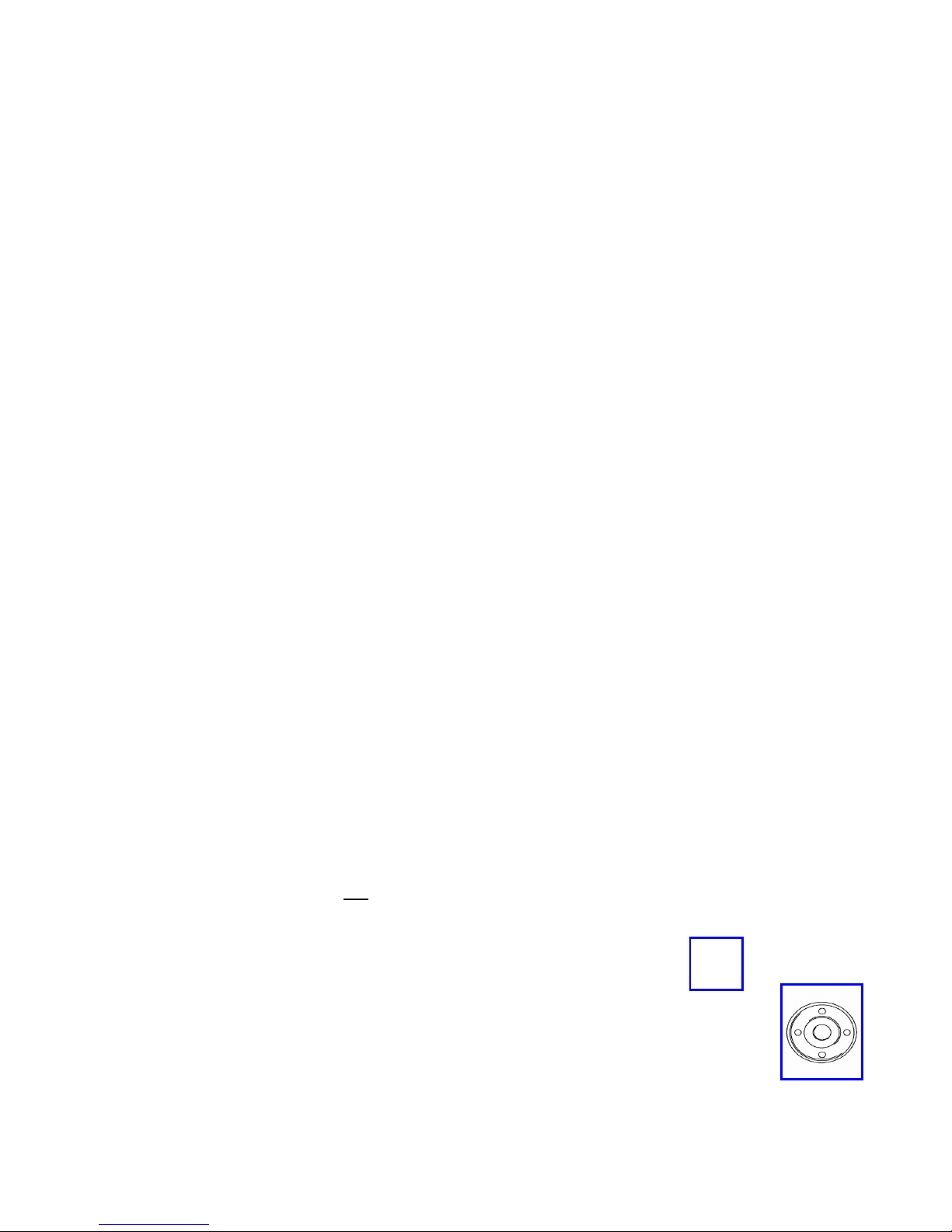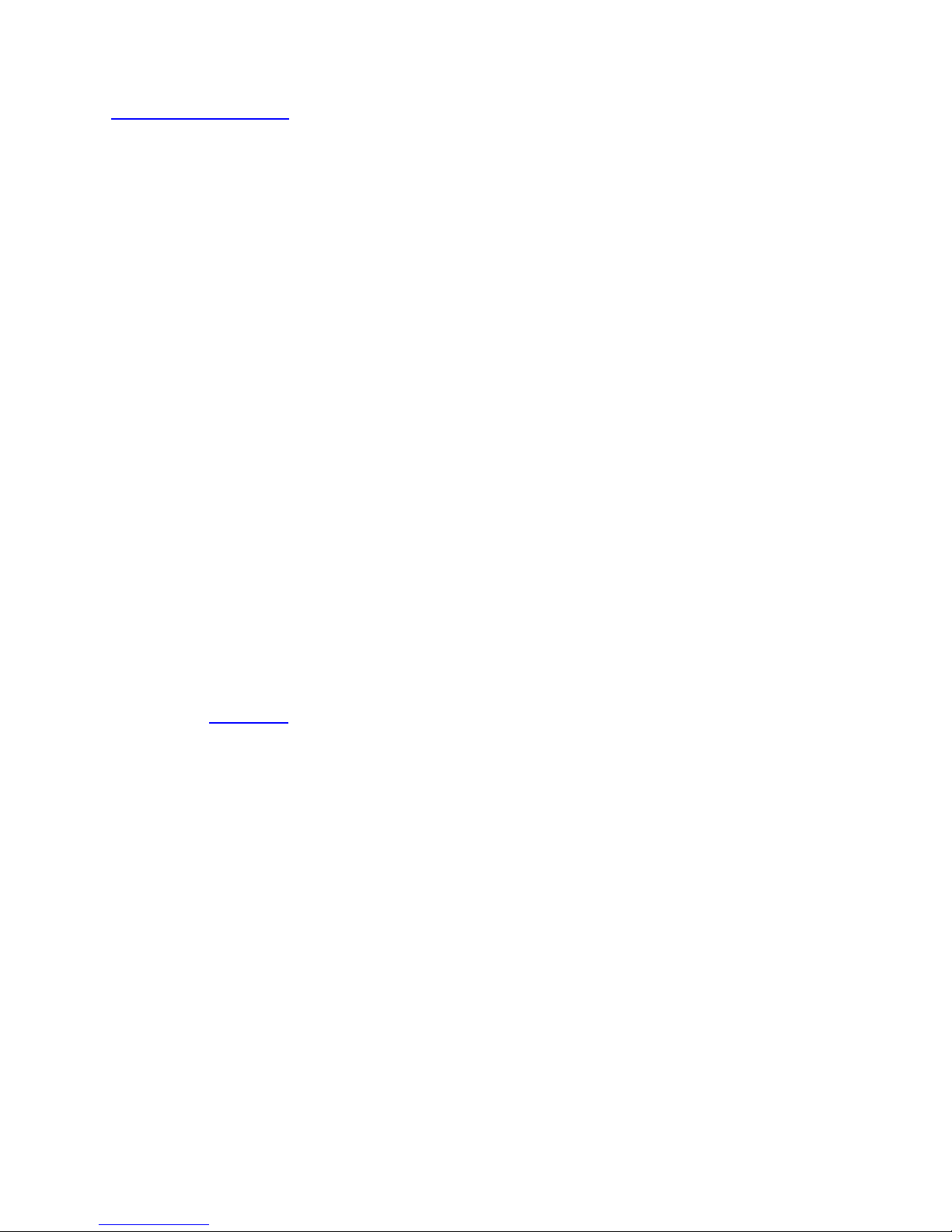INTERNAL PAGING To make an internal page through all desktop handsets:
Pre ICM menu option for intercom
Pre Inpg menu option for Internal Page
Pre “0” which i group no 1 for all internal page
Lift Handset and make announcement
Hang up
OR Manually:
Lift Handset
Dial 701
Pre “0” (for all Zone )
Make Announcement and replace hand et
(Note: This feature is announcement only-extensions cannot reply)
EXTERNAL PAGING To make an external page through a Paging Horn:
Lift Handset
Dial 703
Pre “0” (for all Zone )
Make Announcement and replace hand et
(Note: Thi feature only work if an external peaker i in talled)
COMBINED PAGING To page both internal & external zones:
Lift Handset
Dial *1
Make Announcement and replace hand et
CONFERENCE CALLS To set up a Conference Call:
While on an Outside call or connected to your fir t party
Pre Conf Key on Di play
Dial an outside line or econd party
(When called party an wer )
Pre Add key on creen
(Repeat tep 2-4 to add more partie . Maximum of 16 internal or external
partie can be conferenced).
Pre Begin to tart conference
To exit a Conference without affecting the other parties:
Hang up
MISSED CALLS To view numbers of calls missed on your handset
Your handset will display this symbol
Pre Centre button on the Jog Dial
Pre Centre button on Jog Dial to elect Mi ed Call
Scroll
Down oft key to de ired number
Lift Handset to call – Hand et will dial automatically
OR
Pre DEL oft key to delete
Pre Store oft key to ave