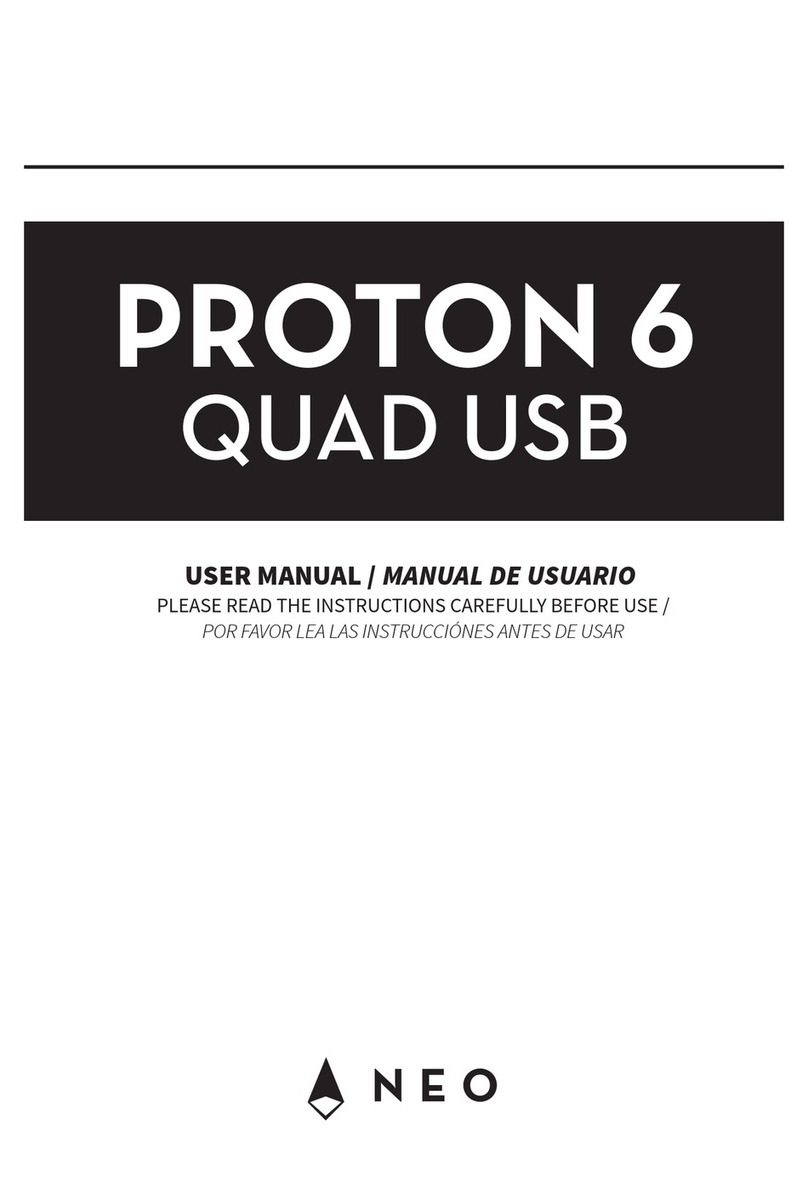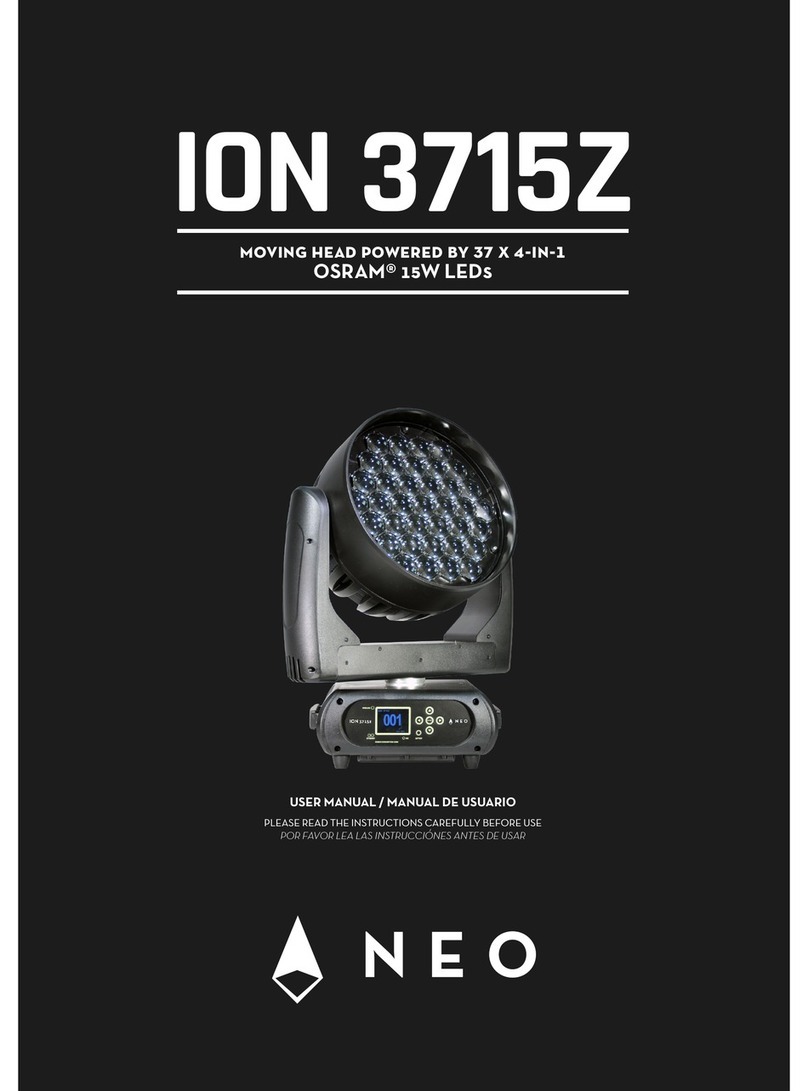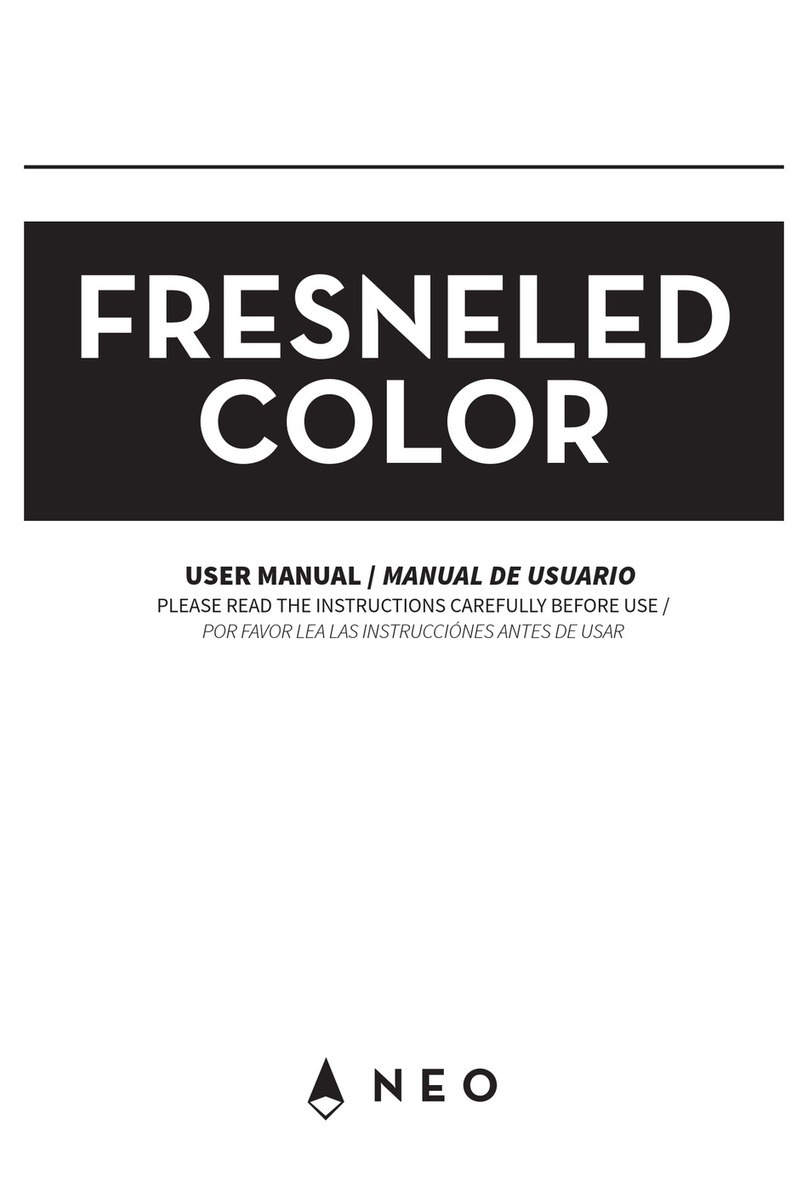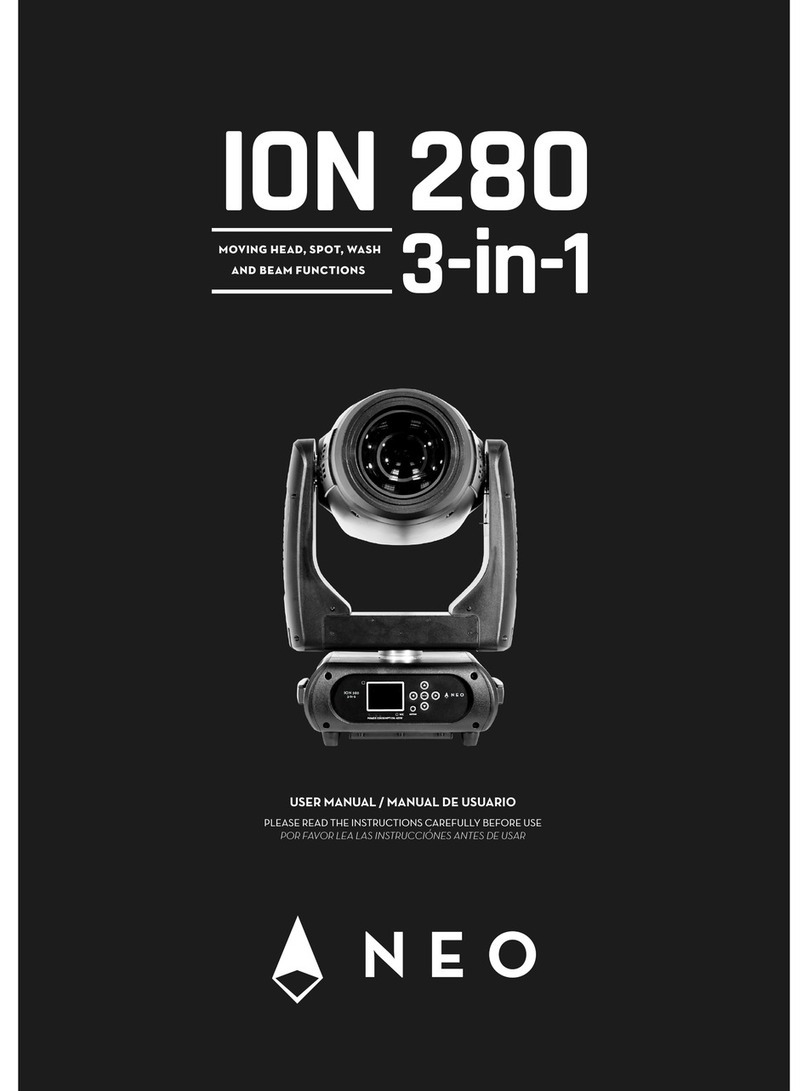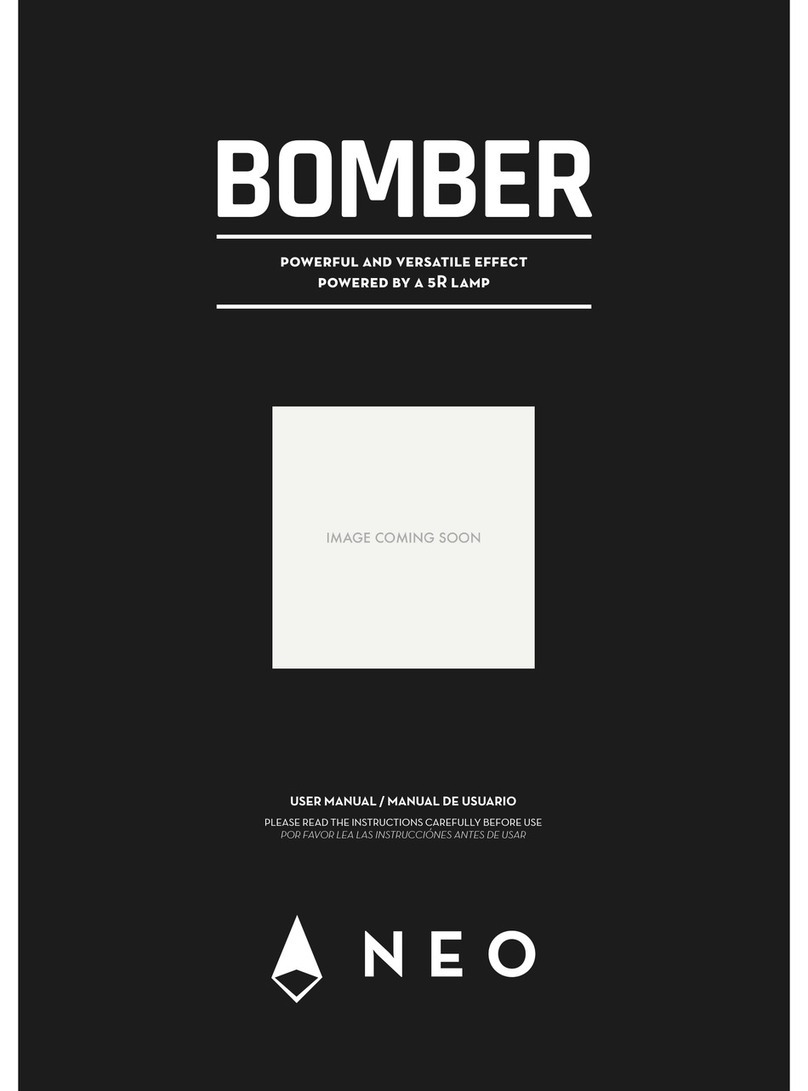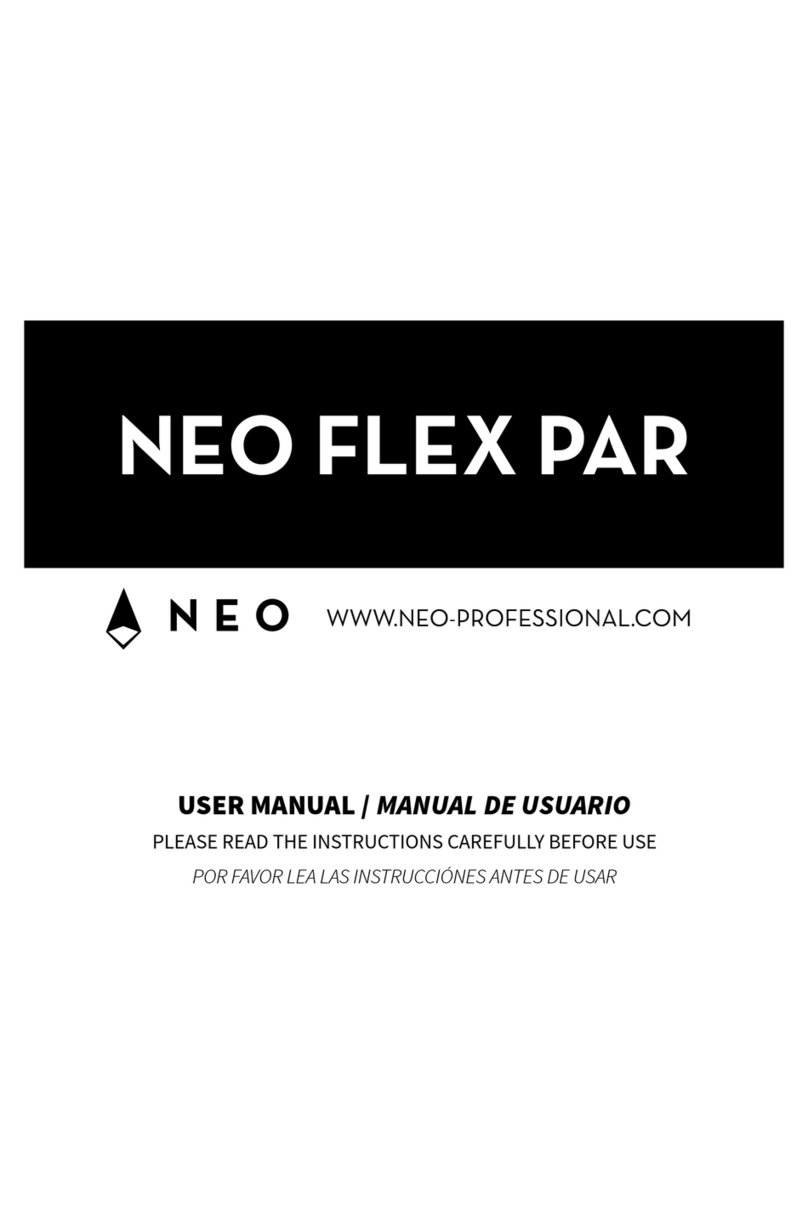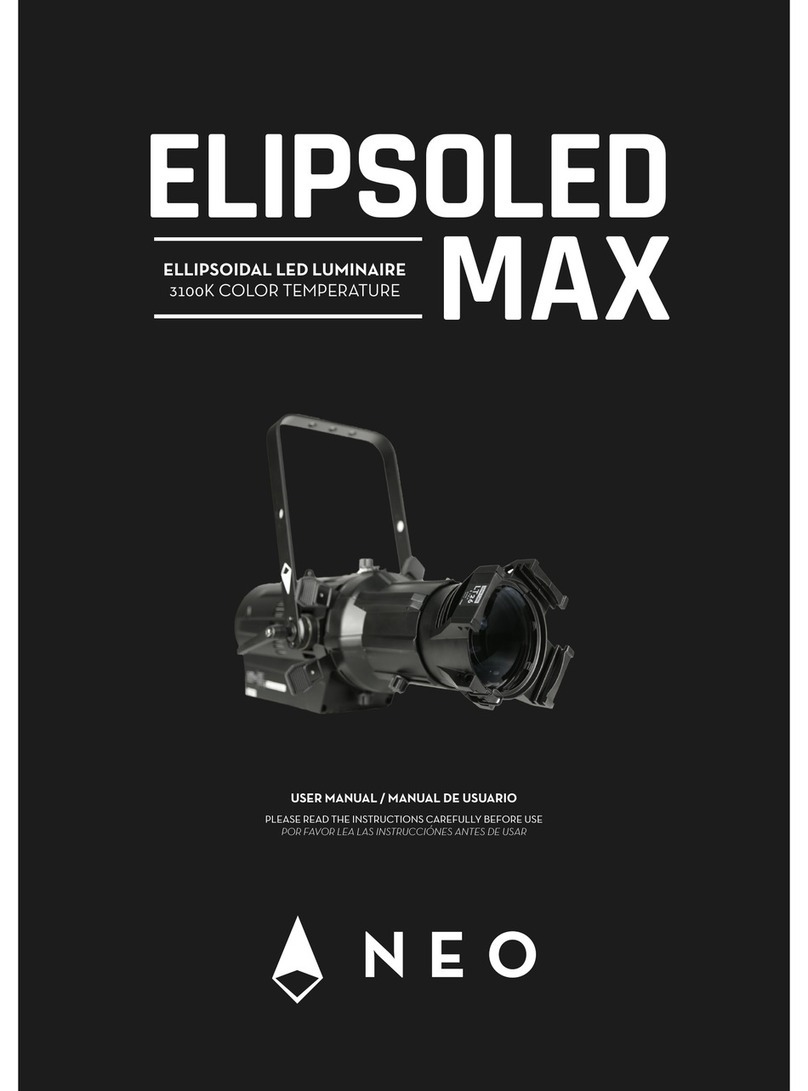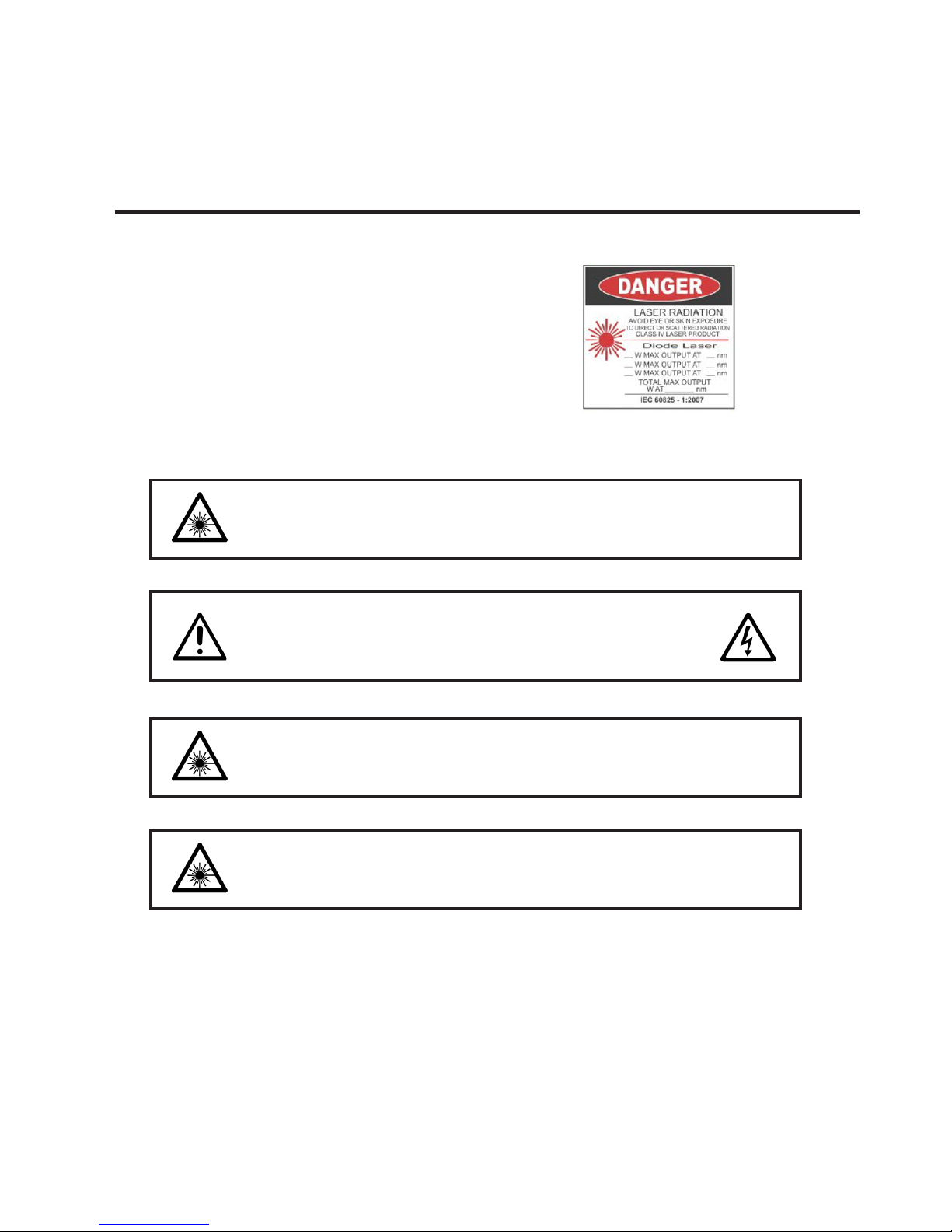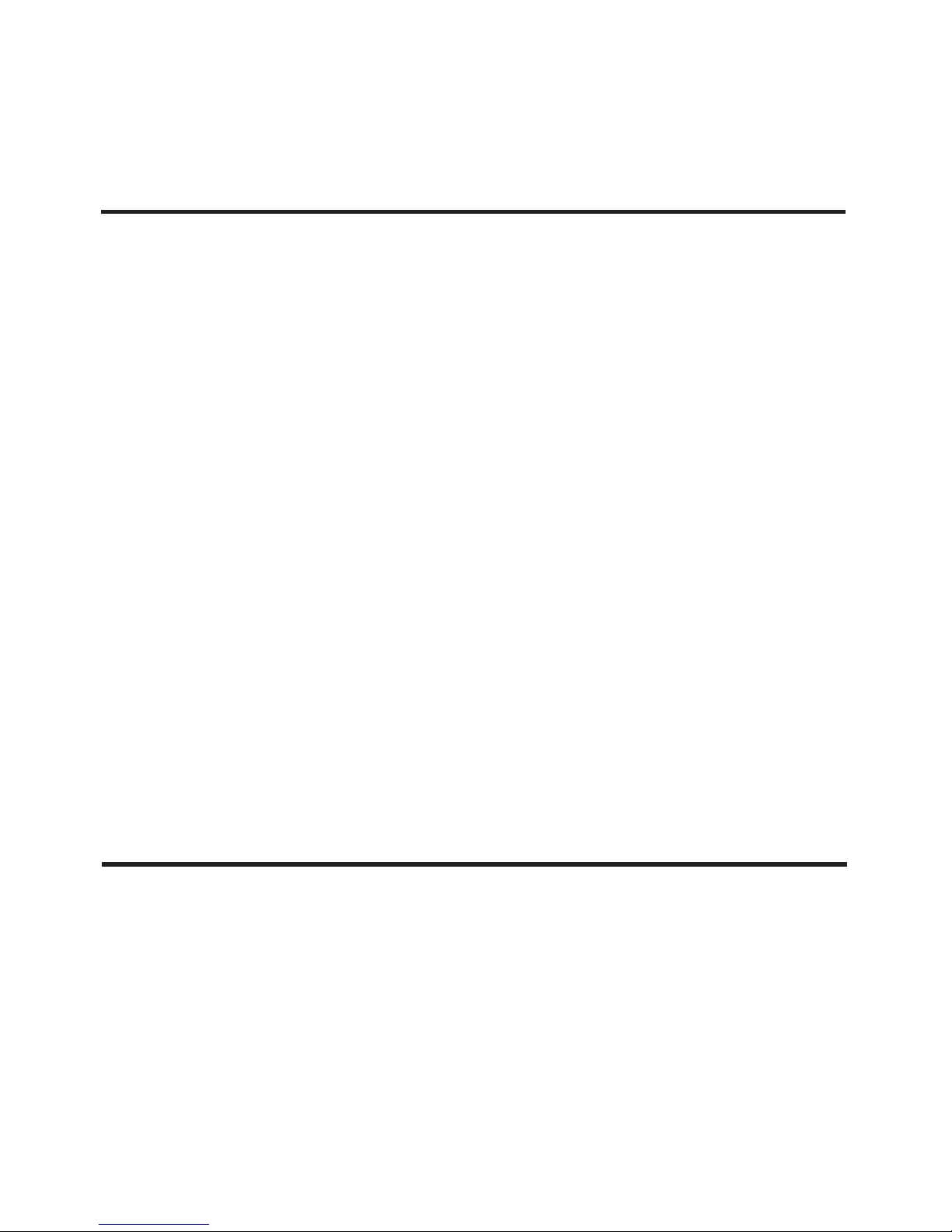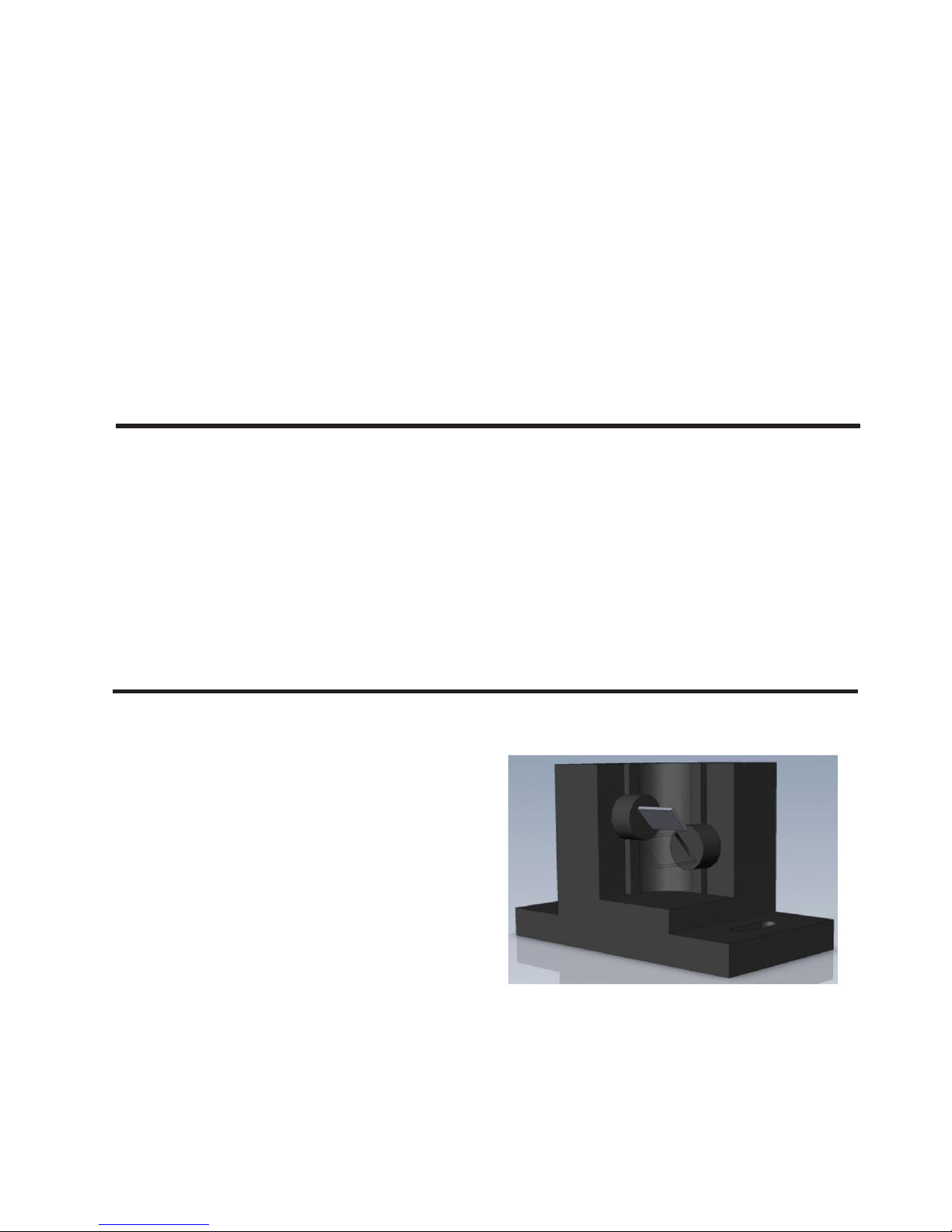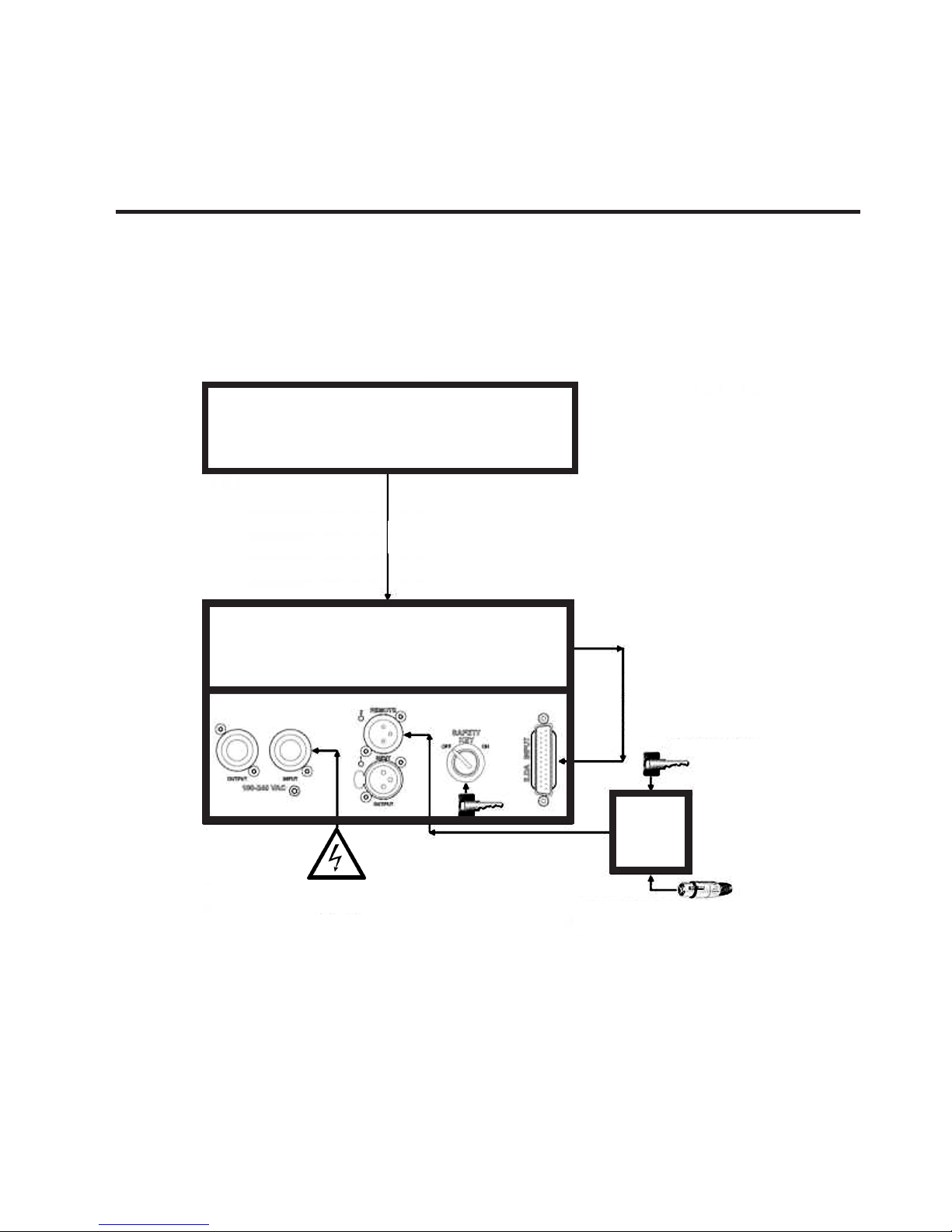An eect such as tunnel (circle) is displayed by a
repetitive mechanical movement of the scanners.
For each scanning system and eect, there’s a
maximal scan rate that is dened by mechanical
load, scanner mirror size and weight, complexity
of displayed picture and size of the projection (an
angle under the laser beam is being projected). A
dierent scanning systems have dierent scan-rate
limits. It is essential to operate the scanning system
at scan-rates within its maximal limit at all times to
prevent it from over load damage.
How to establish correct Scan-rate and maximal
number of points in an eect
Each eect (picture) contains a dierent number of
graphical points which denes the actual shape of
the eect. The more points an eect contains, the
lower the maximum scan rate will be in relation to
the scanning angle.
As an example we’ll work with the star eect shown
below and with the parameters of quality scanning
system: Let’s say the star eect is made of 300
graphical points (including non-visible blanking
points) and we know that the maximal scan-rate
of our scanning system is 35kpps @ 8 degrees (=
35.000 points per second at 8 degrees projection
angle). We also know that we display the star 35
times per second which is a default frame rate of
the control soware we areusing.
So we need to display 300 points 35 times per sec-
ond = 10.500pps. This means that we could display
3 of these stars beside each other within one single
laser eect and that it would be quite close to the
scanner limit (3 × 10.500 = 31.500pps). This however
applies than 8 degrees on both axes! If we start to
increase the size of the projection (scanning angle)
it is necessary to either lower the number of points
within the eect or drop down the scan-rate in the
control soware (FPS) to a safe level – which may
result in icker.
From the example above we can also determine
how many points this scanning system is able to
project if the scanning angle is not more than 8
degrees: 35.000 points / 35 Frames Per Second =
1.000 pps. This is the absolute maximum of how
many points we should be using when program-
ming an eect if the scanning angle is not more-
than 8 degrees.
In the following pictures you see the same star
eect scanned at dierent scan rates at full scan-
ning angle (60 degrees).
Picture 1: The scan rate and/or number of points
is too low. The corner points are more visible than
the lines between them and the whole eect ick-
ers. The scan-rate and/or number of points needs
to be increased.
Picture2: The scan-rate and/or number of points
is about right.The whole eect has more or less
the same intensity and does not icker.
Picture3: Further increasing of the scan-rate and/
or number of points results in the eect starting
to distort, rstly around corners only. This indi-
cates that you are exceeding the maximal scan
rate of the scanning system! If you operate the
scanning system at scan-rates higher than the
maximum scan-rate of the scanning system the
scanners will get damaged irreversibly due to over
heated coils damaging rotor magnets.
Picture 1 Picture 2 Picture 3
English version