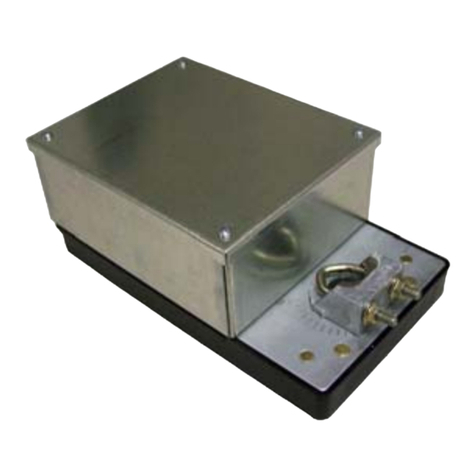Neptronic TSUB00 Series User manual
Other Neptronic Controllers manuals

Neptronic
Neptronic EVCB14NIT4X/TRL24 Series User manual
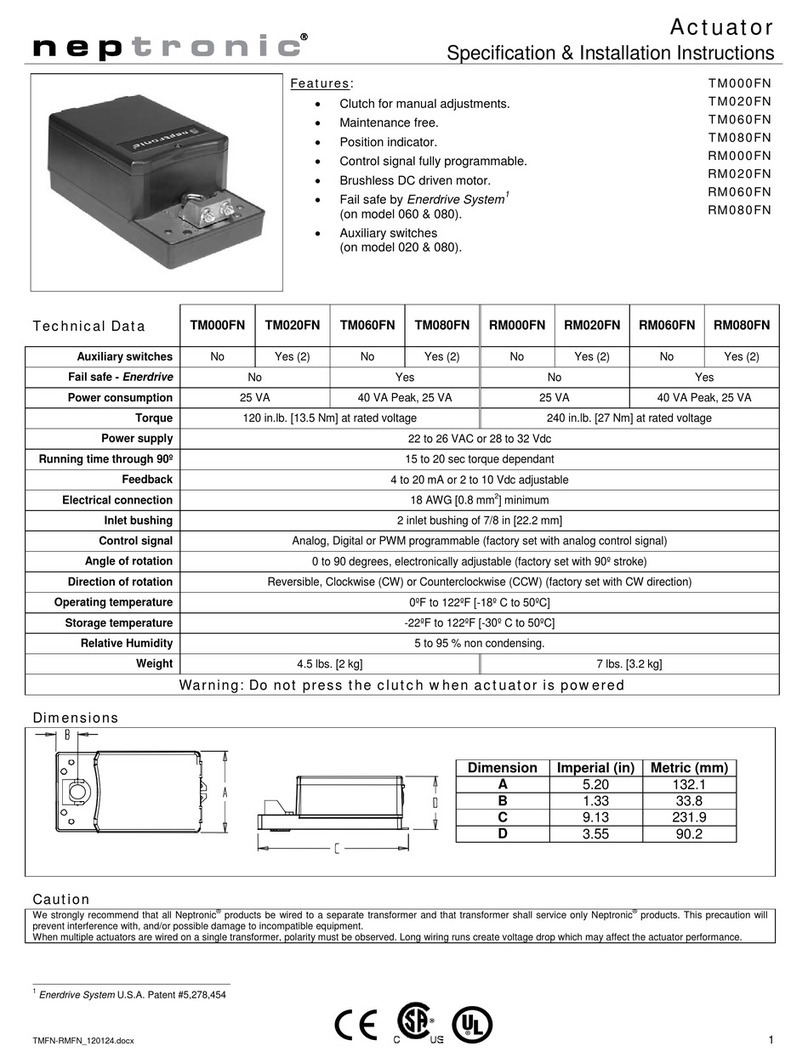
Neptronic
Neptronic RM020FN User manual

Neptronic
Neptronic TM000 User manual

Neptronic
Neptronic HRO20 User manual

Neptronic
Neptronic TUCB Series User manual

Neptronic
Neptronic TRO24T4XYZ1 User manual

Neptronic
Neptronic TSU00 Series User manual

Neptronic
Neptronic BT000F User manual

Neptronic
Neptronic BT000 User manual

Neptronic
Neptronic ST000S User manual

Neptronic
Neptronic BM000S User manual

Neptronic
Neptronic EVCB14NIT0S User manual

Neptronic
Neptronic BT100S User manual

Neptronic
Neptronic TM200FN User manual

Neptronic
Neptronic ARO24T User manual

Neptronic
Neptronic AROB24T User manual

Neptronic
Neptronic BT160 User manual

Neptronic
Neptronic BM200S User manual
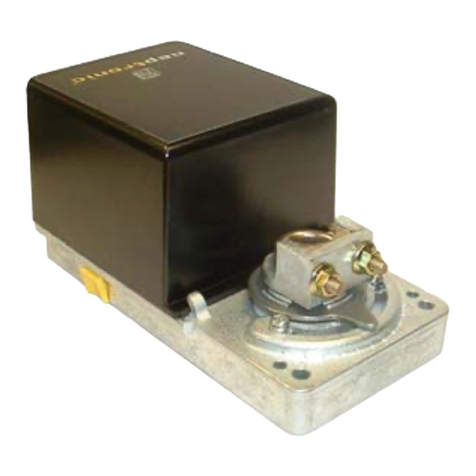
Neptronic
Neptronic BBTHV1100A User manual

Neptronic
Neptronic BM000N User manual
Popular Controllers manuals by other brands

Digiplex
Digiplex DGP-848 Programming guide

YASKAWA
YASKAWA SGM series user manual

Sinope
Sinope Calypso RM3500ZB installation guide

Isimet
Isimet DLA Series Style 2 Installation, Operations, Start-up and Maintenance Instructions

LSIS
LSIS sv-ip5a user manual

Airflow
Airflow Uno hab Installation and operating instructions