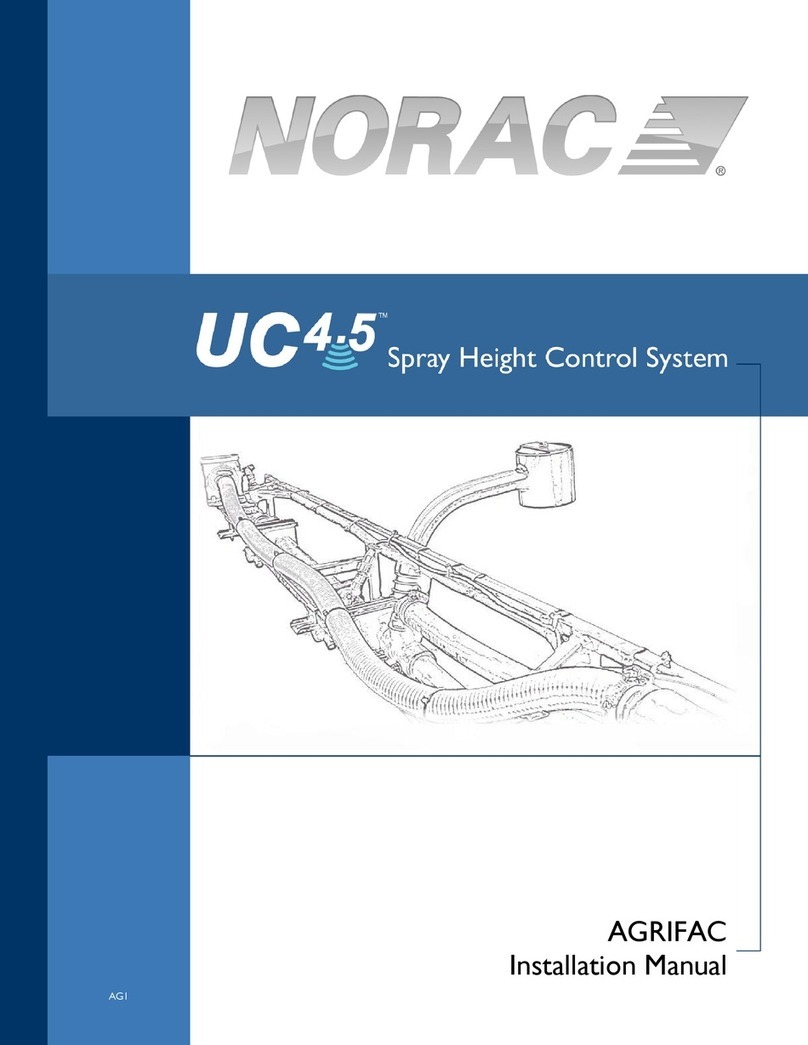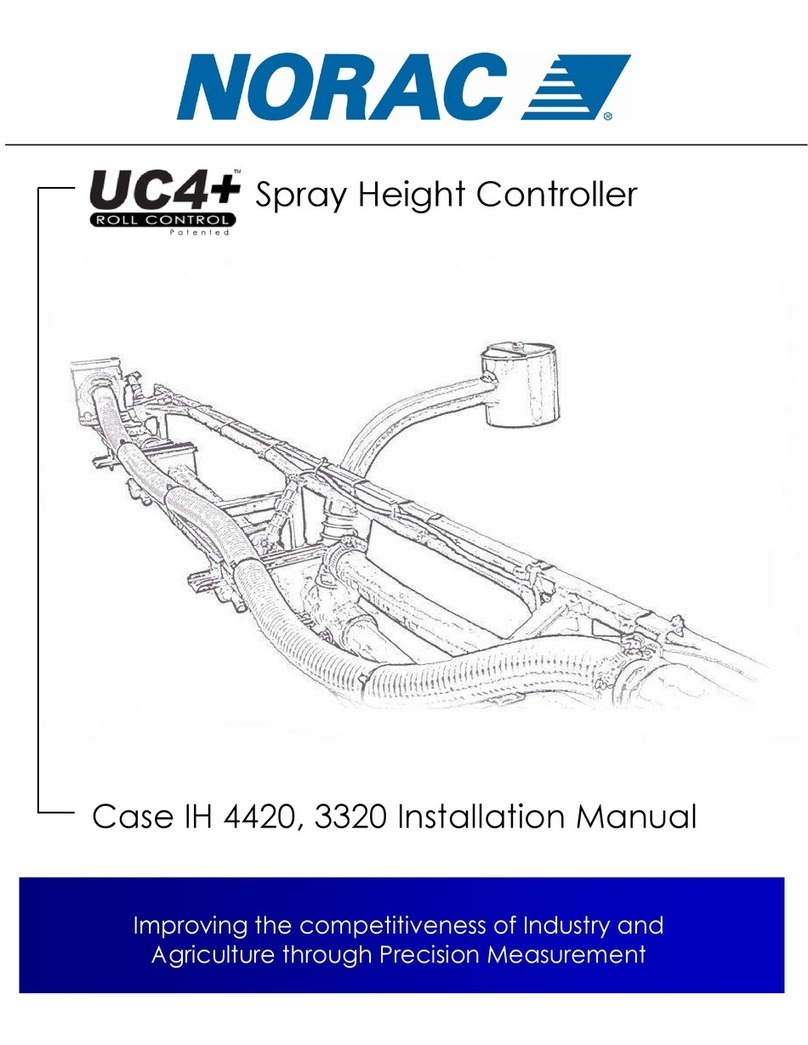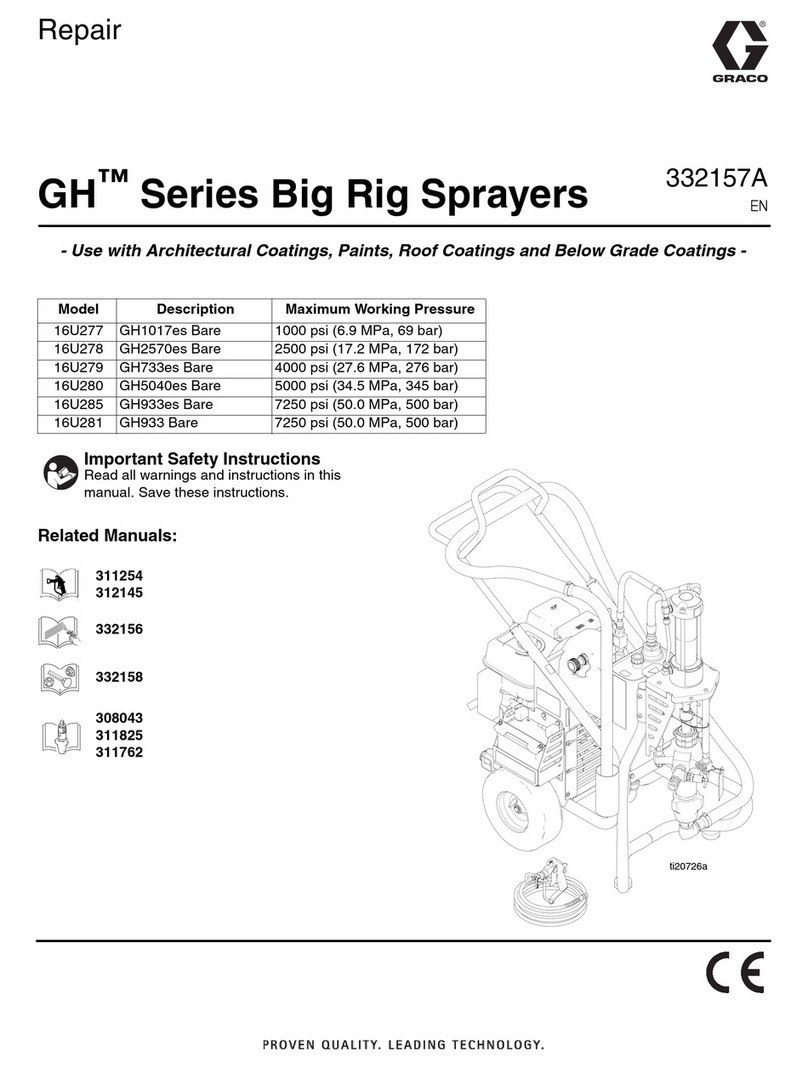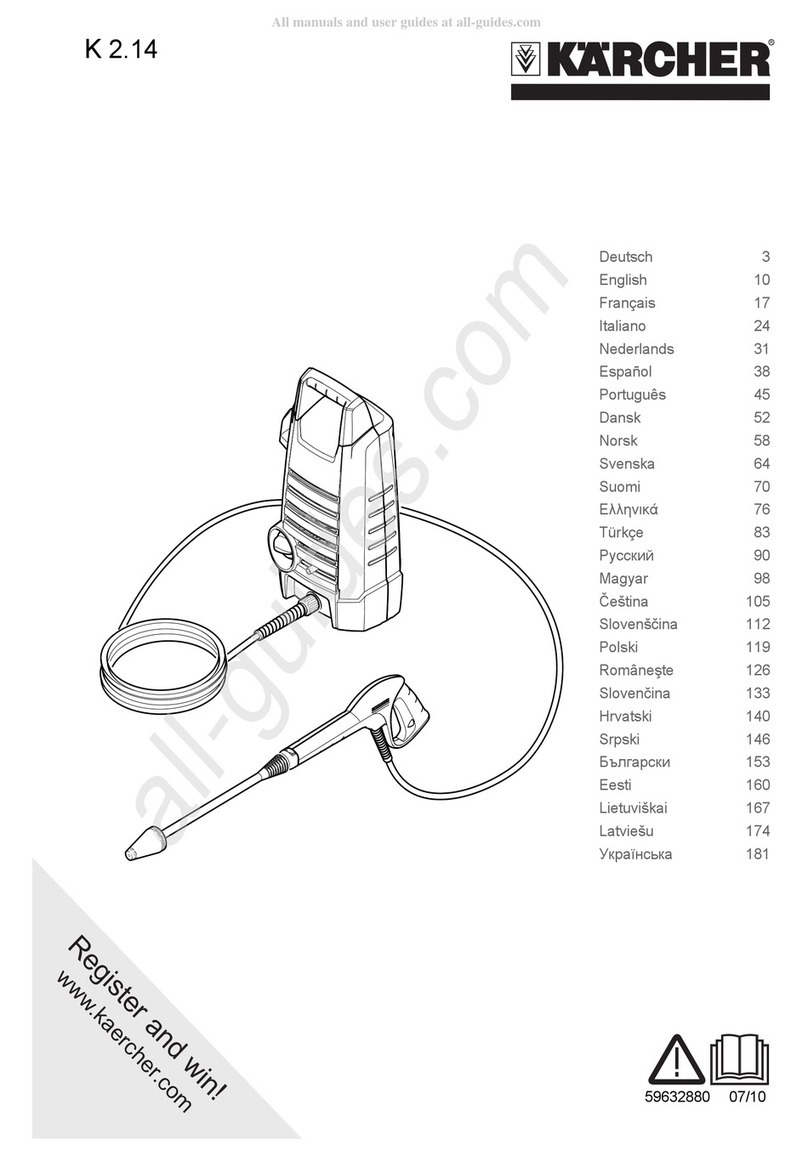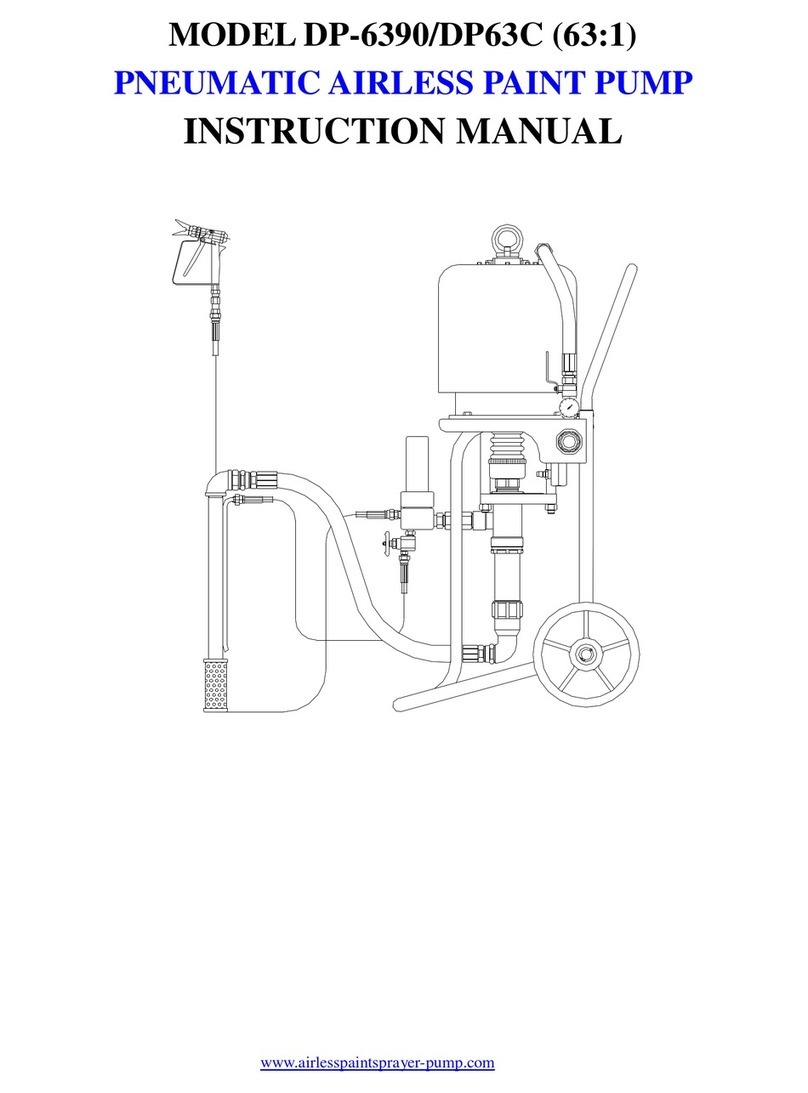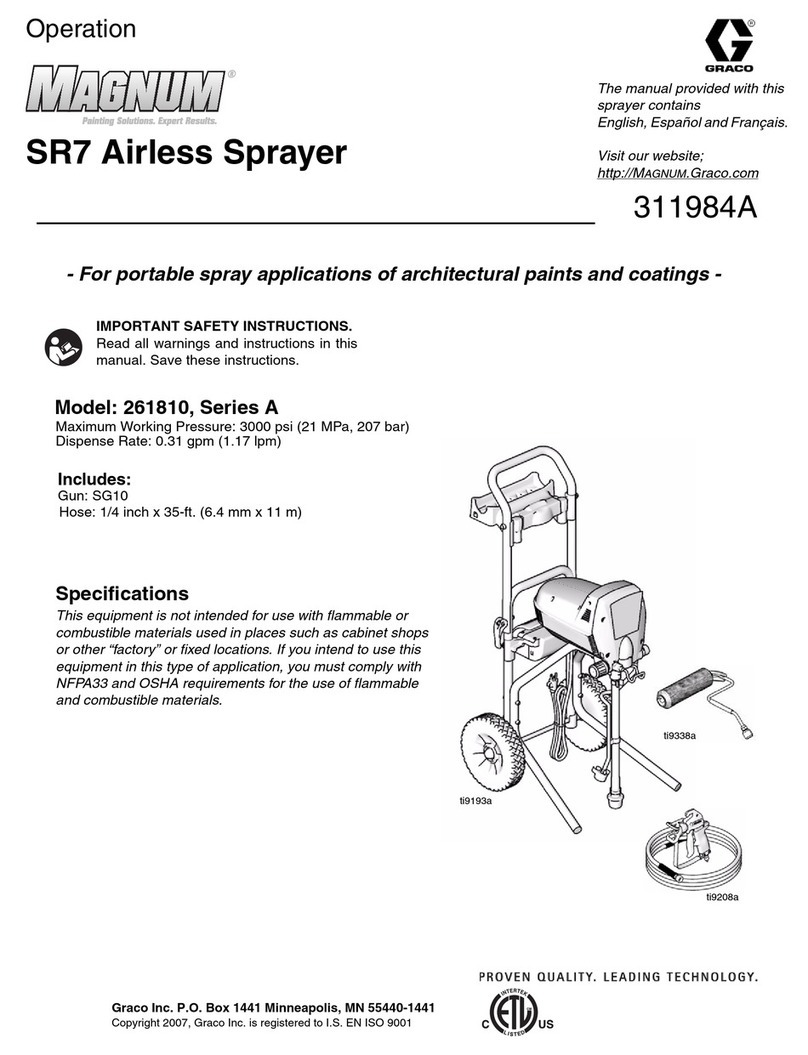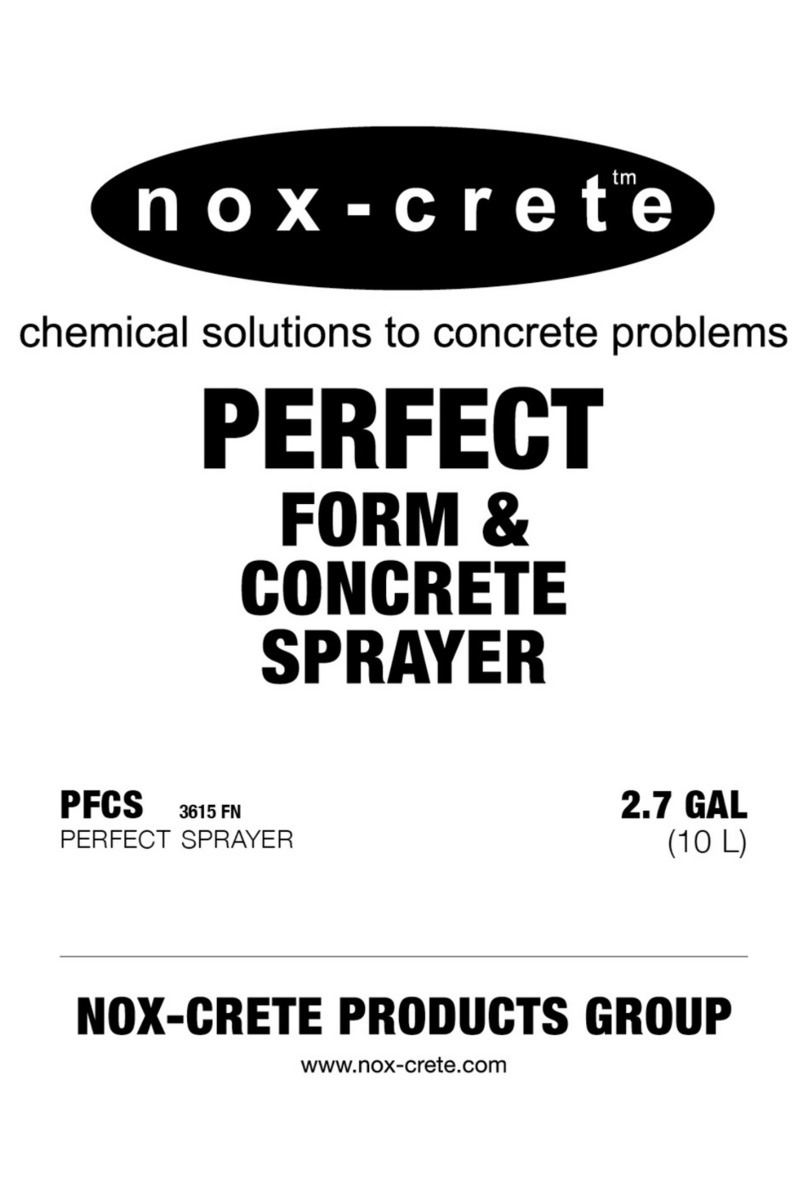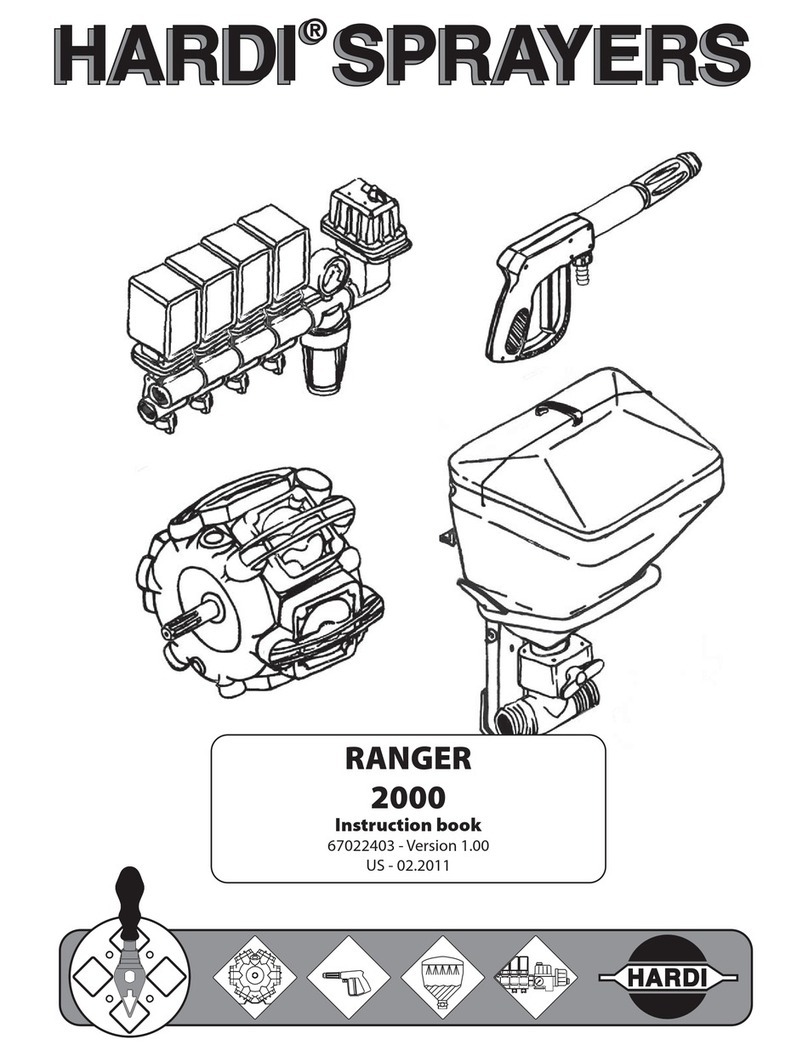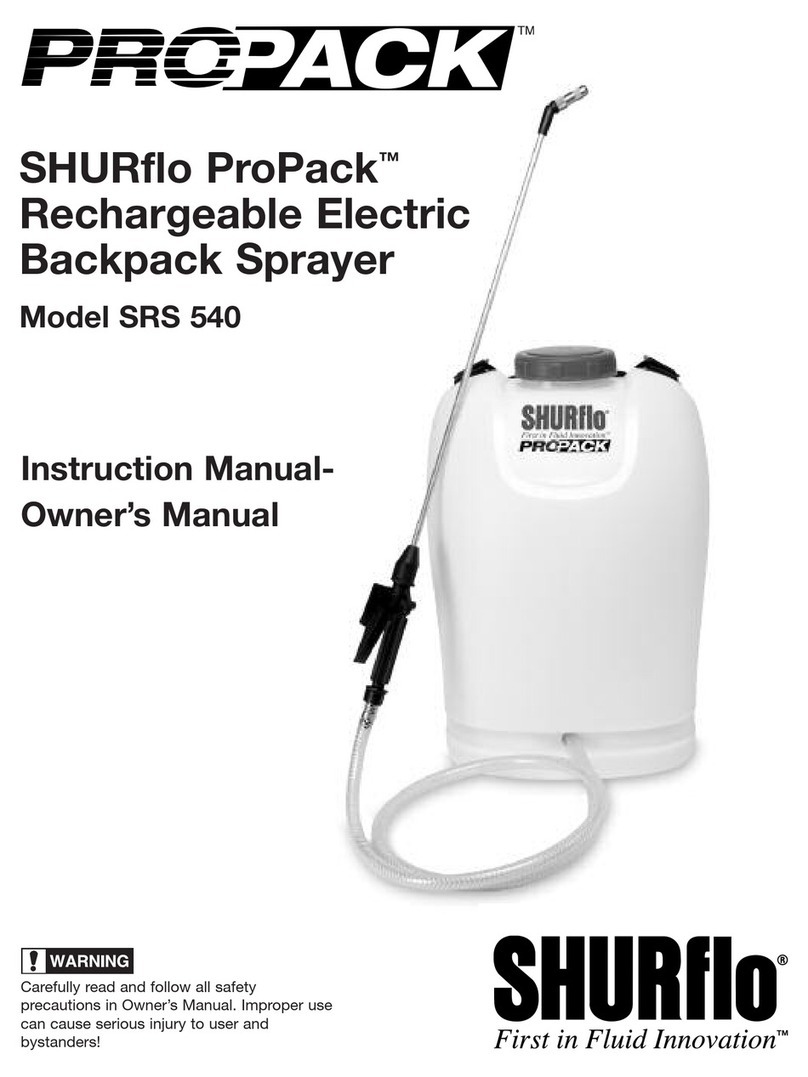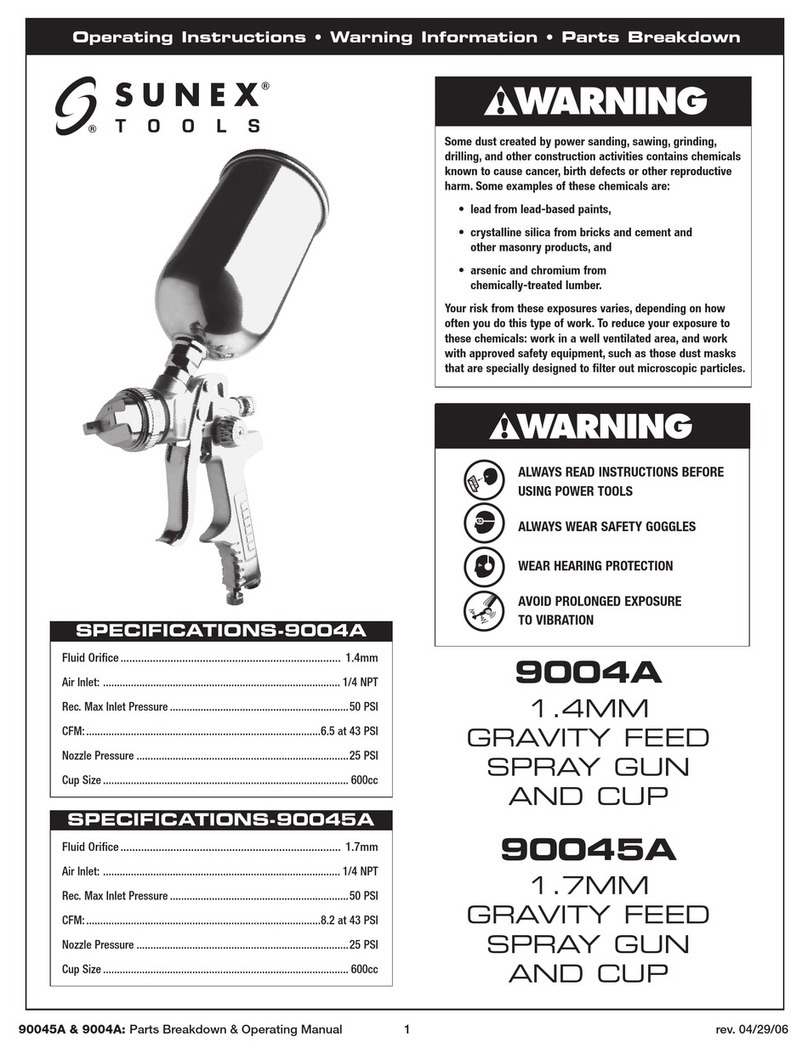Norac UC5 Topcon X30 User manual

HARDI TerraForce Active RollTM
Installation Manual
HD08A

Printed in Canada
Copyright 2011 by NORAC Systems International Inc.
Reorder P/N: UC5-BC-HD08A-INST Rev G (HARDI TerraForce Active RollTM)
NOTICE: NORAC Systems International Inc. reserves the right to improve products and their specifications without notice and
without the requirement to update products sold previously. Every effort has been made to ensure the accuracy of the information
contained in this manual. The technical information in this manual was reviewed at the time of approval for publication.

Contents
1Introduction................................................................................................................ 1
2Technical Specifications ............................................................................................ 2
3General UC5 System Layout.................................................................................... 3
4Kit Parts ...................................................................................................................... 4
5Ultrasonic Sensor Installation .................................................................................. 9
6Module Installation .................................................................................................. 11
7Hydraulic Installation .............................................................................................. 17
8Connecting the Sensors to the CANbus ............................................................... 23
9Software Setup......................................................................................................... 24
10Cable Drawings ........................................................................................................ 25

1
1Introduction
Congratulations on your purchase of the NORAC UC5 Spray Height Control System. This
system is manufactured with top quality components and is engineered using the latest
technology to provide operating reliability unmatched for years to come.
When properly used the system can provide protection from sprayer boom damage, improve
sprayer efficiency, and ensure chemicals are applied correctly.
Please take the time to read this manual completely before attempting to install the system. A
thorough understanding of this manual will ensure that you receive the maximum benefit from
the system.
Your input can help make us better! If you find issues or have suggestions regarding the parts
list or the installation procedure, please don’t hesitate to contact us.
Every effort has been made to ensure the accuracy of the information contained in
this manual. All parts supplied are selected to specially fit the sprayer to facilitate
a complete installation. However, NORAC cannot guarantee all parts fit as
intended due to the variations of the sprayer by the manufacturer.
Please read this manual in its entirety before attempting installation.

2
2Technical Specifications
CAN ICES-3(A)/NMB-3(A)
This device complies with part 15 of the FCC Rules. Operation is subject to the following two
conditions: (1) This device may not cause harmful interference, and (2) this device must accept
any interference received, including interference that may cause undesired operation.
This equipment has been tested and found to comply with the limits for a Class A digital device,
pursuant to part 15 of the FCC Rules. These limits are designed to provide reasonable
protection against harmful interference when the equipment is operated in a commercial
environment. This equipment generates, uses, and can radiate radio frequency energy and, if not
installed and used in accordance with the instruction manual, may cause harmful interference to
radio communications. Operation of this equipment in a residential area is likely to cause
harmful interference in which case the user will be required to correct the interference at their
own expense.
This Class A digital apparatus complies with Canadian ICES-003.
Pursuant to EMC Directive – Article 9, this product is not intended for residential use.
Table 1: System Specifications
Supply Voltage (rated)
12VDC
Supply Current (rated)
5A
Hydraulic Pressure (maximum)
3300 psi
Baud Rate 250 kbps
Clock Frequency (maximum)
96 MHz
Solenoid Valve PWM Frequency
300 Hz
Ultrasonic Sensor Transmit Frequency
50 kHz
Operating Temperature Range
0°C to 80°C
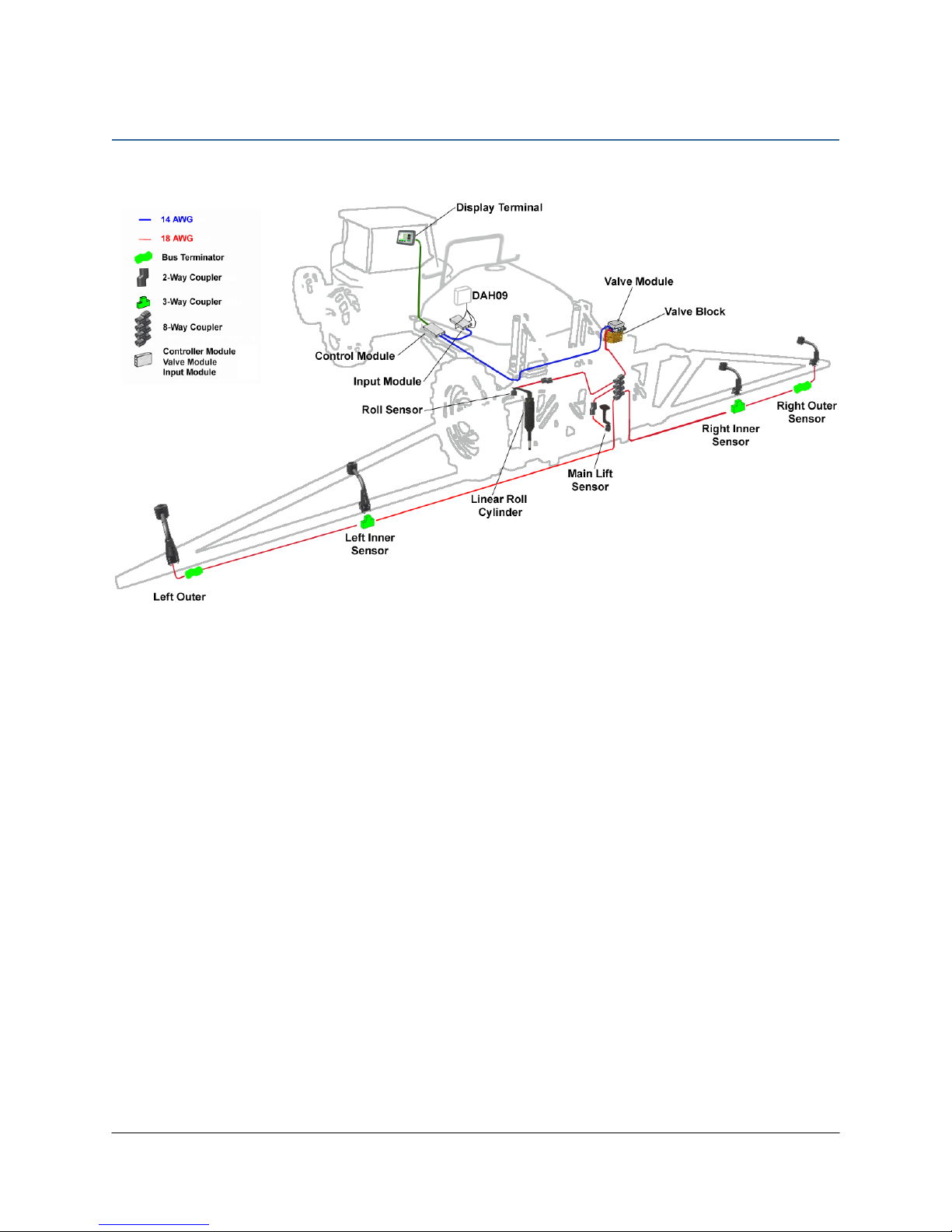
3
3General UC5 System Layout
Figure 1 illustrates the general layout of the UC5 system components:
Figure 1: General UC5 System Layout

4
4Kit Parts
4.1 Kit Overview
Figure 2: HD08A System Parts
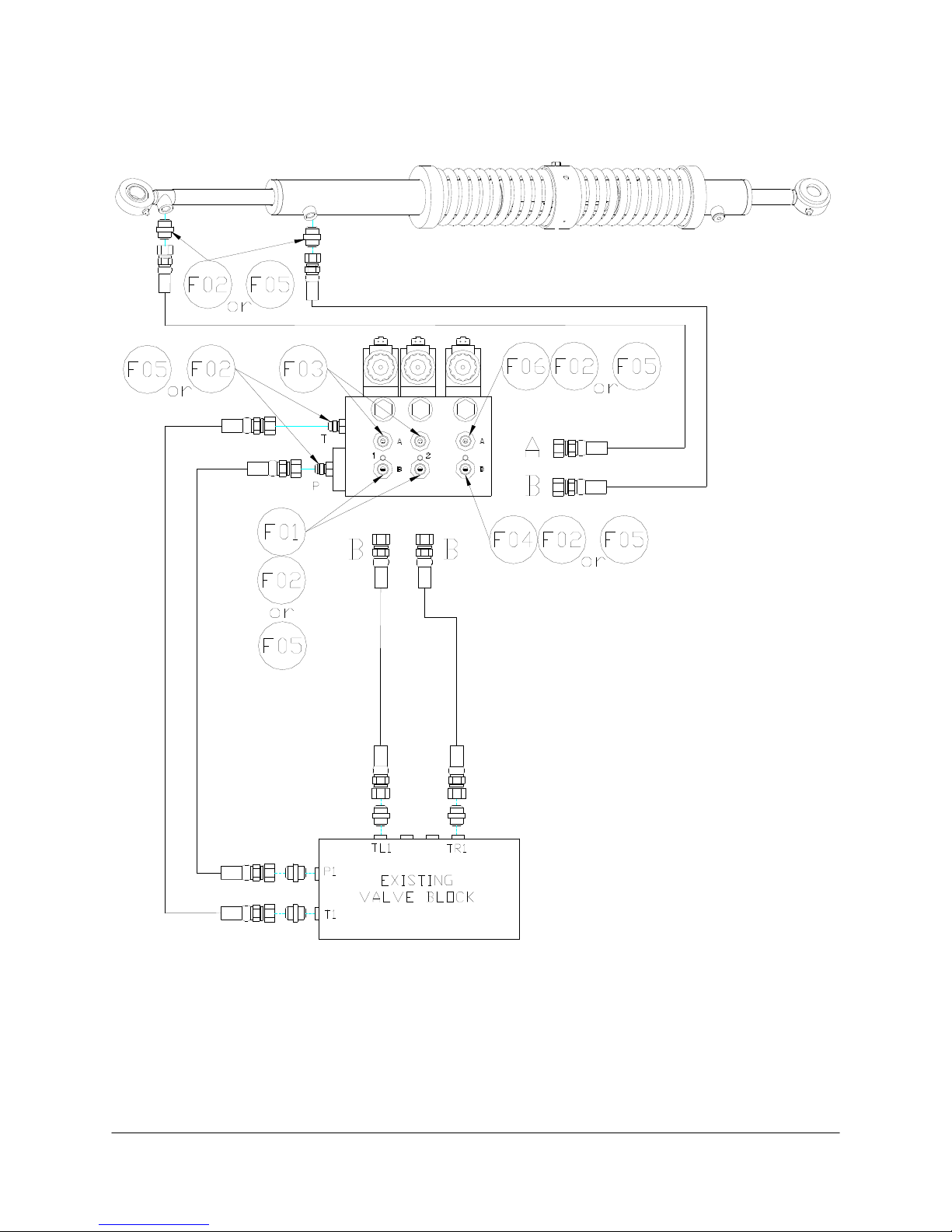
5
4.2 Hydraulic Plumbing – Option 1
Figure 3: HD08A Hydraulic Plumbing Option 1

6
4.3 Hydraulic Plumbing – Option 2
Figure 4: HD08A Hydraulic Plumbing Option 2

7
4.4 List of Parts (Order according to Item Number)
Item Part Number Name Quantity
B05 44706-01 KIT CABLE TIE BLACK 10 PCS 21 IN 150 PCS 7.5 IN 1
B11 44743 MOUNTING BRACKET MAIN LIFT SENSOR UC4 PLUS 1
C01 43220-01 CABLE UC5 NETWORK 14 AWG 1M 6
C02 43220-10 CABLE UC5 NETWORK 14 AWG 10M 1
C05 43210-20 CABLE UC5 NETWORK 18 AWG 20M 2
C10 43230-04 CABLE UC5 VALVE 2PIN DT TO 2PIN DT 6
C20 43240-30 CABLE UC5 BC HARDI DAH09 1
C35 43240-34 CABLE UC5 HARDI DAH09 TF ADAPTER 1
E01 43710 UC5 CONTROLLER MODULE 1
E02 43720 UC5 VALVE MODULE 1
E03 43732 UC5 INPUT MODULE PASS THRU 1
E05 43750 UC5 ULTRASONIC SENSOR 4
E11 43765 UC5 NETWORK COUPLER 8-WAY 1
E12 43764 UC5 NETWORK COUPLER 2-WAY 4
E20 43764T UC5 NETWORK COUPLER 2-WAY WITH TERMINATOR 2
H10 44865-60 HYDRAULICS FITTING KIT - HD08A 1
H20 44752-C3 LINEAR ROLL CYLINDER 8IN 1
M02 UC5-BC-HD08A-INST MANUAL INSTALLATION UC5 HARDI TERRAFORCE ACTIVE ROLL 1
M06 45015 ANTI-SEIZE LUBRICANT KIT 1
P01 106034 UC5 NETWORK 2 PIN PLUG 2
P02 106602 UC5 NETWORK 12 PIN PLUG (A-KEY) 1
P03 105882 UC5 NETWORK 6 PIN PLUG 3
V01 44960D VALVE BLOCK ASSEM 3 STATION CC/LS PROP DT 4 BOLT 1
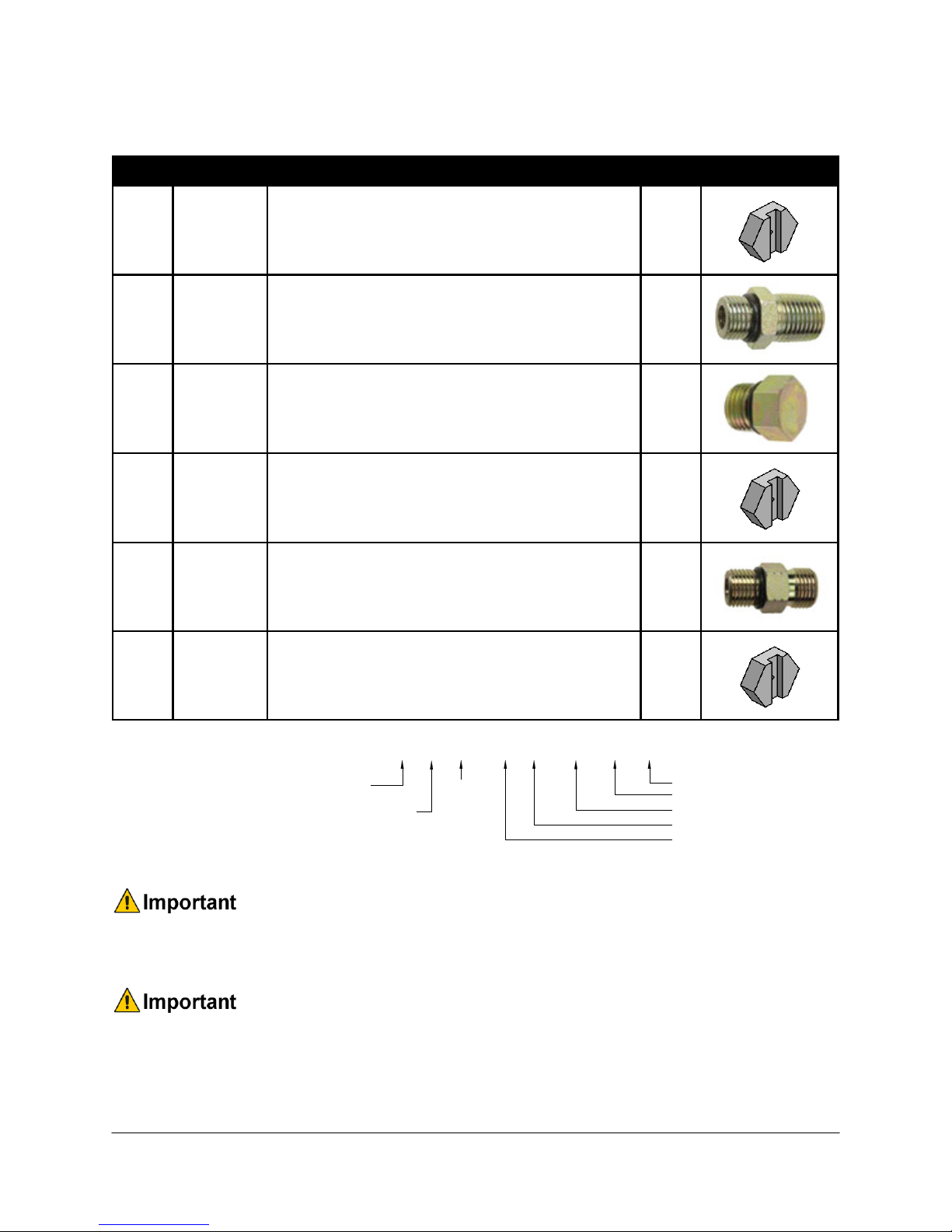
8
4.5 Hydraulic Fitting Kit Details (P/N: 44865-60)
Item Part Number Name Quantity Picture
F01 44929 ORIFICE INSERT .0625 IN ONE WAY 2
F02 501301 MALE ADAPTER - 6MB 6MBSPP 8
F03 104369 PLUG - 6MBP 2
F04 44927 ORIFICE INSERT .031 IN ONE WAY 1
F05 44917 MALE TO MALE ADAPTER - 6MB 6MOR 8
F06 44975 ORIFICE INSERT .036 IN ONE WAY 1
6 M B - 6 M OR X 90
SIZE IN
1/16TH'S
GENDER: MALE
OR FEMALE
90° ANGLE
SWIVEL
TYPE
GENDER
SIZE
TYPE:
B - ORB
J - JIC
OR - FLAT
FACE
P - PIPE
Fitting Name
Example:
The use of dielectric grease is not recommended on any NORAC electrical
connections.
To ensure all stainless steel hardware does not gall or seize apply a light coating of
the supplied Permatex Anti-seize grease (M06) to all threaded parts upon
installation. Permatex Anti-seize lubricant is preferred, but other similar anti-seize
products may be used.

9
5Ultrasonic Sensor Installation
5.1 Ultrasonic Sensor Serial Number Arrangement
When installing the UC5 sensors, start with the smallest serial number on the left-hand side,
and proceed to the largest serial number on the right hand side. Each UC5 sensor has a serial
number stamped on the sensor housing.
Apply a light coating of the supplied Permatex Anti-seize grease (M06) to all
threaded parts upon installation.
Figure 5: Four Sensor Serial Number Arrangement
Figure 6: Sensor Mounting

10
5.2 Main Lift Sensor Installation
The general mounting rule for UC5 ultrasonic sensors must be followed for the
main lift sensor.
Figure 7: Main Lift Bracket Assembly
1. The Main Lift bracket may need to be cut down for this installation. See Figure 8.
2. Mount the ML bracket (Item B11). Ensure sensor cable is routed properly and securely
fastened.
3. Mount the Ultrasonic sensor to the bracket. Ensure the sensor has a clear view of the
ground. Ensure sensor cable is securely fastened with cable-ties.
Figure 8: Main Lift Bracket Installed
Cut 4” (102mm)
off of tube
Cut 1-2” (25-
50mm) off of tube
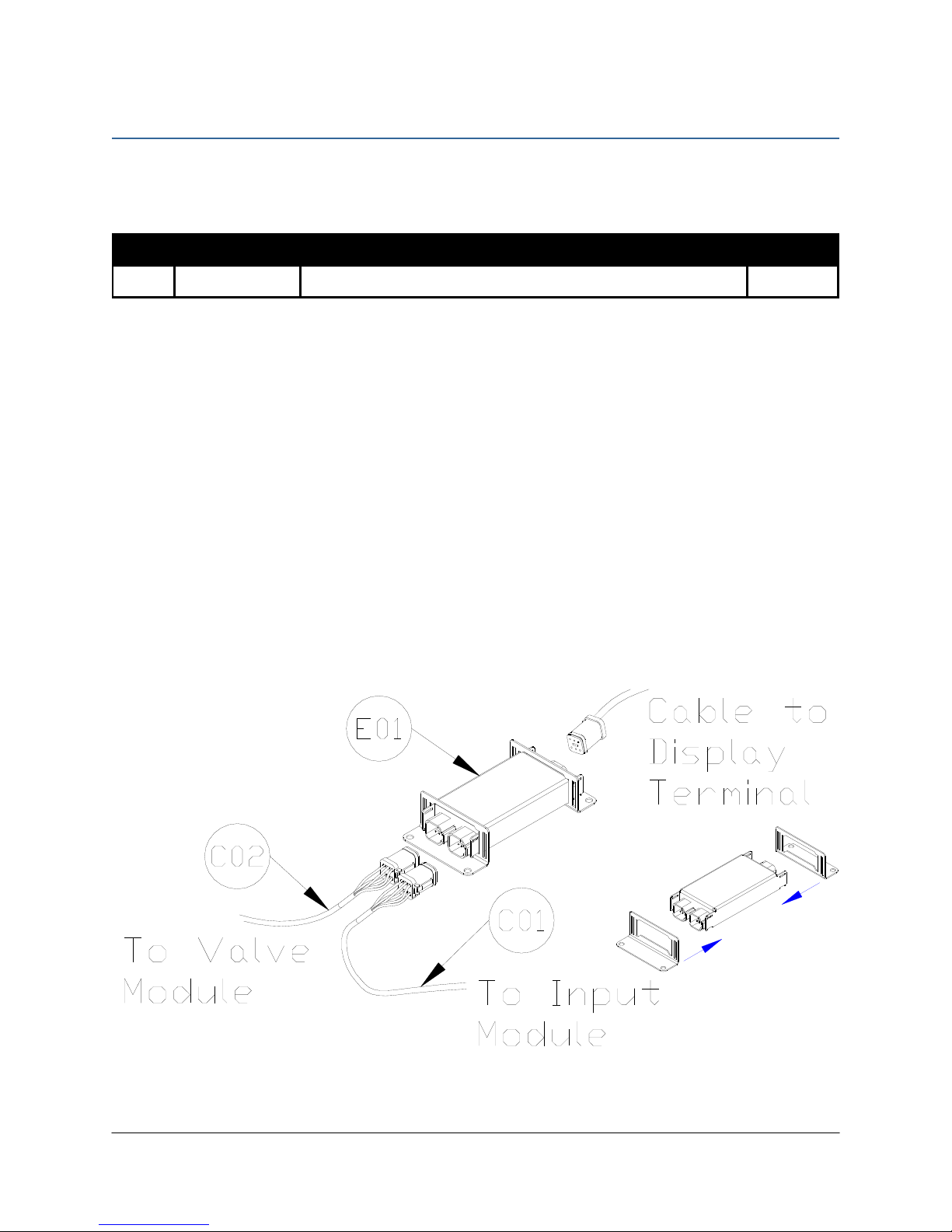
11
6Module Installation
An optional module mounting bracket kit is available for purchase from NORAC. The
mounting brackets are compatible with control modules and input modules. One kit is needed
per module.
Item Part Number Name Quantity
B20 43708 UC5 MOUNTING BRACKET KIT (CONTROL AND INPUT MODULES) 1
6.1 Control Module
1. Refer to Figure 1 and Figure 9.
2. Securely mount the control module (E01) on the sprayer, within reach of the display
terminal connections, using screws, cable ties or optional brackets.
3. Connect the display terminal to the control module using the display CANbus cable. This
cable must be connected to the end of the control module with only one Deutsch
connector.
4. Route cable C02 from one of the control module CAN connectors towards the valve
block. This will connect to the valve module.
5. Route cable C01 from the other CANbus connector towards the DAH09 enclosure. This
will connect to the input module.
Figure 9: Control Module Mounting

12
6.2 Valve Module
1. Install the valve module (E02) to the top of the NORAC valve block. Orient the 6-pin
Deutsch (CANbus) connectors towards the “P” and “T” ports with the label facing up.
Figure 10: Valve Module
2. Verify the valve coil connectors are oriented vertically (Figure 11).
Figure 11: Align Coils
3. Place the valve module between the valve coils. Slide a valve mounting bracket over the
connectors of the valve module and the valve coil connectors. This may require flexing the
plastic bracket slightly (Figure 12).
4. Ensure the bracket is pushed over the connectors far enough to allow the clips to engage
behind the valve connectors.
Output Numbe
r
Normal Function
1
Left Up
2
Left Down
3
Right Up
4
Right Down
5
Option 1
6
Option 2
7
Roll CW
8
Roll CCW
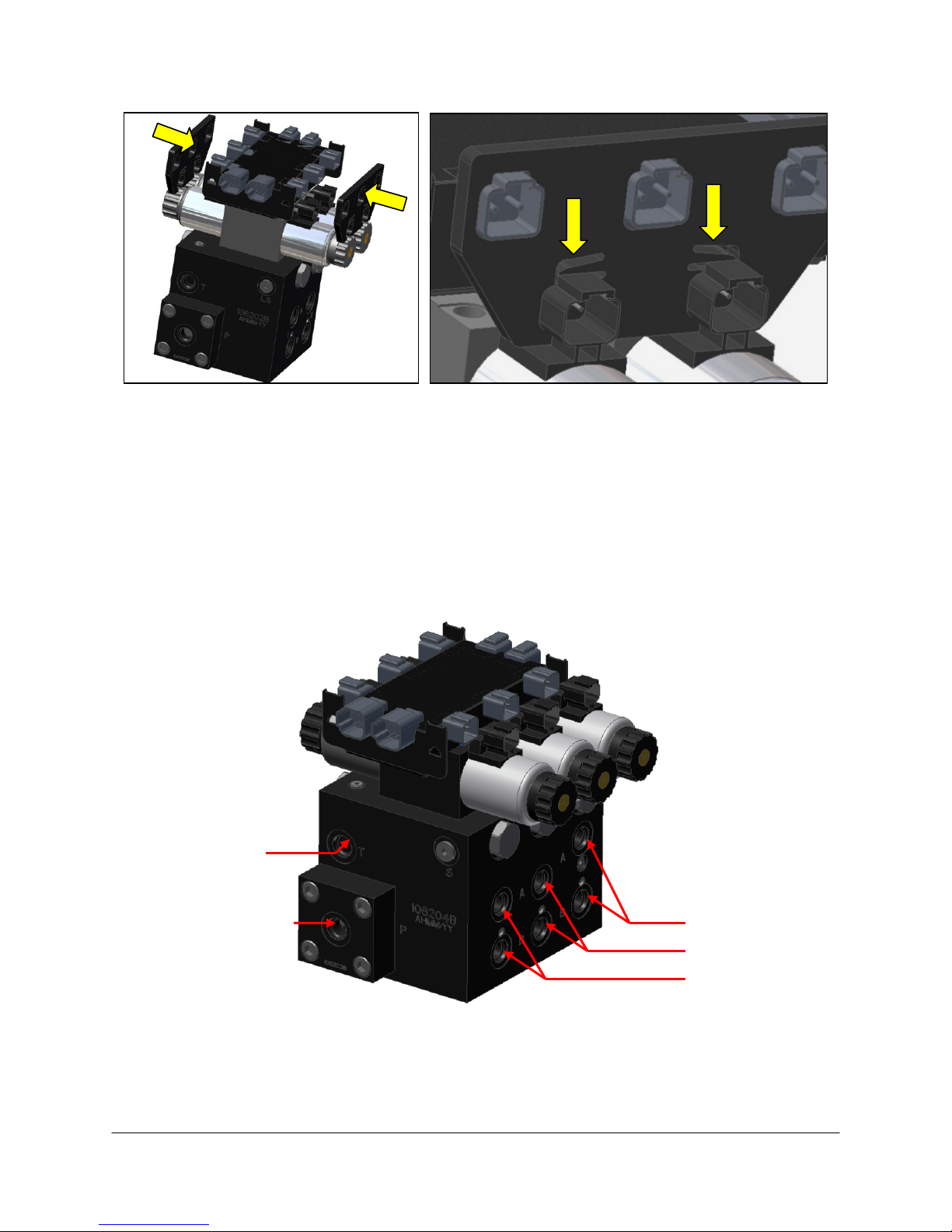
13
Figure 12: Valve Module Bracket Installation
5. Connect the valve module CANbus to cable C02 from the control module. Route cable
C01 from the other CANbus connector to the 8-way coupler.
6. With the valve module securely mounted to the valve block, connect the valve cables (C10),
to the valve coils. Insert the 2-pin plugs (P01) into the unused 2-pin connectors on the
valve module.
7. Connect the temperature probe to the valve block using the supplied 3/8” x 1/2” hex bolt.
Figure 13: Valve Module - Valve Coil Connections
Right Tilt Ports
Tank Port
Pressure Port
Left Tilt Ports
3r
d
Station
Ports
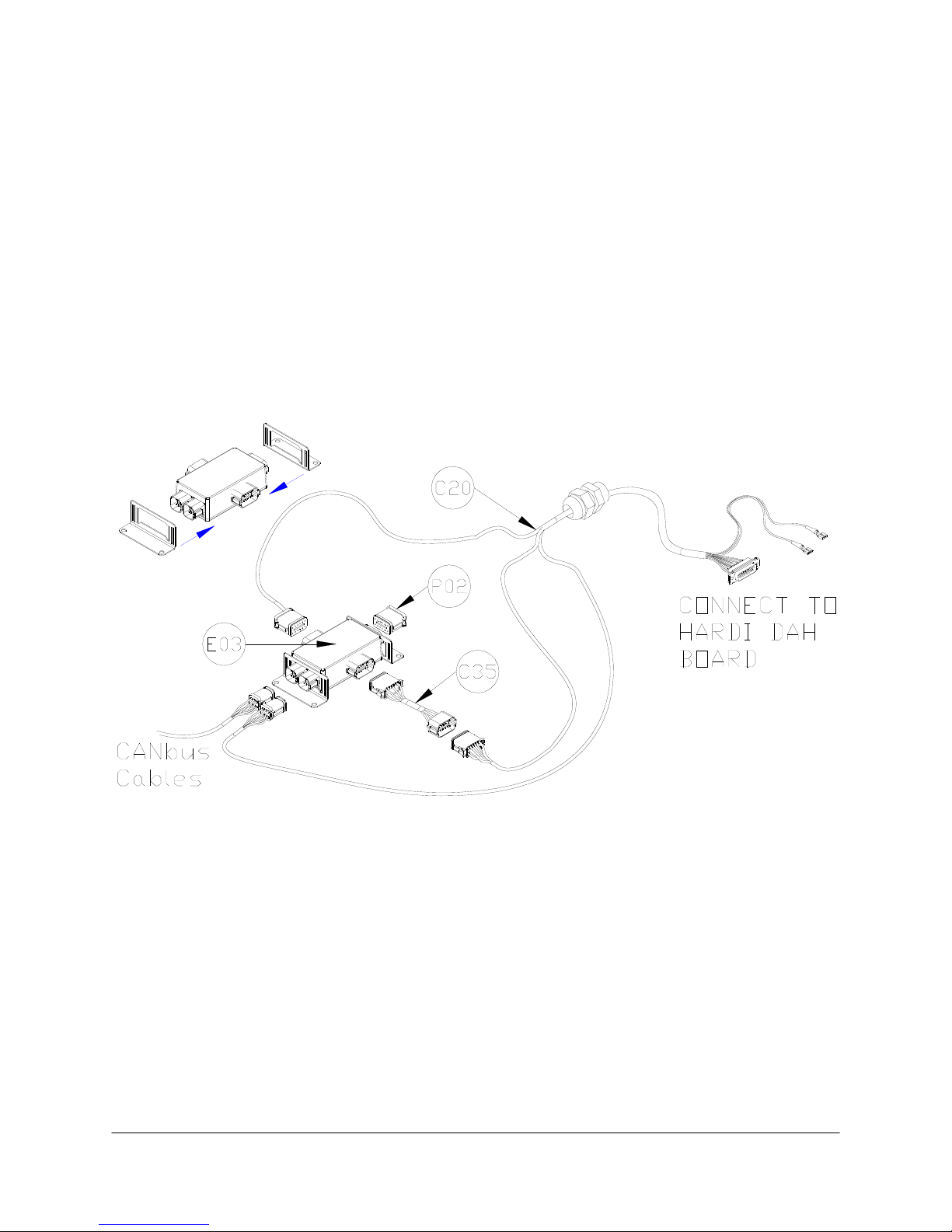
14
6.3 Input Module
1. Install the input module (E03) on the boom near the enclosure that houses the HARDI
DAH09 PCB. Secure it to the boom using cable ties or optional brackets.
2. Connect the free end of the CANbus cable (C01) from the control module to the input
module.
3. Connect cable C35 to the 12 pin Deutsch connector of C20. Connect the other end of
C35 to the Thru 2 connector on the side of the input module.
4. Connect the remaining connector on C20 to the Thru 1 connector on the input module.
5. Insert the 12 pin plug (P02) into the OEM 3 connector on the input module.
Figure 14: Input Module Connections
6. Run the DB15 connector and the wires with the spade connectors of C12 to the DAH 09
PCB by passing it through a hole in the enclosure. Seal the hole using the weather-proof
strain relief fitting.
7. Connect the DB15 connector of cable C12 to the DAH09 DB15 connector.
8. Connect the red wire with spade connector on C12 to the Switched 12VCC on the
DAH09 board (Figure 15).
9. Connect the black wire with spade connector on C12 to the GND on the DAH09 board
(Figure 15).
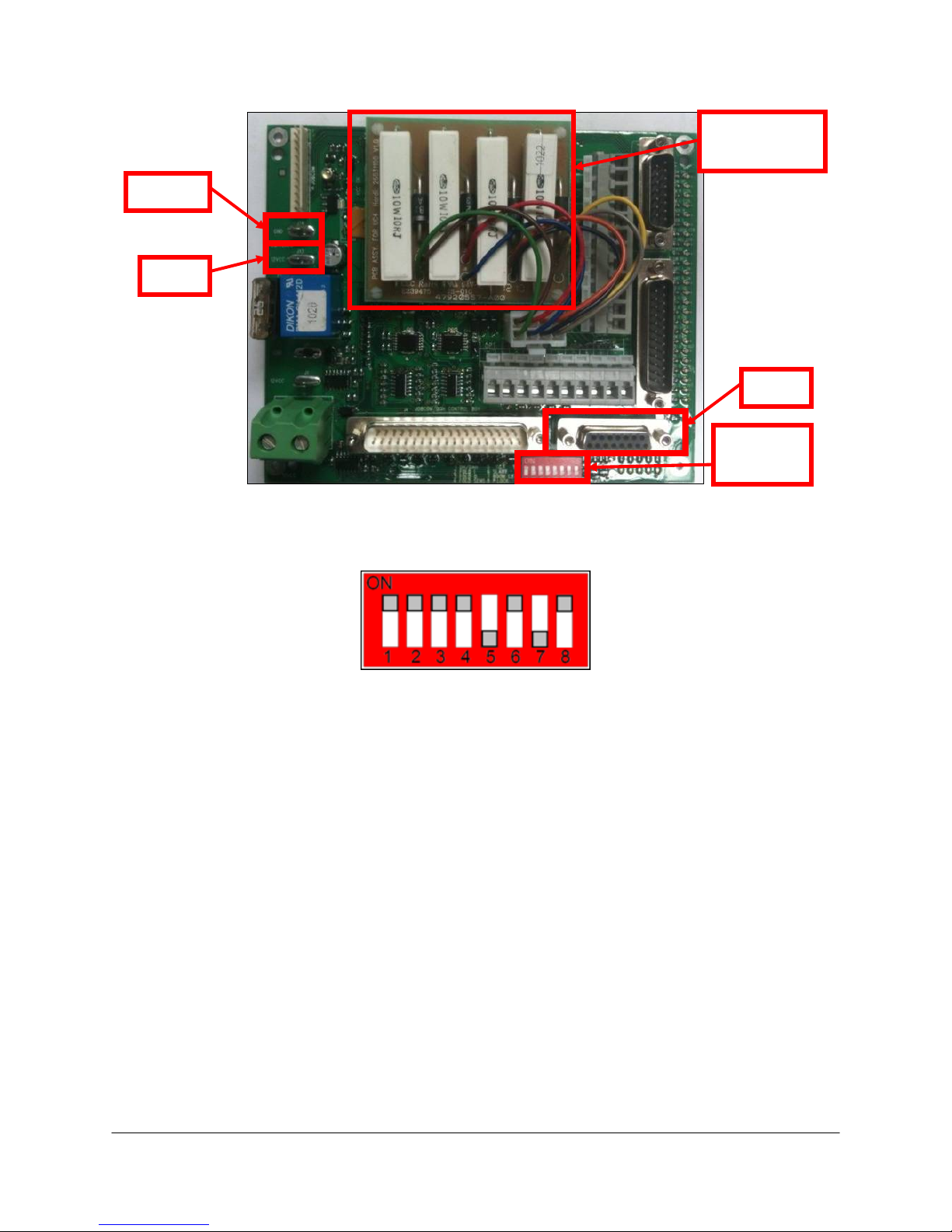
15
Figure 15: HARDI DAH09 Connections
10. Set the DIP switches as shown in Figure 16.
Figure 16: Settings for DIP Switches
DB15
+12V
Ground
DIP
Switches
Autoheight
PCB

16
6.4 Optional Switch Box
An optional remote switch box is available if you would like to manually control the roll
function and auto/manual function from a switch in the cab. The switch box and cable can be
ordered using the following part numbers:
Item Part Number Name Quantity
C25 44602-01 BOX SWITCH UC4 REMOTE HAND CONTROL VER.1 RMR 1
C26 43240-26 CABLE UC5 SWITCH BOX 1
C27 44658-98 CABLE UC4 3M EXTENSION 16-PIN AMP 1
1. Disconnect the connector from cable C20 that is installed in the Thru 1 connector on the
input module. Remove the wedge from the face of the 12 pin Deutsch connector on C20.
The wedge is removed by inserting a small flat implement underneath the wedge and lifting
it up.
2. Remove the pin in position 2 and replace it with the Roll CW pin from C26. Remove the
pin in position 5 and replace it with the Roll CCW pin from C26. Insert the wedge back
into the plug. Connect the connector to the Thru 1 connector on the input module.
3. Remove P02 from the OEM 3 connector. Connect the 12 pin Deutsch plug on C26 to the
OEM 3 connector on the input module. Route the other end of the cable to the hitch of
the sprayer.
4. Attach the switch box (C25) inside the cab and connect it to cable C26. An extra label is
provided with the switch box if you prefer to remove the switches from the housing and
mount them in the existing sprayer switch panel.
* Some sprayer types may not use all the switch functions.
Figure 17: Switch Box Installation

17
7Hydraulic Installation
Ensure all pressure has been bled from the system before disconnecting any lines
or fittings. Hydraulic pressure will exist on the wing tilt circuits unless the wings
are being supported by other means. The hydraulic installation may be performed
with the wings in transport position, resting on the ground or with the tilt cylinders
fully extended.
Component failure due to oil contamination is not covered under the NORAC UC5
system warranty. It is recommended that a qualified technician perform the
hydraulic installation.
7.1 Valve Assembly
1. On a clean surface remove the plastic plugs from the block.
2. Install two 3/8” x 1/4” BSPP (F02) or 6MB 6MOR (F05) fittings into the “P” and “T” ports
on the NORAC block. Tighten to 18 ft-lbs (24 Nm).
3. Insert the two orifices (F01) into the “B” ports with the notch facing out. Install two
3/8” x 1/4” BSPP (F02) or 6MB 6MOR (F05) fittings into the “B” ports on the NORAC
block. Tighten to 18 ft-lbs (24 Nm).
4. Install the 6MBP (F03) plugs into the “A” ports on the NORAC block and tighten to 18 ft-
lbs (24 Nm).
5. Install the orifice (F04) into the “B” port of third station of the NORAC block with the
notch facing in. Install the orifice (F06) into the “A” port of third station of the NORAC
block with the notch facing in. Install two 3/8” x 1/4” BSPP (F02) or 6MB 6MOR (F05)
fittings into the “A” and “B” ports of the 3rd station on the NORAC block. Tighten to 18 ft-
lbs (24 Nm).
Figure 18: NORAC Valve Block Details
Other manuals for UC5 Topcon X30
55
Table of contents
Other Norac Paint Sprayer manuals
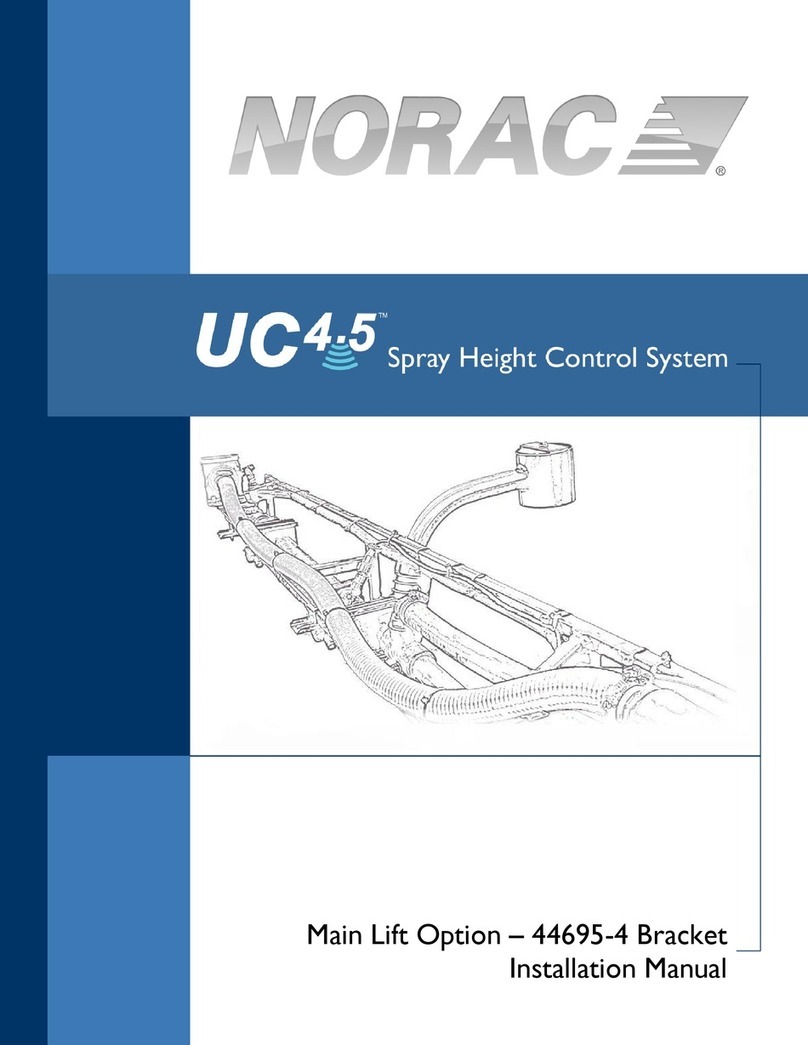
Norac
Norac UC4.5 User manual

Norac
Norac UC5 Topcon X30 User manual
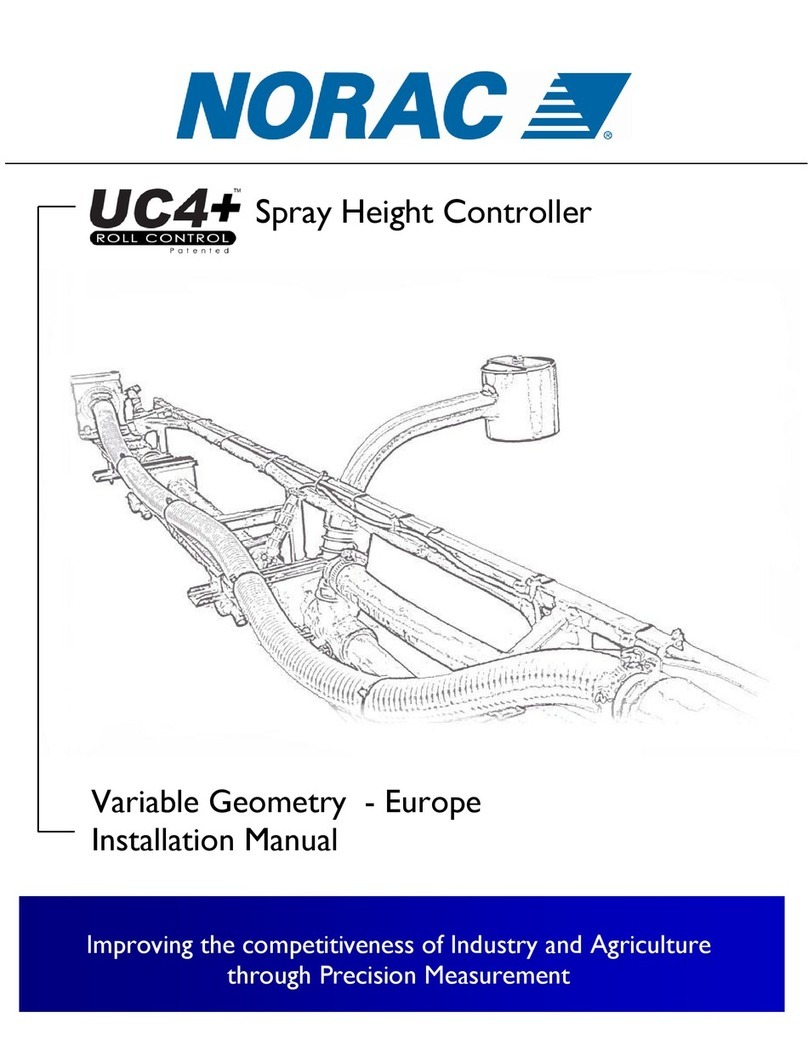
Norac
Norac UC4+ User manual

Norac
Norac UC5 Topcon X30 User manual
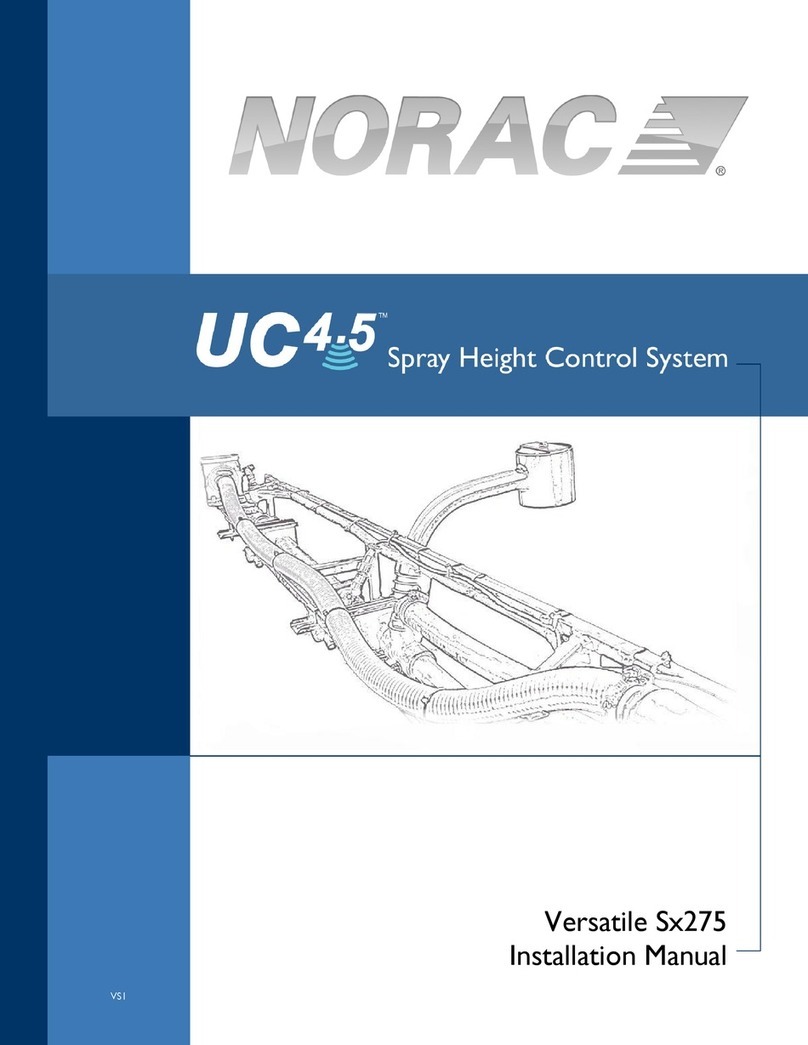
Norac
Norac UC4.5 User manual
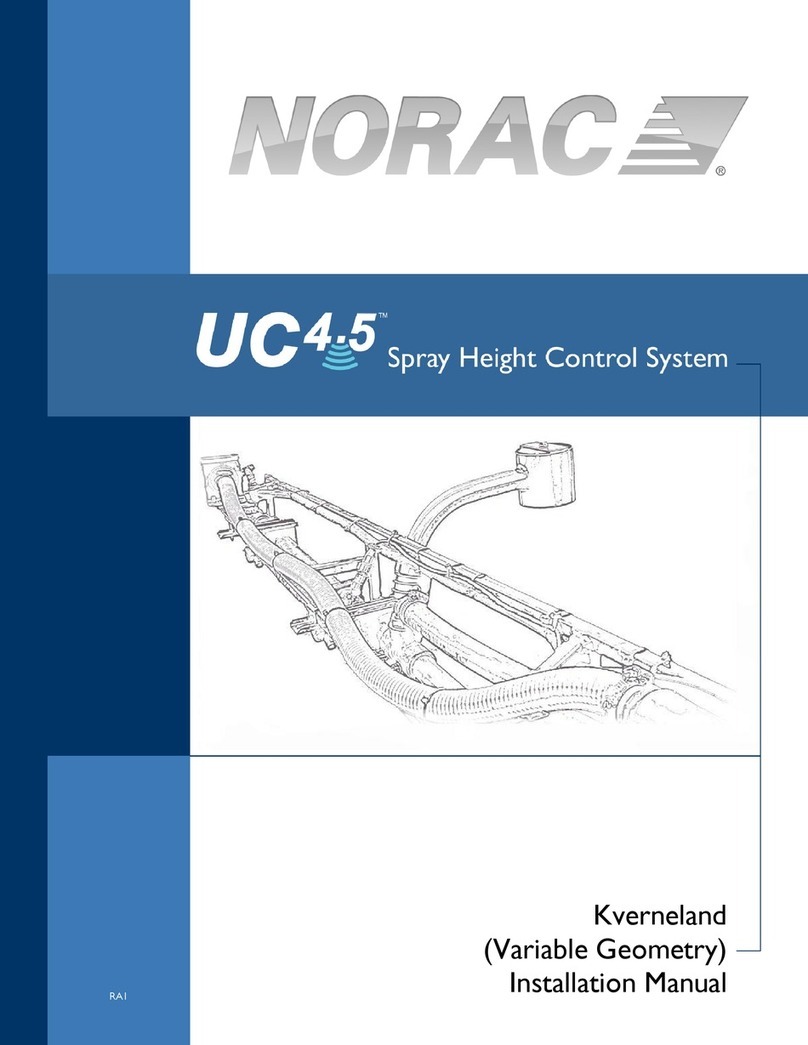
Norac
Norac UC4.5 User manual
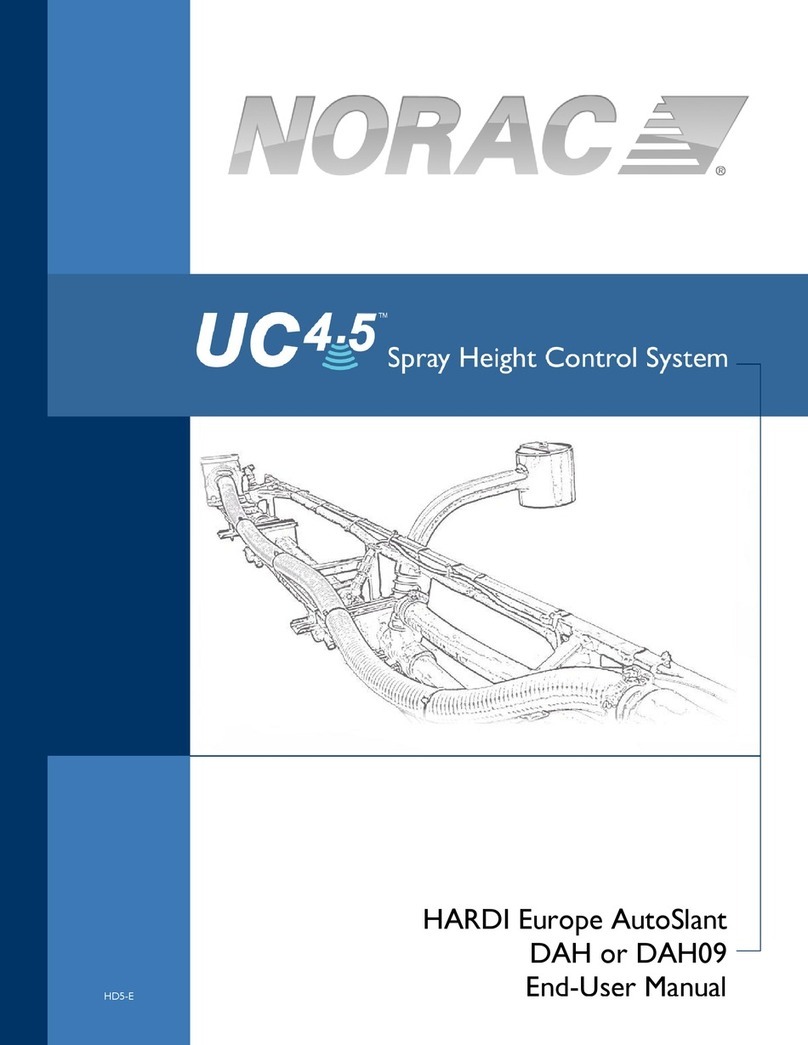
Norac
Norac UC4.5 User manual
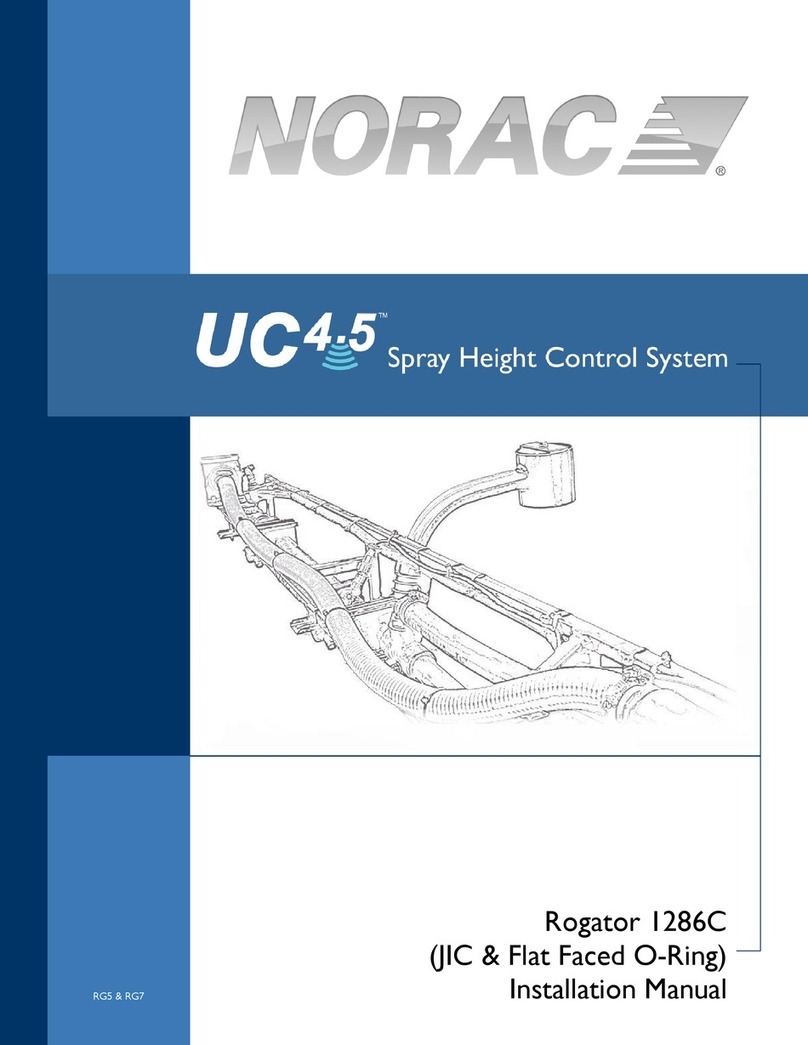
Norac
Norac Rogator 1286C User manual
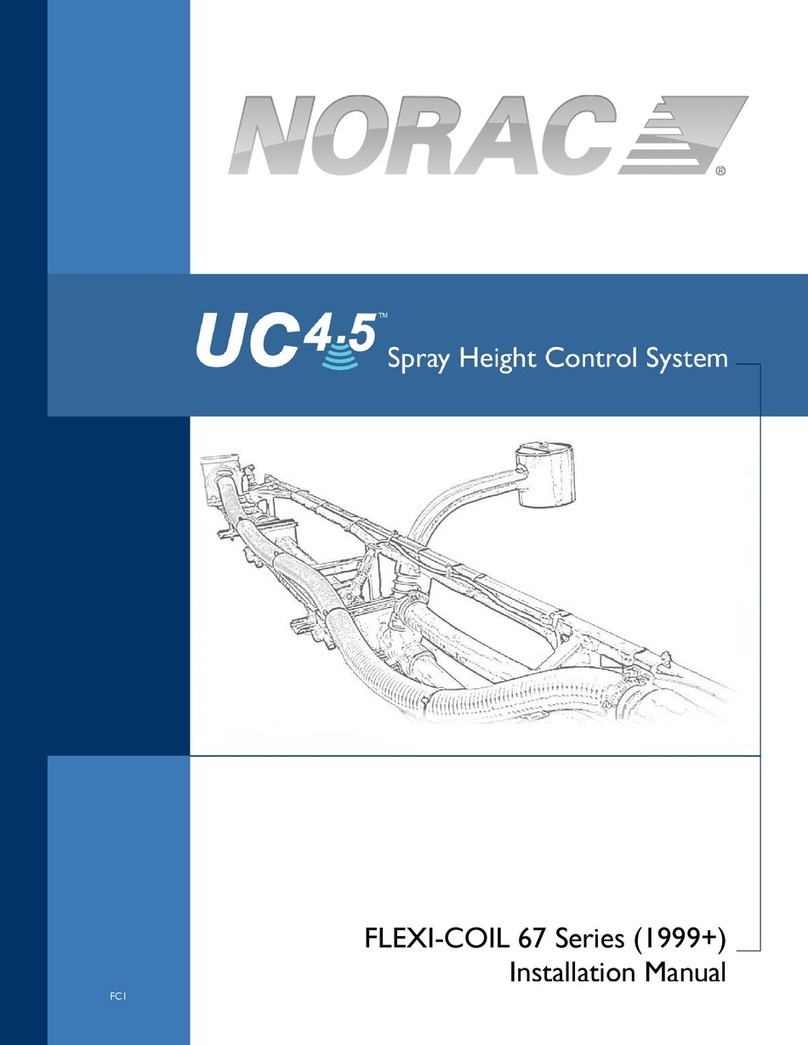
Norac
Norac UC4.5 User manual
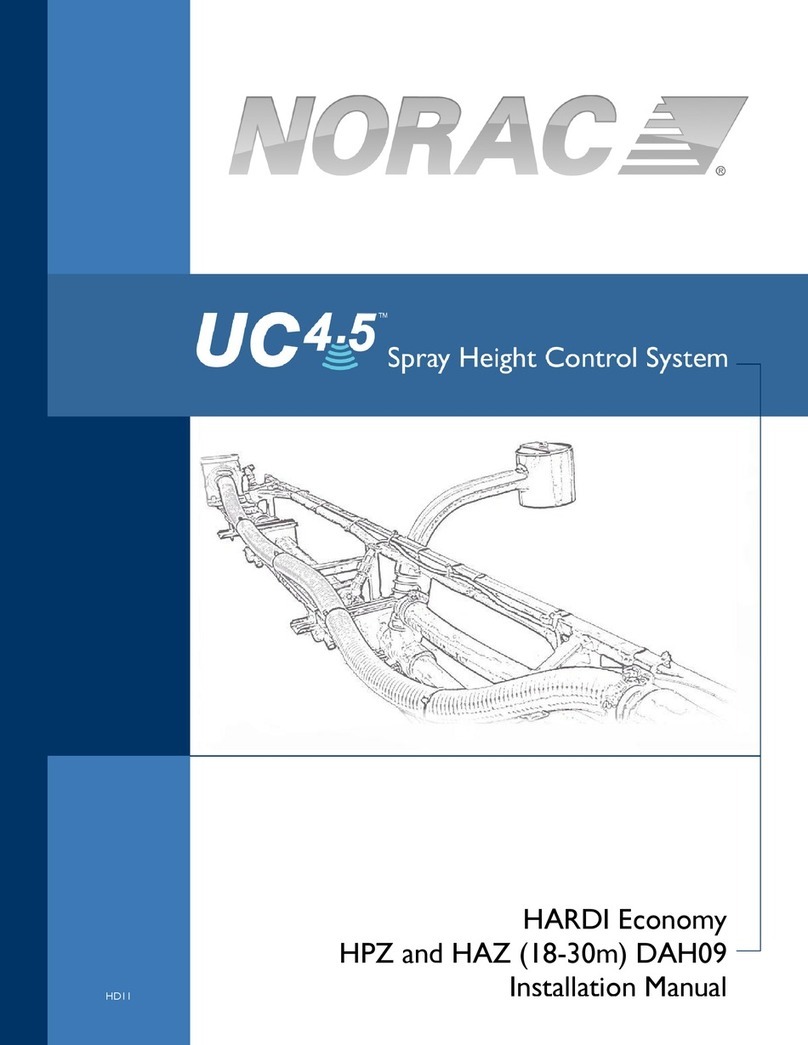
Norac
Norac UC4.5 User manual
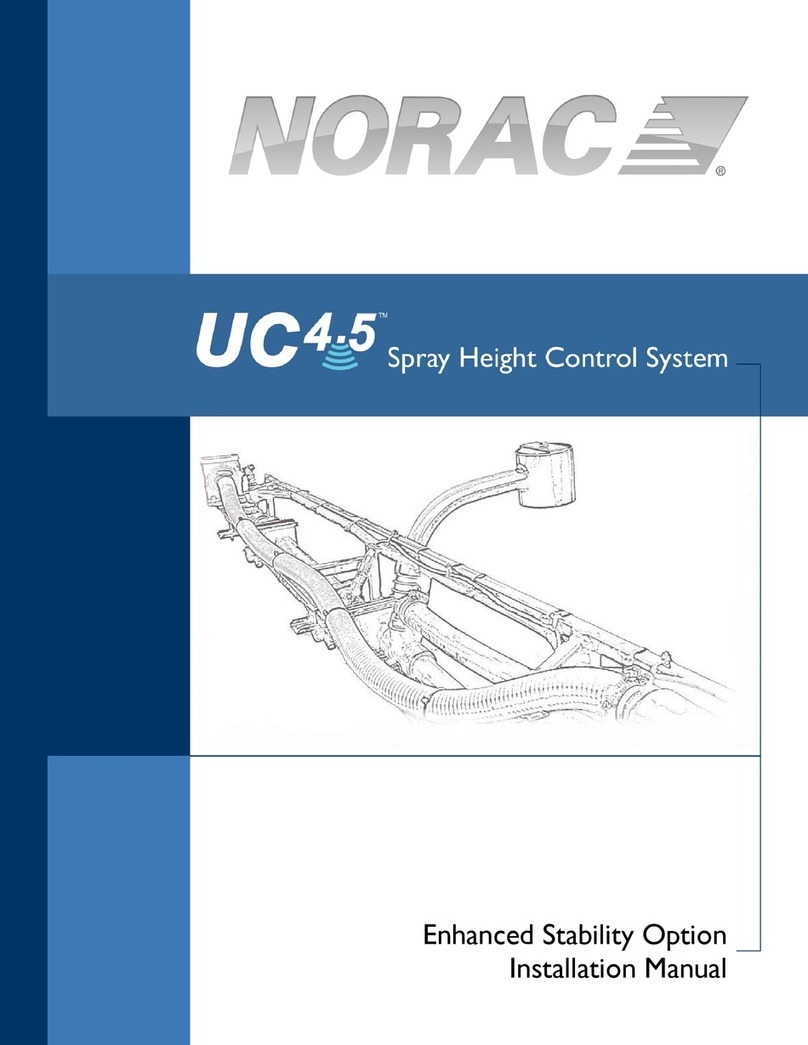
Norac
Norac UC4.5 User manual
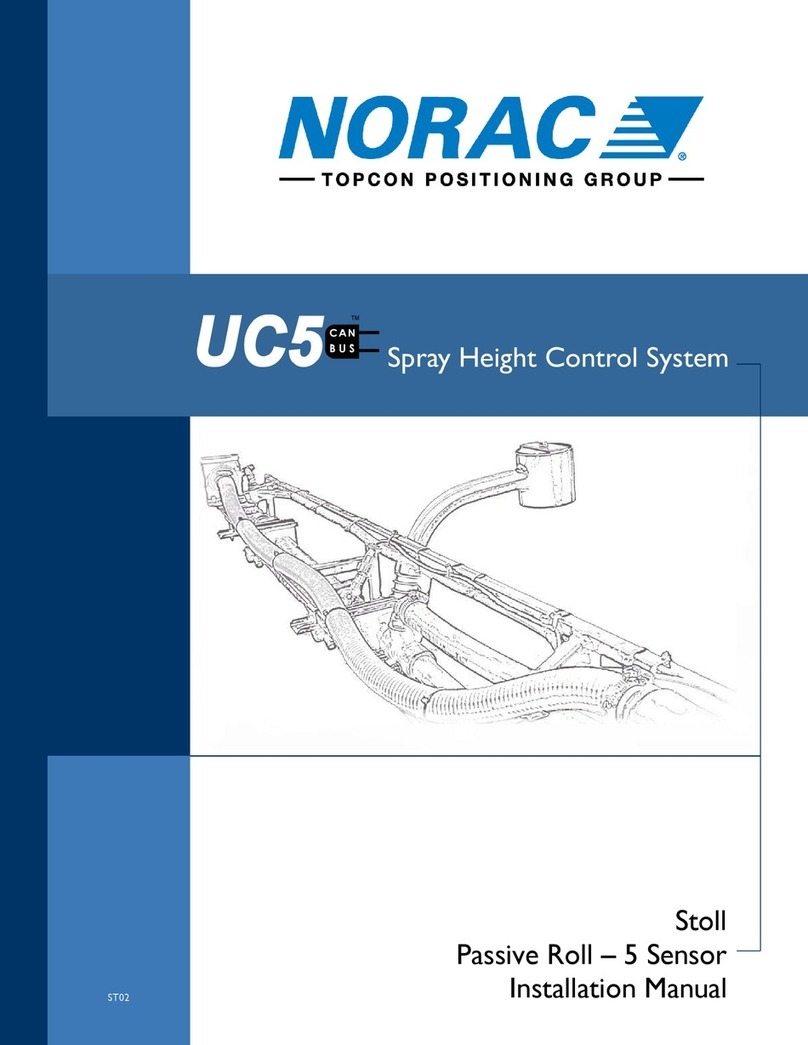
Norac
Norac UC5 Topcon X30 User manual
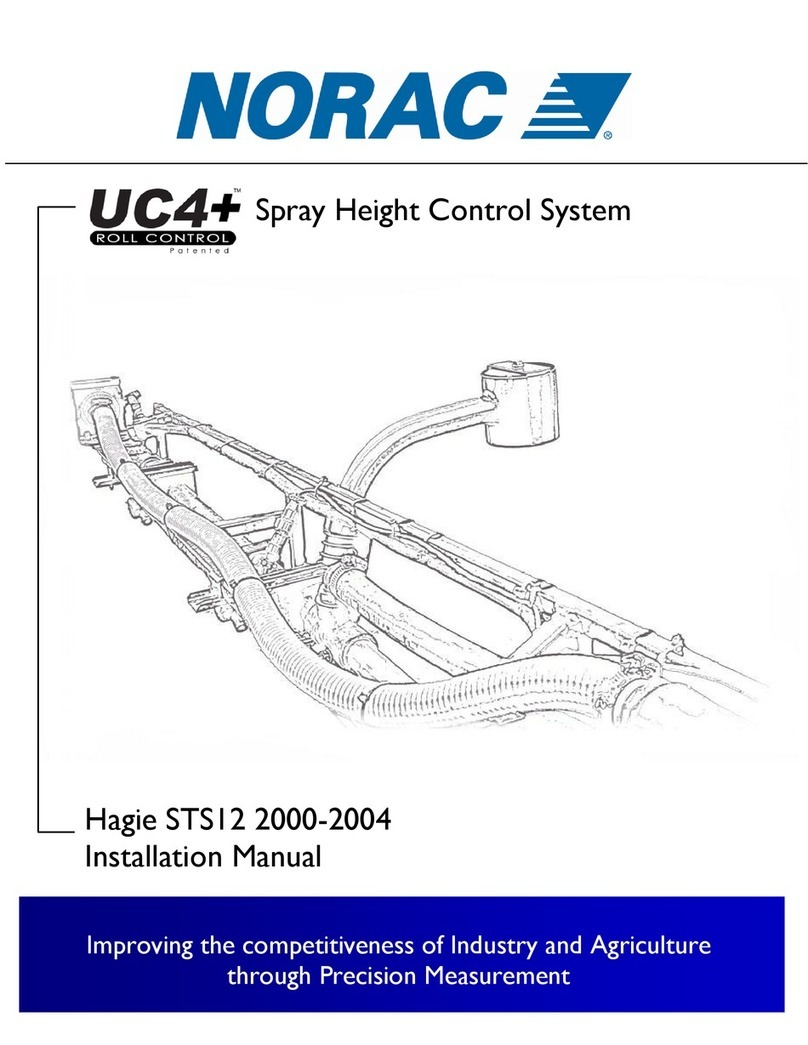
Norac
Norac UC4+ User manual

Norac
Norac UC4.5 User manual

Norac
Norac UC4.5 User manual
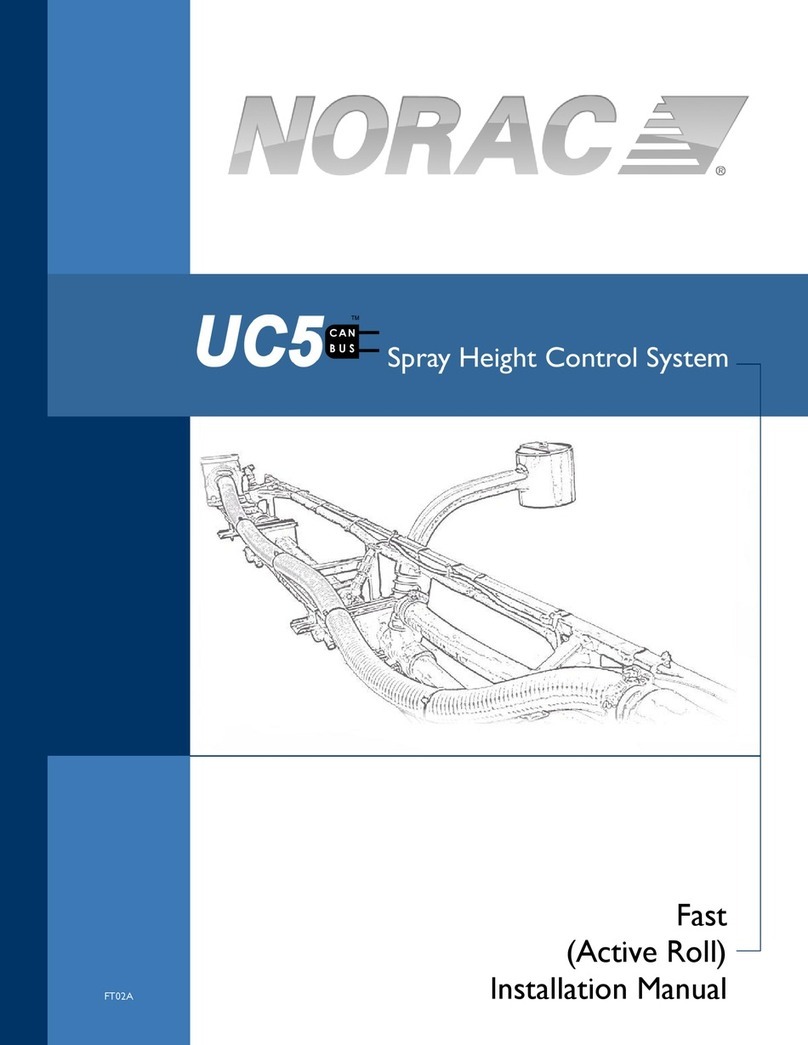
Norac
Norac UC5 Topcon X30 User manual

Norac
Norac UC5 Topcon X30 User manual

Norac
Norac UC4+ User manual

Norac
Norac UC5 Topcon X30 User manual

Norac
Norac UC5 Topcon X30 User manual