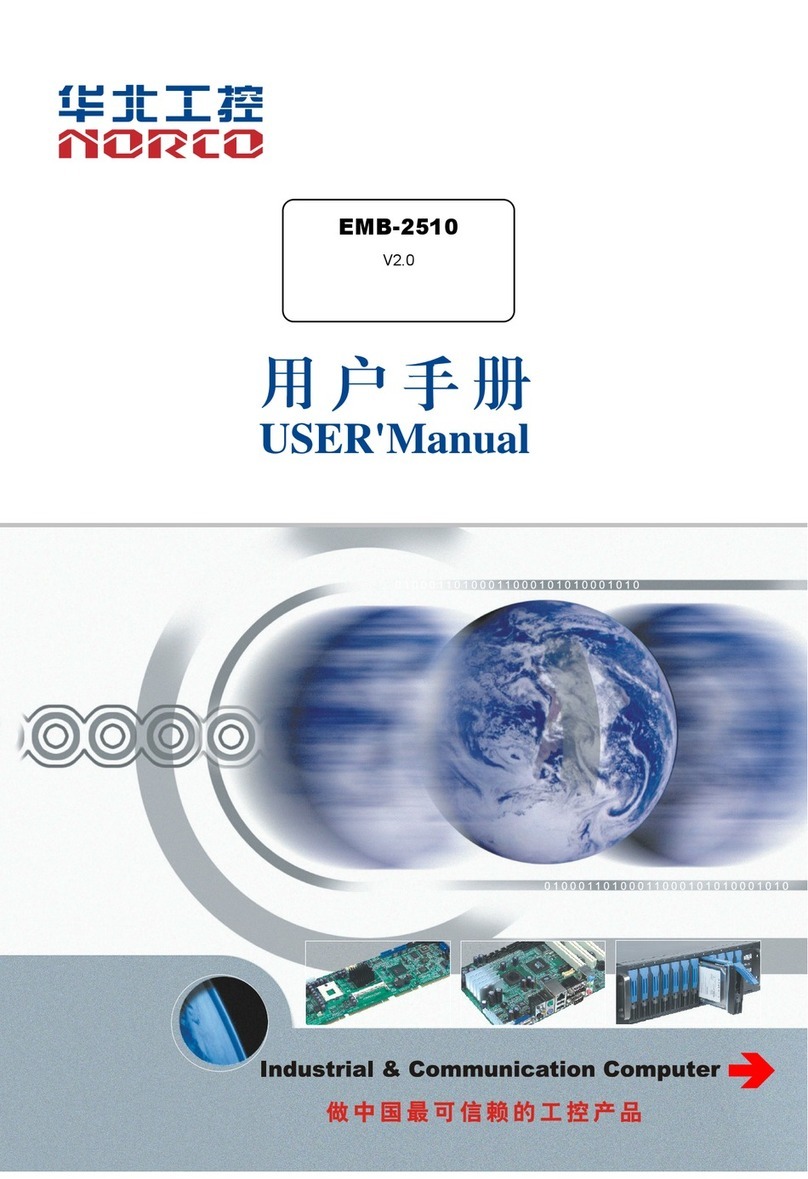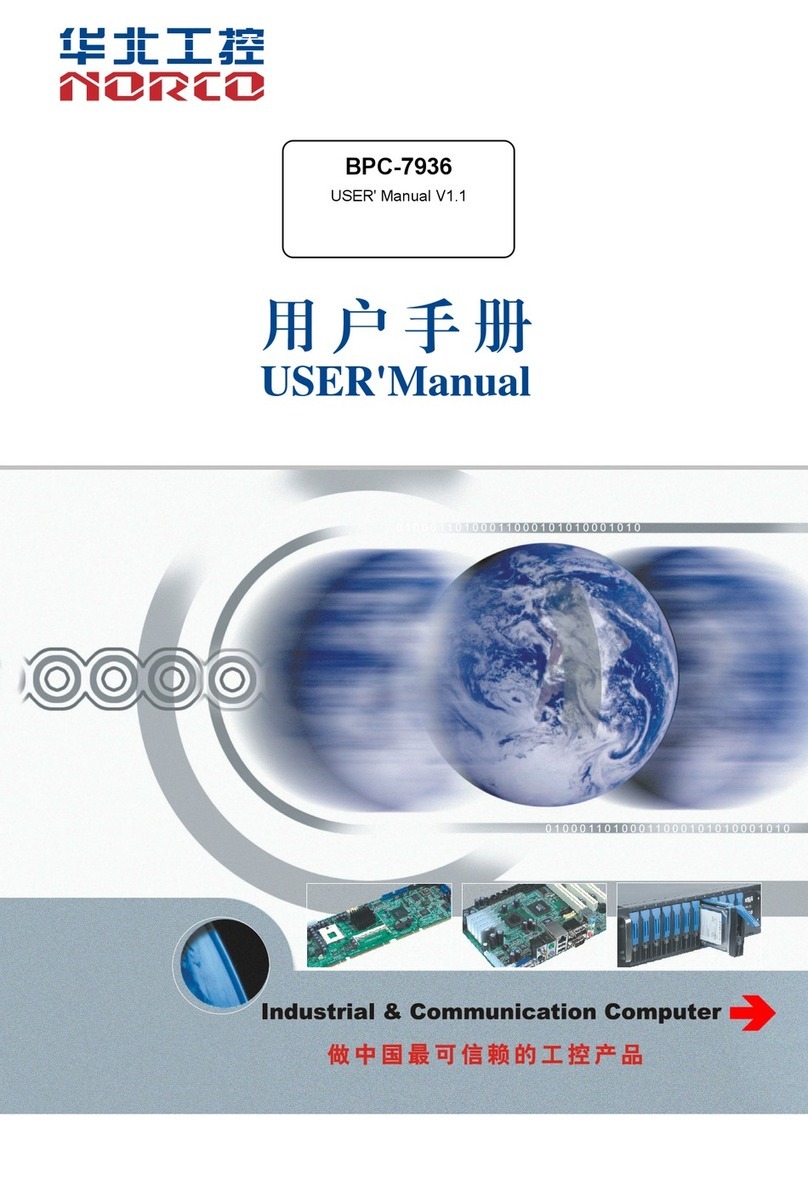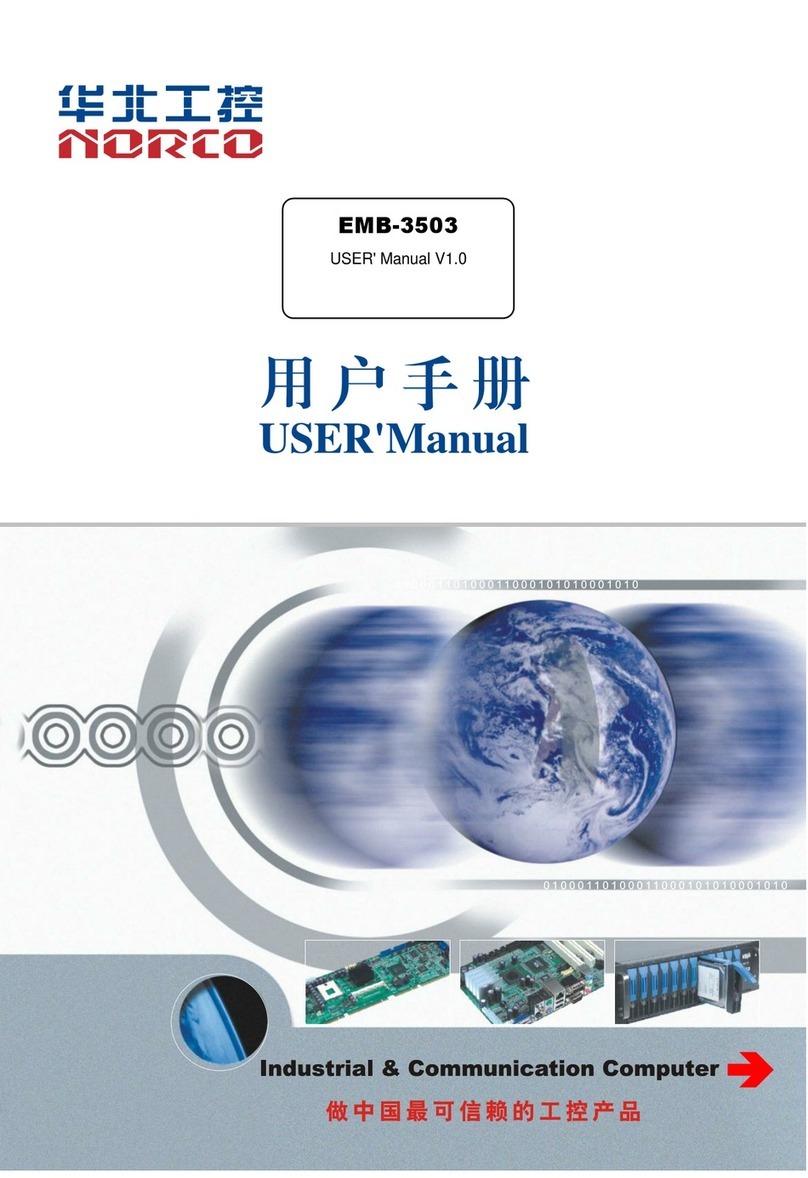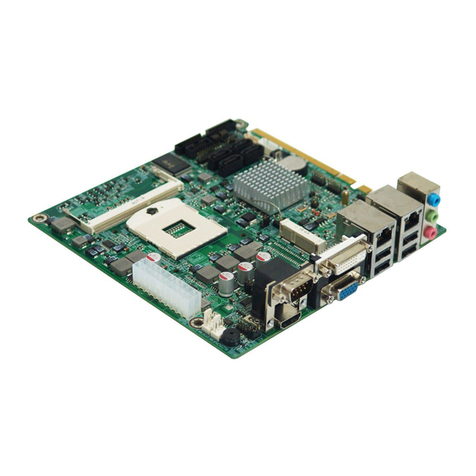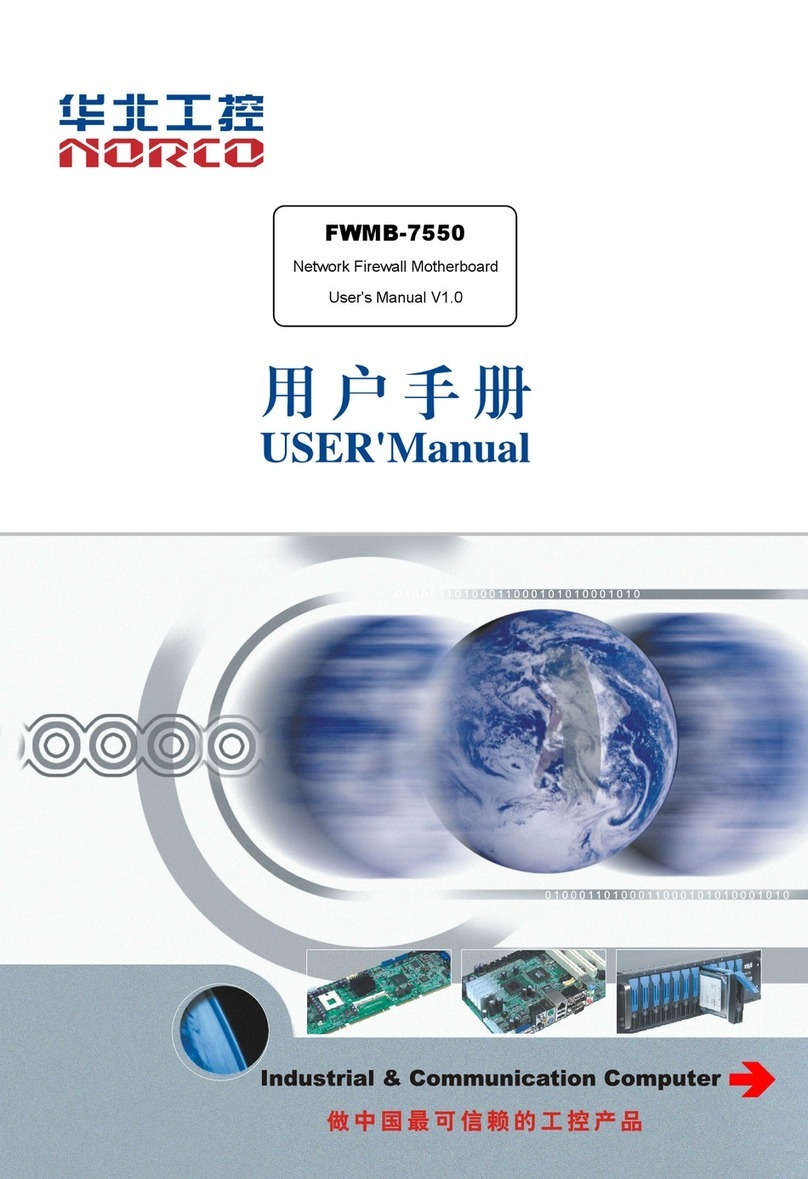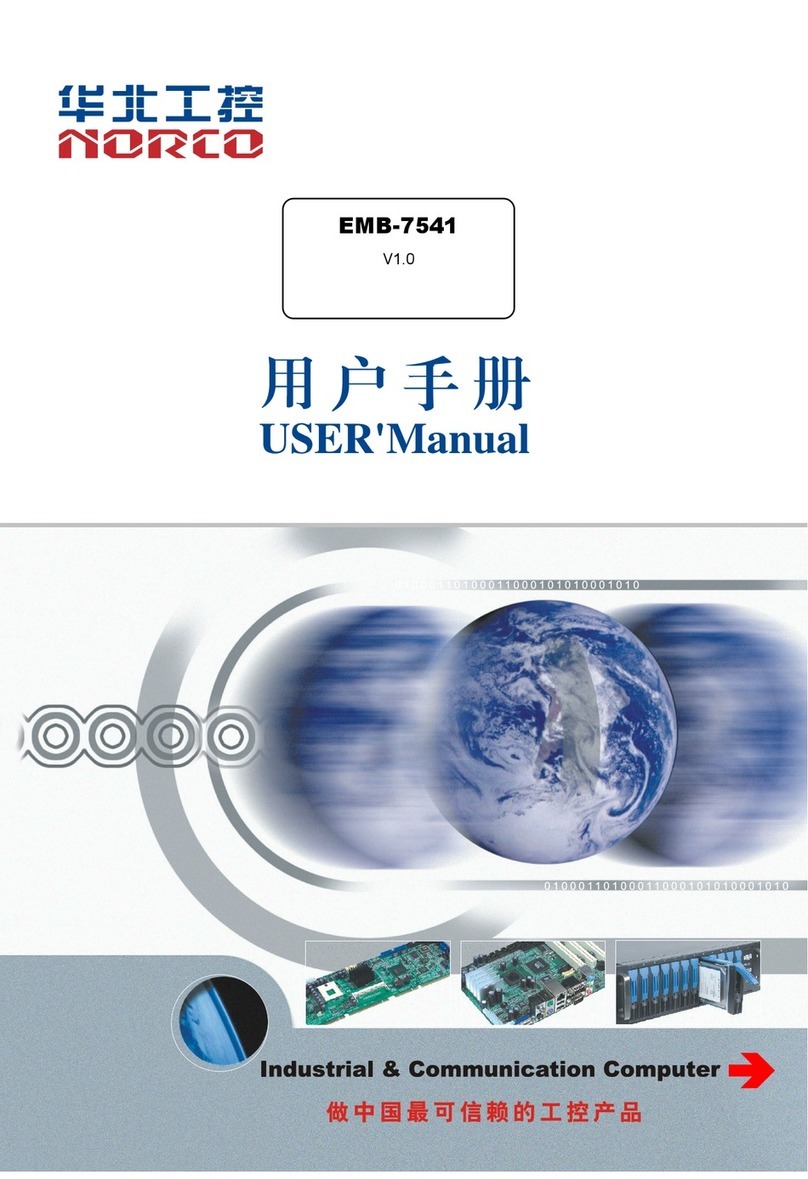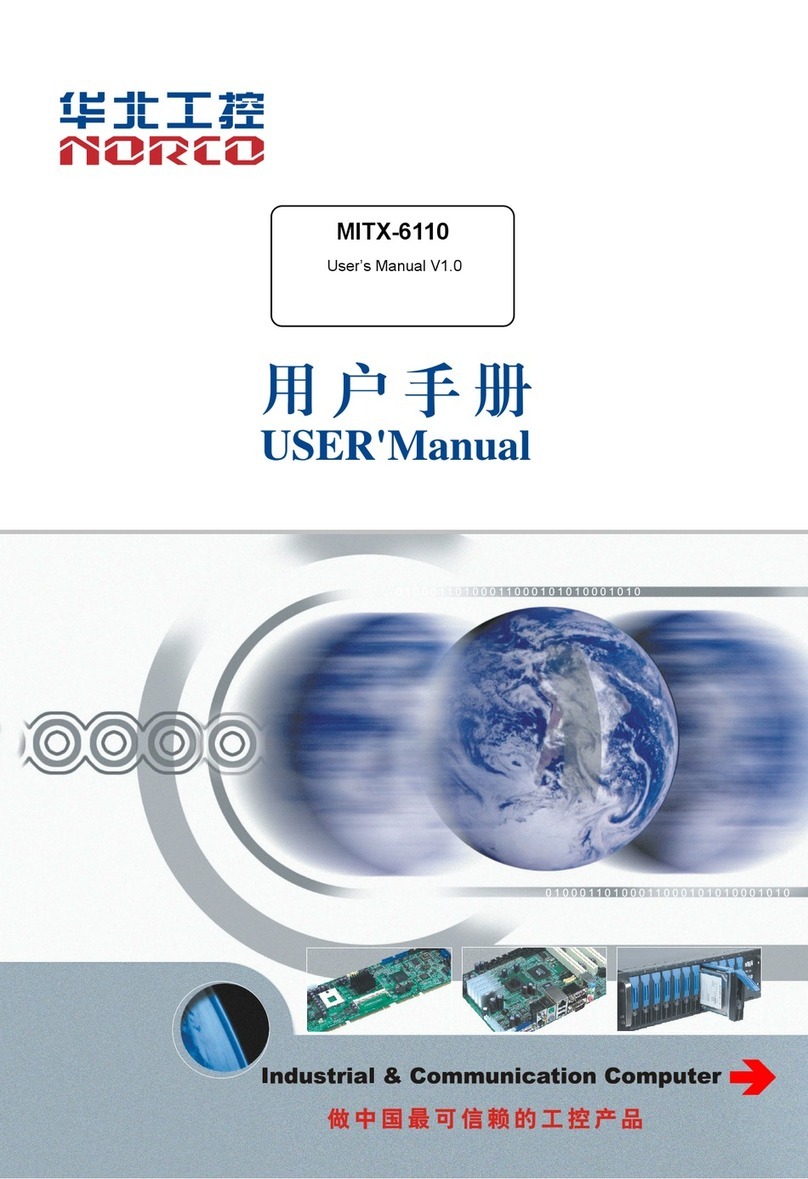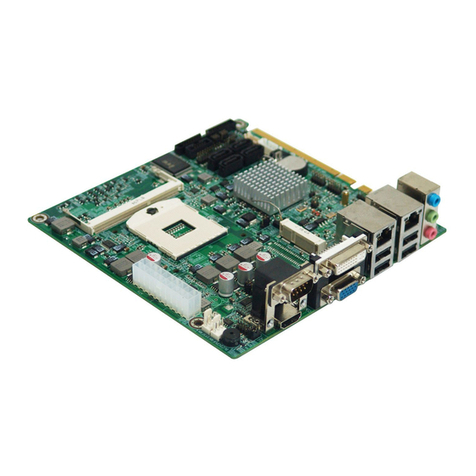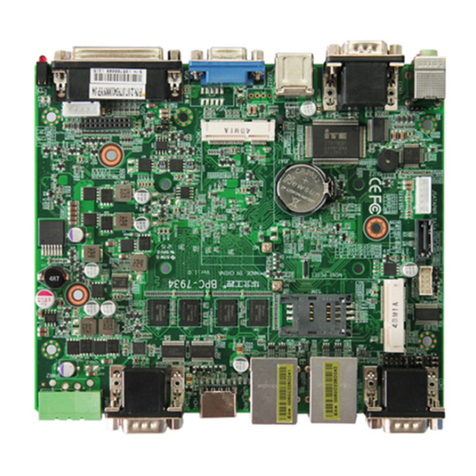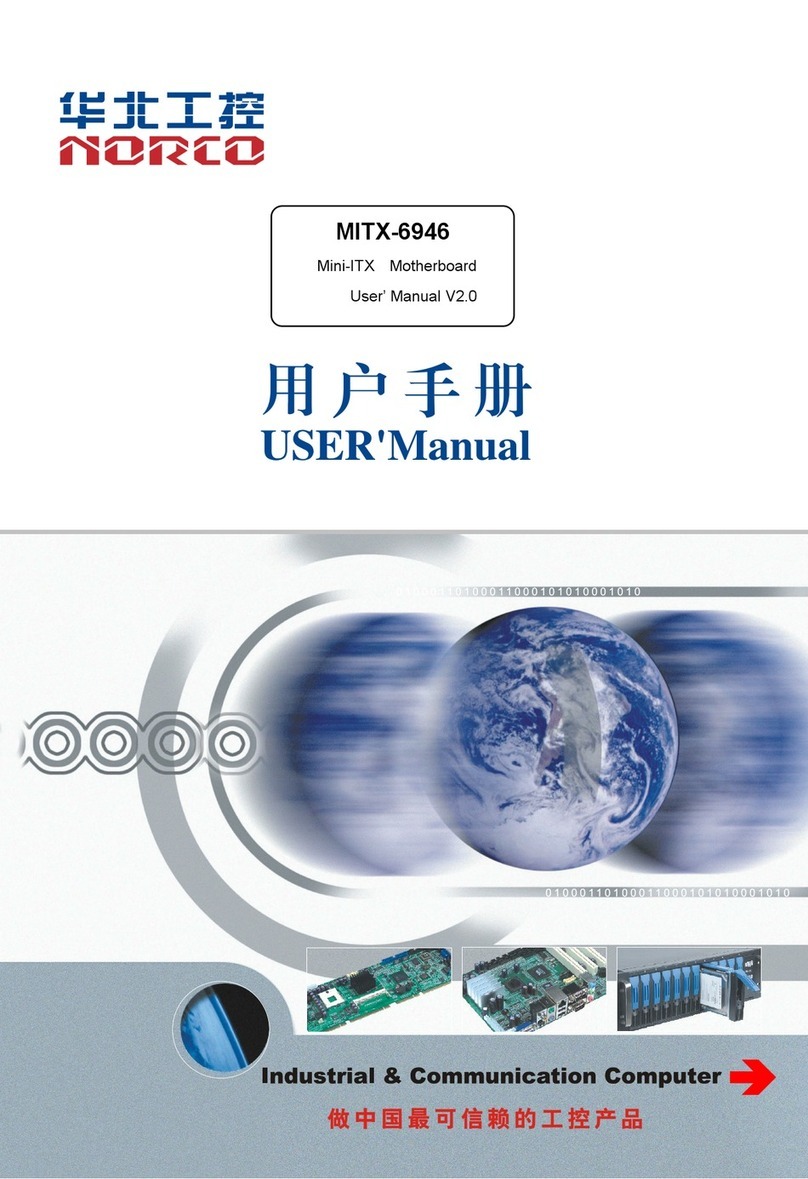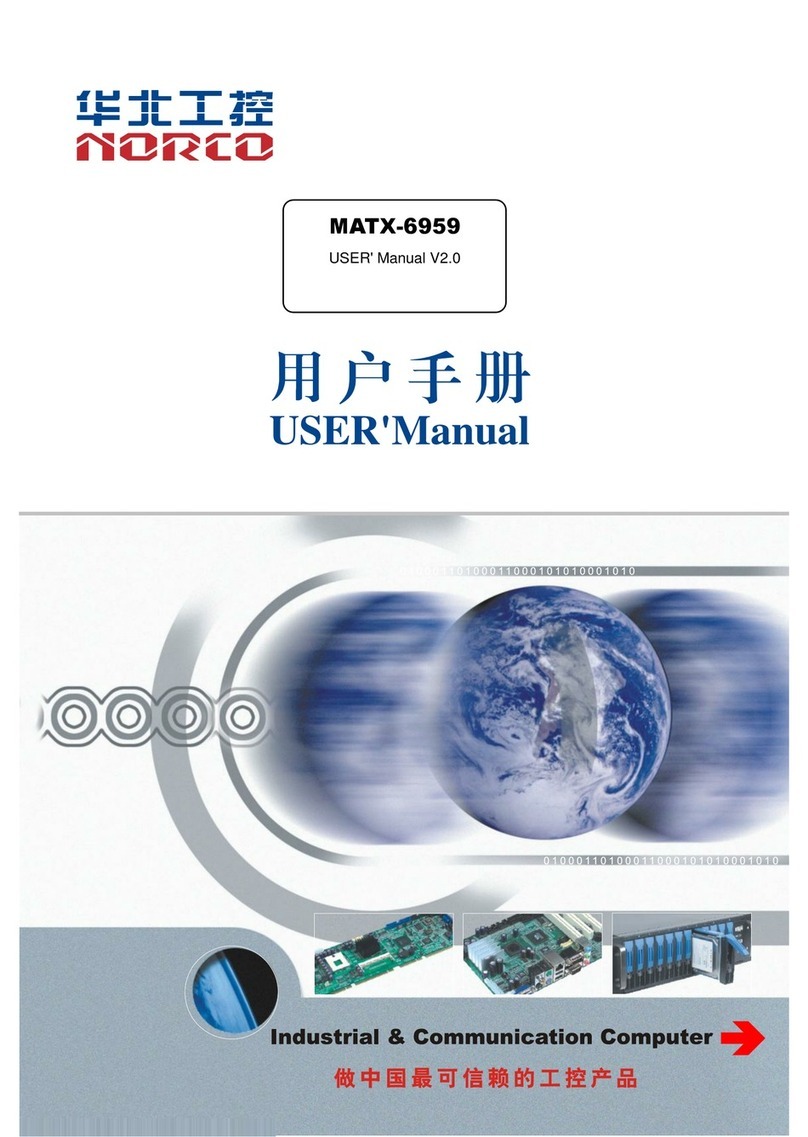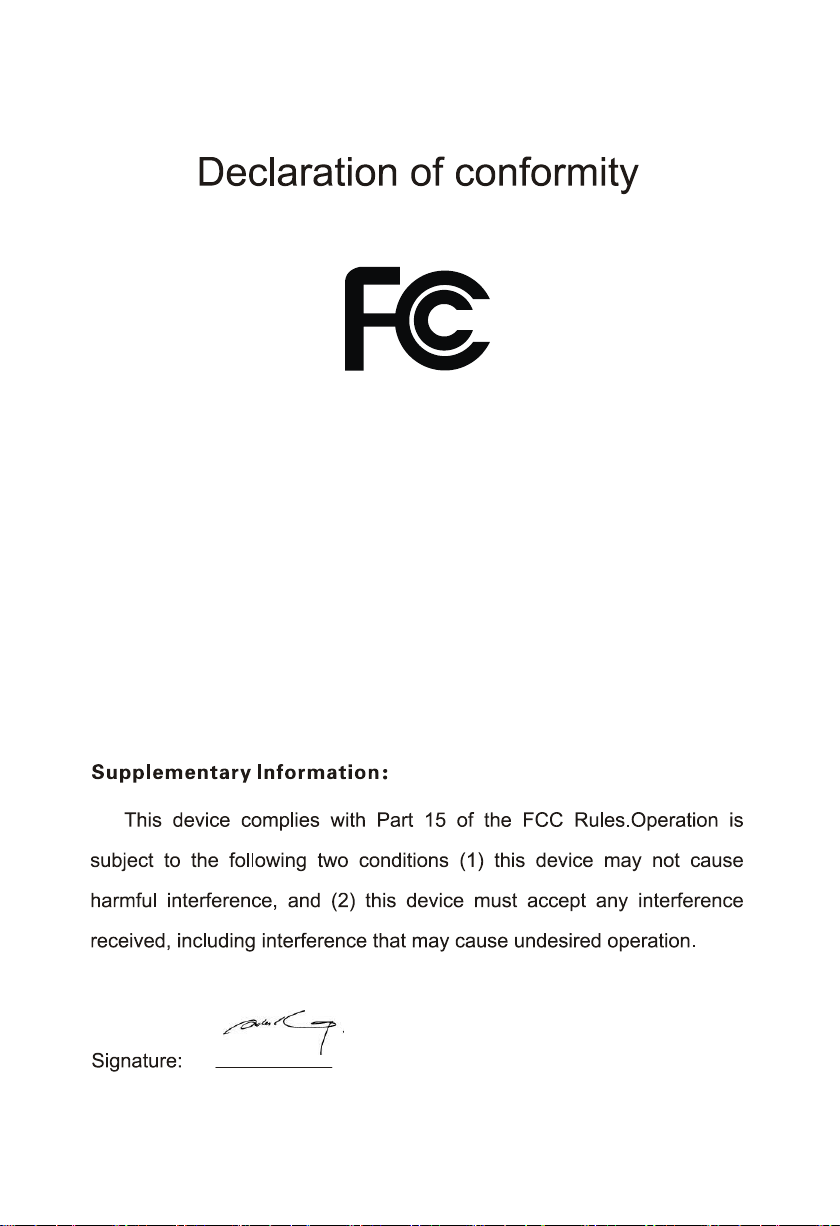Content
Chapter 1 Product Introduction......................................................................................................... 1
1.1 Hardware Specification............................................................................................................ 1
Chapter 2 Hardware Function............................................................................................................ 3
2.1 Interface Location and Dimension Diagram..........................................................................3
2.2 Installation Steps....................................................................................................................... 3
2.3 Jumper Setting...........................................................................................................................4
2.3.1 System Programming Jumper(JD)........................................................................ 5
2.3.2 COM1、COM2、COM3 Jumper Setting(J1、J2、J3、J4、J5、J6).............. 5
2.4 Interface Specification.............................................................................................................. 6
2.4.1 SATA Port(SATA1,SATA2,SATA_PWR1,SATA_PWR2).............................7
2.4.2 Serial Port(COM_DB,COM1_2).......................................................................... 8
2.4.3 USB Port(USB_HDMI,USB3_4,USB56,OTG)............................................9
2.4.4 Ethernet Interface(LAN1_2)..................................................................................10
2.4.5 Audio Port(AUDIO,AMP_R,AMP_L).............................................................. 11
2.4.6 Display Port(DP,HDMI,JVGA).........................................................................11
2.4.7 Programmable I / O Port(JGPIO).........................................................................13
2.4.8 Power Interface(PWR_IN).................................................................................... 14
2.4.9 Port (AI,DI,DO1_2)..............................................................................................15
2.4.10 CAN Port.....................................................................................................................16
2.4.11 TYPEC Port(Reserve)..........................................................................................17
2.4.12 J8 Port(Reserve).................................................................................................. 18
2.4.13 Reset Key(RST)................................................................................................... 19
2.4.14 LED Indicator..............................................................................................................20
2.4.15 Fan Interface(SYS_FAN).................................................................................... 20
2.4.16 Front Panel Interface(JFP)................................................................................. 21
2.4.17 Expansion Interface(MINI_PCIE,JPCIE)....................................................... 22
Chapter Three Software Function...................................................................................................20
3.1 Android System....................................................................................................................... 20
3.1.1 Display........................................................................................................................... 20
3.1.2 USB................................................................................................................................20
3.1.3 COM...............................................................................................................................20