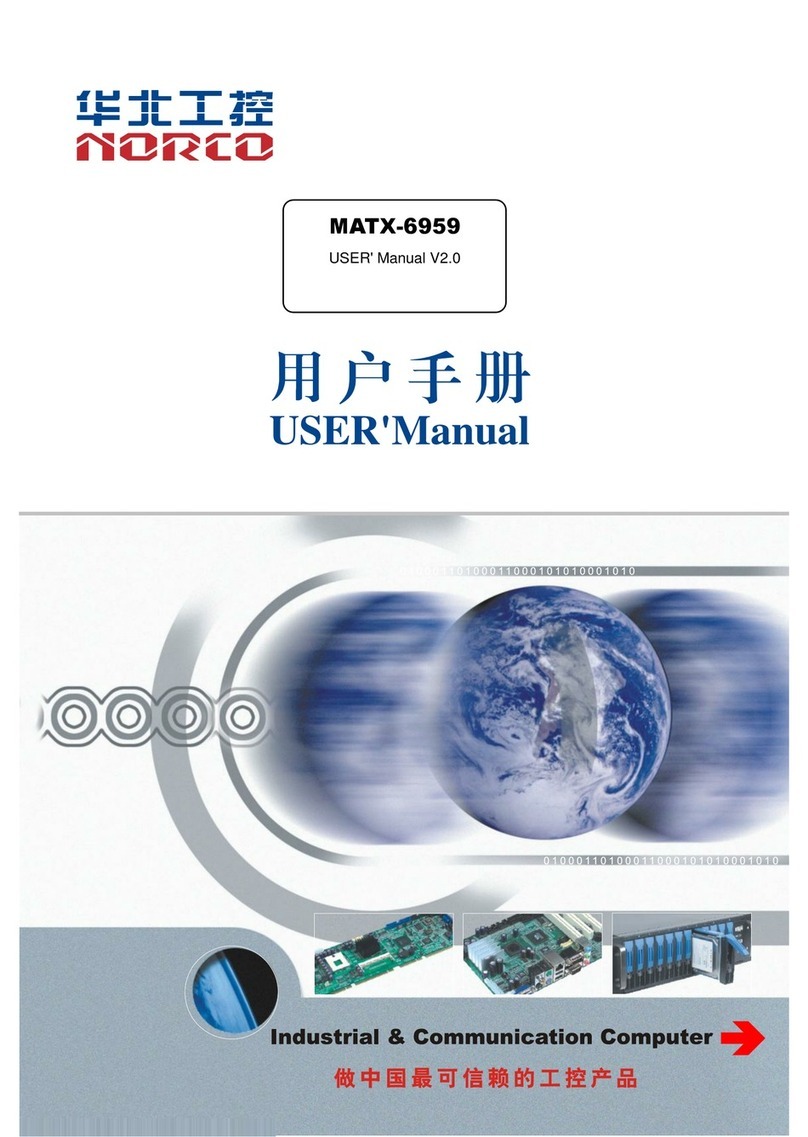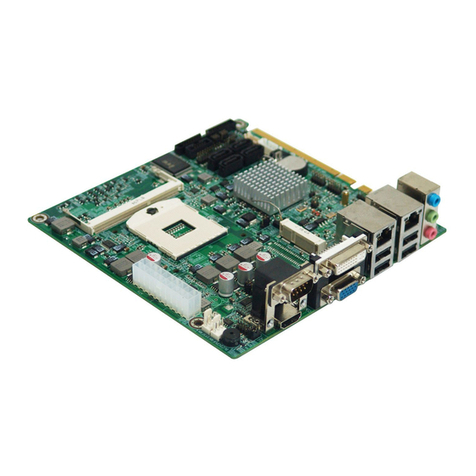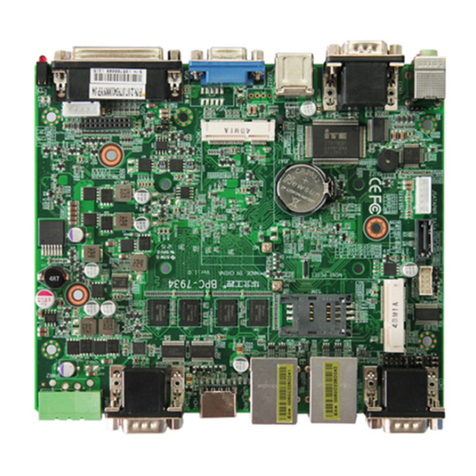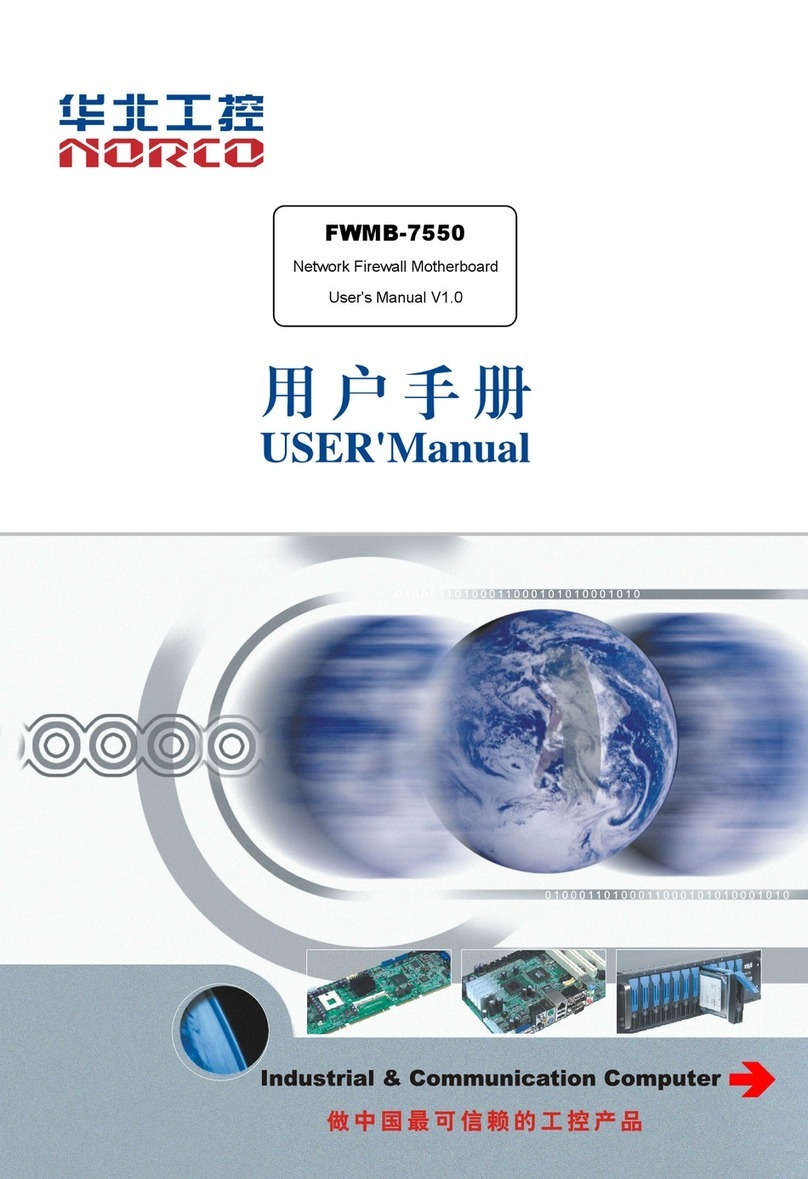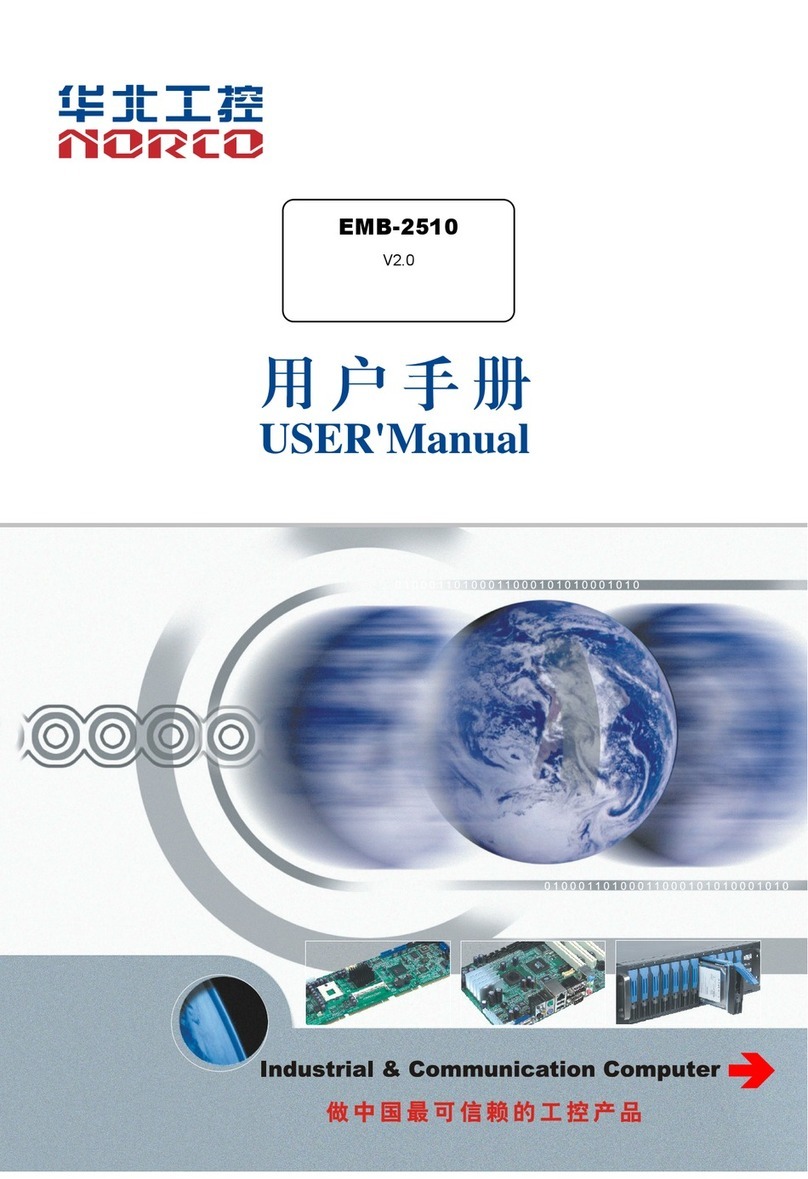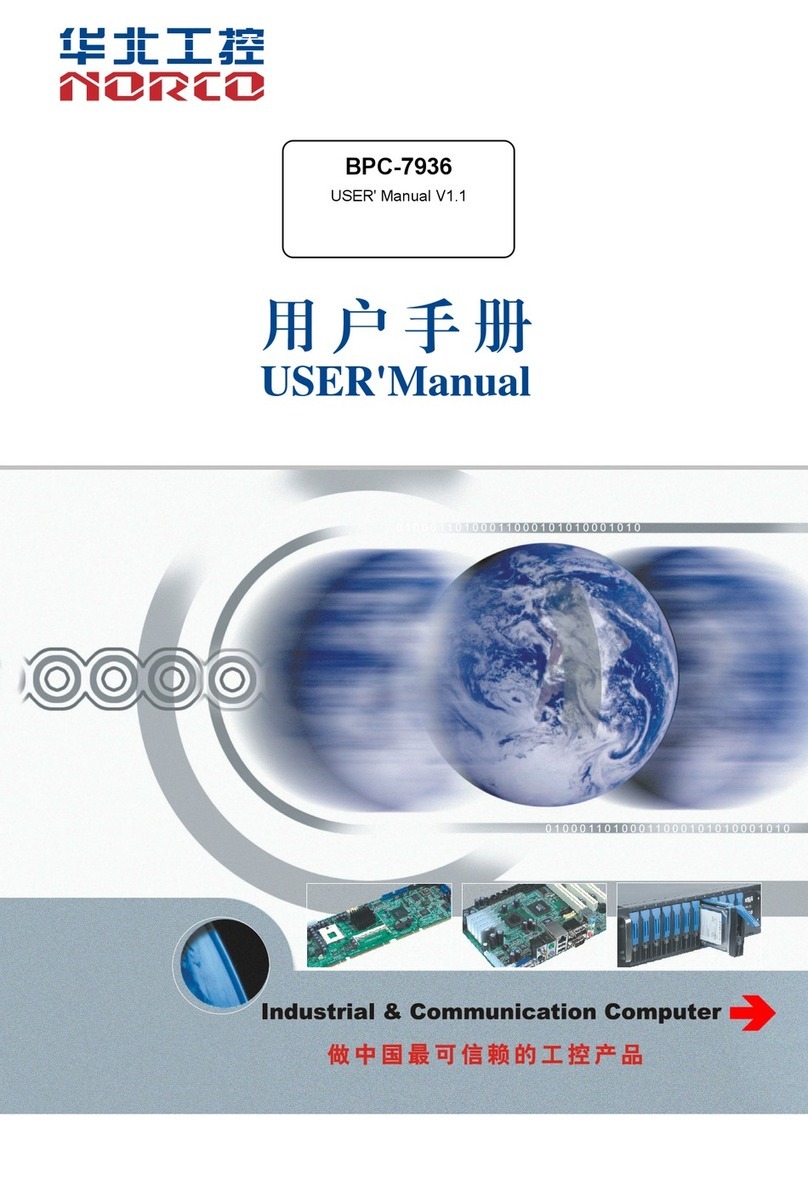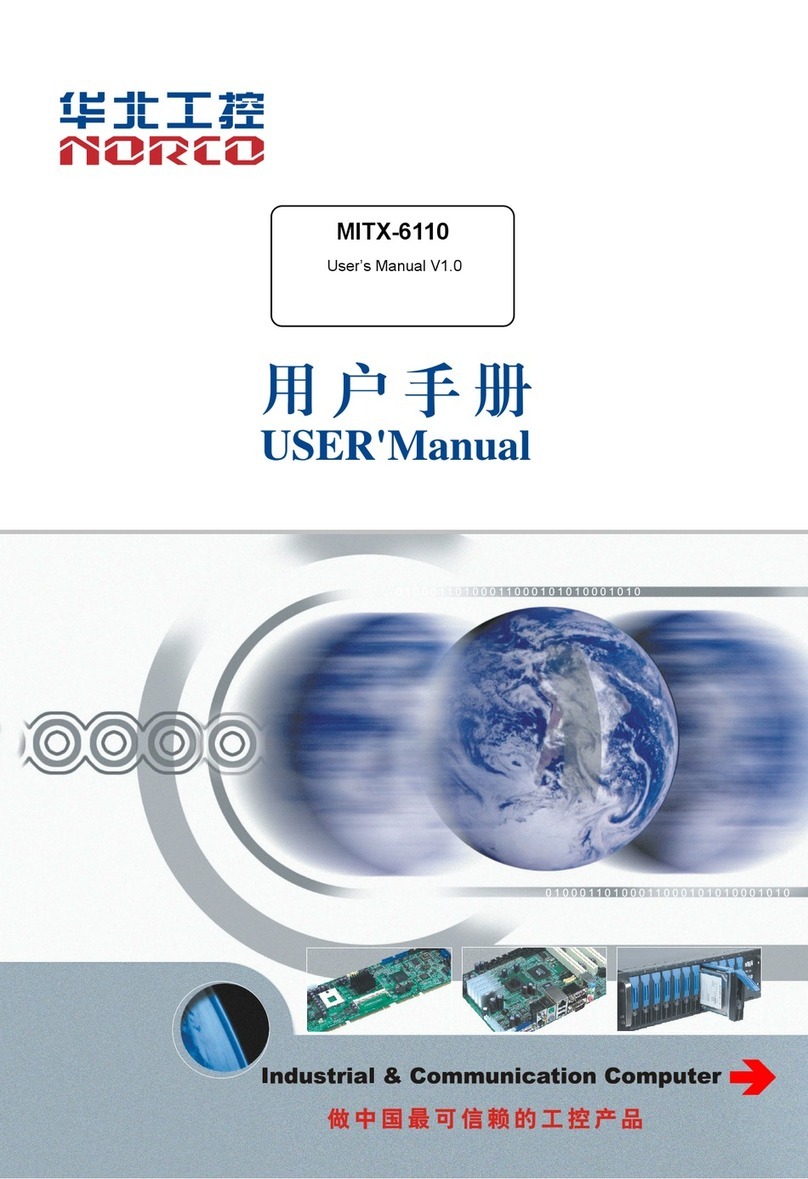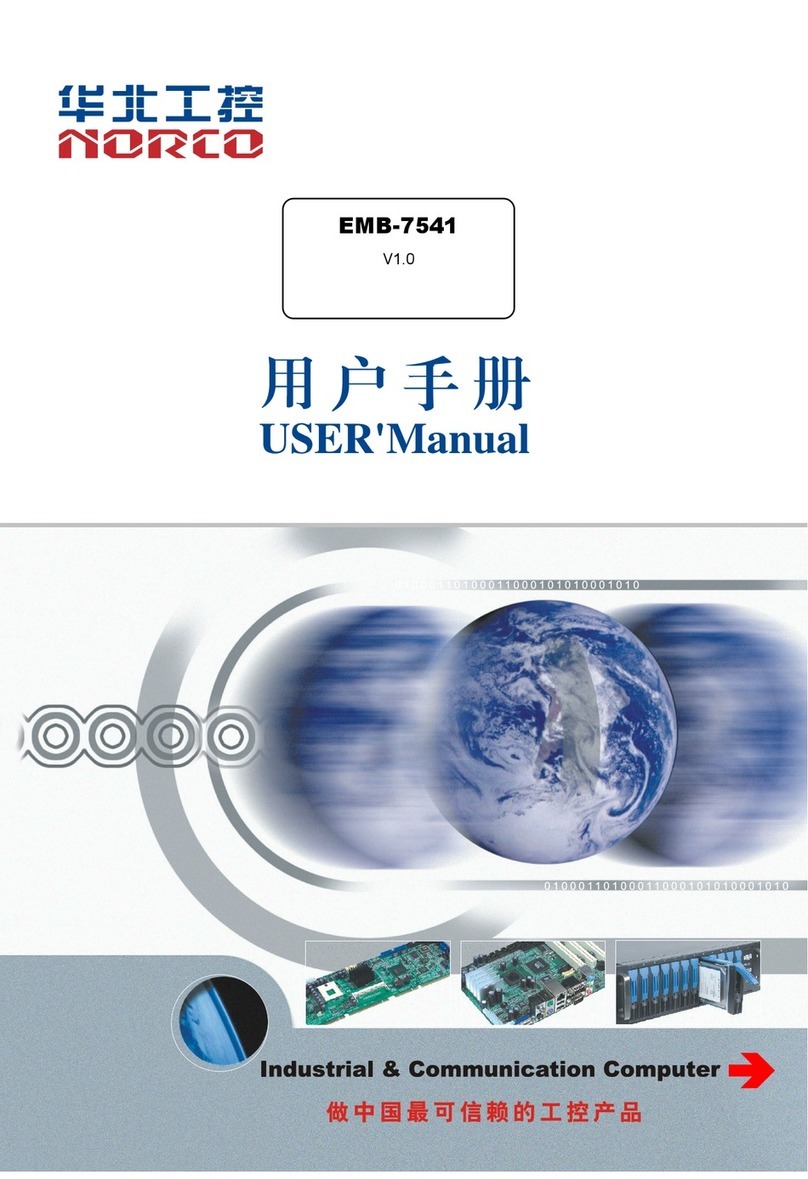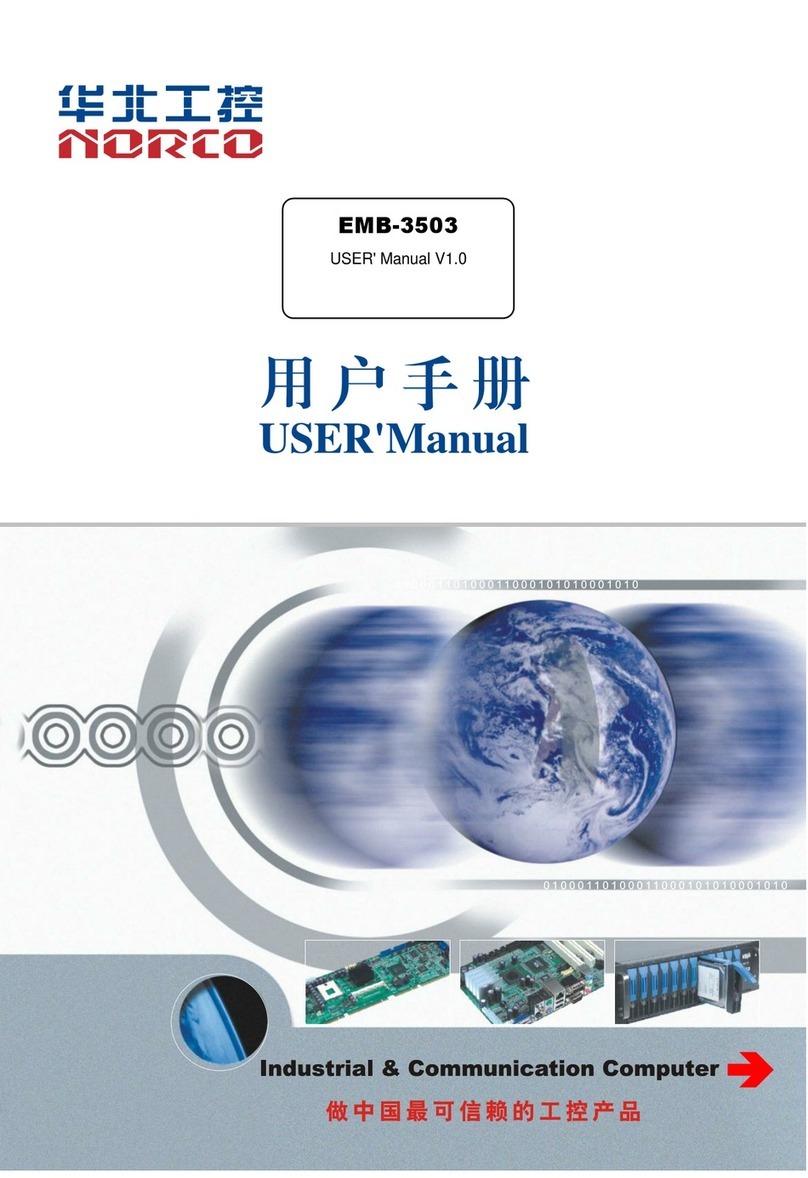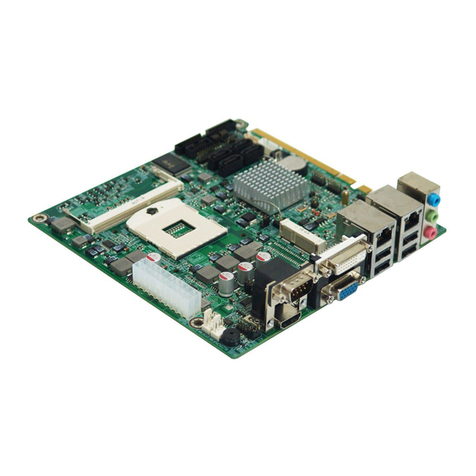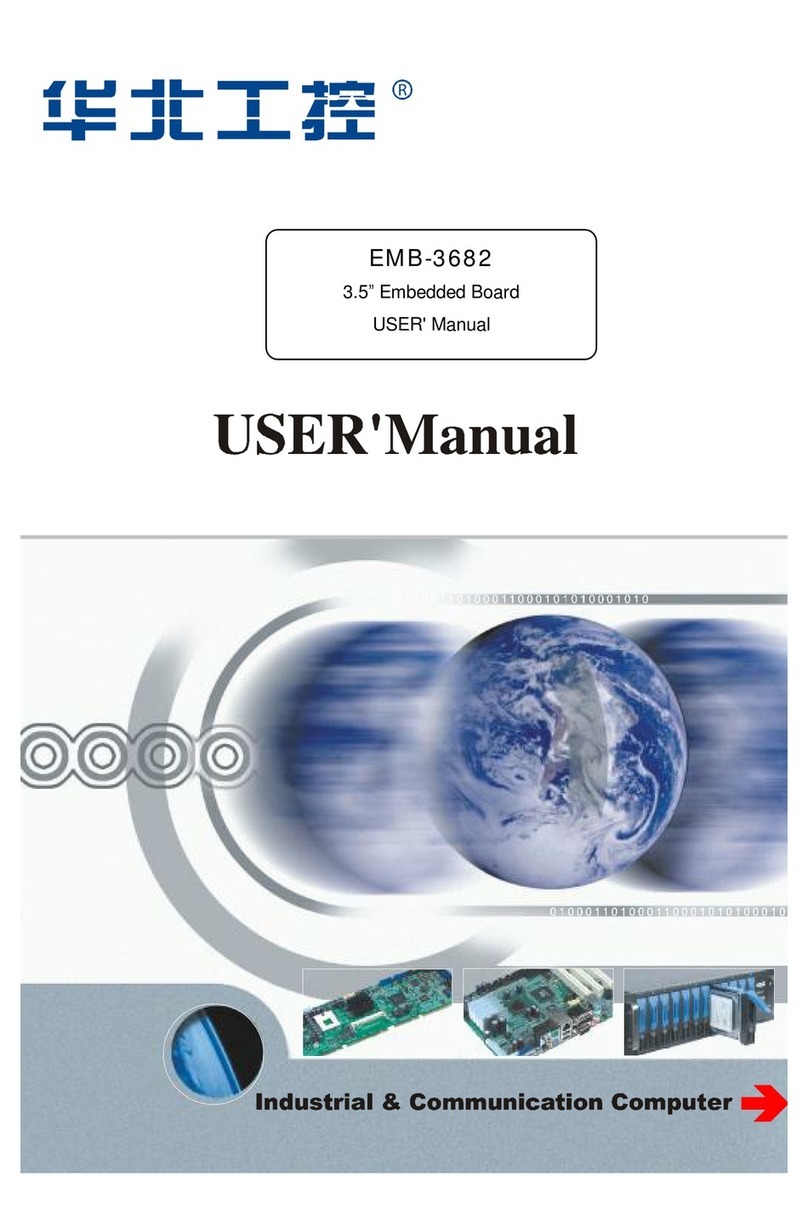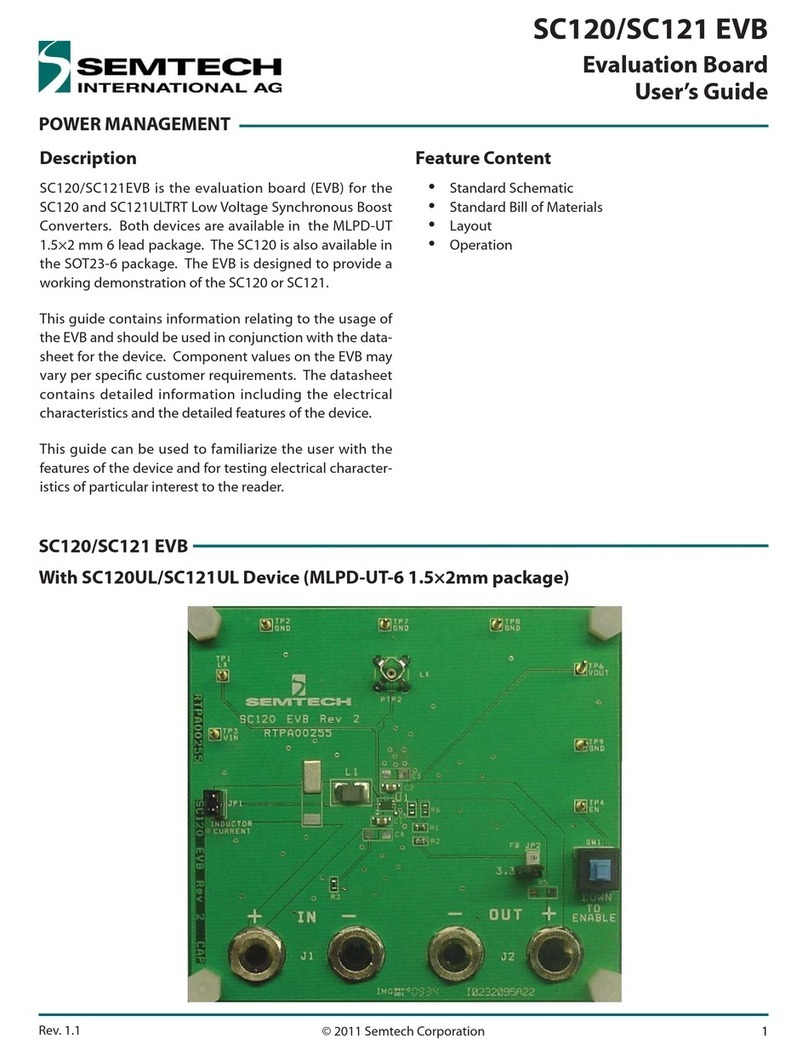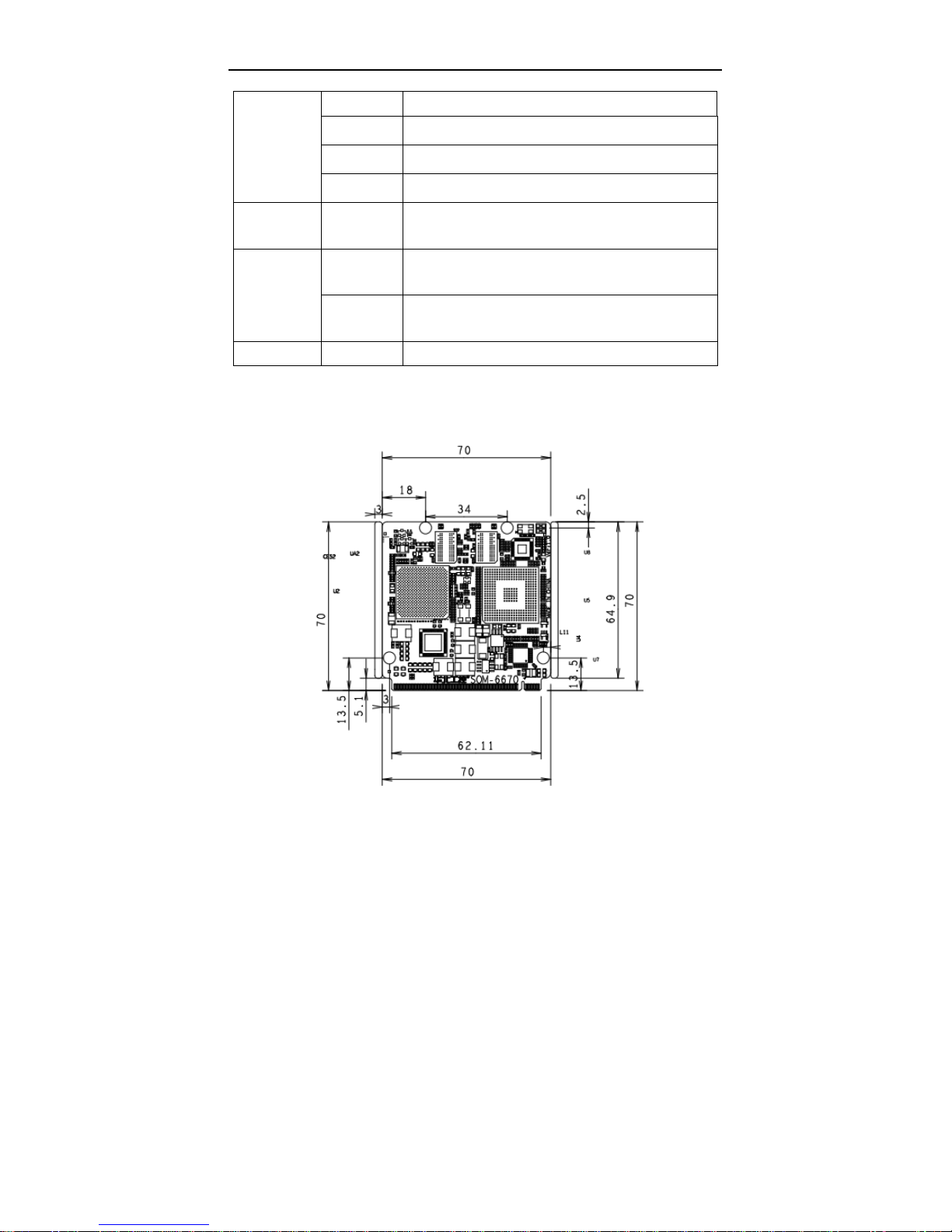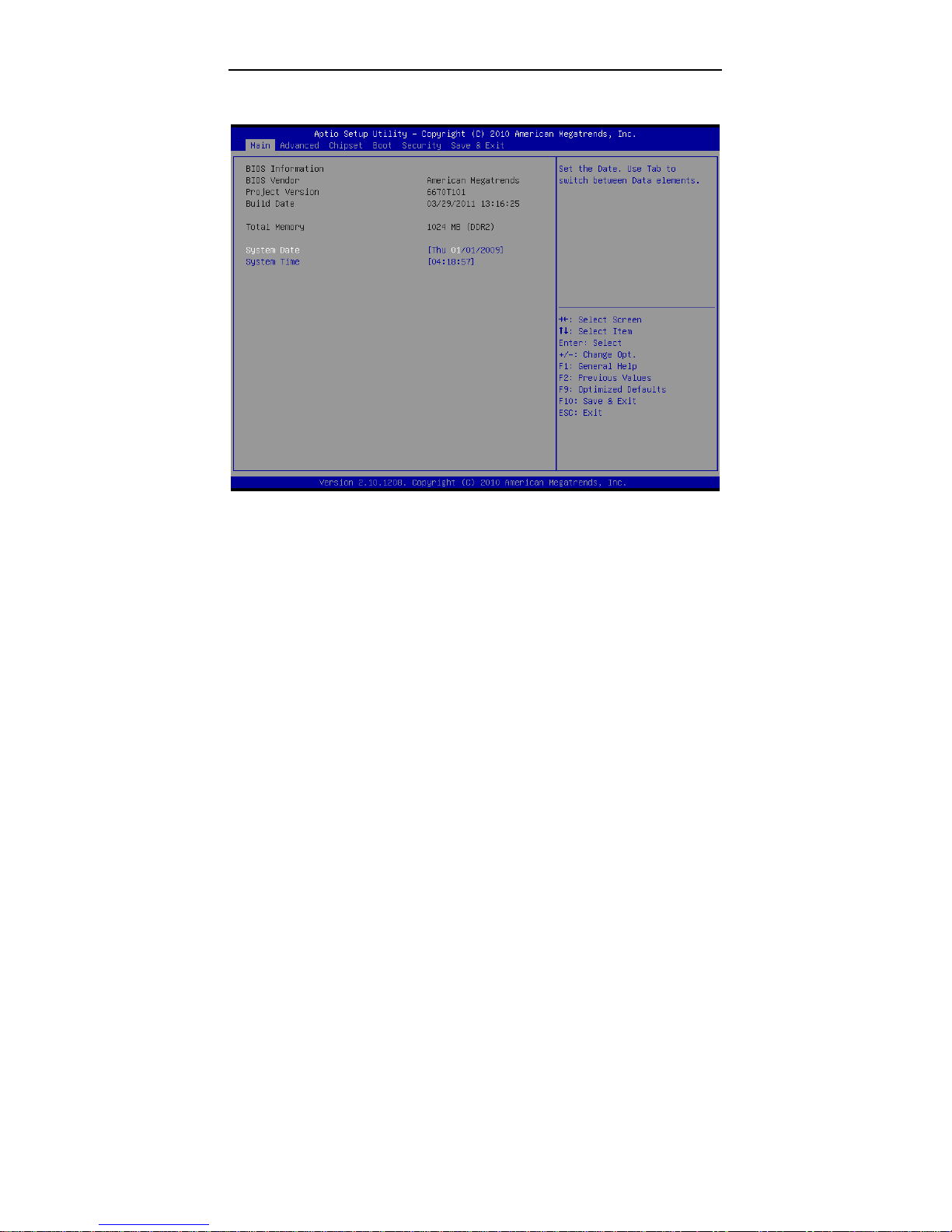Content
Chapter 1 Product Introduction .................................................................................................. 1
1.1 Overview ....................................................................................................................... 1
1.2 Motherboard Specification ............................................................................................ 1
1.3 Dimension Diagram....................................................................................................... 2
Chapter 2 BIOS Setup................................................................................................................ 3
AMI BIOS Upgrading........................................................................................................... 3
AMI BIOS Description ......................................................................................................... 3
BIOS Parameter Configuration ........................................................................................... 3
2.1 Main Menu .................................................................................................................... 4
2.2 Advanced Menu ............................................................................................................ 5
2.2.1 ACPI Setting........................................................................................................ 6
2.2.2 CPU Configuration .............................................................................................. 7
2.2.3 Wake On Lan Configuration................................................................................ 8
2.2.4 SDIO Configuration............................................................................................. 9
2.2.5 USB Configuration ............................................................................................ 10
2.2.6 Super IO Configuration ......................................................................................11
2.2.7 H/W Monitor ...................................................................................................... 12
2.2.8 Serial Port Console Redirection........................................................................ 13
2.3 Chipset Menu .............................................................................................................. 14
2.3.1 North Bridge Chipset Configuration .................................................................. 15
2.3.2 South Bridge Chipset Configuration.................................................................. 16
2.4 Boot Menu................................................................................................................... 17
2.5 Security Menu ............................................................................................................. 18
2.6 Save&Exit Menu.......................................................................................................... 19
Appendix ......................................................................................................错误!未定义书签。
Appendix 1:Watchdog Programming Guide ................................................................... 20
Appendix 2:Glossary ...................................................................................................... 21