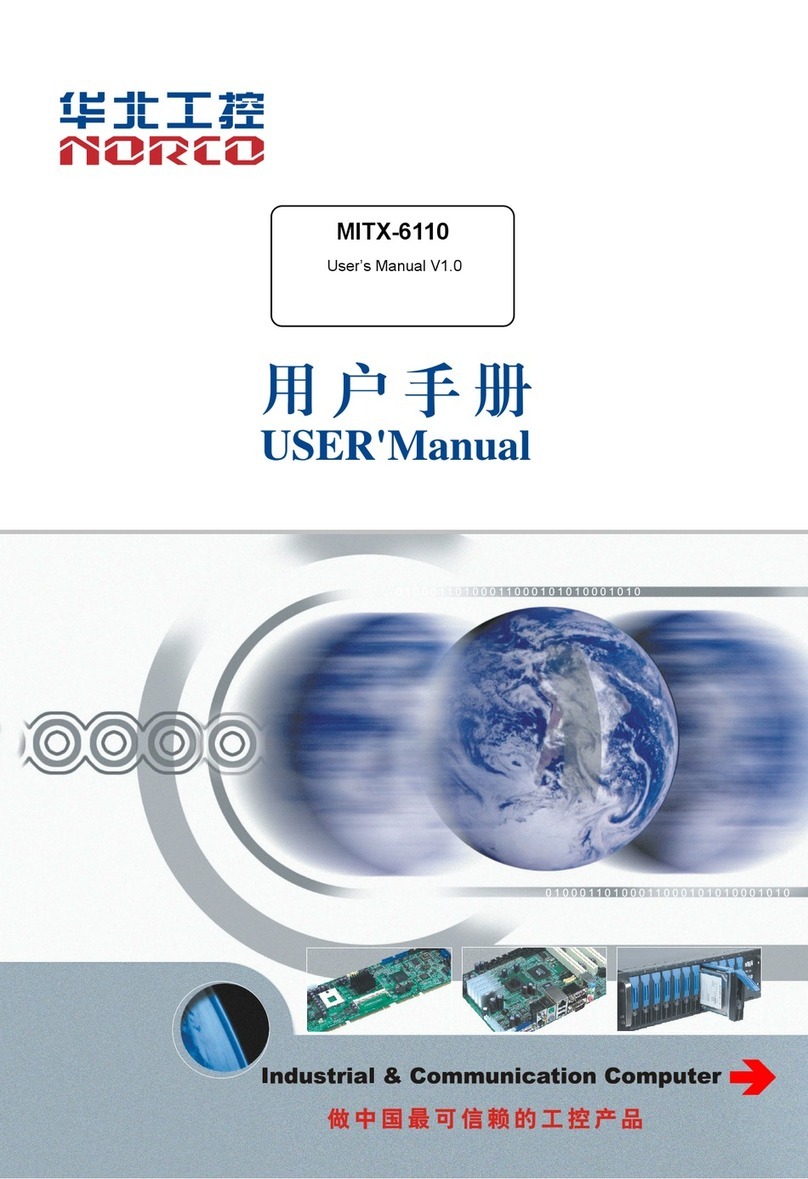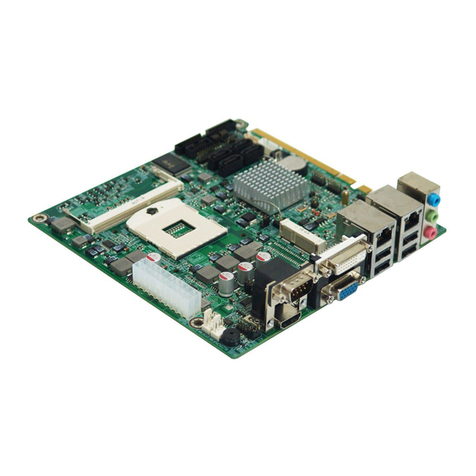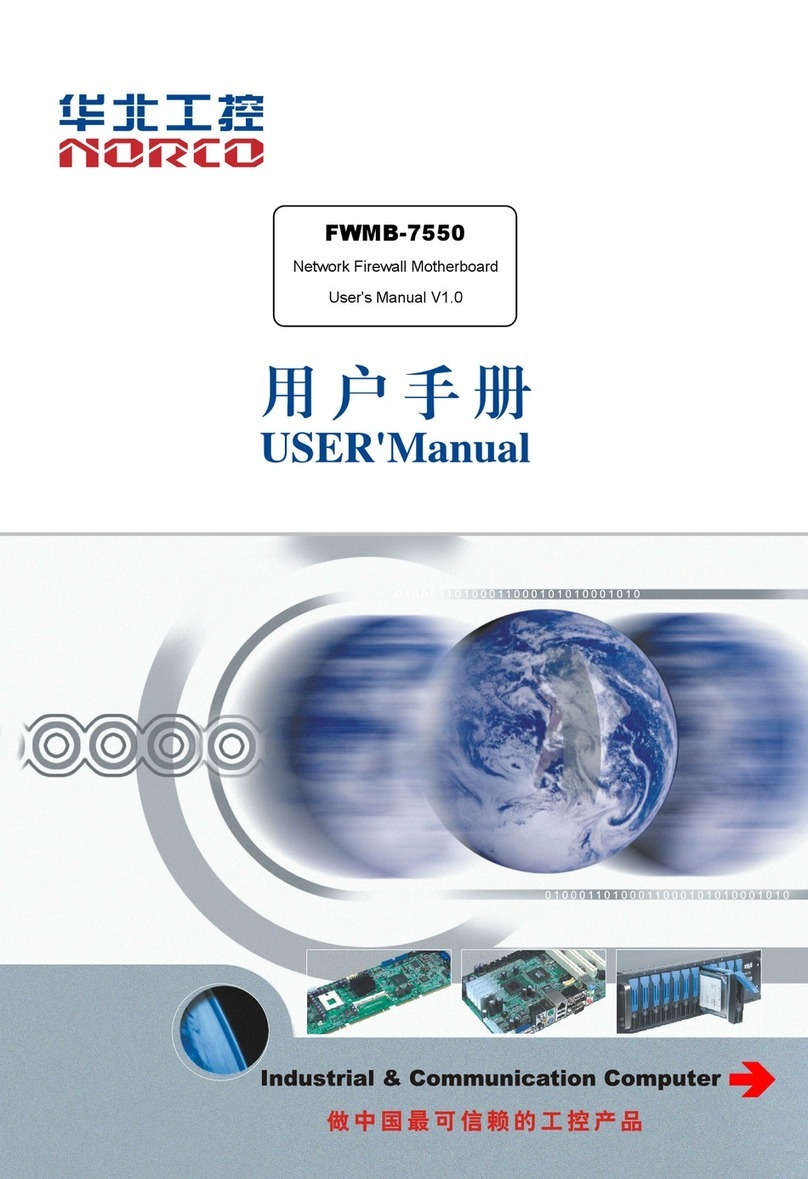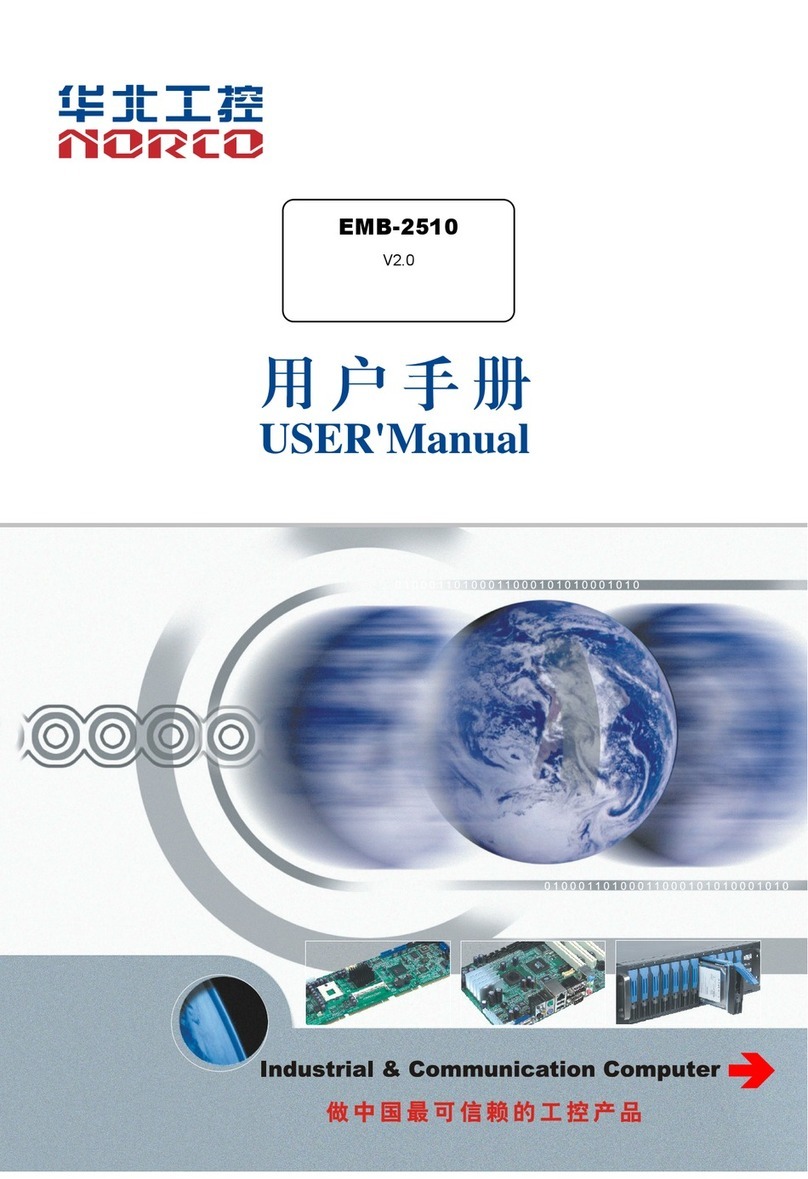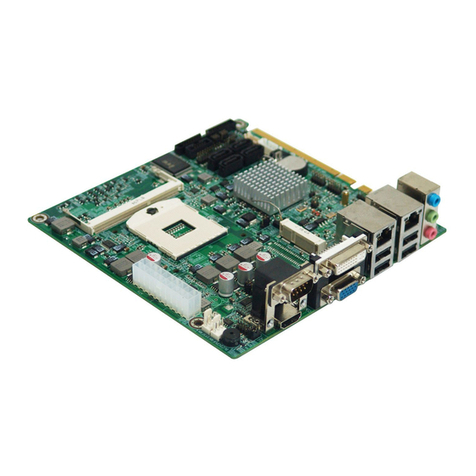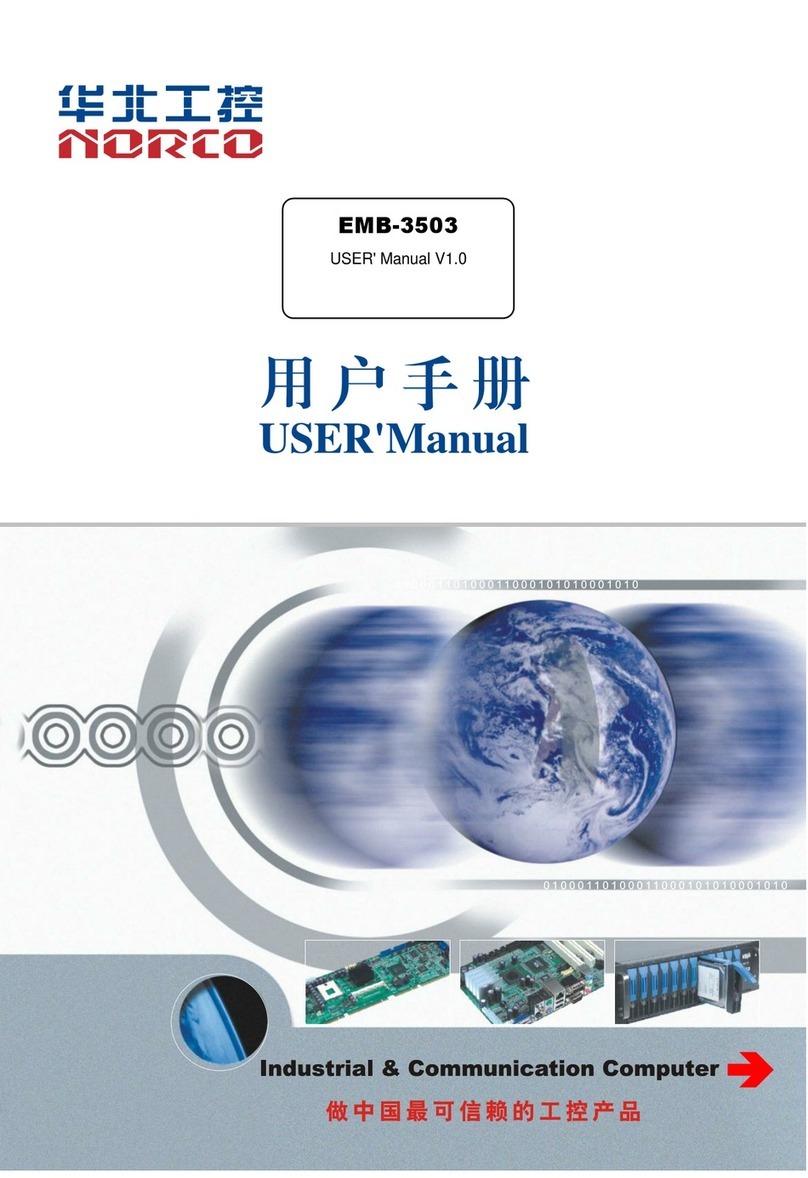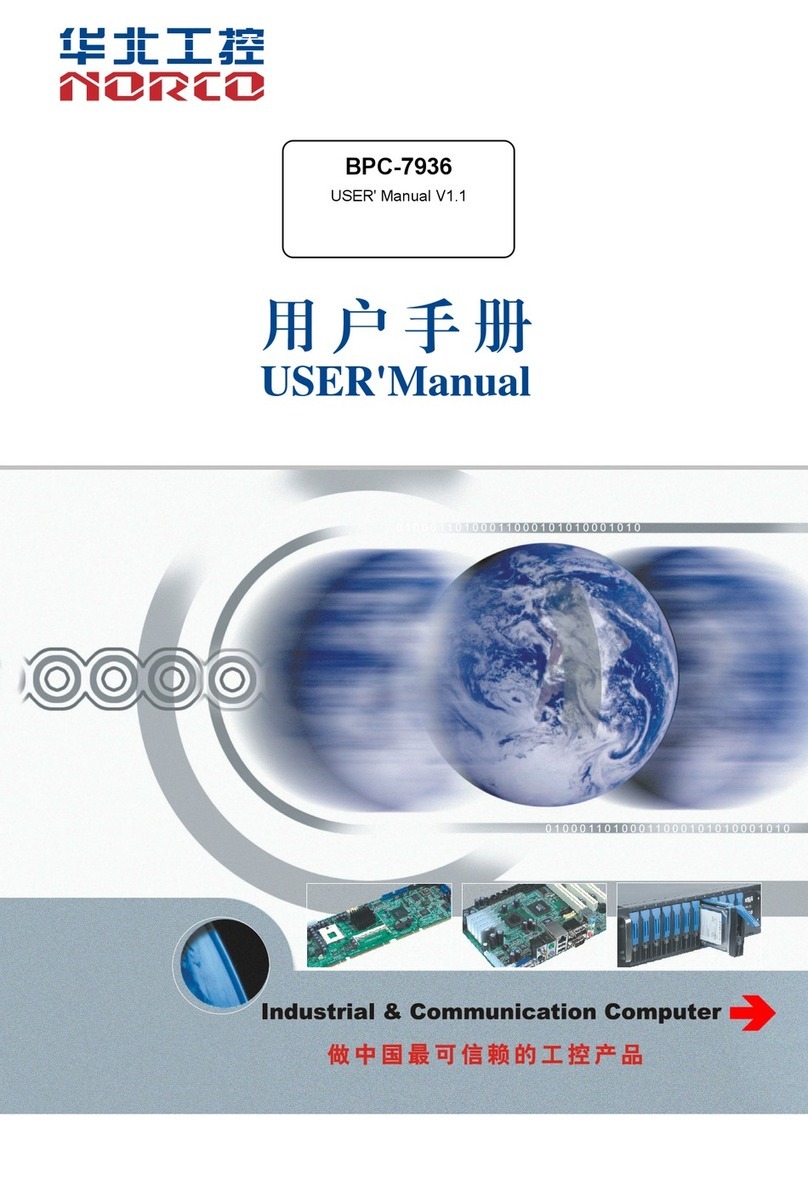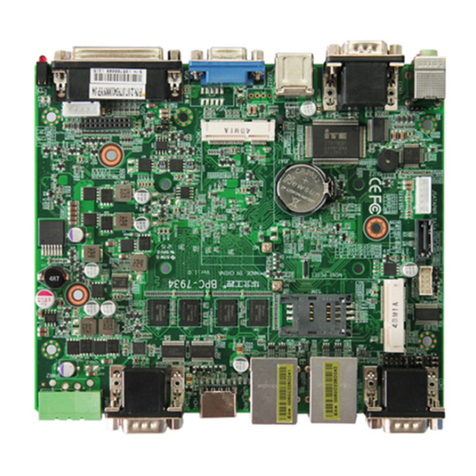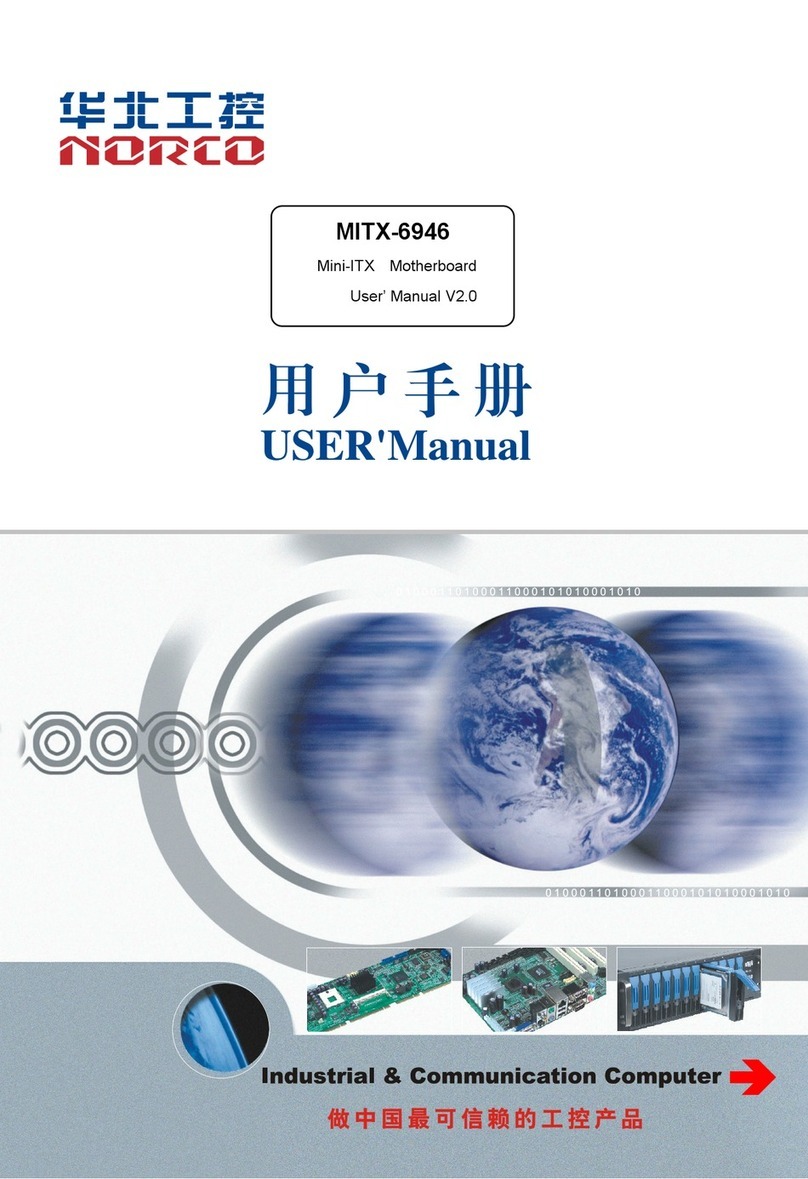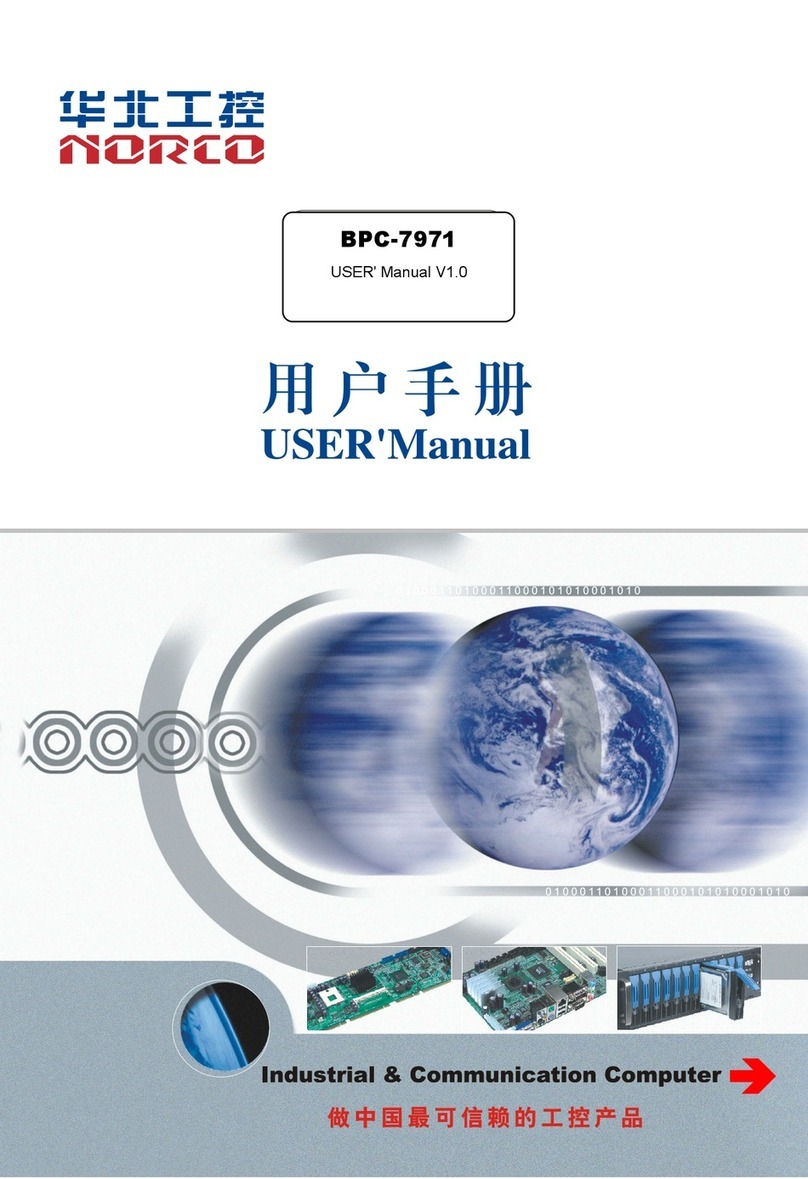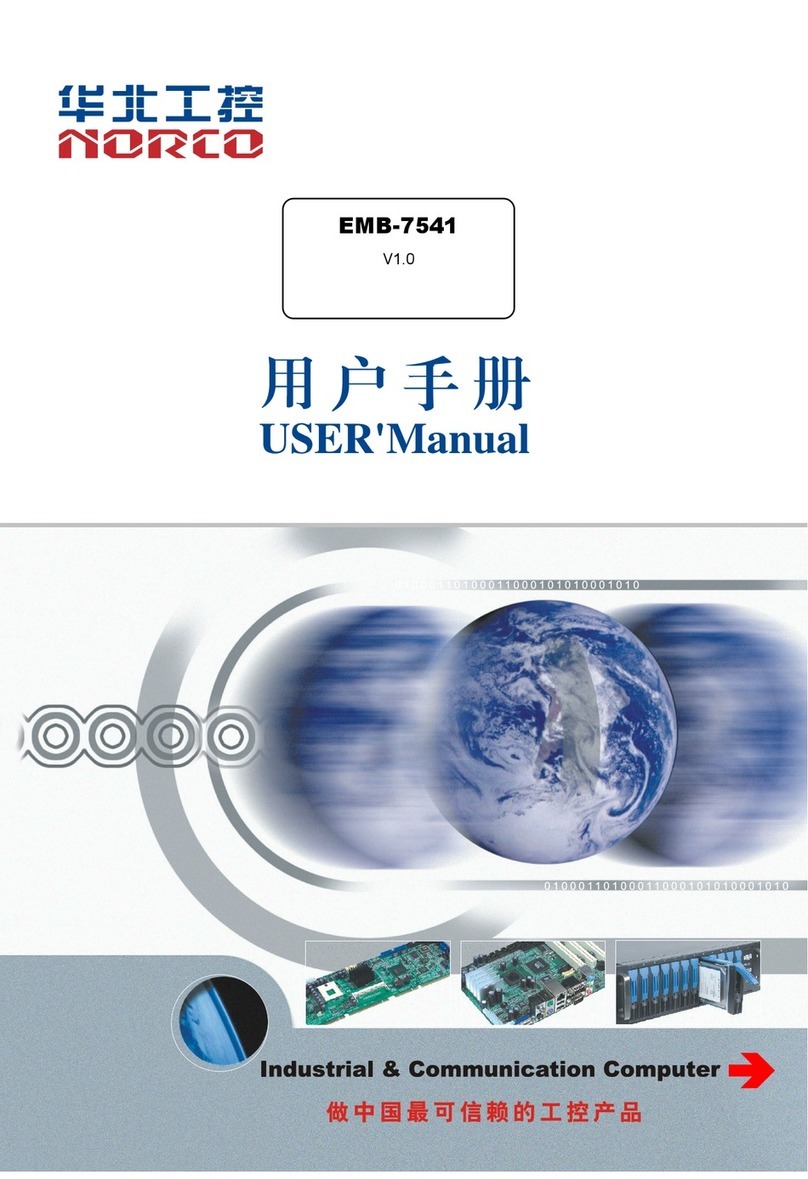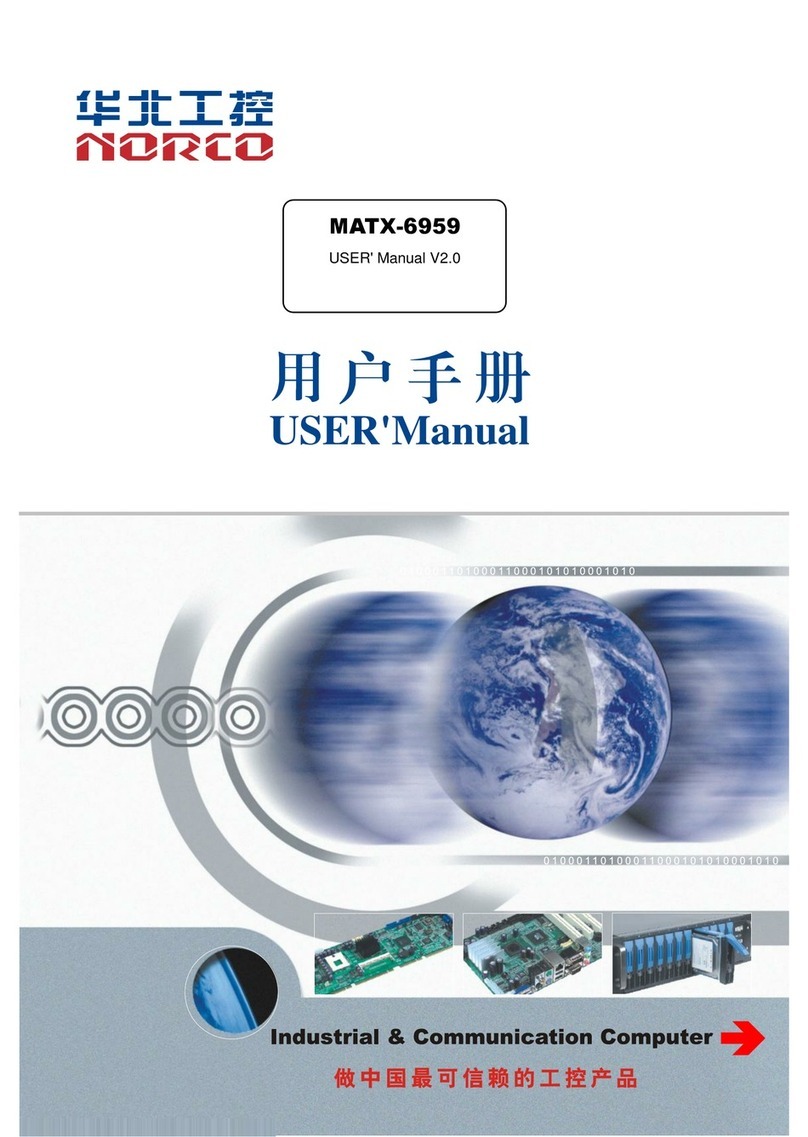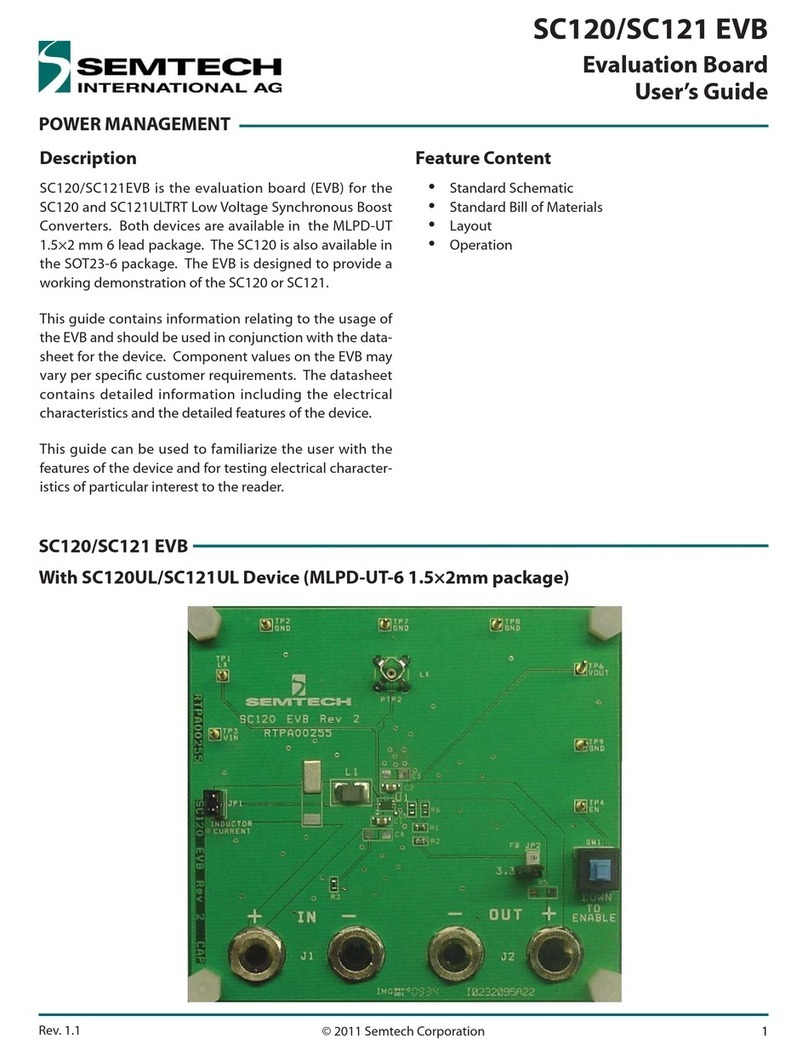Content
Chapter1.ProductIntroduction ................................................................................................1
1.1Overview...........................................................................................................................1
1.2Product Specification........................................................................................................1
Chapter2. Installation Instruction .............................................................................................4
2.1InterfaceLocationandDimension Diagram....................................................................4
2.2InstallationSteps...............................................................................................................4
2.3CPU&MemoryInstallation..............................................................................................5
2.4JumperSetting..................................................................................................................5
2.4.1CMOSContentClearance/HoldSetting JCC).................................................5
2.4.2Anti-virusBIOSWrite-protect JumperSetting JAV).........................................6
2.4.3COM2JumperSetting J5, J6, J7)....................................................................7
2.4.5LVDSVoltageSelectionJumperSetting JP3, J2)..............................................8
2.5InterfaceSpecification......................................................................................................9
2.5.1SATA&SATAPWRInterface SATA1, SATA2)...............................................10
2.5.2CF CardSocket Compact Flash)....................................................................10
2.5.3Serial Ports COM1,COM2, COM3-6, J5,J6)..................................................11
2.5.4DisplayInterface VGA, DVI, HDMI,LVDS)....................................................13
2.5.5LVDSPanelBacklight Control J3)..................................................................15
2.5.6USB_NetworkInterface USB_LAN1, USB_LAN2, USB1,USB2).................16
2.5.7GPIOPort GPIO1/2).......................................................................................17
2.5.8AudioInterface AUDIO, JAUDIO, JAMP).......................................................18
2.5.9Keyboard&MouseConnector KBMS)...........................................................19
2.5.10FANConnector...................................................................................................20
2.5.11MiniPCIEPort MINI_PCIE, J4)........................................................................21
2.5.12Expansion Interface...........................................................................................22
2.5.13Infrared Interface IRDA)................................................................................22
2.5.14PowerConnector(ATX).....................................................................................24
2.5.15Front Panel Connector JFP).........................................................................24