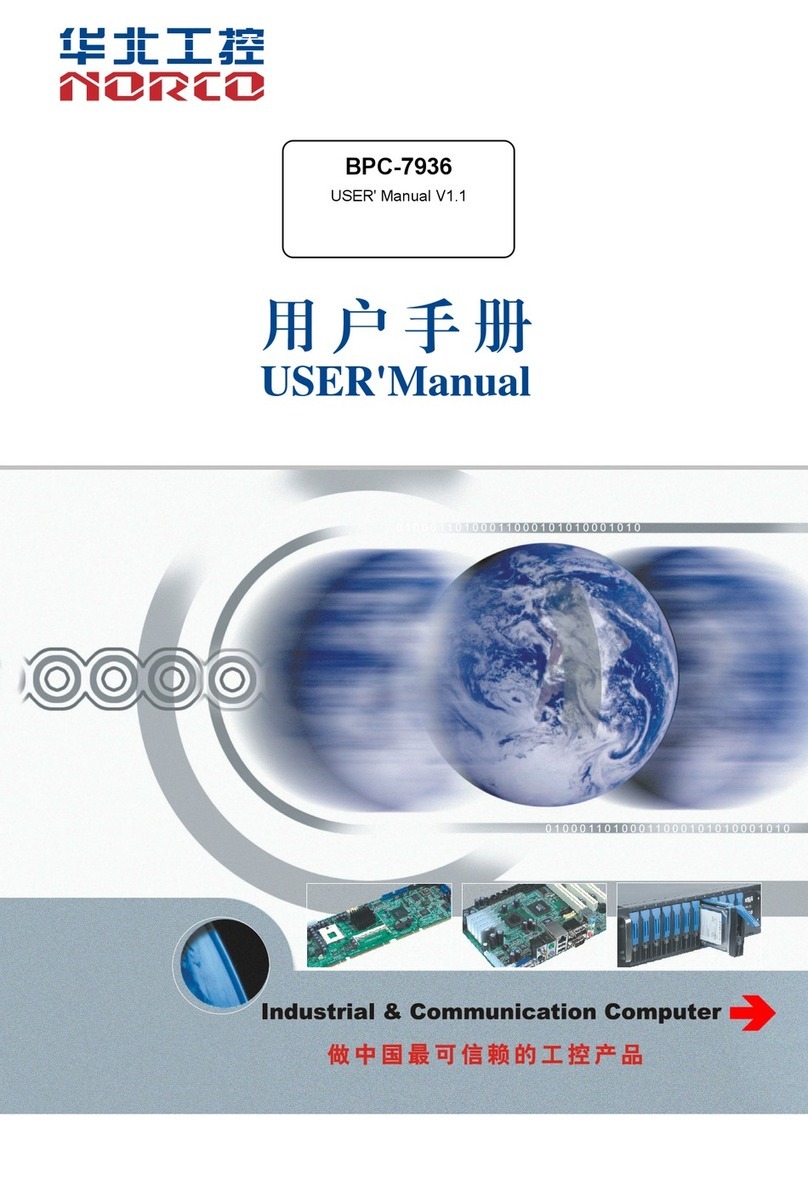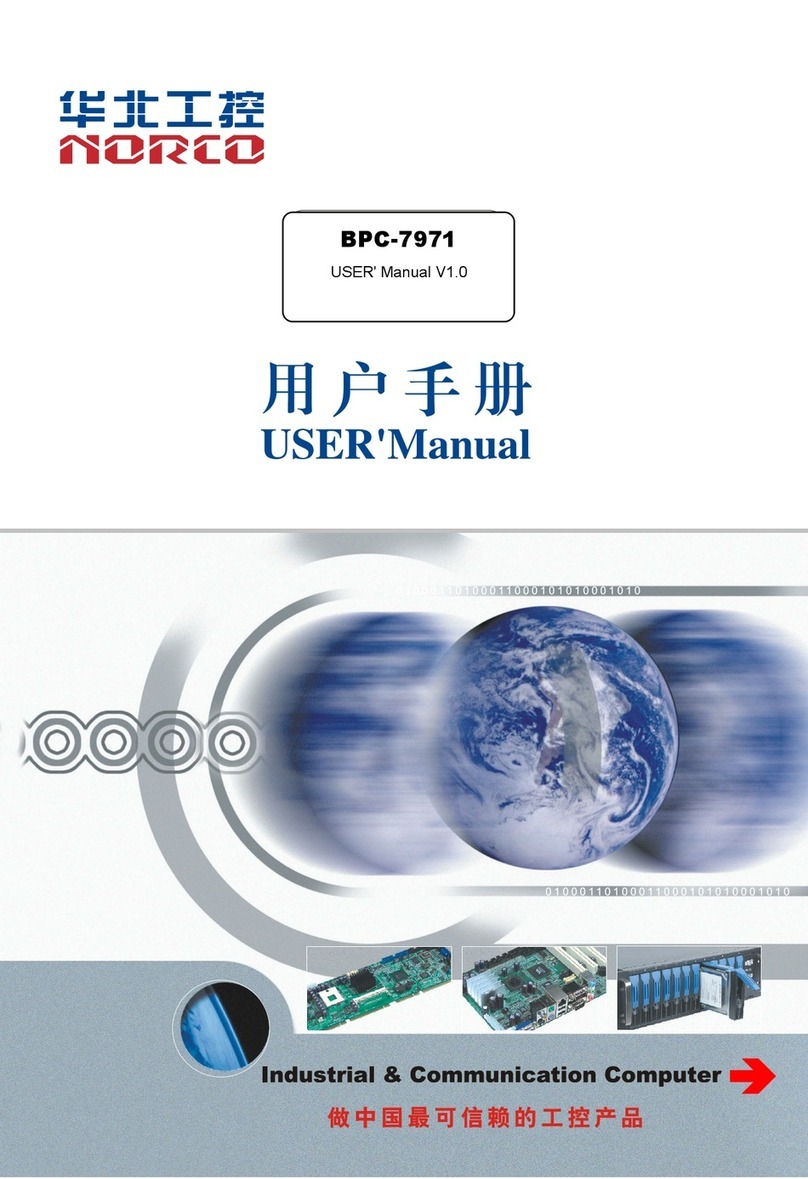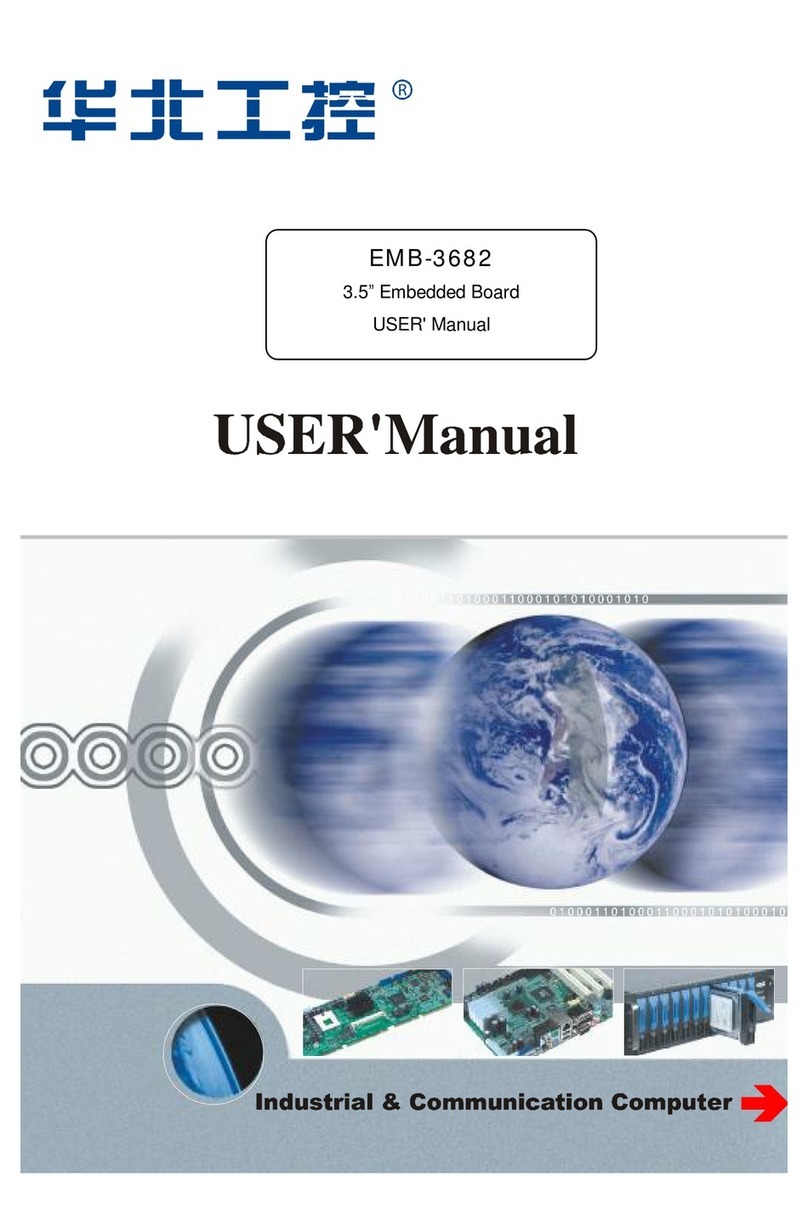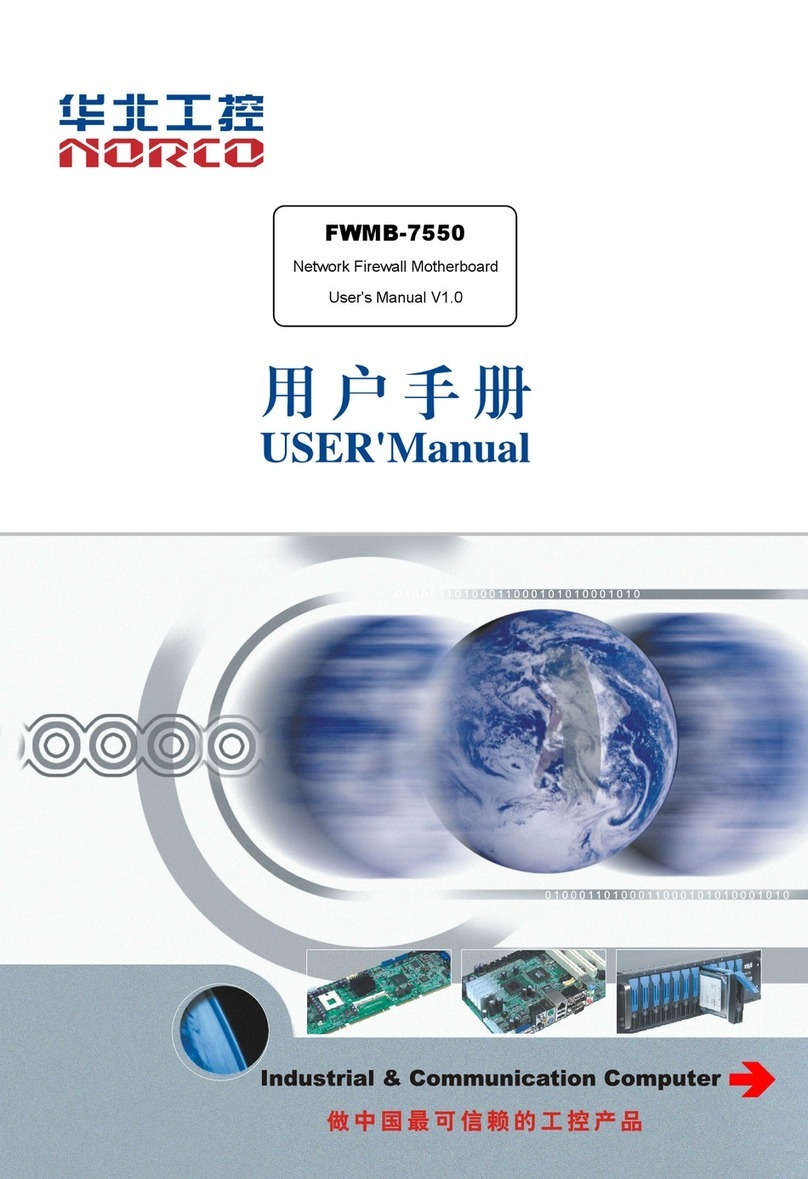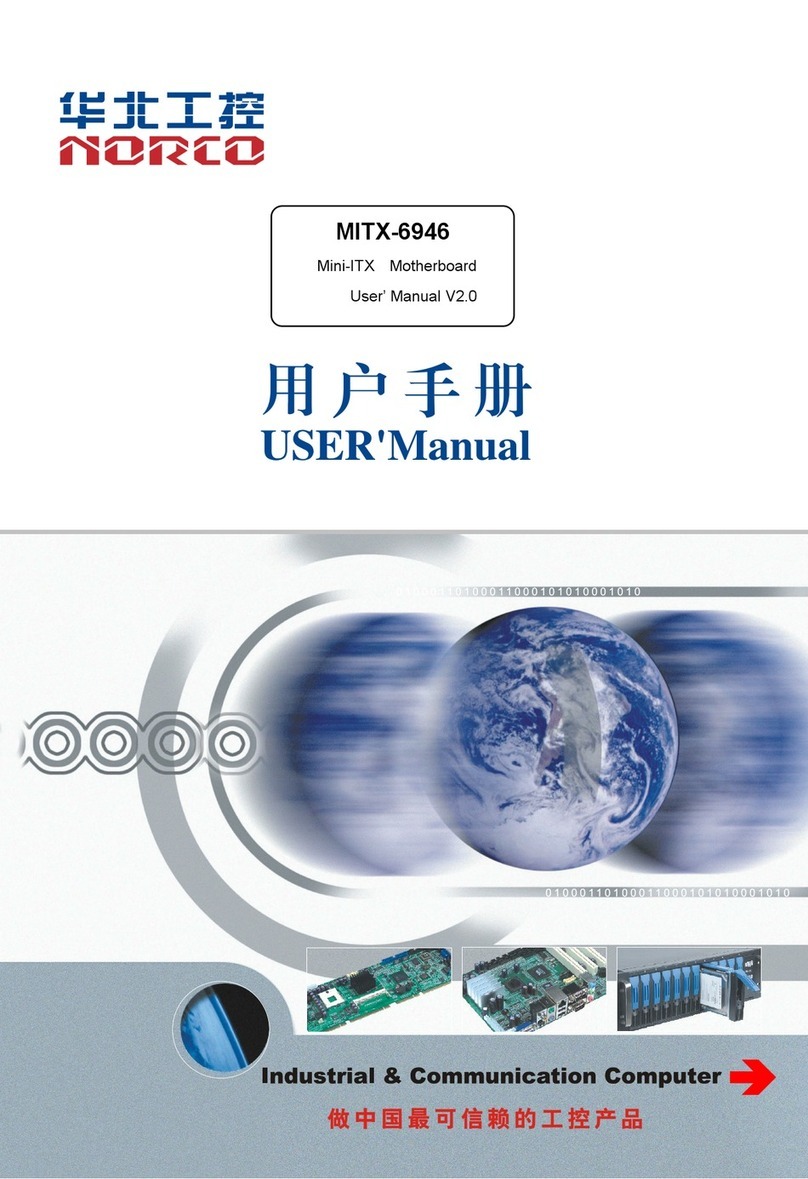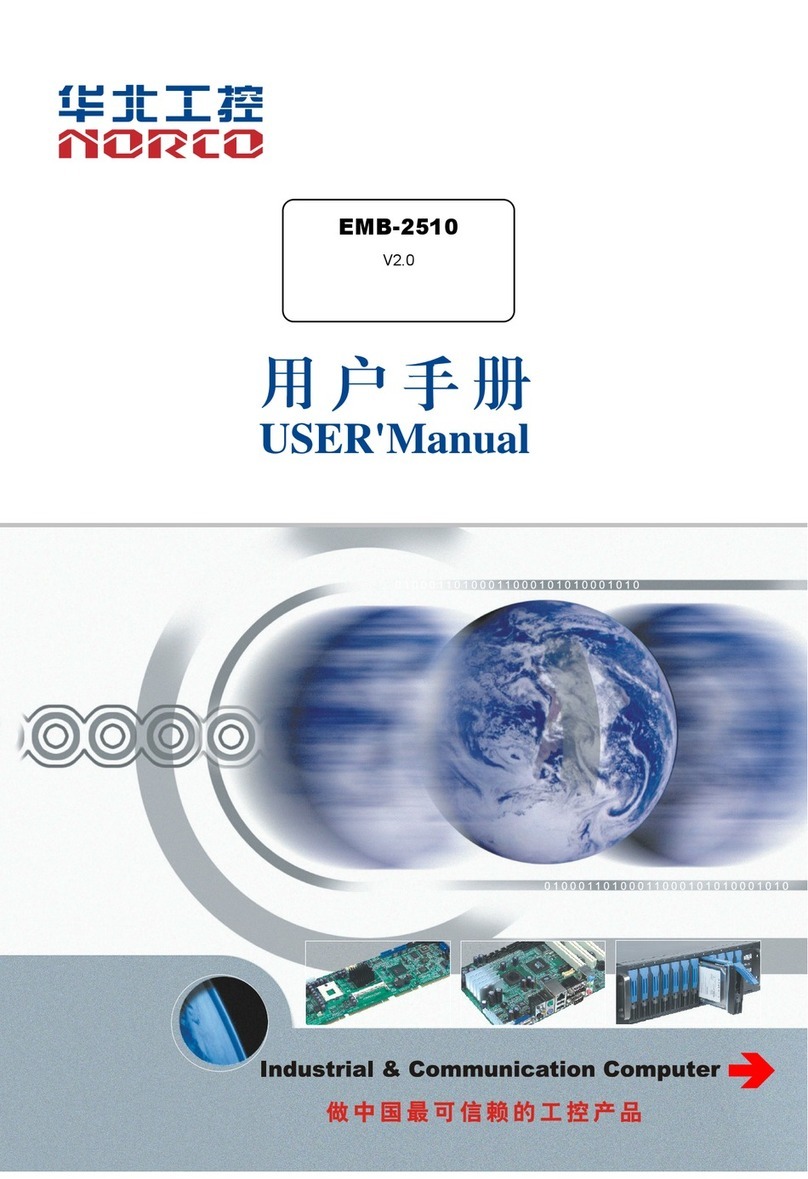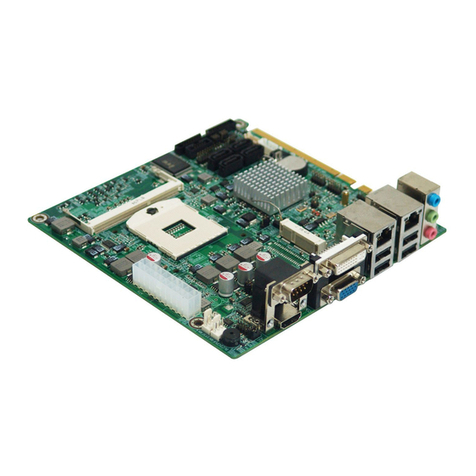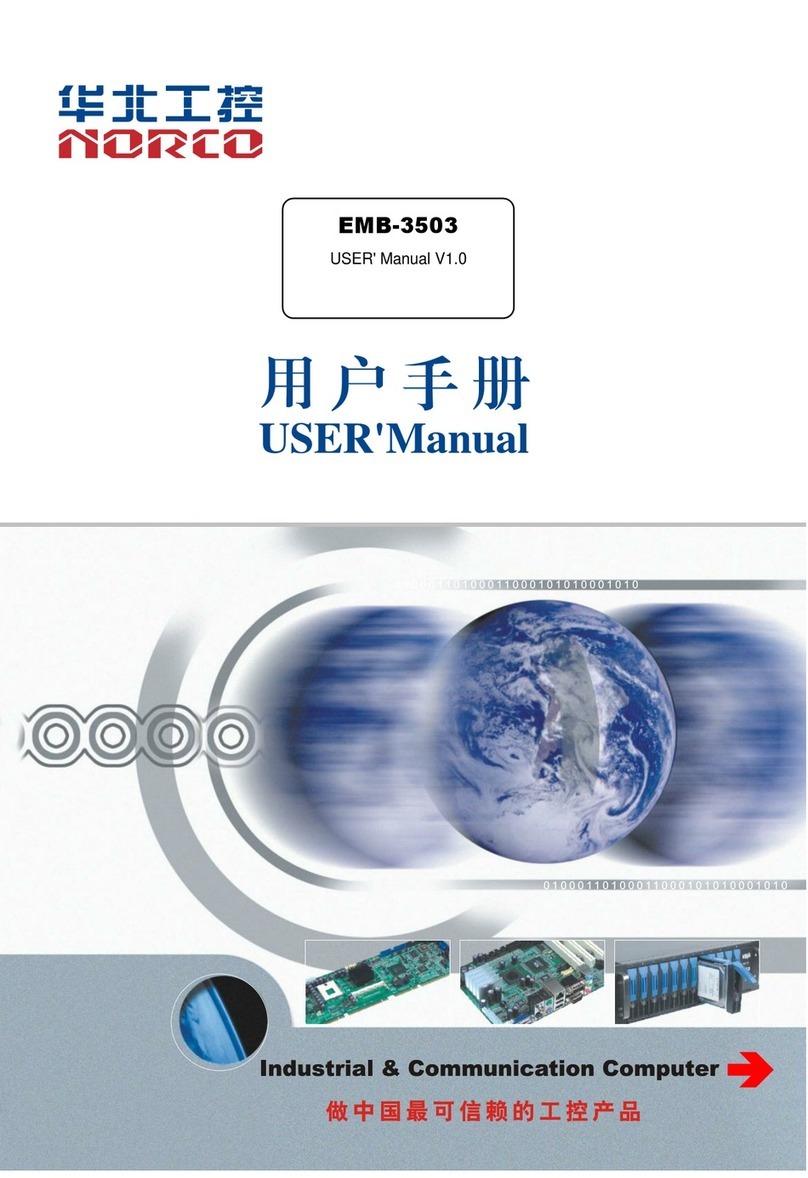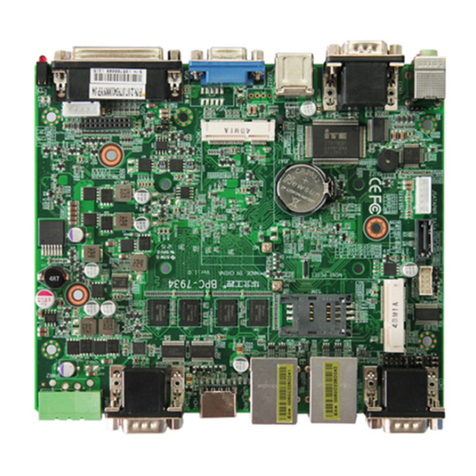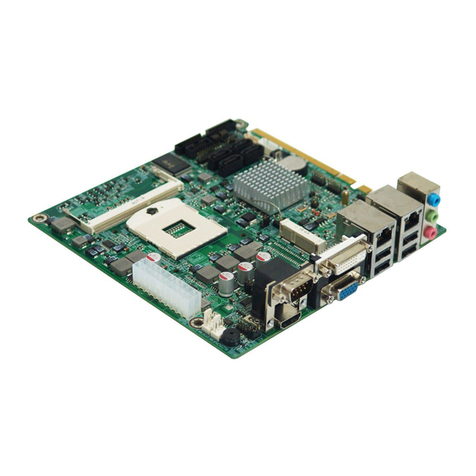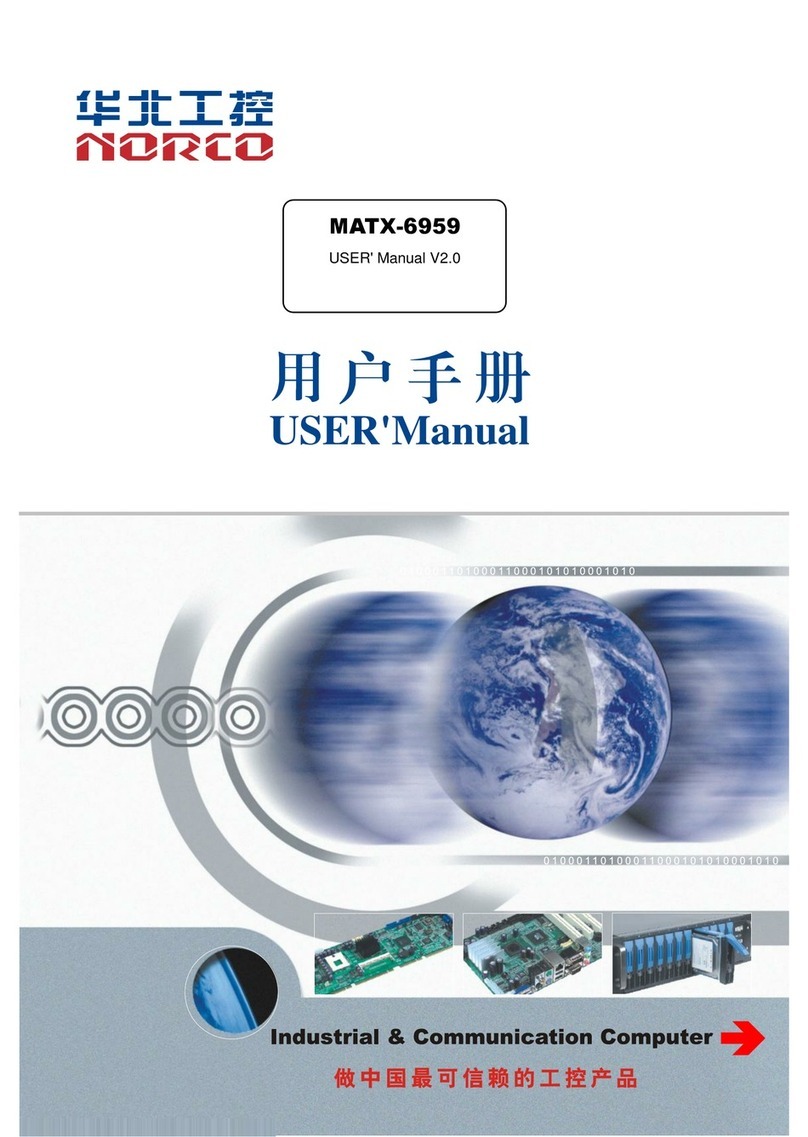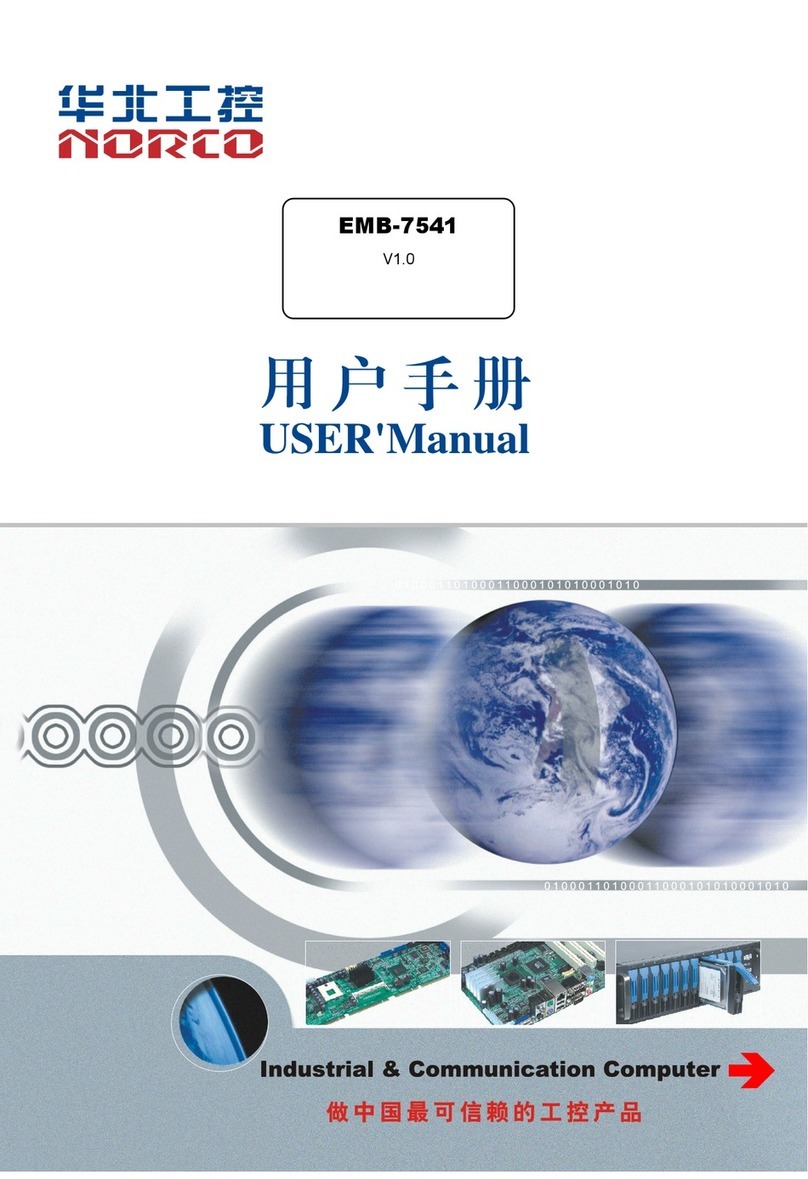Contents
Chapter1ProductIntroduction ..................................................................................................1
1.1Overview.........................................................................................................................1
1.2Product Specification......................................................................................................1
Chapter2Installation Instructions .............................................................................................4
2.1ConnectorLocation andDimensions.............................................................................4
2.2InstallationSteps............................................................................................................4
2.3SystemMemoryInstallation...........................................................................................5
2.4JumperSetting...............................................................................................................5
2.4.1ClearCMOS(JCC).....................................................................................................5
2.4.2COM2setting J5,J6,J7)....................................................................................7
2.4.3CF CardMaster/SlaveSelection JCF)..................................................................8
2.4.4LCD PowerSelection J8).......................................................................................8
2.4.5Start Upon ACRestoreSwitch JAV)......................................................................9
2.5InterfaceSpecification...................................................................................................10
2.5.1IDEConnector IDE1)...........................................................................................10
2.5.2SATA&SATAHDD PWRConnector SATA0, SATA1, S_PWR).........................11
2.5.3CF CardSocket Compact Flash).........................................................................12
2.5.4Parallel Port LPT).................................................................................................12
2.5.5Serial Port COM1,COM2,COM3-6,COM7-10)....................................................13
2.5.6DisplayInterface(VGA_DVI, LVDS).........................................................................17
2.5.7LVDSPanelBacklight Control J9).......................................................................19
2.5.8USB &Ethernet Ports USB_RJ,USB_12,USB_34,USB_56).............................19
2.5.9Keyboard&Mouseconnector PS/2)...................................................................21
2.5.10IRDAinterface IRDA).........................................................................................22
2.5.11GPIO JGP)..........................................................................................................23
2.5.12PowerConnector(ATX,DC_JACK).......................................................................24
2.5.13CPUFANconnector CPUFAN).........................................................................25
2.5.14Audio(JACK_HDA).................................................................................................26
2.5.15Front Panel connector J4).................................................................................27
2.5.16RAMSlot SODIMM)...........................................................................................29
2.5.17PCISlot PCI)......................................................................................................29