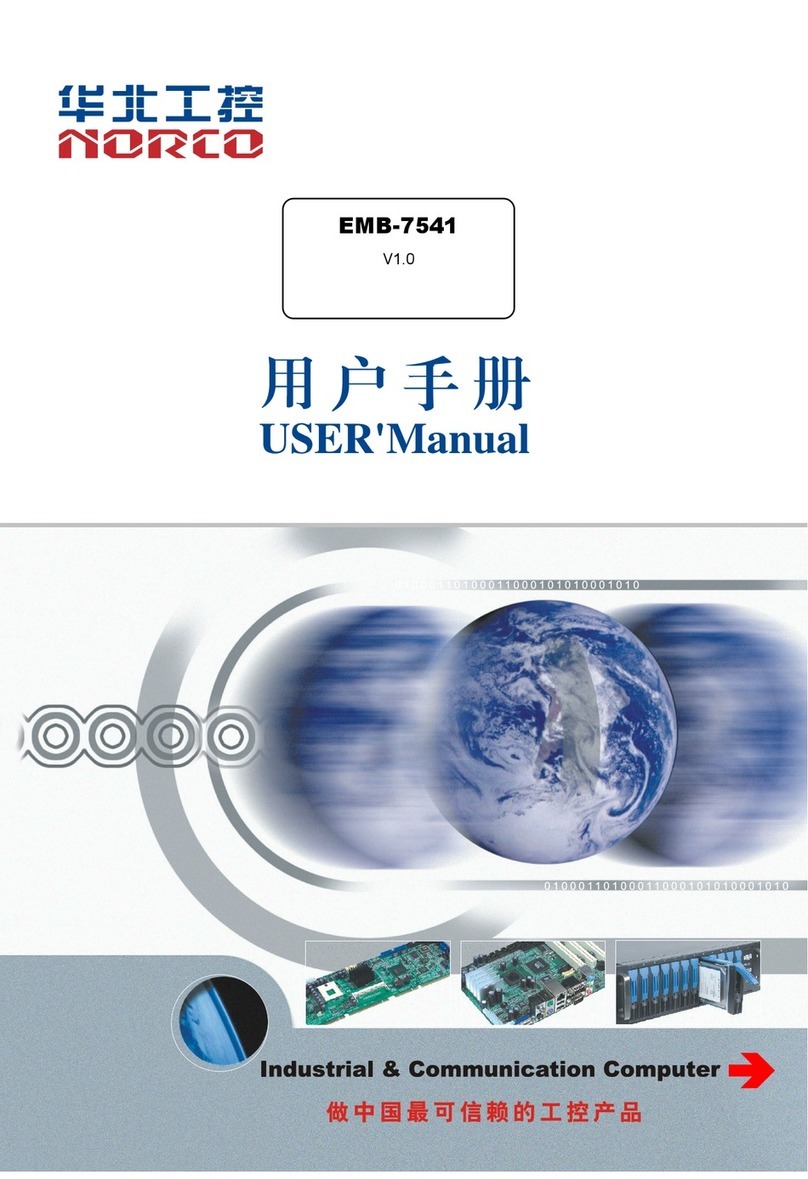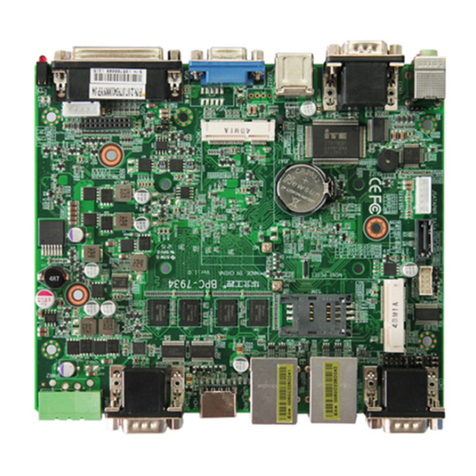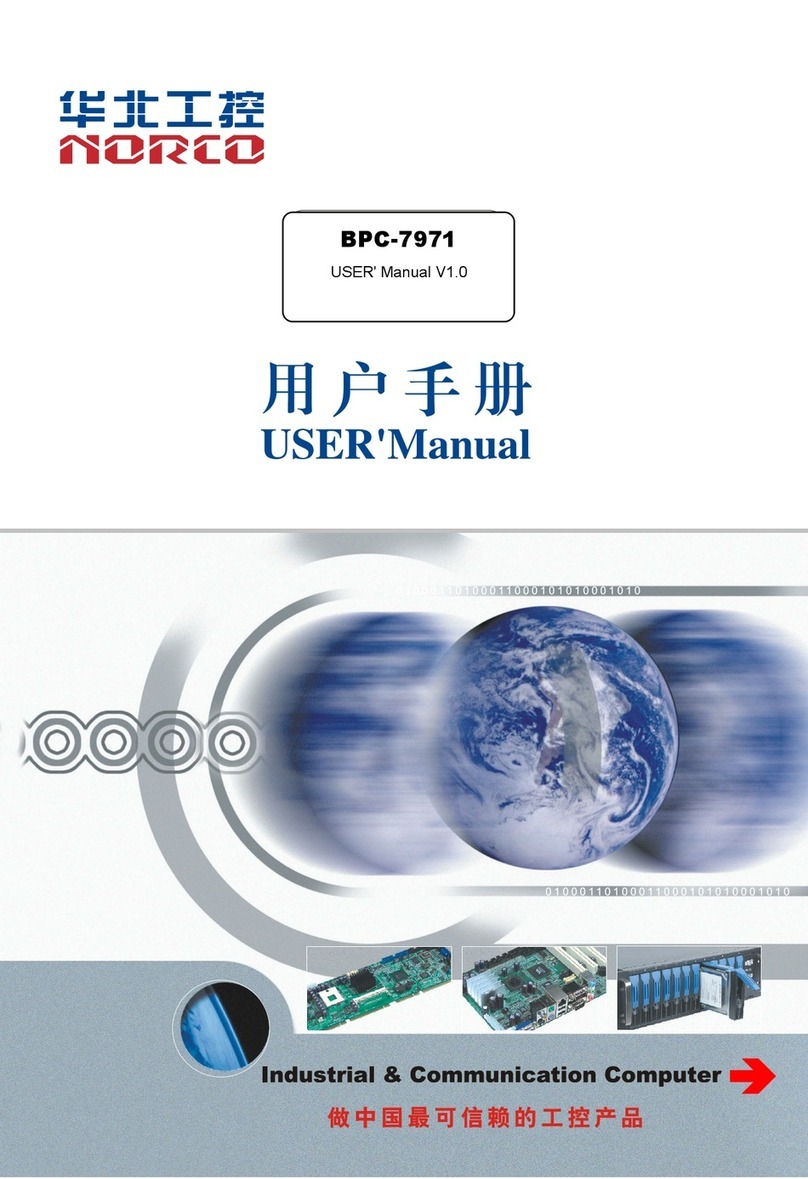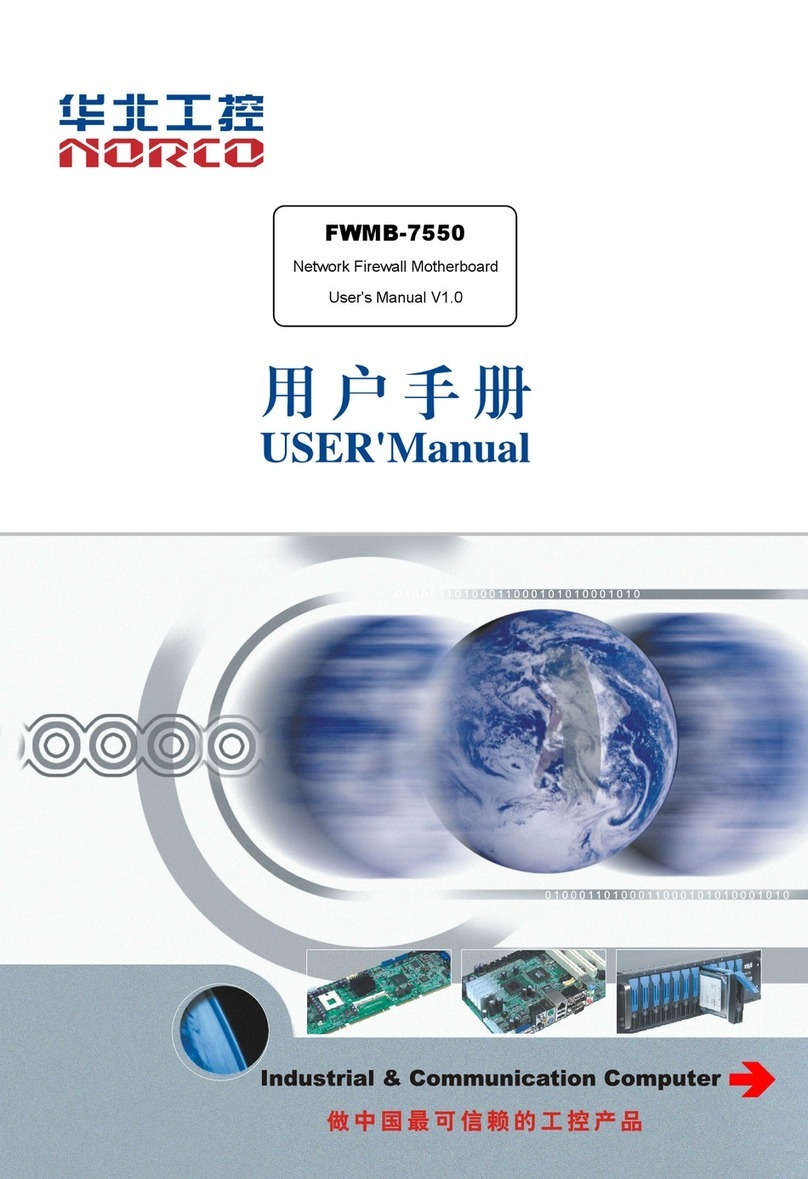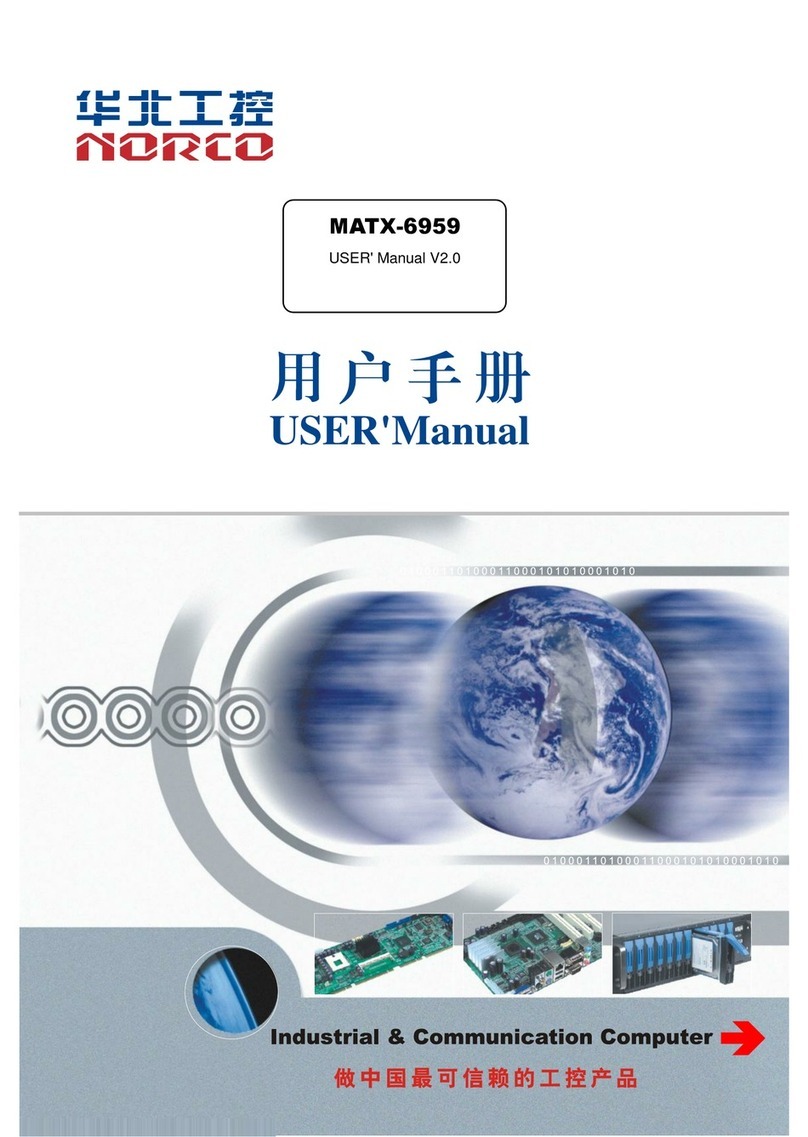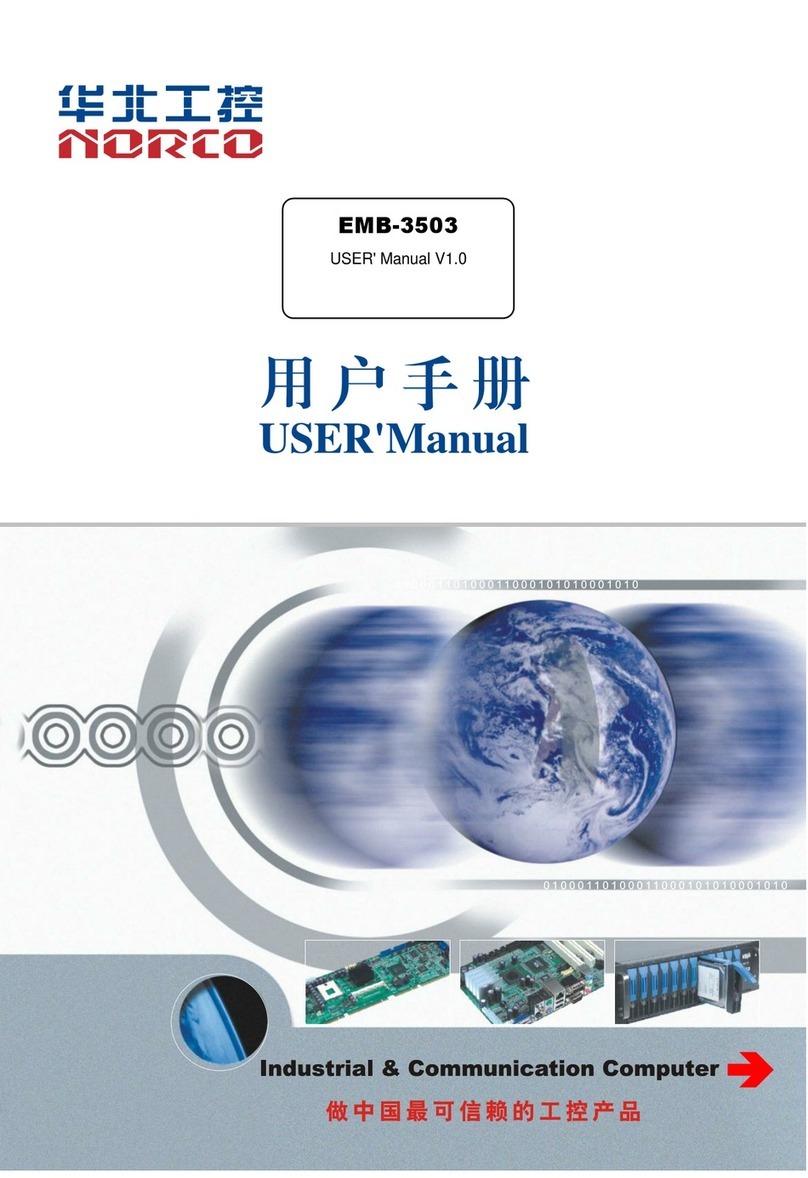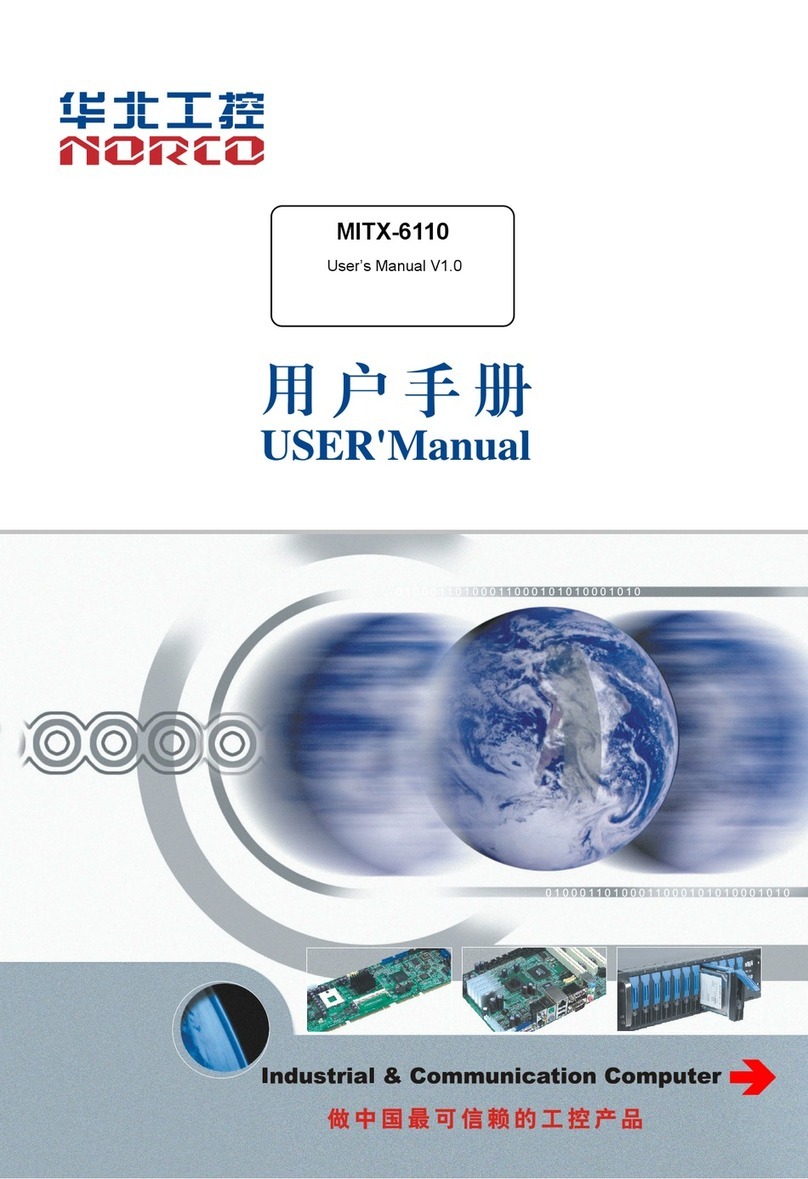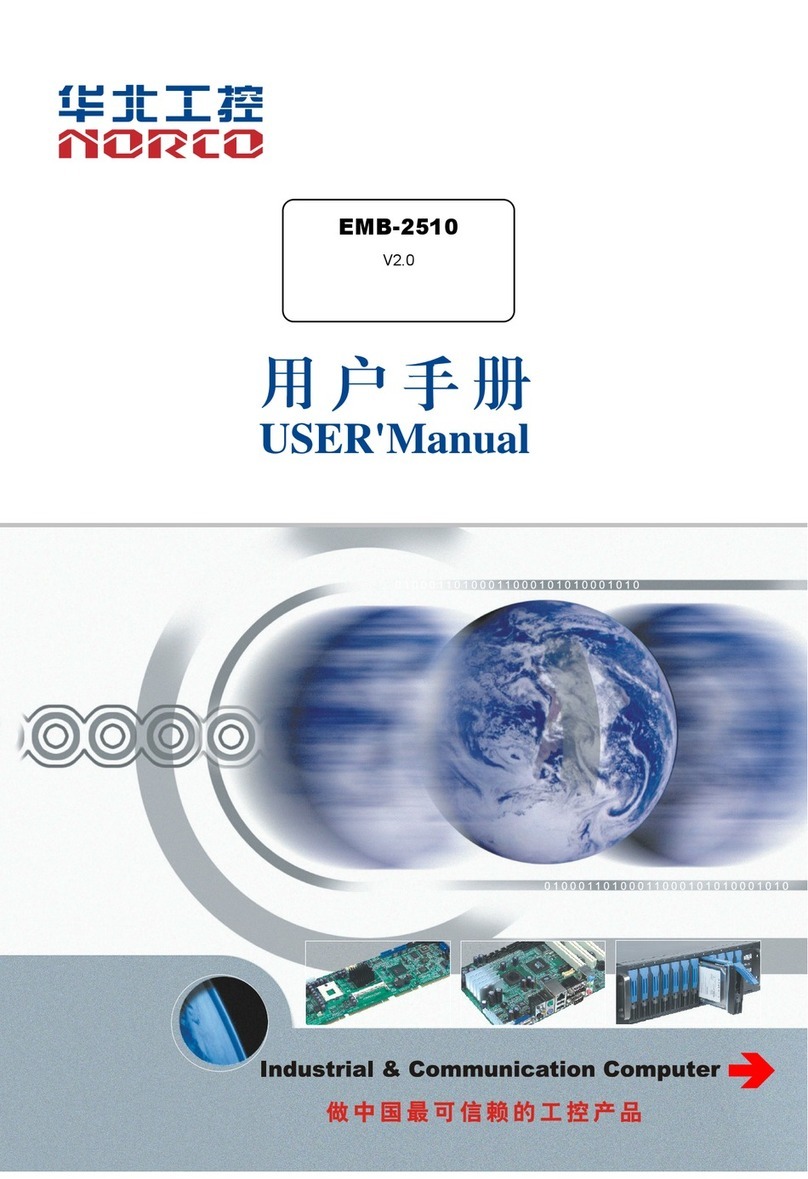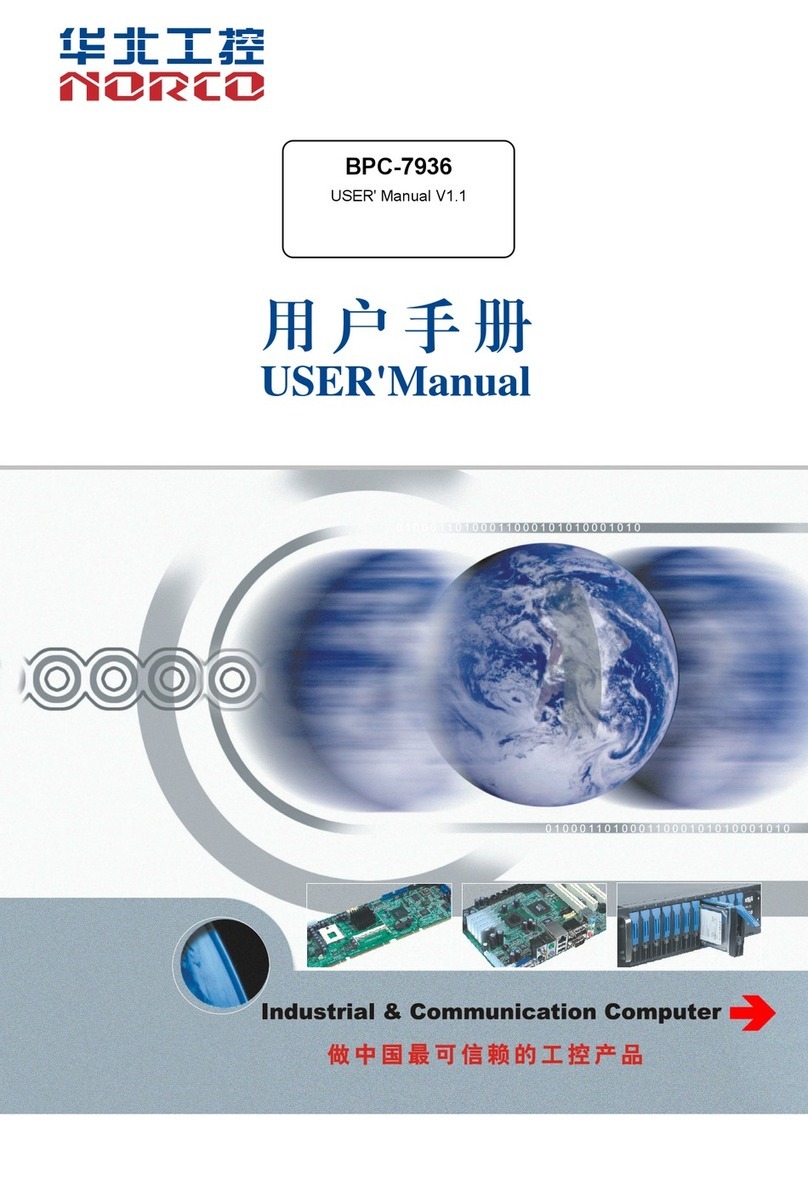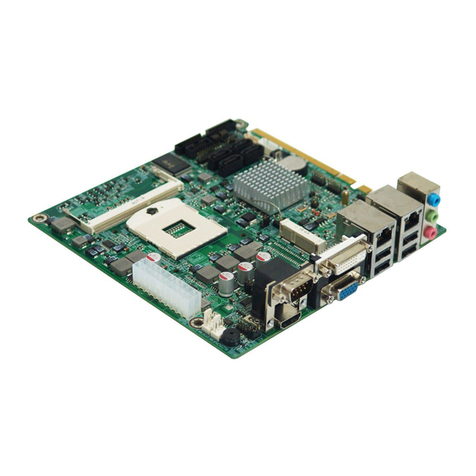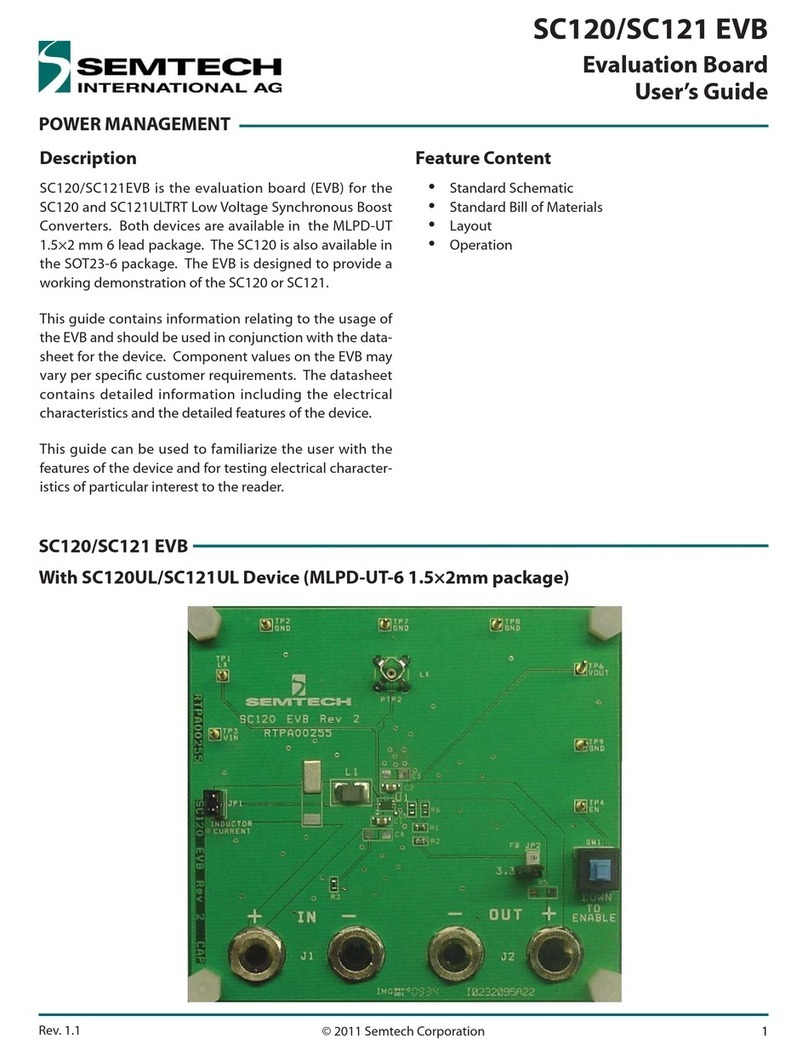MITX-6946 Based on Intel Braswell Platform Mini-ITX Motherboard
3
Content
Chapter 1 Product Introduction...........................................................................................................1
1.1 Introduction.................................................................................................................................1
1.2 Product Specification................................................................................................................ 1
Chapter 2 Installation Instructions.........................................................................................................3
2.1 Interface Location and Dimension Diagram..........................................................................3
2.2 Installation Steps....................................................................................................................... 3
2.3 CPU & Memory Installation......................................................................................................4
2.4 Jumper Setting...........................................................................................................................4
2.4.1 CMOS Content Clearance /Keep Settings(JCC)................................................ 4
2.4.2 Hardware Switch for System Auto Boot upon Power On(JAT)..........................6
2.4.3 COM2 Jumper Setting(J1,J2)............................................................................. 6
2.4.4 USB8 and Mini PCIE Selection Jumper Setting J4.................................................. 8
2.4.5 SATA2 and MSATA Selection Jumper SettingJ 6、J7............................................. 8
2.5 Interface Specification........................................................................................................... 9
2.5.1 SATA Interface(SATA1、SATA2、PWR_OUT)................................................ 9
2.5.2 Serial Ports(COM1、COM2)................................................................................ 10
2.5.3 Display Interface(VGA、DVI、LVDS/HDMI)................................................... 11
2.5.4 LVDS Voltage and Backlight Setting Interface(LVDS_BKLT、JLVDS)................. 13
2.5.5 USB Ports(USB_LAN1、USB_LAN2、USB56、USB78).............................. 14
2.5.6 Keyboard & Mouse Connector(KBMS)............................................................... 15
2.5.7 Programmable I / O interface(JGP).....................................................................16
2.5.8 Power Connector(PWR2)......................................................................................17
2.5.9 FAN Connector(CPU_FAN).................................................................................. 18
2.5.10 JLPC Interface(JLPC)..........................................................................................19
2.5.11 Audio Interface(JACKHDA)................................................................................21
2.5.12 SCM Programming Interface(J13).....................................................................21
2.5.13 Front Panel Connector(JFP).............................................................................. 22
2.5.14 Memory Slot(SO-DIMM)......................................................................................23
2.5.15 Expansion Interface(PCIE_X1、MINI_ PCIE).................................................23