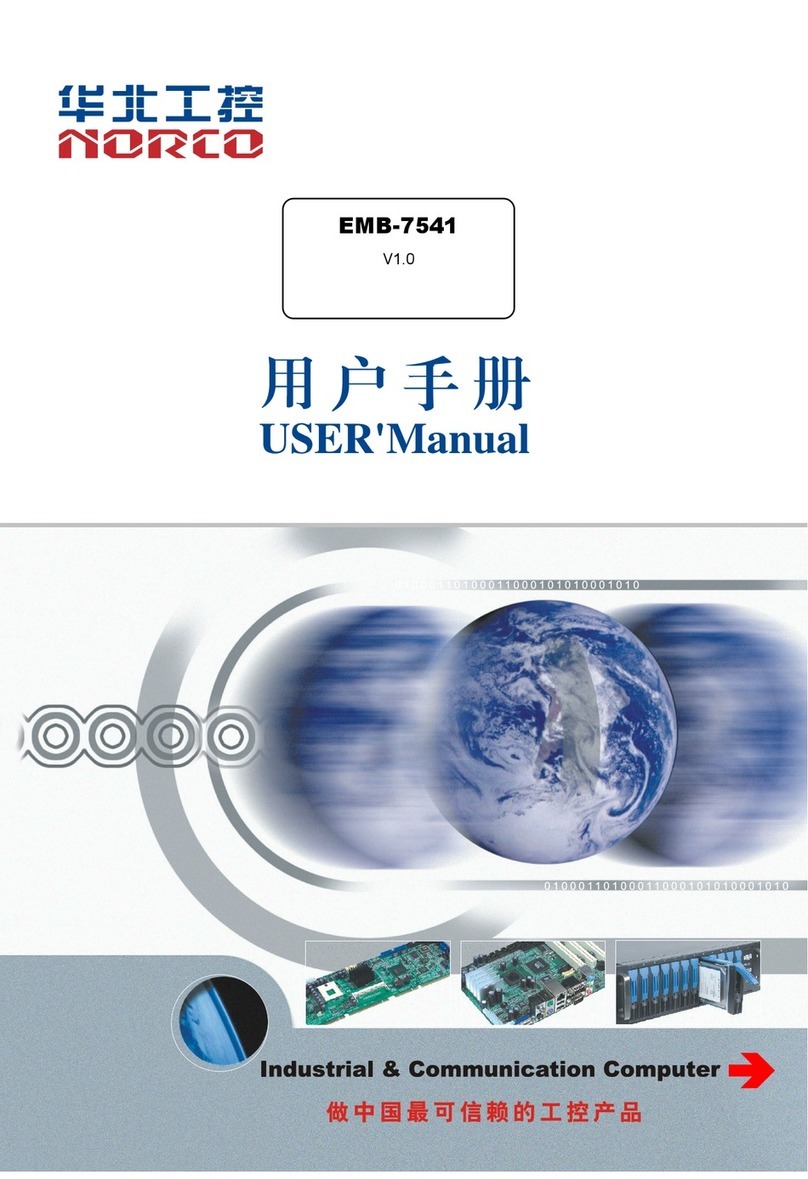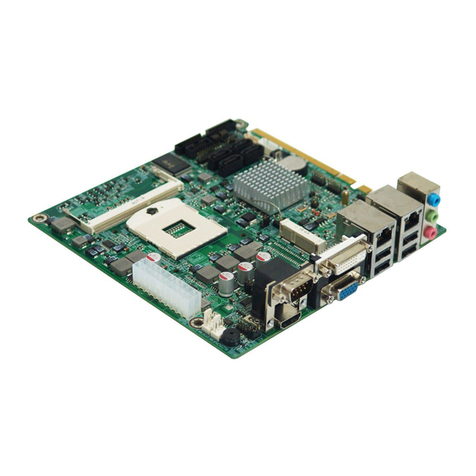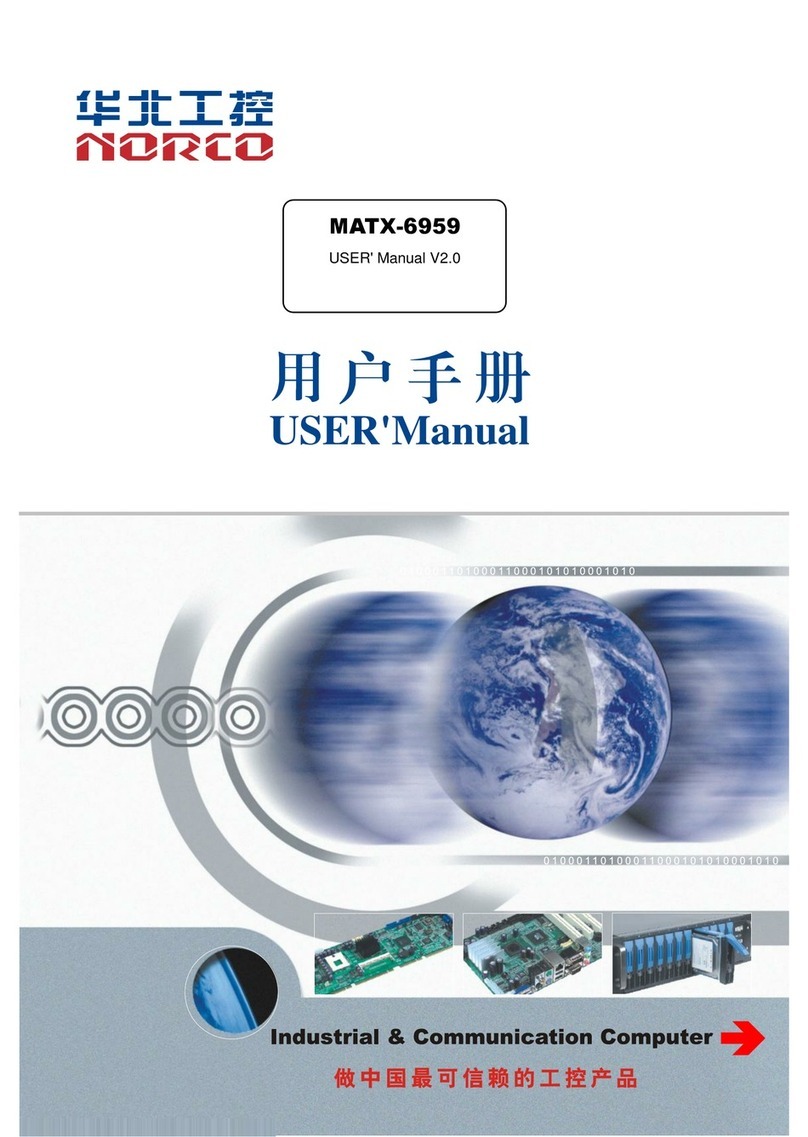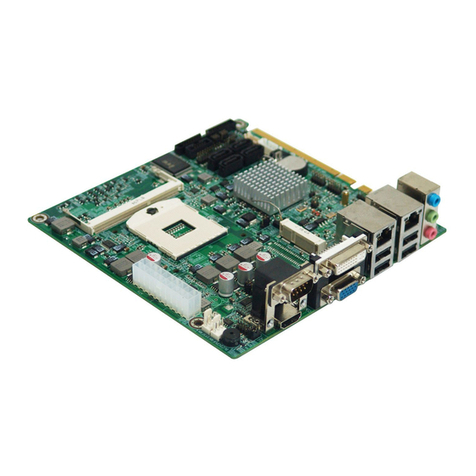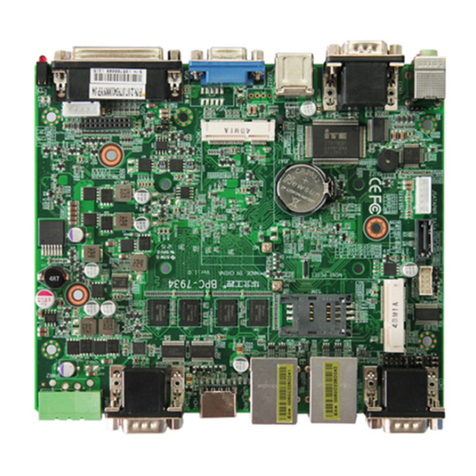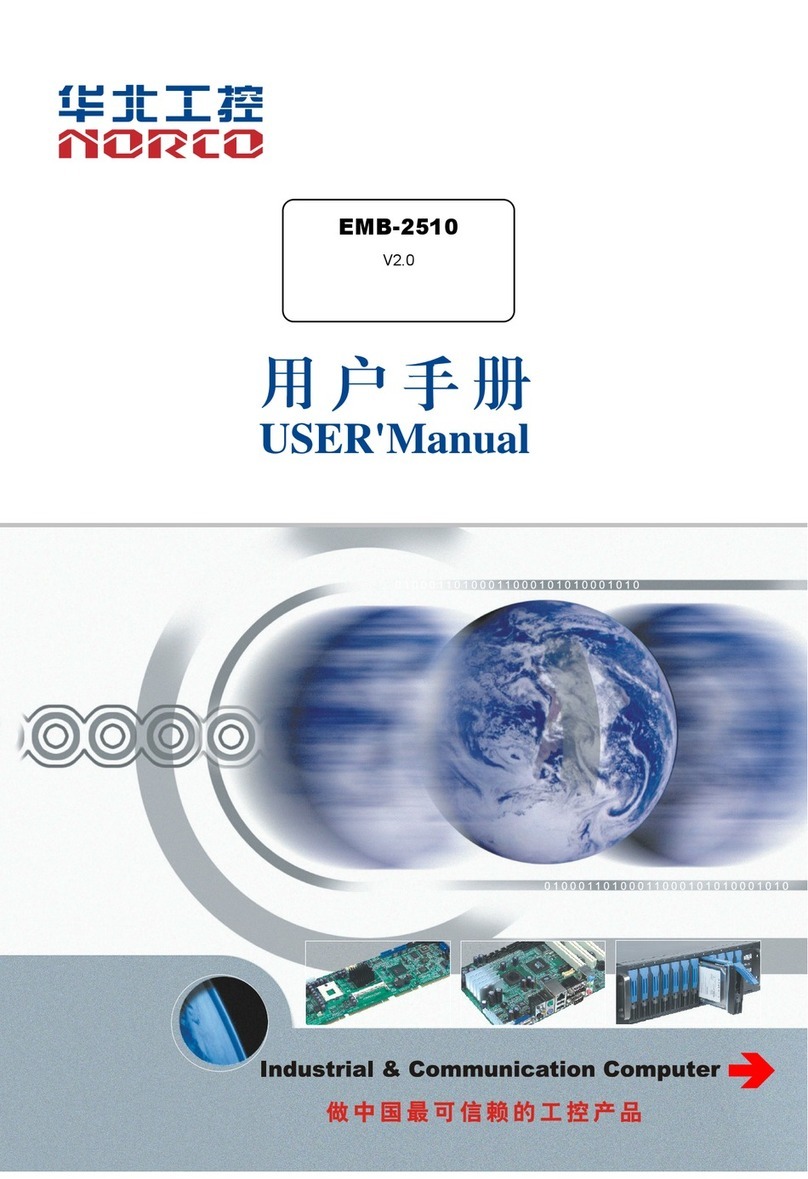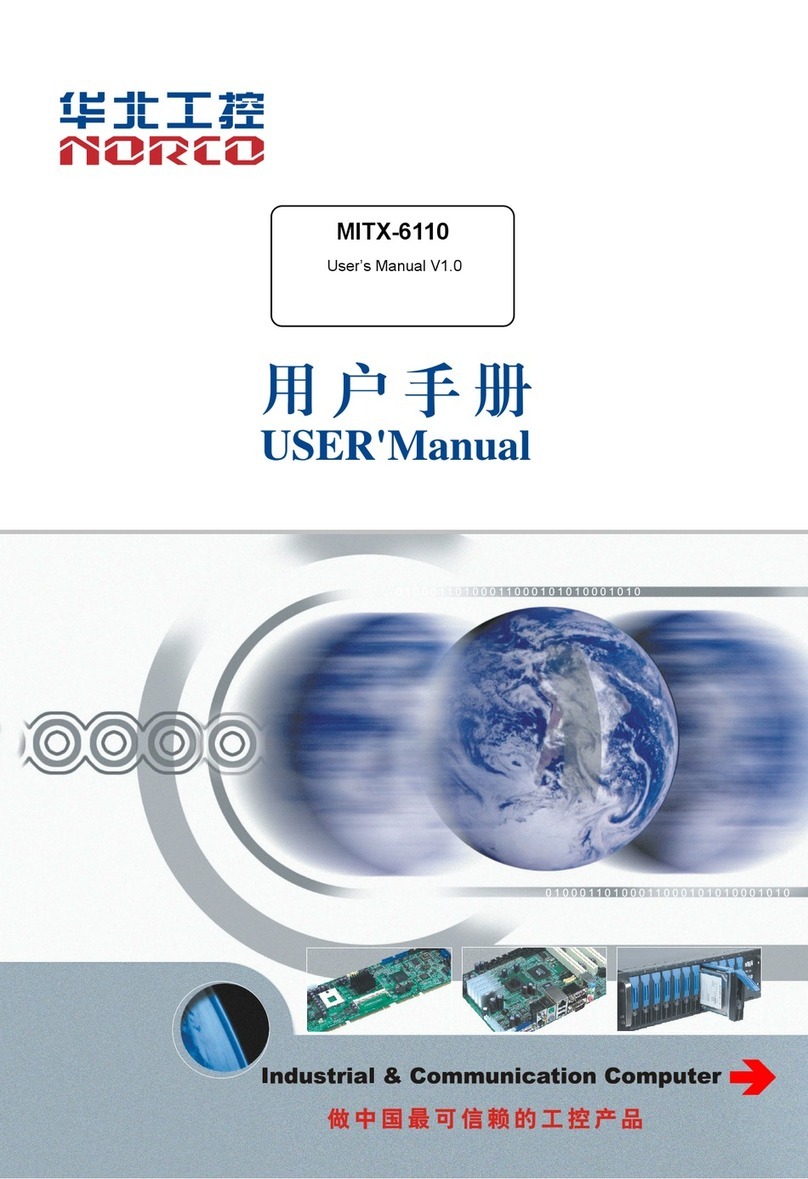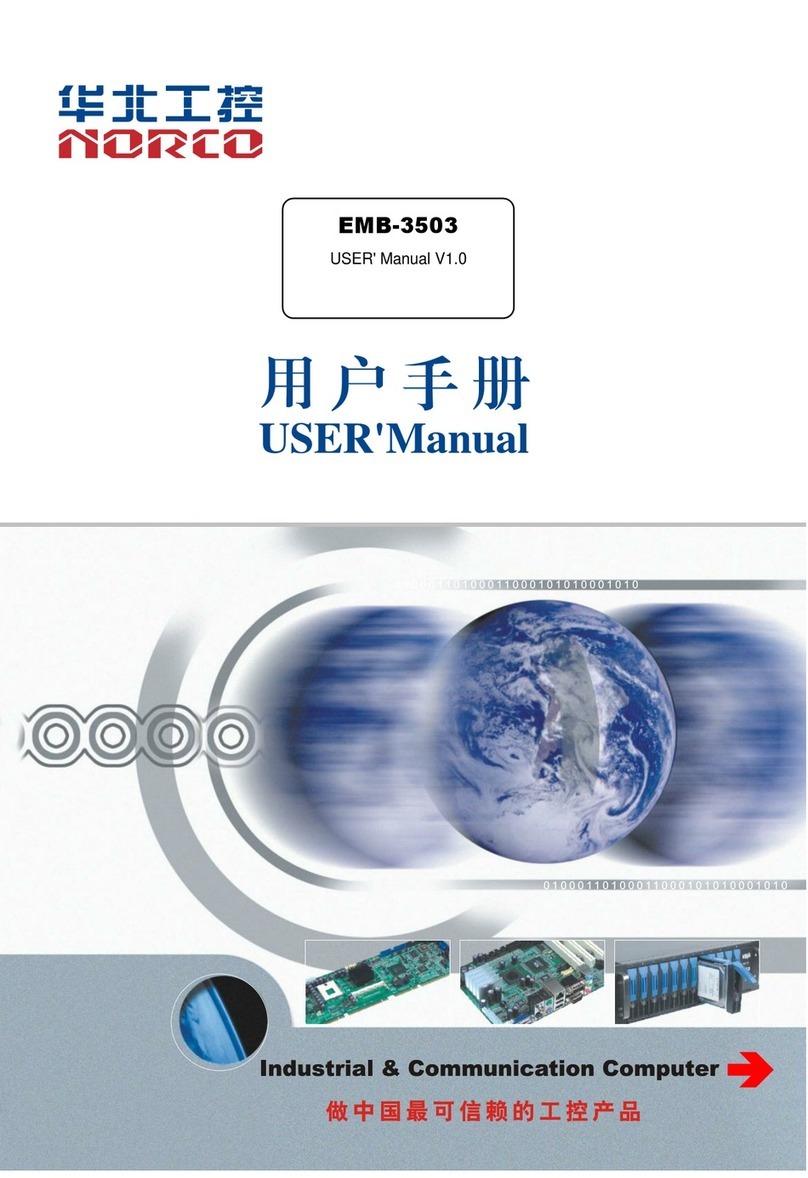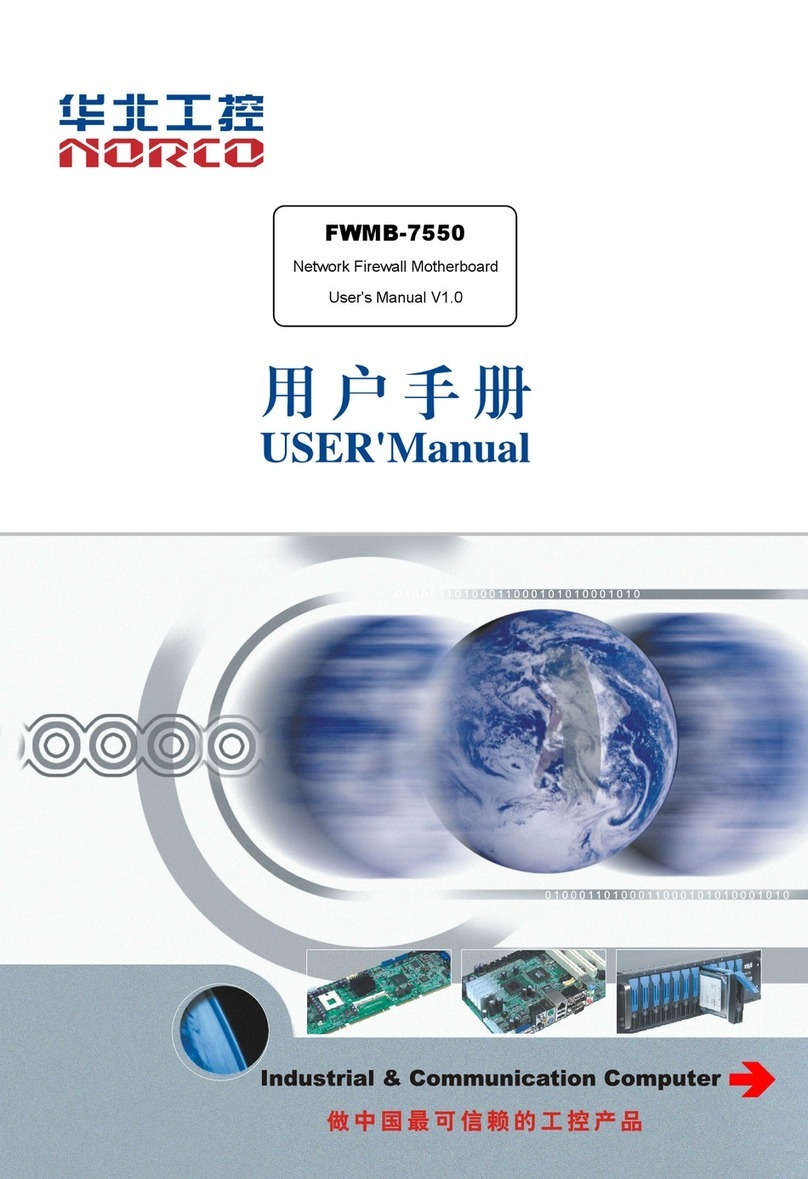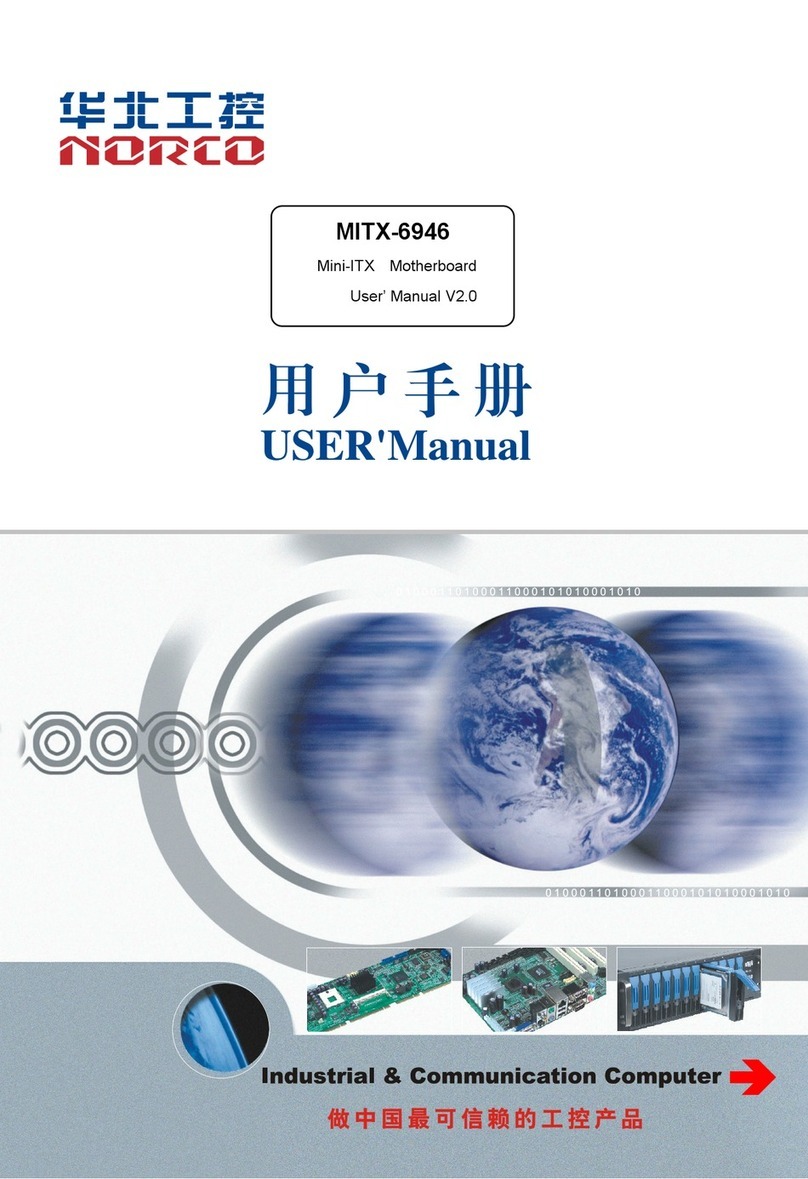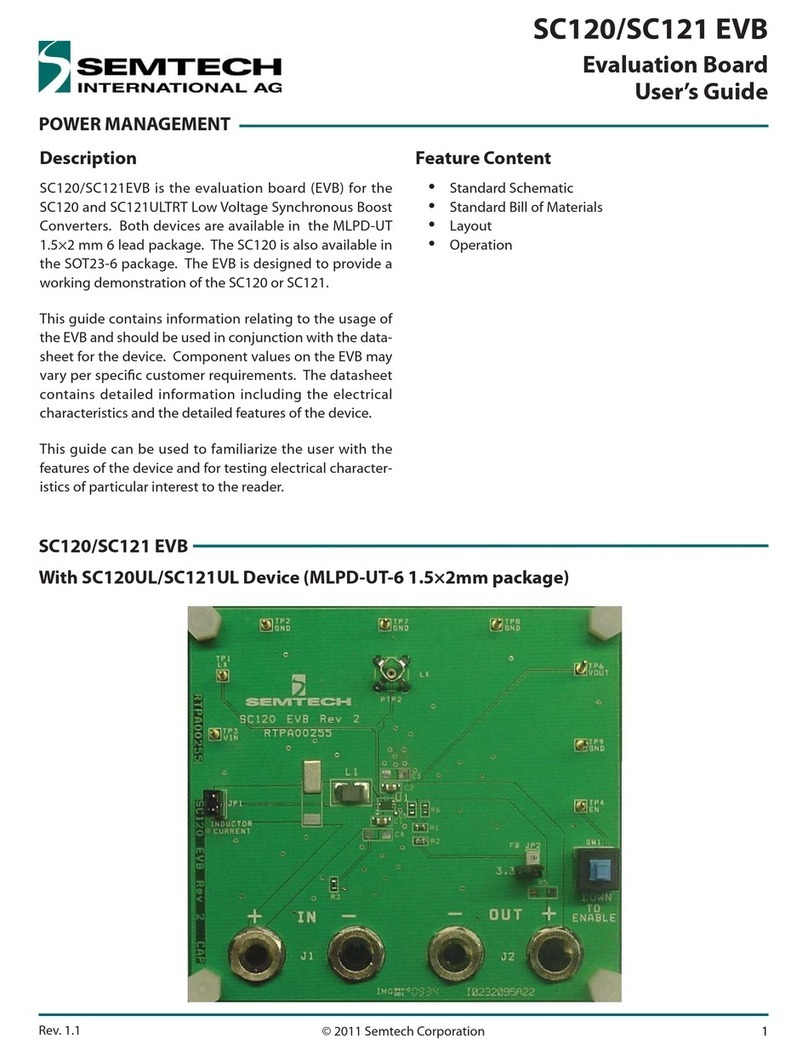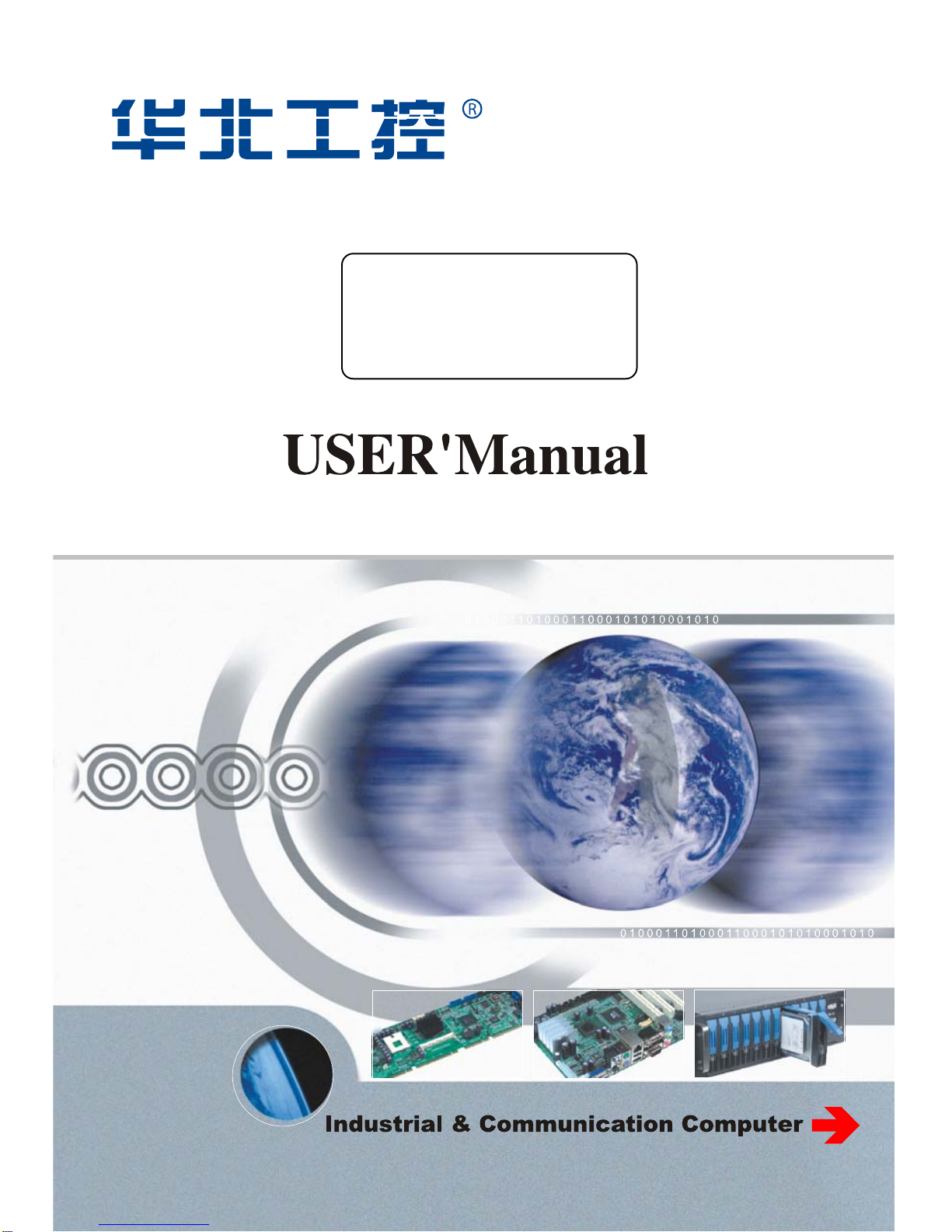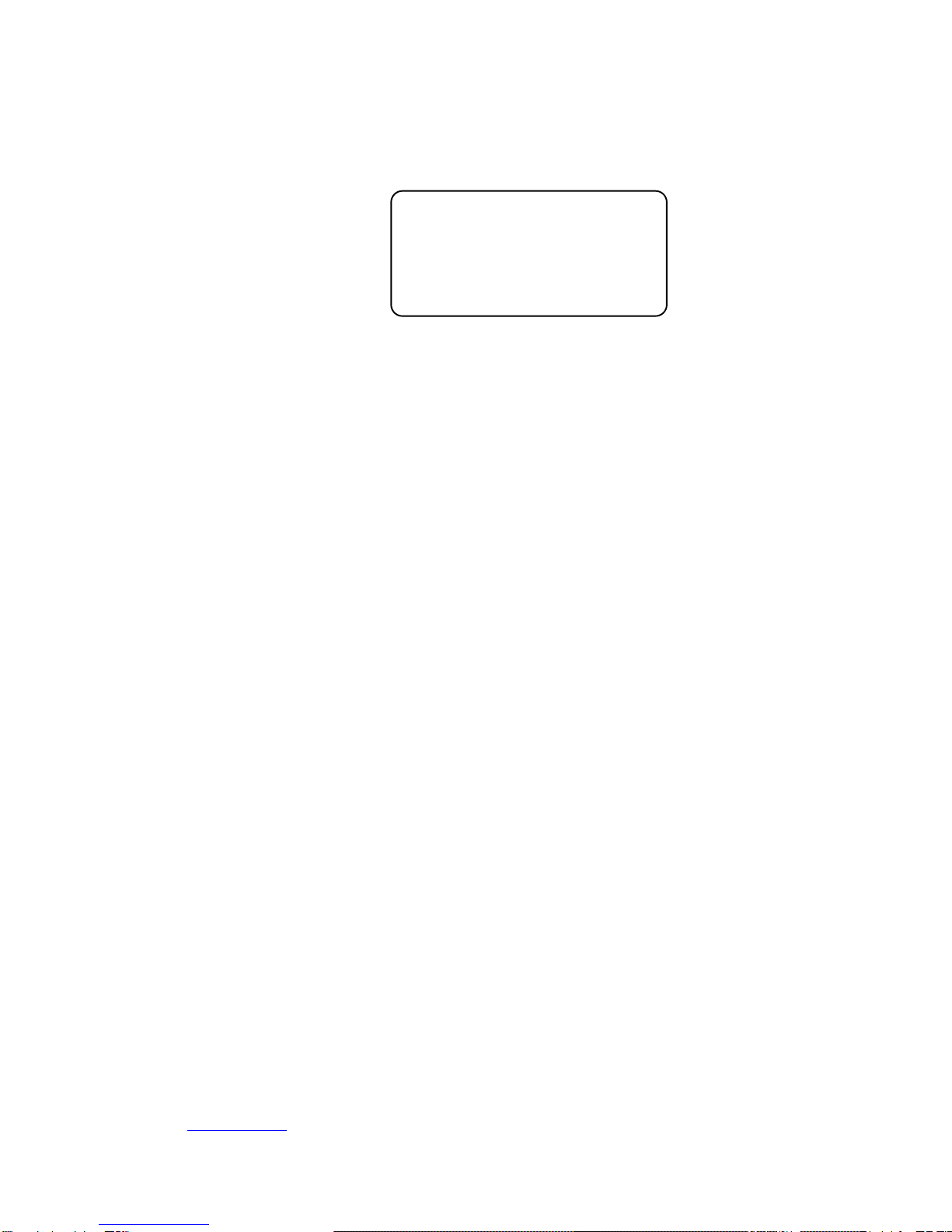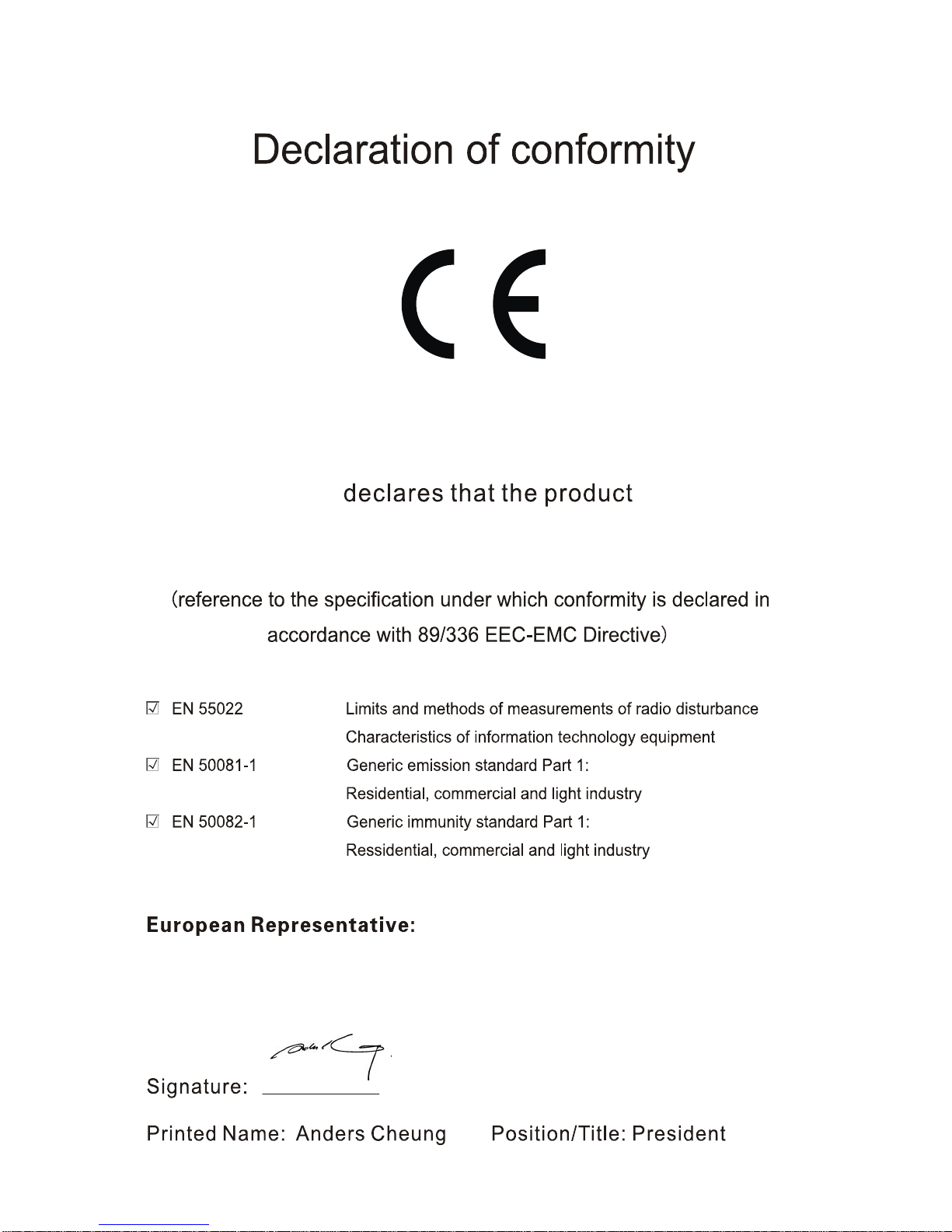2.5.18 Mini PCIE(MINI_PCIE,W_LED)...................................................................... 33
Chapter3 BIOS Setup............................................................................................... 34
3.1 Standard CMOS Setup ............................................................................................. 35
3.2 Advanced BIOS Features ......................................................................................... 38
3.2.1 CPU Feature.......................................................................................................... 38
3.2.2 Removable Device Priority .................................................................................... 40
3.2.3 Hard Disk Boot Priority .......................................................................................... 40
3.2.4 CD-ROM Boot Priority ........................................................................................... 41
3.3 Advanced Chipset Features...................................................................................... 44
3.4 Integrated peripherals............................................................................................... 47
3.4.1 OnChip IDE Device................................................................................................ 48
3.4.2 Onboard Device..................................................................................................... 49
3.4.3 Super IO Device .................................................................................................... 50
3.4.4 F81216D[COM3-COM10] ...................................................................................... 53
3.4.5 USB Device Setting ............................................................................................... 55
3.5 Power Management Setup ....................................................................................... 56
3.6 PnP/PCI Configurations............................................................................................ 59
3.7 PC Health Status ...................................................................................................... 60
3.8 Frequency/Voltage Control ....................................................................................... 62
3.9 Load Fail-Safe Defaults ............................................................................................ 62
3.10 Load Optimized Defaults ........................................................................................ 63
3.11 Set Supervisor Password........................................................................................ 64
3.12 Set User Password ................................................................................................. 64
3.13 ave&Exit Setup ....................................................................................................... 65
3.14 Exit Without Saving................................................................................................. 65
Appendix........................................................................................................................... 67
Appendix 1: Driver Installation ........................................................................................ 67
Appendix 2:Watchdog programmer guide.................................................................... 68
Appendix3:GPIO Instruction......................................................................................... 70
Appendix 4: Glossary...................................................................................................... 71