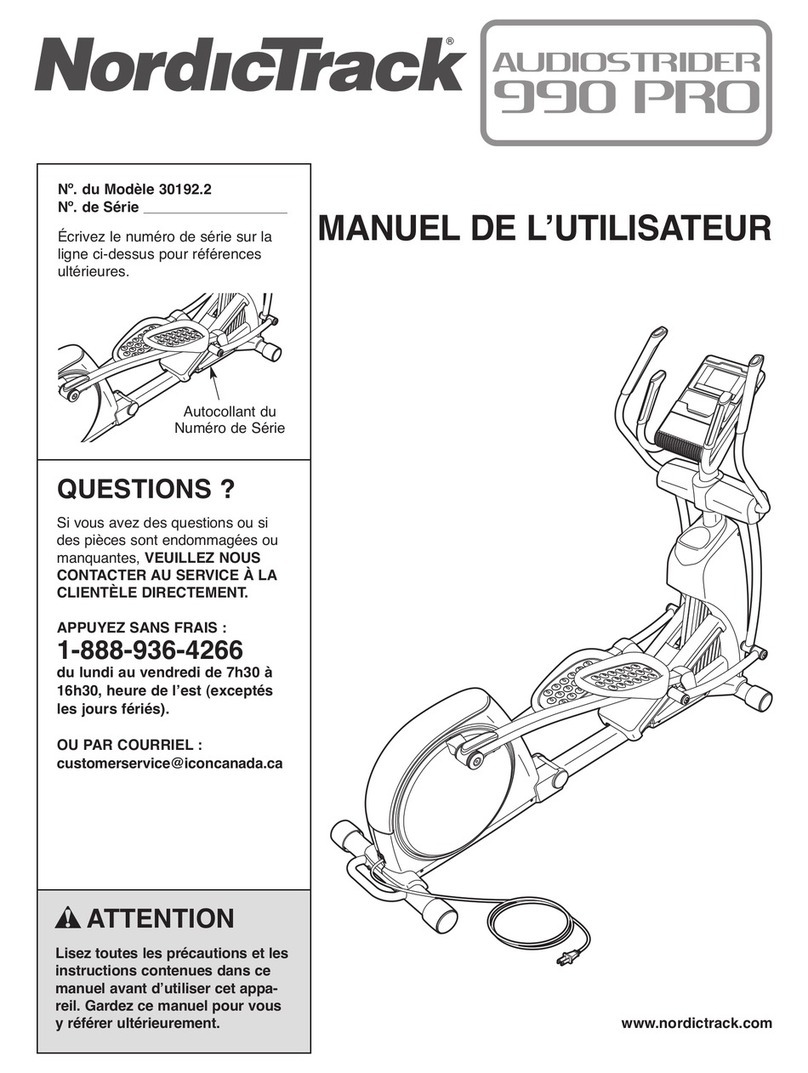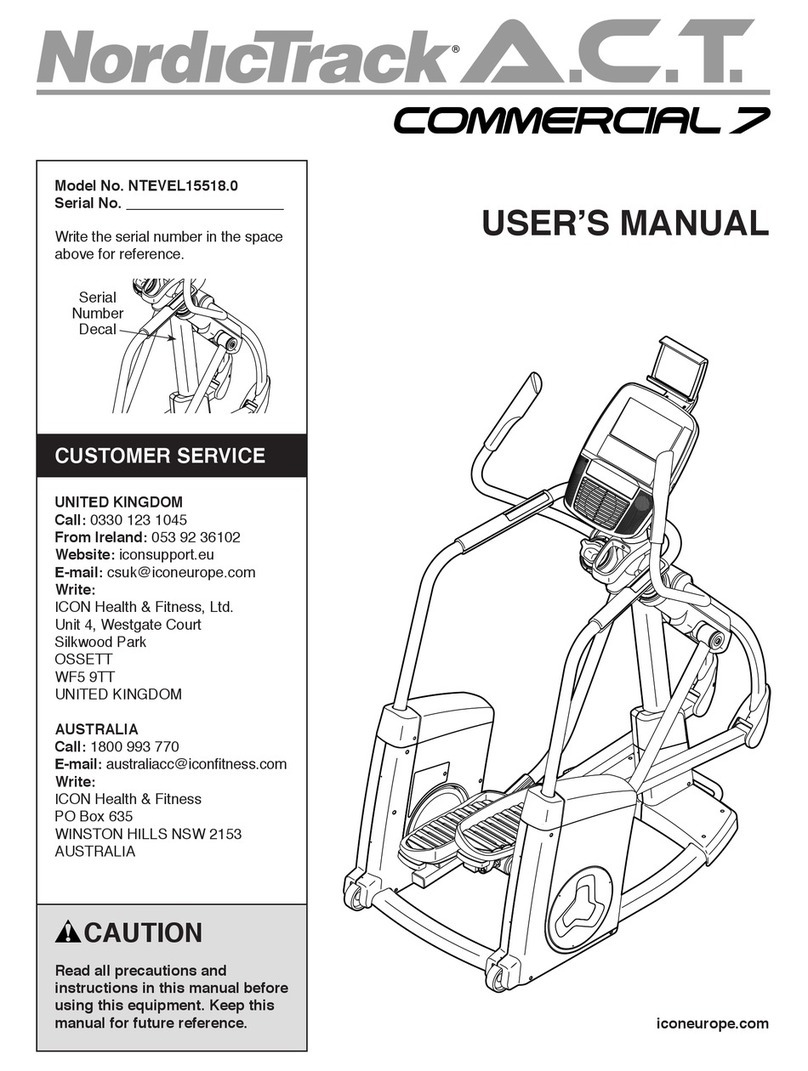NordicTrack Mtn740 Stepper User manual
Other NordicTrack Elliptical Trainer manuals

NordicTrack
NordicTrack 831.23954.1 User manual
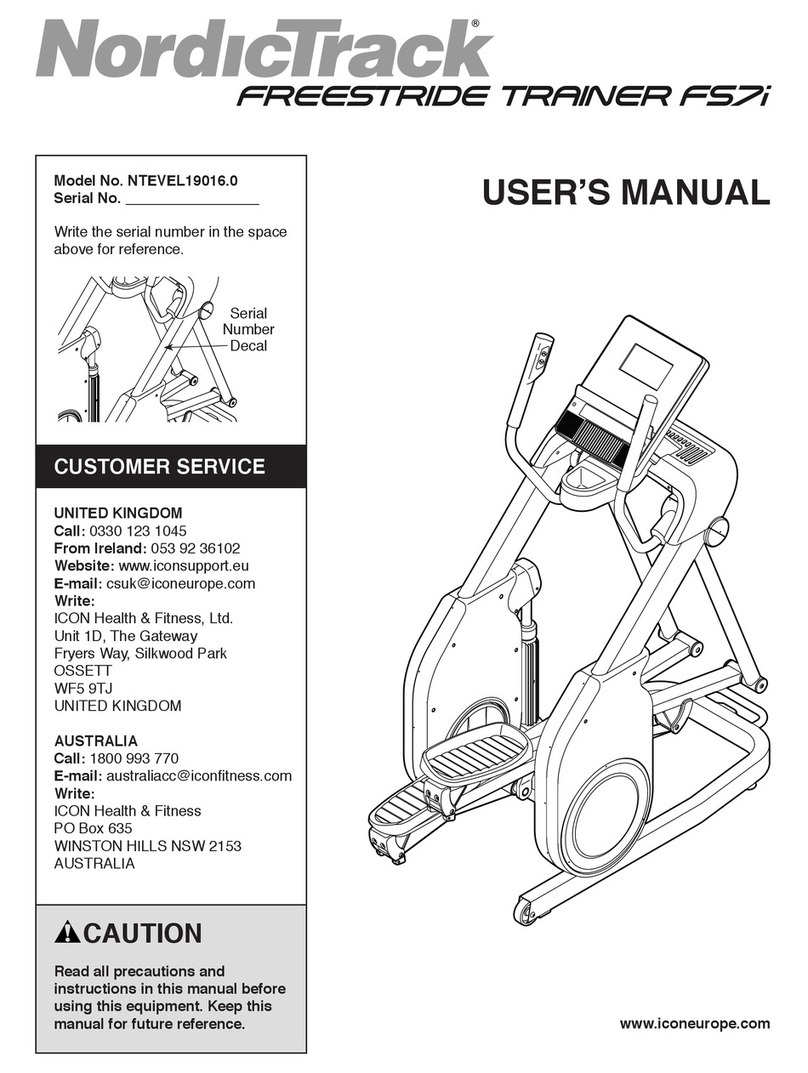
NordicTrack
NordicTrack NTEVEL19016.0 User manual
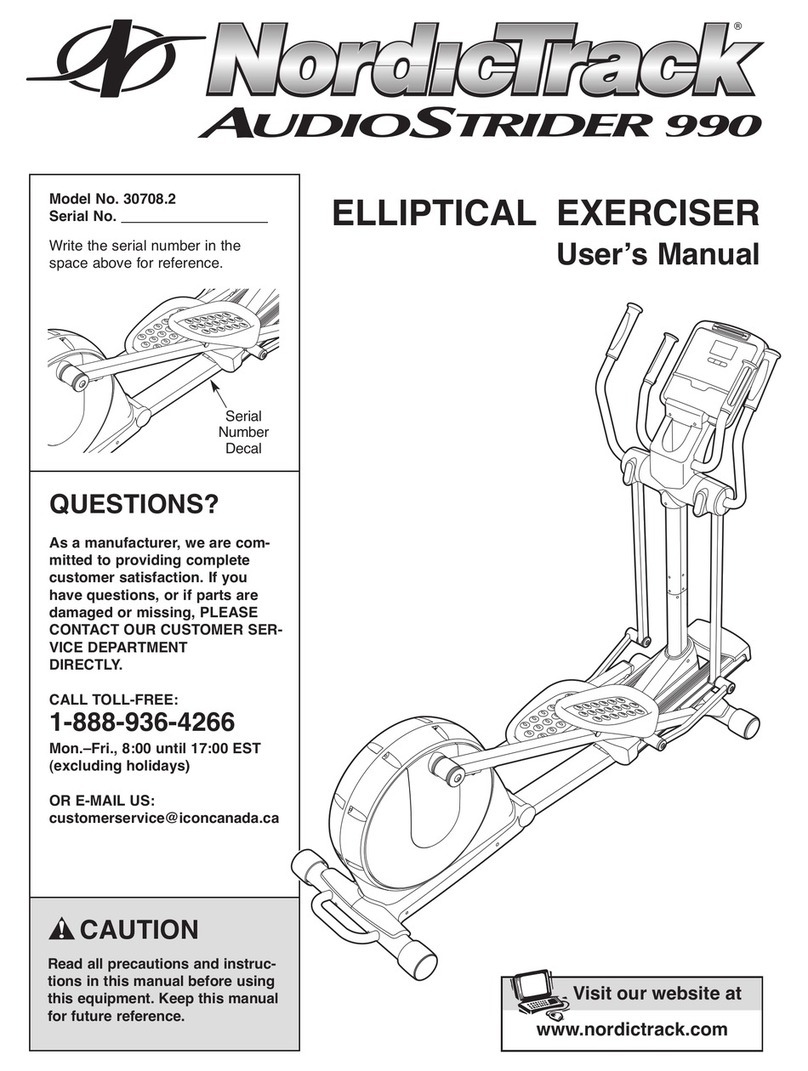
NordicTrack
NordicTrack AudioStrider 990 User manual
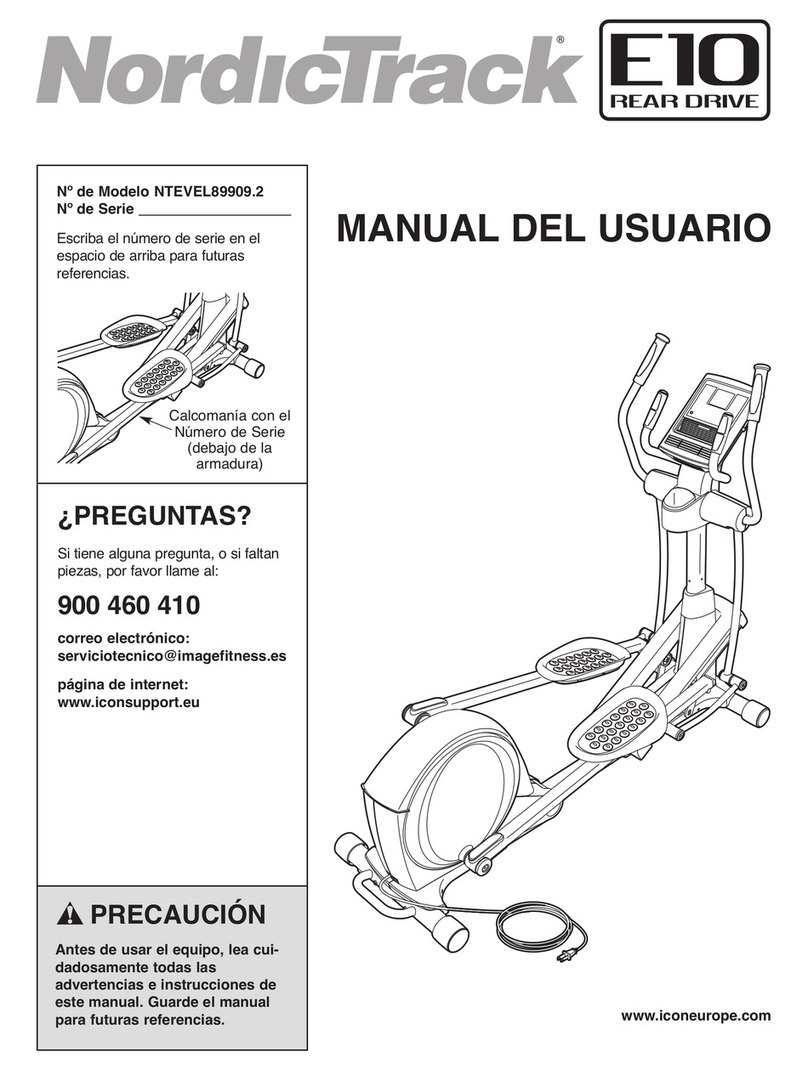
NordicTrack
NordicTrack E10 Rear Drive Elliptical User guide
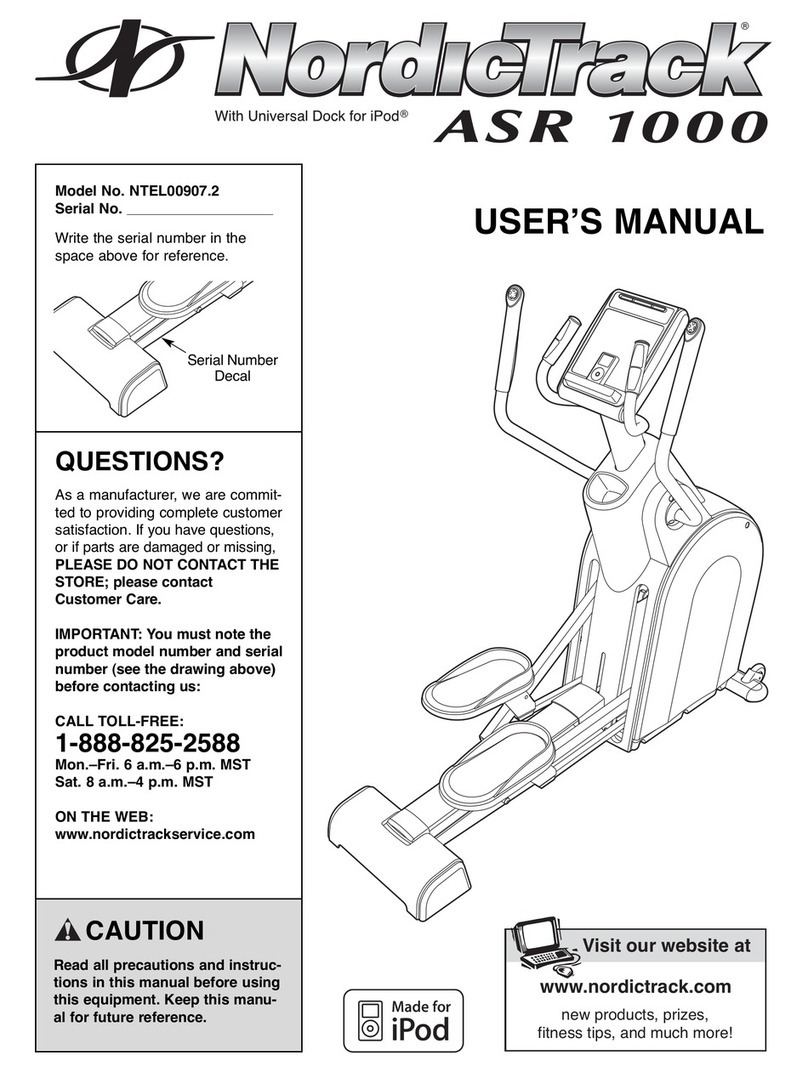
NordicTrack
NordicTrack Asr 1000 Cwl Elliptical User manual

NordicTrack
NordicTrack E 5.9 Elliptical User guide

NordicTrack
NordicTrack E 9.2 Elliptical User manual
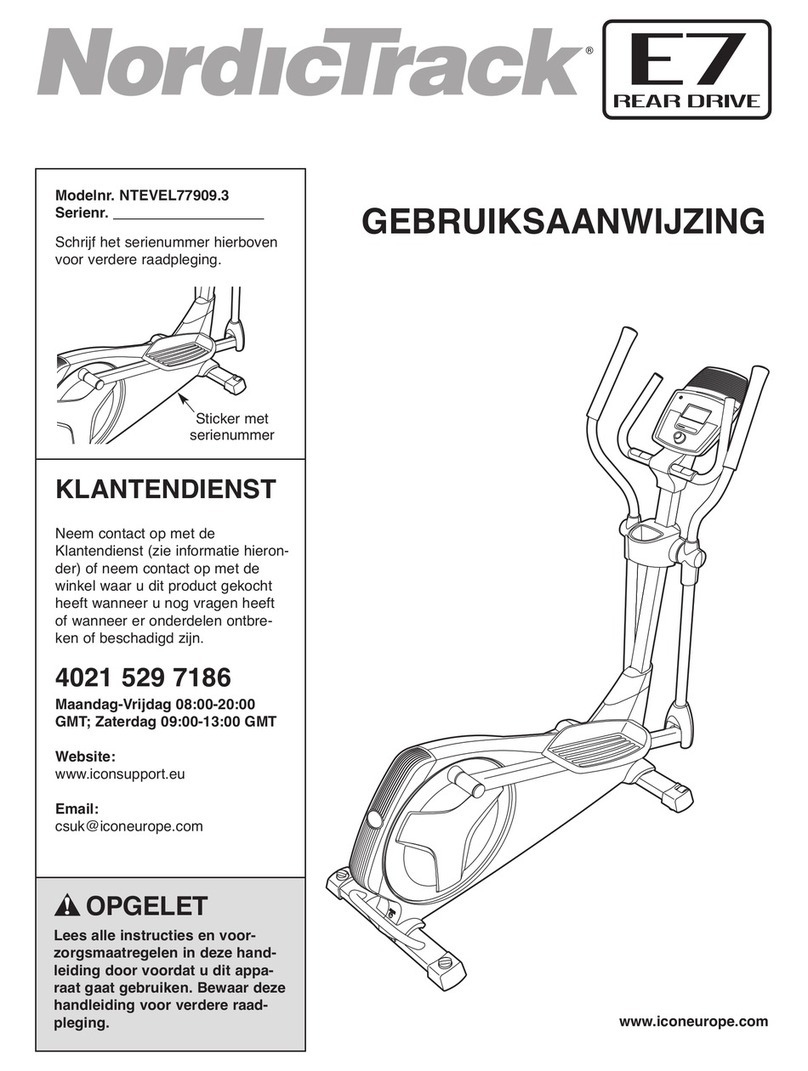
NordicTrack
NordicTrack E7 Rear Drive Elliptical System manual

NordicTrack
NordicTrack FREESTRIDER 35 S User manual

NordicTrack
NordicTrack 831.23948.1 User manual
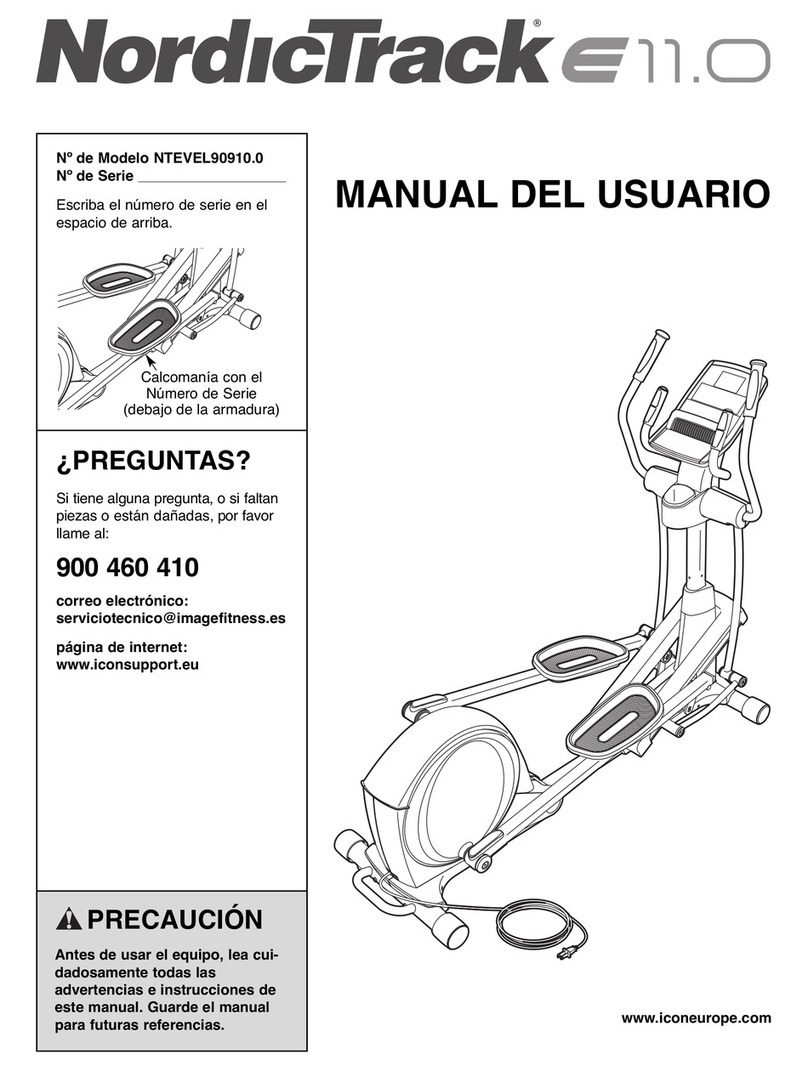
NordicTrack
NordicTrack E11.0 Elliptical User guide
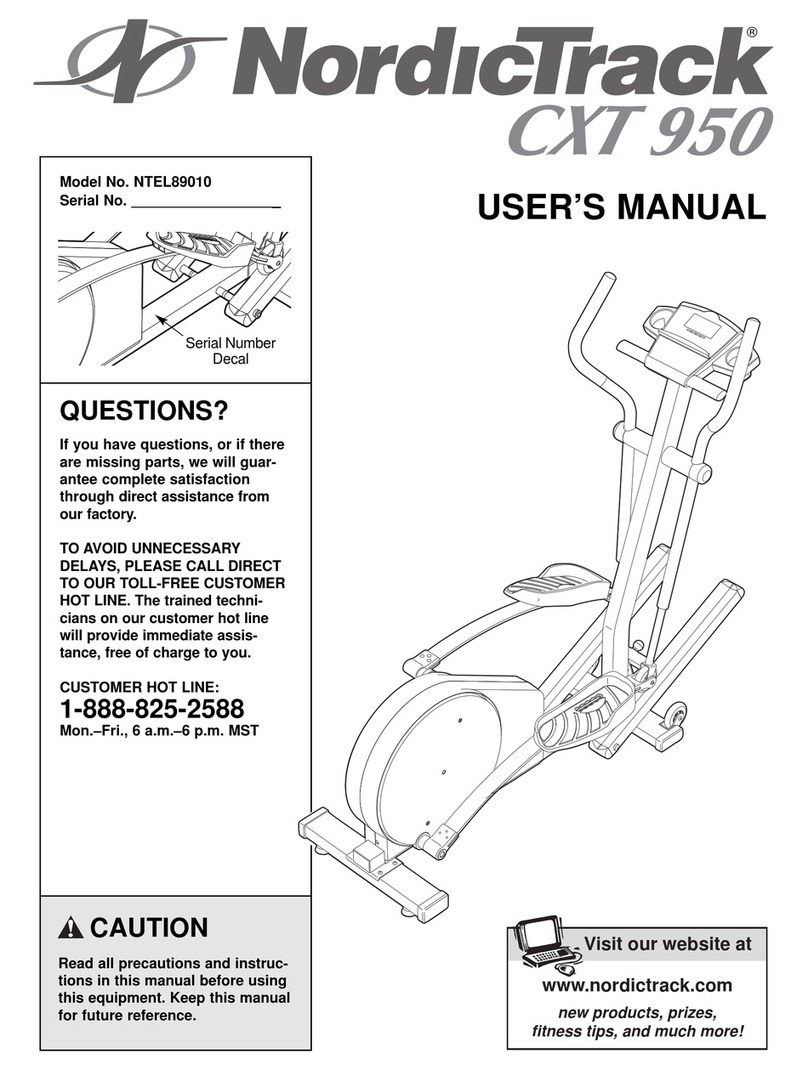
NordicTrack
NordicTrack NTEL89010 User manual
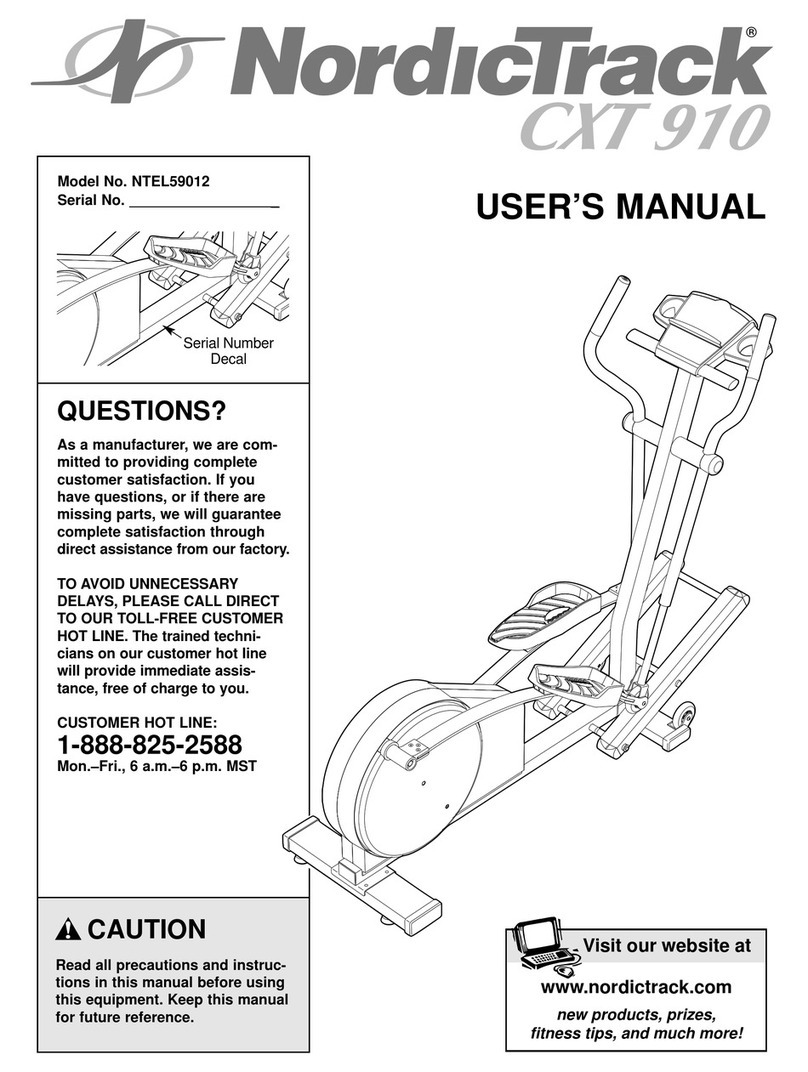
NordicTrack
NordicTrack NTEL59012 User manual
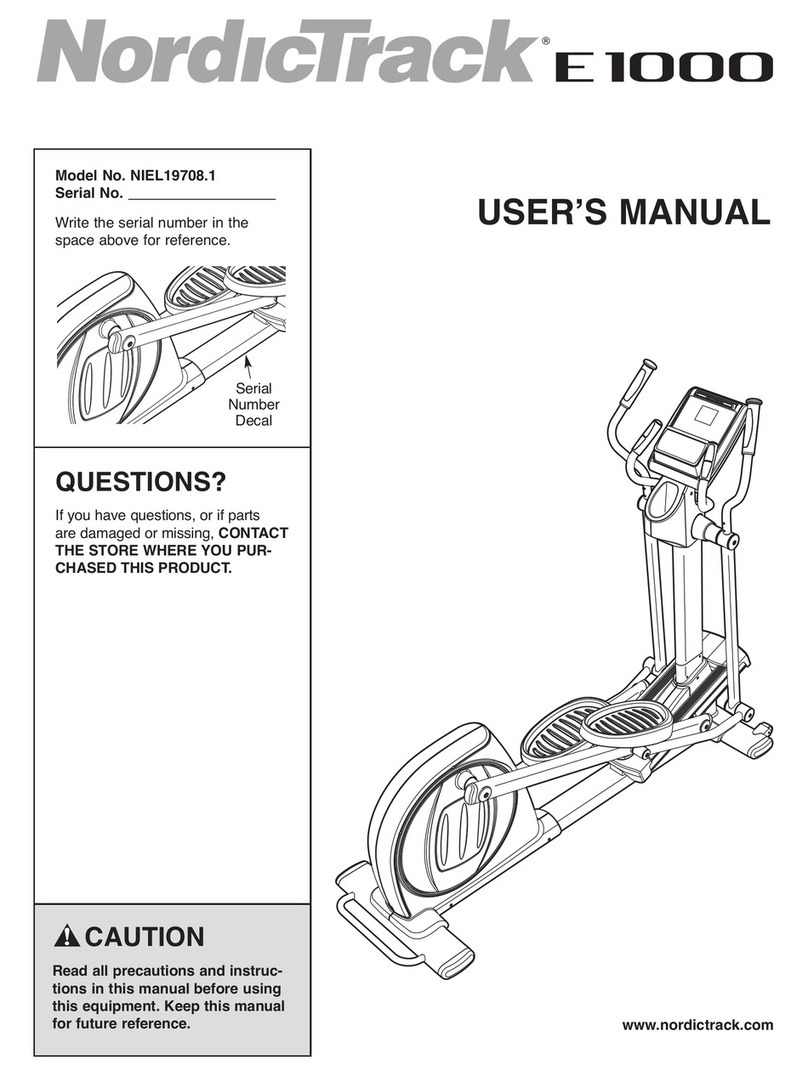
NordicTrack
NordicTrack E 1000 Elliptical User manual
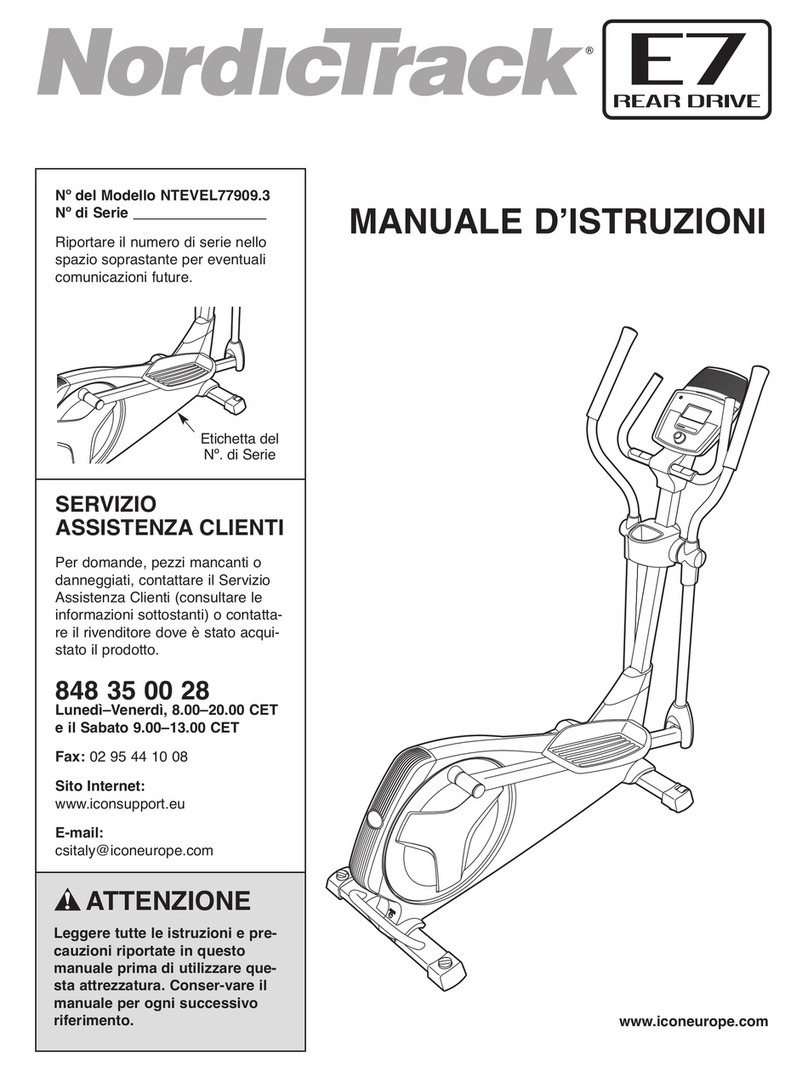
NordicTrack
NordicTrack E7 Rear Drive Elliptical Operating and maintenance manual

NordicTrack
NordicTrack NTEVEL19016.2 User manual

NordicTrack
NordicTrack E 7.2 Elliptical User manual

NordicTrack
NordicTrack E 7.1 User manual
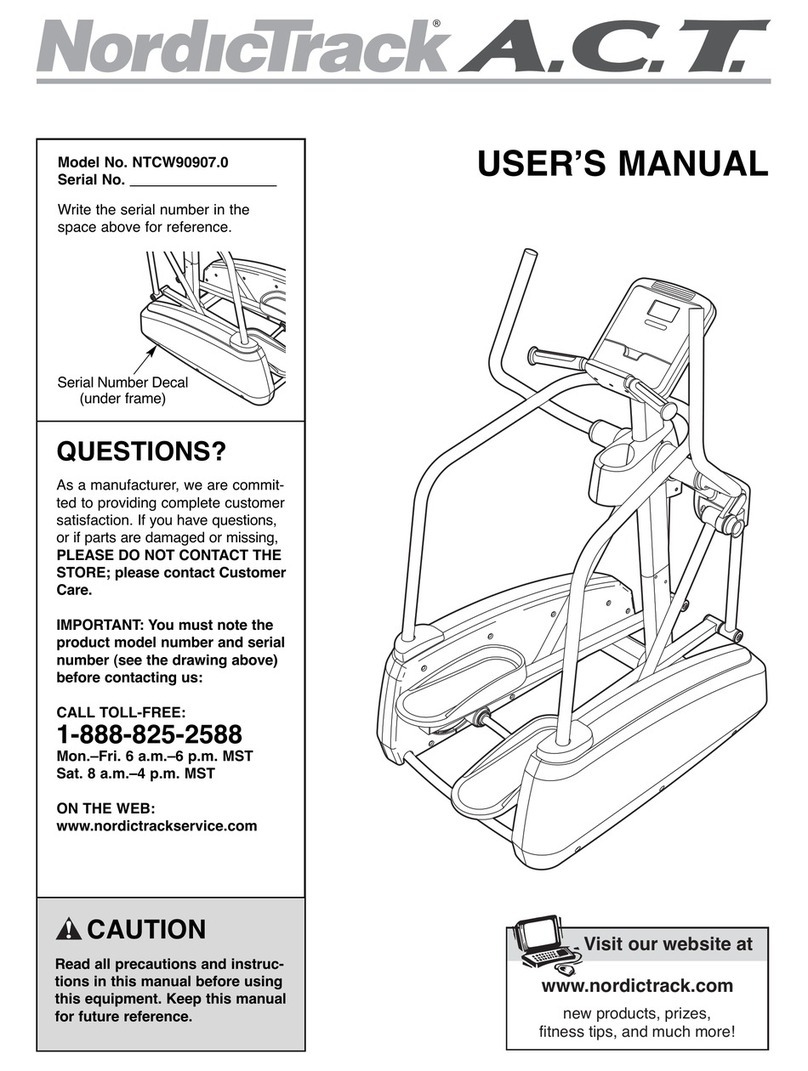
NordicTrack
NordicTrack NTCW90907.0 User manual

NordicTrack
NordicTrack E 14.5 Elliptical User manual
Popular Elliptical Trainer manuals by other brands

Bonn Germany
Bonn Germany Concept 2.2 user manual

Precor
Precor Resolute RSL 620 Assembly guide

Vision Fitness
Vision Fitness X6600iNetTV Assembly guide

Matrix
Matrix MX-A5x owner's manual

SportsArt Fitness
SportsArt Fitness ECO-NATURAL Elite E874 owner's manual

Sears
Sears FREE SPIRIT C249 30737 0 owner's manual