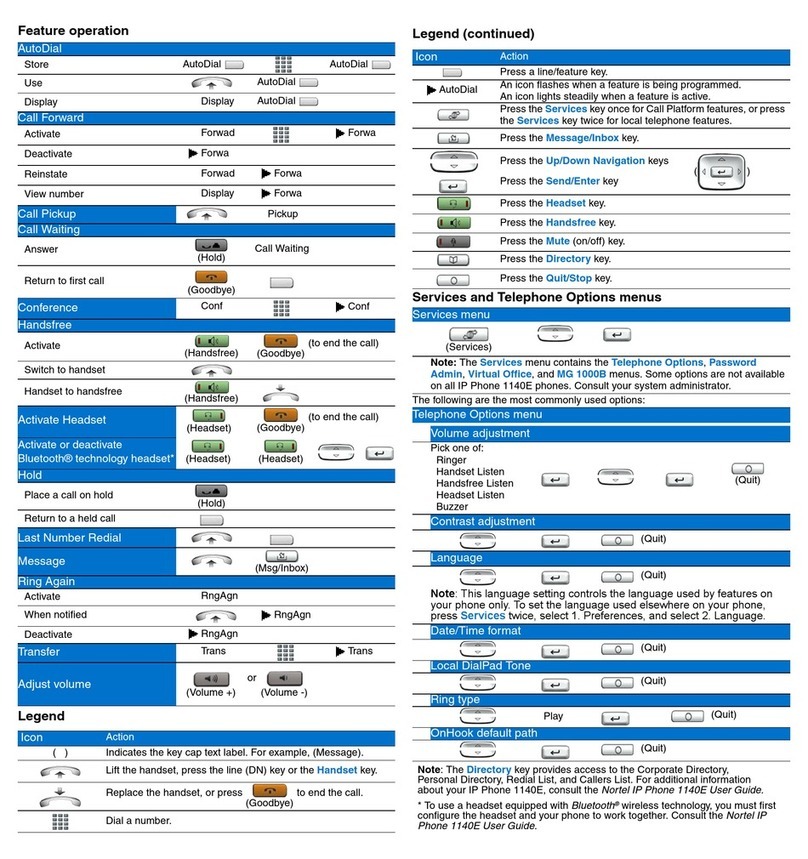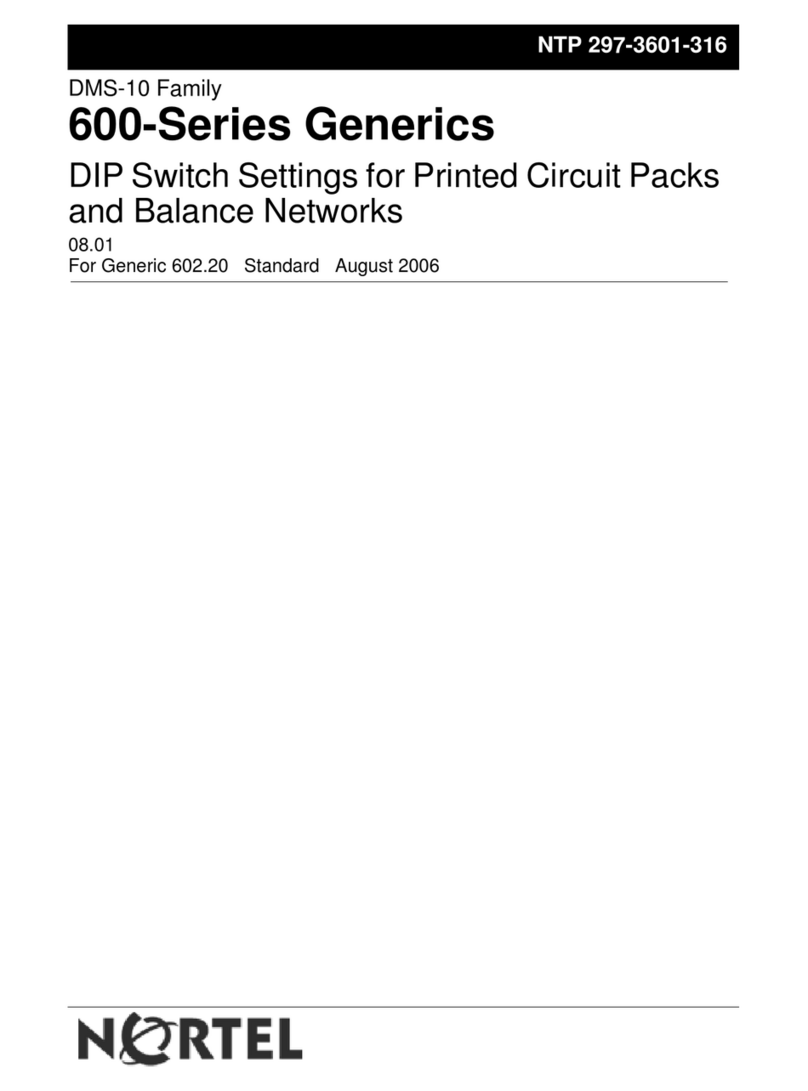Nortel IP Phone 1110 User manual
Other Nortel IP Phone manuals
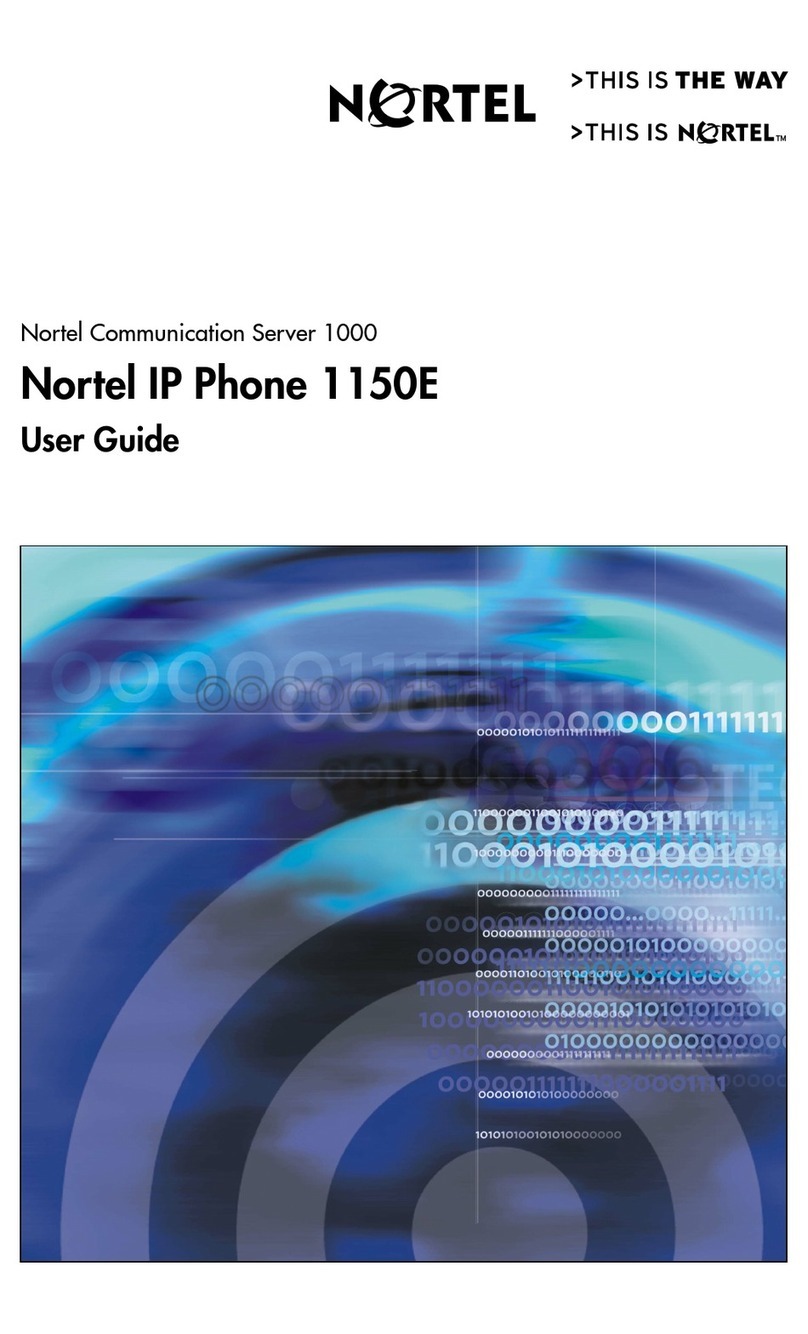
Nortel
Nortel 1150E User manual
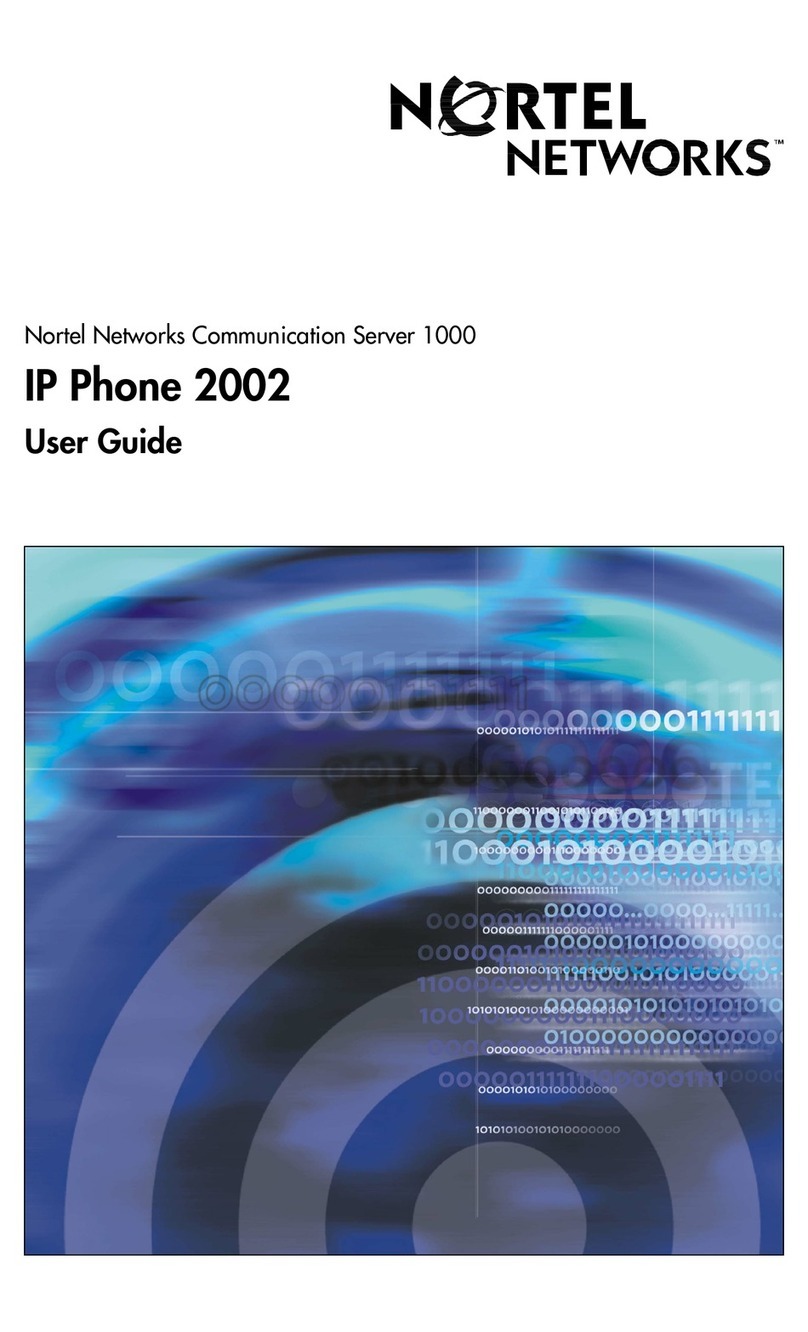
Nortel
Nortel Networks IP Phone 2002 User manual

Nortel
Nortel IP Phone 2004 User manual
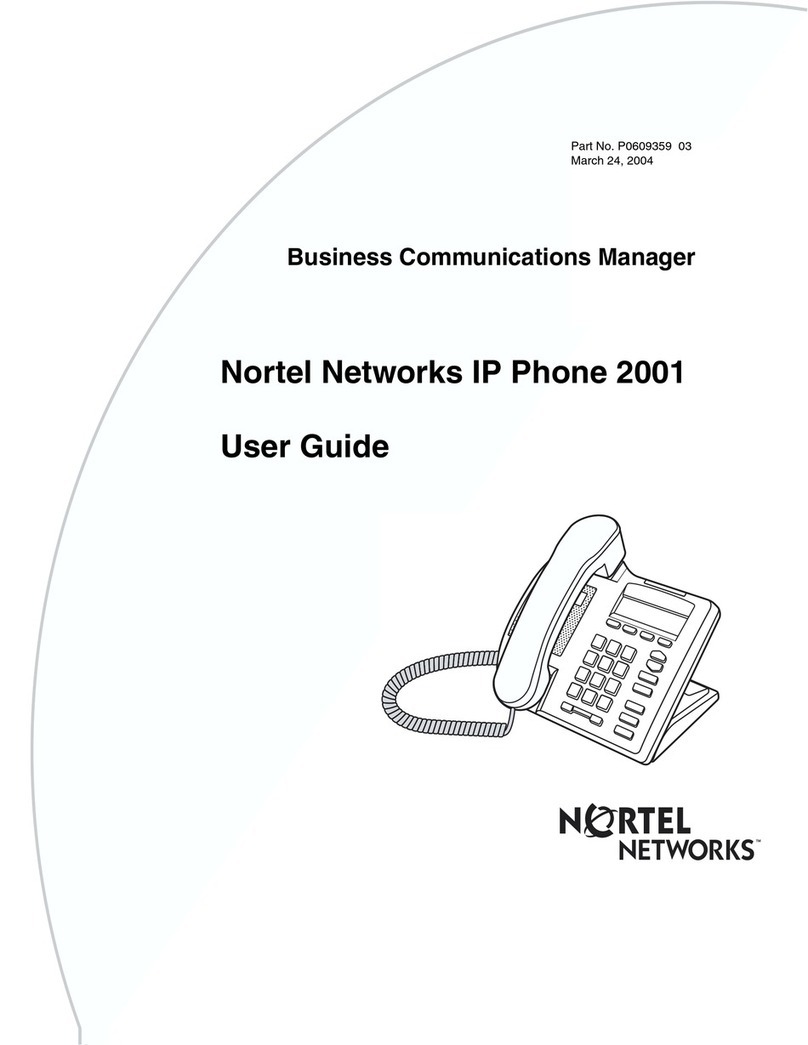
Nortel
Nortel 2001 User manual

Nortel
Nortel m3900 series User manual

Nortel
Nortel Softphone 2050 User manual
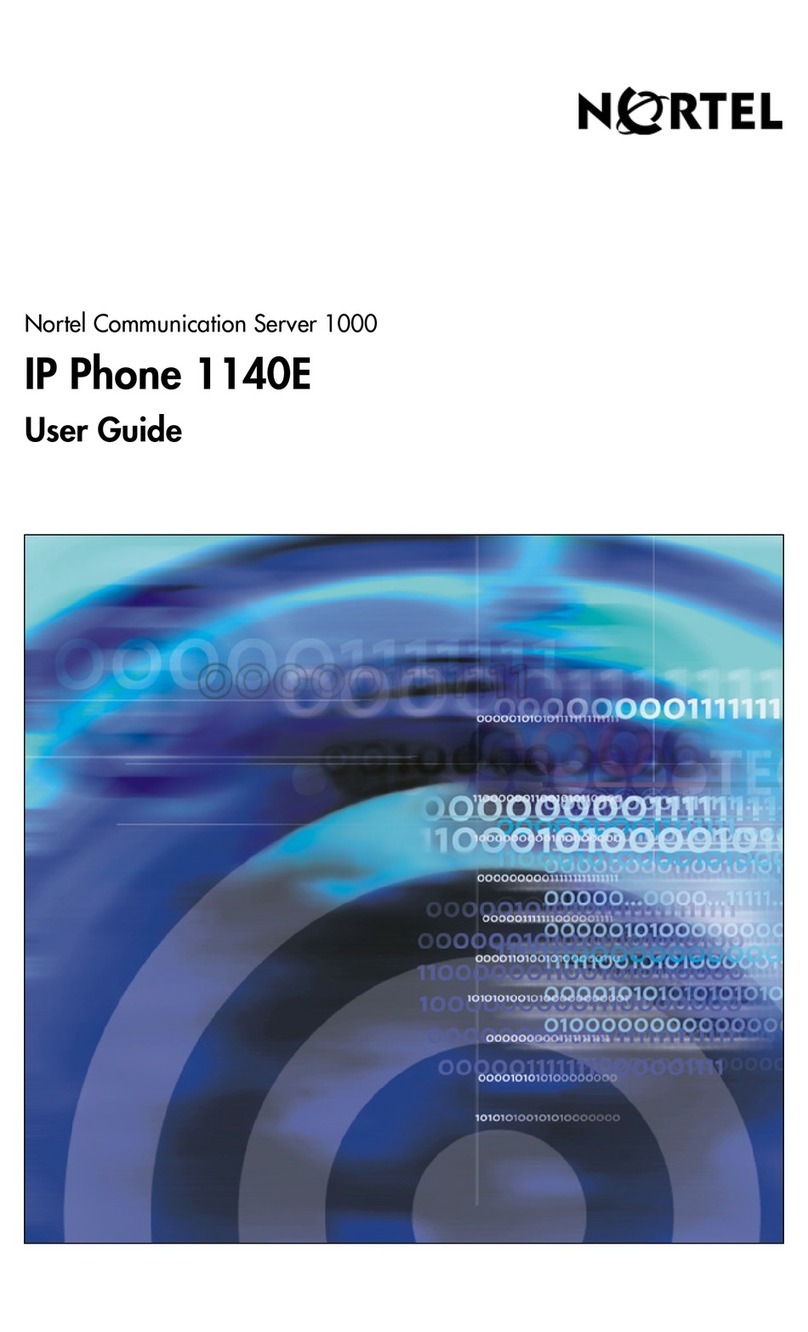
Nortel
Nortel 1140E User manual
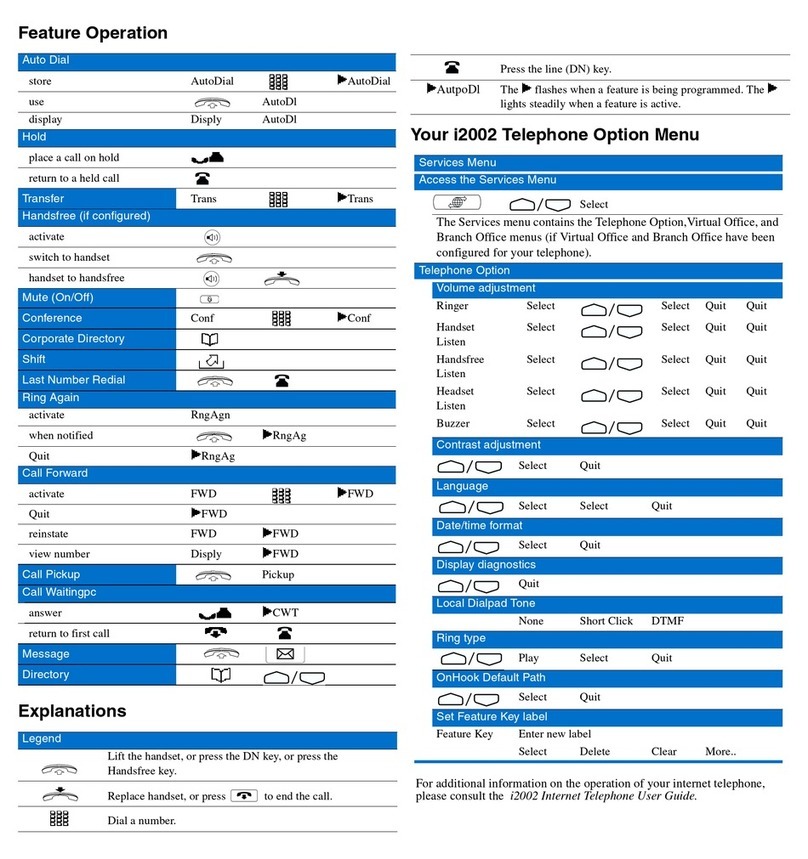
Nortel
Nortel i2002 Reference guide
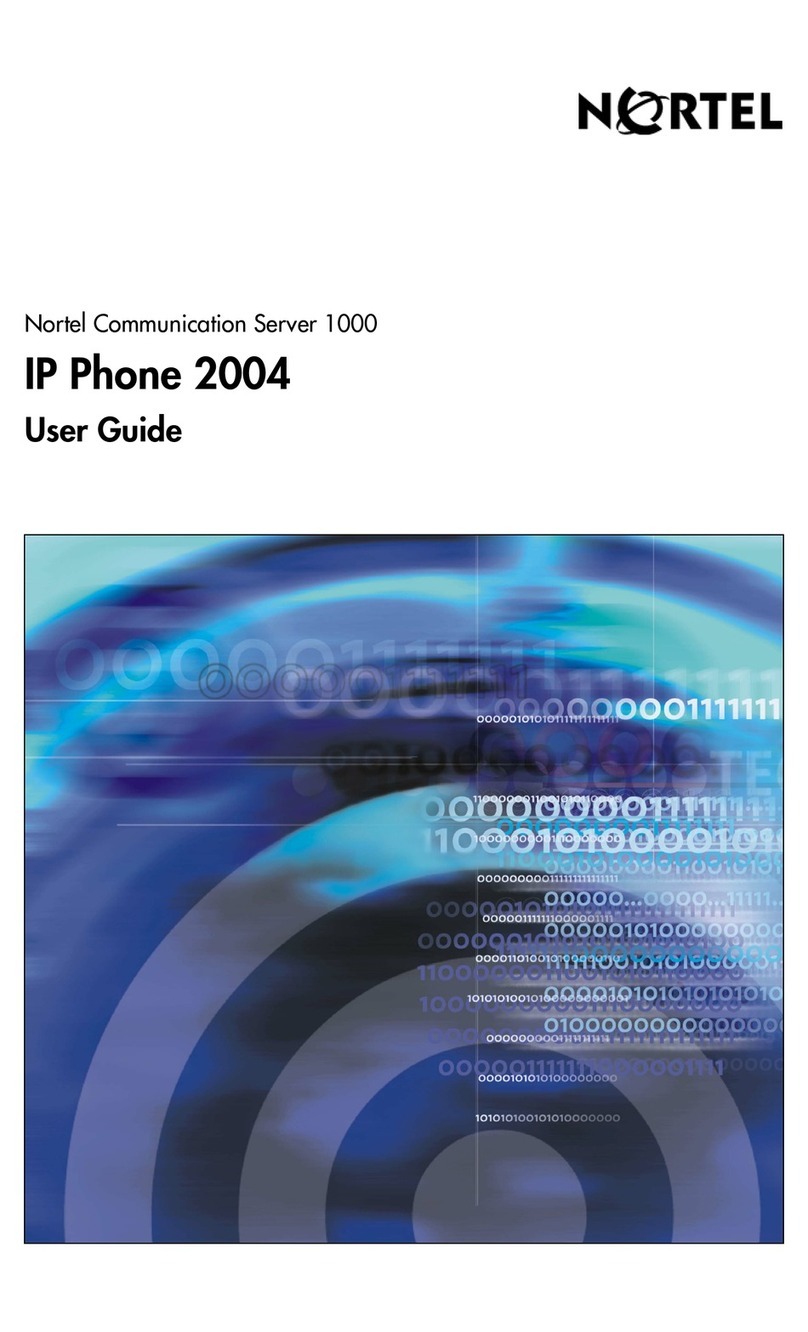
Nortel
Nortel IP Phone 2004 User manual

Nortel
Nortel IP Phone 2001 User manual

Nortel
Nortel NN10042-116 User manual
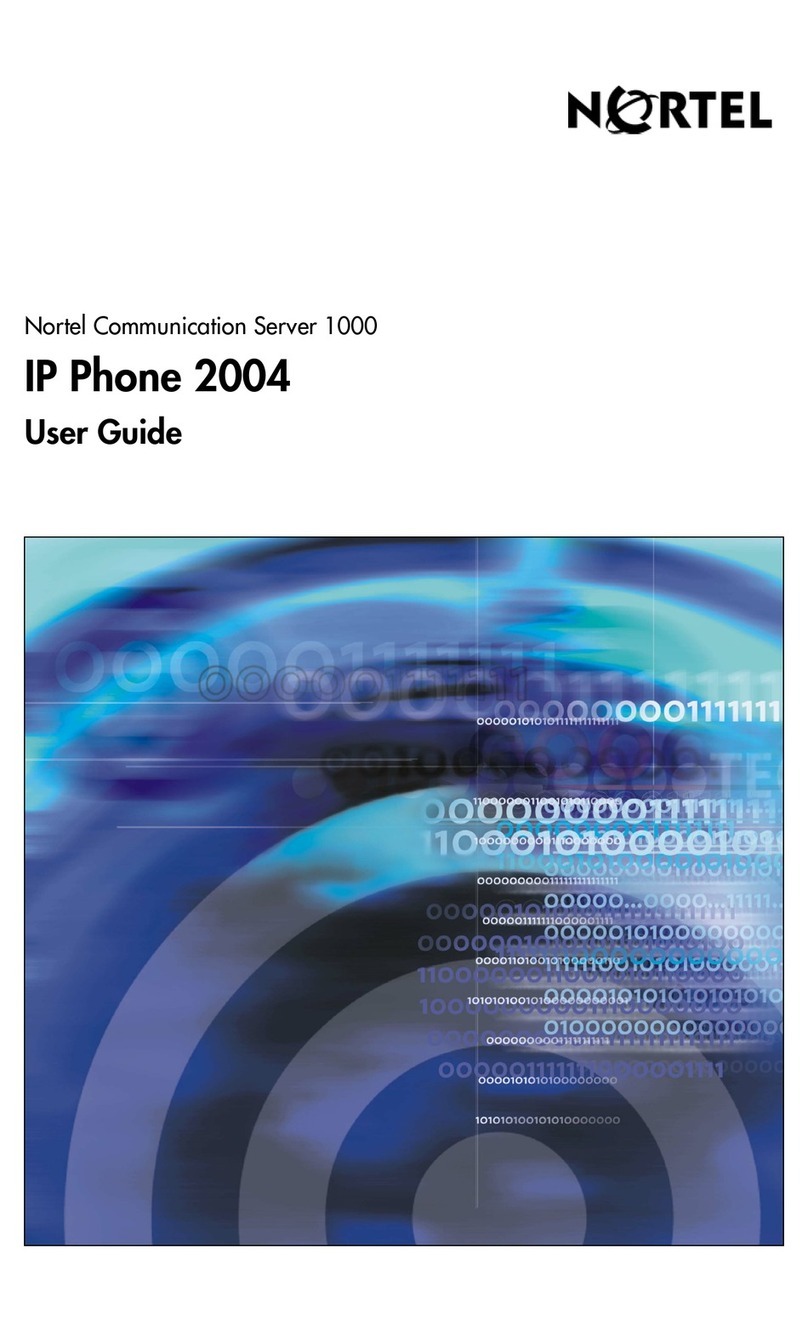
Nortel
Nortel IP Phone 2004 User manual
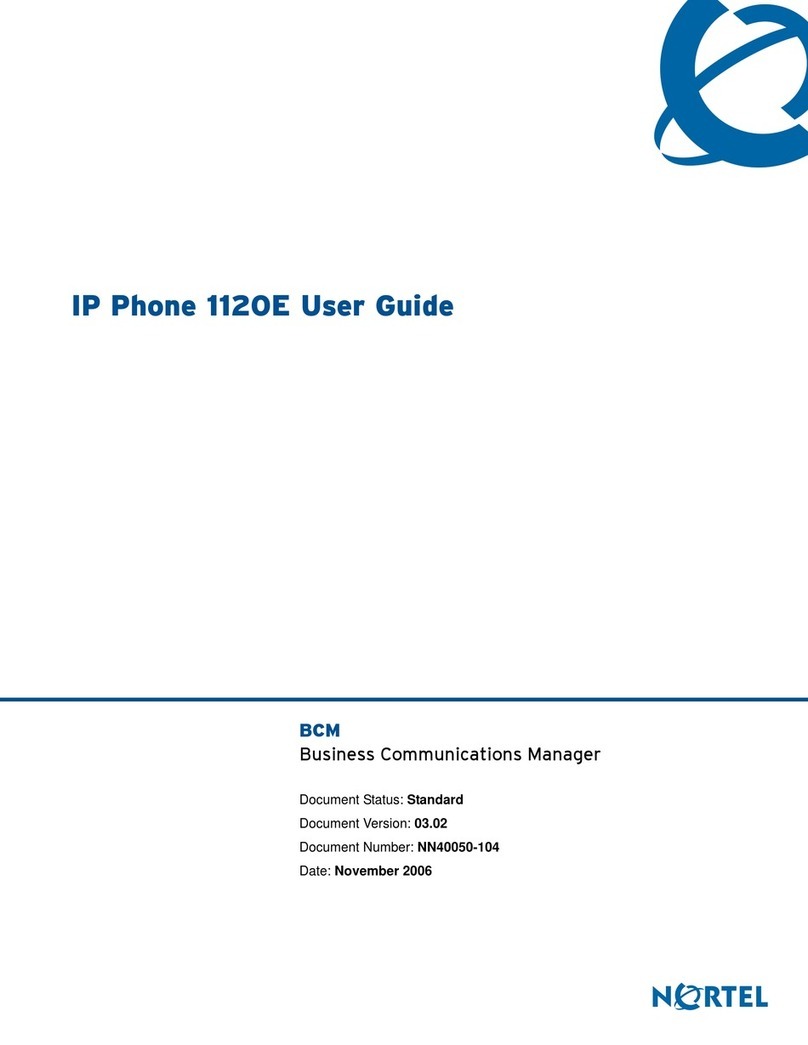
Nortel
Nortel Nortel IP Phone 1120E User manual

Nortel
Nortel M5208 Meridian User manual
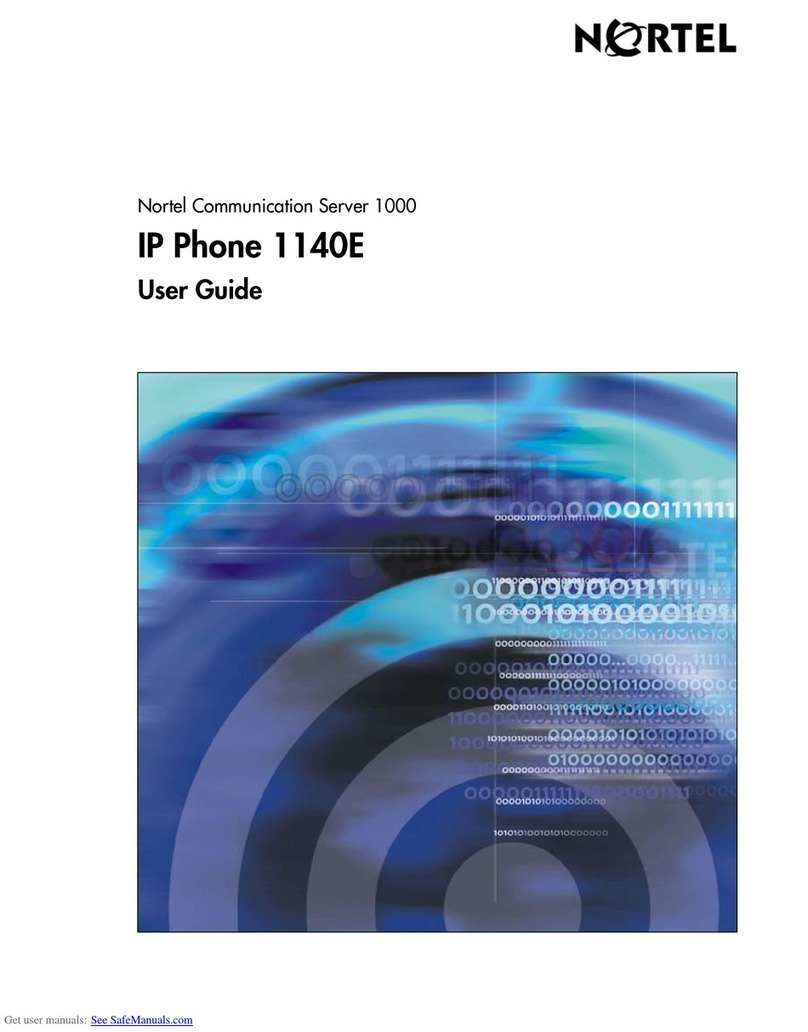
Nortel
Nortel 1140E User manual

Nortel
Nortel 1140E User manual
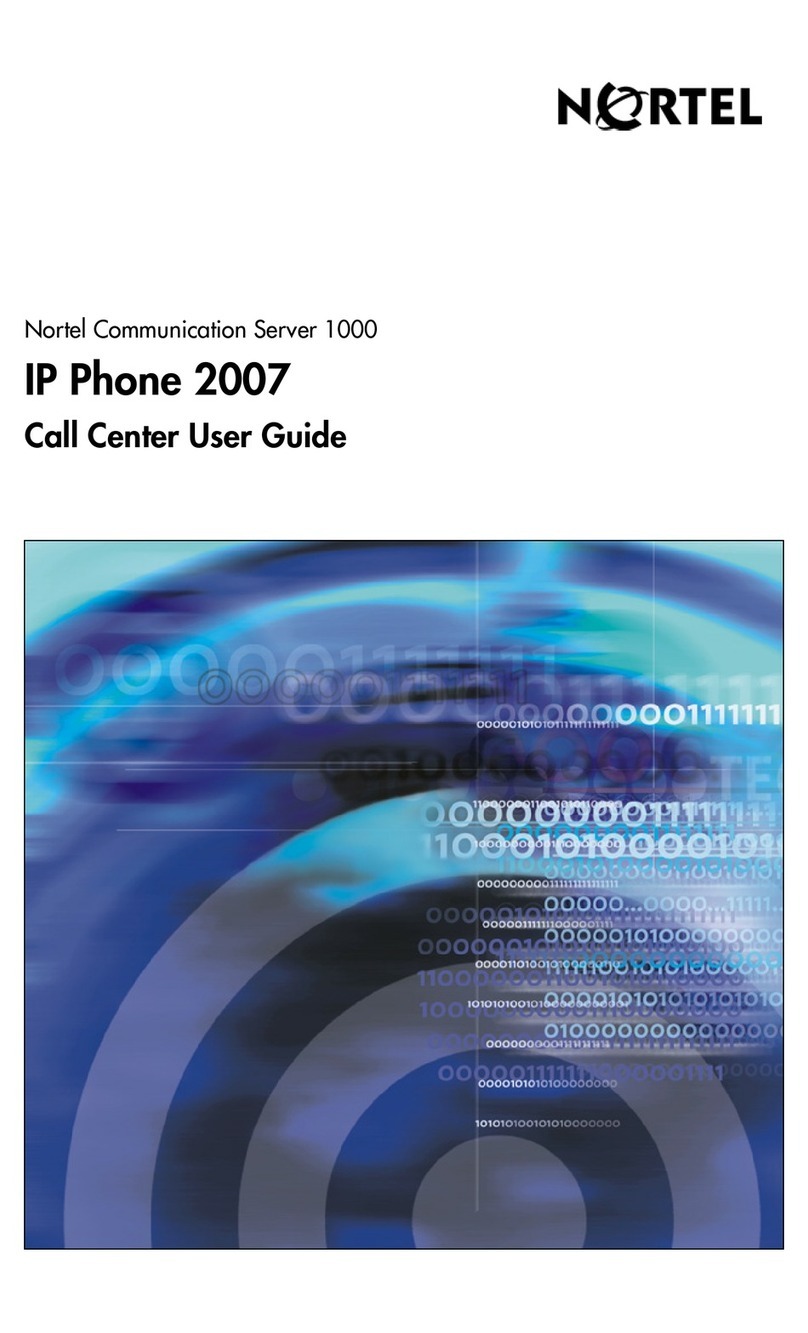
Nortel
Nortel NN43118-102 User manual

Nortel
Nortel NN10300-020 User manual
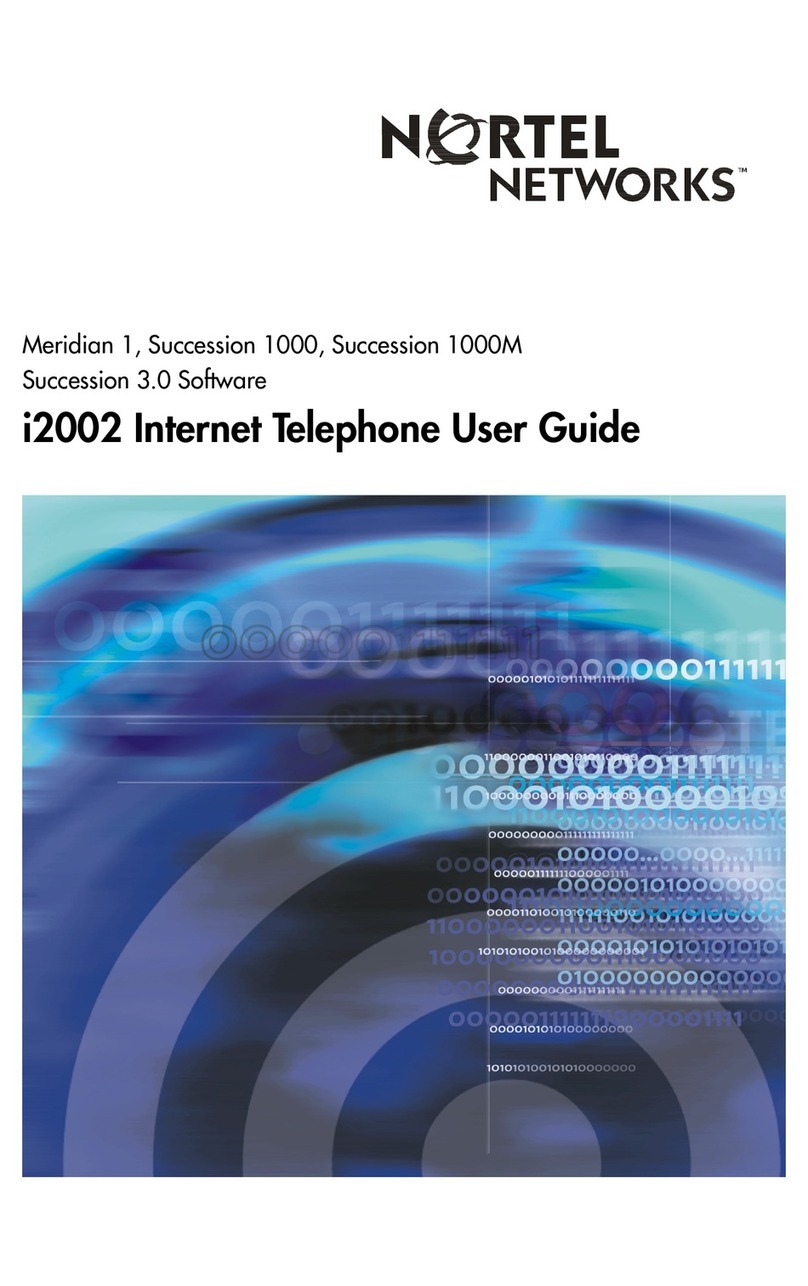
Nortel
Nortel i2002 User manual

Nortel
Nortel Softphone 2050 User manual