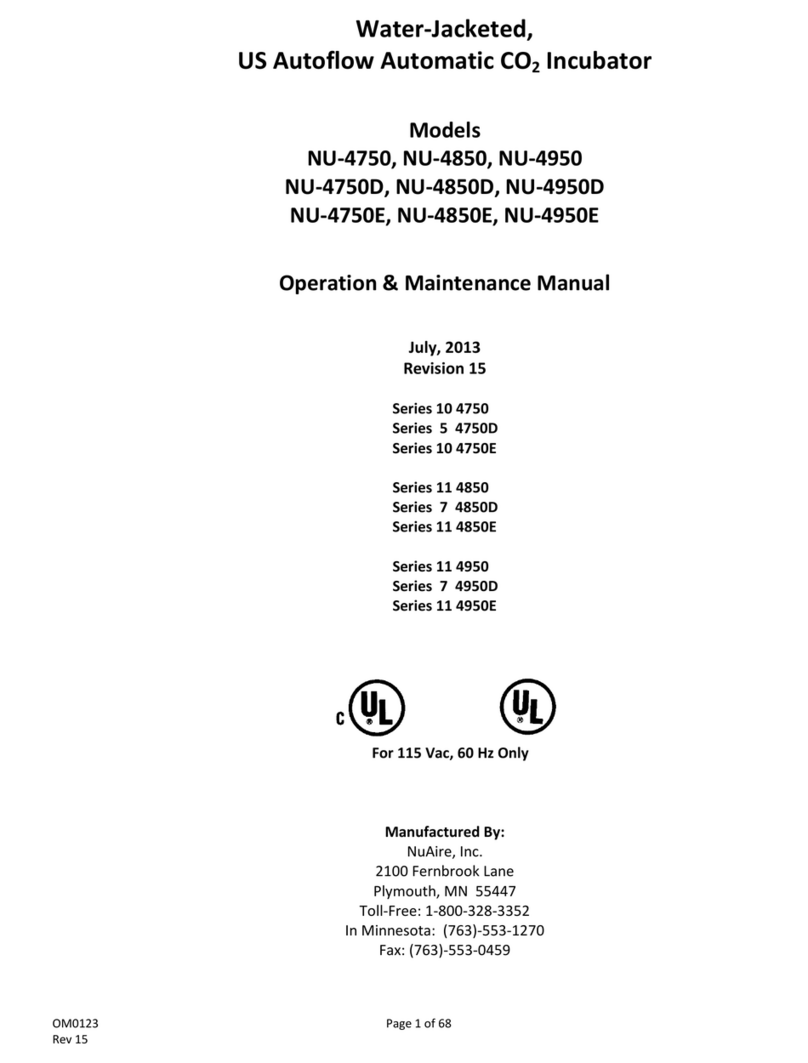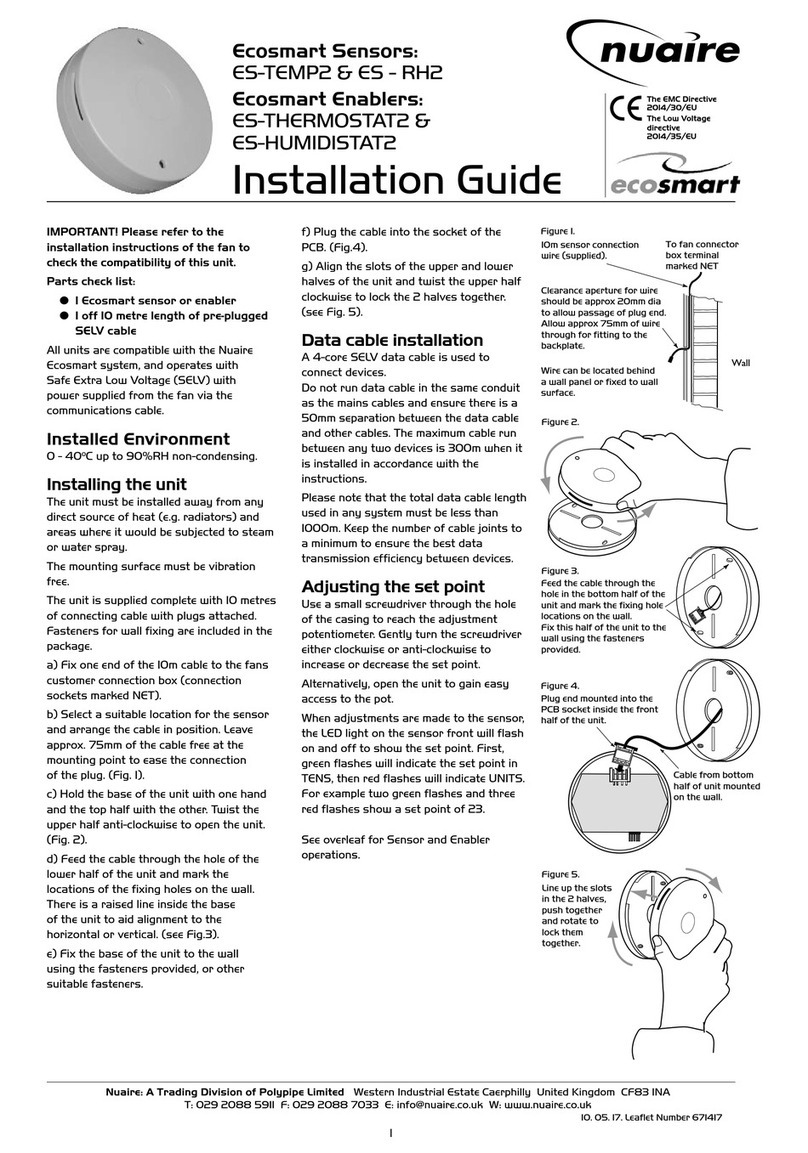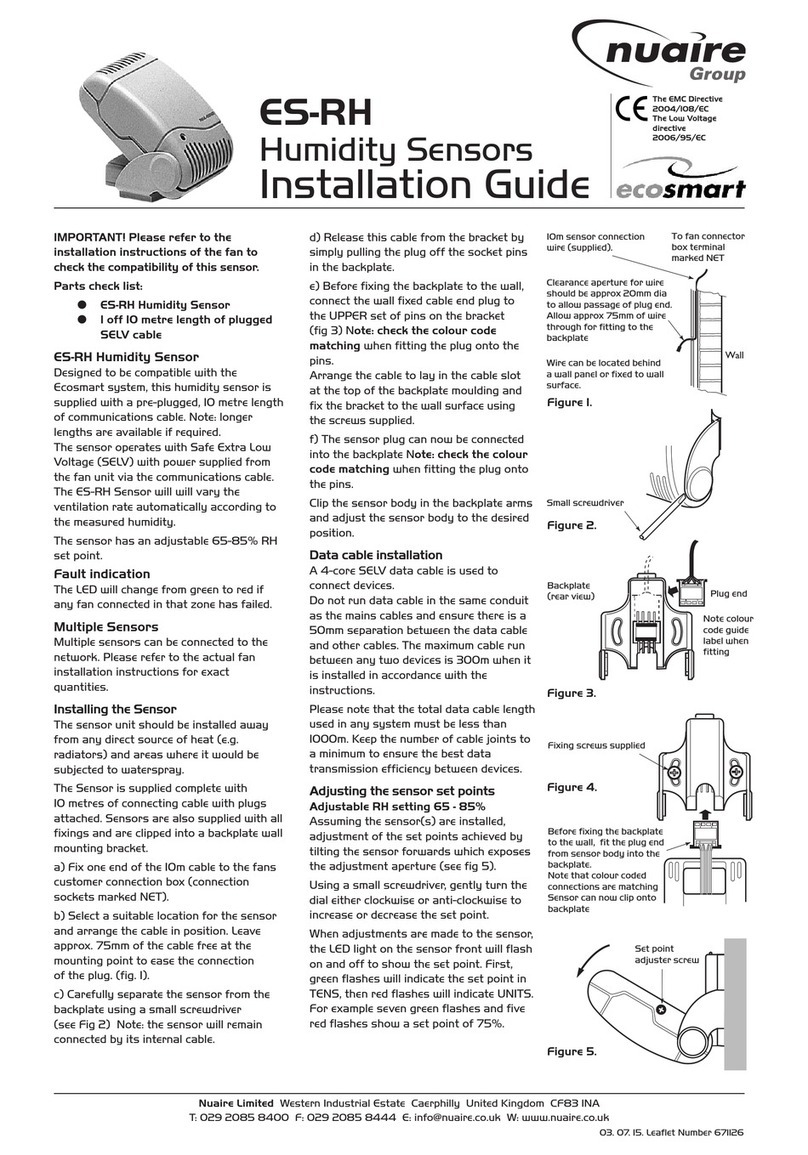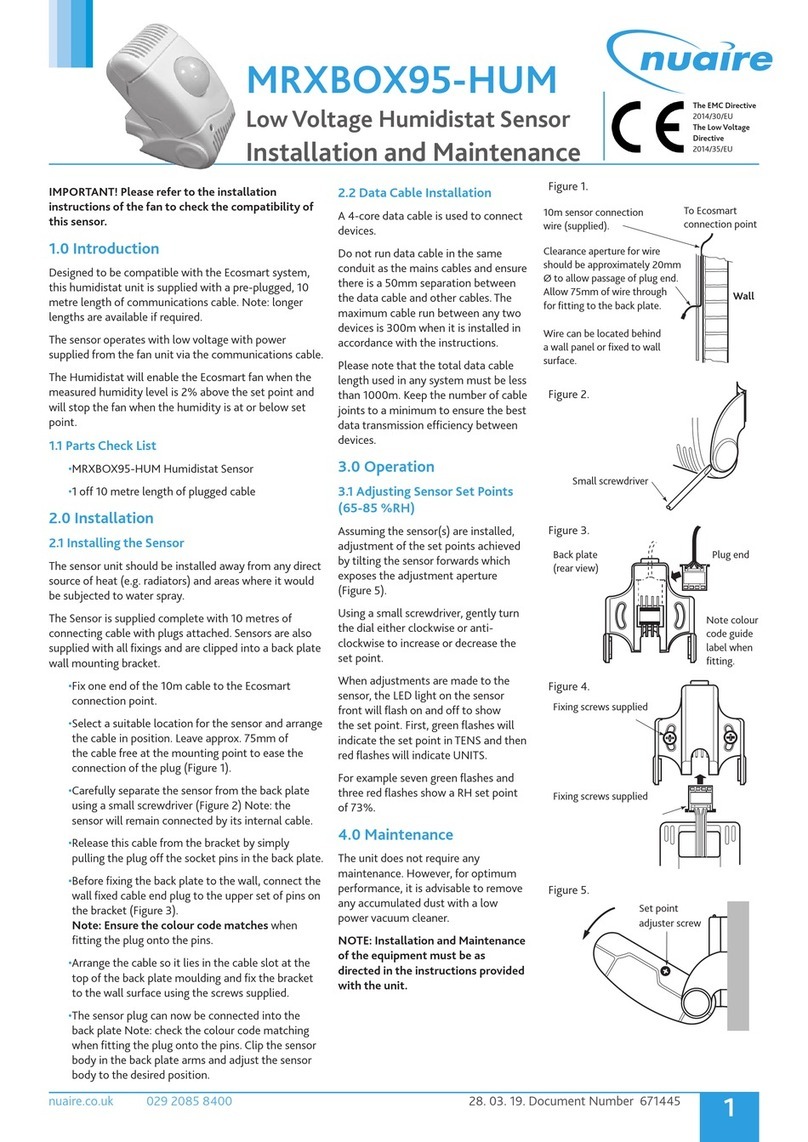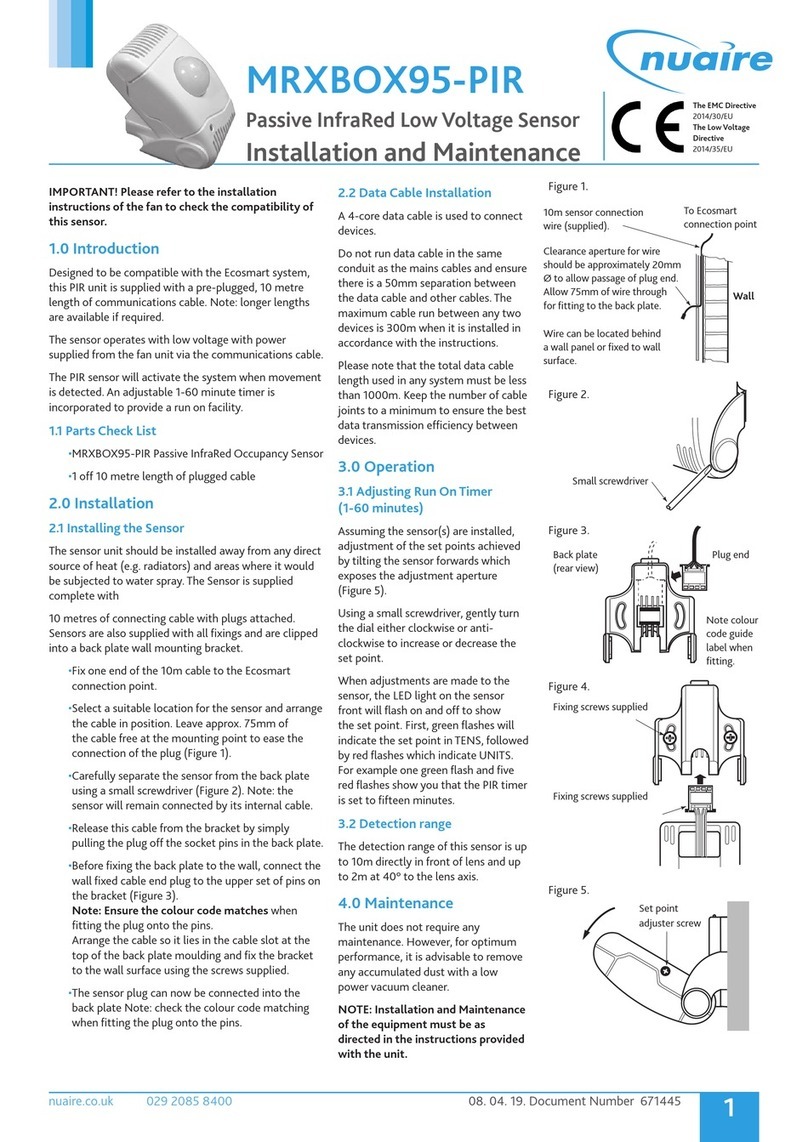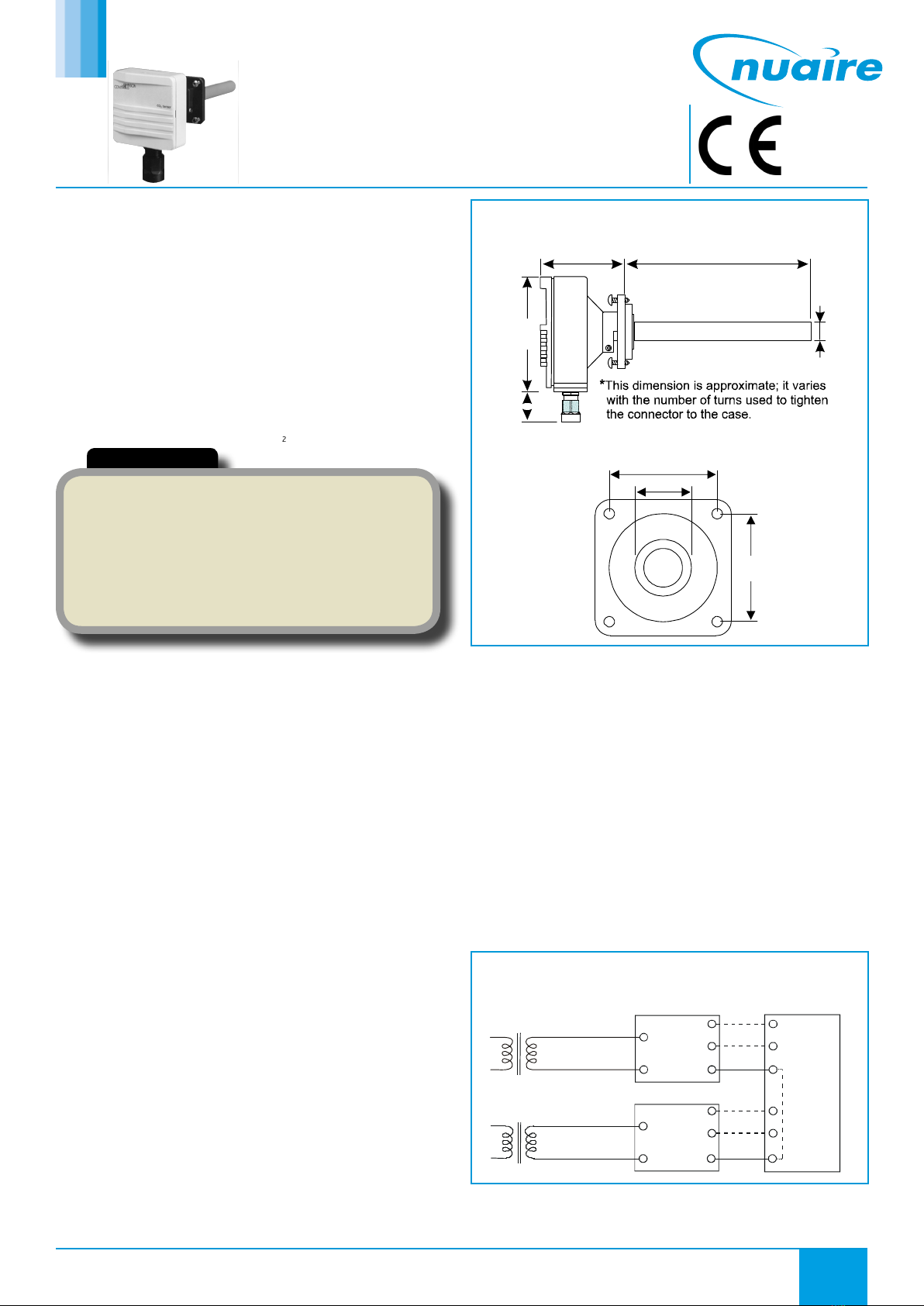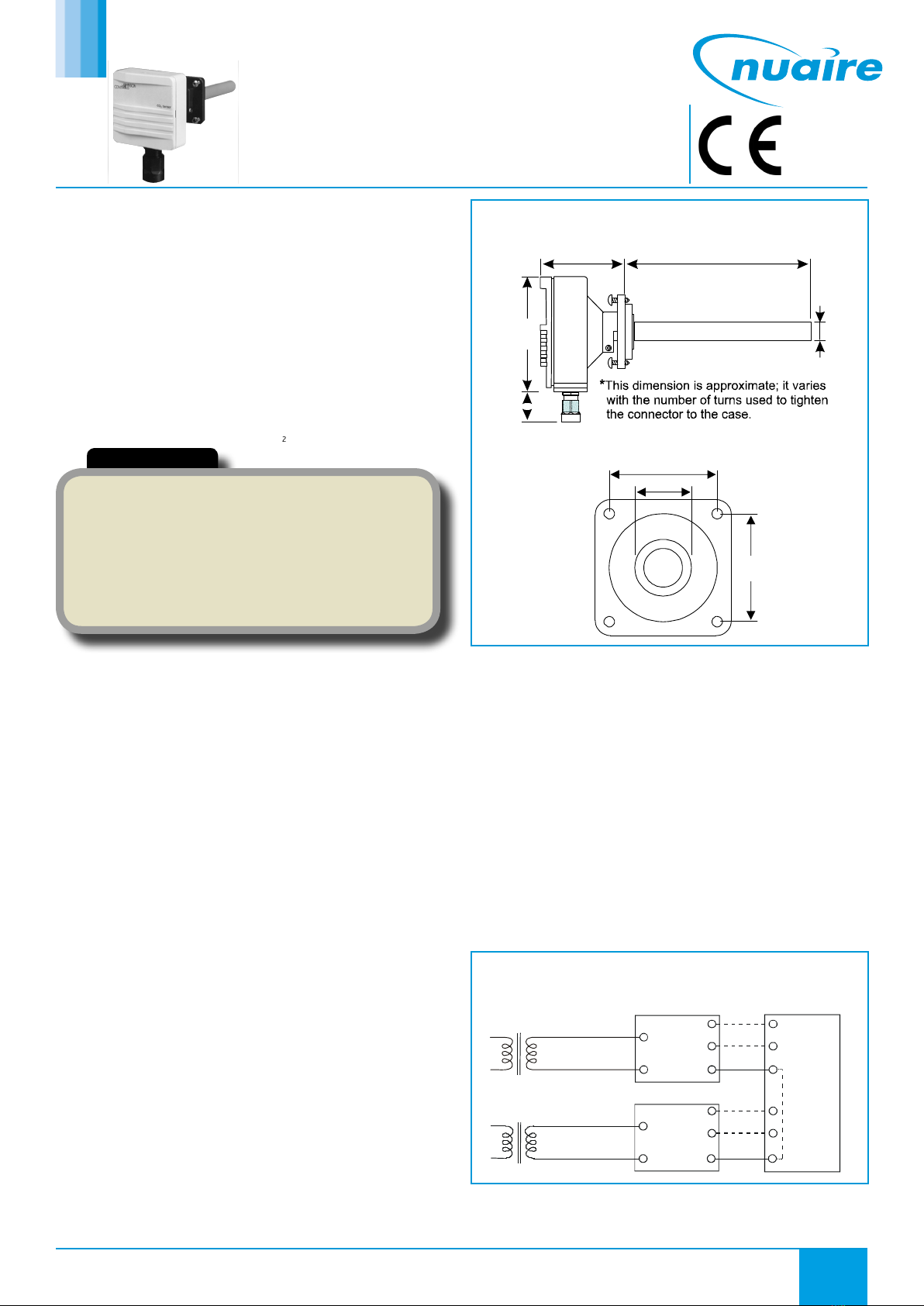
1
nuaire.co.uk 029 2085 8400 08. 03. 18. Document Number 671870
The EMC Directive
2014/30/EU
ESCO-CO2D
Ecosmart Connect Duct Mounted CO2Sensor
Installation and Maintenance
1.0 Product Overview
Nuaire’s Ecosmart Connect Controls offer a compact, duct mounted
carbon dioxide (CO2) sensor for measuring and transmitting CO2levels,
ranging from 0 to 2,000 parts per million (ppm). Nuaire’s CO2sensors
are easy to install and to operate.
The silicon-based sensor delivers high accuracy and long-term
measurement stability (±100 ppm) over a five-year period without
calibration. The diffusion-aspirated, single-beam, dual-wavelength
sensor structure is remarkably simple. It consists of an infrared (IR)
source, a sample cell, an IR detector, and a tuneable interference filter
that enables measurements at two wavelengths. This innovative design
provides precise reference readings that eliminate the typically broad
deviation expected from a traditional CO2sensor.
2.0 Installation
2.1 Parts Included
The duct mount CO2sensor is shipped assembled. It consists of three
main parts: base and Printed Circuit Board (PCB), cover, and mounting
flange with four screws (for probe depth adjustment). A conduit
adaptor is also included.
2.2 Mounting Location
When selecting a location for the sensor, note the following:
•The sensor is designed for duct mounting in any position.
•The probe is best mounted in the return airstream.
•The device should penetrate the duct by a minimum of 76mm to
ensure the sensing part of the element is fully in the airstream.
•The sensor should be placed in an area free of condensation.
IMPORTANT
The ESCO-CO2D duct mounted CO2sensor is intended to
provide an input to equipment under normal operating conditions.
Where failure or malfunction of the sensor could lead to personal
injury or property damage to the controlled equipment or other
property, additional precautions must be designed into the control
system. Incorporate and maintain other devices, such as supervisory
or alarm systems or safety or limit controls, intended to warn of, or
protect against failure or malfunction of the sensor.
15.00
80.00 to 140.00
38.10*
64.00
79.38
Figure 1. Sensor Dimensions (mm)
2.3 Mounting the Sensor
The sensor is duct mounted using a flange. The mounting flange adjusts
the distance between the probe and the inner duct wall. Fasten the
mounting flange with the four screws as follows:
•Loosen the probe retention screw, and separate the flange from
the assembled unit.
•Drill a hole 22 - 25 mm diameter in the duct for the sensor’s probe.
•Using the mounting flange as a template centred on the hole, drill
four 3.2 mm holes for the mounting screws positioned as in Figure
2.
•Fasten the mounting flange onto the duct using the four screws
provided.
•Insert the probe a minimum of 76 mm, and tighten the probe
retention screw on the mounting flange.
3.0 Wiring
3.1 Power Supply Requirements
The sensor requires a 24 VAC/VDC, Class 2 power supply maintaining
voltages of 18 to 30 VDC or 20 to 30 VAC. Although the power input
includes a halfwave rectifier, using a DC supply is recommended to
avoid excessive current peaks (current consumption: peak, 170 mA;
average, 85 mA).
3.2 24 VAC Power Supply Connections
When more than one sensor is connected to one 24 VAC transformer, a
common loop is formed at the controller, and the risk of a short circuit
increases.
All commons must be at the same potential. Note: To avoid a
short circuit, isolate the 24V power supply by providing a separate
transformer for each sensor as shown in Figure 3.
~
+
~
-
0
~
+
~
-
Shared
Common
Line
24 VAC Supply
Voltage
CO2 Transmitter
24 VAC Supply
Voltage
Output
Signals
CO2 Transmitter Controller
V
0
mA
or
V
mA
or
Figure 3. Connecting Seperate AC Supplies (Recommended)
If several sensors share one transformer, the phase (~) must always be
the same at each sensor to maintain polarity and avoid a short circuit
via a shared common line at the controller, as shown in Figure 4.
42
22
42
Figure 2. Flange Mounting Holes Dimensions (mm)