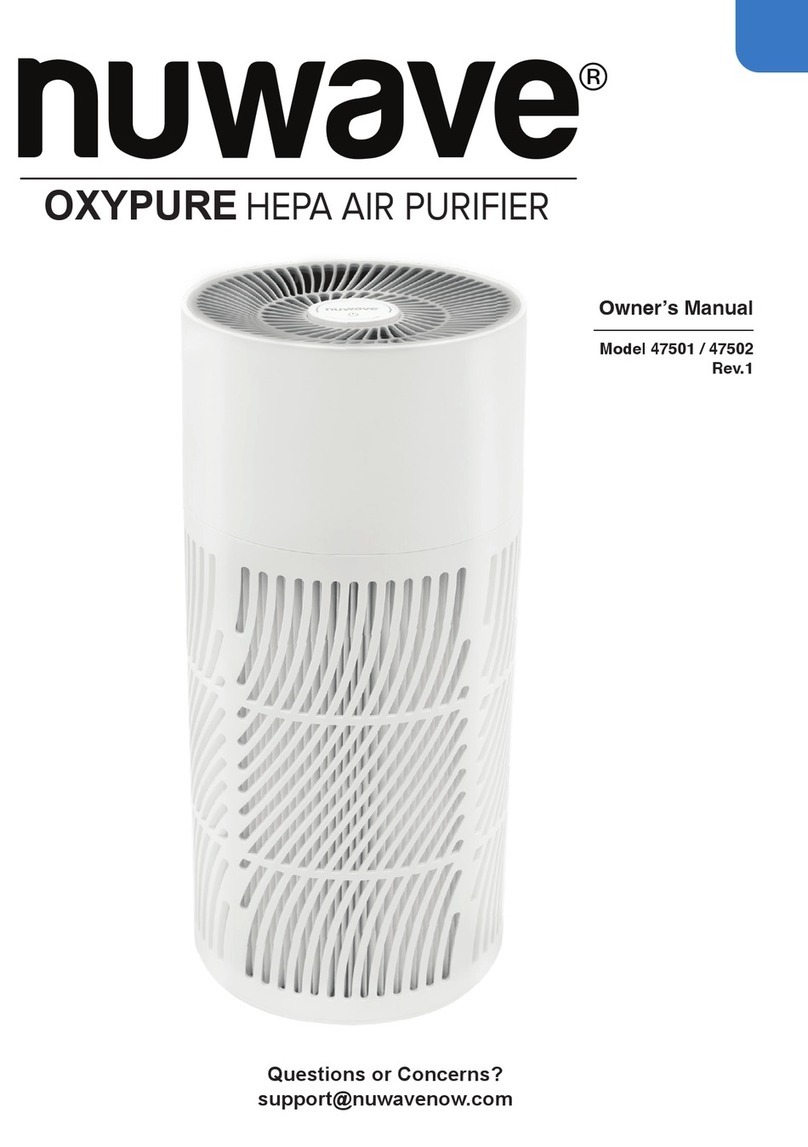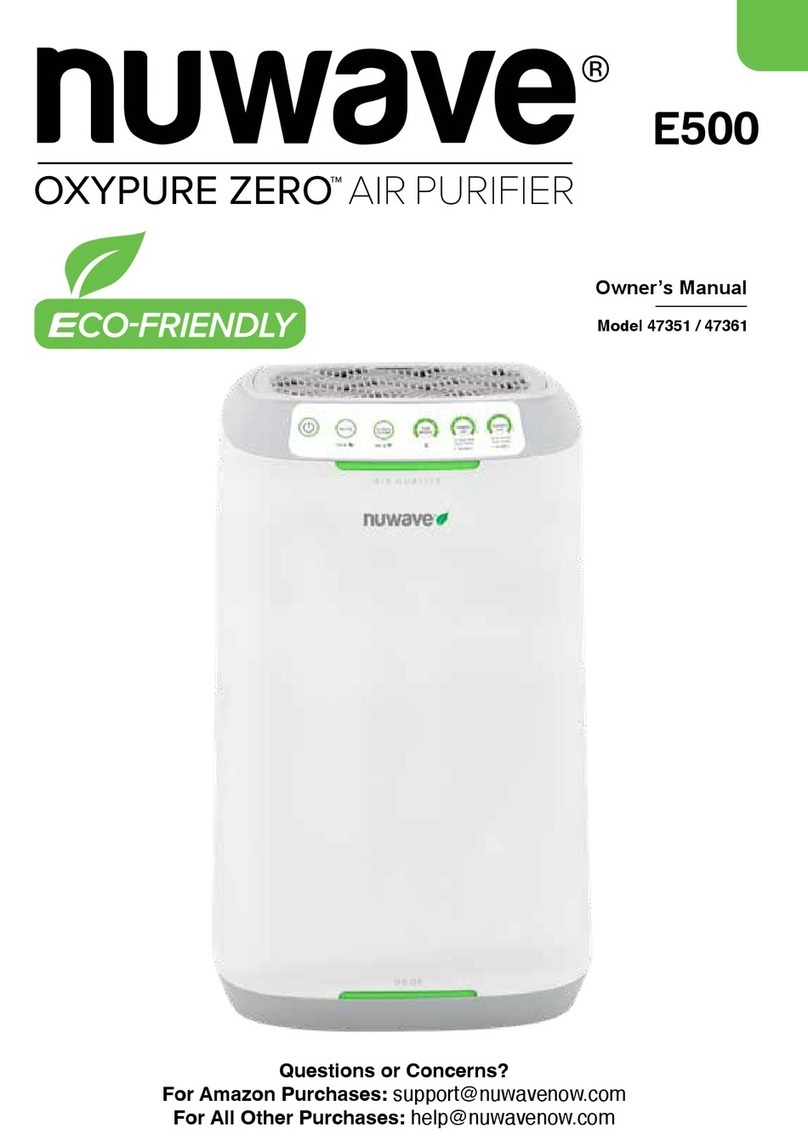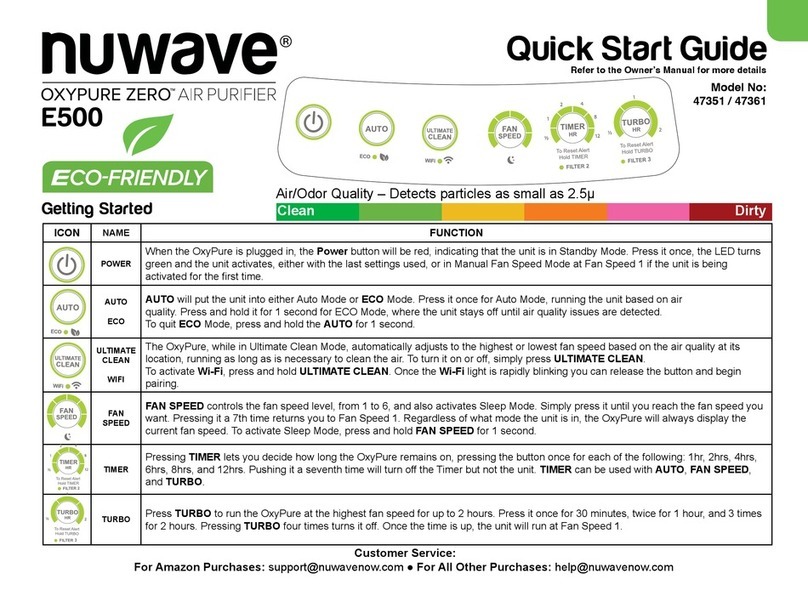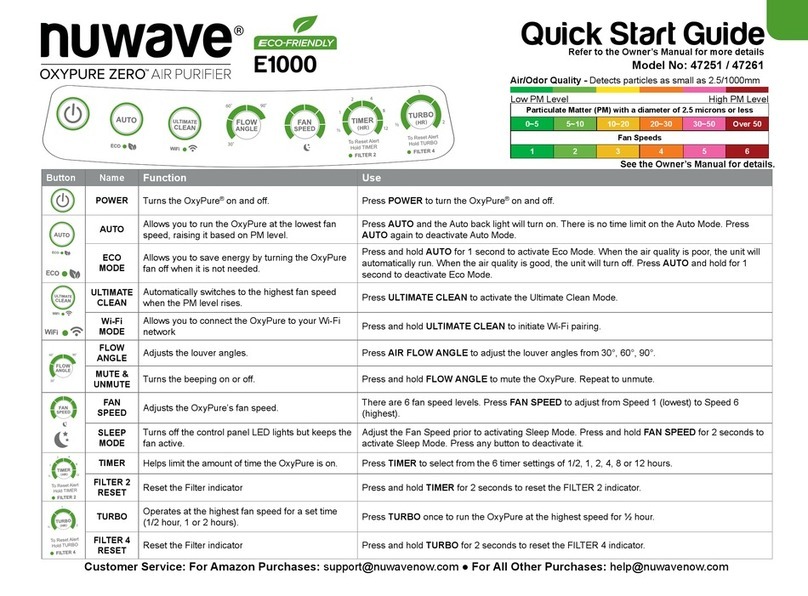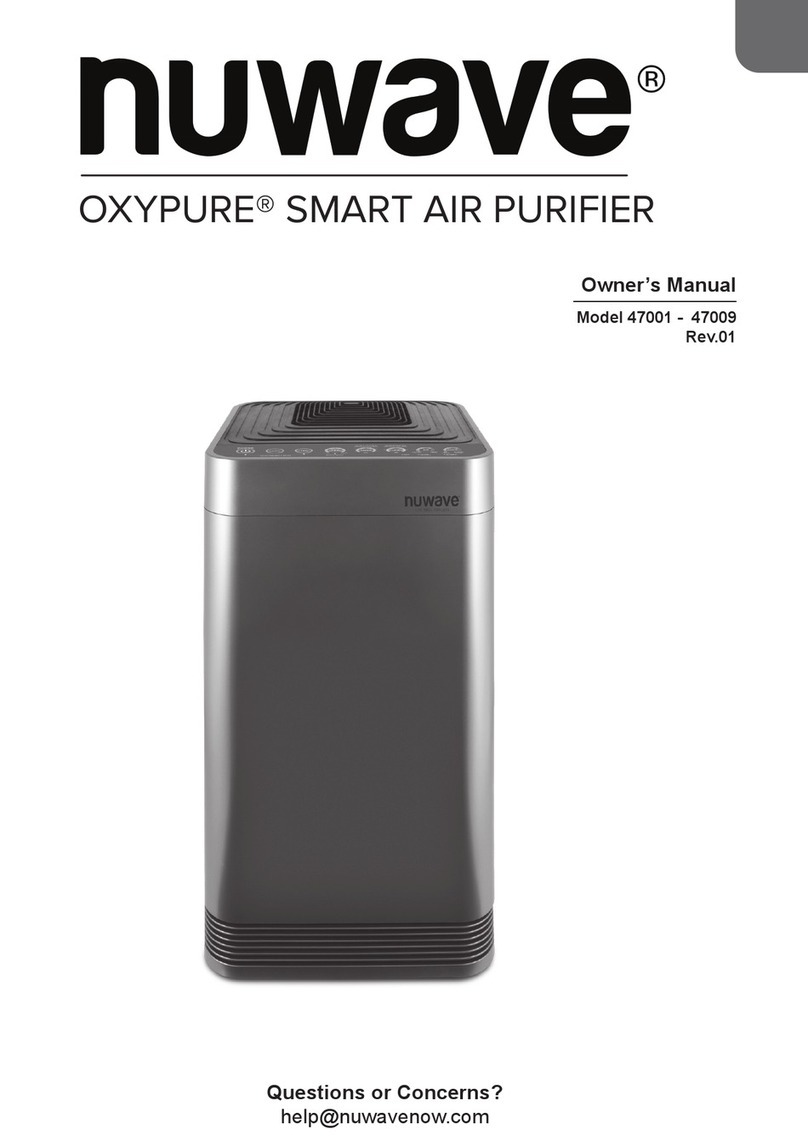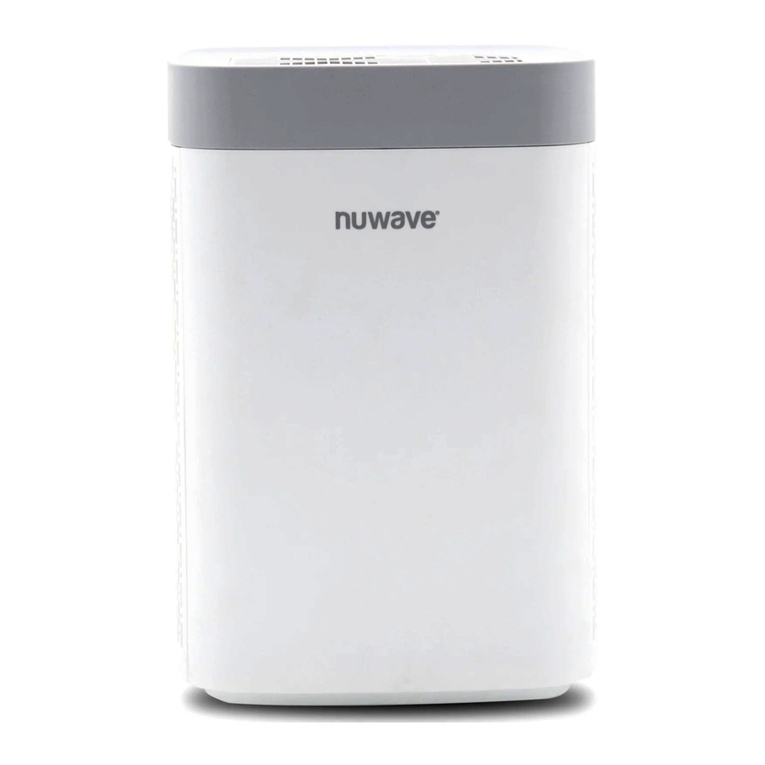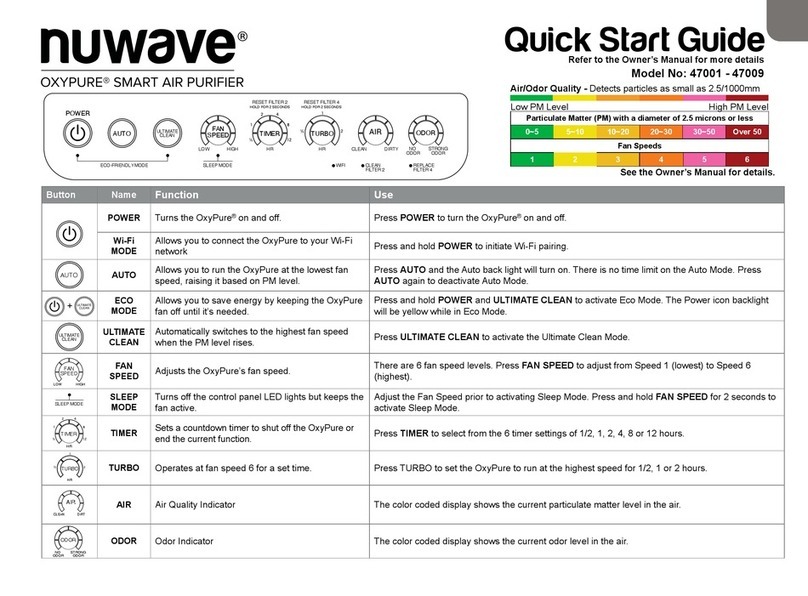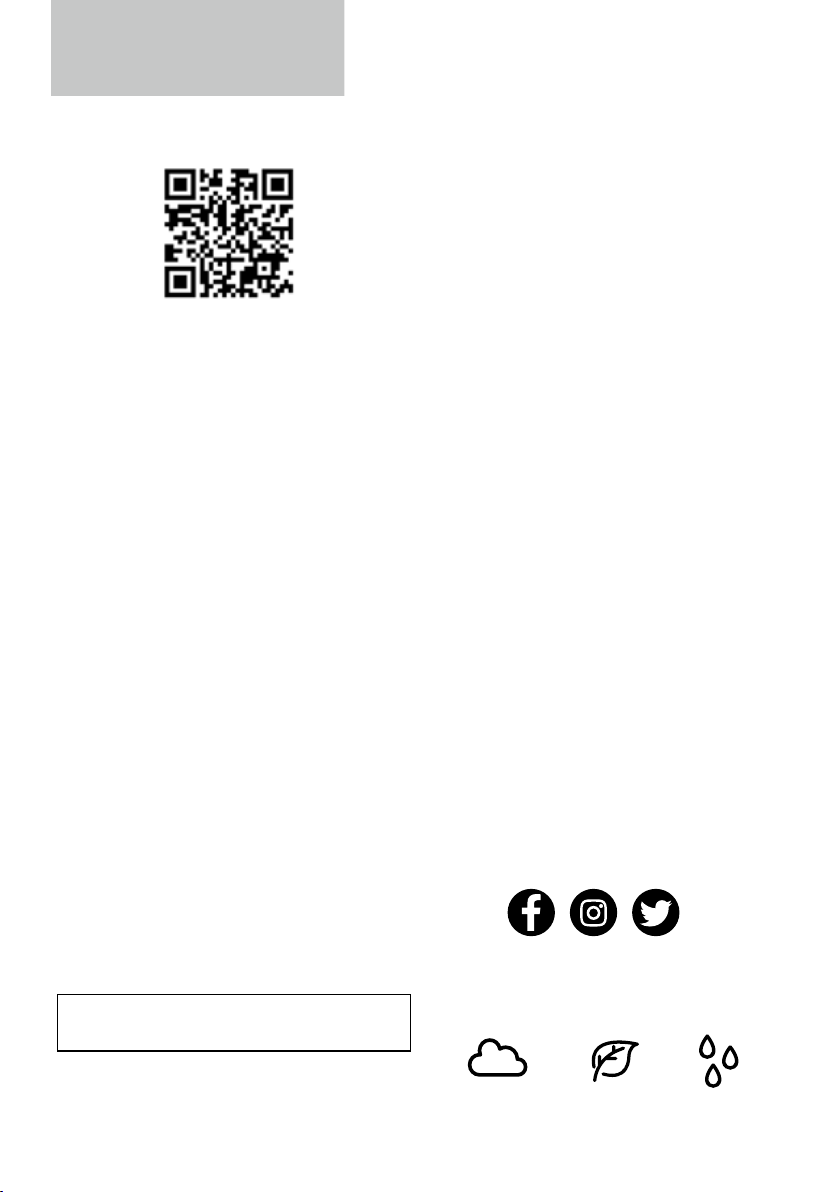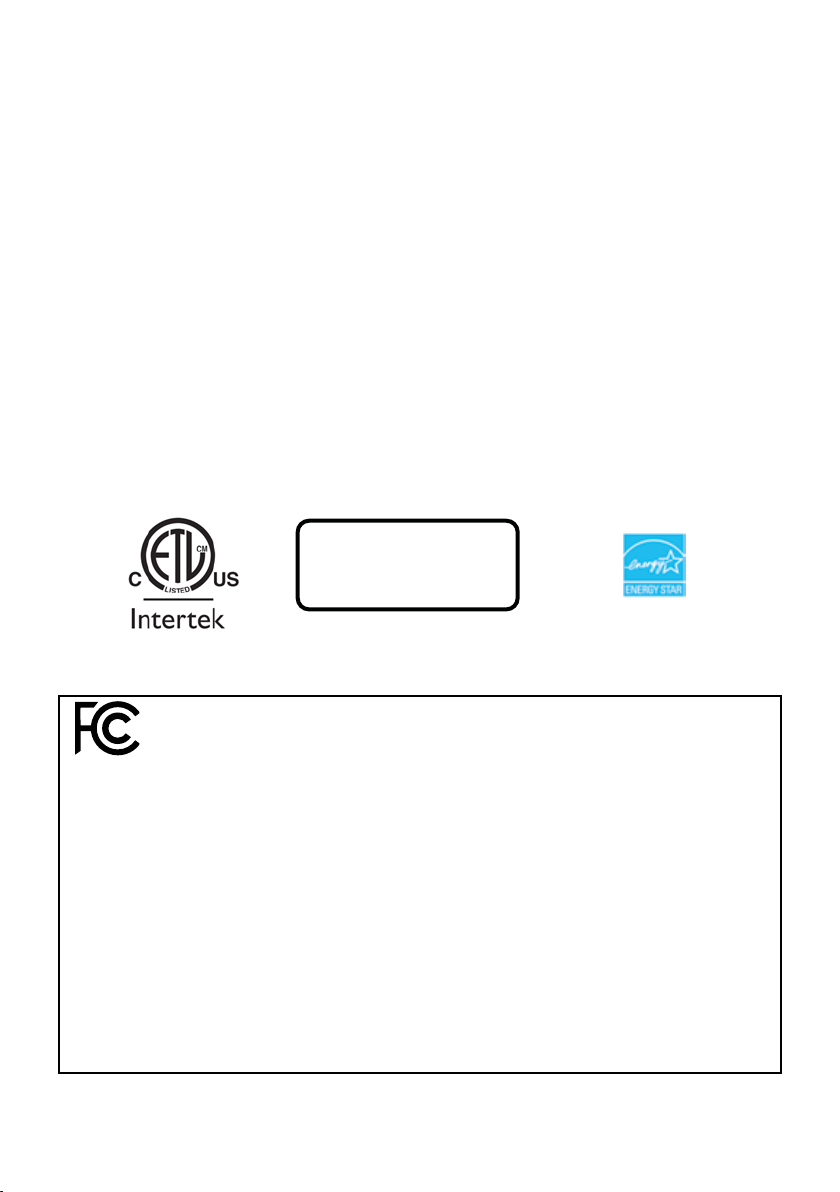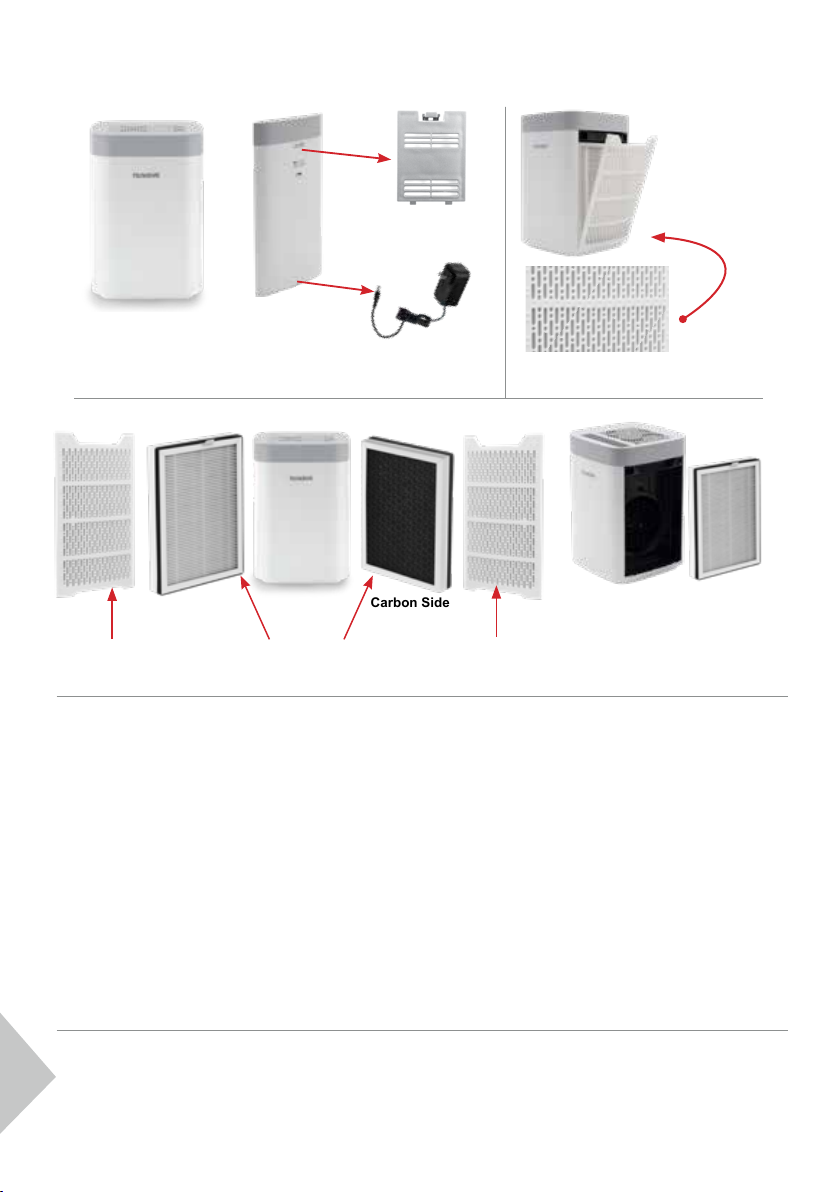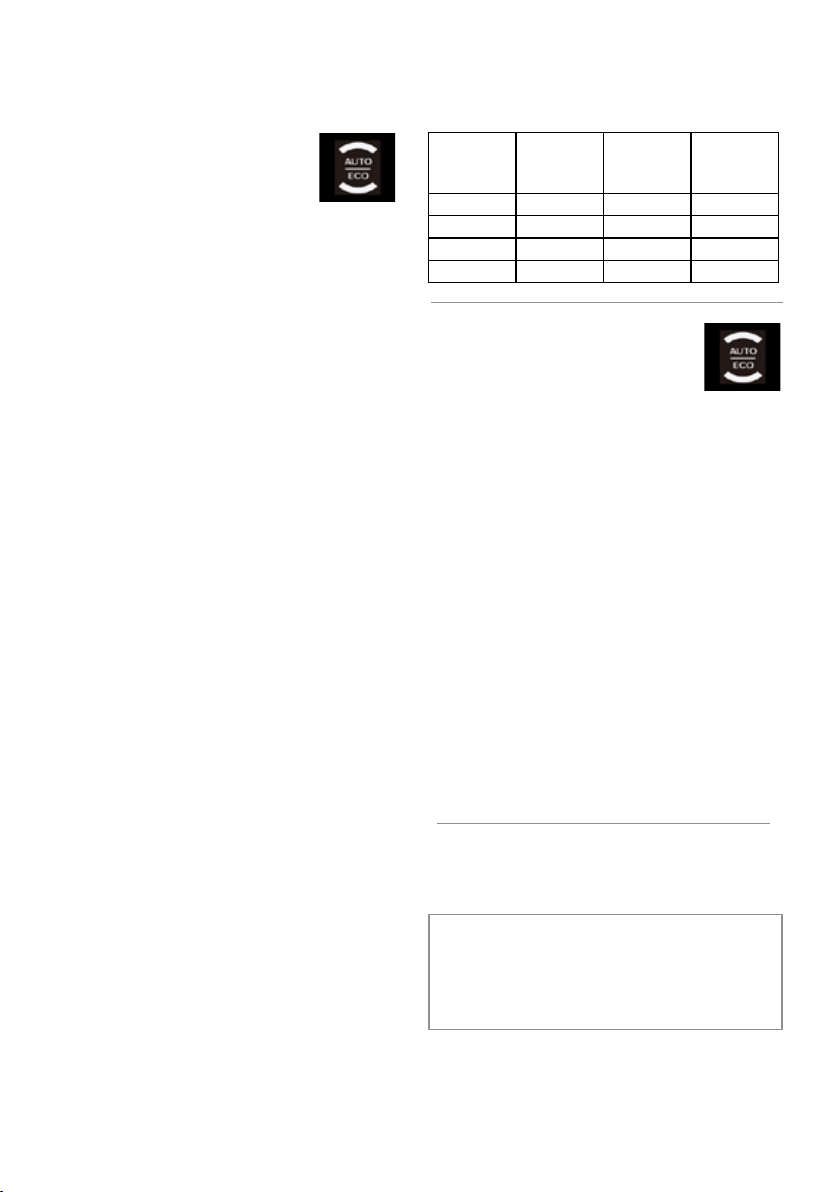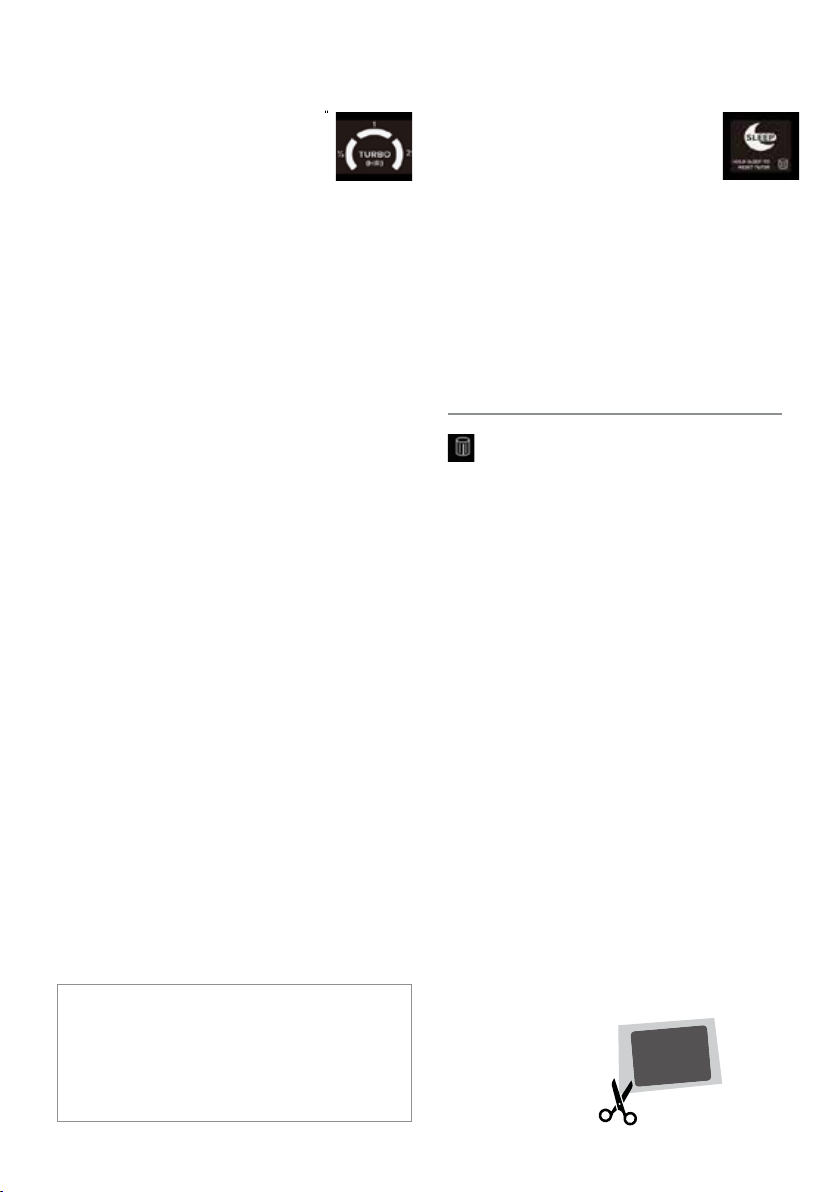10 | nuwavenow.com Call: 877-689-2838
TURBO Mode
To quickly clear the air, choose TUR-
BO Mode to run the OxyPure at Fan
Speed Level 4 (1,500 RPM, the high-
est setting) for 30 minutes, 1 hour, or 2 hours,
after which the unit will run at Fan Speed 1 if no
other buttons were pressed. To use it, simply
press TURBO.
• Press TURBO once to run the function for 30
minutes, then go to Fan Speed Level 1.
• Press TURBO twice to run the function for 1
hour, then go to Fan Speed Level 1.
• Press TURBO three times to run the function
for 2 hours, then go to Fan Speed Level 1.
TURBO and AUTO/ECO
As mentioned previously, TURBO, AUTO, and
ECO modes can work together to quickly clean,
and then maintain, your indoor air quality. To use
it, simply press TURBO one or more times (see
above) and then press AUTO/ECO for AUTO
Mode or press and hold AUTO/ECO for ECO
Mode.
• Press TURBO once and then AUTO/ECO:
The unit will run in TURBO Mode for 30 min,
then AUTO (ECO) Mode until changed.
• Press TURBO twice and then AUTO/ECO:
The unit will run in TURBO Mode for 1 hour,
then AUTO (ECO) Mode until changed.
If TURBO is pressed while the unit is in another
operating mode, such as AUTO or ECO, the unit
will run in TURBO Mode and then return to the
previous mode.
Note
TURBO and FAN SPEED do not work together.
Pressing FAN SPEED while TURBO is activated
will simply turn off TURBO Mode and set the Fan
Speed Level to 1.
LED Brightness
• The Control Panel LEDs are at full brightness when the
panel is in use.
• If no key is touched for 30 seconds, the panel will dim
by 30%.
• If a key is touched while the panel is dimmed or off,
regardless of mode, it will brighten to 100% again.
SLEEP Mode
Ideal for light sleepers, SLEEP Mode
turns off the LED lights on the control
panel while keeping the fan active.
Using SLEEP Mode
1. Manually adjust the Fan Speed with the FAN
SPEED button.
2. Press SLEEP to activate SLEEP mode. The
control panel will go dark, but the fan will
continue to work.
To turn off SLEEP Mode, press any button.
Filter Icon
TTo alert you to the need to change your HEPA/
Carbon lters, there is an LED Filter Icon by the
SLEEP Mode button. This icon will light up based
on the amount of time the lters have been in
use:
• Under 6 Months. The icon is OFF.
• From 6–12 Months. The icon will turn yellow,
indicating that the lters MAY be replaced.
• After 12 Months. The icon will turn red,
indicating that the lters MUST be replaced
immediately.
Resetting the Filter Icon
With the OxyPure plugged in, press and hold
SLEEP until two short beeps sound and the Filter
Icon is OFF.
INSTRUCTIONS
MANUAL FAN SPEED MODE • TURBO MODE
Remember...
ALWAYS remove the plastic wrapping from
new lters BEFORE using them in the
OxyPure.
Failing to do so may damage the motor
and other parts of the OxyPure and may
void your warranty