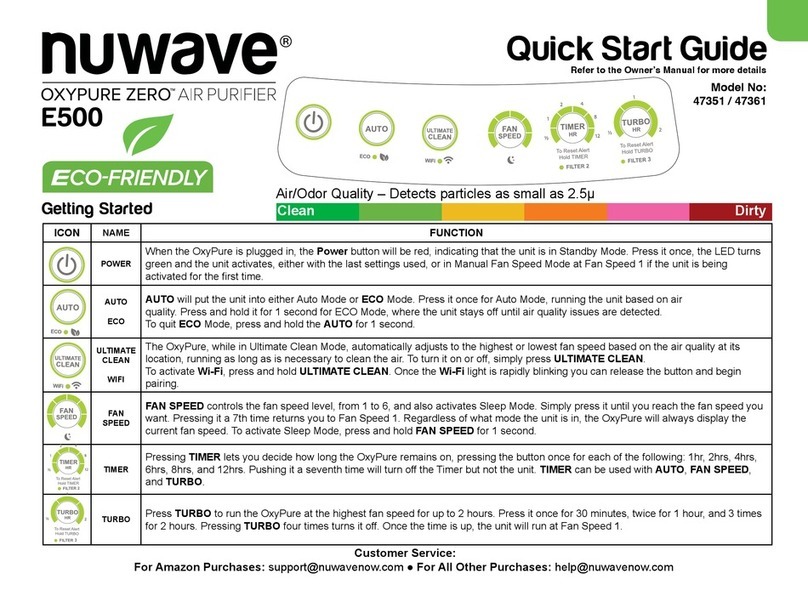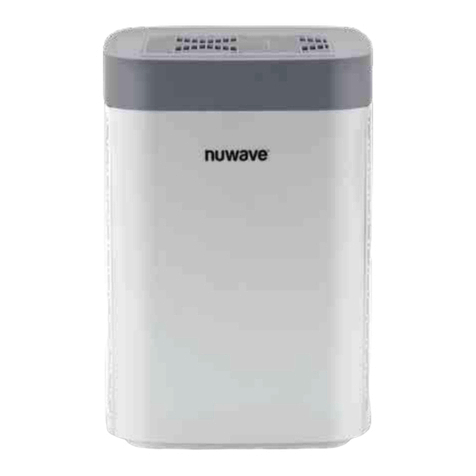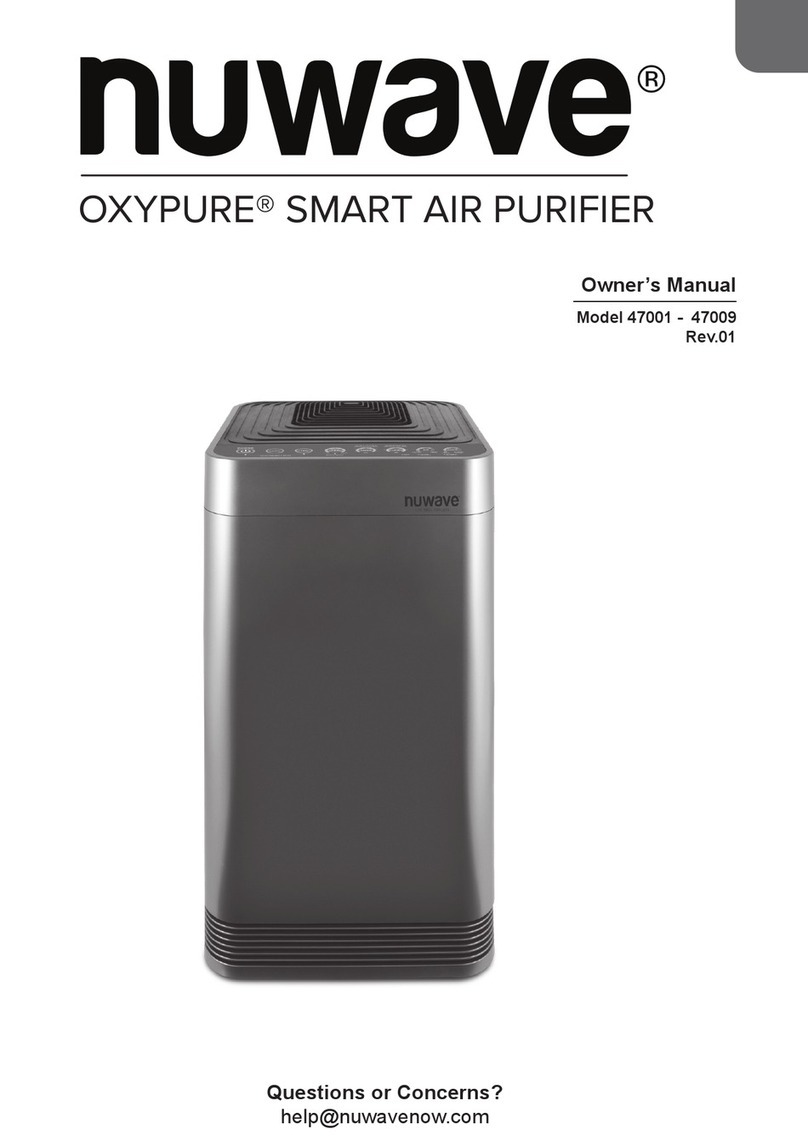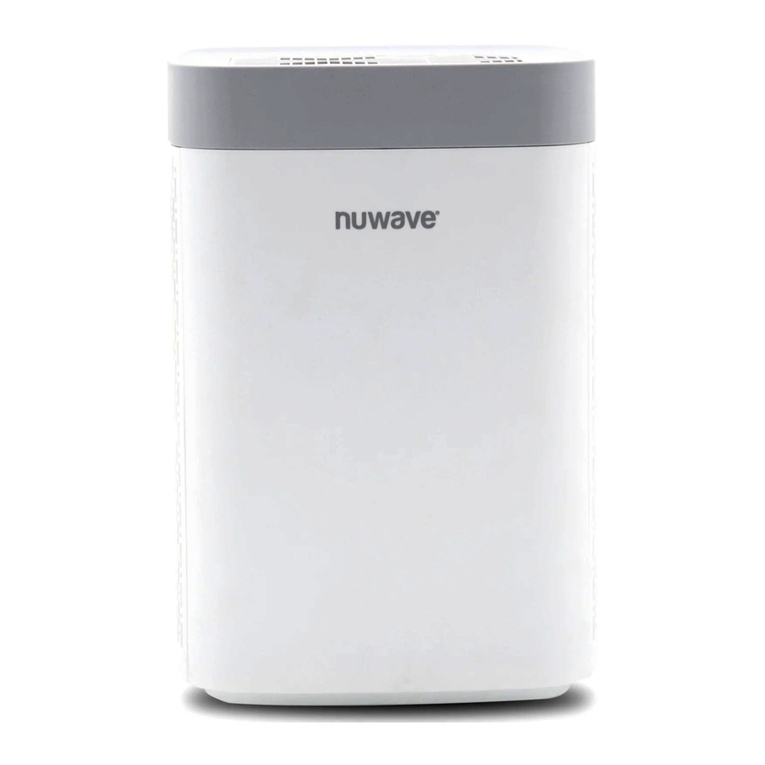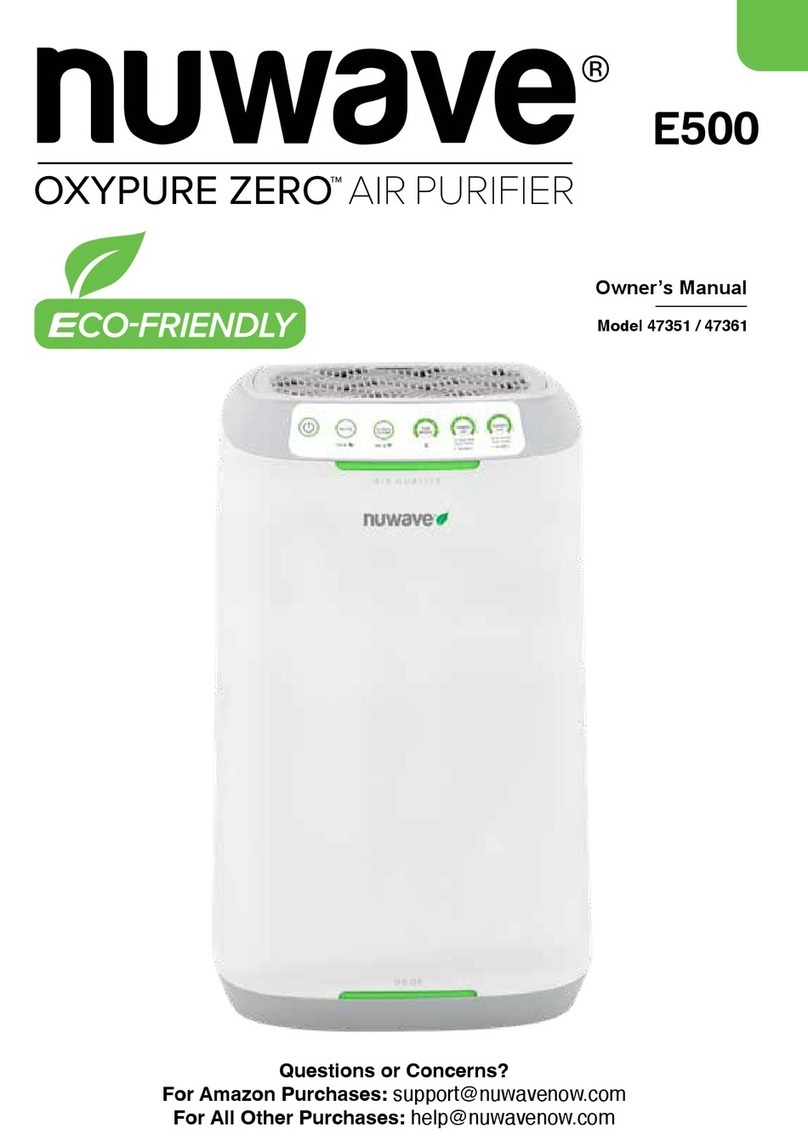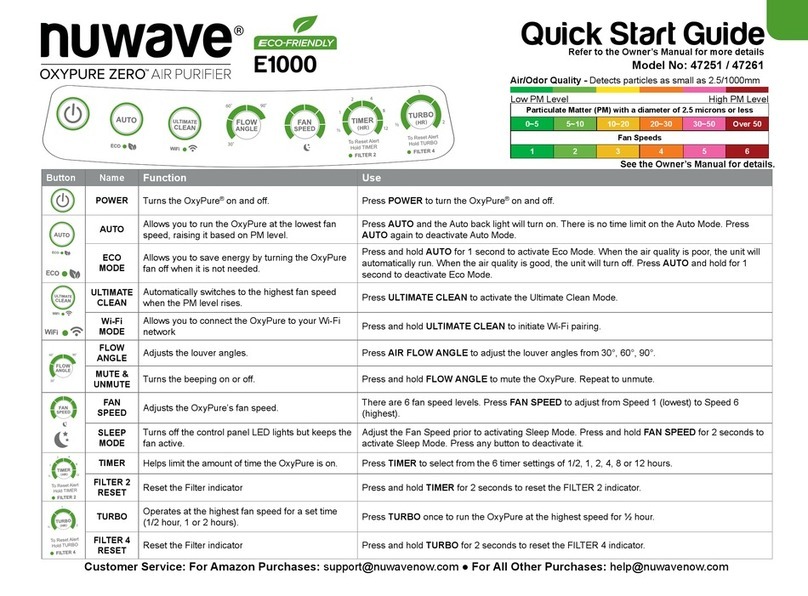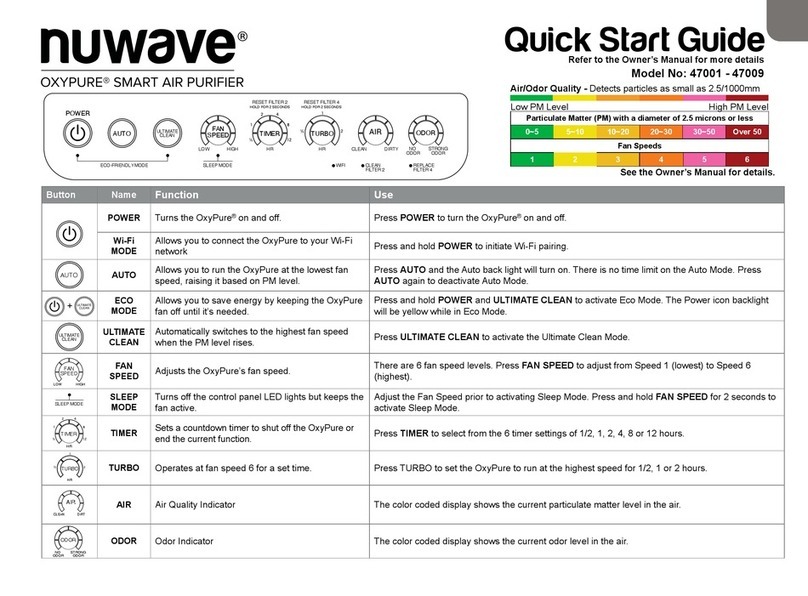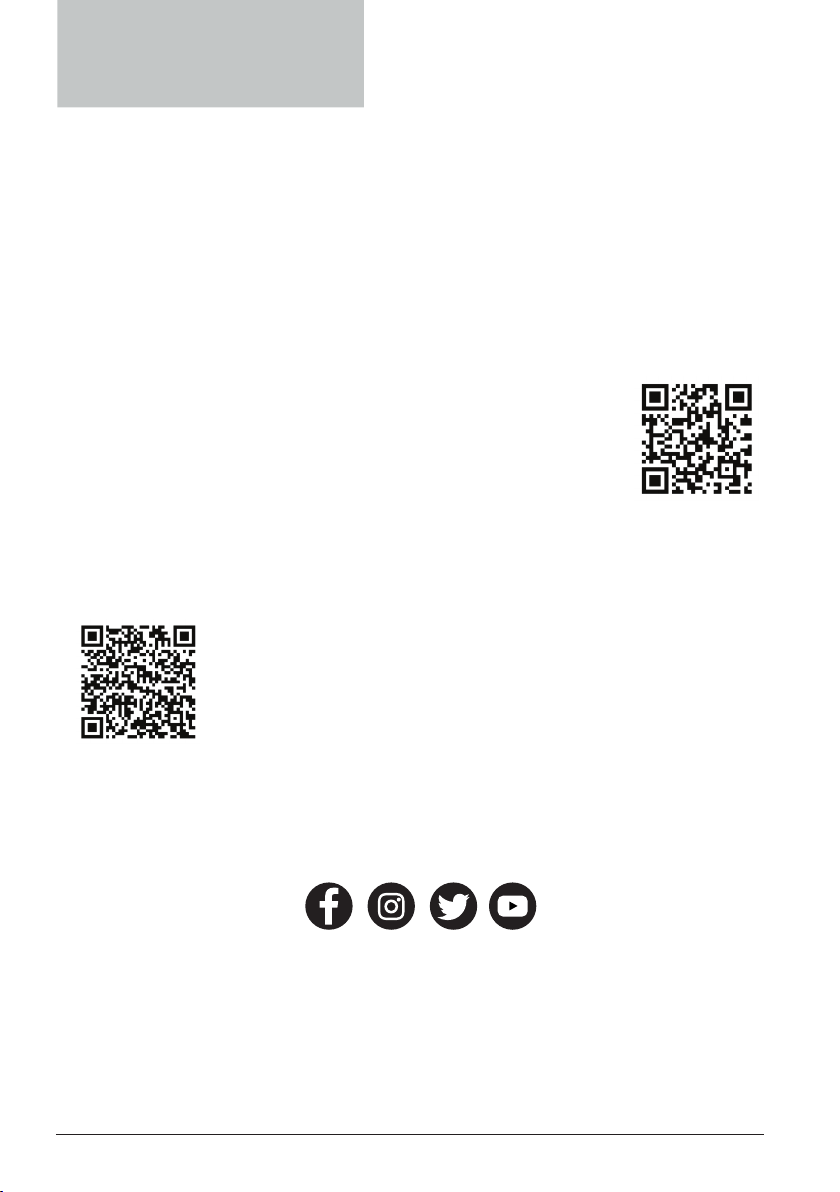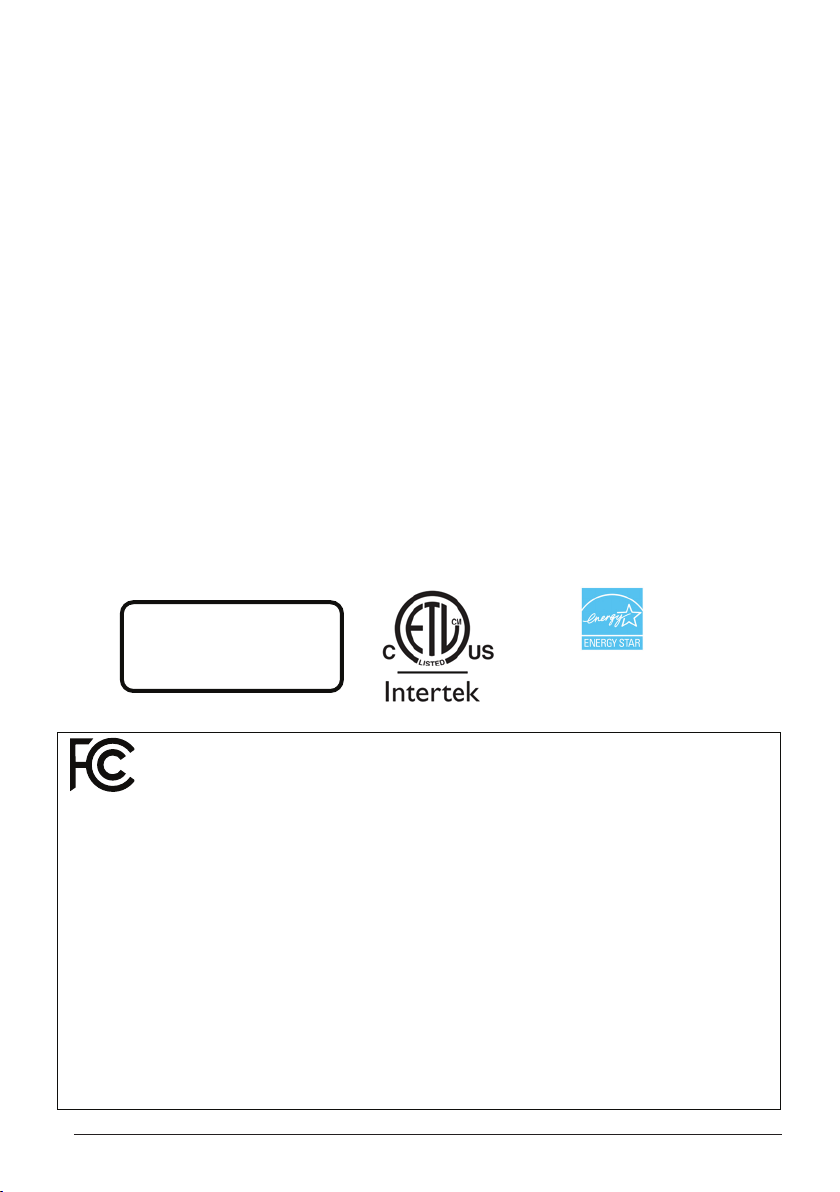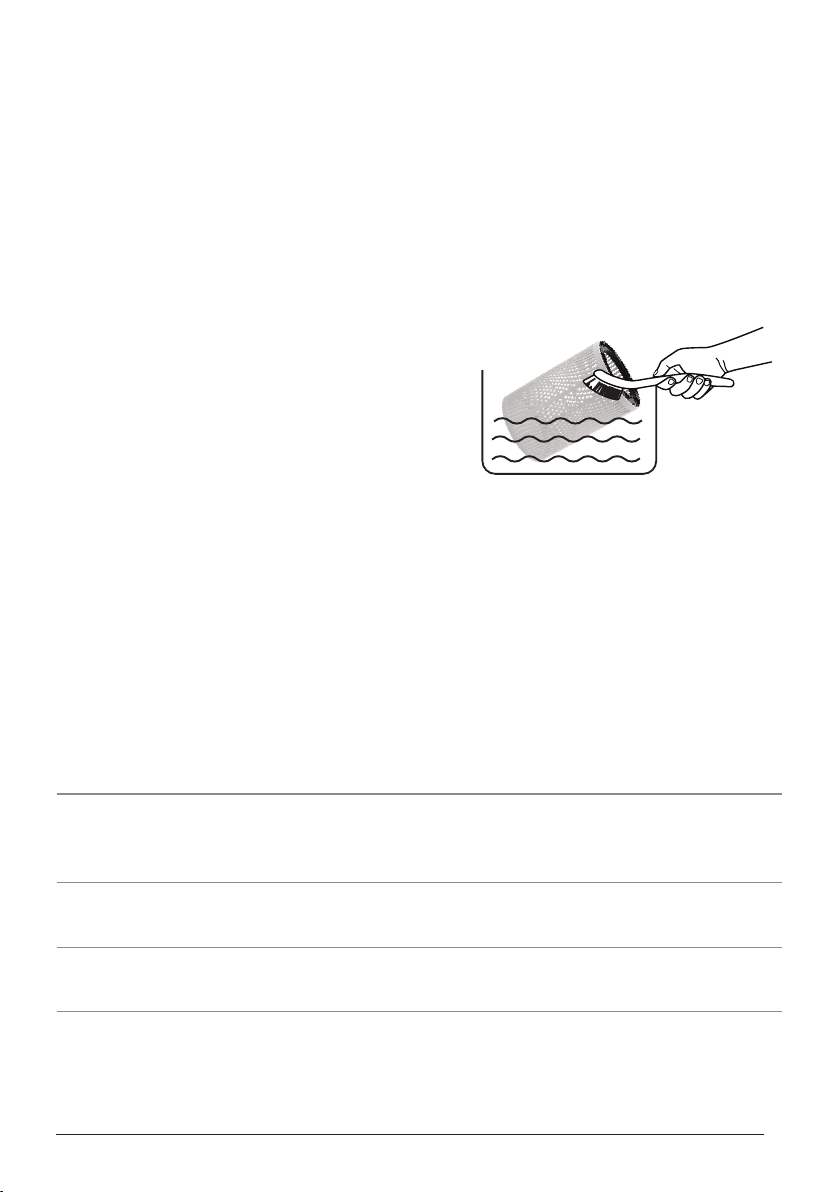4| nuwavenow.com
1. ONLY use the OxyPure for its intended
purpose.
2. To protect against the risk of electrical
shock, DO NOT immerse the cord,
plug, or any part of the OxyPure in
water or any other liquid.
3. Close supervision is necessary when
the OxyPure is used by or near chil-
dren. The OxyPure is not intended for
use by children, persons with reduced
physical, sensory, or mental capabil-
ities, or those who lack expertise or
knowledge of this device.
4. DO NOT operate the OxyPure with a
damaged cord, plug, after any malfunc-
tion, or if the unit has been dropped or
damaged in any way. Contact Custom-
er Service by emailing
support@nuwavenow.com for more
information.
5. Discard the protective plastic covering
the power plug before use.
6. DO NOT run the cord under carpeting,
throw rugs, runners or other coverings.
7. DO NOT route the cord under furniture
or appliances. Arrange the cord away
from high-trafc areas where it will not
be tripped over.
8. DO NOT plug the OxyPure into an
outlet or power strip that is being used
by other appliances.
9. Remove any dust or water from the
plug, if needed.
10. ALWAYS set up the OxyPure on a at,
stable surface.
11. DO NOT set up the OxyPure where
it could be pushed, kicked, or tripped
over.
12. Leave at least 2-3 feet of space be-
tween the OxyPure’s vents and any
walls.
13. DO NOT install the OxyPure near a
heating device, ammable or combus-
tible gases or vapors, or in areas ex-
posed to moisture or water.
14. DO NOT operate the OxyPure on its
side.
15. DO NOT place objects on top of the
OxyPure.
16. DO NOT sit or stand on, or lean
against, the OxyPure.
17. Alteration or modication of any part of
the OxyPure, or the use of attachments
not recommended by the manufacturer,
may cause re, injury, or damage to
property.
18. As with most electrical units, electrical
parts are live even when the OxyPure
is off. Be sure the OxyPure is un-
plugged when assembling.
19. DO NOT use the OxyPure in a factory
or industrial setting where machine oil
may be present in the air.
20. Turn the power OFF on the OxyPure
before unplugging the OxyPure.
21. Unplug the OxyPure from the outlet
when the unit is not in use or will be
left unattended for an extended period
of time; before putting on or taking off
parts; when removing or replacing the
lter; and before cleaning.
IMPORTANT SAFEGUARDS
HOUSEHOLD USE ONLY • READ ALL INSTRUCTIONS BEFORE USE
ALWAYS KEEP THIS MANUAL HANDY FOR FUTURE REFERENCE.
READ ALL INSTRUCTIONS and WARNINGS: The failure to follow any of the important safe-
guards, warnings, or instructions for safe use is a misuse of the OxyPure that can void your warranty
and create the risk of serious injury. When using the OxyPure, basic safety precautions should always
be followed.