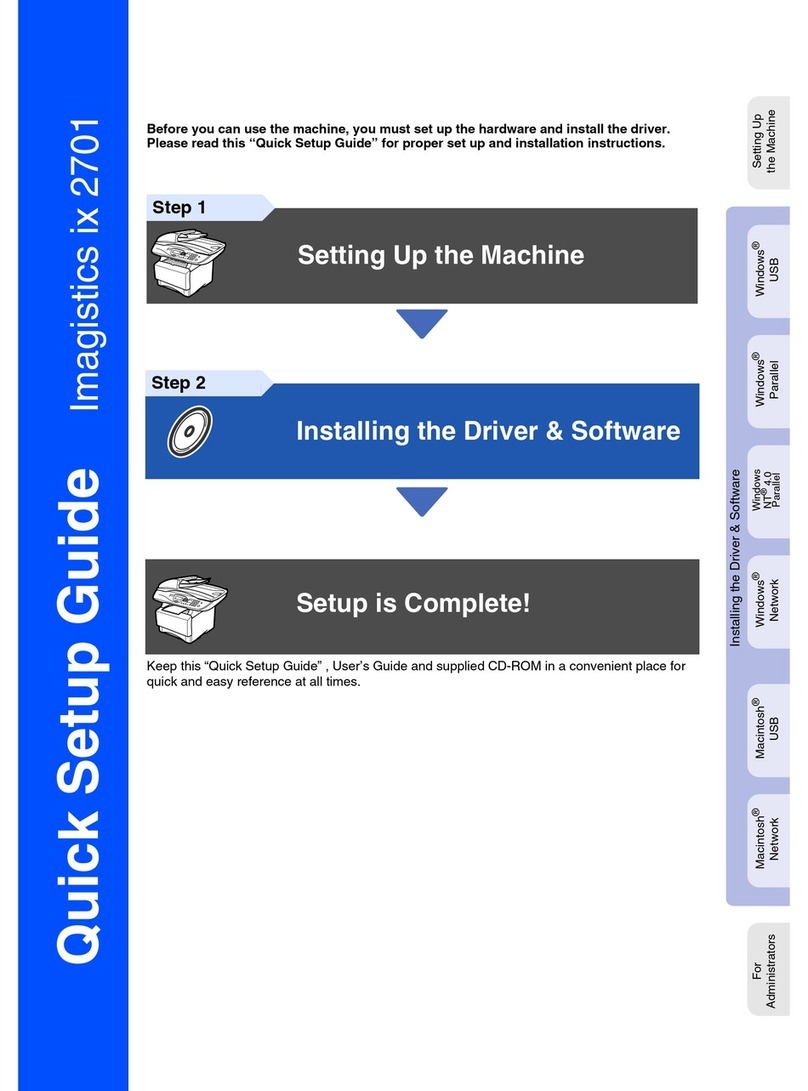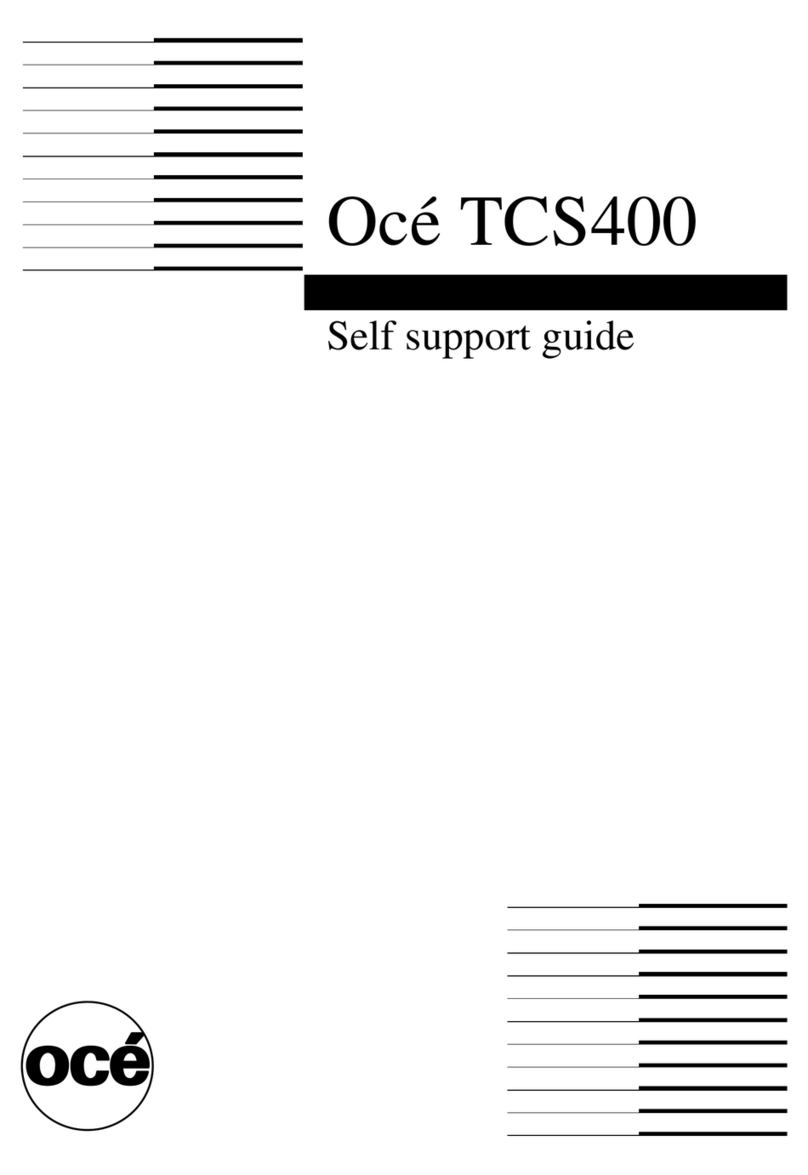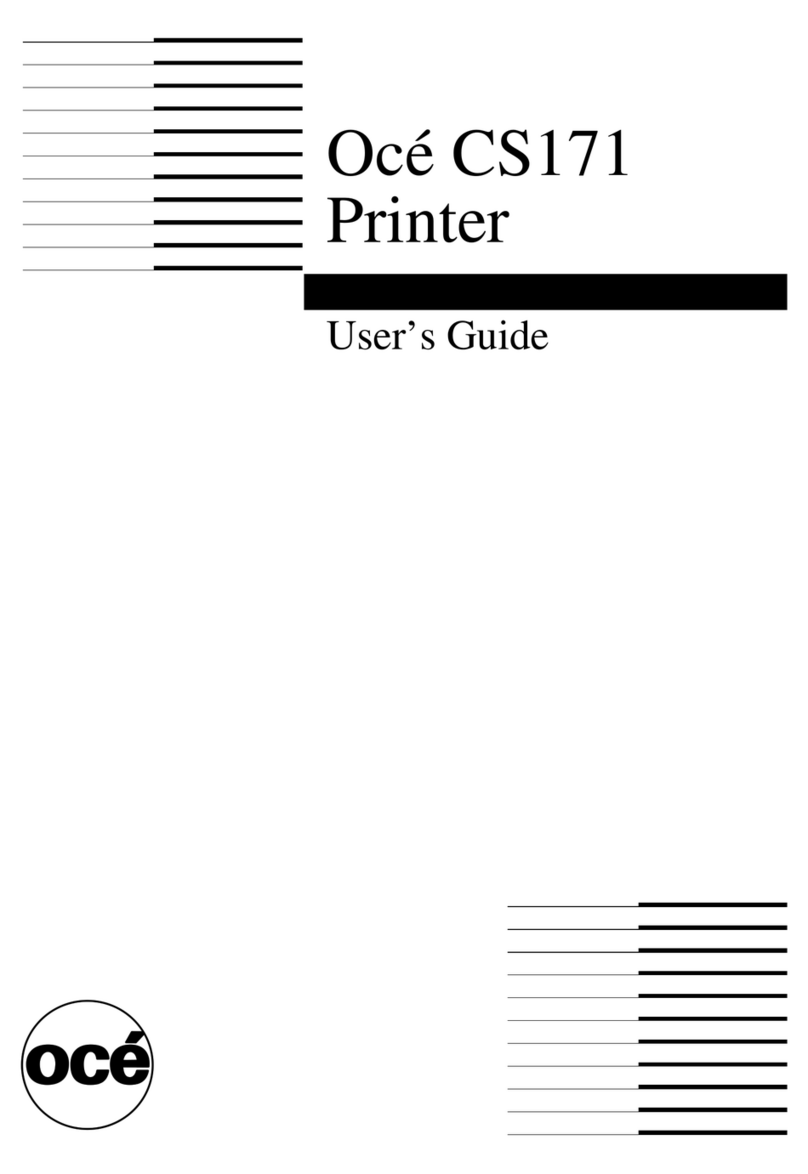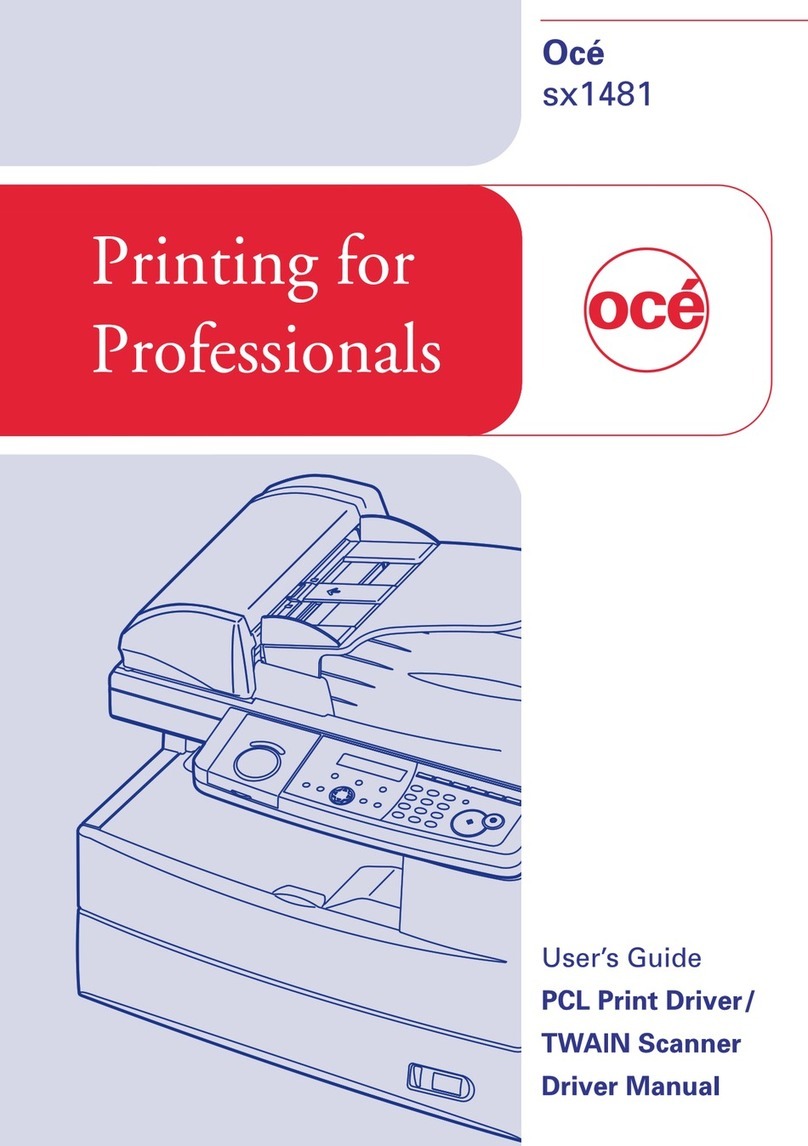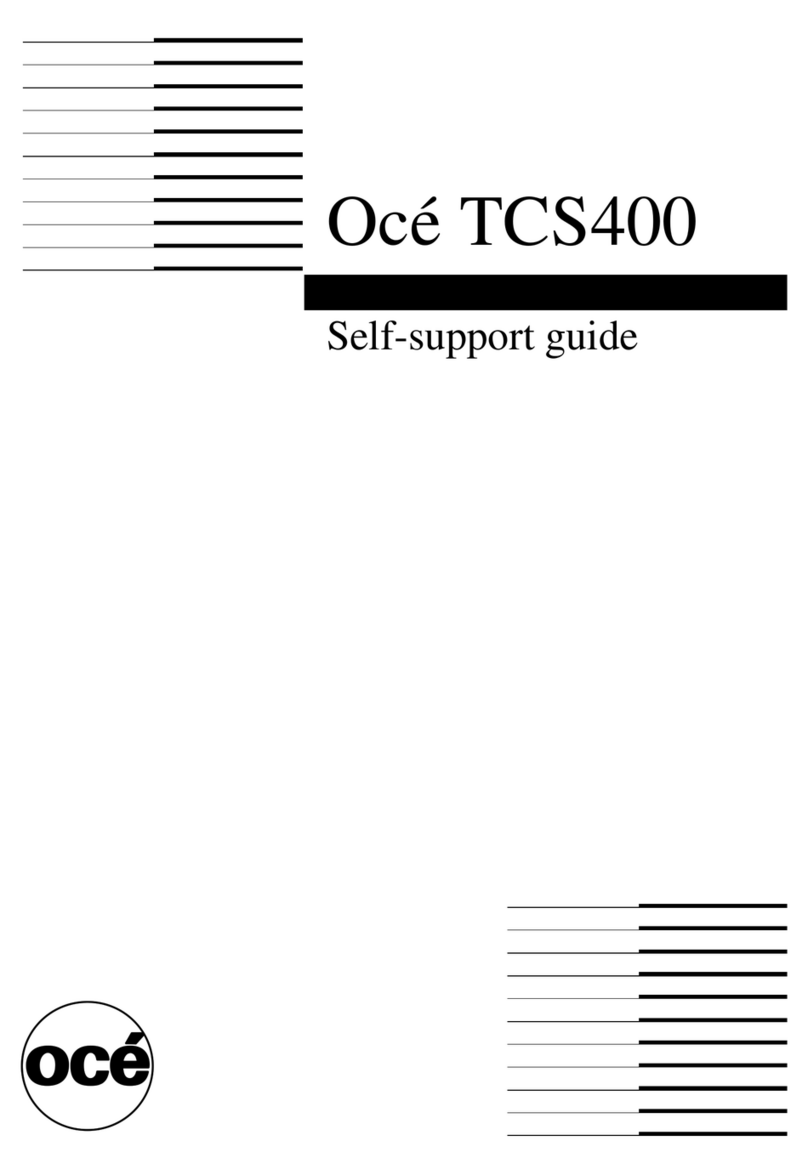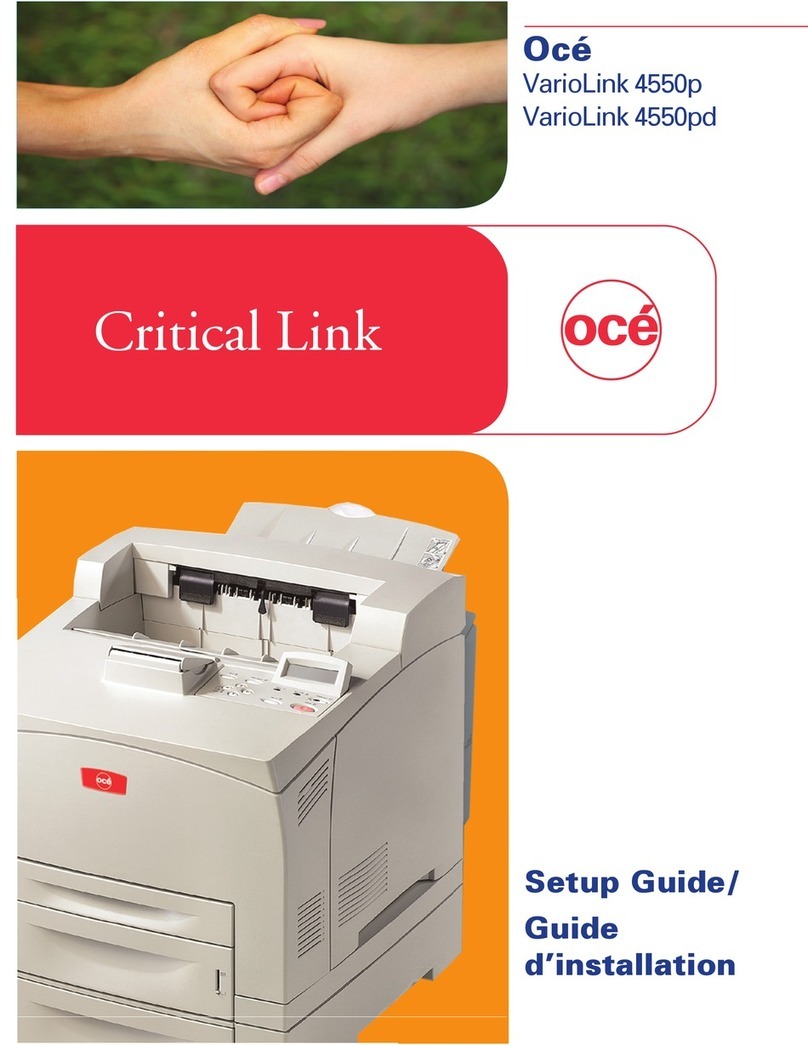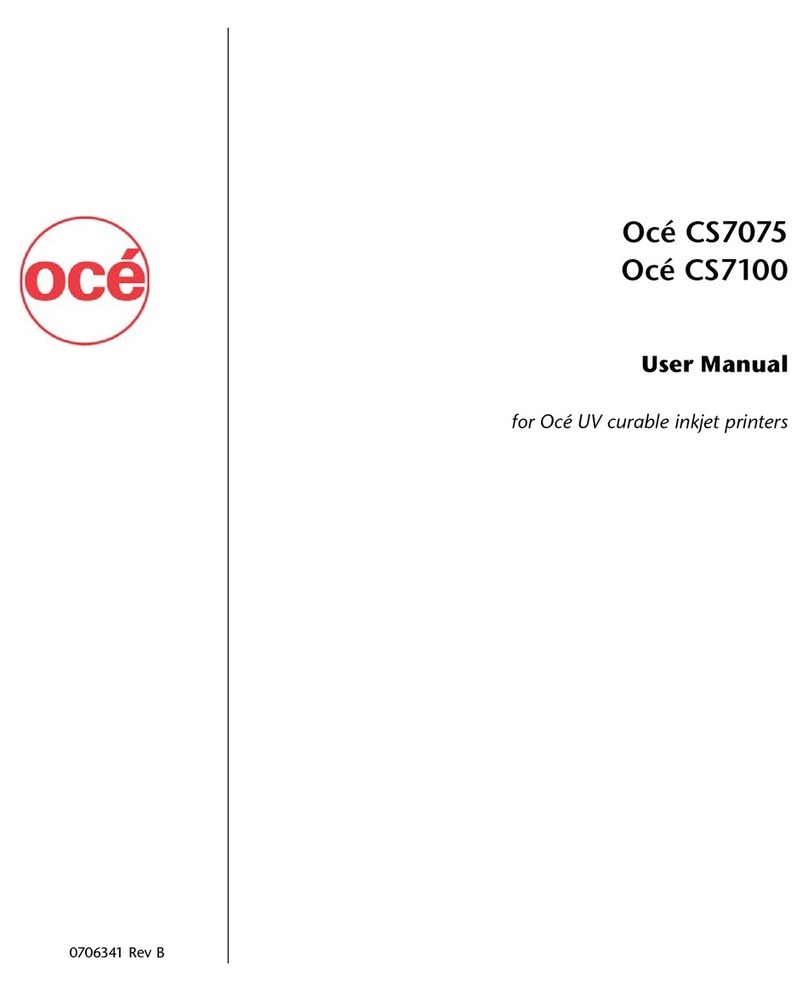Customer Service
If your printer malfunctions and you are unable to resolve the problem, field service
technicians can be dispatched to your site to conduct repairs. Service visits are paid for
by the customer, either under a maintenance agreement, by purchase order or prepayment.
Time and material rates are charged for any service not covered under a maintenance
agreement. Before calling to report a problem, gather as much information about the
problem as possible and have it ready to provide to your customer care center. The more
information you can provide initially, the more quickly the problem can be corrected.
Statement of Foreseen Use
The Océ Arizona flatbed inkjet printers are intended for use in a commercial printshop
environment. Factory-authorized training is made available for operators at the time of
installation. The printers use piezo printing technology and UV-curable inks to produce
outdoor-durable output. They can print directly onto rigid and flexible media of up to
48 mm (1.89 inch) thickness. The printer holds the media stationary while the printhead
assembly moves across to create the print, eliminating image skew problems often associ-
ated with rigid stock feed systems. With the Roll Media Option installed the printers can
also print on various roll media. See your local representative or visit http://medi-
aguide.oce.com/ for more details on recommended media.
Responsibilities of the Operator
The printer operator must be properly trained. Océ provides training for the operator in
the use of the printer hardware and software at the time of installation. It is the customer's
responsibility to ensure that only properly trained personnel operate the printer. Operators
must be fully versed in the operation of ONYX ProductionHouse® . For any operator
unfamiliar with its operation, ONYX ProductionHouse® training is required. Training
courses are available; contact your local Océ representative.
The customer must also ensure that all operators are aware of the safety issues described
in this manual. In particular, knowledge about the hazards of exposure to UV light and
UV inks and the use of proper protective equipment is essential. Also, operators must
always escort any visitors to the facility and ensure that they are not exposed to UV light
or UV ink during their visit.
The operator or other trained personnel are expected to handle all user maintenance as
detailed in the User Manual, and also replacement of consumable parts (except printheads).
If your site has a technician in charge of printer maintenance, that person is the optimal
candidate. While any trained operator may perform routine maintenance, the best
maintenance results from familiarity with the printer's internal operation and history.
The printer requires daily printhead maintenance to ensure the highest print quality and
longer life for the printheads. The printer design provides you easy access to perform this
simple task and it is essential that printhead maintenance is performed at least once a day,
and more frequently if needed. Periodic cleaning must be scheduled for some components
Chapter 1 - Introduction 9
Preface