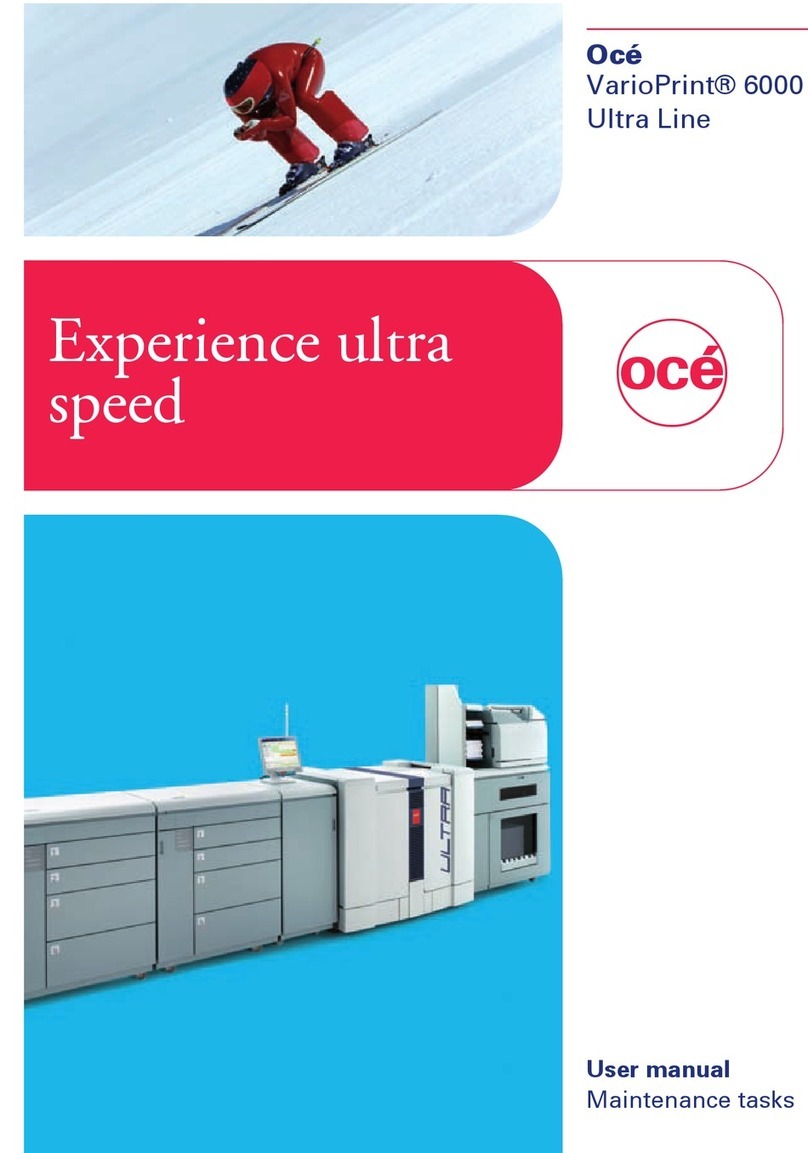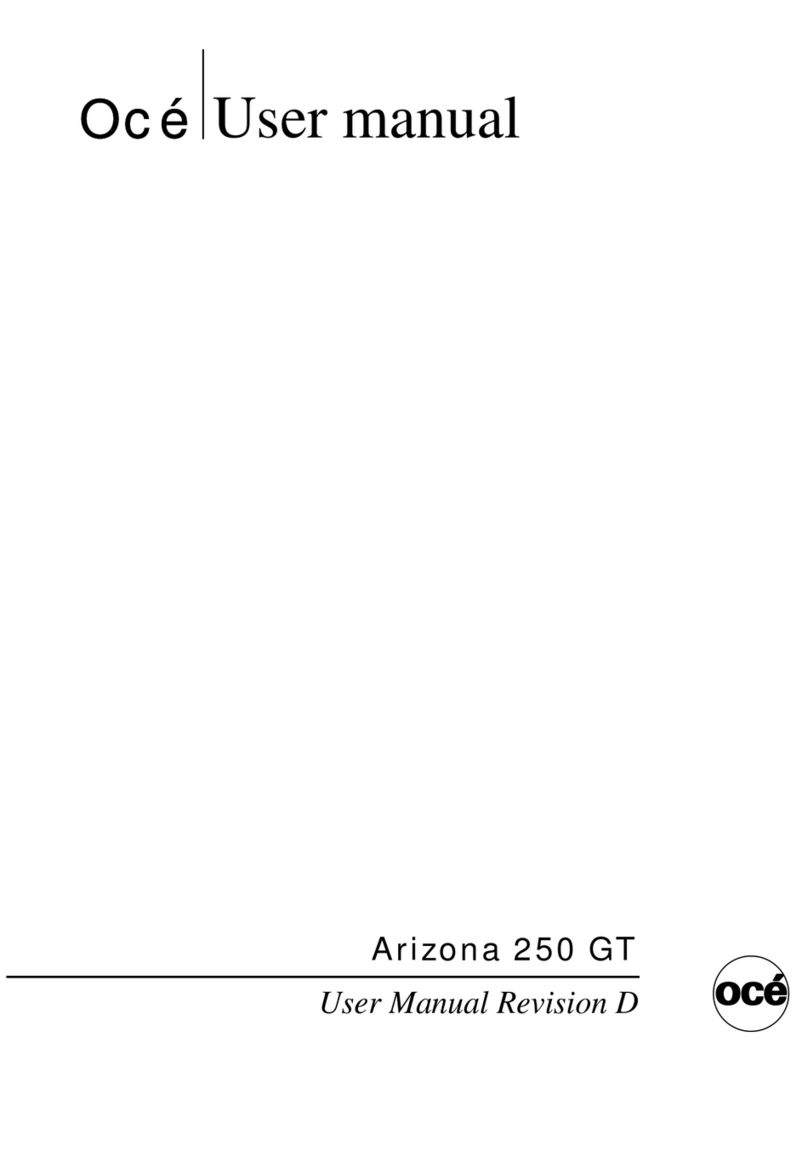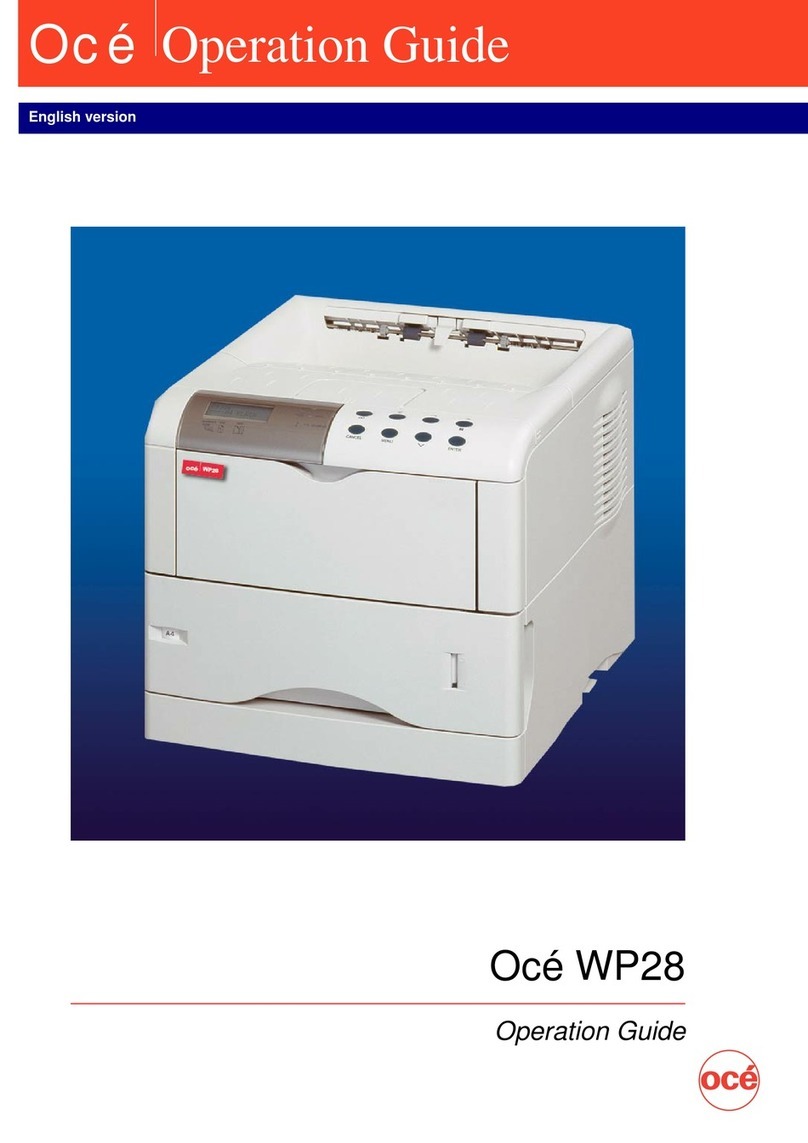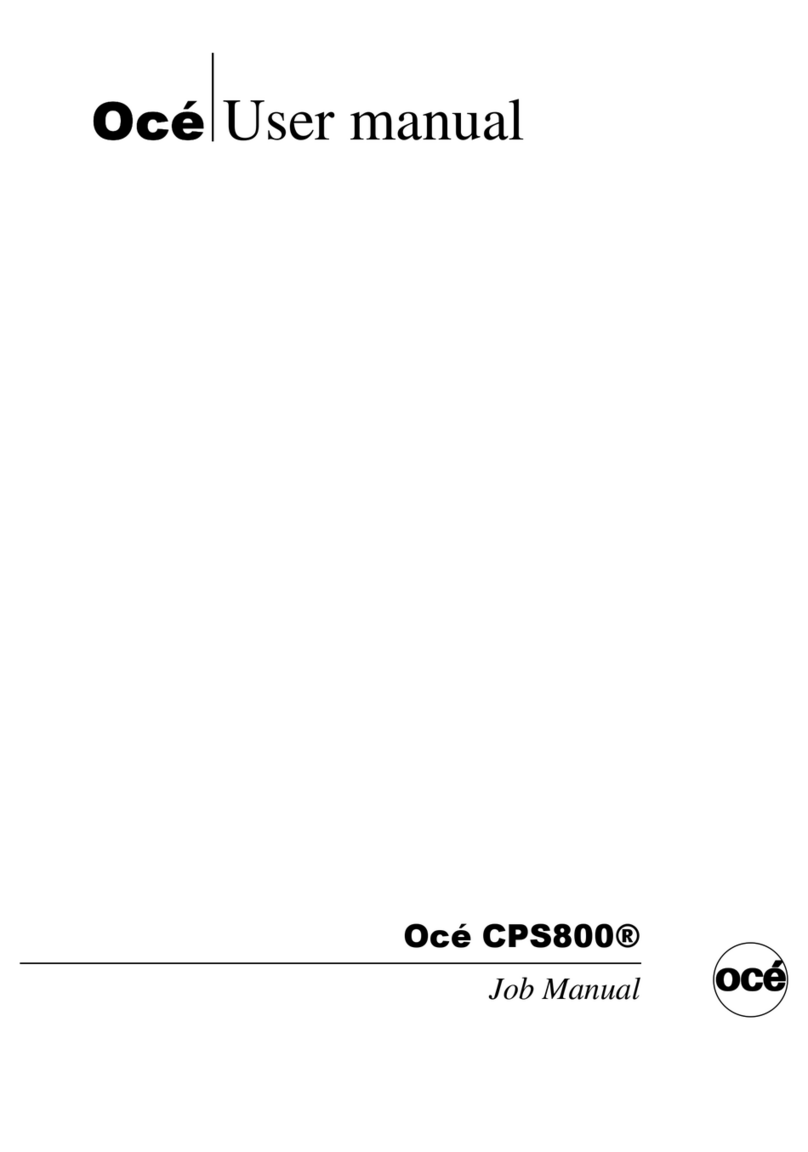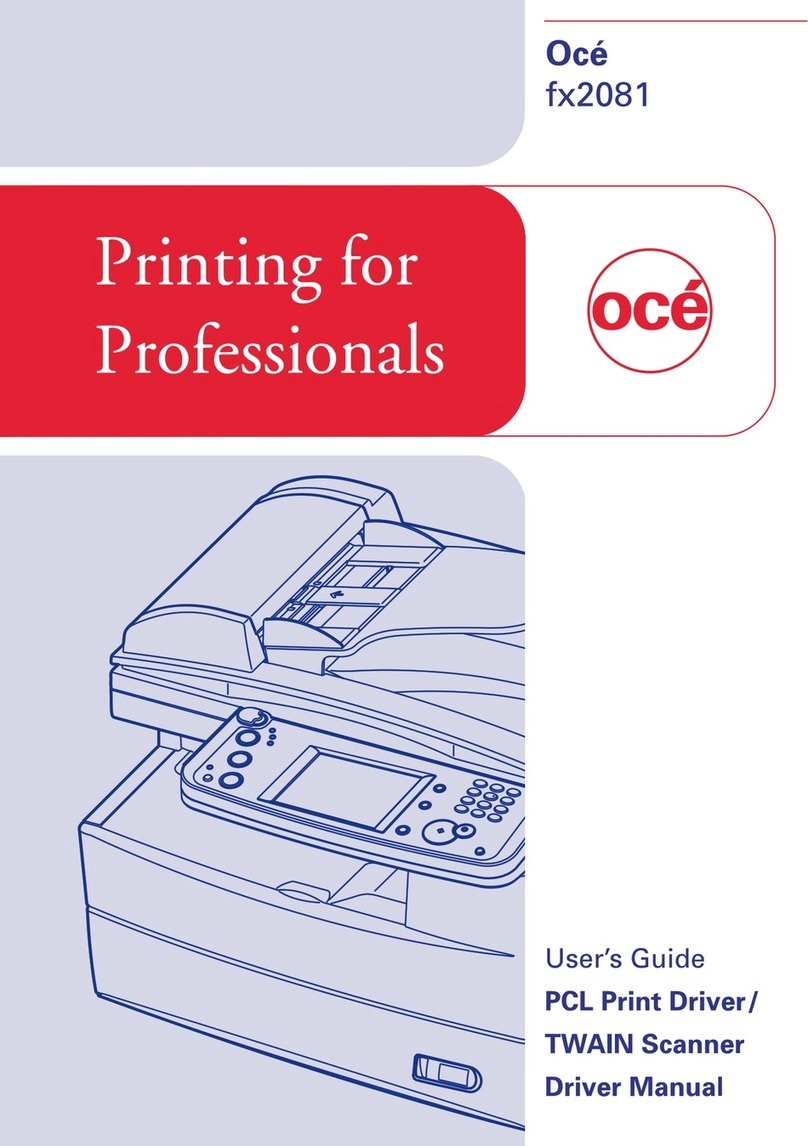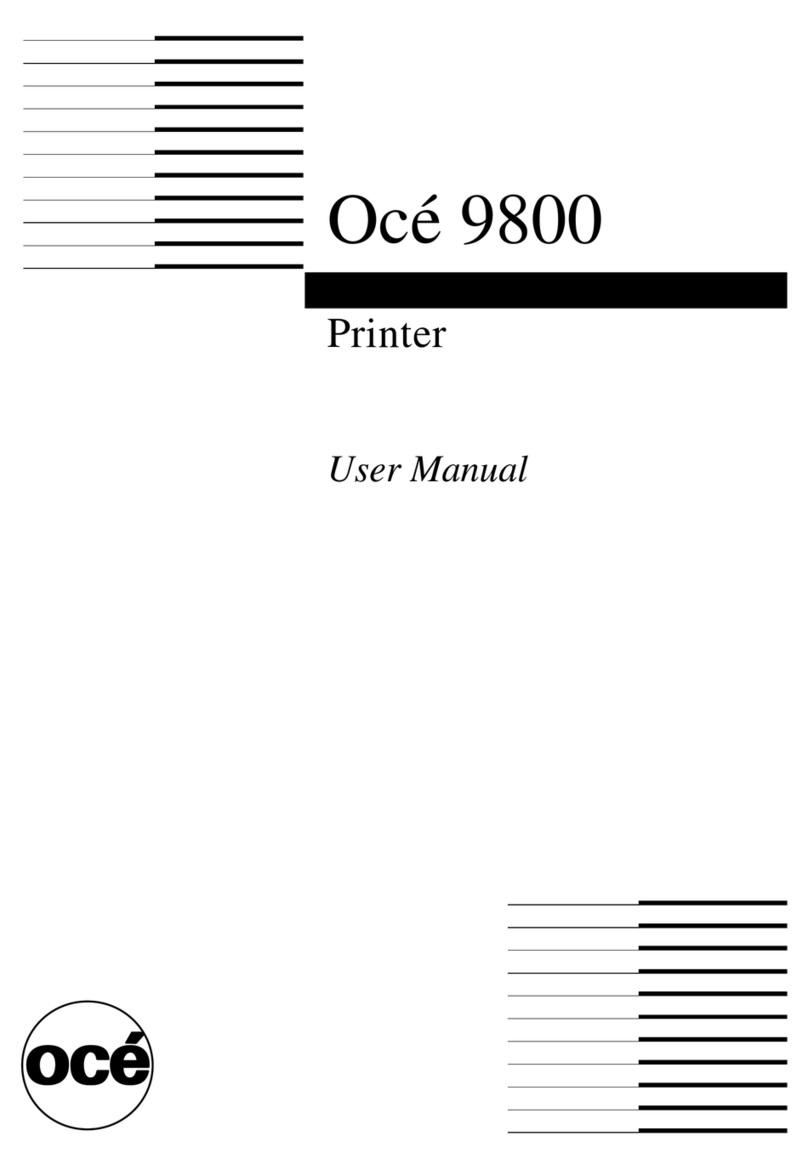9
Table of Contents
Replacing the corotrons. . . . . . . . . . . . . . . . . . . . . . . . . . . . . . . . . . . . . 360
Replacing the corotrons - overview. . . . . . . . . . . . . . . . . . . . . . . . . . 360
Preparing corotron replacement . . . . . . . . . . . . . . . . . . . . . . . . . . . . 361
Remove charge corotrons. . . . . . . . . . . . . . . . . . . . . . . . . . . . . . . . . 362
Install charge corotrons. . . . . . . . . . . . . . . . . . . . . . . . . . . . . . . . . . . 363
Remove torn charge corotron . . . . . . . . . . . . . . . . . . . . . . . . . . . . . . 364
Remove discharge corotrons . . . . . . . . . . . . . . . . . . . . . . . . . . . . . . 366
Install discharge corotrons . . . . . . . . . . . . . . . . . . . . . . . . . . . . . . . . 367
Remove torn discharge corotron. . . . . . . . . . . . . . . . . . . . . . . . . . . . 368
Complete corotron replacement . . . . . . . . . . . . . . . . . . . . . . . . . . . . 370
Replacing the heating element . . . . . . . . . . . . . . . . . . . . . . . . . . . . . . . 371
Replacing the heating element - overview . . . . . . . . . . . . . . . . . . . . 371
Remove heater . . . . . . . . . . . . . . . . . . . . . . . . . . . . . . . . . . . . . . . . . 372
Installing the heating element . . . . . . . . . . . . . . . . . . . . . . . . . . . . . . 376
Replacing the fine filter . . . . . . . . . . . . . . . . . . . . . . . . . . . . . . . . . . . . . 380
Replacing the fine filter - overview . . . . . . . . . . . . . . . . . . . . . . . . . . 380
Remove fine filter . . . . . . . . . . . . . . . . . . . . . . . . . . . . . . . . . . . . . . . 381
Install fine filter . . . . . . . . . . . . . . . . . . . . . . . . . . . . . . . . . . . . . . . . . 383
Replacing the fuser roller. . . . . . . . . . . . . . . . . . . . . . . . . . . . . . . . . . . . 385
Replacing the fuser roller - overview. . . . . . . . . . . . . . . . . . . . . . . . . 385
Preparing to replace the fuser roller and removing the heating element
. . . . . . . . . . . . . . . . . . . . . . . . . . . . . . . . . . . . . . . . . . . . . . . . . . . . . 386
Remove fuser roller. . . . . . . . . . . . . . . . . . . . . . . . . . . . . . . . . . . . . . 390
Install fuser roller. . . . . . . . . . . . . . . . . . . . . . . . . . . . . . . . . . . . . . . . 393
Installing the heating element and completing replacement of the fuser
roller . . . . . . . . . . . . . . . . . . . . . . . . . . . . . . . . . . . . . . . . . . . . . . . . . 395
Replacing the photoconductor drum . . . . . . . . . . . . . . . . . . . . . . . . . . . 399
Replacing the photoconductor drum - overview . . . . . . . . . . . . . . . . 399
Removing the photoconductor drum. . . . . . . . . . . . . . . . . . . . . . . . . 400
Install photoconductor drum . . . . . . . . . . . . . . . . . . . . . . . . . . . . . . . 403
Running in the photoconductor drum. . . . . . . . . . . . . . . . . . . . . . . . . . . 406
Replacing the cleaning brush. . . . . . . . . . . . . . . . . . . . . . . . . . . . . . . . . 407
Replacing the cleaning brush — overview . . . . . . . . . . . . . . . . . . . . 407
Remove cleaning brush . . . . . . . . . . . . . . . . . . . . . . . . . . . . . . . . . . 408
Inserting the cleaning brush . . . . . . . . . . . . . . . . . . . . . . . . . . . . . . . 411
Replacing the cleaning belt . . . . . . . . . . . . . . . . . . . . . . . . . . . . . . . . . . 413
Replacing the cleaning belt - overview . . . . . . . . . . . . . . . . . . . . . . . 413
Remove cleaning belt . . . . . . . . . . . . . . . . . . . . . . . . . . . . . . . . . . . . 414
Install cleaning belt . . . . . . . . . . . . . . . . . . . . . . . . . . . . . . . . . . . . . . 416
Replacing the transfer roller. . . . . . . . . . . . . . . . . . . . . . . . . . . . . . . . . . 418
Replace/clean transfer roller - overview . . . . . . . . . . . . . . . . . . . . . . 418
Remove transfer roller. . . . . . . . . . . . . . . . . . . . . . . . . . . . . . . . . . . . 419
Install transfer roller. . . . . . . . . . . . . . . . . . . . . . . . . . . . . . . . . . . . . . 421
Replacing the waste collector . . . . . . . . . . . . . . . . . . . . . . . . . . . . . . . . 423
Replacing the dirt bin - overview. . . . . . . . . . . . . . . . . . . . . . . . . . . . 423