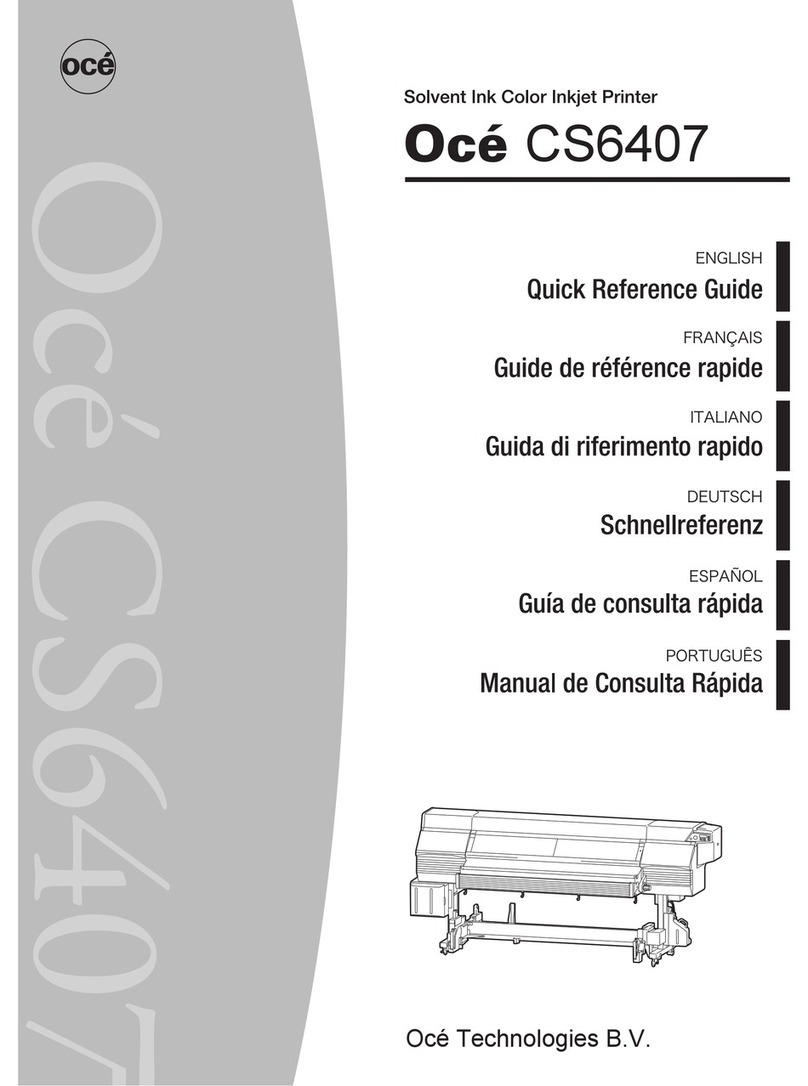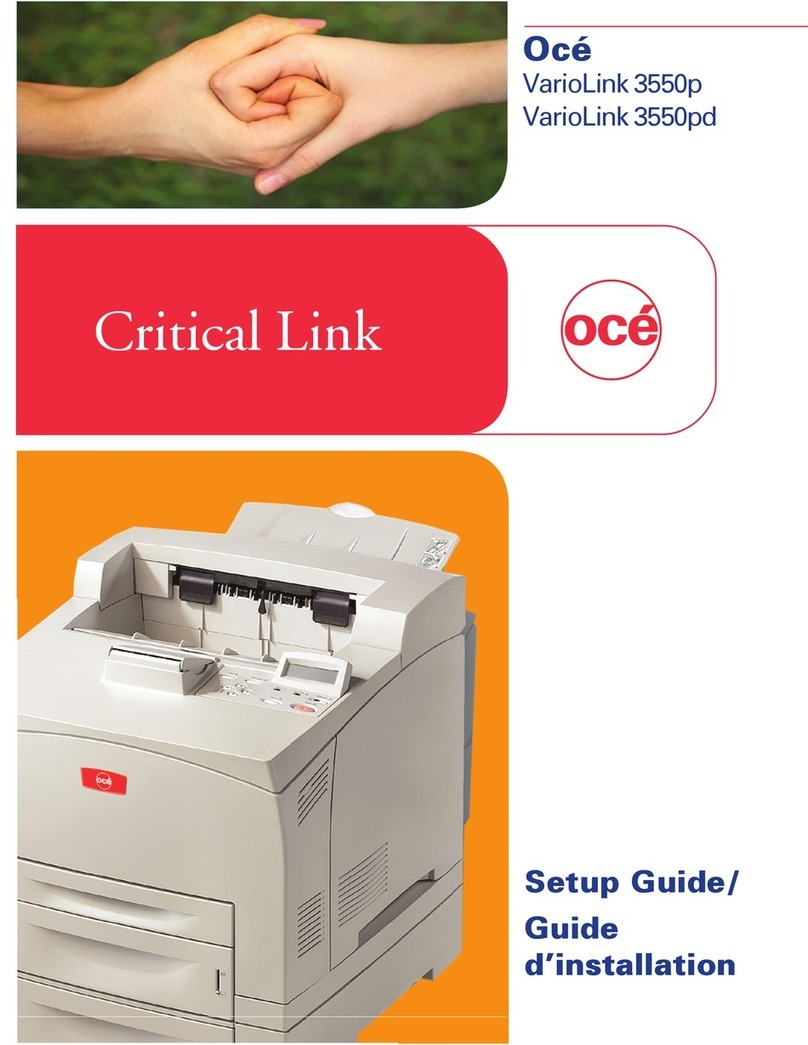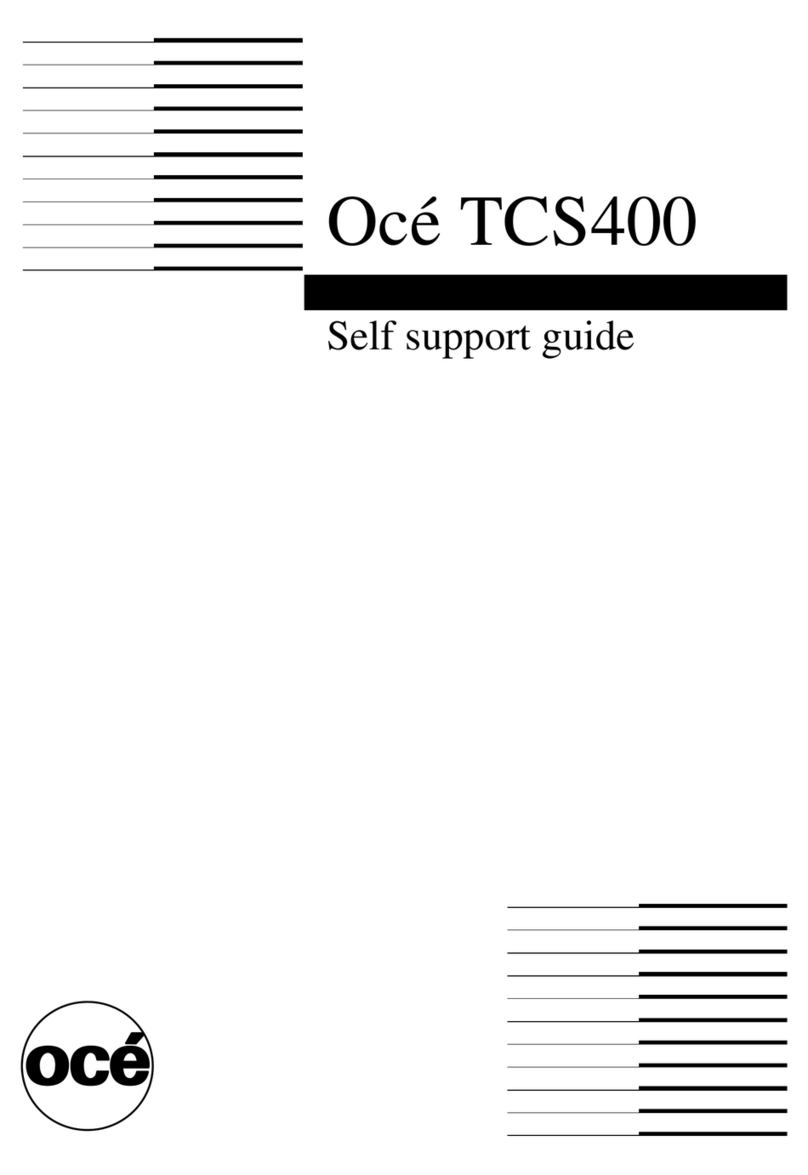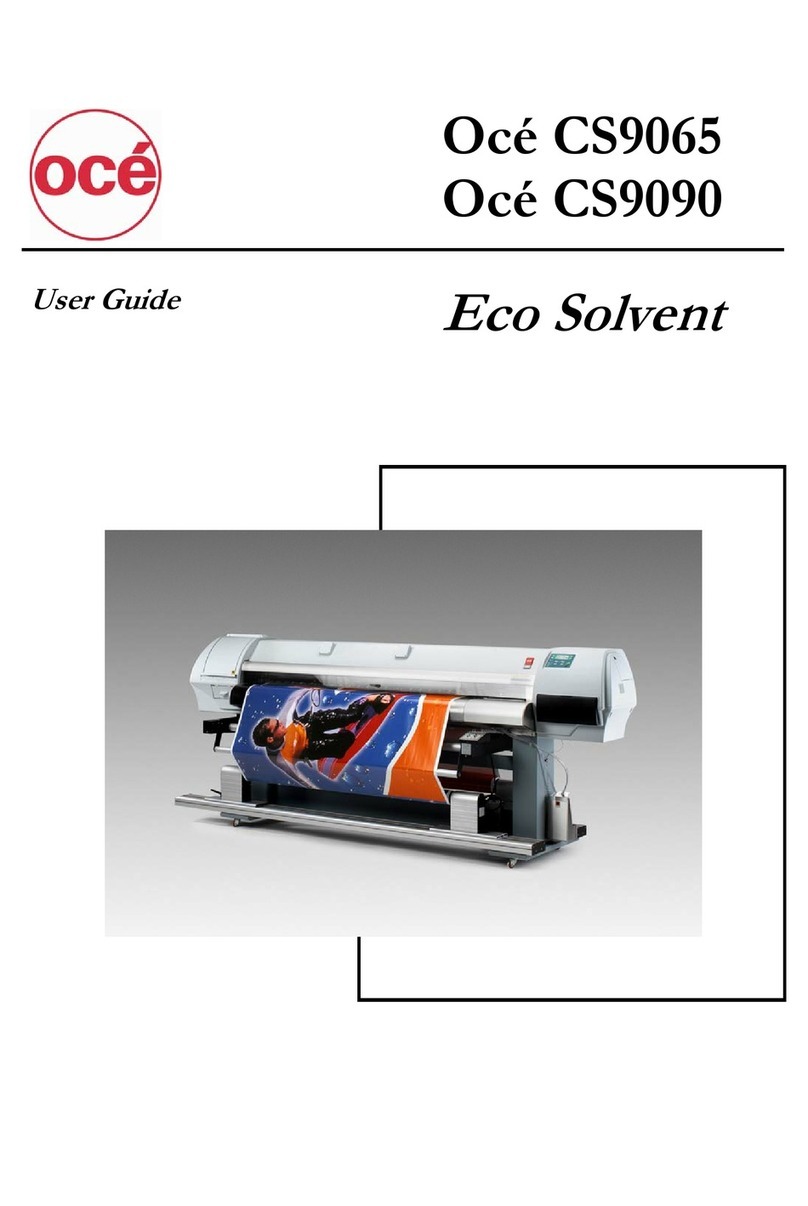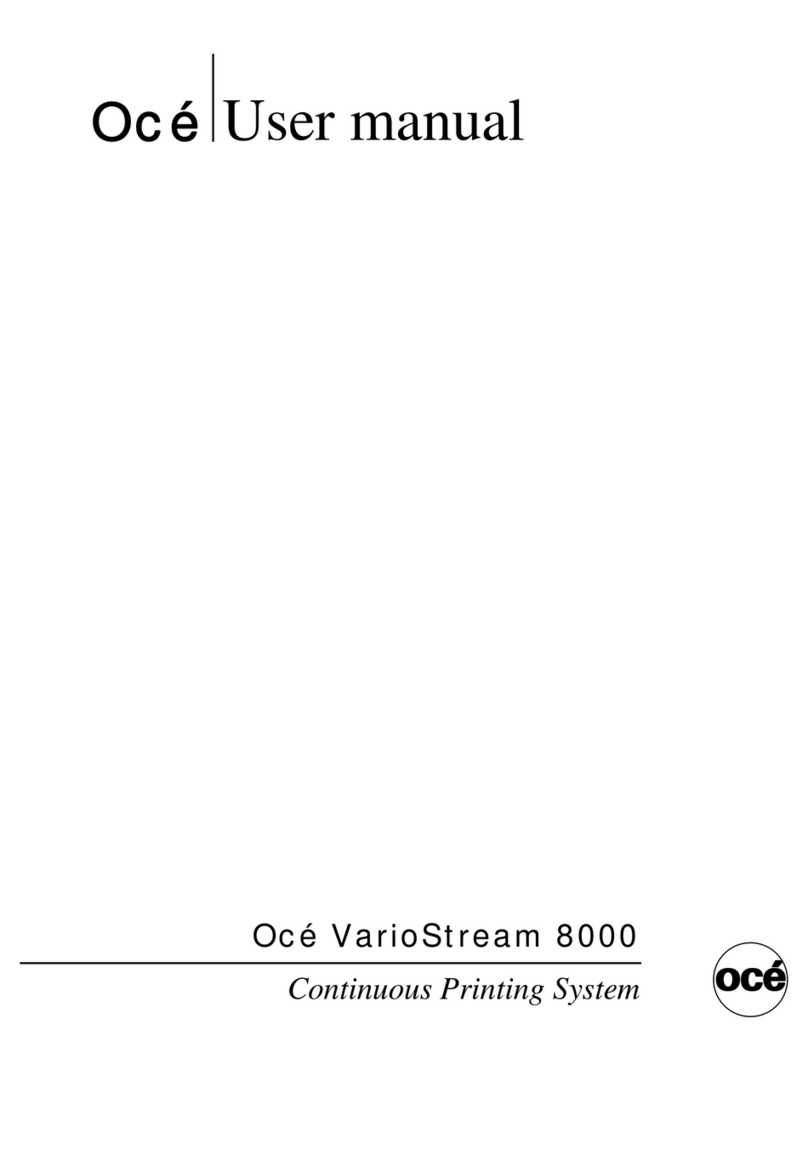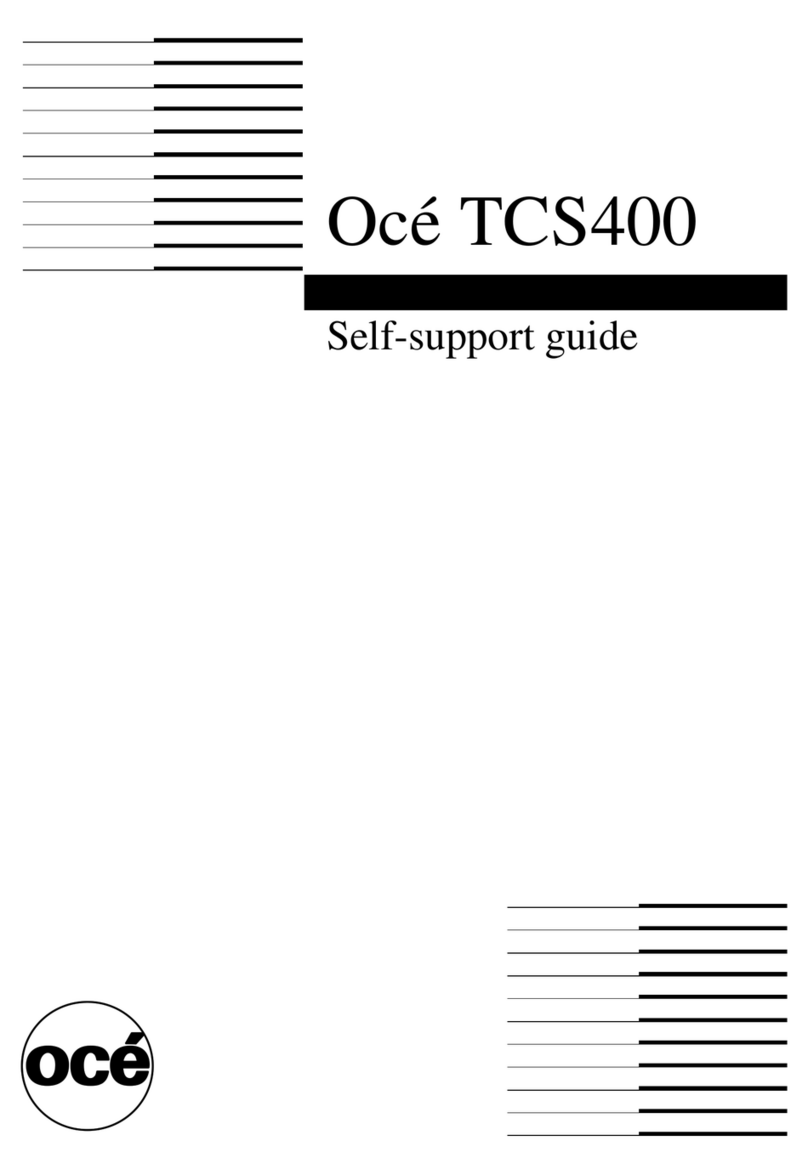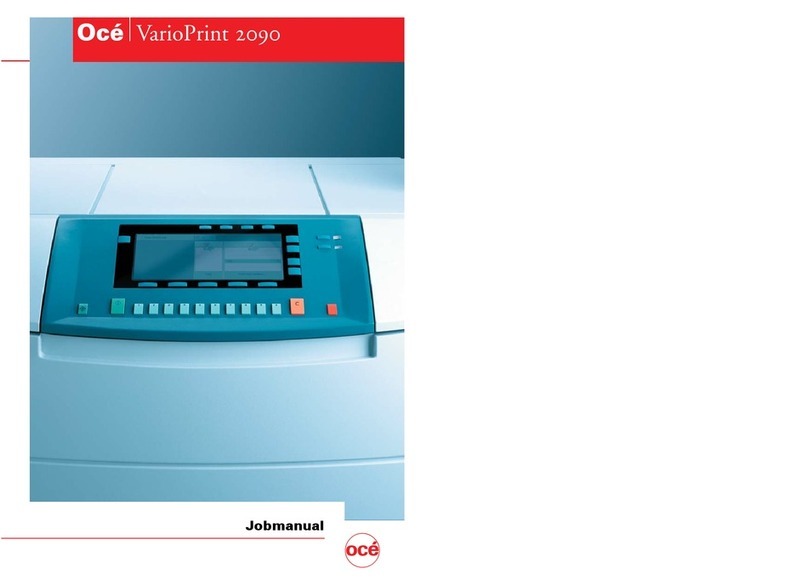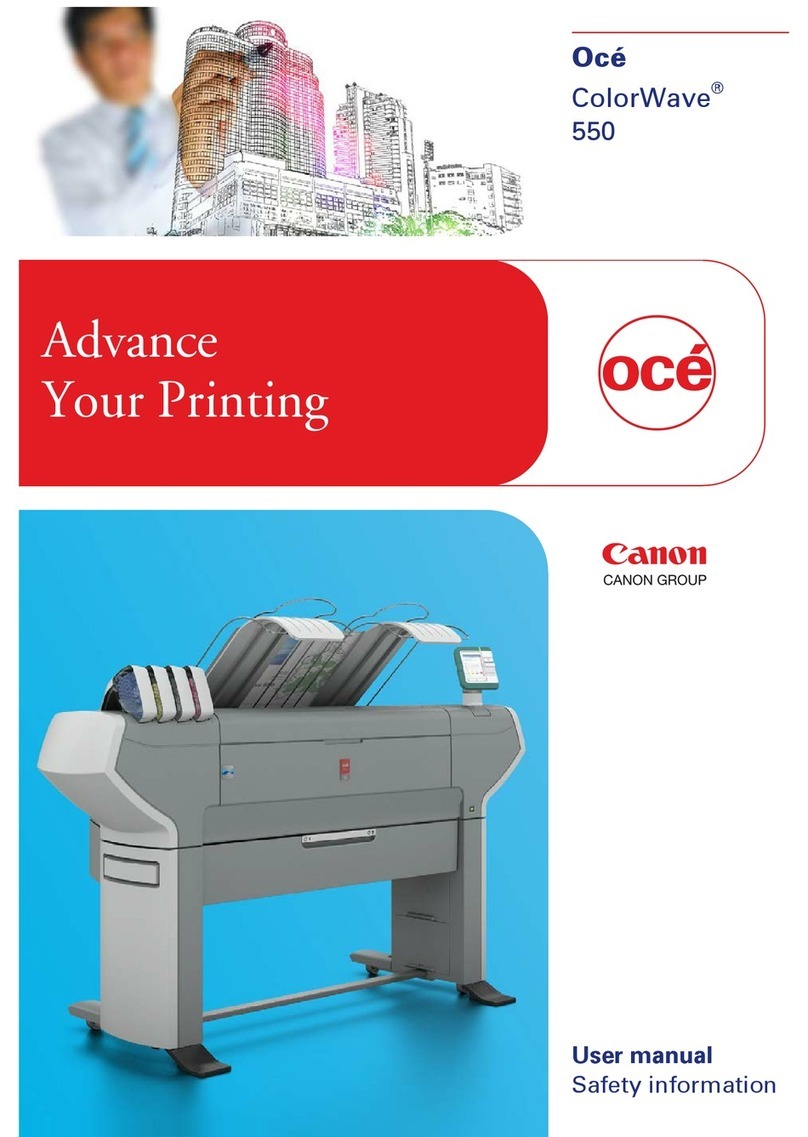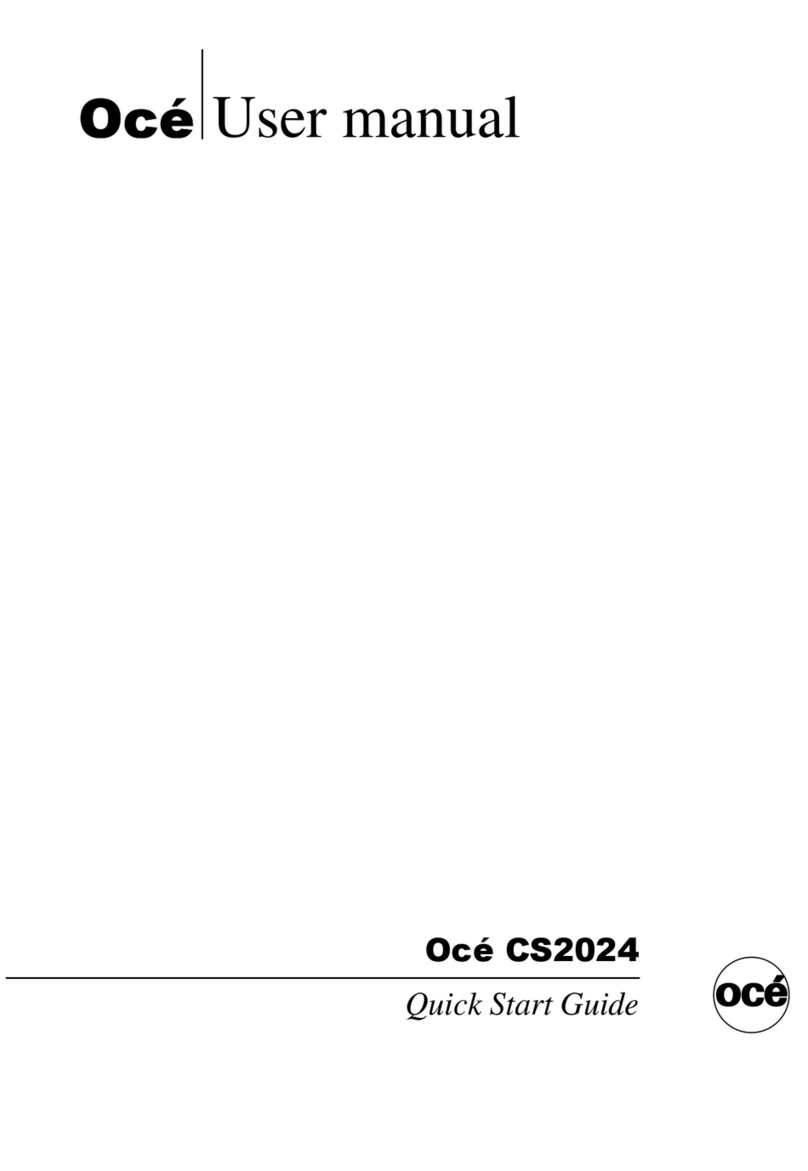Océ |
-viii- 3010102780-B
The Arizona T220UV printer requires some daily maintenance. Periodic cleaning must be
scheduled for some components on a weekly basis. A few minutes spent cleaning ensures the
highest quality prints. Several areas require maintenance to ensure the highest print quality,
and the printer design gives you easy access to all these areas. Refer to the Arizona T220UV
User Guide for details.
It is the responsibility of the operator to try to eliminate simple problems before calling a
service representative. But knowing when to call for service is also important. An untrained
operator must not attempt to service the printer as this may cause further damage. When
you have determined that a service call is required, call as soon as possible. See the
Maintenance section for more details.
Arizona T220UV Field Service Technician
Field service technicians must have Océ Arizona T220UV service training. The service
technician is responsible for all repairs, upgrading and modification requested by the
customer or mandated by the Océ Service and Support Group.
Service personnel are furnished with proper tools for the installation and maintenance of the
Arizona T220UV printer. In addition to the T220UV tools and custom kits, each engineer
will have basic tools for proper maintenance and servicing.
An Océ help desk consultant initially screens all customer calls. This means that a trained
Océ Arizona T220UV specialist with system training handles the calls and helps you
understand your problem or situation. This process minimizes the number of print quality
issues that are not directly related to hardware. All hardware problems are dispatched to field
service technicians. If an on-site visit is required, the help desk technician can recommend
parts which then can be ordered, thus increasing efficiency in the service cycle.
0.3.2Statement of Foreseen Use
The Océ Arizona T220UV flatbed inkjet printer uses piezo printing technology and UV
curable inks to produce outdoor-durable output. It can print directly onto rigid and flexible
substrates up to 62 inches wide by 120 inches long by 2 inches thick (1.6 m x 3 m x 5 cm).
The Océ Arizona T220UV holds substrates stationary while the print head assembly moves
across to create the print, eliminating image skew problems associated with rigid stock feed
systems. It can print full bleeds, saving time and labor costs in finishing.
With four print heads per color, the Océ ArizonaT220UV can produce prints at a
production speed of up to 170 square feet (15.8 m2) per hour. It includes the unique Océ
ColorBlend™ super-CMYK technology, for an apparent resolution of 600 dpi.
The Océ Arizona T220UV uses UV curable pigmented inks, and can print directly onto a
variety of uncoated rigid or flexible substrates such as foam-core style mounting board, PVC
sheets, styrene, aluminum-plastic composites and vinyl.