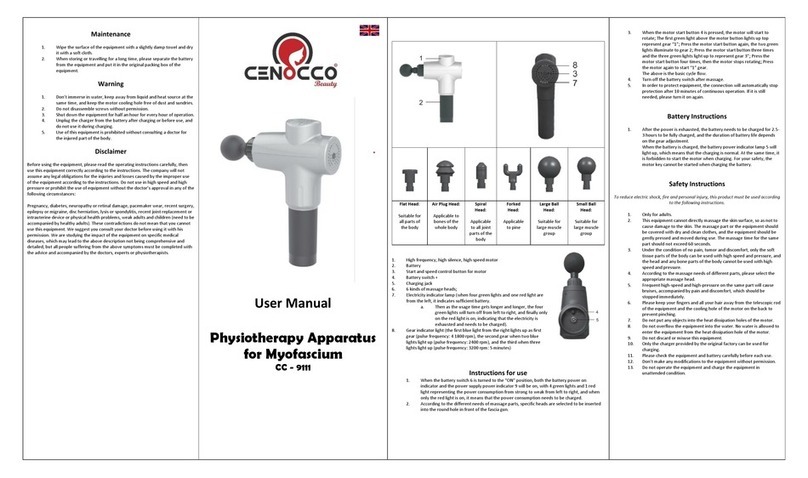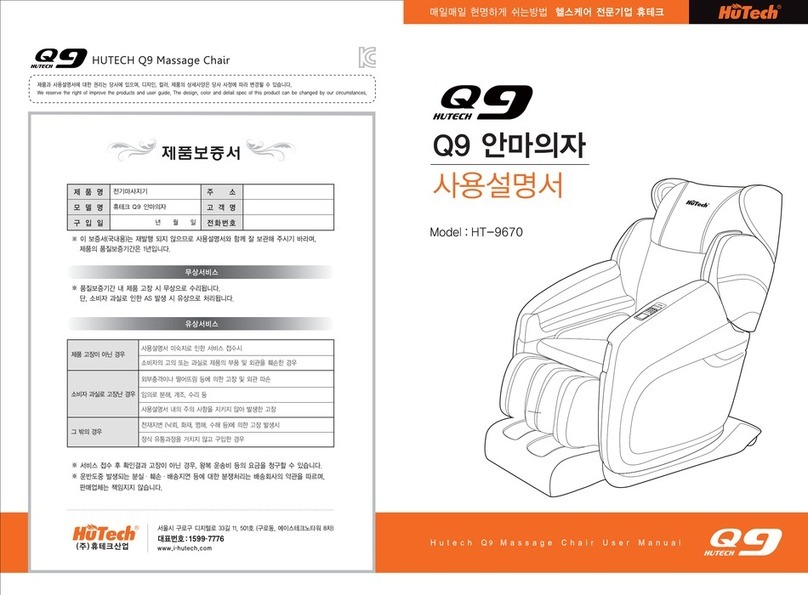Ogawa MASSGENIUS User manual
Other Ogawa Massager manuals

Ogawa
Ogawa OG8100 User manual

Ogawa
Ogawa OT-5179 User manual

Ogawa
Ogawa COSMO-X User manual

Ogawa
Ogawa BellaX User manual

Ogawa
Ogawa estiloLITE PLUS User manual

Ogawa
Ogawa OG5020 User manual

Ogawa
Ogawa MY sofa LUXE User manual
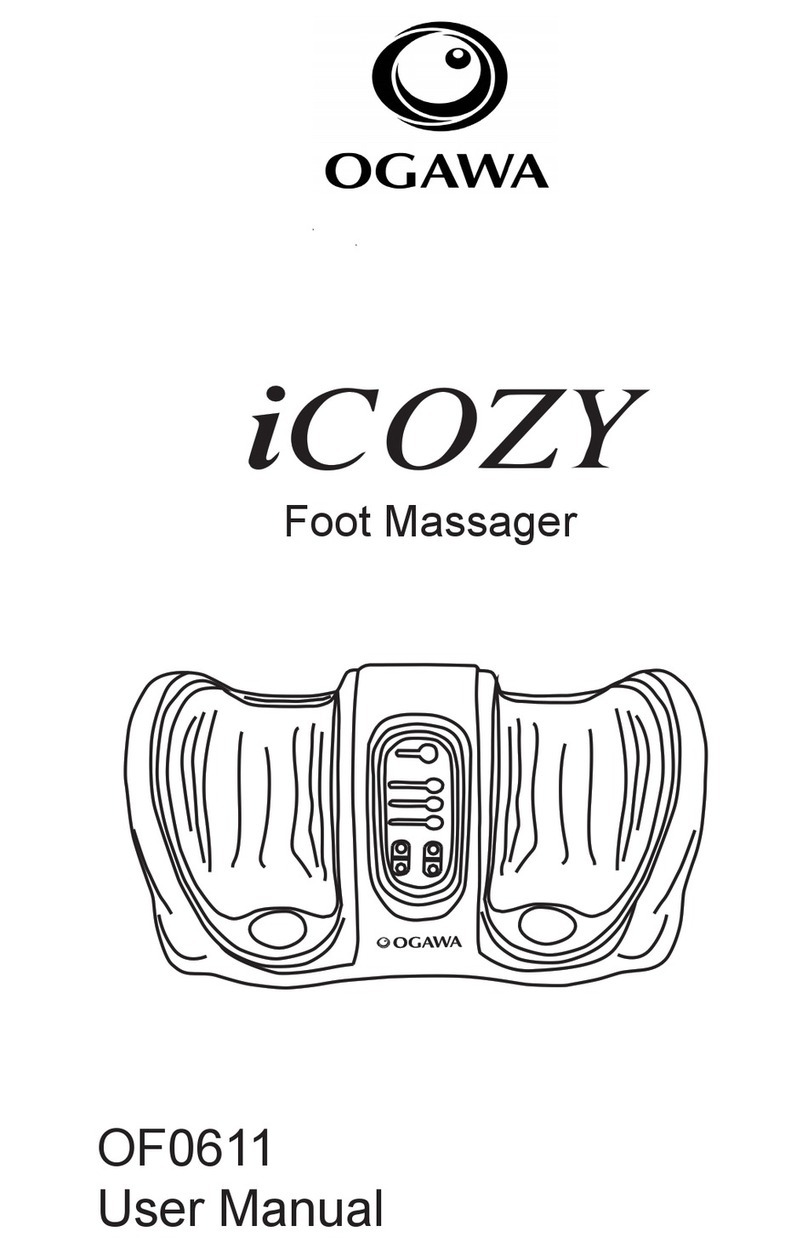
Ogawa
Ogawa iCOZY OF0611 User manual

Ogawa
Ogawa OG5020 User manual
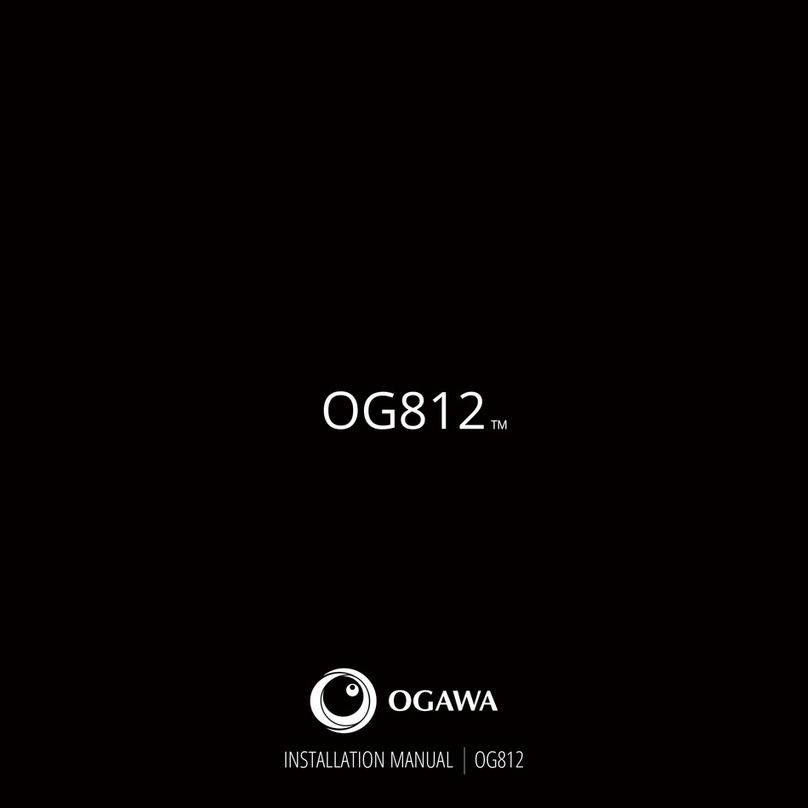
Ogawa
Ogawa EC802K User manual

Ogawa
Ogawa OG812 User manual

Ogawa
Ogawa ZenFoottee OF 3005 User manual

Ogawa
Ogawa Mobile Shiatsu LITE OG2015 User manual

Ogawa
Ogawa OG8020 Manual

Ogawa
Ogawa Carre TOUCH User manual

Ogawa
Ogawa OG6020 User manual

Ogawa
Ogawa iModa PLUS User manual

Ogawa
Ogawa mobile seat NX User manual

Ogawa
Ogawa OG3088 User manual

Ogawa
Ogawa OG6250 User manual