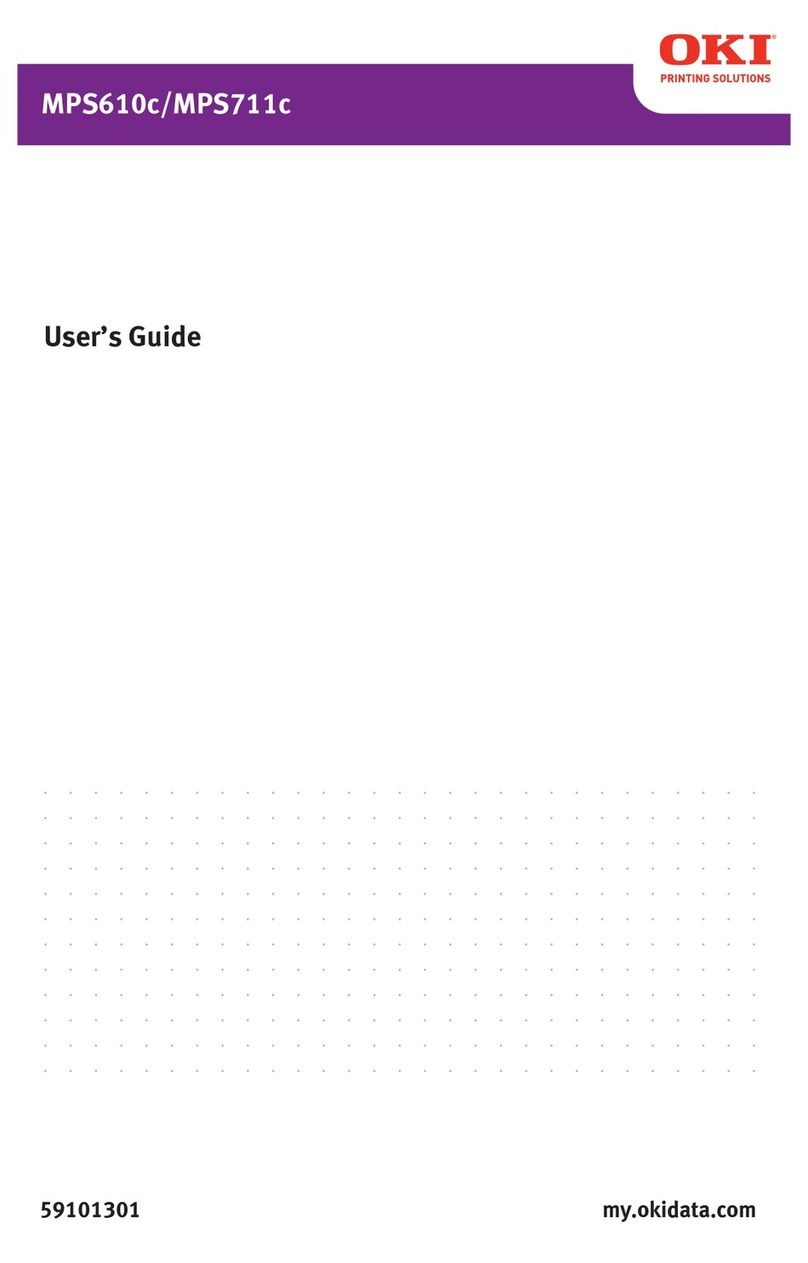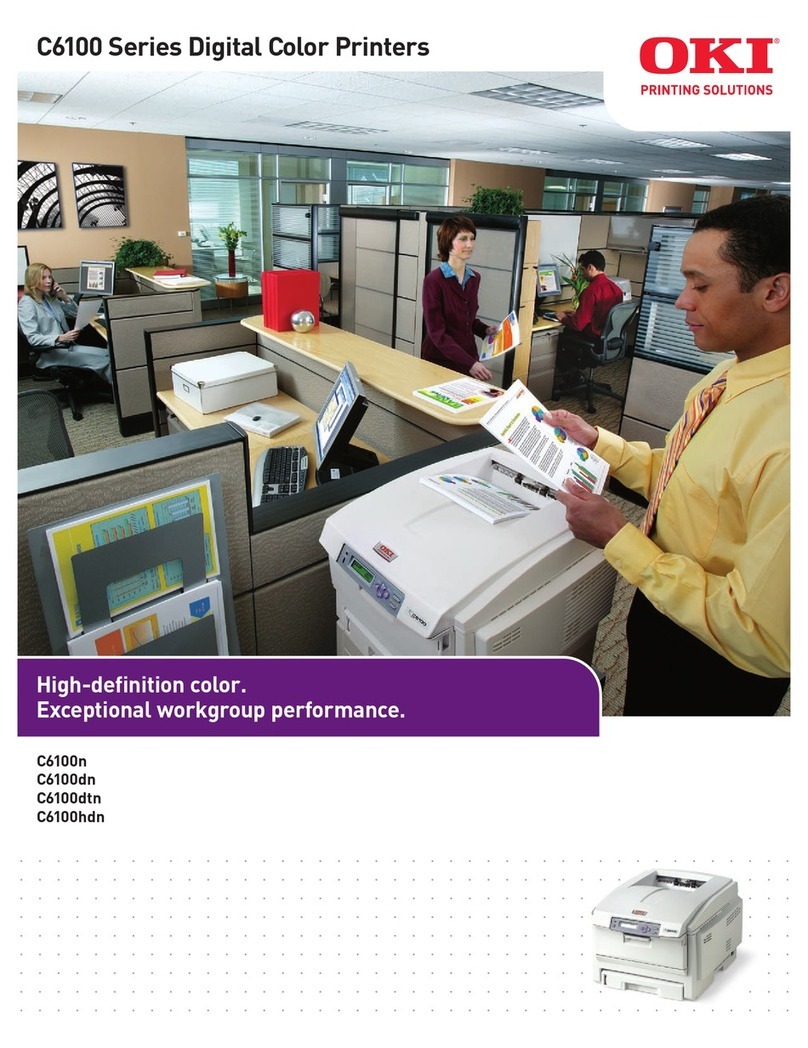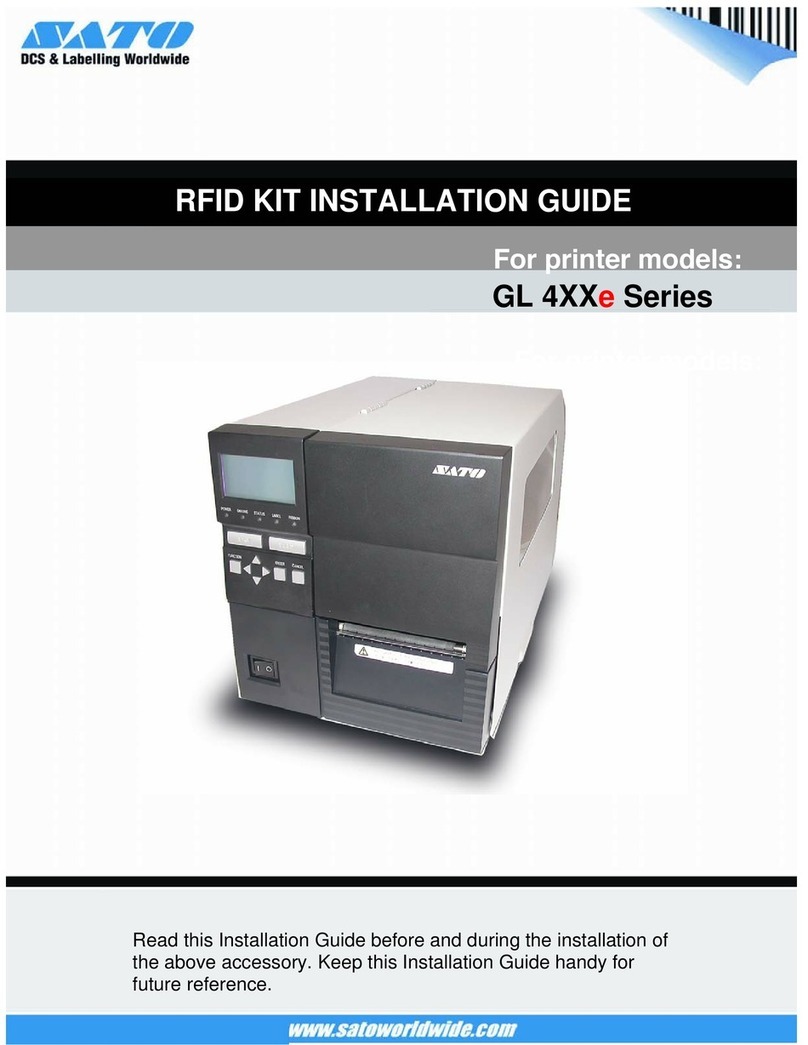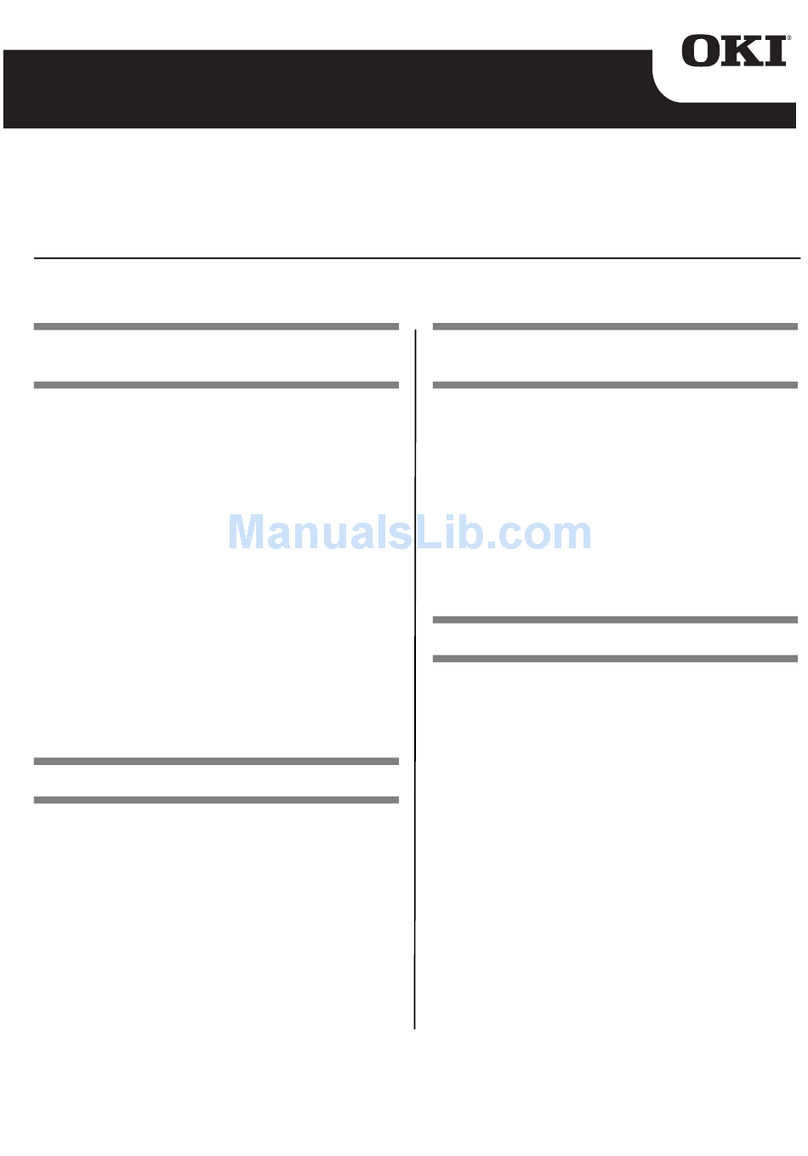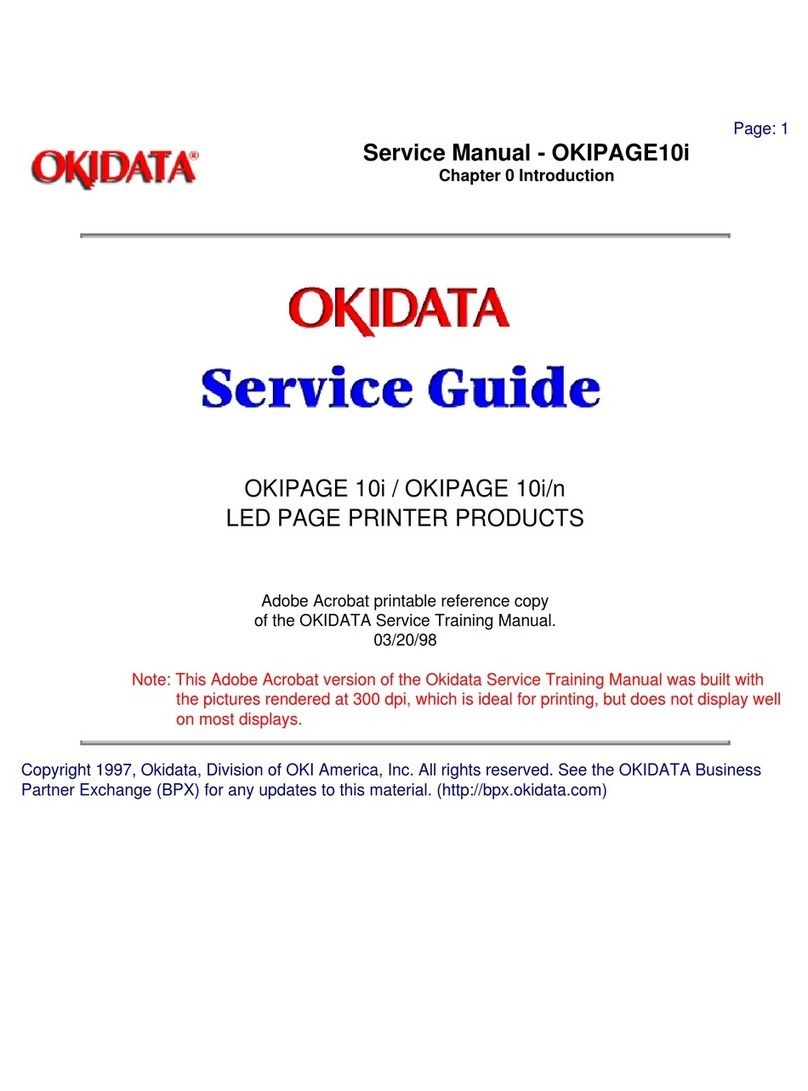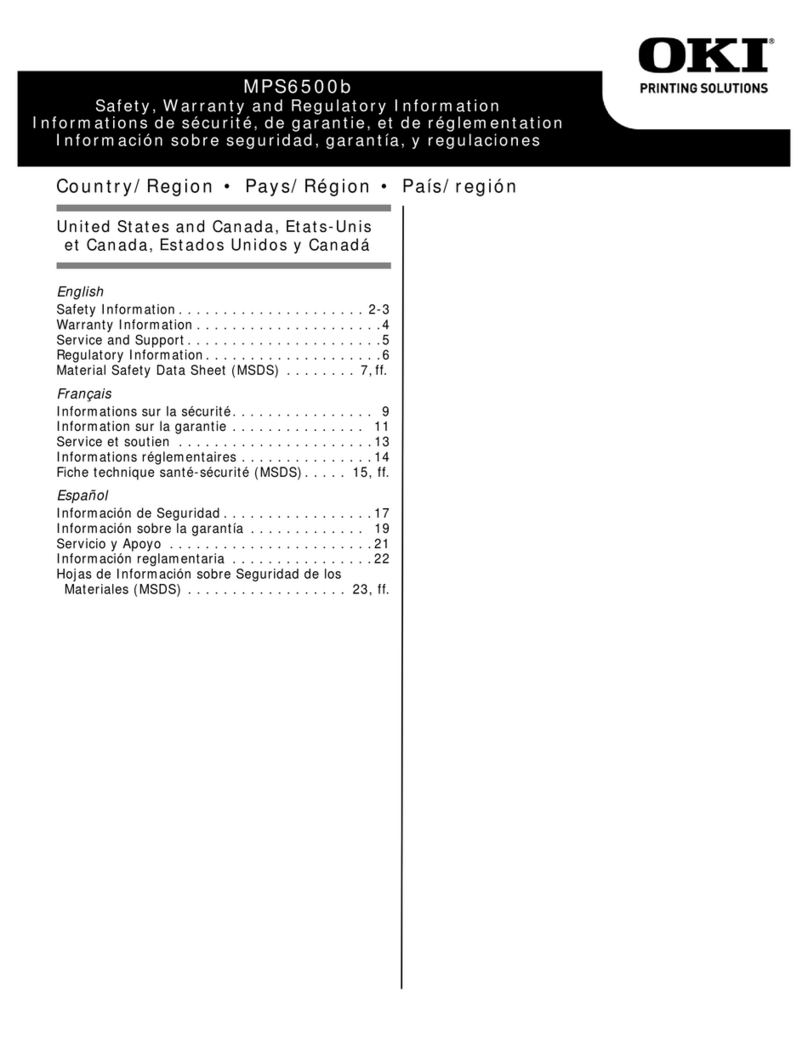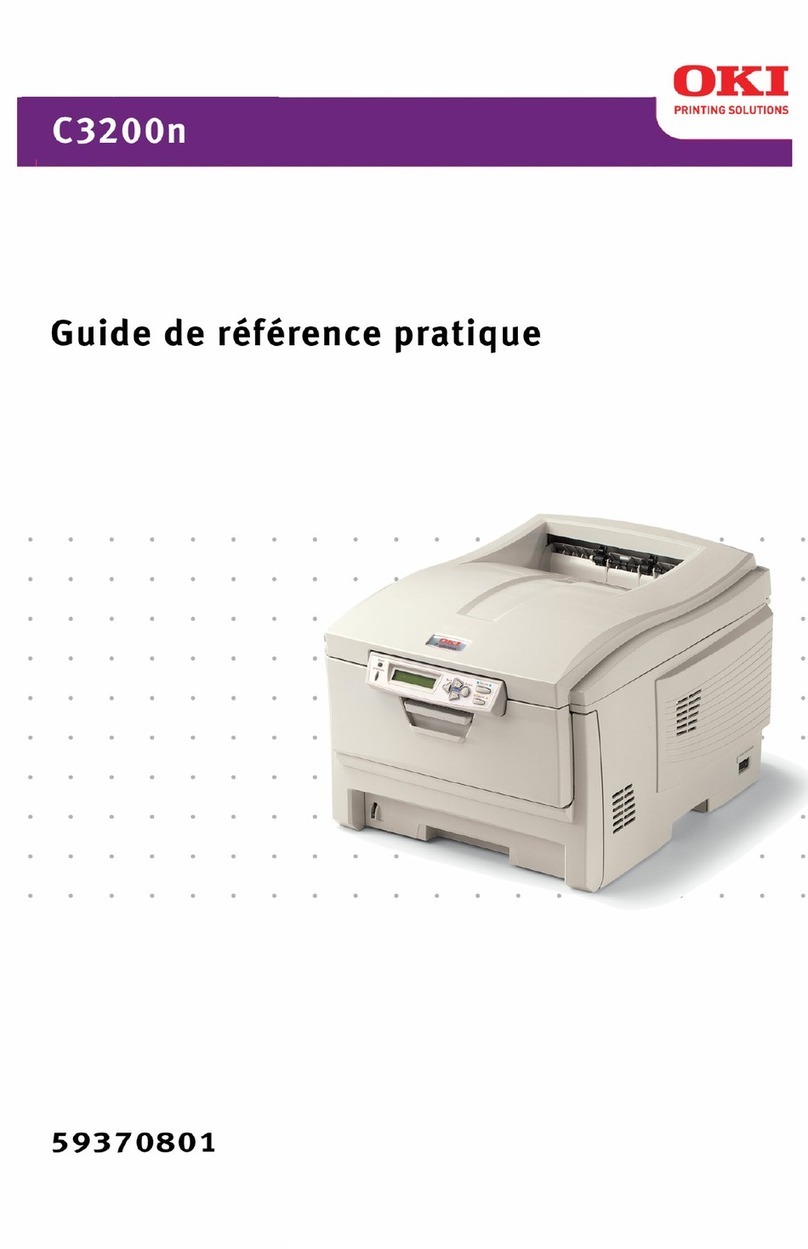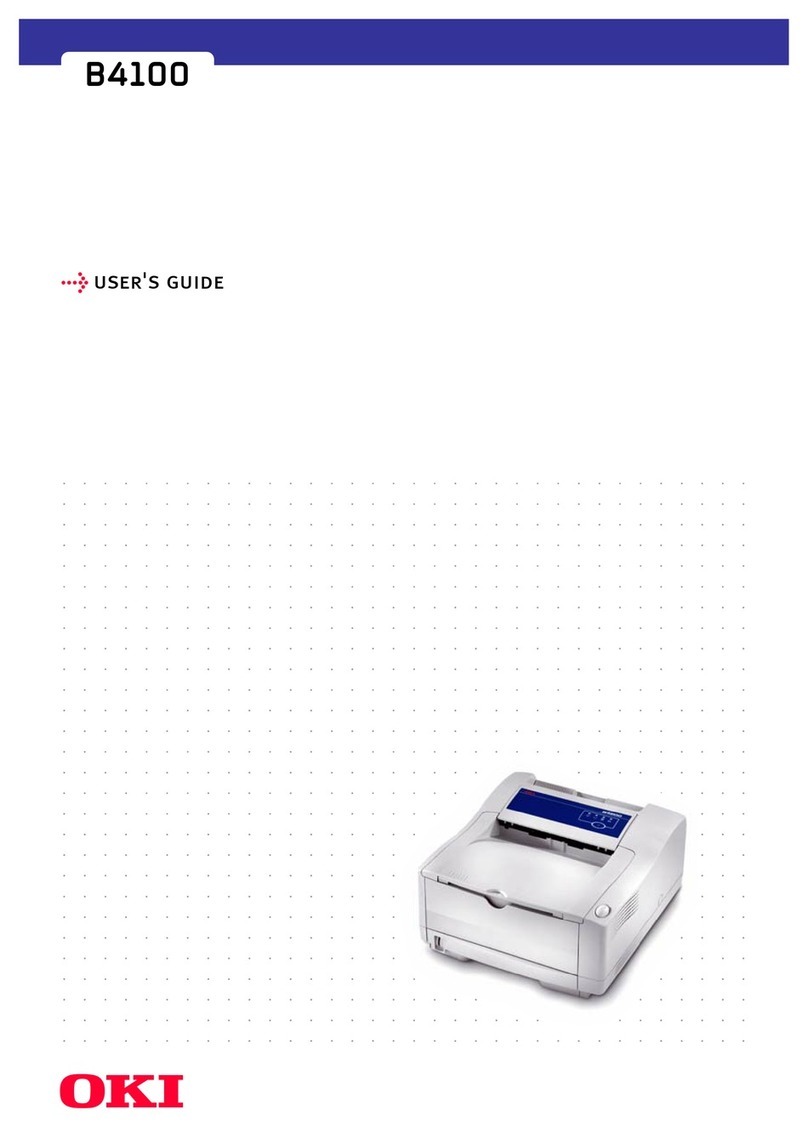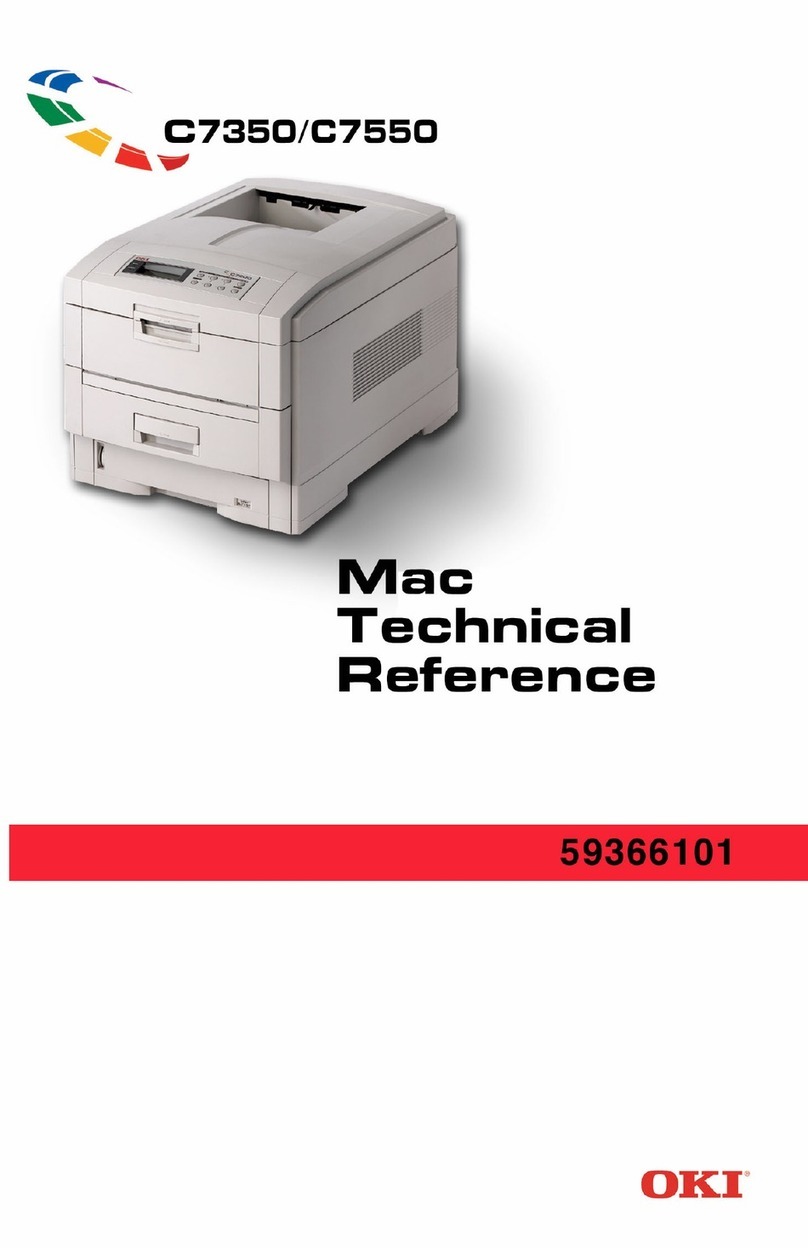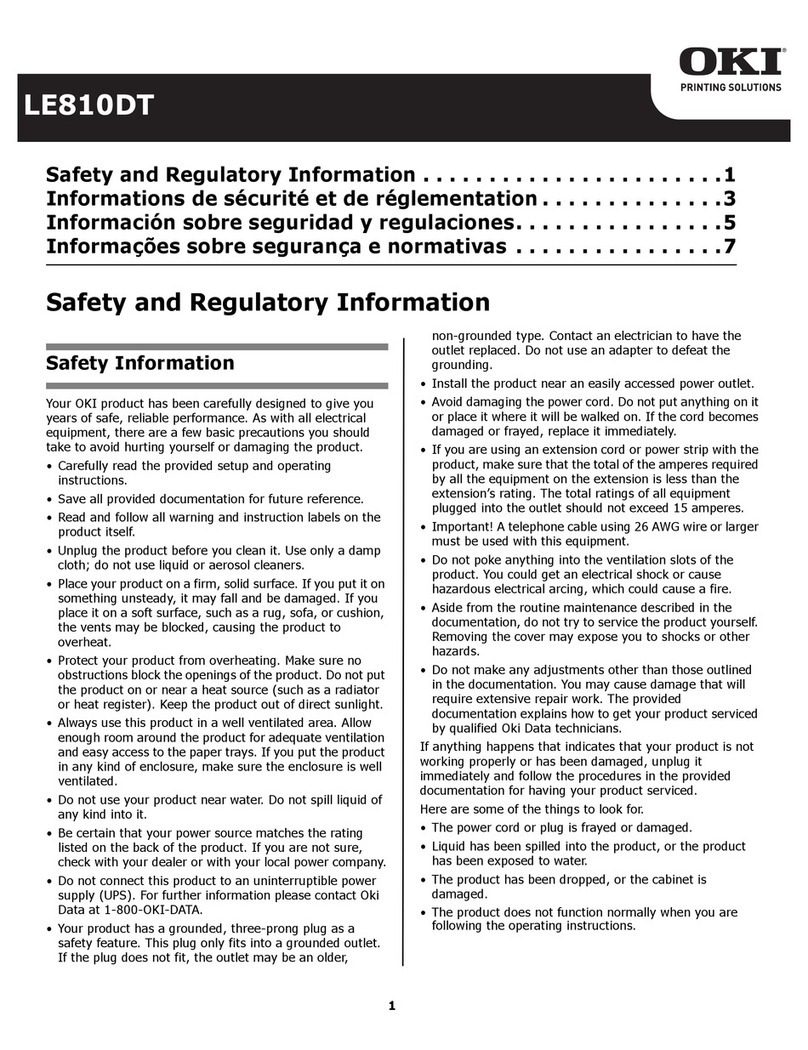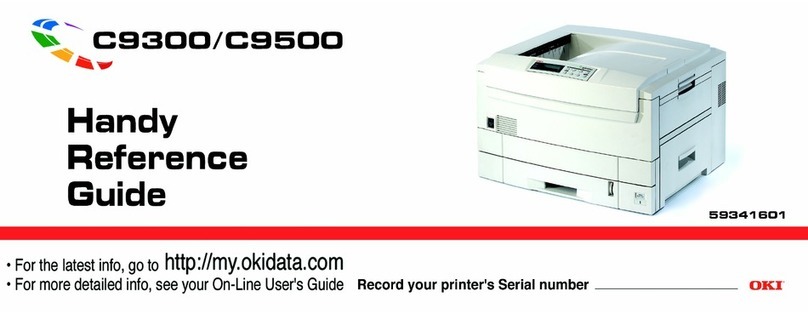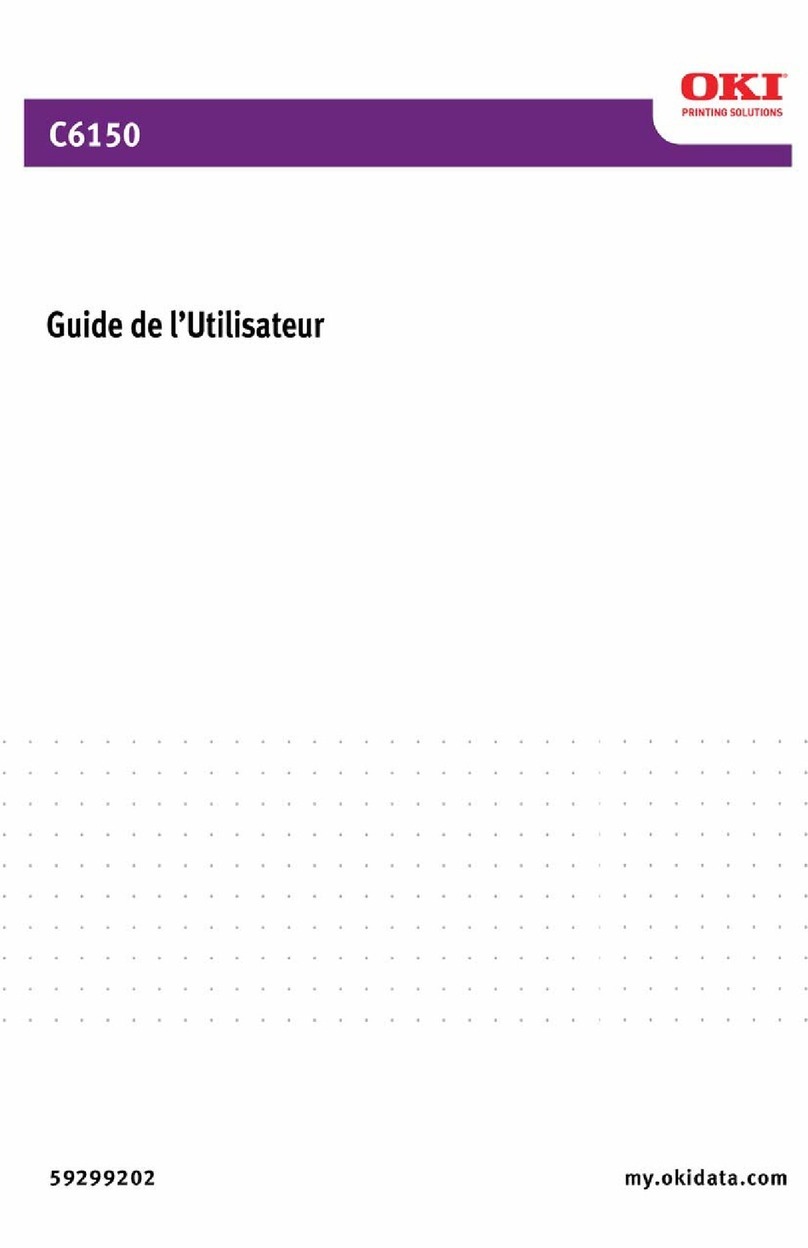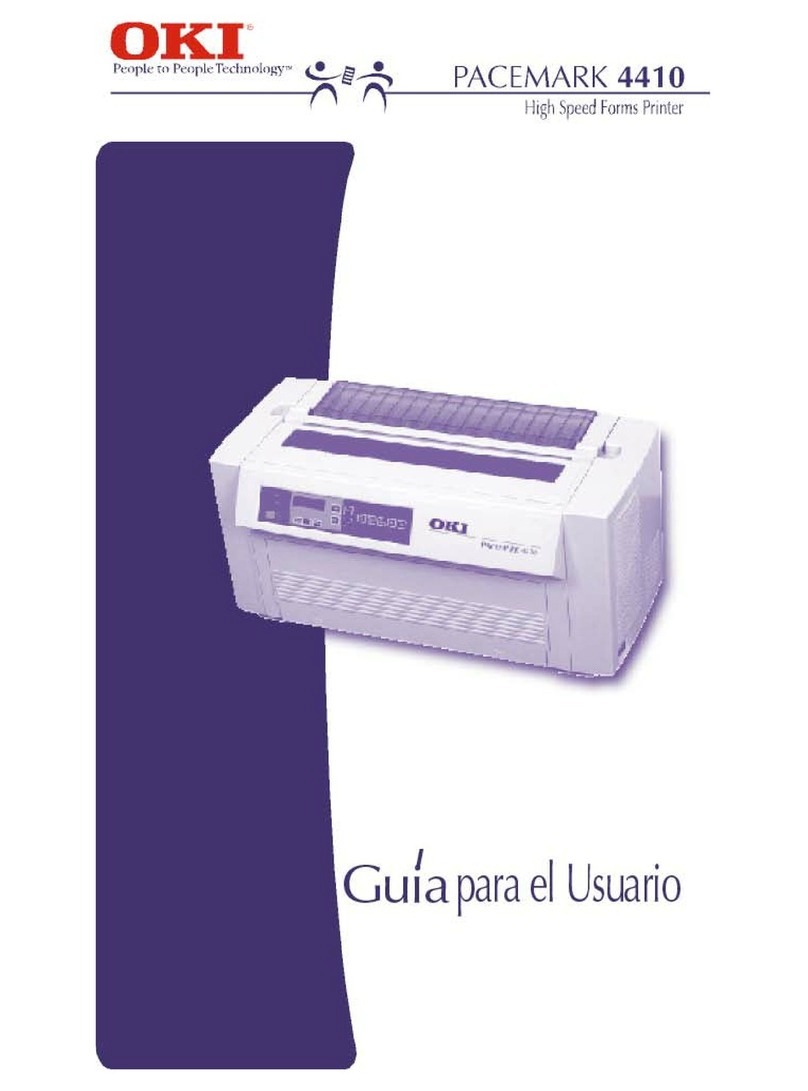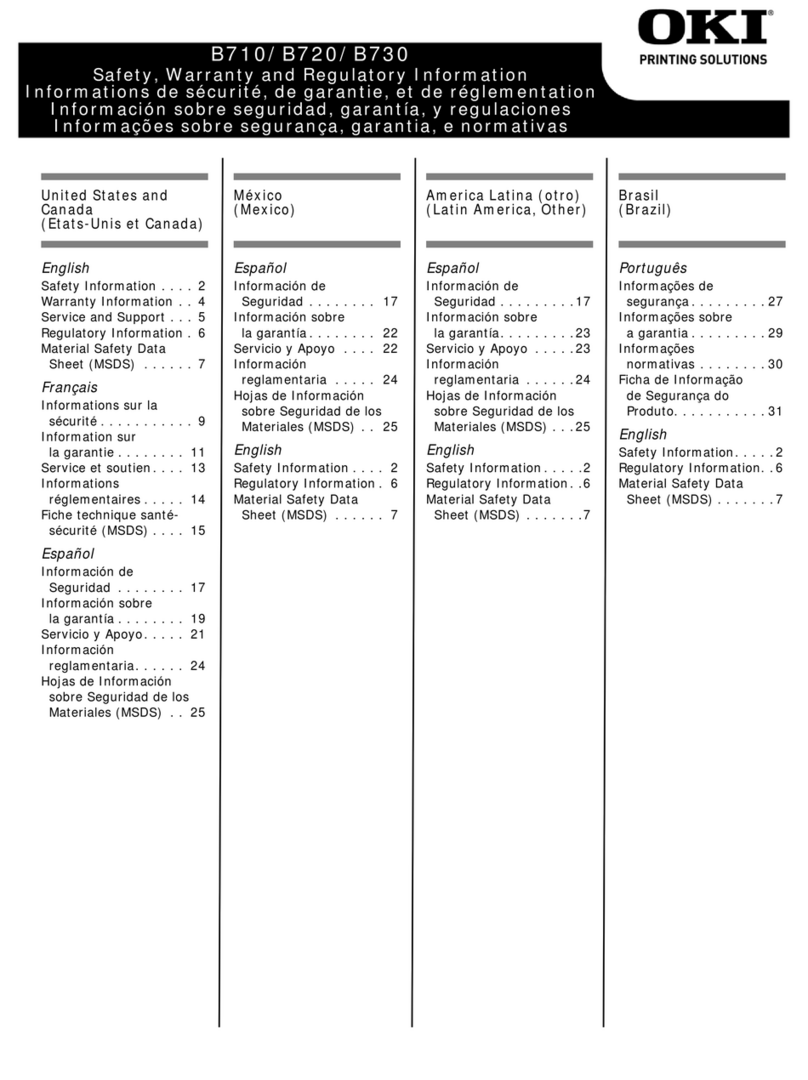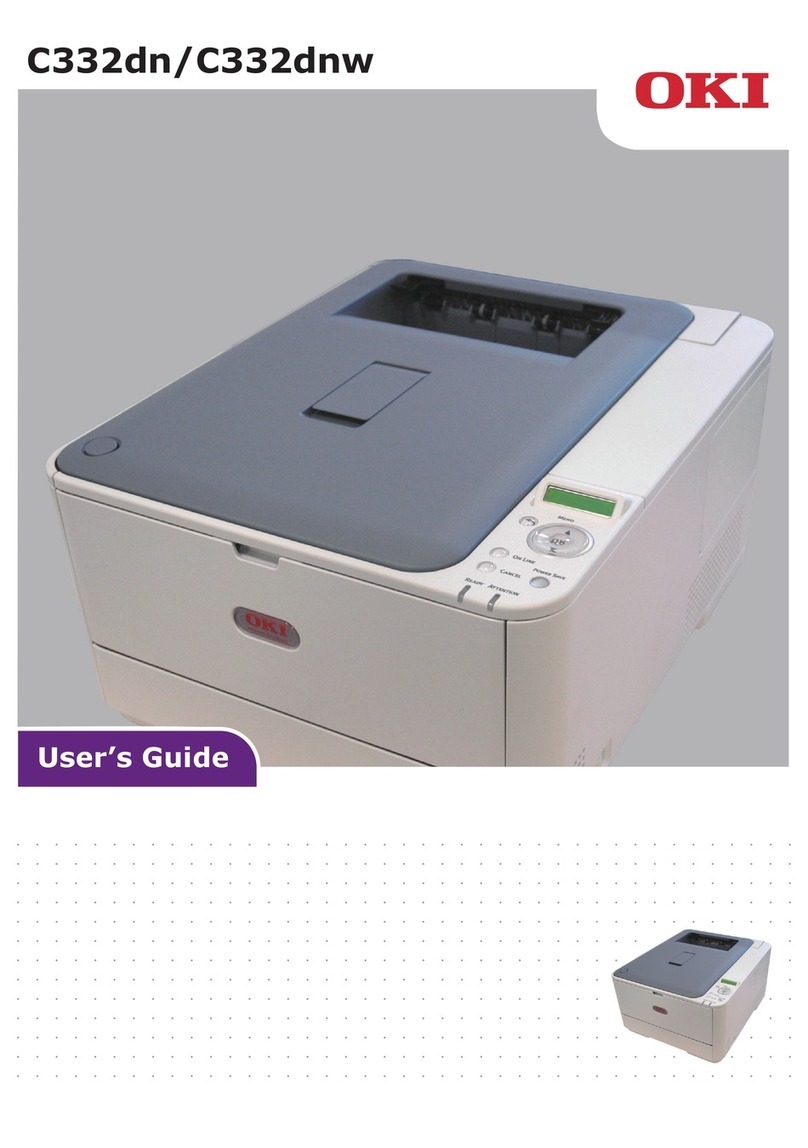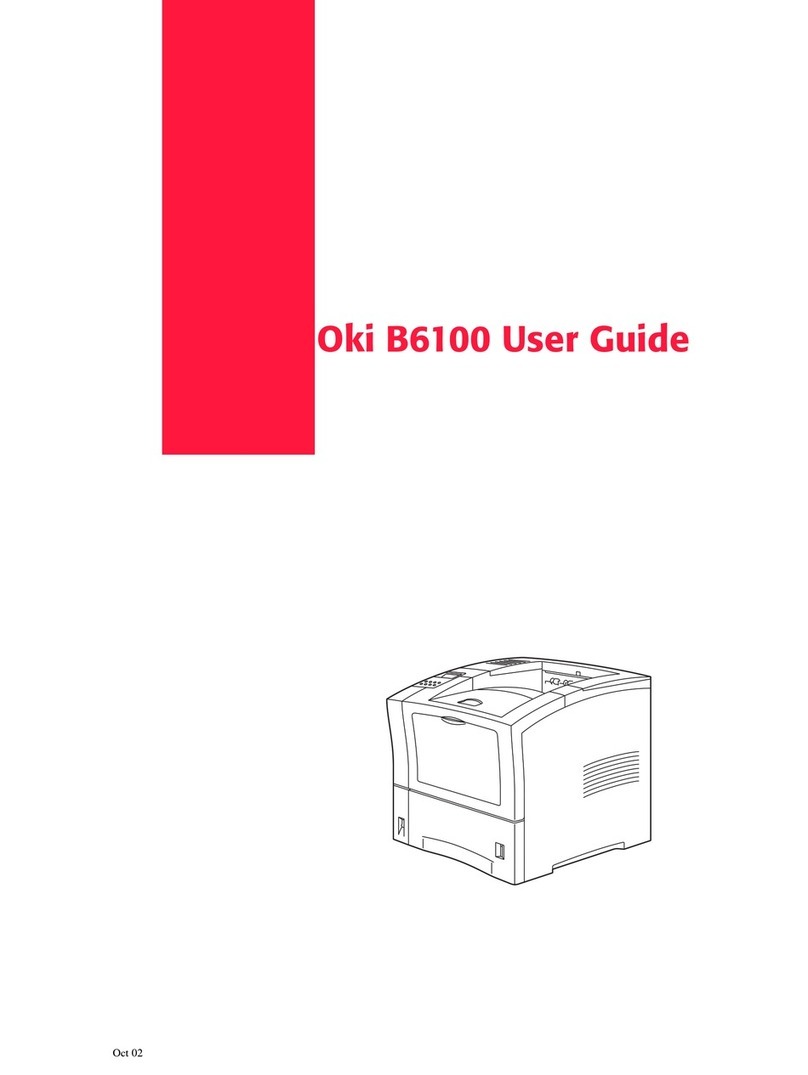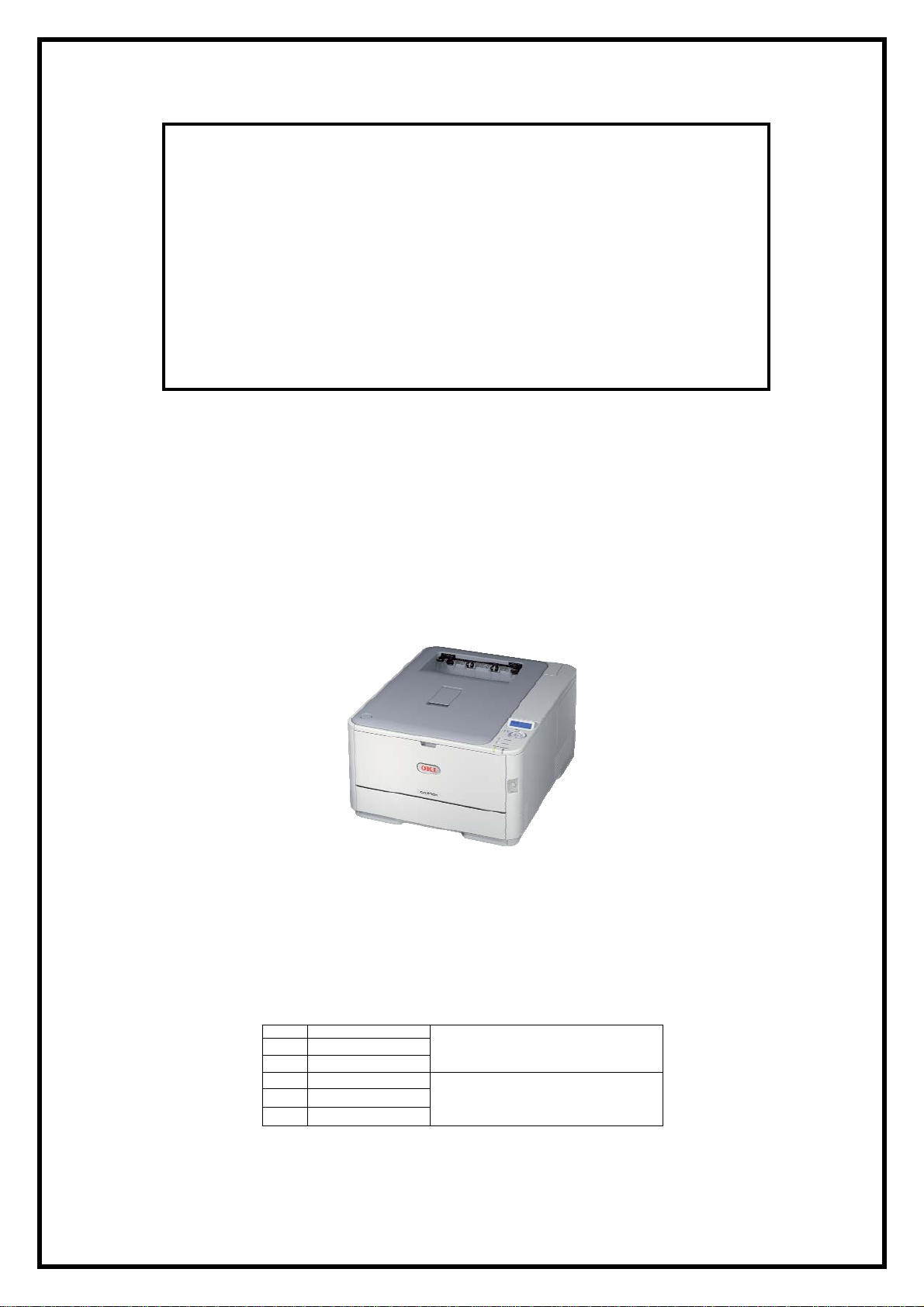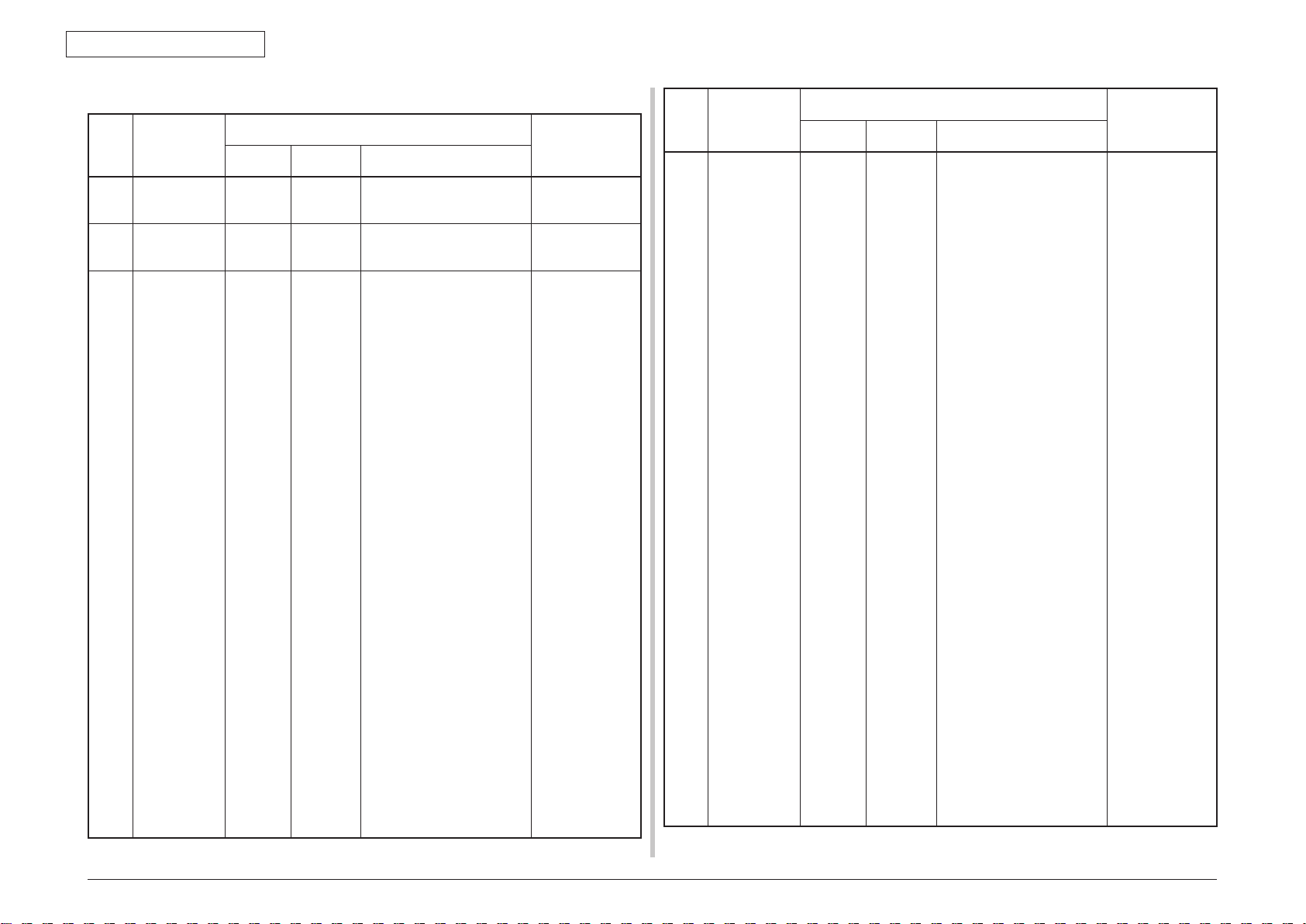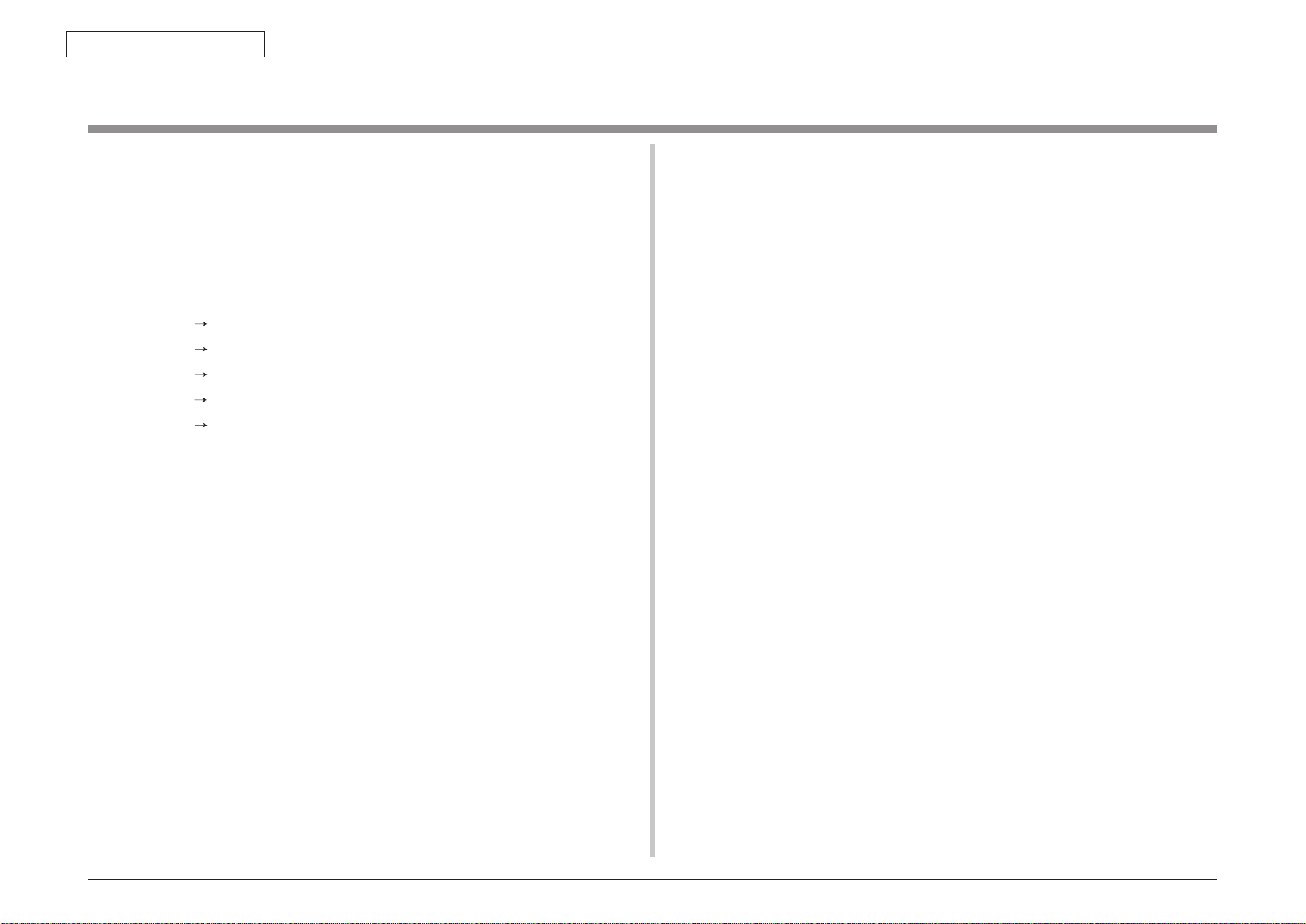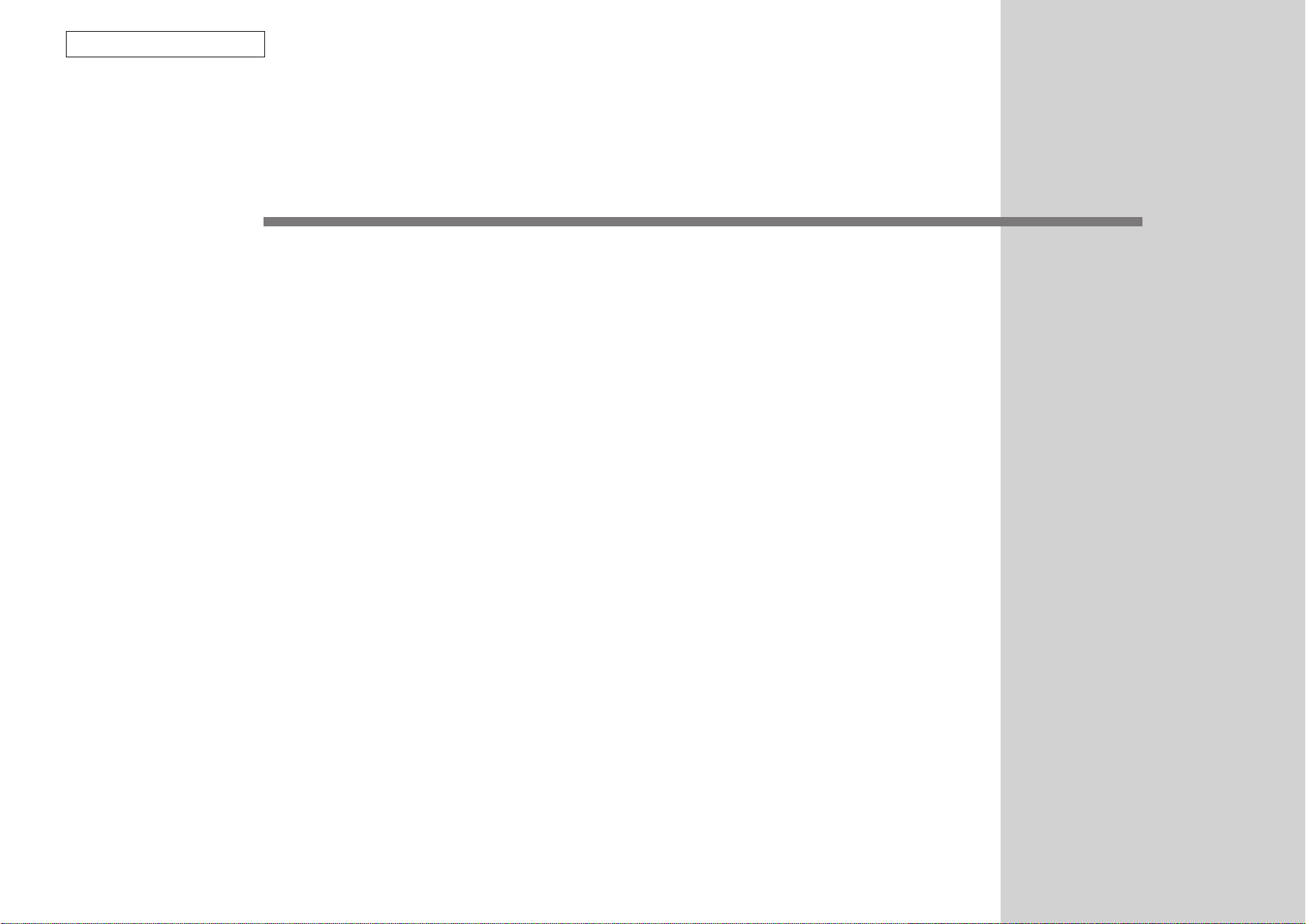44951501TH Rev.2 v /
Oki Data CONFIDENTIAL CONTENTS
5. MAINTENANCE MENUS........................................................5-1
5.1 System Maintenance menu (for maintenance personnel)...................................5-2
5.2 Maintenance Utility..............................................................................................5-4
5.3 User maintenance menu functions .....................................................................5-6
5.3.1 Maintenance menu (for end-users)...............................................................5-6
5.3.2 Self-diagnostic mode....................................................................................5-7
5.3.3 Various types of printing on stand-alone basis...........................................5-24
5.3.4 Button functions at power-on......................................................................5-25
5.4 Setup after part replacement ............................................................................5-26
5.4.1 Notes on CU/PU board replacement..........................................................5-26
5.5Manualdensityadjustmentoperation ...............................................................5-28
5.6 Printer ADMIN MENU.......................................................................................5-29
6. PERIODIC MAINTENANCE ...................................................6-1
6.1 Cleaning..............................................................................................................6-2
6.2 LED lens array cleaning......................................................................................6-3
6.3 Pick-up roller cleaning.........................................................................................6-5
6.4 Pinter internal cleaning .......................................................................................6-6
7.TROUBLESHOOTING.............................................................7-1
7.1 Before troubleshooting........................................................................................7-2
7.2 Points to check before dealing with image troubles............................................7-2
7.3 Precautions for dealing with image troubles .......................................................7-2
7.4 Preparation for troubleshooting...........................................................................7-2
7.5 Troubleshooting procedure..................................................................................7-3
7.5.1 LCD messages list........................................................................................7-3
7.5.2 Preparation for troubleshooting ..................................................................7-24
7.5.3 Troubleshooting of image problems ...........................................................7-57
7.5.4 Network troubleshooting ............................................................................7-64
7.5.4.1 ConnectionerrorsoccurbyuseofaWebbrowser
(for C321/C331/C531) ....................................................................7-64
7.5.4.1.1 Has a certificate been created?...................................................7-65
7.5.4.1.2 Is the SSL/TLS setting set to ON?...............................................7-65
7.5.4.1.3ChecktheversionnumberoftheWebbrowser. ..........................7-66
7.5.4.2 Print operation is not possible (for C321/C331/C531) ........................7-67
7.5.4.2.1 Check the OS (Operating System)..............................................7-67
7.5.4.2.2 Has a printer been created?........................................................7-67
7.5.4.2.3 Is the IPP setting set to Enable? .................................................7-67
7.5.4.3 A certificate cannot be created. (for C321/C331/C531) ......................7-67
7.5.4.3.1 Not all the required entry fields are filled in.................................7-67
7.5.4.3.2 The printer is printing...................................................................7-68
7.5.4.4 A certificate cannot be installed. (for C321/C331/C531).................7-68
7.5.4.4.1 The printer IP address has been changed. .................................7-68
7.5.4.4.2 The network card has been initialized. ........................................7-68
7.5.4.4.3 A CSR has been deleted.............................................................7-68
7.5.4.4.4 Install an intermediate Certificate. ..............................................7-69
7.5.4.5 Other questions (for C321/C331/C531) .............................................7-70
7.5.4.5.1 Time required for creation of a certificate....................................7-70
7.5.4.5.2 Communication time when the encryption function is enabled....7-70
7.5.4.5.3 Can encrypted printing be performed without IPP?.....................7-70
7.5.4.5.4Whatwill happen if SSL/TLS is set to OFF after a certificate is
created (or installed)?..................................................................7-70
7.5.4.5.5 How to change the port number..................................................7-70
7.5.4.5.6 The error message “The security certificate was issued by a
company you have not chosen to trust.View the certificate to
determine whether you want to trust the certifying authority” is
displayed......................................................................................7-70
7.5.4.5.7 The error message “Name of security certificate is invalid or does
not match the site name” is displayed..........................................7-71
7.5.4.6 Restrictions when using Internet Explore 7 (for C321/C331/C531) .7-72
7.5.4.6.1WarningindicationwhenSSLisenabledforself-signed
certificates ...................................................................................7-72
7.6 Fuse check........................................................................................................7-73
8. CONNECTION DIAGRAMS ..................................................8-1
8.1 Resistance value checking .................................................................................8-2
8.2 Layout of parts ...................................................................................................8-5
8.3 Firmware revision numbers ..............................................................................8-19
8.3.1 ROM control numbers.................................................................................8-19
8.3.2 Checking and indication of the revision number ........................................8-20
8.3.3 Stamp of maintenance board indication ....................................................8-20