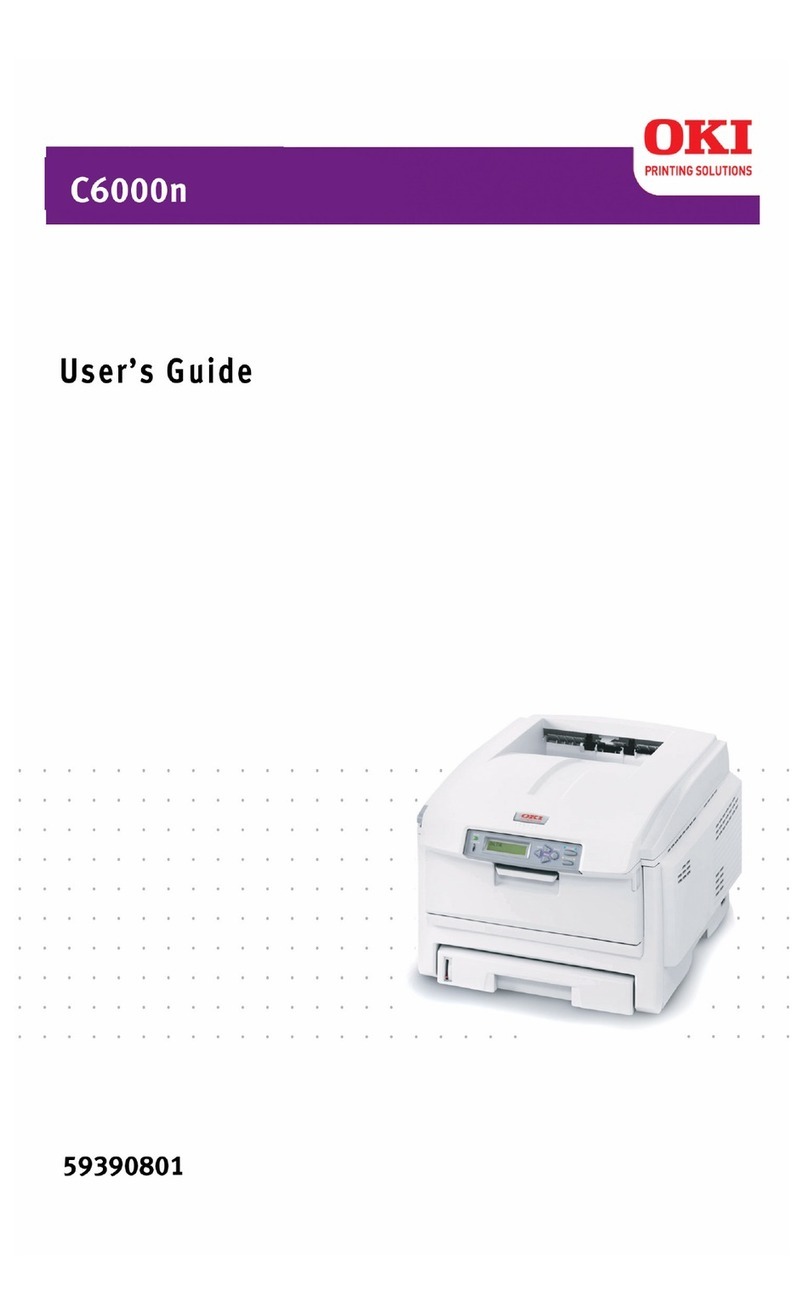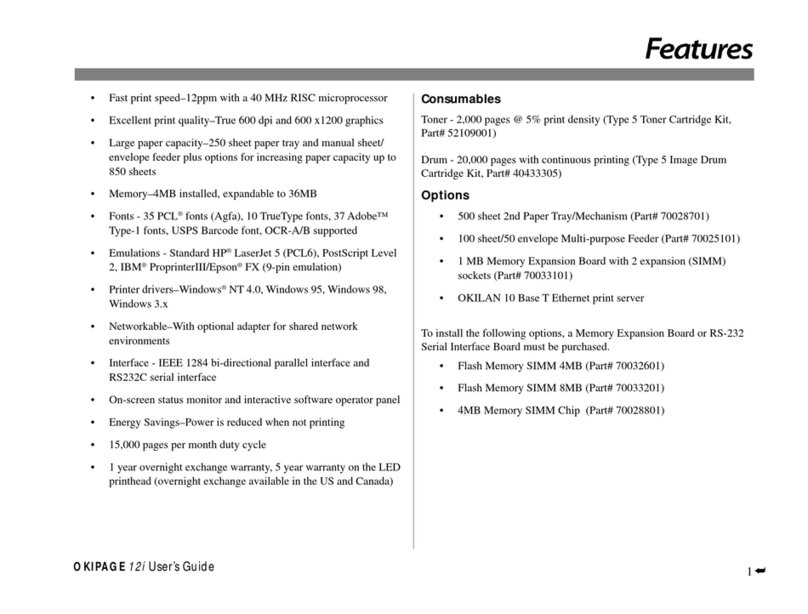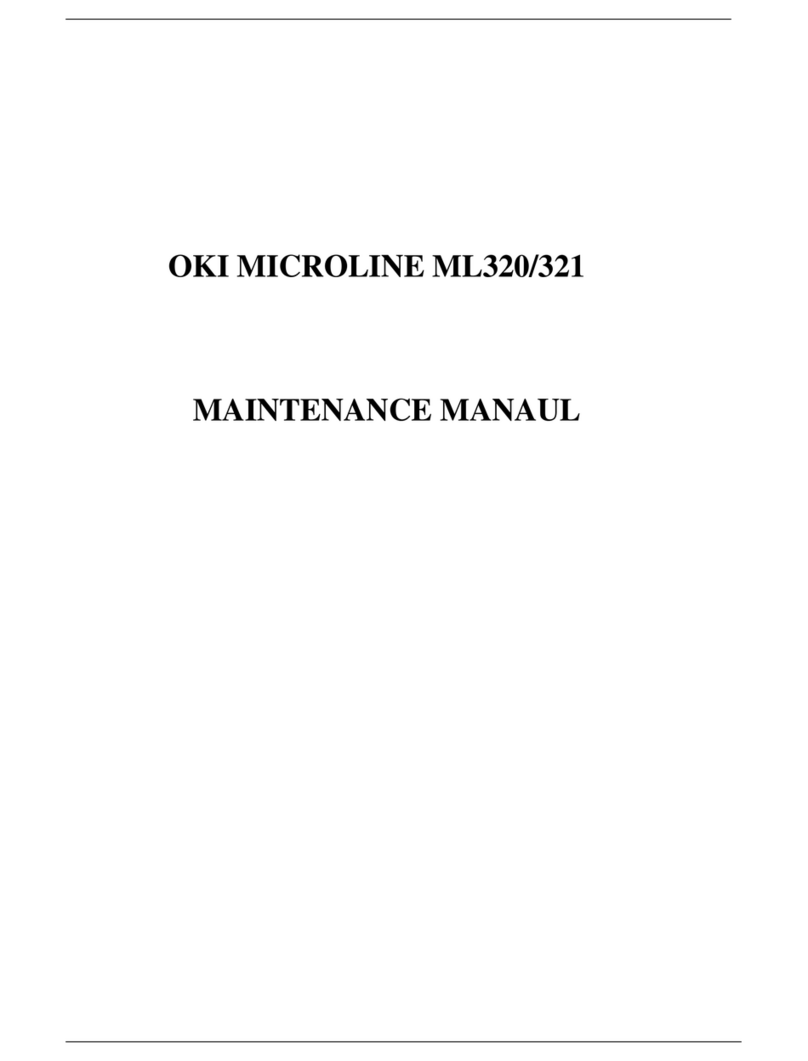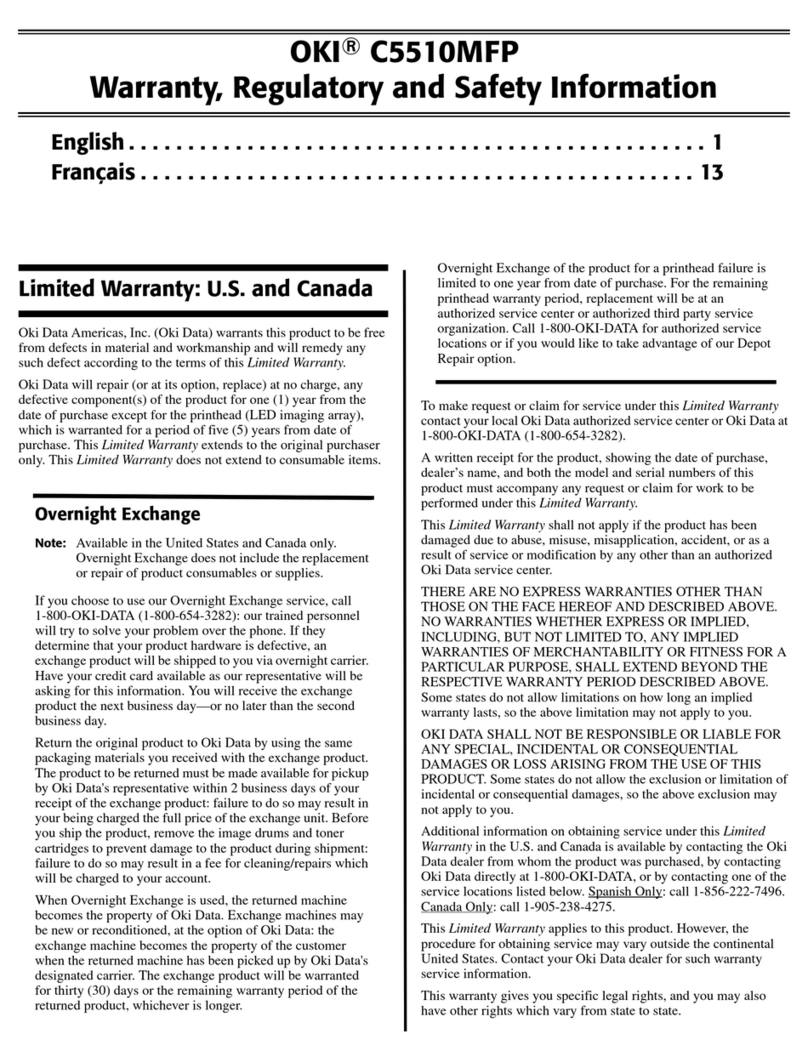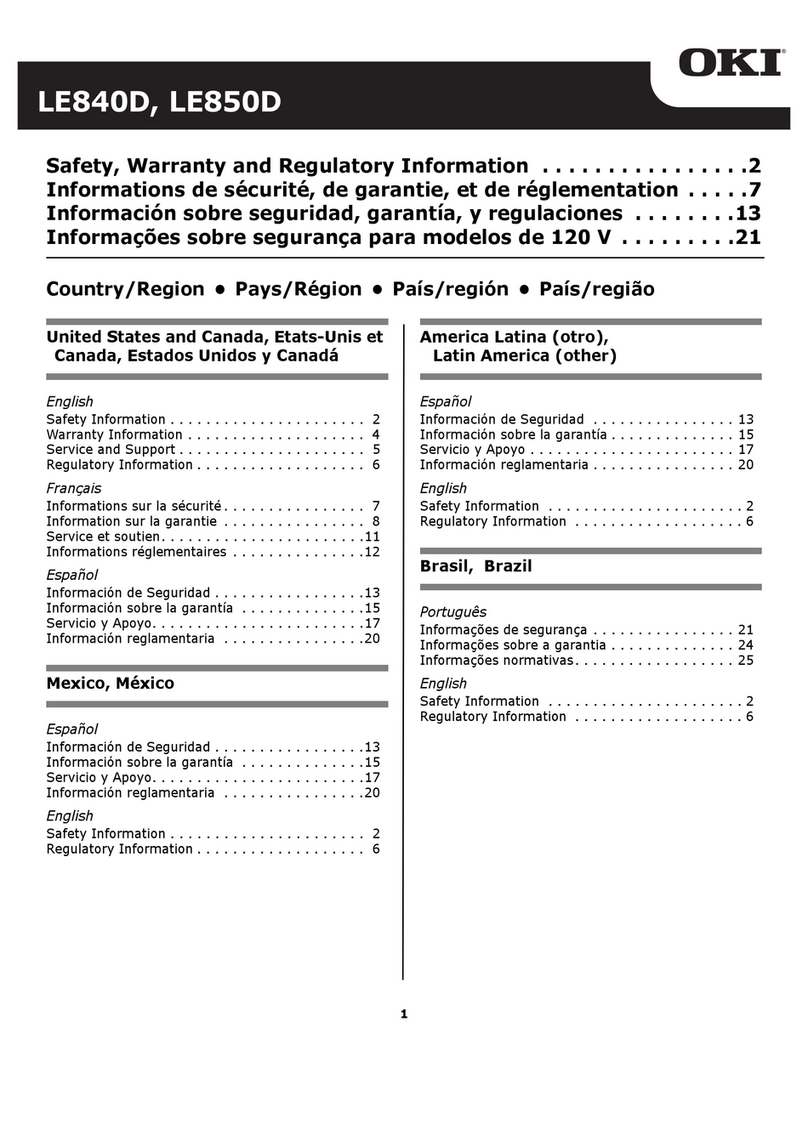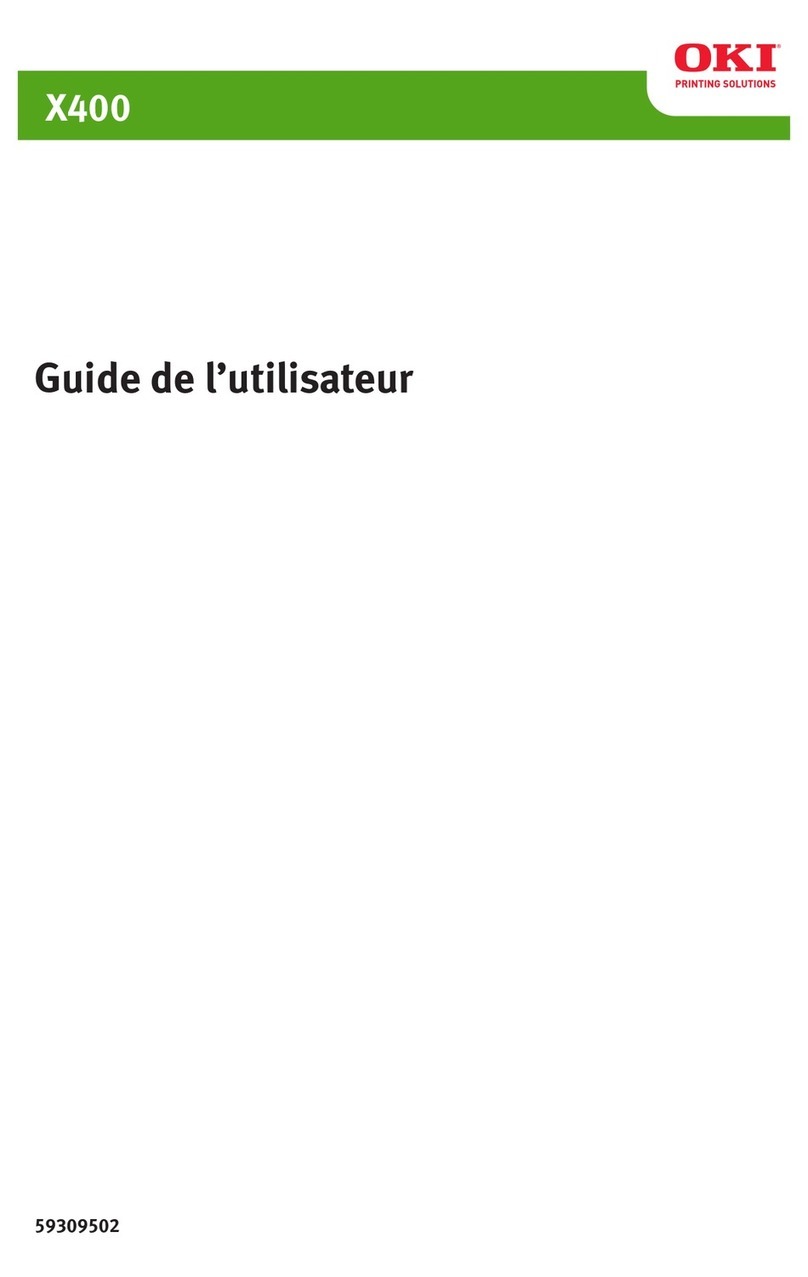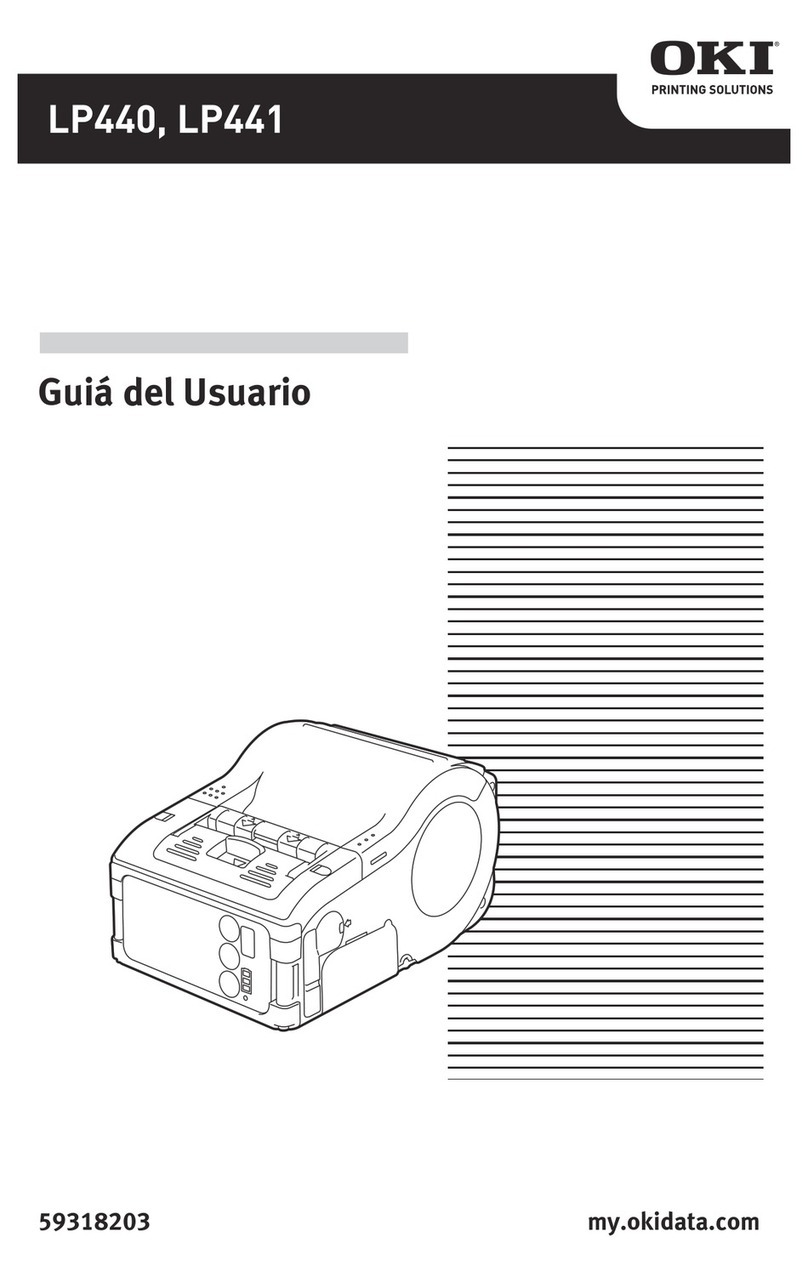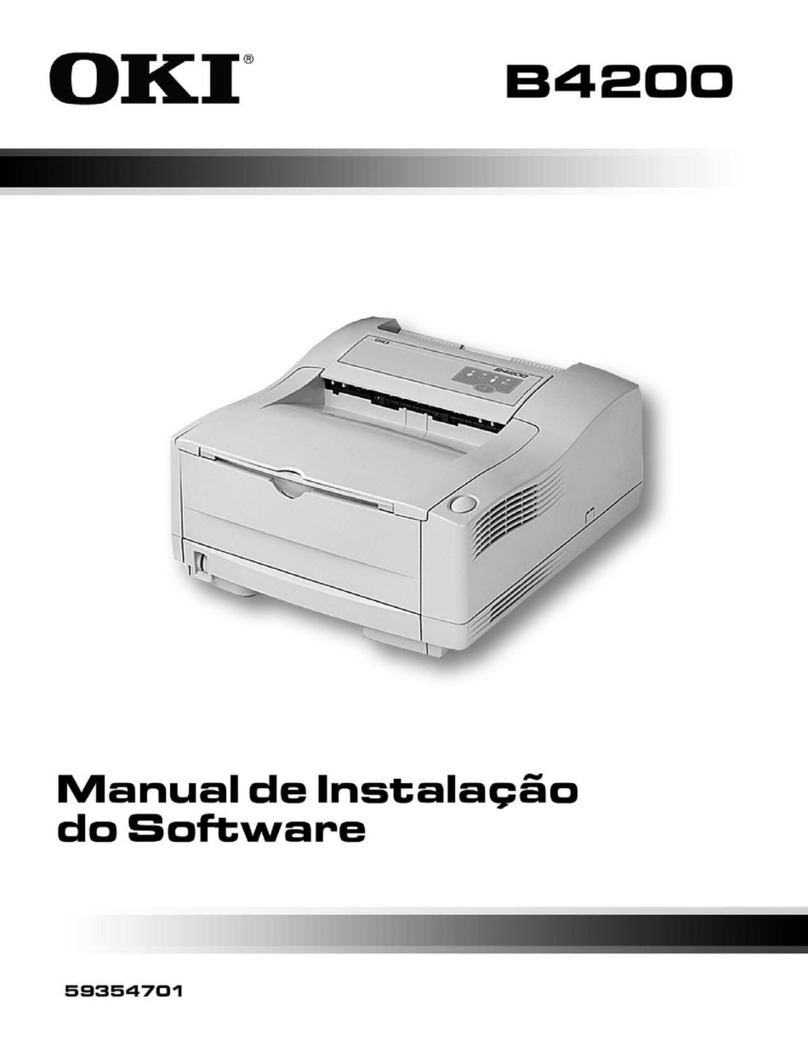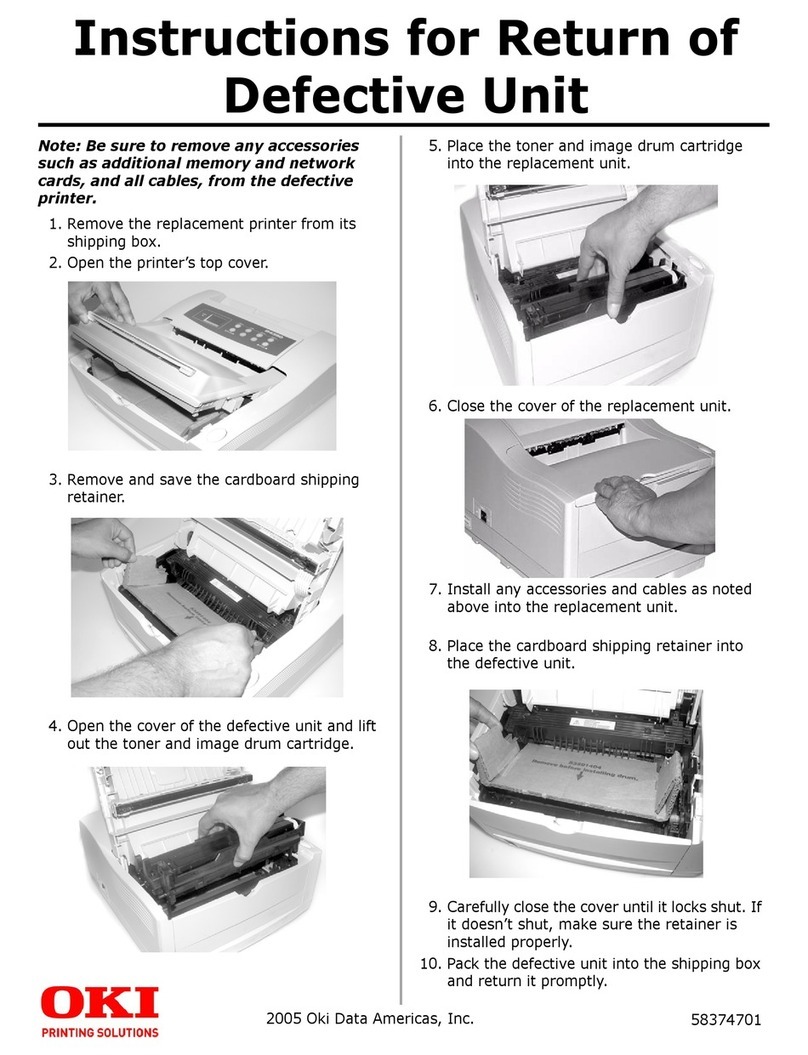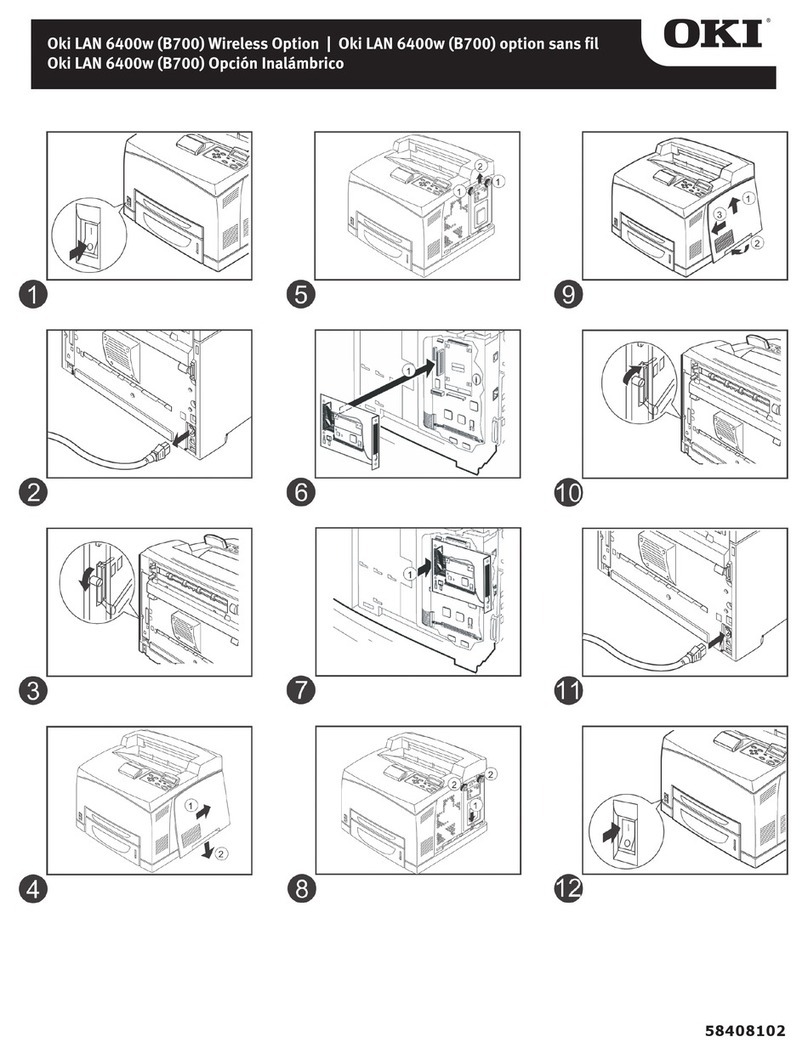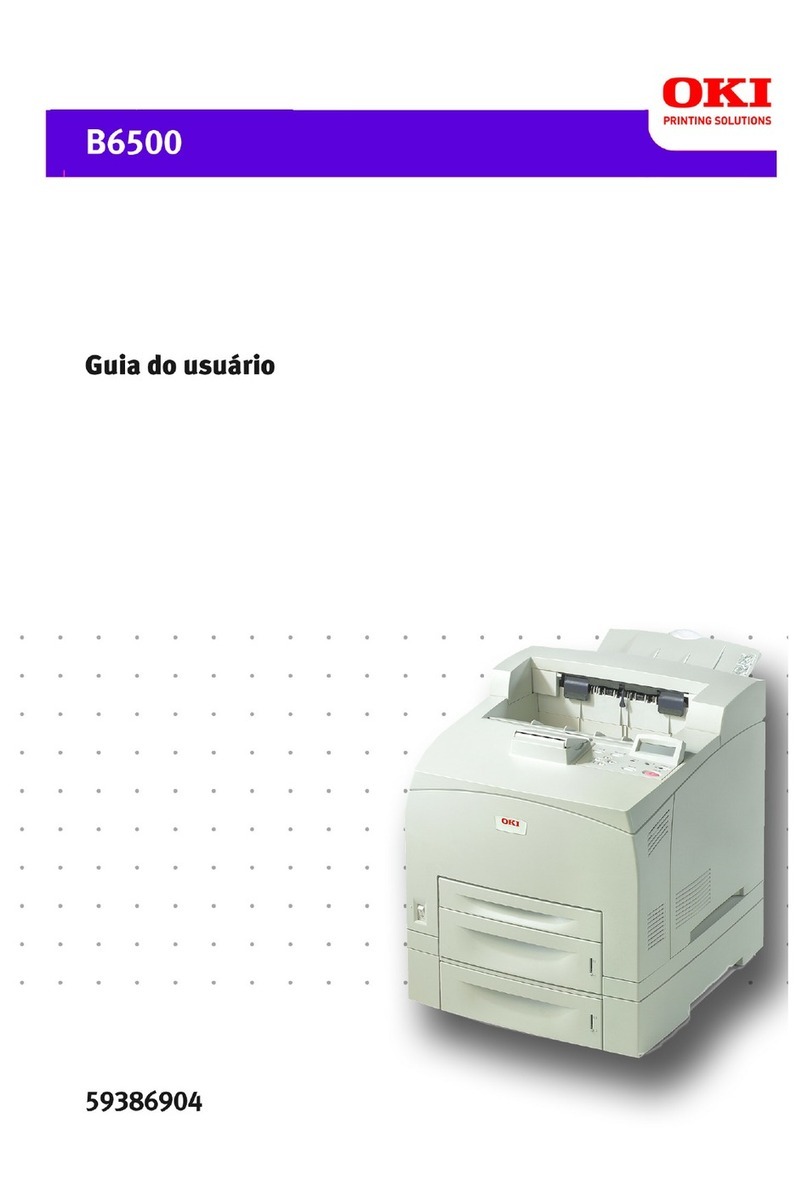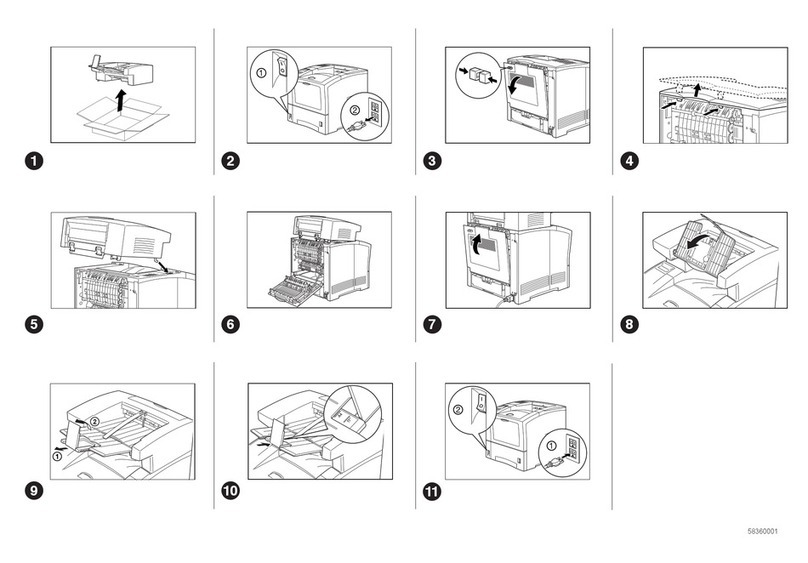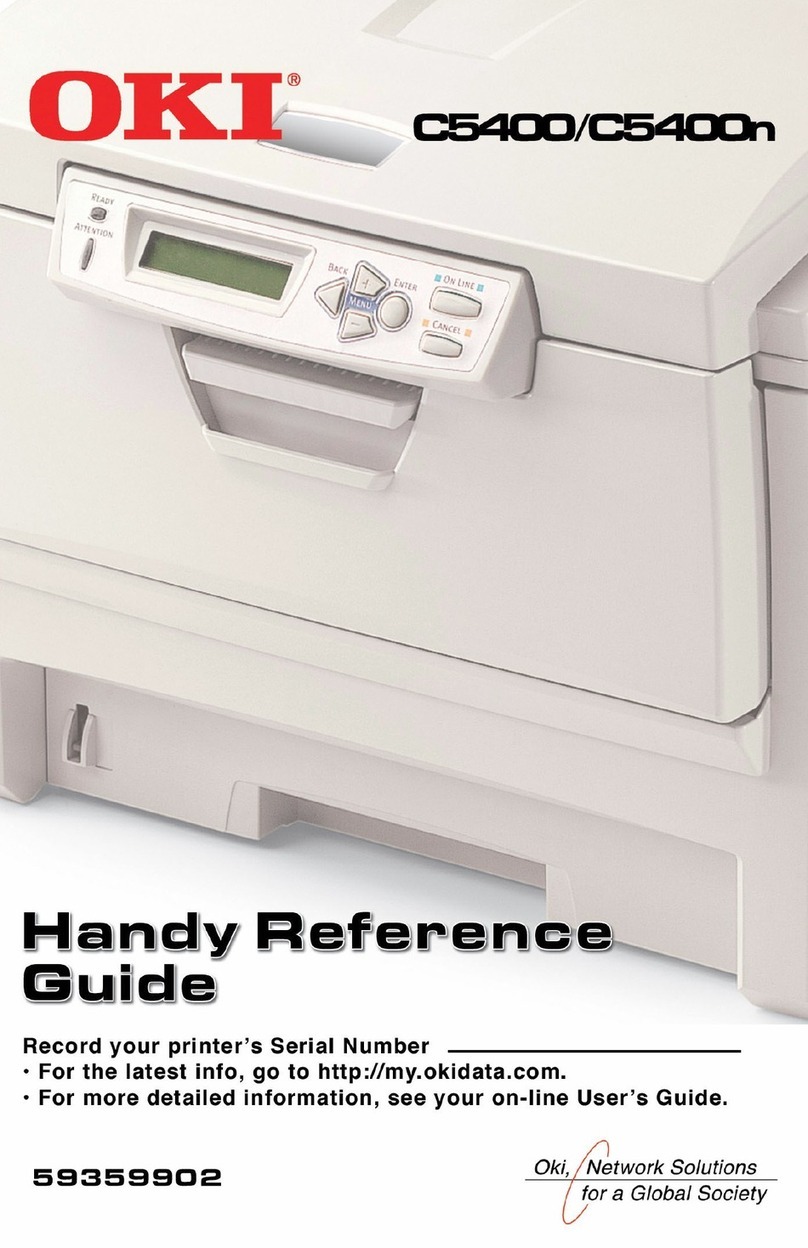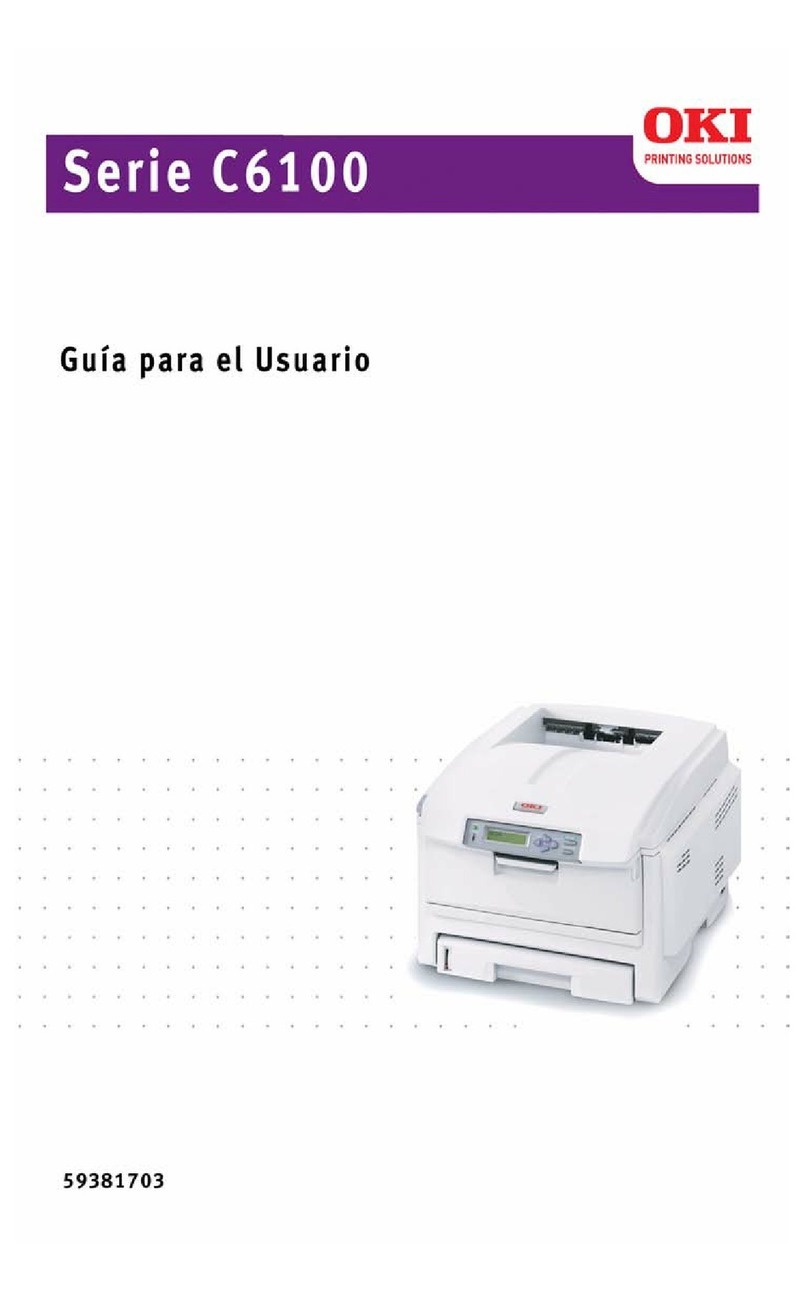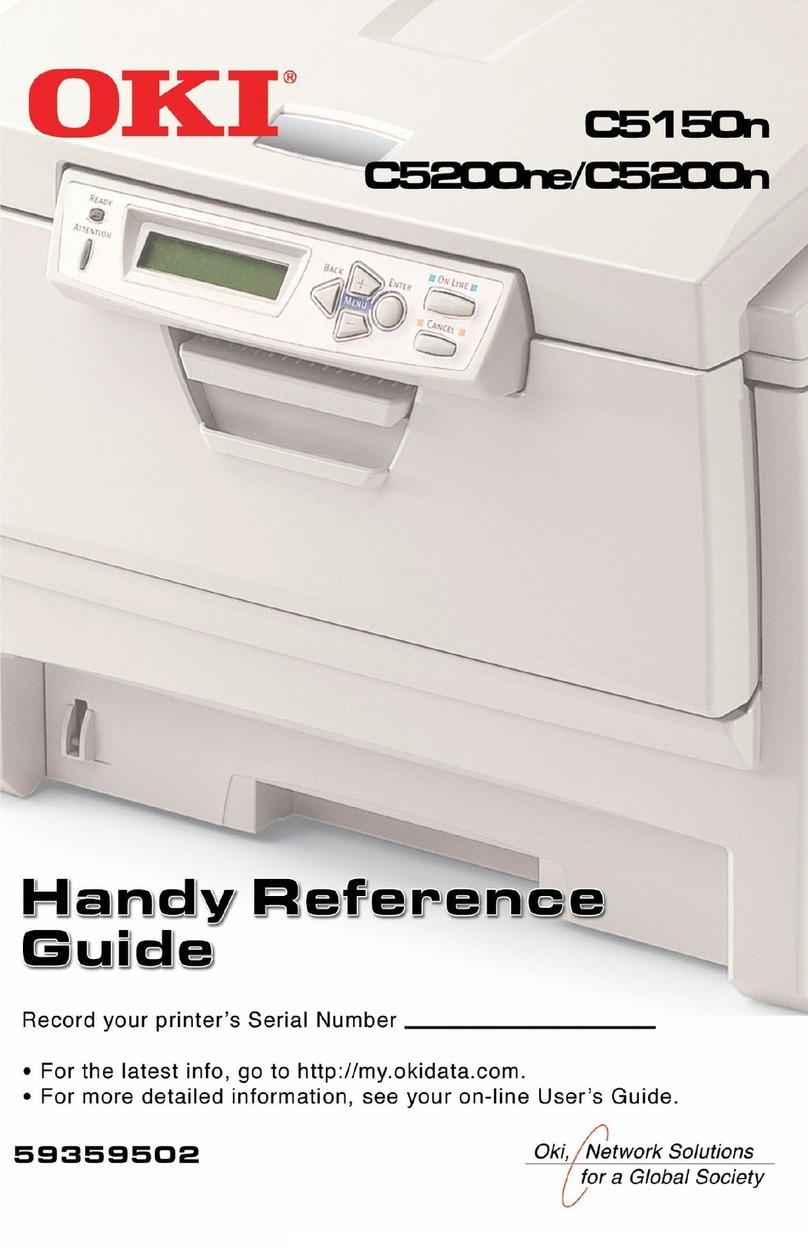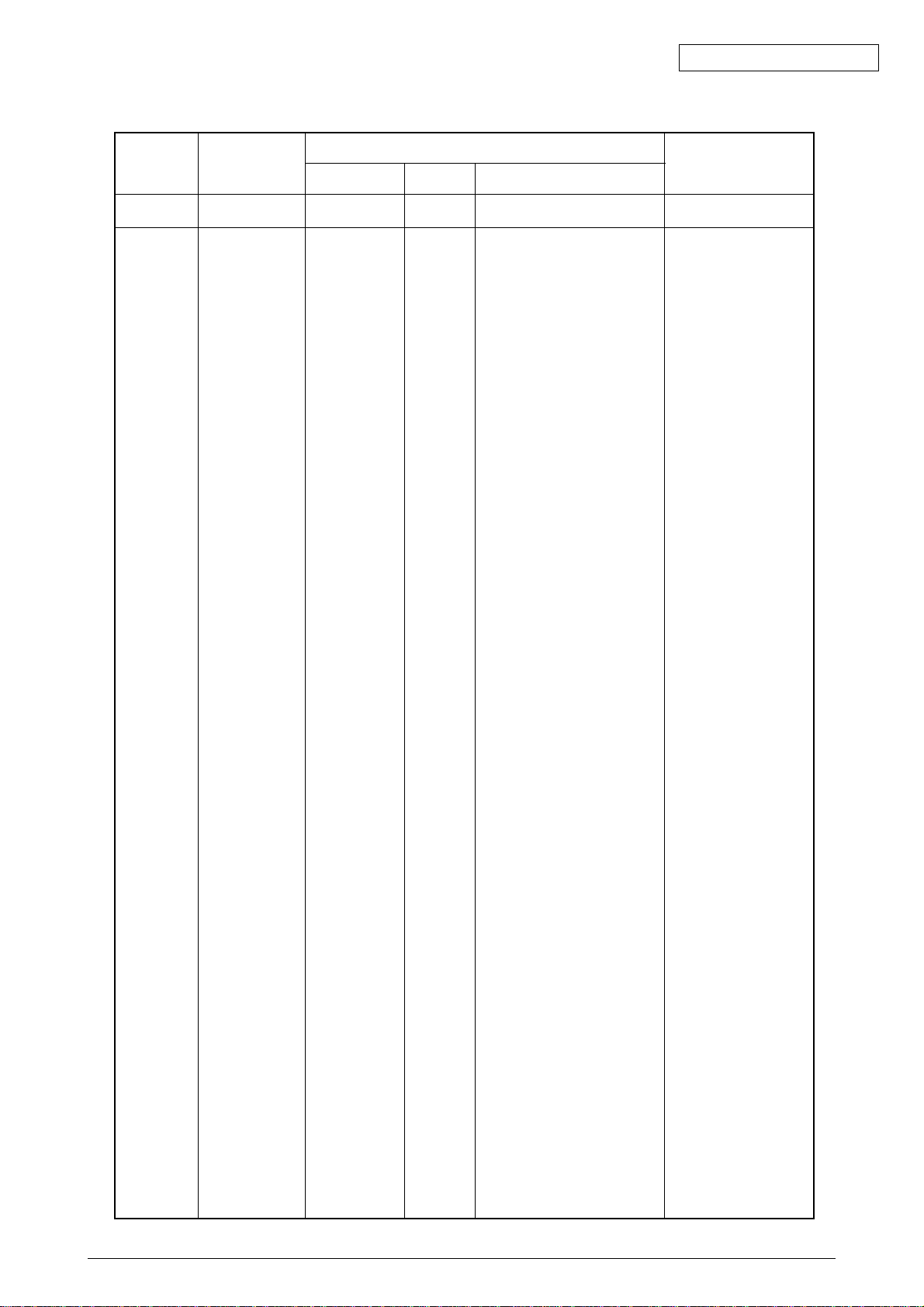Oki Data CONFIDENTIAL
43163501TH Rev. 1 5 /
4.2.12 Manual feeder unit ........................................................................................... 67
4.2.13 Face up tray .................................................................................................... 68
4.2.14 Guide eject assembly ...................................................................................... 69
4.2.15 Eject roller ....................................................................................................... 70
4.2.16 Plate shield front .............................................................................................. 71
4.2.17 Color registration assembly ............................................................................. 72
4.2.18 Plate shield rear .............................................................................................. 73
4.2.19 PRE board (toner sensor board)/ Gear idle dram ........................................... 74
4.2.20 Main motor/ Solenoid ...................................................................................... 75
4.2.21 Belt motor/ High voltage board/ Cover open switch ........................................ 77
4.2.22 Low voltage power supply/ Low voltage fan .................................................... 78
4.2.23 BLA Board (Main Board) ................................................................................. 79
4.3 Lubricating points ......................................................................................................... 80
5. MAINTENANCE MENU ..................................................................................93
5.1 Maintenance Utility (Not Available) ............................................................................. 93
5.2 Various printing of the printer unit with controller ...................................................... 96
5.3 Switch pressing function when power supply is turned on ....................................... 96
5.4 Settings after Parts Replacement ............................................................................... 97
5.4.1 Notes when exchanging the main circuit board and
EEPROM setting after the exchange of BLA circuit board .............................. 97
5.5 About the manual setting of density correction ........................................................ 101
6. REGULAR MAINTENANCE .........................................................................102
6.1 Recommended substitutes ......................................................................................... 102
6.2 Cleaning...................................................................................................................... 102
6.3 Cleaning LED lens array ........................................................................................... 102
6.4 Cleaning the pick-up roller ........................................................................................ 104
6.5 Cleaning the inside of the printer ............................................................................. 105
7. TROUBLESHOOTING PROCEDURES .......................................................107
7.1 Precautions prior to repair ......................................................................................... 107
7.2 Items to be checked prior to taking action on abnormal images ........................... 107
7.3 Precautions when taking action on abnormal images ............................................. 107
7.4 Preparations for troubleshooting ............................................................................... 107
7.5 Troubleshooting method ............................................................................................ 107
7.5.1 LED Message List ............................................................................................ 108
7.5.2 Preparing for troubleshooting ........................................................................ 127
7.5.2.(1) LCD Display Malfunction .............................................................. 129
7.5.2.(2) Irregular Operation of the device after turning on the power ....... 130
7.5.2.(3) Paper Feed Jam (Error 391:1st tray) ........................................... 139
7.5.2.(4) Paper Feed Jam (Error 390: Multipurpose tray) .......................... 141
7.5.2.(5) Paper transport jam (Error 381) ................................................... 143
7.5.2.(6) Paper Exit Jam (Error 382) .......................................................... 148
7.5.2.(7) Paper Size Error (Error 400) ........................................................ 151
7.5.2.(8) ID Unit Up-Down Error (Service Call 140-143) ............................ 152
7.5.2.(9) Fuser Error (Error 170-177) ......................................................... 153
7.5.2.(10) Motor Fan Error(Error 127) .......................................................... 154
7.5.2.(11) Print Speed is Slow (Low Performance) ...................................... 155